In the bustling world of business intelligence (BI) and data analytics, selecting the right tool can feel like finding the perfect coffee blend in a town with too many cafes. Each has its unique aroma and flavor, but you’re after that one blend that feels like it was made just for you. Today, we’re diving into the comparison between two giants in the analytics field: QlikView and Looker. Both offer robust solutions to quench your data-driven thirst, but they do so in distinctly different ways. Let’s start by brewing our first comparison: Data Integration and Management.
| QlikView | Looker |
|---|---|
 | |
| G2 Score -4.1 out of 5 | G2 Score -4.4 out of 5 |
| TrustRadius Score -8.0 out of 10 | TrustRadius Score -8.0 out of 10 |
Data Integration and Management: The Blend of Sources
In any analytics tool, the ability to integrate and manage data from various sources is akin to a barista expertly blending beans to create the perfect coffee. Let’s see how QlikView and Looker handle their blends.
QlikView: The Master Blender
QlikView is like the master blender who knows the importance of a rich, complex blend. It excels in integrating data from a multitude of sources, whether they’re on-premises databases, cloud applications, or even spreadsheets. This capability ensures that businesses can pull in all their data into one place, creating a comprehensive view that’s ready for deep analysis.
One of QlikView’s standout features in data integration is its associative engine, which automatically finds relationships within your data. This means you can explore your data freely, making unexpected discoveries as you go. It’s like tasting notes in your coffee you didn’t know were there, revealing a depth of flavor (or insight) that was previously hidden.
However, wielding QlikView’s powerful blending capabilities does require a certain level of expertise. Setting up and managing data integrations can be complex, often necessitating a dedicated IT or data professional. For organizations with the resources to climb this learning curve, QlikView offers unparalleled flexibility and insight potential.
Looker: The Specialty Single-Origin
On the other side of the coffee shop, Looker prefers the specialty single-origin approach to data integration. It focuses on leveraging the power of SQL and operates directly on your database, using a unique modeling language called LookML. This method ensures that all data stays in the database, minimizing the need for data movement and replication.
Looker’s approach to data integration and management is built around transparency and accessibility. With LookML, teams can define data models and relationships, making it easier for users across the organization to explore and analyze data without needing to understand the underlying database structure. It’s like enjoying a single-origin coffee with a clear taste profile, where each sip offers a straightforward, clean insight.
The beauty of Looker’s model is its scalability and efficiency, particularly for organizations already invested in a cloud data platform. However, to fully leverage Looker’s capabilities, users need to become familiar with LookML, which can present its own learning curve. Yet, once mastered, it provides a powerful, flexible way to manage and explore your data.
Pricing: The Cost of Quality Insights
The price of an analytics tool can often be reflective of its capabilities, support, and scalability. However, transparency and predictability in pricing are equally important for businesses planning their investment. Here’s how QlikView and Looker stack up in terms of pricing.
QlikView: Tailored Suit Pricing
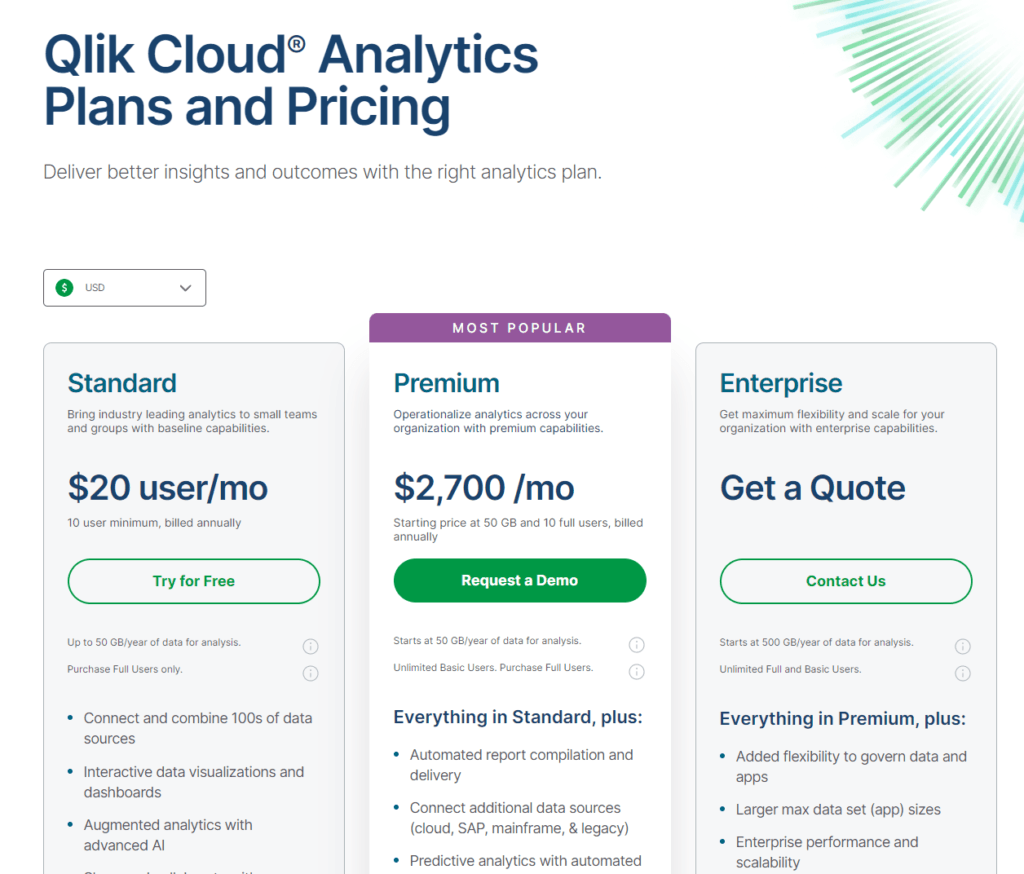
QlikView’s pricing model is akin to getting a suit tailored. It’s not off-the-rack; it’s customized to fit your specific needs and scale. This means the pricing can vary significantly depending on several factors, including the number of users, server requirements, and the level of support and customization you need.
The flexibility in QlikView’s pricing can be a double-edged sword. On one side, it ensures you only pay for what you truly need, allowing for a tailored solution that fits your business perfectly. On the other, it can make initial cost assessments more challenging, requiring detailed discussions with their sales team to get a clear understanding of the investment required.
For large enterprises with complex data needs and the budget to match, QlikView’s model offers the potential for a high return on investment, providing a powerful, customized tool that can drive significant insights and decisions.
Looker: The Cloud Menu Pricing
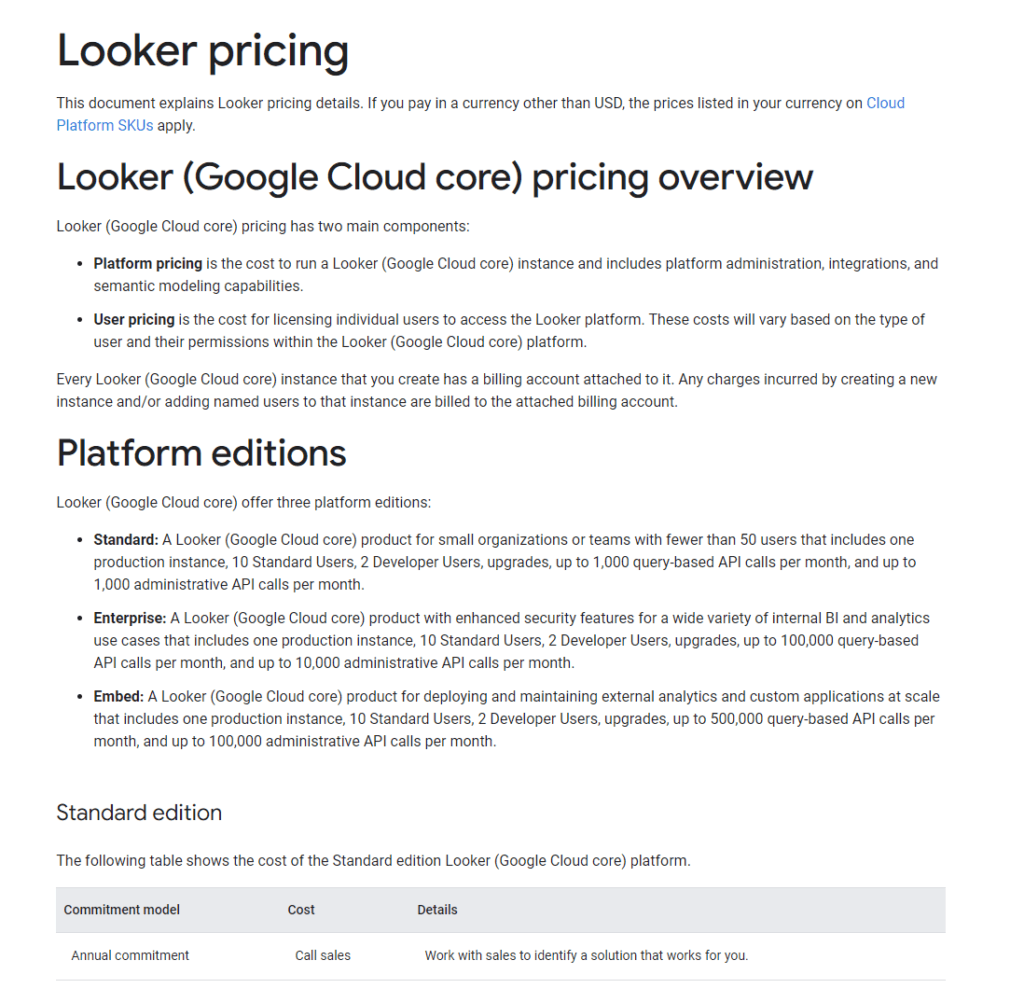
Looker adopts a more straightforward, subscription-based pricing model, reflective of its cloud-native architecture. This model tends to be clearer from the outset, with costs based on the number of users and the scale of data processing required. It’s akin to choosing from a menu; you have set options with clear prices, making it easier to understand what your investment will be.
The transparency and predictability of Looker’s pricing make it appealing, especially for small to medium-sized businesses planning their budgets. Additionally, being a cloud-based tool, the cost of infrastructure (which can be significant with on-premises solutions like QlikView) is often rolled into the subscription, simplifying cost management and scaling.
However, as your team grows and your data needs become more complex, the subscription costs can increase. It’s important for businesses considering Looker to evaluate how changes in their usage over time could impact costs, ensuring the long-term value aligns with their budget.
Visualization and User Interface: The Art of Presentation
The presentation of data analytics is an art form. The more intuitively and engagingly data is presented, the easier it is for businesses to digest and act upon the insights. Here’s how QlikView and Looker stack up in painting their data pictures.
QlikView: The Customizable Canvas
QlikView offers a highly customizable canvas for your data, enabling businesses to tailor the visualization of their analytics to the nth degree. With QlikView, you’re not just getting a pre-set menu of visualization options; you’re getting a full artist’s palette, with the ability to craft exactly the visualization you need. This can range from standard charts and graphs to complex interactive dashboards that offer deep dives into the data.
The strength of QlikView’s visualization capabilities lies in its associative engine, which enriches the visualizations with deep, interconnected insights. Users can explore data intuitively, with each click revealing new layers of analysis and understanding. It’s akin to an interactive art exhibit where every viewer’s path uncovers different facets of the story.
However, harnessing the full power of QlikView’s visualization capabilities can require significant expertise. Creating the most effective and insightful visual presentations often necessitates a good grasp of both the tool itself and the principles of data visualization.
Looker: The Streamlined Gallery
Looker takes a different approach, offering a more streamlined but highly effective gallery of visualization options. It focuses on providing clear, accessible, and interactive data visualizations right out of the box, without the need for extensive customization. Looker leverages modern data visualization best practices to ensure that insights are presented in a manner that’s immediately understandable, making data accessible to users across the organization.
The integration of Looker with other data visualization tools and platforms also means that businesses are not limited to Looker’s native visualization capabilities. If there’s a need for more specialized or advanced data presentations, Looker’s flexibility allows for expansion, providing a best-of-both-worlds scenario for businesses.
Looker’s user interface is designed with usability in mind, ensuring that even those with minimal data analysis experience can navigate and understand the visualizations. This democratization of data makes Looker an appealing option for organizations aiming to foster a data-driven culture across all departments.

Related: Check out our free SEO suite

Scalability and Performance: Serving the Rush
In the world of data analytics, scalability and performance are about how well the tool can grow with your business and handle the increasing volume and complexity of data. Here’s how QlikView and Looker ensure your data insights remain swift and robust, even as demands escalate.
QlikView: The Powerhouse Espresso Machine
QlikView can be likened to a high-capacity, powerhouse espresso machine designed to serve up complex brews at speed, even during the morning rush. Its in-memory processing engine allows for rapid data analysis, enabling businesses to sift through vast datasets with ease. This approach ensures that performance remains high, even as the amount and complexity of data grow.
However, the in-memory model means that scalability is somewhat dependent on the hardware capabilities. Larger datasets require more memory and processing power, which can necessitate additional investment in infrastructure as your data needs expand. For organizations prepared to scale their hardware alongside their data, QlikView offers a robust solution capable of handling intricate data analysis at speed.
Looker: The Efficient, Cloud-Powered Café
Looker, with its cloud-based architecture, operates more like a modern, efficient café that leverages the latest technology to serve its customers quickly, no matter how long the line gets. It doesn’t rely on in-memory processing but instead queries data directly in your database, utilizing the power of the cloud to scale effortlessly as your data grows. This approach not only ensures high performance and scalability but also minimizes the need for extensive hardware investments.
The beauty of Looker’s model is its ability to leverage the increasingly powerful cloud data warehouses, which are designed to handle massive datasets and complex queries efficiently. For businesses that are already invested in or moving towards a cloud data strategy, Looker’s performance and scalability offer a seamless, future-proof pathway to growth.
Conclusion
As we come to the end of our exploration into the realms of QlikView and Looker, it’s clear that choosing the right analytics tool for your business is a journey that goes beyond mere features. It’s about aligning a tool’s capabilities with your organization’s specific needs, resources, and vision for the future. Both QlikView and Looker offer compelling paths to harnessing the power of data, but they cater to different types of voyagers on the sea of analytics.
Ultimately, whether you choose QlikView for its deep, customizable insights or Looker for its accessibility and scalability, ensuring that your chosen tool aligns with your strategic goals will empower your business to leverage data effectively. As the world of data continues to evolve, staying adaptable, informed, and ready to explore new tools and technologies will keep your business on the cutting edge of analytics.
READ NEXT:
- QlikView vs Statcounter: The Best Analytics Tool for You
- Oracle Analytics Cloud vs Baremetrics: The Best Analytics Tool for You
- QlikView vs HubSpot Marketing Analytics: The Best Analytics Tool for You
- Bitrix24 vs Vtiger: The Best CRM Tool for You
- SugarCRM vs Vtiger: The Best CRM Tool for You
- 11 Marketing Analytics Tools to Elevate Your Data-Driven Strategies
- 29+ Digital Analytics Software to Skyrocket Your Digital ROI




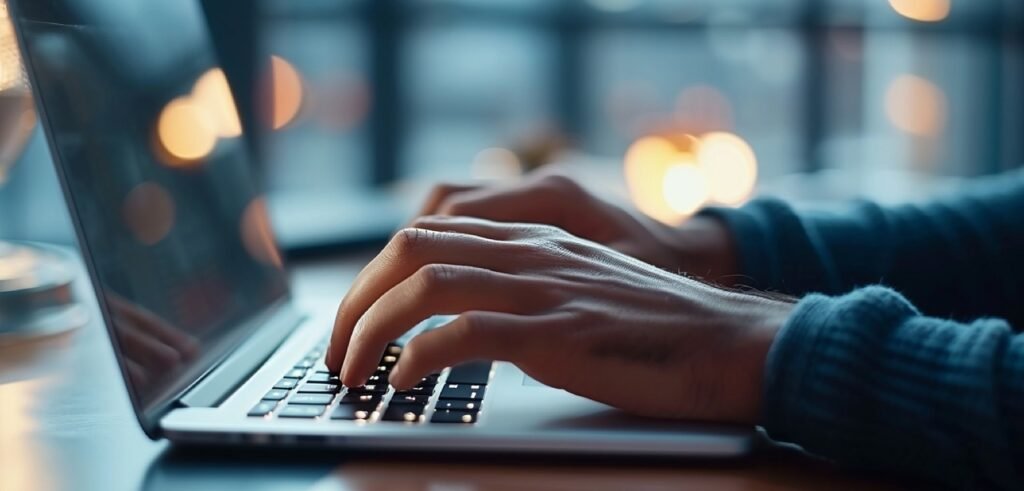

















Comments are closed.