Diving into the sea of analytics tools without a compass can be overwhelming. You’re looking for that perfect guide to navigate through the data waves and bring your business to the shore of insight and growth. Today, we cast our net over two significant players in the analytics ocean: QlikView and Kissmetrics. While they swim in the same sea, they explore different depths when it comes to data analytics. Let’s start our journey by comparing their data integration capabilities, ensuring we keep things simple, engaging, and far from the robotic tones of yore.
| QlikView | Kissmetrics |
|---|---|
 |  |
| G2 Score -4.1 out of 5 | G2 Score -4.1 out of 5 |
| TrustRadius Score -8.0 out of 10 | TrustRadius Score -9.6 out of 10 |
User Experience and Accessibility: Steering Through Data Seas
The journey through data should not only be insightful but also enjoyable. A tool’s user interface and its overall user experience play pivotal roles in ensuring that your team not only uses the tool but also delights in the discoveries it unveils.
QlikView: The Sophisticated Schooner
QlikView, with its robust and customizable interface, can be likened to a sophisticated schooner, equipped for long voyages and deep explorations. It’s designed for those who have a taste for detail and a penchant for customization. The platform offers a wide array of visualization options, dashboard widgets, and report formats, all of which can be intricately customized to fit the unique requirements of your business.
However, the sophistication of QlikView’s UX comes with a complexity that may require a seasoned sailor to navigate. The tool’s powerful features and the depth of customization possible mean there’s a significant learning curve, especially for businesses without a dedicated data analyst team. But for organizations that invest the time to master its controls, QlikView provides unparalleled insights, allowing users to steer their business with precision.
Kissmetrics: The Streamlined Speedboat
In contrast, Kissmetrics offers the UX of a streamlined speedboat, designed for agility and ease of navigation. It prioritizes simplicity and clarity, making it accessible to users of all skill levels, from seasoned data analysts to marketing professionals seeking direct insights into customer behavior. The platform focuses on delivering clear, actionable analytics with minimal setup, making it easy for teams to start analyzing user interactions and campaign performances quickly.
Kissmetrics’ strength in UX lies in its straightforward, intuitive design, which encourages exploration and experimentation without the need for extensive training or technical expertise. This accessibility ensures that insights are not just available but also actionable across departments, fostering a culture of data-driven decision-making.
Pricing: Charting the Cost of Insights
The value of an analytics tool is measured not just by its price tag but by the ROI it delivers through actionable insights. However, the initial and ongoing costs are critical considerations for any business looking to leverage data analytics effectively.
QlikView: The Customizable Voyage
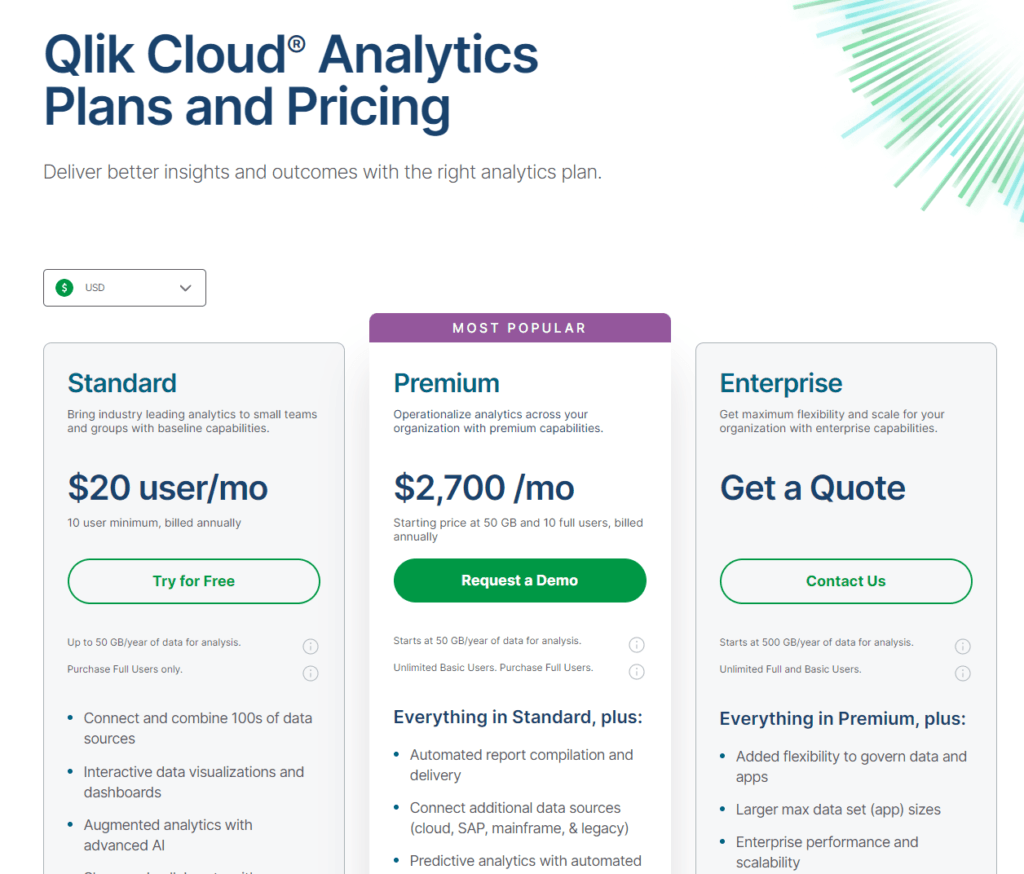
QlikView adopts a pricing model that’s as customizable as its analytics capabilities. It does not have a one-size-fits-all pricing scheme; instead, it tailors its cost to the specific needs and scale of each business. This can include factors like the number of users, server requirements, and the level of access to various features and support services.
This tailored approach ensures that businesses only pay for what they need, but it also means that getting a clear picture of the cost requires direct engagement with Qlik’s sales team. For larger enterprises or organizations with specific, complex analytics needs, this model can offer significant value, as it allows for a solution that’s precisely fitted to their requirements.
However, for smaller businesses or those with more straightforward analytics needs, the potentially high cost and the process of obtaining a customized quote can be daunting. The investment in QlikView is not just monetary but also includes the time and resources spent on setup and ongoing management, particularly given its steep learning curve.
Kissmetrics: The Streamlined Subscription
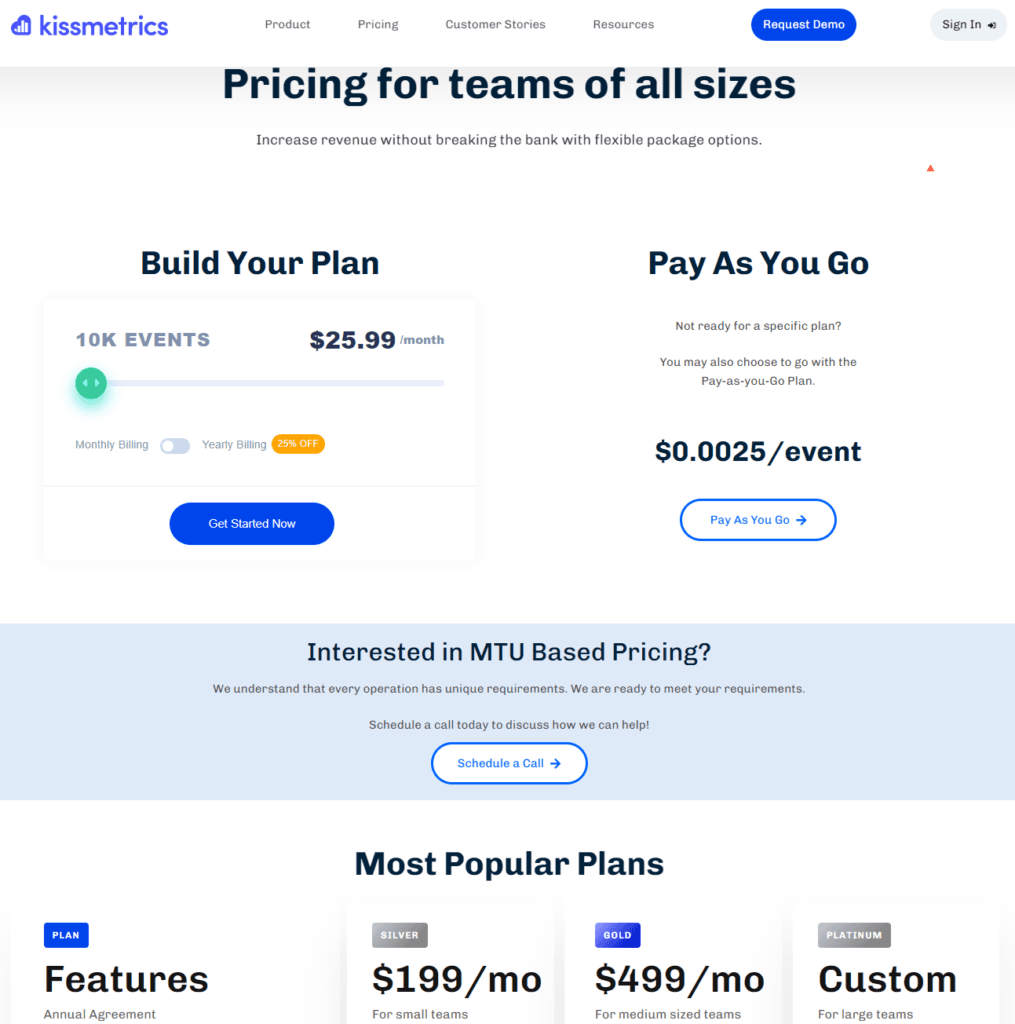
In contrast, Kissmetrics offers a more straightforward, subscription-based pricing model. It typically provides several tiers of service, each with a clear set of features, usage limits, and support levels. This model allows businesses to easily understand what they’re getting and how much it will cost, right from the start.
For companies focused on digital marketing and e-commerce, Kissmetrics’ pricing structure makes it accessible to start leveraging analytics quickly, with the flexibility to scale up as their needs grow. The clear, tiered pricing can simplify budgeting and cost-benefit analysis for businesses at various stages of growth.
The trade-off with a subscription model like Kissmetrics’ is that costs can increase as you move to higher tiers with more features and greater capacity. Businesses need to balance their current analytics needs with their growth plans to choose the most cost-effective plan.
Data Integration: The Anchor of Analytics
In the bustling port of Business Intelligence, how an analytics tool integrates with various data sources is the anchor that keeps your insights steady against the tide. Here’s how QlikView and Kissmetrics hold up in the turbulent seas of data integration.
QlikView: The Versatile Vessel
Imagine QlikView as a versatile vessel, equipped with a powerful engine designed to navigate through vast oceans of data. It’s built for businesses that have a wealth of information stored across different databases, spreadsheets, and online services. QlikView shines in its ability to integrate with a myriad of data sources, both from the deep seas of legacy systems and the sparkling streams of modern SaaS platforms.
The secret to QlikView’s prowess in data integration lies in its in-memory technology, allowing it to process and amalgamate large datasets swiftly. This capability enables businesses to create a unified view of their data landscape, making it easier to navigate through complex analyses and derive comprehensive insights.
However, this powerful engine requires a skilled crew to navigate. Setting up data integrations in QlikView can be complex, often necessitating the expertise of IT professionals or data analysts. For organizations with the resources to man this vessel, QlikView offers unmatched flexibility and depth in exploring data analytics.
Kissmetrics: The Agile Speedboat
In contrast, Kissmetrics is like an agile speedboat, zipping through the waters of digital data with ease. It’s specially designed for e-commerce platforms, digital marketers, and SaaS businesses, focusing on integrating web and mobile data to track user interactions and behaviors. Kissmetrics excels in providing a streamlined view of customer journeys, from first click to final conversion.
The strength of Kissmetrics lies in its simplicity and focus. Integration with digital platforms is straightforward, allowing businesses to quickly set sail without the need for a crew of data experts. This focus on web and mobile analytics makes Kissmetrics incredibly efficient for businesses looking to understand and optimize their online user experience.
While Kissmetrics offers speed and agility, it sails within the confines of digital data. Businesses looking for a broader data integration capability that spans beyond online platforms may find Kissmetrics a bit limiting. However, for those focused on enhancing their digital presence, Kissmetrics provides clear, actionable insights into user behavior.

Related: Check out our free SEO suite

Integration Capabilities: Navigating Through Data Streams
A seamless flow of data across systems is crucial for businesses that rely on multiple platforms to capture their operational, customer, and market data. The integration capabilities of an analytics tool can significantly enhance its value by ensuring it provides a unified view of the business landscape.
QlikView: The Capable Cargo Ship
QlikView functions like a capable cargo ship, designed to carry a vast array of goods. It boasts robust integration capabilities, able to connect with a wide range of data sources, including ERP systems, CRMs, databases, and more. This is achieved through QlikView’s extensive suite of connectors and its open API, which allow it to pull in data from virtually any system or application used by a business.
This versatility makes QlikView an excellent choice for organizations that have complex data ecosystems spanning multiple platforms and need to consolidate this data for comprehensive analysis. The tool’s powerful ETL (Extract, Transform, Load) features further streamline the data preparation process, ensuring that data from different sources is correctly formatted and ready for analysis once it enters the system.
However, the robustness of QlikView’s integration capabilities means that setting up and managing these connections can be complex and may require specialized skills. This might necessitate having IT professionals or data engineers on board to ensure smooth sailing.
Kissmetrics: The Agile Yacht
Kissmetrics, on the other hand, is like an agile yacht, more streamlined and focused in its journey but exceptionally efficient in its chosen routes. It offers strong integration capabilities with a specific focus on digital marketing tools, e-commerce platforms, and web analytics services. This focus allows Kissmetrics to provide deep insights into customer behavior, marketing campaign performance, and e-commerce metrics.
The tool uses a combination of pre-built integrations and APIs to connect with popular platforms, making it easy for marketing teams to set up and start tracking user interactions and conversions across their digital properties. The streamlined approach to integration means Kissmetrics can quickly provide actionable insights without the need for extensive data preparation or technical intervention.
While Kissmetrics excels in its domain, businesses looking for a broader integration landscape that includes non-marketing data sources might find its capabilities a bit limited compared to QlikView.
Conclusion
As we reach the harbor on our exploratory journey between QlikView and Kissmetrics, it’s evident that each tool charts its own unique course in the vast ocean of analytics. The decision between them isn’t merely about choosing a tool; it’s about selecting a companion for your data-driven journey, one that aligns with your business’s current position, anticipates future growth, and adapts to the evolving landscape of data analytics. Choosing the right analytics tool—whether it’s the deep-diving capabilities of QlikView or the agile, focused insights from Kissmetrics—is about finding the match that complements your business strategy, empowers your team, and drives data-informed decisions.
READ NEXT:
- SugarCRM vs Vtiger: The Best CRM Tool for You
- Bitrix24 vs Vtiger: The Best CRM Tool for You
- 9 Best All-in-One Marketing Software: A Side-by-Side Comparison
- QlikView vs SAS Visual Analytics: The Best Analytics Tool for You
- MicroStrategy vs Microsoft Power BI: The Best Analytics Tool for You
- 11 Marketing Analytics Tools to Elevate Your Data-Driven Strategies
- 29+ Digital Analytics Software to Skyrocket Your Digital ROI







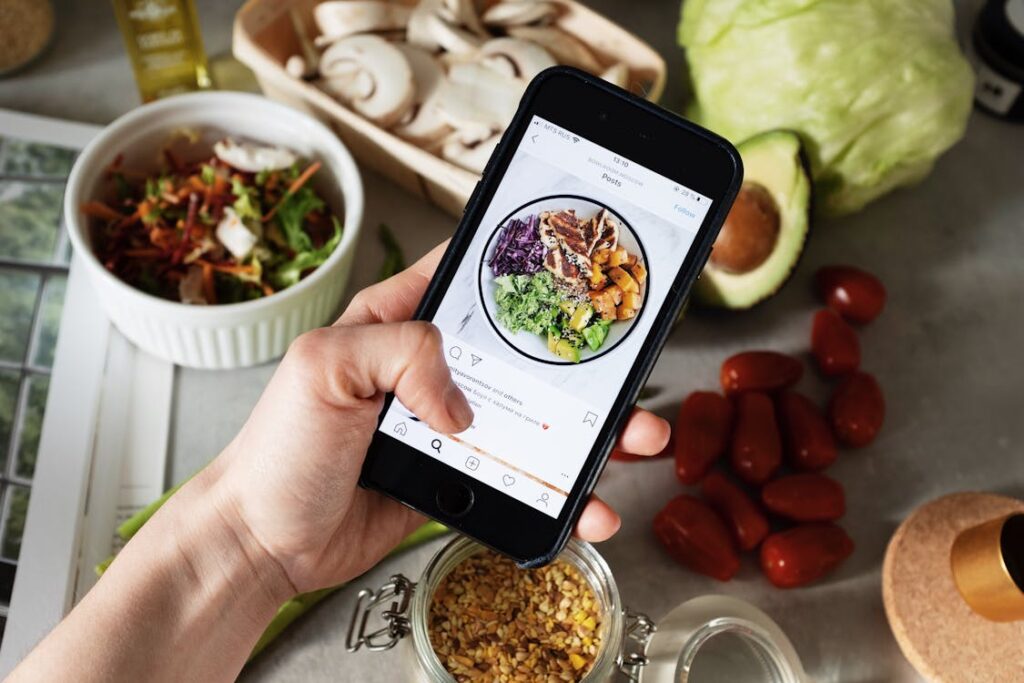











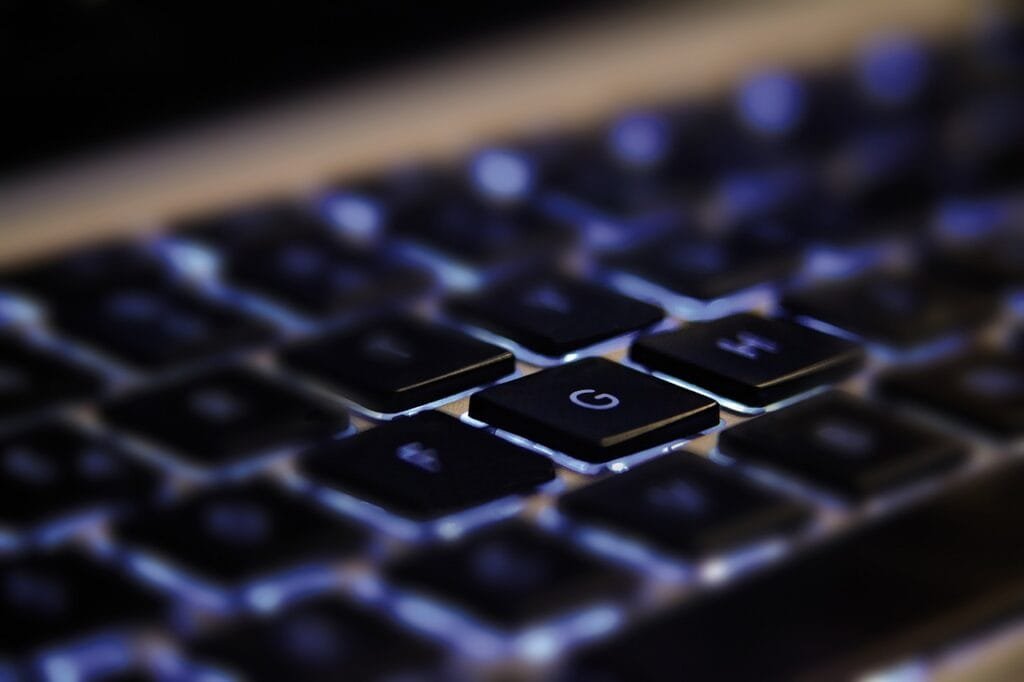

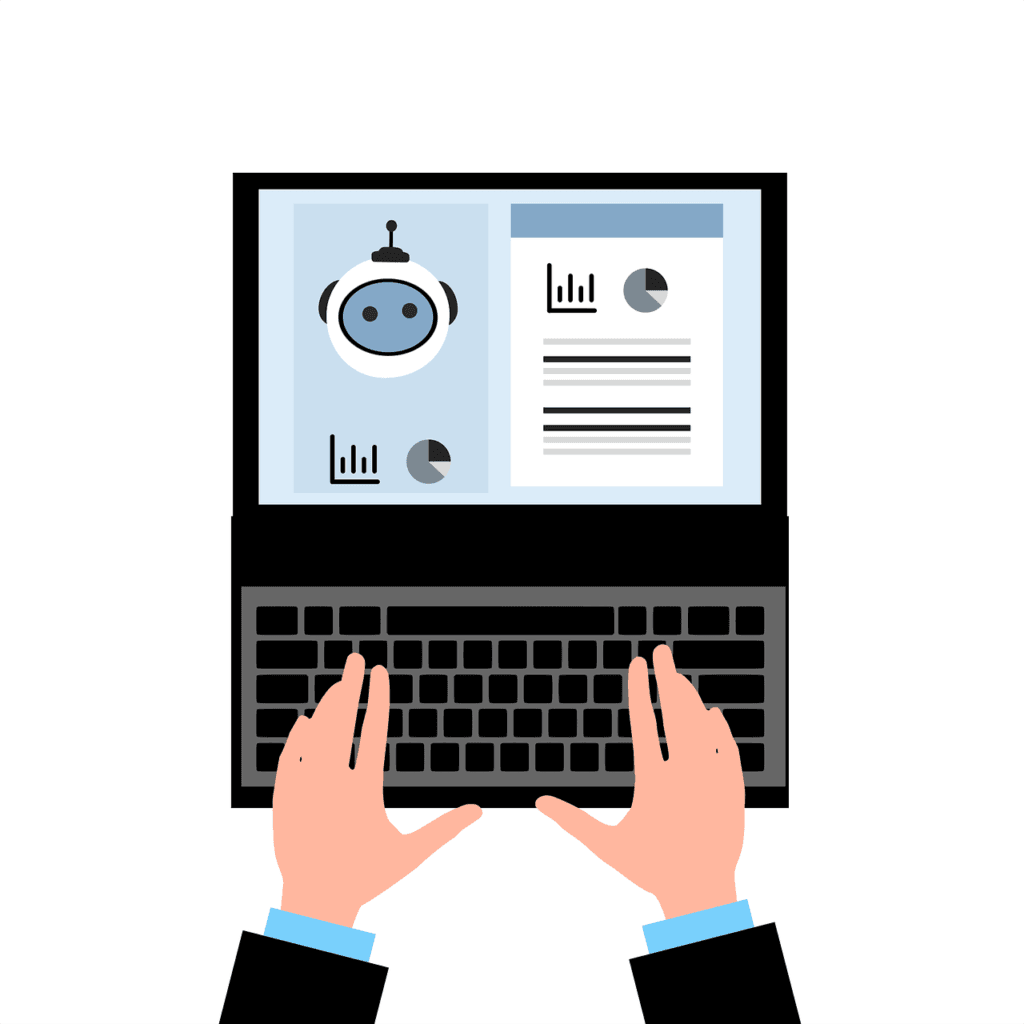
Comments are closed.