Choosing the right analytics tool for your website can feel like navigating through a dense jungle. With so many options available, how do you decide which is the best for you? Today, we’re pitting two heavyweights against each other: Hotjar and Mixpanel. Both tools offer unique insights, but depending on your needs, one might serve you better than the other. Let’s dive into the world of website analytics and see how Hotjar and Mixpanel stack up.
| Hotjar | Mixpanel |
|---|---|
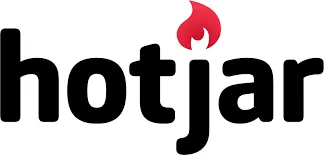 |  |
| G2 Score – 4.3 out of 5 stars | G2 Score – 4.6 out of 5 stars |
| TrustRadius Score – 8.2/10 | TrustRadius Score – 8.4/10 |
Ease of Use
Setting Up Your Analytics Journey
When it comes to integrating an analytics tool into your website, the ease of setup is a crucial factor. You want something that doesn’t require a PhD in computer science to install and use. Let’s compare how Hotjar and Mixpanel fare on this front.
Hotjar: Simplifying Complexity
Hotjar is like that friend who explains complex stuff in simple terms. Setting it up is a breeze. Once you sign up, Hotjar provides you with a tracking code. This code needs to be pasted into the header of your website. And voilà, you’re ready to go! Hotjar starts collecting data on your website visitors’ behavior right away.
The platform is designed with simplicity in mind. Its dashboard is intuitive, making it easy to navigate through different features like heatmaps, session recordings, and surveys. You don’t need to be a data scientist to decipher what’s happening on your site. Hotjar translates complex visitor data into visually engaging and understandable formats.
Mixpanel: Depth with a Steep Curve
Mixpanel takes a different approach. It offers a deeper dive into analytics, focusing on event-based data. This means you can track specific actions users take on your site, like clicks, form submissions, or any custom event relevant to your business. Setting up Mixpanel requires a bit more technical know-how compared to Hotjar. You need to identify the events you want to track, then implement the tracking code for those events specifically.
Mixpanel’s dashboard is rich with features and customization options. It’s powerful but can be overwhelming for beginners. The platform offers detailed insights into user behavior, funnel analysis, and retention rates. However, unlocking its full potential might require a bit of a learning curve.
Understanding User Experience and User Interface Analysis
Before we jump into comparing Hotjar and Mixpanel, let’s set the stage by understanding what we mean by UX and UI analysis. Simply put, UX (User Experience) analysis involves understanding how users interact with your website or app. It’s about figuring out what makes your users tick, what frustrates them, and what delights them. On the other hand, UI (User Interface) analysis focuses more on the aesthetic and functional aspects of your website or app’s interfaces. It’s all about ensuring that users find your digital platforms easy and enjoyable to use.
Both these elements are crucial for any digital platform’s success, and the right analytics tool can provide you with insights that turn guesswork into strategy. So, how do Hotjar and Mixpanel stack up when it comes to offering insights on UX and UI? Let’s dive in.
Hotjar: The Heatmap Hero
Hotjar is like a Swiss Army knife for understanding your website’s UX. Its standout feature is undoubtedly its heatmaps, which visually represent where users are clicking, moving, and scrolling on your site. This visualization is invaluable because it goes beyond traditional metrics to show you how users are interacting with your site.
But Hotjar doesn’t stop there. It offers recordings of user sessions, allowing you to play back the actions of visitors on your site. Watching a user navigate through your website, seeing what catches their attention and where they drop off, is like having a window into their digital behavior. This insight is gold dust for anyone looking to optimize their site’s UX.
Mixpanel: The Data Dynamo
Mixpanel takes a different approach. It shines in providing detailed analytics on user behavior through event tracking. This means you can see not just where users are interacting with your site, but also how they progress through specific funnels and paths you’ve defined. It’s like having a detailed map showing not just the roads users are taking, but also their destinations and stops along the way.
Mixpanel allows for granular segmentation and analysis, enabling you to drill down into the data based on various user attributes. This level of detail is fantastic for understanding the nuances of how different user segments interact with your site or app, making it a powerhouse for UI analysis and optimization.
Analytics and Reporting
The Battle for Data Clarity
After peeling back the layers on UX and UI analysis, let’s pivot to another critical arena where Hotjar and Mixpanel flex their muscles: analytics and reporting. This area is the bread and butter of any analytics tool, and how well a tool supports your decision-making with clear, actionable insights can make a world of difference. So, let’s get into it.
Hotjar: Simplifying the Complex
Hotjar, in its essence, is designed to demystify user behavior and make it accessible. Its reporting interface is a testament to this philosophy. With Hotjar, you get a dashboard that’s as informative as it is easy to navigate. The visual data from heatmaps, conversion funnels, and form analysis reports are presented in a way that’s immediately understandable, even for non-technical users.
What makes Hotjar’s analytics and reporting stand out is its emphasis on visual data. The tool translates complex behaviors and patterns into visual reports that can be quickly interpreted and acted upon. This approach is particularly effective for teams that need to make rapid decisions without getting bogged down in data analysis.
Mixpanel: Deep Dives into Data
Mixpanel, on the other hand, takes pride in its ability to offer deep, granular insights into user behavior through its analytics and reporting features. The tool provides a robust set of options for slicing and dicing data, allowing users to create custom reports and dashboards tailored to their specific needs.
One of the key strengths of Mixpanel is its focus on event tracking and funnel analysis. This allows businesses to understand not just what users are doing on their site or app, but also the effectiveness of their user journeys. Mixpanel’s reporting capabilities are incredibly flexible, offering insights into conversion rates, retention, and user engagement at a very detailed level.

Related: Check out our free SEO suite

Event Tracking and Conversion Funnel Analysis
Moving beyond the realm of UX and UI analysis, another critical battleground for analytics tools is their ability to track events and analyze conversion funnels. This capability is vital for understanding how users interact with specific features of your site or app and pinpointing where potential customers drop off during their journey towards a conversion. Let’s see how Hotjar and Mixpanel fare in this arena.
Hotjar: Simplifying the Path to Conversion
Hotjar, known for its user-friendly interface, takes a less is more approach to event tracking and conversion funnel analysis. It allows you to set up conversion funnels by defining a series of actions that you anticipate your users will take. This setup is straightforward, aiming to highlight at which stage users are abandoning the funnel. The power of Hotjar lies in its ability to complement these insights with qualitative data.
Through heatmaps and session recordings, you gain a nuanced understanding of the ‘why’ behind the numbers. This combination can be incredibly enlightening, offering direct insights into user behavior and potential friction points within the conversion process. However, Hotjar’s simplicity in event tracking means that it might not capture the full complexity of user interactions in the same way Mixpanel can.
Mixpanel: The Event Tracking Powerhouse
Mixpanel, on the other hand, is a more robust platform when it comes to tracking detailed events and dissecting conversion funnels. It’s designed for those who crave depth in their analytics, allowing for the tracking of an extensive array of user actions. This granularity enables teams to uncover the intricate journey users take, identifying not just where they drop off but understanding the myriad factors that might influence these actions. Mixpanel’s funnel analysis is particularly advanced, offering the ability to segment users based on various criteria. This segmentation provides a layer of insight that is invaluable for tailoring user experiences and optimizing conversion rates.
Moreover, Mixpanel’s real-time data analysis offers an edge in agility, allowing teams to quickly respond to changes in user behavior. This capability ensures that businesses can adapt their strategies in a timely manner, optimizing their conversion funnels on the fly. The level of detail available through Mixpanel’s event tracking and analysis is unmatched, providing a comprehensive view of user interactions that can drive strategic decisions.
Pricing and Scalability
Tailoring to Your Business Size and Budget
Choosing an analytics tool isn’t just about features; it’s also about finding a solution that fits your budget and scales with your business. Let’s compare Hotjar and Mixpanel in terms of their pricing structures and scalability to help you decide which tool might be the best economic fit for your organization.
Hotjar: Flexibility for Smaller Budgets
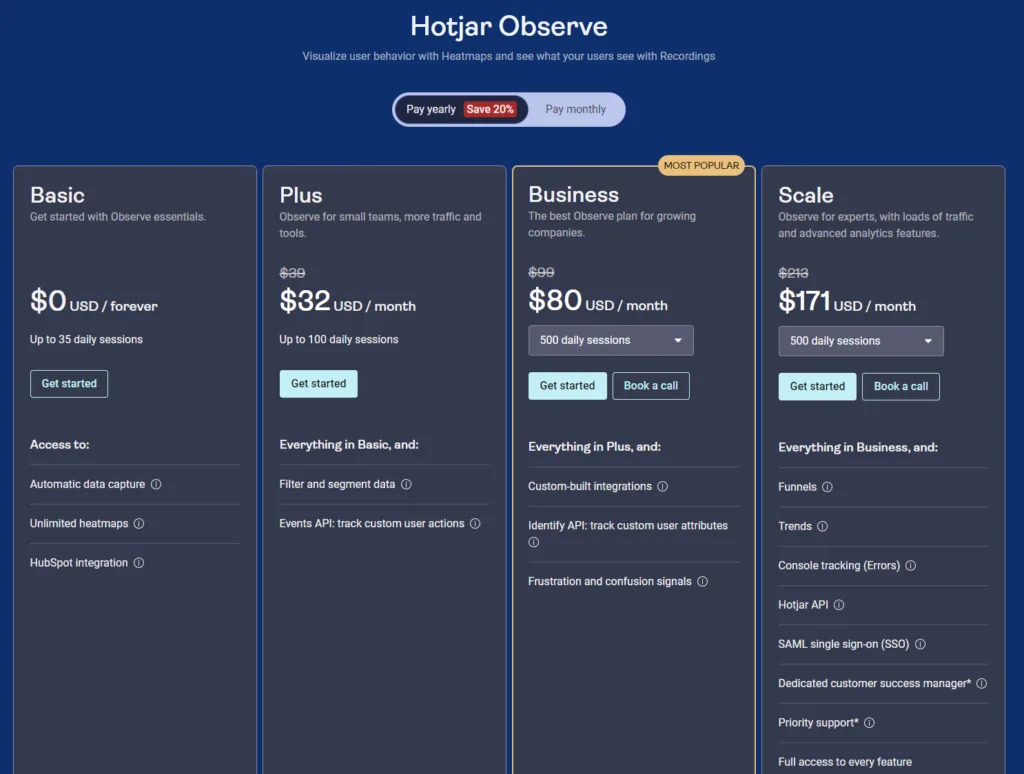
Hotjar’s pricing model is designed to be accessible, especially for small to medium-sized businesses. It offers a basic free plan, which is great for businesses just starting out and wanting to get a taste of what Hotjar can do. As you move up the tiers, Hotjar becomes more feature-rich, with plans that accommodate businesses of varying sizes. The pricing scales with the number of pageviews per day, making it a flexible option for websites with fluctuating traffic.
One of the appealing aspects of Hotjar’s pricing is its simplicity and transparency. Each plan clearly outlines what features are included, making it easy for businesses to choose a plan that fits their needs without worrying about overcomplicated pricing structures or hidden fees. This makes Hotjar an attractive option for businesses that are budget-conscious but still want powerful insights into user behavior.
Mixpanel: Power and Scalability for Growing Businesses

Mixpanel, on the other hand, caters to a wide range of business sizes but shines when it comes to scalability and serving more data-driven, tech-heavy companies. Its pricing is based on the volume of data tracked, which means businesses pay for what they use. For startups and small businesses, this model can be advantageous, as they can start with a lower volume of data and scale up as their needs grow.
However, as businesses grow and their data tracking needs become more sophisticated, Mixpanel’s cost can increase significantly. This is something businesses need to consider when planning for the long term. The advantage here is that Mixpanel offers a robust set of features that can accommodate the complex needs of large enterprises, including advanced segmentation, detailed funnel analysis, and customizable dashboards.
Mixpanel also offers a free tier, which is useful for small teams or individual projects, but to unlock its full potential, moving to a paid plan is often necessary. While Mixpanel’s pricing might be higher than Hotjar’s for equivalent levels of data tracking, the depth and breadth of analysis available can justify the cost for businesses that rely heavily on detailed analytics.
Conclusion
Hotjar emerges as the champion of user experience insights, offering a straightforward and visually intuitive approach to understanding user behavior. Its heatmaps, session recordings, and conversion funnels are invaluable for teams focused on enhancing the user journey in a more qualitative manner. Hotjar suits businesses looking for actionable insights to improve their website’s usability and overall customer experience without delving too deep into the granular data.
On the other side of the spectrum, Mixpanel stands out as the powerhouse of detailed analytics, providing a comprehensive suite of tools for tracking user events and dissecting conversion funnels with precision. Its robust segmentation and real-time analysis capabilities make it ideal for data-driven teams that rely on detailed insights to drive their decision-making process. For those with the resources to exploit its full potential, Mixpanel offers a level of depth that can significantly impact strategic planning and optimization efforts.
Read Next:
- How to do Image SEO: The Definitive Guide
- How AI LLMs will Revolutionize SEO (in 2023): Our Insights!
- SEO for Big-ticket B2B Businesses: What’s Different
- Lead Generation on LinkedIn: Build Leads on LinkedIn Consistently
- 31+ Top Social Media Management tools Compared! (2023)
















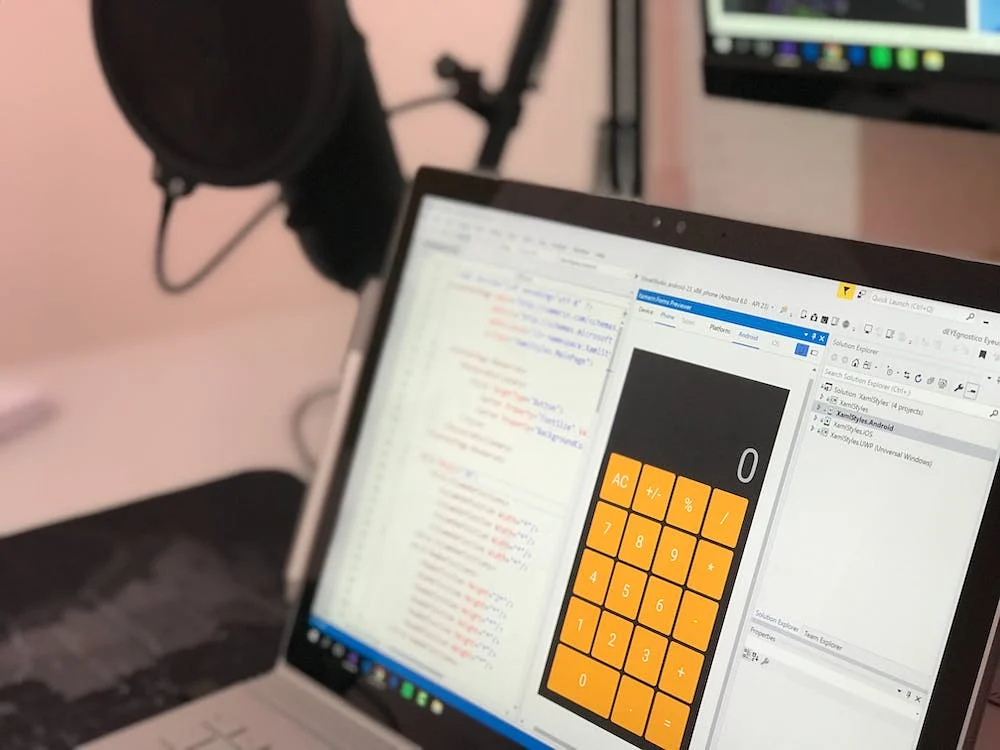





Comments are closed.