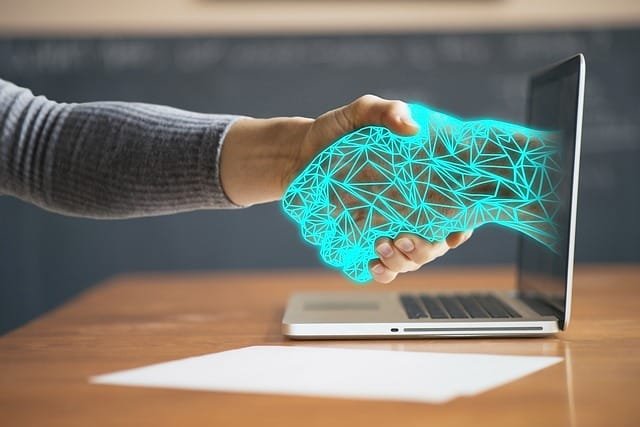Diving into the world of analytics tools can often feel like stepping into an ocean, vast and deep with choices. Among the waves, two giants stand tall: MicroStrategy and Tableau. Both tools promise to help you navigate the sea of data your business generates, but choosing the right one can be a bit like finding a lighthouse in a storm. So, let’s set sail on a journey to explore these tools, breaking down their features, ease of use, and how they can help illuminate the path to data-driven decisions for your business.
| MicroStrategy | Tableau |
|---|---|
 | 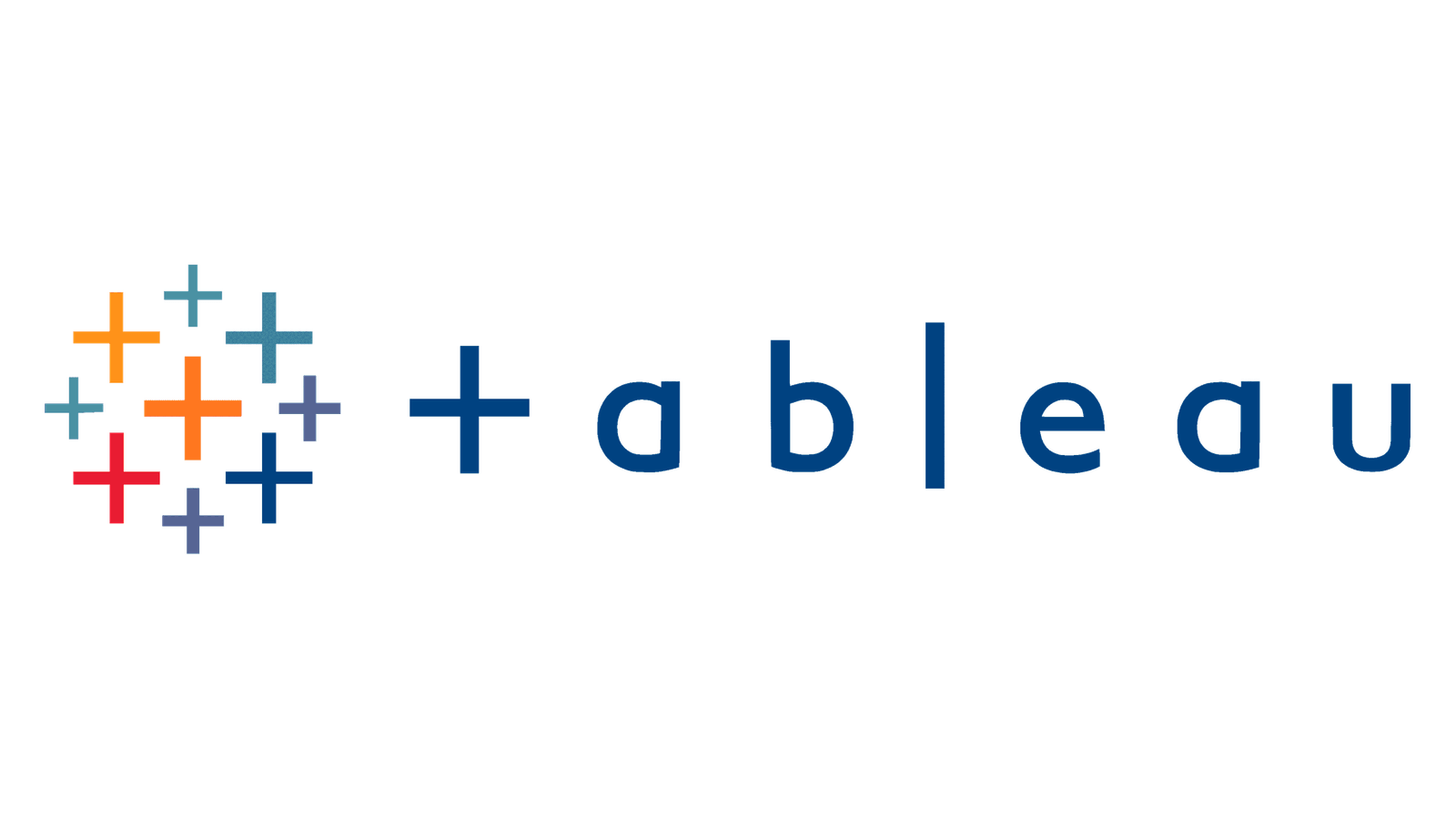 |
| G2 Score – 4.2 out of 5 stars | G2 Score – 4.4 out of 5 stars |
| TrustRadius Score – 8.4/10 | TrustRadius Score – 8.2/10 |
Data Visualization
Painting a Picture with Your Data
When it comes to understanding complex information, a picture is worth a thousand spreadsheets. That’s where data visualization comes in, transforming rows of data into a visual feast that’s easier to digest. Let’s see how MicroStrategy and Tableau stack up in this crucial arena.
Tableau: The Artist’s Palette
Tableau is like a set of high-quality paintbrushes for your data. Known for its powerful data visualization capabilities, Tableau allows users to create a wide array of interactive and shareable dashboards. It’s designed with the user in mind, prioritizing a drag-and-drop interface that makes it accessible to data analysts and business users alike, regardless of their coding expertise.
Imagine you have a dataset that’s as tangled as a bowl of spaghetti. Tableau enables you to untangle this mess and lay it out neatly, making it not only understandable but also engaging. Whether you’re creating complex heat maps, detailed bar charts, or intricate line plots, Tableau makes it simple to bring your data to life.
One of Tableau’s standout features is its ability to handle vast amounts of data without breaking a sweat, all while maintaining smooth performance. Its flexibility in connecting with different data sources, from Excel spreadsheets to cloud databases, makes it a versatile tool for any data analyst’s toolbox.
MicroStrategy: The Structured Architect
MicroStrategy, on the other hand, is like a meticulously planned city. It offers robust data visualization capabilities, but with an emphasis on comprehensive business intelligence solutions. MicroStrategy caters to organizations looking for a holistic approach to data analysis, beyond just creating visual representations.
While MicroStrategy’s data visualization is powerful, it’s built within a framework that’s focused on delivering actionable insights across the entire organization. This means that while you can create beautiful, detailed reports and dashboards, the platform also excels in areas like predictive analytics, governance, and security.
MicroStrategy’s approach to data visualization is more structured than Tableau’s. It provides a wide range of templates and customization options, but with a focus on consistency and accuracy across the organization. This makes it an excellent choice for enterprises that require rigorous data handling and a unified view of their analytics.
Data Handling and Processing
The Engine Room
Behind the sleek dashboards and colorful charts, the real power of an analytics tool lies in its ability to efficiently process and manage data. Let’s dive into how MicroStrategy and Tableau handle the heavy lifting.
Tableau: Agile and User-Friendly
Tableau, with its user-centric design, doesn’t just stop at making data visualization a breeze; it also ensures that the journey from data to dashboard is as smooth as possible. It supports a wide range of data sources, from simple Excel files to complex SQL databases, and allows for easy blending and merging of data from multiple sources.
One of Tableau’s standout features is its “Data Engine,” a high-performance analytics database designed to handle large datasets with ease. This means you can pull in vast amounts of data and Tableau will still churn out your visualizations relatively quickly, without making you wait for ages.
Furthermore, Tableau offers flexibility in how you process your data. You can choose to import data into Tableau’s own fast, in-memory database for quick analysis, or you can connect directly to your data sources for live, up-to-the-minute updates. This flexibility allows users to balance the need for speed with the requirement for the most current data available.
MicroStrategy: Robust and Enterprise-Ready
MicroStrategy takes data handling and processing to another level, with a strong emphasis on providing a scalable and secure data analytics environment. It’s designed to cater to the needs of large enterprises that require comprehensive data analysis across various departments and datasets.
MicroStrategy’s platform is built to support massive volumes of data, integrating seamlessly with enterprise data warehouses, big data frameworks, and cloud-based data sources. It offers powerful data processing capabilities that can handle complex queries and analyses, ensuring that even the most data-heavy reports are generated without a significant impact on performance.
Additionally, MicroStrategy emphasizes data security and governance, providing tools and features that ensure data integrity and compliance. This is particularly important for organizations that operate in regulated industries or that handle sensitive information.
Collaboration and Sharing
The Ties That Bind
The true power of data analytics is unlocked when insights are shared and acted upon across teams and departments. Both MicroStrategy and Tableau offer features aimed at fostering collaboration, but they take slightly different approaches to bringing people together around data.
Tableau: Facilitating Conversations Around Data
Tableau has always emphasized the social aspect of data analytics, understanding that data is more powerful when it’s shared. With Tableau, users can easily create and share dashboards and reports, ensuring that key insights are accessible to all relevant stakeholders.
One of Tableau’s strengths is its interactive dashboards, which are not only visually appealing but also highly shareable. Users can comment directly on dashboards and visualizations, turning static reports into dynamic conversations. This feature encourages a culture of data-driven decision-making, where insights and observations can be shared and discussed in real-time.
Tableau also offers Tableau Server and Tableau Online, which enhance collaboration by allowing users to publish and share data visualizations online. These platforms provide centralized spaces where teams can work together on data projects, with robust access controls and security measures in place to ensure that sensitive information remains protected.
MicroStrategy: Secure and Scalable Data Collaboration
MicroStrategy approaches collaboration with a focus on security and scalability, aligning with its enterprise-level offering. It provides a comprehensive suite of tools that enable users to share insights and make collective decisions, all within a controlled and secure environment.
With MicroStrategy, collaboration is built into the fabric of the analytics experience. The platform allows for the creation of shared dashboards and reports, with fine-grained access controls that ensure users only see the data they’re authorized to access. This level of security is crucial for large organizations where data governance and compliance are top priorities.
MicroStrategy’s collaboration features extend beyond just sharing reports. The platform includes options for scheduling reports to be automatically distributed, alerts that notify users of changes in key metrics, and even the ability to embed analytics into custom applications and portals. This integration capability means that MicroStrategy’s insights can be seamlessly incorporated into the daily workflows of users across the organization, enhancing collaboration and data-driven action.

Related: Check out our free SEO suite

Customer Support and Community
Your Lifeline and Inspiration
The strength of customer support and the community plays a pivotal role in not just solving problems but also in fostering innovation and learning. Let’s see how MicroStrategy and Tableau stack up in these areas.
Tableau: Thriving Community and Comprehensive Support
Tableau is renowned for its vibrant community, often cited as one of its strongest assets. This community is a treasure trove of resources for both new and experienced users, offering forums, user groups, and an extensive knowledge base. The Tableau Community provides a platform for users to ask questions, share insights, and learn from each other’s experiences. It’s a place where challenges are met with solutions, and creativity flourishes.
Beyond its community, Tableau also offers robust customer support. Users can access support through various channels, including email, phone, and a ticketing system. Tableau’s support team is known for being responsive and helpful, ensuring users can overcome technical hurdles and make the most of the platform. Additionally, Tableau provides extensive training materials, including online tutorials, live training sessions, and webinars, catering to users at different levels of expertise.
MicroStrategy: Dedicated Support and Resources for Enterprises
MicroStrategy takes a more formal approach to customer support, reflecting its focus on enterprise clients. It offers a comprehensive range of support services, including 24/7 technical support, dedicated account managers for premium clients, and a wealth of online resources. MicroStrategy’s support is designed to meet the rigorous demands of large organizations, ensuring that any issues can be swiftly addressed to minimize downtime and disruption.
In addition to its formal support channels, MicroStrategy also has a community forum where users can exchange ideas, ask questions, and share best practices. While perhaps not as extensive as Tableau’s, the MicroStrategy community is nonetheless valuable for users seeking advice or insights specific to the platform. MicroStrategy further supports its users with a variety of training options, from online courses to in-person workshops, tailored to different user roles and skill levels.
Integration and Compatibility
The Digital Symphony
In the world of data analytics, tools do not operate in isolation. They are part of a broader digital ecosystem, needing to connect with various data sources, applications, and platforms. How well they integrate and play with others can make the difference between a smooth data-driven symphony and a discordant cacophony.
Tableau: The Versatile Connector
Tableau stands out for its flexibility and ease of integration with a wide array of data sources, from traditional databases to cloud services and beyond. It’s designed to be as inclusive as possible, ensuring users can connect to their data, regardless of where it resides or what format it’s in. This versatility makes Tableau an adaptable tool in diverse IT landscapes, capable of fitting into various organizational needs with minimal friction.
Moreover, Tableau doesn’t just stop at data source connectivity. It also offers extensive support for embedding its visualizations into other applications and websites. This feature is particularly valuable for organizations looking to make data insights accessible across different platforms, enhancing the reach and impact of data-driven decision-making.
The platform’s API support further extends its integration capabilities, allowing developers to customize and automate interactions with Tableau. This level of compatibility ensures that Tableau can adapt to specific organizational requirements, integrating deeply with existing workflows and systems.
MicroStrategy: The Enterprise Integrator
MicroStrategy, with its enterprise-focused approach, places a strong emphasis on providing robust integration capabilities that meet the needs of large organizations. It excels in its ability to integrate with a vast ecosystem of databases, cloud platforms, and business applications, ensuring that data from across the organization can be harnessed for analytics.
Beyond simple data connectivity, MicroStrategy offers features designed to embed analytics directly into business processes. Its ability to integrate with enterprise systems like CRM and ERP, as well as custom applications, means that analytics can be made available where they’re most needed, directly within users’ workflows. This approach not only democratizes access to data but also streamlines decision-making processes, making them more efficient and effective.
Additionally, MicroStrategy’s mobile app platform stands out for its integration capabilities. It allows organizations to create custom mobile analytics applications that can integrate with various data sources and systems, providing a seamless experience for users on the go. This feature is especially valuable in today’s mobile-first world, where decision-makers expect to access insights anytime, anywhere.
Pricing
MicroStrategy
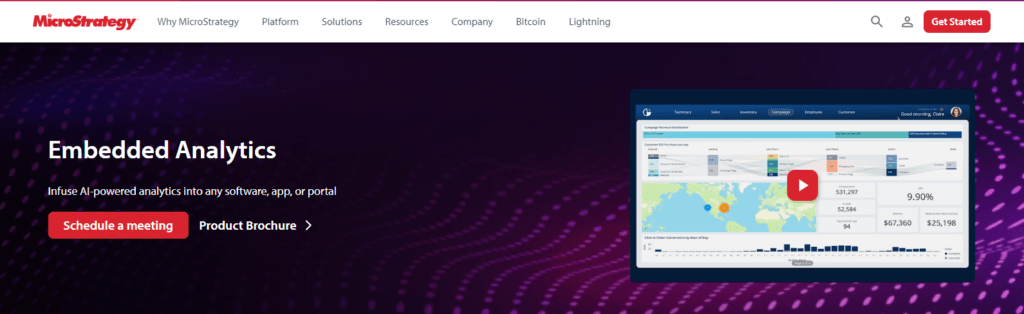
Tableau
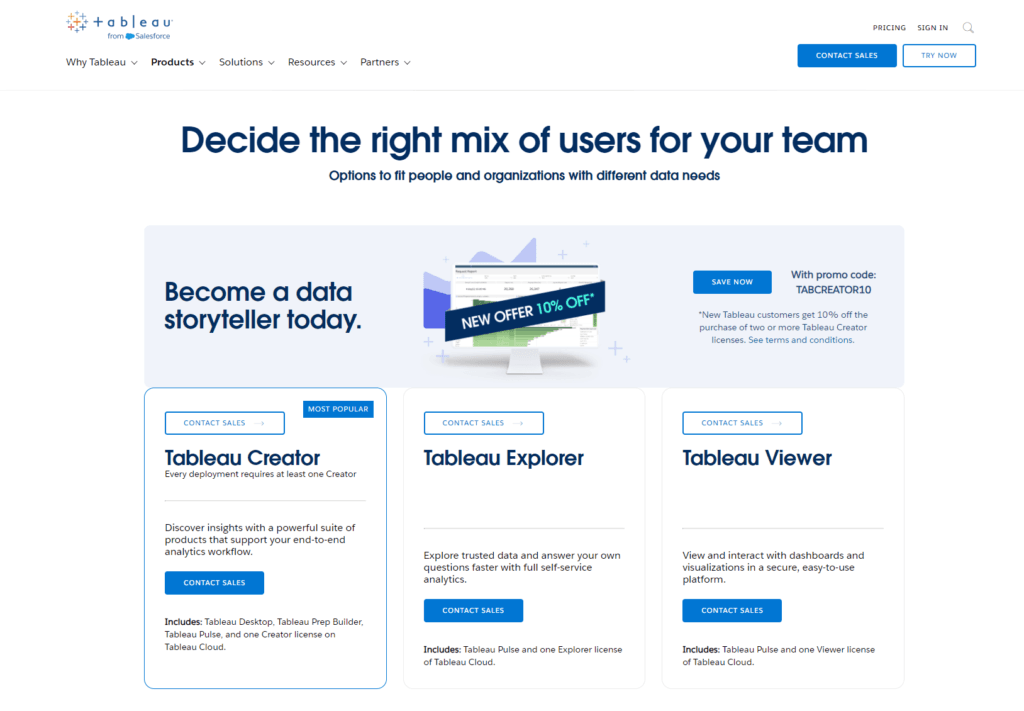
Conclusion
Tableau emerges as the artist of data visualization, offering a platform that excels in creating interactive, engaging visual representations of data. Its strength lies in its user-friendly interface, making data analytics accessible to users of all skill levels. The vibrant Tableau community and robust customer support further enrich the user experience, providing a wellspring of knowledge and assistance. Tableau’s flexible integration and compatibility features ensure that it can adapt to various data environments, making it an excellent choice for organizations that value versatility and ease of use in their analytics tools.
MicroStrategy, on the other hand, is the architect of enterprise analytics, offering a robust, scalable solution designed to meet the complex needs of large organizations. Its comprehensive approach to data analytics, focusing on security, governance, and deep integration, makes it a powerhouse for enterprises that require a holistic view of their data. MicroStrategy’s dedication to embedding analytics into business processes and its capabilities for mobile analytics underscore its commitment to integrating insights into every decision-making layer of an organization.
Read Next:
- Email Marketing for Events and Webinars: Boosting Attendance and Engagement
- The Role of Mobile Optimization in Email Marketing Success
- Email Marketing Metrics that Matter: Tracking Success and ROI
- Harnessing the Power of Interactive Content in Email Campaigns
- 31+ Top Social Media Management tools Compared! (2023)