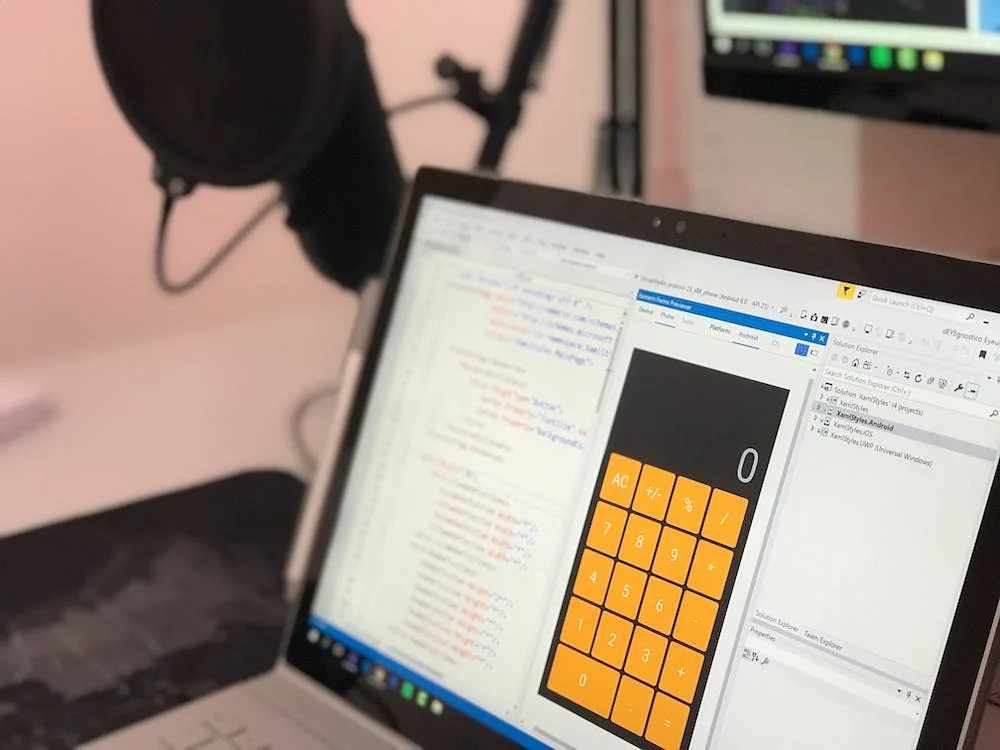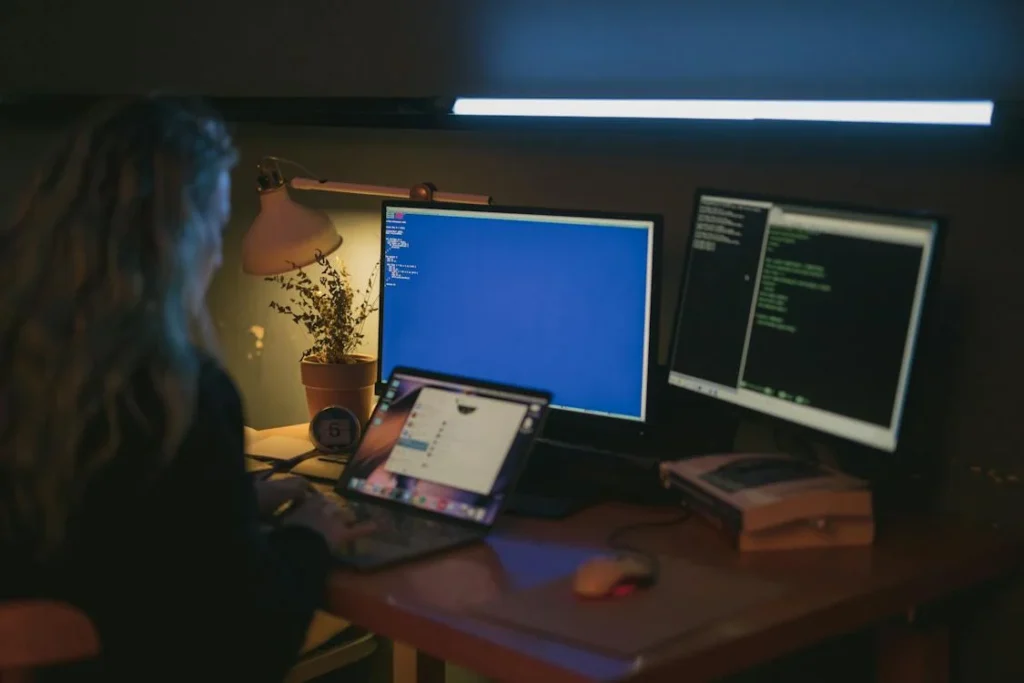Thrive Optimize is a popular conversion rate optimization (CRO) tool that enables you to design and conduct A/B tests with ease on your WordPress site. Understanding how to navigate and effectively use this tool can significantly enhance your website’s performance. This comprehensive guide will delve into the various features of Thrive Optimize and provide a step-by-step tutorial on how to use them effectively.
Understanding Thrive Optimize
Thrive Optimize is an add-on for Thrive Architect, a front-end WordPress page builder. It is a powerful yet simple-to-use A/B testing tool designed for WordPress website owners. The tool allows you to create alternative versions of your pages and compare their performance to optimize for better conversion rates.
Key Features of Thrive Optimize
Thrive Optimize is packed with an array of features that can significantly streamline and improve your A/B testing process. Here are the key features:
- Unlimited A/B Testing
- Visual Editor
- Conversion Goal Tracking
- Detailed Reporting
- Automatic Winner Settings
Unlimited A/B Testing
Thrive Optimize allows you to run unlimited A/B tests, providing you with the freedom to continually optimize your pages for higher conversions.
Visual Editor
You can use Thrive Architect’s visual editor to build and tweak the designs of your test pages.
Conversion Goal Tracking
Thrive Optimize enables you to set and track various conversion goals, including revenue, page visits, and opt-ins.
Detailed Reporting
Thrive Optimize provides detailed reports on each test, enabling you to make data-driven decisions.
Automatic Winner Settings
This feature allows you to automatically choose a winner after a certain statistical significance level is reached.
Getting the Best Out of Thrive Optimize

Now that we’ve unpacked the key features of Thrive Optimize let’s discuss how to use them effectively:
Using Unlimited A/B Testing
To maximize the benefits of unlimited A/B testing, you should regularly test different elements of your pages, such as the headline, CTA button, color scheme, or page layout.
Navigating the Visual Editor
To get the best out of the visual editor, first familiarize yourself with all the elements and functions of Thrive Architect. Once you’ve mastered the basics, you can start designing and optimizing your pages.
Leveraging Conversion Goal Tracking
Conversion goal tracking is a powerful feature that enables you to track the performance of different page elements. Make sure to set clear and specific conversion goals for each test to get the most accurate results.
Understanding Detailed Reporting
The detailed reporting feature is vital for making informed decisions. Make sure to review and analyze the test results thoroughly to understand which versions of your pages are driving the highest conversions.
Setting up Automatic Winner Settings
With the automatic winner settings, you can ensure that the best-performing version of your page is always shown to your visitors. Just set your desired statistical significance level, and Thrive Optimize will do the rest.
In Conclusion
Thrive Optimize is a powerful tool that can significantly enhance your website’s conversion rates when used correctly. By understanding its features and learning how to use them effectively, you can take your CRO efforts to the next level.
Remember, A/B testing is just one of the many methods of conversion rate optimization. There are other methods like multivariate testing and usability testing that you might want to consider as well.
Moreover, it’s always beneficial to stay informed about the best CRO tools available. For this, you can refer to this comparison of top 51 conversion rate optimization software.
Lastly, don’t forget to continually optimize your website’s design for better conversions. For this, you can check out these 21+ design elements that make a page high converting and avoid these 33 web design features that hurt conversions.
Happy optimizing!
Read Next: