Welcome to the definitive guide on SalesHandy, a powerful sales communication and data analytics tool that enhances your sales and marketing effectiveness. This guide will take you on a journey to explore the various features of SalesHandy, how you can utilize them to their fullest potential, and how you can integrate this tool seamlessly into your sales process.
SalesHandy – An Introduction and Overview
Before we delve into the specifics, let’s understand what SalesHandy is and what it can do for you and your business.
What is SalesHandy?
SalesHandy is an advanced sales engagement platform that provides valuable insights into customer behaviors and streamlines sales communication. Its rich feature set includes email tracking, auto follow-ups, email scheduling, document tracking, and detailed analytics.

Exploring SalesHandy’s Core Features
SalesHandy’s functionality spans across multiple domains, offering features like Email Campaigns for mass mailing, Mail Merge to personalize your emails, Email Tracking to measure engagement, and Auto Follow-ups to maintain regular communication. Plus, it offers Document Tracking and Email Scheduling, which further add to its robustness.
Getting Started with SalesHandy
Let’s delve into the process of setting up your SalesHandy account and understanding its interface.
Setting Up Your SalesHandy Account
The first step is to sign up for a SalesHandy account. They offer a free trial, allowing you to get a hands-on experience of the platform before making a long-term commitment.
Navigating SalesHandy’s Dashboard
SalesHandy’s dashboard is where you’ll manage your sales campaigns. You’ll find a summary of your recent activities, stats for your email campaigns, and quick access to all of SalesHandy’s features.
Harnessing the Power of SalesHandy’s Features
In this section, we’ll walk through each feature of SalesHandy and how you can use them to your advantage.
Executing Email Campaigns
SalesHandy’s Email Campaign feature allows you to send personalized emails to a large audience at once. You can also schedule these emails for a later time, ensuring they hit the recipient’s inbox at the most opportune moment.
Using Mail Merge
With the Mail Merge feature, you can personalize your mass emails. By adding placeholders in your email body, you can insert personalized information like the recipient’s name, company, or any other details you have on file.
Tracking Your Emails
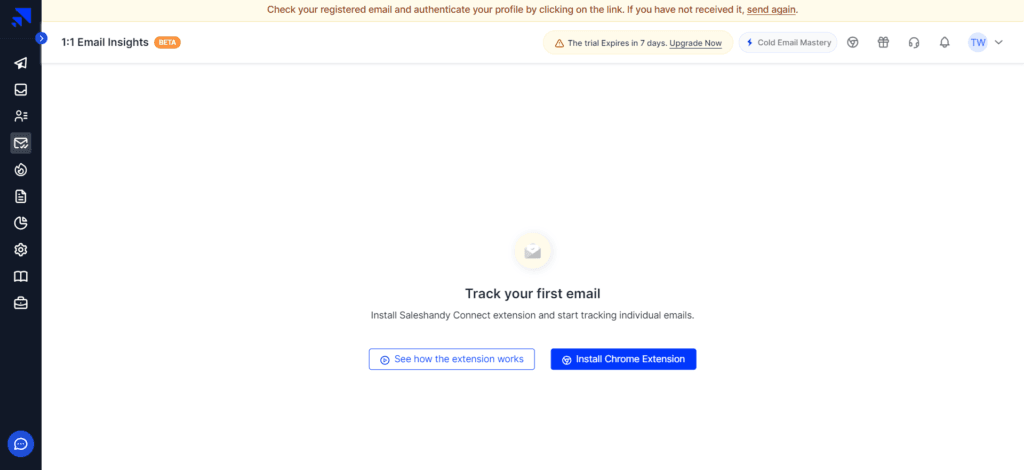
SalesHandy’s Email Tracking feature allows you to track when your emails are opened or when links within them are clicked. This feature enables you to gauge the engagement level of your emails and refine your approach accordingly.
Automating Follow-ups
The Auto Follow-up feature in SalesHandy allows you to set a sequence of follow-up emails to be sent automatically if the recipient doesn’t respond to your initial email. It’s a huge time-saver and ensures you stay on top of your communication.
Leveraging SalesHandy’s Advanced Features
Let’s look into some advanced features of SalesHandy, including Document Tracking and integration capabilities.
Mastering Document Tracking
SalesHandy’s Document Tracking feature provides you with useful insights such as who viewed your document, when, and for how long. This information can be critical in understanding your prospects’ interest level and planning your follow-up strategy.
Integrating SalesHandy
SalesHandy integrates well with numerous other platforms, including Gmail, Outlook, and other SMTP-based email services. This flexibility allows you to use SalesHandy’s powerful features with your preferred email platform.
In conclusion, SalesHandy is a feature-rich platform that can give your sales and marketing efforts a significant boost. By understanding and utilizing its myriad features effectively, you can streamline your sales communication, engage with your prospects better, and make data-driven decisions to improve your sales performance. Here’s to your success with SalesHandy!
Read Next:
- The No-Nonsense Guide To Being More Productive
- 60+ Experts, Icons and Business Owners Share Their Very Own Productivity Hacks
- Boost Your Productivity With These 45+ Apps for Entrepreneurs





















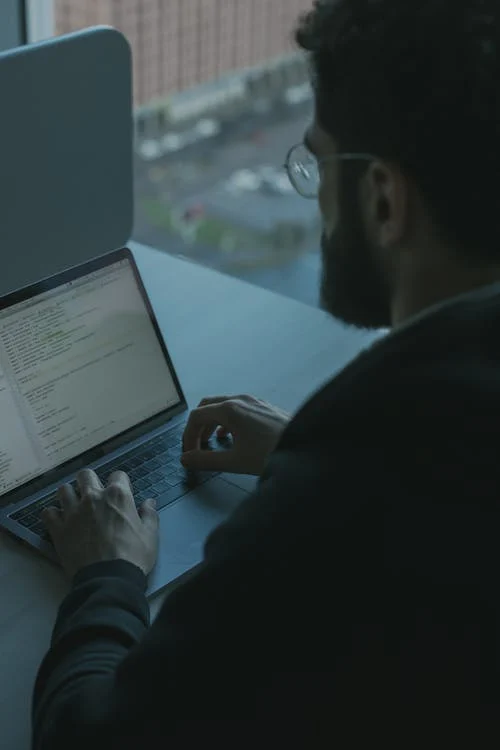
Comments are closed.