Mastering the art of landing page creation is paramount to increasing conversion rates. Lander, a powerful online tool, is here to simplify the process. Whether you are a startup founder or a digital business owner, this in-depth guide will enlighten you about the functionalities of Lander and how to use them to optimize your landing page.
Understanding Lander
Lander is a user-friendly, online platform that allows you to design, build, and publish your own landing pages. It offers a range of features from A/B testing to dynamic text replacement, which can be used to enhance your site’s performance.
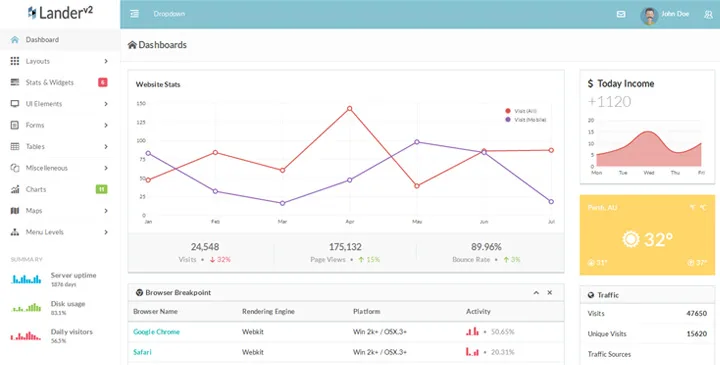
Lander’s Key Features
Drag-and-Drop Visual Editor
This easy-to-use interface lets you build your landing page without any coding skills. Add elements, adjust layouts, and change styles with a simple drag-and-drop action.
A/B Testing
Lander allows you to create two different versions of your landing page, enabling you to analyze and understand which version performs better.
Dynamic Text Replacement
This feature allows you to match your PPC ads’ keywords with the landing page’s copy, enhancing the personalization and relevance of your landing page.
Auto-Fill Forms
Lander’s form generator lets you create user-friendly forms, reducing friction points and increasing the likelihood of user interactions.
Using Lander to Optimize Your Landing Page
Now, let’s delve deeper into how to effectively use each of Lander’s features.
Using the Drag-and-Drop Visual Editor
- Start Building: Navigate to Lander’s visual editor. Here you can select from various elements such as text boxes, images, and buttons. Simply drag and drop them into your page.
- Customize: Adjust the size, shape, and color of your elements. You can also add custom CSS and HTML if you wish to further refine your page’s look.
- Preview: Once you are happy with your layout, preview the page. Make any final adjustments, and you’re ready to publish!
Conducting A/B Testing
A/B testing is integral to conversion rate optimization. To conduct A/B tests in Lander:
- Create Variations: Once you’ve designed your landing page, create a duplicate (or several) with changes to the element(s) you wish to test.
- Launch: Lander will automatically divide traffic between the original page and its variations.
- Analyze: Based on the performance metrics, determine the most effective version of your page.
Remember, A/B testing isn’t a one-time process. Continuous testing and refinement should be a fundamental part of your website redesign strategy.
Implementing Dynamic Text Replacement
Dynamic Text Replacement (DTR) is a powerful tool to improve the relevance of your landing page to each visitor. Here’s how to use it:
- Set up DTR: Identify keywords in your PPC ads and replace them with a DTR code in Lander’s visual editor.
- Monitor Performance: DTR changes the landing page text to match the PPC ad clicked by the visitor. Monitor the impact of DTR on your conversion rates and refine your strategy accordingly.
Creating Auto-Fill Forms
Auto-fill forms can help reduce friction and enhance user experience on your landing page.
- Create the Form: Use Lander’s form generator to create a form tailored to your needs.
- Set Auto-Fill: Enable auto-fill to automatically fill fields with a user’s previously entered information, making it easier and faster for them to interact with your page.
Maximizing Lander’s Potential
While Lander offers a range of features to help optimize your landing pages, the results will depend on how effectively you implement them. It’s essential to constantly analyze your page’s performance and make necessary adjustments. The insights you gain from digital analytics can guide these refinements.
Moreover, Lander shouldn’t be your only tool. A robust digital marketing strategy should also include email marketing, lead nurturing, and more.
Wrapping Up
With Lander, creating optimized landing pages becomes a seamless process. Its user-friendly interface combined with powerful features like A/B testing and Dynamic Text Replacement makes it an excellent tool for any digital marketer or business owner aiming to boost their conversion rates. By understanding and effectively utilizing Lander, you can create landing pages that truly resonate with your audience and drive conversions.
Read Next:
- Best Demand Generation tools that can SKYROCKET your Lead Generation!
- 17 Best Human Resource Management Software: Reviewed
- Best Marketing Automation Software for Your E-Commerce Business: A Deep Dive!






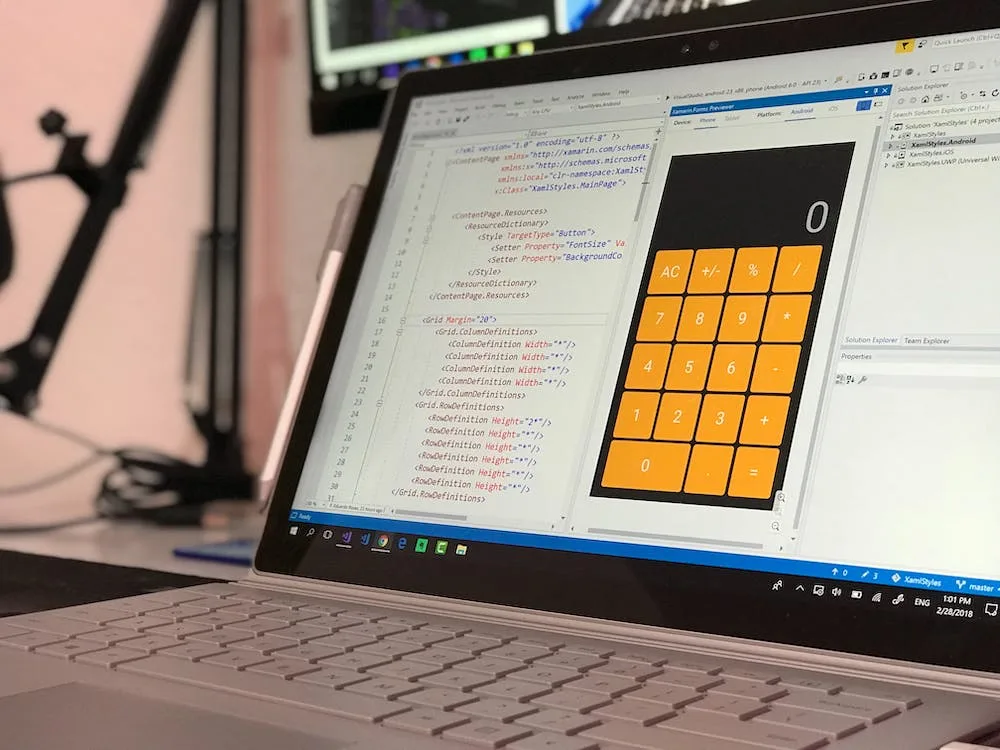














Comments are closed.