Welcome to the ultimate showdown of email marketing tools for 2024: ConvertKit vs Campaign Monitor. If you’re here, you’re probably wondering which of these two giants will best suit your email marketing needs. Don’t worry, I’ve got you covered. We’re going to dive deep into the nitty-gritty of both tools, comparing them on various fronts to help you make an informed decision. Let’s get started!
| ConvertKit | Campaign Monitor |
|---|---|
 |  |
| G2 Score – 4.4 out of 5 stars | G2 Score – 4.1 out of 5 stars |
| TrustRadius Score – 8.8 out of 10 | TrustRadius Score – 7.6 out of 10 |
User Interface and Ease of Use
When it comes to choosing an email marketing tool, the ease of use is paramount. After all, no one wants to spend hours figuring out how to send a simple email campaign. So, how do ConvertKit and Campaign Monitor stack up in terms of user interface and ease of use?
ConvertKit
ConvertKit prides itself on its simplicity and user-friendly interface. It’s designed with bloggers and content creators in mind, ensuring that even those with minimal technical know-how can easily navigate through its features. The dashboard is clean, with a minimalistic design that makes it straightforward to locate what you need.
Creating an email campaign in ConvertKit is a breeze. You start by choosing your audience, then move on to designing your email. The editor is intuitive, with a drag-and-drop functionality that makes it easy to customize your emails. You don’t need to be a design wizard to create something that looks professional and aligns with your brand.
One of the standout features of ConvertKit is its focus on helping users grow their audience. It offers easy-to-integrate forms and landing pages that are optimized for conversion. This means you can quickly create sign-up forms and landing pages that look great and are designed to turn visitors into subscribers.
Campaign Monitor
Campaign Monitor, on the other hand, is known for its powerful and sophisticated interface. It offers a bit more in terms of customization and flexibility, which can be a double-edged sword. For users with some experience in email marketing, this is a boon, allowing for more intricate and customized campaigns. However, for beginners, this might pose a bit of a learning curve.
The email creation process in Campaign Monitor is highly detailed. You have more control over the design elements, which means you can create emails that closely match your brand’s aesthetic. The drag-and-drop editor is robust, offering a variety of options for customization.
However, where Campaign Monitor really shines is in its segmentation and personalization capabilities. It allows you to create highly targeted campaigns based on various criteria like past behavior, demographic information, and more. This means you can send highly relevant emails to different segments of your audience, increasing the chances of engagement.
Verdict
In terms of user interface and ease of use, ConvertKit seems to have a slight edge, especially for beginners or those who prefer simplicity. Its intuitive design and straightforward campaign creation process make it an excellent choice for content creators and bloggers.
Campaign Monitor, while a bit more complex, offers greater flexibility and more advanced features for those who need them. Its powerful segmentation and personalization tools are ideal for businesses looking to create highly targeted email campaigns.
Email Automation Capabilities
A key aspect of any email marketing tool is its ability to automate tasks, saving you time and effort while maintaining consistent communication with your audience. Let’s explore how ConvertKit and Campaign Monitor handle email automation, a crucial feature for modern marketers.
ConvertKit
ConvertKit offers a streamlined approach to email automation that is both effective and user-friendly. Its automation workflow is visually appealing and easy to understand, even for beginners. You can create automated email sequences based on specific triggers and actions. For instance, when someone signs up through a particular form, you can set an automatic welcome email sequence to engage them right off the bat.
The beauty of ConvertKit’s automation lies in its simplicity. You can set up complex email funnels with just a few clicks. Whether you’re trying to onboard new subscribers, segment your audience, or pitch your latest product, the process is intuitive. ConvertKit allows you to tag subscribers based on their actions, like email opens or link clicks, enabling you to tailor future communications more effectively.
Another great feature is ConvertKit’s ability to integrate seamlessly with other platforms, such as eCommerce sites and webinar tools. This integration makes it possible to automate emails based on customer behavior across different platforms, creating a cohesive marketing strategy.
Campaign Monitor
Campaign Monitor takes automation to a more advanced level. It offers sophisticated automation features that cater to businesses with complex marketing needs. The platform allows for detailed segmentation and personalized email journeys based on subscriber interactions, purchase history, and behavior.
With Campaign Monitor, you can create multi-stage email sequences that react to a variety of subscriber actions. For instance, you can set up a series of emails triggered by a purchase, with follow-ups based on whether the customer opens the emails or clicks on links within them. This level of detail in automation makes Campaign Monitor a powerful tool for nurturing leads and driving conversions.
Additionally, Campaign Monitor provides detailed analytics on your automation campaigns, giving you insights into what’s working and what isn’t. This data is invaluable in refining your email strategies and ensuring your automated campaigns are as effective as they can be.
Verdict
When it comes to email automation, both ConvertKit and Campaign Monitor have their strengths. ConvertKit’s simplicity and ease of use make it ideal for individuals or businesses starting out with email automation. Its straightforward approach allows you to set up effective email sequences without feeling overwhelmed.
Campaign Monitor, with its advanced automation features, is more suited for businesses with complex email marketing needs. The level of customization and targeting it offers can significantly boost the effectiveness of your email campaigns, provided you’re willing to invest the time in setting them up.
Pricing and Value for Money
Understanding the pricing structure and the value you get for your investment is crucial when selecting an email marketing tool. Let’s break down the pricing models of ConvertKit and Campaign Monitor to see which offers better value for your specific needs.
| ConvertKit | Free Plan: Offers basic features for up to 1,000 subscribers, including email broadcasts, landing pages, and forms. Creator Plan: Starting at $29/month for up to 1,000 subscribers, including automation and third-party integrations. The price increases with more subscribers. Creator Pro Plan: Starting at $59/month for up to 1,000 subscribers, adding advanced features like newsletter referral system, subscriber scoring, and advanced reporting. |
| Campaign Monitor | Basic Plan: Starting at $9/month, includes basic email sending features, with a limit of 2,500 emails across your campaigns and automated emails. Unlimited Plan: Starting at $29/month, offering unlimited sends, time zone sending, countdown timers, and more. Premier Plan: Starting at $149/month, includes advanced features like pre-built engagement segments, send-time optimization, and advanced link tracking. Custom enterprise solutions are also available with custom pricing. |
ConvertKit
ConvertKit operates on a tiered pricing model, which scales according to the number of subscribers you have. This approach is beneficial because you only pay for what you need. For those just starting, ConvertKit offers a free plan, which includes basic features like email sending and landing pages, but lacks the advanced automation and segmentation features.
As your subscriber list grows, ConvertKit’s price increases. However, with each tier, you gain access to more features, including advanced automation, integrations, and priority support. This makes ConvertKit a scalable option for growing businesses.
One of ConvertKit’s significant advantages is its transparent pricing. There are no hidden fees, and you get a clear understanding of what each plan offers. Additionally, for those committed to long-term use, ConvertKit provides discounts for annual payments.
Campaign Monitor
Campaign Monitor also uses a tiered pricing model, but its structure is a bit more complex. It offers three main plans: Basic, Unlimited, and Premier. Each plan has different levels of access to features like automation, analytics, and customer support.
The Basic plan is suitable for small businesses with basic email marketing needs. As you move to the Unlimited and Premier plans, you get access to more advanced features, including unlimited sends, advanced analytics, and sophisticated segmentation tools.
Campaign Monitor’s pricing is also based on the number of subscribers, but it tends to be higher than ConvertKit for equivalent subscriber numbers. This higher price point can be justified by the additional features and customization options available, especially in the higher-tier plans.
Verdict
When it comes to pricing and value for money, the best choice depends on your specific needs and budget. ConvertKit offers a more straightforward and affordable option, especially for smaller businesses or individuals just starting with email marketing. Its free plan is a great way to get started without any financial commitment.
Campaign Monitor, while more expensive, offers a range of advanced features that can be valuable for larger businesses or those with more complex email marketing needs. If you’re looking for depth in segmentation, personalization, and analytics, Campaign Monitor might be worth the extra cost.
Analytics and Reporting
In the world of email marketing, the ability to track and analyze the performance of your campaigns is vital. It helps you understand what resonates with your audience and what doesn’t, allowing for more informed decision-making. Let’s see how ConvertKit and Campaign Monitor fare in terms of analytics and reporting.
ConvertKit
ConvertKit offers a solid range of analytics features that are both accessible and informative. The platform provides you with essential metrics such as open rates, click-through rates, and subscriber growth. This data is presented in a clean, easy-to-understand format, making it simple to gauge the performance of your campaigns at a glance.
One of the strengths of ConvertKit’s analytics is its focus on audience growth and engagement. You can easily track how your subscriber list is evolving over time and see which content is driving the most engagement. This focus is particularly useful for bloggers and content creators who rely on building and maintaining a strong, engaged audience.
However, where ConvertKit falls a bit short is in deep data analysis and advanced reporting. While you get all the basics, if you’re looking for highly detailed reports or the ability to dive deep into data, you might find ConvertKit’s analytics somewhat limited.
Campaign Monitor
Campaign Monitor shines in its analytics and reporting capabilities. The platform offers comprehensive reporting features that go beyond basic metrics. You can access in-depth insights into your subscribers’ behavior, such as how they interact with your emails, what devices they use to read your emails, and which links they click the most.
Moreover, Campaign Monitor provides advanced segmentation in reporting, allowing you to analyze the performance of your campaigns based on different subscriber segments. This level of detail is invaluable for refining your marketing strategies and tailoring your content to different audience segments.
Additionally, Campaign Monitor offers the ability to compare the performance of different campaigns side by side. This feature is particularly useful for A/B testing, as it allows you to directly compare different email strategies and see which one performs better.
Verdict
In the realm of analytics and reporting, Campaign Monitor takes the lead with its advanced and detailed reporting capabilities. It’s an excellent choice for businesses that need deep insights into their email marketing campaigns and subscriber behavior.
ConvertKit, while more straightforward and easier to use, is better suited for those who need basic analytics and prefer a more user-friendly approach. It’s ideal for individuals or small businesses focused on audience growth and engagement rather than detailed data analysis.

Related: Check out our free SEO suite

Deliverability and Reliability
A critical yet often overlooked aspect of email marketing tools is deliverability — the ability of the platform to successfully deliver emails to your subscribers’ inboxes. Alongside this, reliability in terms of uptime and consistent performance is crucial. Let’s assess how ConvertKit and Campaign Monitor perform in these vital areas.
ConvertKit
ConvertKit has a strong reputation for high deliverability rates. This means that emails sent through ConvertKit are more likely to land in the primary inbox rather than the spam folder. High deliverability is crucial for effective email marketing, as even the most well-crafted email is useless if it doesn’t reach the intended audience.
One reason behind ConvertKit’s impressive deliverability is its strict adherence to email marketing best practices. The platform provides users with guidelines to avoid spammy content and encourages practices that enhance engagement, such as segmenting your audience and personalizing content. These practices not only improve deliverability but also help in maintaining a good sender reputation.
In terms of reliability, ConvertKit is known for its consistent performance and minimal downtime. This reliability ensures that your email marketing campaigns run smoothly without any hitches, which is essential for maintaining consistency in your communication.
Campaign Monitor
Campaign Monitor also boasts high deliverability rates, comparable to those of ConvertKit. The platform uses sophisticated algorithms and tools to ensure that your emails reach your subscribers’ inboxes. Campaign Monitor’s strong emphasis on design and content quality indirectly contributes to better deliverability, as well-crafted emails are less likely to be flagged as spam.
Additionally, Campaign Monitor offers detailed deliverability analytics, allowing you to track how many of your emails are reaching the inbox, how many are landing in the spam folder, and why. This feedback is invaluable for tweaking your campaigns and improving your overall email performance.
Regarding reliability, Campaign Monitor is known for its robust infrastructure. The platform ensures high uptime, meaning your email marketing activities are unlikely to be disrupted due to technical issues on their end. This reliability is crucial for businesses that rely heavily on timely email communications.
Verdict
Both ConvertKit and Campaign Monitor excel in deliverability and reliability. They both offer high deliverability rates, which is a testament to their commitment to best email practices and maintaining a strong infrastructure.
Your choice between the two would likely depend on other factors, such as ease of use, pricing, and advanced features, as both platforms are on par in terms of ensuring your emails actually reach your audience.
Customer Support and Community Resources
An often decisive factor in choosing an email marketing tool is the level of customer support and the availability of community resources. These elements are crucial, especially when you encounter issues or need guidance on best practices. Let’s evaluate how ConvertKit and Campaign Monitor fare in these areas.
ConvertKit
ConvertKit is renowned for its customer-centric approach, offering robust support to its users. They provide email support for all plans, including the free tier, and live chat support for paid plans. The response time is generally quick, and the support team is known for being knowledgeable and helpful.
Beyond direct support, ConvertKit has a rich repository of resources for its users. This includes an extensive knowledge base, tutorials, and webinars. These resources are particularly beneficial for beginners or those looking to expand their email marketing skills.
ConvertKit also fosters a strong community spirit. They have an active online community where users can share tips, ask questions, and learn from each other’s experiences. This community aspect is a valuable resource, as it allows for peer-to-peer learning and support.
Campaign Monitor
Campaign Monitor also offers excellent customer support, though the level of access varies by plan. Email support is available for all plans, with priority support for higher-tier plans. Their support team is praised for being efficient and effective in resolving issues.
In terms of educational resources, Campaign Monitor provides a comprehensive collection of guides, tutorials, and case studies. These resources cover a wide range of topics, from basic email marketing principles to advanced strategies.
One area where Campaign Monitor stands out is its detailed and insightful blog, which is a treasure trove of information and best practices in email marketing. They regularly update it with fresh content, keeping users informed about the latest trends and techniques in the industry.
However, compared to ConvertKit, Campaign Monitor’s user community is not as prominently featured or fostered, which might be a consideration for those who value peer-to-peer interaction and community learning.
Verdict
Both ConvertKit and Campaign Monitor excel in customer support, offering timely and helpful assistance. ConvertKit, however, takes a slight lead in terms of community engagement and resources for beginners and intermediates. Their active user community and extensive learning resources make it an excellent choice for those who value collaborative learning and comprehensive support.
Campaign Monitor, with its rich informational blog and detailed guides, is more tailored for those who prefer self-learning and have a grasp of the basics, looking to delve deeper into specific topics.
Integration Capabilities
In today’s digital landscape, the ability of an email marketing tool to integrate seamlessly with other platforms and services is crucial. Whether it’s e-commerce platforms, CRM software, or social media networks, integration can significantly enhance the effectiveness of your email marketing efforts. Let’s dive into how ConvertKit and Campaign Monitor handle integrations.
ConvertKit
ConvertKit offers a wide range of integration options, focusing on ease of use and versatility. It connects seamlessly with popular platforms such as WordPress, Shopify, WooCommerce, and many others. This broad range of integrations is particularly beneficial for content creators, bloggers, and online business owners who use a variety of tools to manage their online presence.
One of ConvertKit’s strengths in terms of integration is its simplicity. The process of linking other platforms with ConvertKit is straightforward, often requiring just a few clicks. This ease of integration is a huge plus for users who aren’t particularly tech-savvy or those who prefer a hassle-free setup.
In addition to these direct integrations, ConvertKit also connects with Zapier, a tool that allows you to create automated workflows between ConvertKit and hundreds of other apps. This expands its integration capabilities exponentially, making it a highly flexible tool for automated marketing workflows.
Campaign Monitor
Campaign Monitor also boasts a robust set of integration options, tailored to suit a wide range of business needs. It integrates with major platforms like Salesforce, Magento, and Microsoft Dynamics, making it an attractive choice for larger businesses and enterprises that rely on these platforms.
Campaign Monitor’s integrations are not just numerous; they are also deep and well-thought-out. This means that when you integrate a platform with Campaign Monitor, you get more than just basic functionality. For example, integrating an e-commerce platform allows you to create targeted campaigns based on purchase history, which can significantly boost your marketing efforts.
Like ConvertKit, Campaign Monitor also integrates with Zapier, further enhancing its ability to connect with a vast array of tools and services.
Verdict
Both ConvertKit and Campaign Monitor offer excellent integration capabilities, but their strengths lie in slightly different areas. ConvertKit’s integrations are user-friendly and diverse, making it a great choice for content creators, bloggers, and small to medium-sized businesses. Its straightforward integration process is a major plus for those who want a simple, effective solution.
Campaign Monitor, with its deep and sophisticated integrations, is more suited for larger businesses and enterprises that require advanced functionality and seamless integration with other business tools.
Conclusion
In conclusion, both ConvertKit and Campaign Monitor offer robust features for email marketing, but they cater to slightly different audiences. ConvertKit shines with its user-friendly interface, making it ideal for bloggers, content creators, and small businesses seeking simplicity and ease of use. Its straightforward automation, effective deliverability, and strong community support are key highlights. Campaign Monitor, on the other hand, excels in offering advanced features suitable for larger businesses or those with more complex marketing needs. Its sophisticated automation capabilities, detailed analytics, and deep integrations provide a powerful toolkit for targeted and effective email campaigns.
Ultimately, the choice between ConvertKit and Campaign Monitor depends on your specific needs, skill level, and the scale of your email marketing efforts. ConvertKit is the go-to for user-friendliness and community-driven support, while Campaign Monitor stands out for its advanced features and detailed customization options. Both platforms ensure high deliverability and offer scalable pricing models, making them solid choices in the email marketing tool landscape for 2024.
Read Next:
- Influencer Marketing for Subscription Services: Boosting Sign-Ups with Authentic Testimonials
- Influencer Marketing for the Education Sector: Collaborating with Educational Influencers
- Influencer Marketing in the Age of Ad Blockers: Overcoming Challenges and Staying Relevant
- The Importance of GDPR Compliance in Influencer Marketing
- Influencer Marketing for Local Businesses: Building Loyalty with Local Influencers







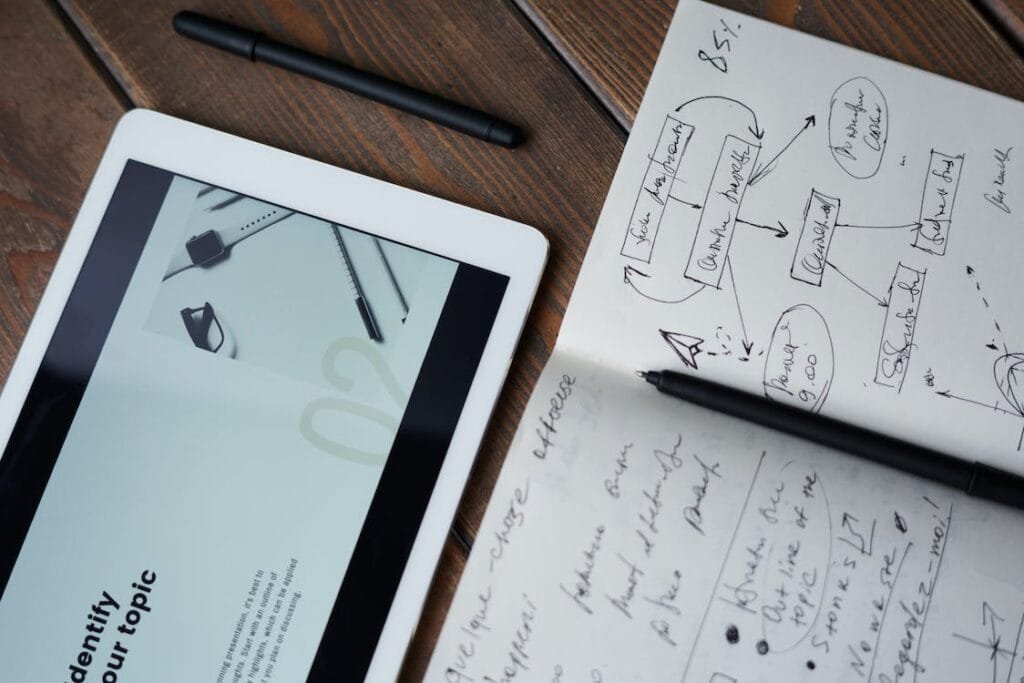





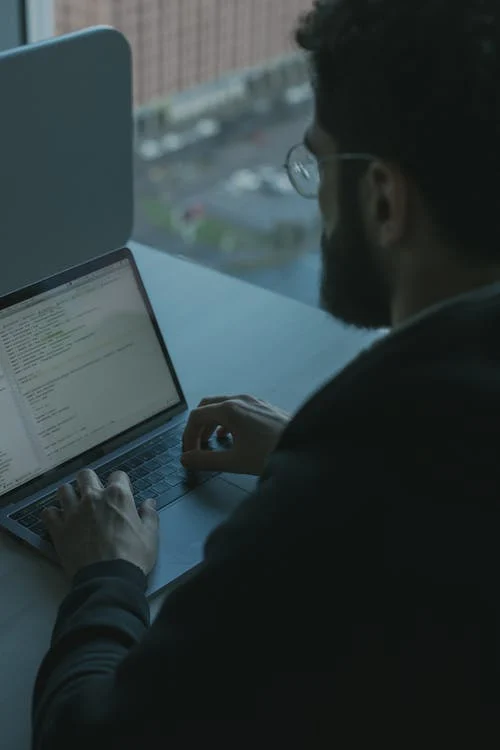


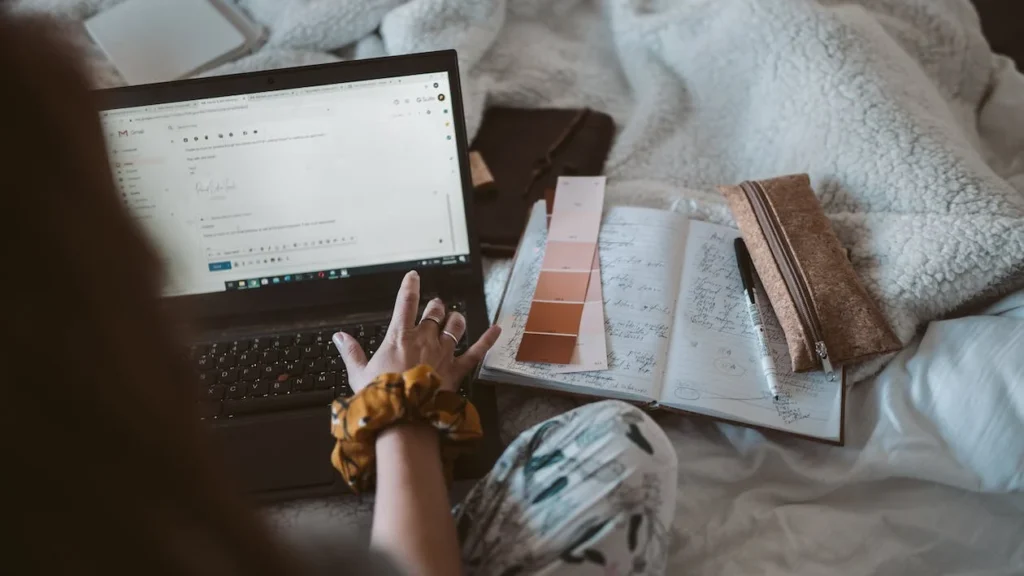





Comments are closed.