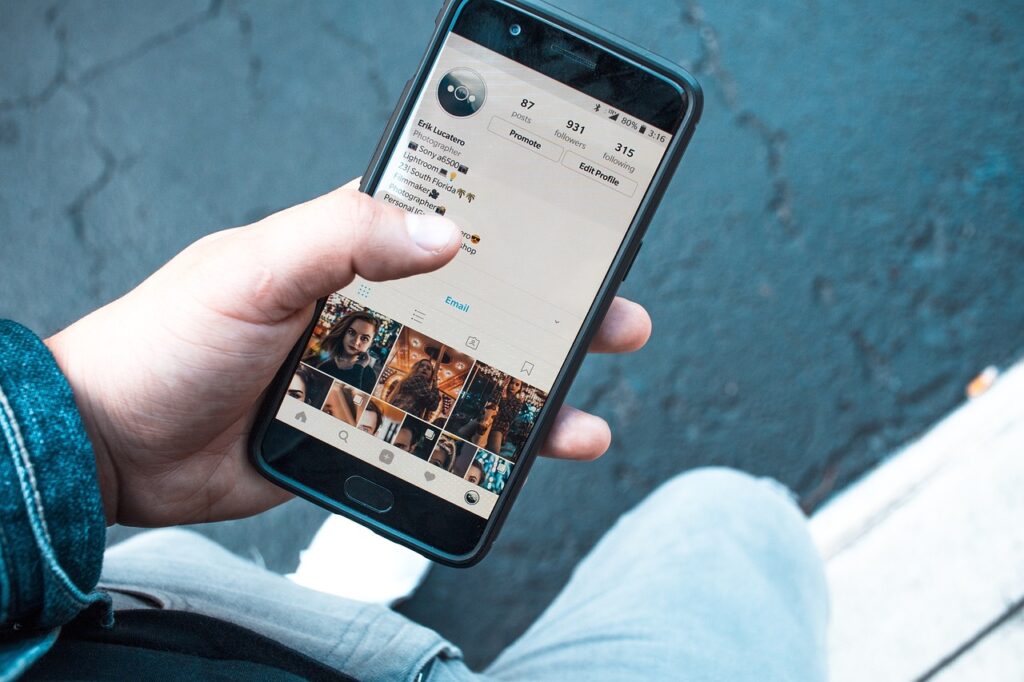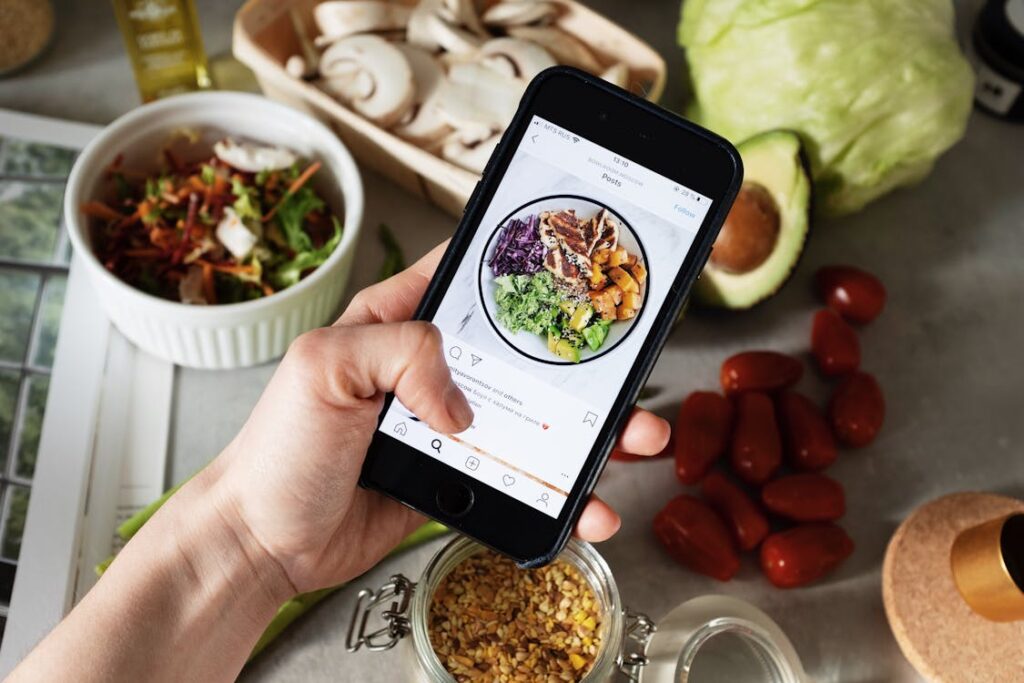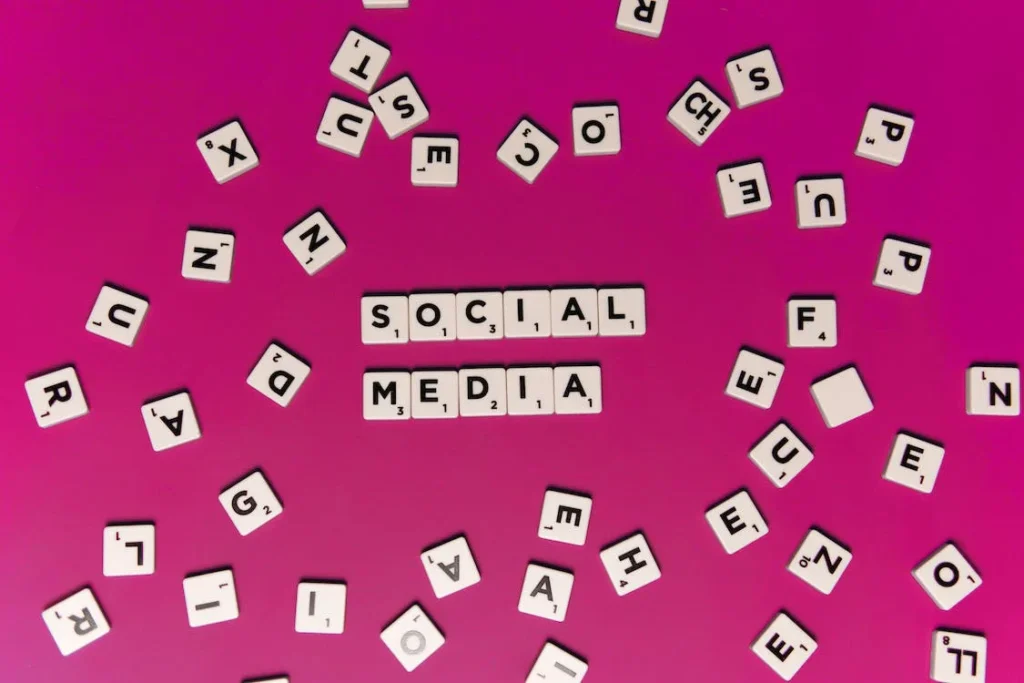In the vibrant world of social media, where billions of conversations happen at the speed of light, standing out requires not just creativity but also the right tools. Whether you’re a small business owner, a digital marketer, or a social media manager, the quest for the perfect social media management tool is real and pressing. Today, we’re diving deep into the showdown between two notable contenders: Zoho Social and Postcron. Both platforms offer a suite of features designed to simplify your social media strategy, but which one is the best fit for you? Let’s unravel this mystery together, focusing on what really matters in the digital space: functionality, user experience, and, ultimately, results.
| Zoho Social | Postcron |
|---|---|
 |  |
| G2 Score – 4.6 out of 5 stars | G2 Score – 4.4 out of 5 stars |
| TrustRadius Score – 9.1 out of 10 | TrustRadius Score – Nil |
Content Scheduling and Automation: The Backbone of Social Media Strategy
Content is king, but consistency is key. How do Zoho Social and Postcron stack up when it comes to keeping your social feeds lively and engaging? Let’s break it down.
Zoho Social: Mastering the Art of Timing
Zoho Social brings a highly intuitive interface to the table, making content scheduling feel like a breeze. With its smart calendar feature, planning your posts for weeks ahead is not just possible but also visually pleasing. Zoho Social’s strength lies in its ability to suggest the optimal times for posting based on your audience’s activity, ensuring your content has the best chance of being seen and engaged with. The platform supports direct scheduling to major social networks, including Instagram, Facebook, Twitter, LinkedIn, and Google My Business, covering a broad spectrum of digital landscapes.
But Zoho Social doesn’t stop at just scheduling. It offers a real-time preview of your posts, allowing you to see exactly how they’ll appear on each platform. This level of detail ensures your content is not just timely but also platform-perfect.
Postcron: Automation for the Efficient Marketer
Postcron, on the other hand, takes a slightly different approach. Its focus on automation is a game-changer for marketers looking to streamline their workflow. Postcron allows for bulk uploading, enabling you to schedule hundreds of posts at once. Imagine the time saved that can be redirected towards crafting more creative and impactful content.
Additionally, Postcron introduces a unique feature: the ability to add watermarks to your images automatically, ensuring your brand gets recognized, no matter where your content travels. Like Zoho Social, Postcron supports a wide range of social networks, making it a versatile tool for digital marketers.
The Verdict on Scheduling and Automation
When it comes to choosing between Zoho Social and Postcron for content scheduling and automation, it boils down to your specific needs and workflow preferences. If you value strategic posting times based on analytics and prefer a hands-on approach to scheduling, Zoho Social might be your best bet. Its user-friendly interface and smart scheduling options make it a powerful ally in the quest for engagement.
Conversely, if your strategy involves high-volume posting and you’re looking to maximize efficiency with bulk scheduling and automation features, Postcron stands out. Its focus on making life easier for busy marketers, without sacrificing the brand’s visual identity, offers a compelling argument for those who want to do more in less time.
Choosing the right tool is a strategic decision that can significantly impact your social media presence. Whether you lean towards Zoho Social’s analytics-driven scheduling or Postcron’s automation prowess, both tools offer unique advantages that can elevate your social media game.
Pricing and Plans: Finding the Best Fit for Your Budget
When it comes down to choosing the right social media management tool, how much you’re willing to spend and what you get for your money are often the deciding factors. Both Zoho Social and Postcron offer a variety of pricing plans to fit different needs, from solo entrepreneurs to large enterprises. Let’s dive into how these two platforms stack up in terms of pricing and what they offer.
| Zoho Social | Standard Plan: Starting at $10 per month (billed annually) for 1 brand (7 channels) and 2 team members, including basic publishing and monitoring features.Professional Plan: At $30 per month (billed annually), adding more advanced features like the bulk scheduler and custom reports for 1 brand.Premium Plan: Starting at $40 per month (billed annually), for 1 brand with additional features like ad integration and advanced analytics.Agency Plan: At $200 per month (billed annually), managing up to 10 brands, designed for agencies and larger teams.Agency Plus Plan: Starting at $300 per month (billed annually), with the capacity to manage up to 20 brands. |
| Postcron | Basic Plan: Starting at around $8 per month (when billed annually), suitable for individuals managing a small number of accounts. Professional Plan: Typically around $29 per month (billed annually), offering more accounts and posts. Business Plan: Priced around $79 per month (billed annually), designed for businesses needing to manage numerous accounts with higher post volumes. Agency Plan: Around $219 per month (billed annually), providing extensive support for agencies with many accounts and the need for bulk posting. |
Zoho Social: Flexible Pricing for Diverse Needs
Zoho Social caters to a broad audience with its tiered pricing structure, ensuring there’s something for everyone. Starting with a free plan for individuals managing a single brand, it scales up to include more advanced features such as team collaboration, bulk scheduling, and detailed analytics in its higher tiers. Zoho Social’s approach is to grow with your business, offering more sophisticated tools as your social media demands increase.
The unique selling point of Zoho Social’s pricing is not just the scalability but also the value offered at each level. Even at entry-level plans, users have access to a comprehensive set of features, making it an attractive option for small businesses looking to get the most bang for their buck.
Postcron: Simplified Pricing for Efficiency Seekers
Postcron simplifies its pricing strategy with fewer tiers, focusing on providing core functionalities that cater to users looking for straightforward scheduling and posting solutions. Its plans are designed around the number of social accounts and posts per month, making it easy for users to choose based on their volume of activity.
What sets Postcron apart is its emphasis on efficiency and automation, with features like the AutoPost tool, which allows for bulk uploading and scheduling of content. This focus on streamlining the social media management process is reflected in its pricing, offering good value for users who prioritize these aspects.
Evaluating the Cost Against Features
When comparing Zoho Social and Postcron, it’s crucial to weigh the cost against the features that matter most to you. Zoho Social’s tiered pricing means you can access a wide range of functionalities as you move up the plans, making it suitable for those who need more than just basic scheduling and posting. Its free plan is also a great starting point for individuals or businesses just dipping their toes into social media management.
Postcron, with its straightforward pricing and focus on efficiency, may appeal more to users who have a clear understanding of their social media activity volume and want a no-fuss solution to manage it. The platform’s strength lies in its bulk scheduling capabilities, appealing to users who publish content frequently and value time-saving tools.
The choice between Zoho Social and Postcron in terms of pricing and plans will depend on your specific needs, budget, and the scale at which you operate on social media. If you’re looking for a tool that grows with your business and offers a wide range of features at each level, Zoho Social could be the way to go. On the other hand, if your main concern is efficiency and streamlined scheduling, Postcron’s simplified and focused plans might better suit your needs.
Analytics and Reporting: Unveiling the Power of Data
The Insightful World of Zoho Social
Zoho Social brings to the table a robust analytics suite that’s as comprehensive as it is detailed. It’s like having a microscope that zooms in on the nuances of your social media performance, offering clarity on what truly resonates with your audience. Imagine being able to track engagement trends, follower growth, and even the best times to post, all within a user-friendly dashboard. Zoho Social doesn’t just stop at presenting data; it goes a step further by providing actionable insights. This means you’re not just collecting numbers; you’re gathering signposts that guide your next strategic move.
Postcron’s Approach to Data
Postcron, on the other hand, offers a more streamlined analytics experience. It focuses on delivering the essential metrics that matter to most users—engagement rates, best posting times, and performance insights across different platforms. While it may not dive as deep as Zoho Social, Postcron makes sure that the data you get is immediately actionable. This approach suits those who prefer a straightforward, no-frills method to analytics, where the path from data to action is short and uncluttered.
Deciphering the Data Dilemma
Choosing between Zoho Social and Postcron for their analytics and reporting capabilities boils down to your specific needs in data analysis and application. If your strategy thrives on deep dives into data and a multi-layered analysis to shape your campaigns, Zoho Social stands out as the tool of choice. Its ability to break down complex data into understandable insights can be a game-changer for marketers looking to fine-tune their approach.
Conversely, if simplicity and clarity take precedence, and you need just the right amount of data to inform your decisions without overwhelming you, Postcron could be your ally. Its streamlined analytics ensure you spend less time deciphering data and more time engaging with your audience.
In the realm of social media management, understanding the impact of your efforts through analytics and reporting is non-negotiable. Both Zoho Social and Postcron offer valuable insights, but the depth and complexity of the data they provide vary. Your choice should align with how you prefer to engage with analytics—whether you’re a data wizard eager to explore every metric or someone who appreciates simplicity and the power of essential insights.

Related: Check out our free SEO suite

Customer Support and User Experience
Zoho Social: A Seamless Journey
Zoho Social stands out not just for its robust features but also for its commitment to user satisfaction, providing a seamless user experience from the get-go. The platform is intuitive, making it easy for newcomers to navigate and master. But where Zoho Social really shines is in its customer support. Offering multiple channels of support, including live chat, email, and an extensive knowledge base, Zoho ensures users have access to help whenever they need it. The platform also boasts a responsive support team that’s ready to tackle any issue, ensuring minimal downtime and a smoother social media management process.
Postcron: Simplifying Social Media Management
Postcron aims to simplify social media management, and this philosophy extends to its user experience and support. The platform is straightforward, focusing on the essentials of scheduling and analytics without overwhelming users with too many complexities. When it comes to support, Postcron provides helpful guides and a dedicated support team accessible via email. While it might not offer the same breadth of support channels as Zoho Social, Postcron ensures that users receive timely and effective assistance, keeping their social media operations running smoothly.
The Heart of the Matter: User Support
Deciding between Zoho Social and Postcron often comes down to what you value more in a platform: the breadth and depth of support and features or the simplicity and efficiency of the tool. If a wide range of support options and a detailed feature set are what you’re after, Zoho Social could be the better choice. Its user-friendly design, coupled with an array of support channels, ensures you’re well-equipped to tackle the challenges of social media management.
On the other hand, if you prefer a tool that gets straight to the point and values efficiency above all, Postcron’s streamlined approach might be more up your alley. Its straightforward user experience and focused support mean you can spend less time dealing with complexities and more time engaging with your audience.
Both Zoho Social and Postcron recognize the importance of customer support and user experience, offering platforms that cater to different preferences and needs. Your choice should reflect your comfort level with social media tools, the complexity of your social media strategy, and the type of support you anticipate needing. Whether you’re drawn to Zoho Social’s comprehensive support system and rich features or Postcron’s simplicity and focused assistance, selecting the platform that aligns with your approach to social media management will pave the way for a smoother, more effective social media journey.
Integration and Compatibility: Expanding Your Social Media Toolkit
In the world of digital marketing, the ability to integrate with other tools and platforms is not just a convenience—it’s a necessity. Zoho Social and Postcron, both powerful contenders in the social media management space, offer various integration capabilities. These features can significantly influence your workflow efficiency and the overall effectiveness of your social media strategy. Let’s take a closer look at how each platform addresses integration and compatibility.
Zoho Social: The Power of Ecosystem Integration
Zoho Social stands out for its seamless integration within the Zoho ecosystem, offering users a unified experience across a wide range of business applications. From CRM to email marketing and customer support tools, Zoho Social connects effortlessly with other Zoho apps, enabling a cohesive workflow that extends beyond social media management. This interconnectedness allows for a more holistic approach to customer engagement and data management, making it an ideal choice for businesses already invested in the Zoho ecosystem or those looking to streamline their operations under a single umbrella.
Beyond its own ecosystem, Zoho Social also supports integration with popular external platforms like Google Analytics, providing valuable insights into how social media efforts translate into website traffic and conversions. This level of compatibility underscores Zoho Social’s commitment to offering a comprehensive tool that caters to the diverse needs of its users.
Postcron: Focused Integration for Streamlined Social Media Management
Postcron may not boast the extensive ecosystem integration of Zoho Social, but it offers focused compatibility features that enhance its core functionality. The platform specializes in simplifying social media scheduling and management, and its integration options reflect this priority. For instance, Postcron’s ability to connect with image and video libraries like Dropbox and Google Drive streamlines content creation and posting processes, making it easier for users to manage and publish their visual assets.
Moreover, Postcron provides integration capabilities that help users extend their reach and maximize the impact of their social media activities. By allowing for direct connection to platforms like Canva, users can quickly create engaging, high-quality visuals without leaving the Postcron environment. This streamlined approach to integration highlights Postcron’s dedication to efficiency and user-friendly design.
Choosing Based on Integration Needs
When it comes to selecting the right social media management tool based on integration and compatibility, consider the broader context of your digital marketing and business operations. If you’re looking for a tool that offers deep integration within a comprehensive business software ecosystem, Zoho Social is likely the more suitable option. Its wide-ranging connectivity facilitates a more integrated and data-driven approach to social media management.
On the other hand, if your primary concern is efficient social media scheduling and content management, with a focus on ease of use and essential external integrations, Postcron could better serve your needs. Its targeted compatibility features ensure that you can maintain a streamlined and effective social media presence without the need for a complex setup.
Both Zoho Social and Postcron provide valuable integration capabilities, each tailored to different aspects of social media management and business needs. Your choice should align with your operational priorities, the tools you already use, and the level of integration complexity you’re comfortable managing.
Content Scheduling and Automation Features
Efficient content scheduling and automation are key functionalities that can significantly enhance your social media strategy, saving time and ensuring a consistent online presence. Both Zoho Social and Postcron offer these capabilities, but they approach them with different tools and options. Understanding these differences is essential for choosing the tool that best fits your workflow and social media goals.
Zoho Social: Advanced Scheduling with Smart Features
Zoho Social stands out for its sophisticated scheduling features designed to streamline the process of managing multiple social media channels. One of the standout tools is the SmartQ feature, which suggests the optimal times to post based on when your audience is most active, thereby increasing engagement chances. Additionally, Zoho Social allows for bulk scheduling, enabling you to plan and schedule numerous posts at once, a feature that’s incredibly useful for marketers looking to save time.
Beyond just scheduling, Zoho Social provides a visual calendar that offers a comprehensive view of your planned content across all connected platforms. This makes it easier to spot any gaps in your posting schedule and maintain a balanced content mix. The platform also supports direct scheduling to Instagram, a critical feature for brands leveraging this visually driven platform.
Postcron: Simplifying Scheduling with Automation
Postcron focuses on simplicity and efficiency, offering straightforward scheduling tools that make it easy to maintain a consistent posting schedule. Its bulk upload feature is particularly notable, allowing users to schedule hundreds of posts by uploading a CSV file. This can be a massive time-saver for users managing large volumes of content or those planning campaigns in advance.
Another key feature of Postcron is the ability to automatically add watermarks to images, helping to maintain brand consistency and protect your content. While Postcron might not offer the same level of smart scheduling as Zoho Social, its emphasis is on automation and ease of use, catering to users who need to manage their social media efficiently without complex analytics or engagement tools.
Choosing Based on Your Scheduling Needs
The choice between Zoho Social and Postcron for content scheduling and automation depends largely on your specific needs and priorities. If you’re looking for advanced scheduling options, including intelligent recommendations on the best times to post and a detailed visual content calendar, Zoho Social is the more robust choice. Its features are designed to not only save time but also to enhance the effectiveness of your social media efforts.
Conversely, if your primary need is for a straightforward, efficient tool that simplifies the scheduling process, especially for bulk content, Postcron offers a streamlined solution. Its focus on automation and ease of use makes it suitable for users who want to minimize the time spent on scheduling without needing the advanced analytics and engagement tools offered by more comprehensive platforms.
Both Zoho Social and Postcron bring valuable features to the table for content scheduling and automation. Your decision should align with how you manage your social media strategy, whether that’s leveraging smart scheduling for increased engagement or prioritizing efficiency and simplicity in your content planning process.
Conclusion
Choosing between Zoho Social and Postcron hinges on identifying what matters most to your social media strategy. Zoho Social offers a comprehensive suite with advanced scheduling capabilities, smart features, and in-depth analytics, making it ideal for businesses looking to deeply engage with their audience and optimize their social media presence. Its robust set of tools supports a strategic approach to social media management, suitable for those who value data-driven insights and detailed planning.
On the other hand, Postcron appeals to users seeking simplicity and efficiency in their social media workflow. With its focus on straightforward scheduling, bulk posting, and time-saving automation features, it caters to individuals or businesses aiming to maintain a consistent online presence with minimal fuss. Ultimately, the best tool for you aligns with your operational needs, whether that’s the depth and breadth of Zoho Social’s analytical and scheduling tools or the streamlined, user-friendly approach of Postcron.
Read next:
- 31+ Top Social Media Management tools Compared! (2023)
- The Ultimate Guide to Capturing Credit Card Shoppers Through SEO
- Unlock the Secrets to Sky-High Rankings for Your Banking Website
- How Financial Institutions Can Skyrocket Their Online Presence with SEO
- How to Utilize Facebook Lead Generation Ads: A Deep Dive