Navigating the bustling world of social media can feel like steering a ship through uncharted waters. With the right tools, though, you can turn chaotic tides into smooth sailing, reaching your desired audience with ease and efficiency. Enter Crowdfire and Zoho Social, two stalwarts in the realm of social media management that promise to streamline your digital voyage. But which one will serve as the best compass for your journey? Let’s embark on a detailed exploration to help you chart the best course for your social media strategy.
| Crowdfire | Zoho Social |
|---|---|
 |  |
| G2 Score – 4.0 out of 5 stars | G2 Score – 4.6 out of 5 stars |
| TrustRadius Score – 8/10 | TrustRadius Score – 9.1/10 |
Ease of Use
Steering with Simplicity
In the quest for social media mastery, the ease of navigating your management tool’s interface can make all the difference. After all, time spent wrestling with a complex dashboard is time not spent engaging with your audience. Here, we’ll delve into how Crowdfire and Zoho Social measure up when it comes to user friendliness.
Crowdfire: Smooth Sailing on the Social Seas
Crowdfire prides itself on a user interface that’s as intuitive as it is functional. For beginners and seasoned social media captains alike, Crowdfire’s dashboard offers a straightforward layout, making it simple to manage multiple accounts, schedule posts, and analyze performance without needing a map and compass. The platform guides you through its features with helpful tips, ensuring you’re never lost at sea.
One of Crowdfire’s most user-friendly features is its content curation tool, which helps you easily find and share content relevant to your audience. Whether you’re looking to share articles, images, or videos, Crowdfire’s suggestions can fill your content calendar with a treasure trove of engaging posts.
Zoho Social: Charting Your Course with Precision
Zoho Social, on the other hand, takes a slightly more detailed approach to its user interface, catering to businesses and professionals who seek depth in their social media management tools. While it might take a bit longer to learn the ropes, the platform offers a rich set of features that allow for precise control over your social media strategy.
Zoho Social’s strength lies in its detailed analytics and reporting tools, which provide insights into your social media performance that can help refine your tactics. The platform also offers a real-time monitoring dashboard that lets you track mentions, keywords, and the sentiment around your brand, ensuring you’re always aware of the conversation surrounding your vessel.
Content Management
Curating Your Social Media Treasure Trove
A significant part of engaging with your audience on social media involves sharing valuable and relevant content. This means not only creating original content but also curating high-quality external resources that resonate with your followers. Let’s dive into how Crowdfire and Zoho Social handle content management and curation, helping you keep your social media treasure trove abundant and sparkling.
Crowdfire: The Content Curator’s Compass
Crowdfire stands out in the content management arena with its highly intuitive approach to content curation. It’s designed for social media sailors who are navigating the vast seas of online content, looking for those gems that resonate with their audience. What makes Crowdfire particularly appealing is its commitment to simplifying the content discovery process. With its curation feature, you’re not just stumbling upon content; you’re guided to it through a sophisticated algorithm that understands your audience’s preferences and your brand’s niche.
Imagine setting sail on a voyage where the currents of the internet bring to you a curated selection of articles, images, and videos. Crowdfire does exactly this by analyzing topics relevant to your brand and presenting you with a daily list of content that’s not only engaging but also likely to increase your social media engagement. This process isn’t just about filling your content calendar; it’s about ensuring that every piece of shared content adds value to your audience’s day.
Moreover, Crowdfire’s ability to integrate with your blogs, online shops, and multimedia channels transforms your content strategy into a self-sustaining ecosystem. New blog posts, product listings, or videos are automatically queued for sharing, ensuring your social media feeds are always brimming with fresh content. This seamless integration is akin to having a crew that tirelessly works to keep your ship on course, ensuring that your social media presence is vibrant and engaging.
Zoho Social: Navigating Content with Strategic Maps
Zoho Social approaches content management with the precision of a seasoned cartographer, drawing strategic maps that guide your social media journey. It recognizes that content is not just about what you share but when and how you share it. The platform offers a comprehensive scheduling tool that allows you to visualize your content strategy with a publishing calendar. This bird’s-eye view is crucial for social media strategists who need to ensure a balanced and consistent content flow across different channels.
But Zoho Social’s content management prowess extends beyond scheduling. Its bulk scheduling feature is like discovering a favorable wind that can propel your ship forward at an incredible pace. By allowing you to upload and schedule multiple posts at once, Zoho Social saves you from the tedious task of manual scheduling, giving you more time to focus on crafting messages that resonate with your audience.
Furthermore, the SmartQ feature is like having an experienced navigator on board, suggesting the optimal times for posting based on when your audience is most engaged. This data-driven approach ensures that your content does not just go out into the void but reaches your audience when they are most receptive, increasing the likelihood of engagement and interaction.
Engagement and Interaction
Charting the Waters of Audience Connection
Engagement and interaction are the lifeblood of social media success. It’s not just about broadcasting messages but creating meaningful conversations and building relationships with your audience. Both Crowdfire and Zoho Social offer features designed to enhance engagement, but they do so in ways that reflect their unique strengths and focuses. Let’s navigate through how each platform helps you connect with your audience.
Crowdfire: Guiding You to Engaging Conversations
Crowdfire places a strong emphasis on helping you discover and join conversations that matter to your brand. Through its “Mentions” feature, you can easily track when your brand is mentioned across different social platforms, allowing you to respond promptly and keep the conversation going. This feature ensures that you’re always in the loop, ready to engage with your audience whenever they reach out.
Additionally, Crowdfire provides insights into your followers’ behavior, such as the best times to post to generate maximum engagement. This data-driven approach helps you tailor your content and posting schedule to match when your audience is most active, boosting the chances of higher engagement rates.
Zoho Social: Steering Your Strategy with Deep Insights
Zoho Social takes a strategic approach to engagement, offering a suite of tools that allow for in-depth interaction with your audience. Its monitoring dashboard is particularly useful, enabling you to track specific keywords, hashtags, or mentions related to your brand. This not only helps in managing your brand reputation but also in identifying opportunities for engagement and interaction.
Furthermore, Zoho Social’s “Live Stream” feature keeps you updated with real-time updates from your social networks, making it easier to engage with your audience promptly. This immediacy is crucial in today’s fast-paced social media environment, where timely responses can significantly impact your brand’s perception and customer satisfaction.

Related: Check out our free SEO suite

Analytics and Reporting
Crowdfire: Navigating Through Analytics with a Compass of Simplicity
Crowdfire approaches analytics with the aim of making data easily digestible for its users. It understands that not every social media captain is a seasoned data analyst. Thus, it presents analytics in a straightforward manner, highlighting key metrics that matter most to your social media journey. Engagement rates, follower growth, and content performance are displayed in a clear and concise format, allowing you to quickly gauge the success of your strategies.
The platform doesn’t just stop at presenting data; it helps you make sense of it. Crowdfire offers insights into which content types are resonating with your audience, enabling you to adjust your content curation and creation accordingly. This feedback loop is crucial for refining your social media approach, ensuring that your efforts are always aligned with what your audience wants to see.
Moreover, Crowdfire’s analytics extend to competitor analysis, giving you a spyglass to peek into how similar accounts are performing. This feature is invaluable for benchmarking your growth and engagement against your competitors, providing a clearer picture of where you stand in the vast social media ocean and where you need to adjust your sails.
Zoho Social: Steering Through Data with Advanced Instruments
Zoho Social treats analytics as a sophisticated instrument panel, offering deep insights and a comprehensive overview of your social media performance. The platform is designed for those who thrive on data, providing detailed analytics that cover a wide array of metrics, from engagement and reach to the best times for posting.
Zoho Social’s analytics dashboard is akin to a navigational chart, guiding you through the complexities of social media metrics. It allows for a granular analysis of your social media activities, enabling you to drill down into the specifics of each post’s performance. This level of detail is crucial for understanding the nuances of your audience’s behavior, allowing for more targeted and effective content strategies.
One of the standout features of Zoho Social is its ability to track the ROI of your social media campaigns. This is particularly important for businesses investing significant resources into social media marketing. By understanding the direct impact of your efforts on your bottom line, you can justify the investment in social media and refine your strategies for even better results.
Team Collaboration and Workflow
Sailing Together
In the realm of social media management, collaboration among team members is key to maintaining a cohesive and effective online presence. Both Crowdfire and Zoho Social recognize this need and offer various tools to enhance team collaboration and streamline workflow. However, the way they approach this aspect differs, catering to diverse needs and operational styles.
Crowdfire: Streamlining Collaboration with Simplicity
Crowdfire keeps its approach to team collaboration straightforward, reflecting its overall philosophy of simplicity. It allows you to add team members to your account, enabling them to contribute to your social media management efforts. The platform provides basic functionalities for team collaboration, such as sharing access to social accounts and managing content together. This setup is ideal for small teams or businesses that require a simple and effective way to collaborate without the need for complex workflow management features.
While Crowdfire offers a good starting point for team collaboration, its features are somewhat limited compared to more robust platforms. There’s less emphasis on role-based permissions or detailed workflow approvals, which might be a drawback for larger organizations with more complex collaboration needs. However, for smaller teams looking to streamline their social media efforts, Crowdfire’s simplicity can be a significant advantage, reducing the potential for confusion and ensuring that everyone is on the same page.
Zoho Social: Navigating Teamwork with Advanced Tools
Zoho Social takes a more comprehensive approach to team collaboration and workflow management, offering a suite of tools designed for larger teams and agencies that require detailed control over their social media operations. The platform allows you to assign specific roles to team members, such as Admin, Manager, or Member, each with different levels of access and permissions. This granularity ensures that tasks are appropriately delegated, and sensitive account settings are protected.
One of the standout features of Zoho Social is its built-in approval process. This functionality allows team leaders or clients to review and approve content before it goes live, ensuring that everything aligns with the brand’s voice and strategy. The platform also provides a shared content calendar, allowing the entire team to visualize the publishing schedule, make adjustments in real-time, and ensure that content distribution is balanced and strategic.
This level of detail in workflow management and collaboration features makes Zoho Social particularly well-suited for organizations with complex operational structures or those who manage multiple clients. The ability to tailor the platform to fit specific workflow needs helps in maintaining a high level of efficiency and control over social media activities.
Pricing
| Crowdfire | Free Plan: Crowdfire offers a free version that includes 1 linked account per social network and up to 10 scheduled posts per account. Plus Plan: Starting at $7.48 per month (billed annually), this plan allows for 2 accounts per social network and 100 scheduled posts per account. Premium Plan: At $37.48 per month (billed annually), offering 5 accounts per social network and 800 scheduled posts per account, plus additional features like competitor analysis. VIP Plan: Starting at $74.98 per month (billed annually), with 25 accounts per social network and 800 scheduled posts per account, designed for larger teams and agencies. |
| Zoho Social | Standard Plan: Starting at $10 per month (billed annually) for 1 brand (7 channels) and 2 team members, including basic publishing and monitoring features. Professional Plan: At $30 per month (billed annually), adding more advanced features like the bulk scheduler and custom reports for 1 brand. Premium Plan: Starting at $40 per month (billed annually), for 1 brand with additional features like ad integration and advanced analytics. Agency Plan: At $200 per month (billed annually), managing up to 10 brands, designed for agencies and larger teams. Agency Plus Plan: Starting at $300 per month (billed annually), with the capacity to manage up to 20 brands. |
Conclusion
Crowdfire, with its straightforward interface and emphasis on content curation, shines as a beacon for those seeking simplicity and efficiency in their social media endeavors. Its user-friendly approach makes it an ideal companion for individuals and small businesses keen on enhancing their social media presence without the complexity of more advanced tools.
On the other hand, Zoho Social emerges as a sophisticated navigator, equipped with a rich set of features designed for in-depth social media management. With its advanced analytics, comprehensive collaboration tools, and detailed workflow management capabilities, Zoho Social caters to the needs of larger teams and agencies requiring granular control over their social media strategies.
Read Next:
- Virtual Reality and Its Implications for Travel SEO
- SEO for Last-Minute Travel Deals
- How to Leverage SEO for Travel Events and Festivals
- Special Holiday SEO Strategies for Travel Websites
- 31+ Top Social Media Management tools Compared! (2023)













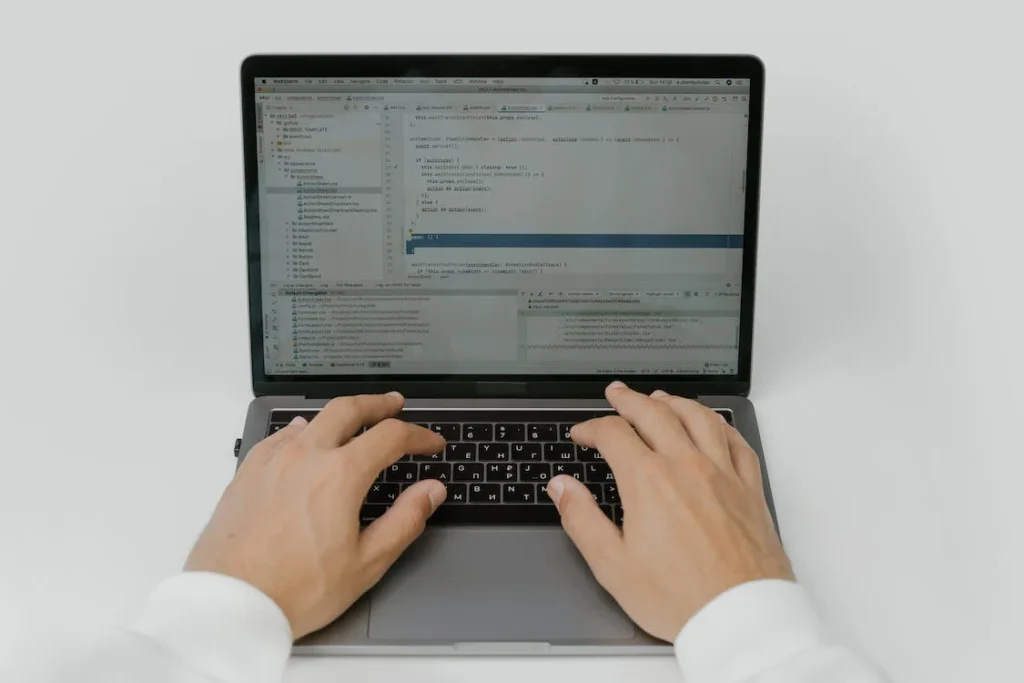








Comments are closed.