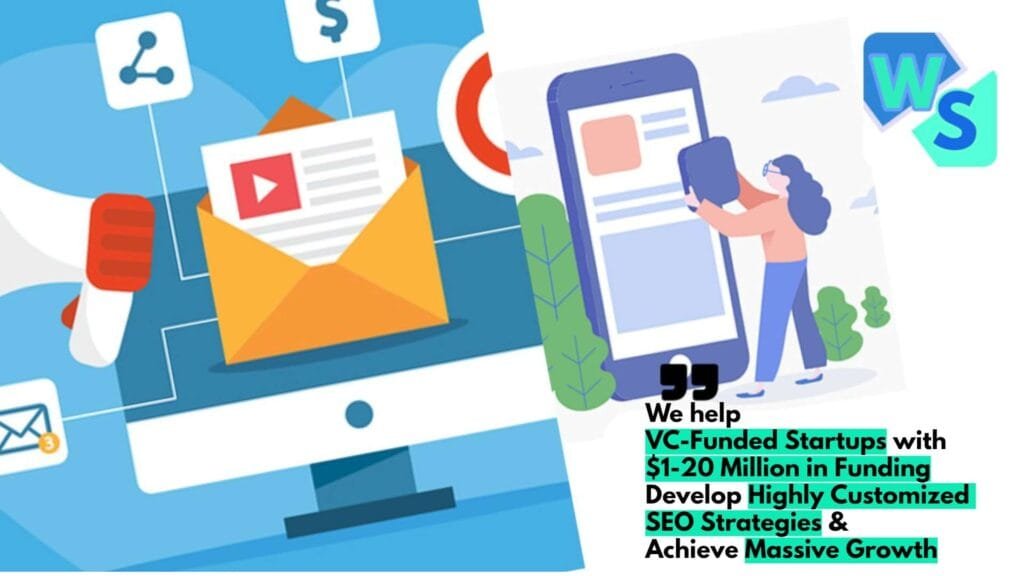In the vast universe of search engine optimization (SEO), every detail, no matter how minuscule, can significantly impact a website’s search ranking and overall user experience. Among these, URL structure holds a pivotal position. Not only does it play a role in determining a site’s visibility on search engine results pages (SERPs), but it also influences users’ perceptions about the content’s relevance and trustworthiness.
At first glance, URLs might seem like simple web addresses, but they are indeed the foundational building blocks of an online presence. Crafting an SEO-friendly URL structure is akin to setting a clear roadmap for both search engines and visitors. It ensures that the website’s content is easily accessible, comprehensible, and primed for optimal search ranking.
Throughout this guide, you’ll gain an in-depth understanding of the nuances of URL structuring and its multifaceted role in SEO. Tailored for business leaders and decision-makers, we’ll dive into the best practices, challenges, and strategies to help your website stand out in today’s competitive digital landscape.
Basics of URL Structure
A clear and simple URL acts as a first impression. When users see a cluttered or complex URL, it may deter them from clicking, fearing it leads to spam or irrelevant content. Moreover, a concise URL is more shareable, be it on social media or through direct communication.
Role of URLs in search ranking and user experience
URLs aren’t just for humans. Search engines also rely on them to understand and rank web pages. A well-structured URL can give search bots hints about a page’s content, making indexing more efficient. From the user’s perspective, a logical URL offers a glimpse into the webpage’s content, enabling them to decide its relevance to their search query

Keyword Incorporation in URLs
Before delving into URL optimization, one must understand the pulse of their target audience. By using tools like Google’s Keyword Planner or SEMrush, you can uncover search terms that potential visitors might use. Incorporating these keywords into your URLs not only boosts SEO but ensures relevance to user queries.
Natural inclusion of keywords without stuffing
It’s essential to strike a balance. While including keywords can enhance SEO, overloading URLs with them can appear manipulative to search engines. Keyword stuffing can lead to penalties and lower rankings. Instead, focus on integrating keywords that genuinely reflect the page’s content and resonate with user intent.
Importance of positioning of keywords in the URL
Position matters. URLs are often truncated in search results, especially on mobile devices. By placing critical keywords closer to the domain, you ensure they’re visible to users and search engines, even if the full URL isn’t displayed.
Use of Hyphens vs. Underscores
Google’s algorithms and search bots have a preference when distinguishing words in URLs. Hyphens are recognized as spaces, while underscores aren’t. This distinction means that “my-keyword” is read as “my keyword,” whereas “my_keyword” is interpreted as “mykeyword.”
Why hyphens are typically preferred in URL structuring
For clarity and SEO efficiency, hyphens are the go-to choice. They ensure each word within the URL is treated as a separate entity, optimizing for keyword recognition. Moreover, from a user perspective, hyphen-separated words are easier to read and understand compared to underscores.
Avoiding Dynamic URLs
Dynamic URLs, often characterized by symbols like &, %, and $, are generated based on website users’ actions or session information. While functional, they aren’t very SEO-friendly. Search engines find it challenging to index them due to their transient nature, leading to reduced visibility on SERPs.
Methods to convert dynamic URLs to static URLs
Static URLs are consistent and don’t change based on user behavior. They’re favored by search engines and are more user-friendly. By employing URL rewriting tools or leveraging server-side scripts, businesses can convert their dynamic URLs to a more static, SEO-friendly format.

Role of Canonical Tags with Duplicate Content
Duplicate content is an SEO faux pas. When multiple URLs showcase identical or very similar content, search engines can become confused about which version is more relevant, potentially leading to a dilution in page rank. Beyond SEO, it can also confuse users and hinder the overall user experience.
Utilizing canonical tags to prevent confusion and indicate the preferred URL
Enter the canonical tag. Acting as a beacon, it tells search engines, “This is the primary version of this content.” By adding a canonical tag to the HTML of any duplicate pages, you signal to search engines which version should be indexed, ensuring that any accumulated SEO value like backlinks or social shares is attributed to your preferred page.
Creating Hierarchical URL Structures
Hierarchical URL structures are akin to a well-organized library. Each section, shelf, and book has a defined place. On websites, parent pages and subsequent child pages should be structured logically, mirroring the site’s content layout. This setup aids search engines in understanding the relationship between pages and offers users an intuitive navigation experience.
Using parent and child pages to form logical URL patterns
Imagine a website selling shoes. A logical URL might look like this: example.com/shoes/mens/running. Here, “/shoes” is the parent category, followed by the child categories “mens” and “running.” Such a structure provides clear navigation pathways and enhances SEO by giving context to search engines.
Importance of URL Length
Brevity is key when it comes to URL length. Research indicates that URLs with fewer than 60 characters tend to rank higher on search engines. They’re easier for users to recall, share, and type. Longer URLs might be truncated in search results, losing vital information.
Pitfalls of overly long or too short URLs
While succinctness is valuable, ultra-short URLs can be ambiguous, offering neither users nor search engines any context about the page’s content. On the flip side, excessively long URLs can appear spammy and deter users from clicking. Striking a balance by ensuring URLs are descriptive yet concise is crucial.
Utilizing HTTPS for Secure and SEO-Friendly URLs
In the evolving digital landscape, security has cemented its position as a top priority. An SSL (Secure Socket Layer) certificate, symbolized by HTTPS in your web address, encrypts the data transfer between a user’s browser and the website, shielding it from potential eavesdroppers. From an SEO standpoint, Google has openly acknowledged the ranking boost given to HTTPS websites. Thus, adopting SSL isn’t just about security; it’s a strategic SEO move.
The process of transitioning from HTTP to HTTPS
Migrating to HTTPS requires you to purchase and install an SSL certificate. Here’s a simplified roadmap:
- Acquire an SSL Certificate: They’re available from Certificate Authorities. Ensure it’s a 2048-bit key certificate.
- Install and Configure: Once acquired, install the certificate on your site’s hosting account.
- Update your site’s URL: Modify your website’s address in the CMS settings from HTTP to HTTPS.
- Set up 301 redirects: Ensure that users and search engines are directed to the HTTPS version of your pages, thereby maintaining your SEO value.
Addressing common myths related to HTTPS
There’s a misplaced notion that migrating to HTTPS will drastically reduce page load speeds. While the encryption process does add a minuscule load time, modern servers and optimized websites render this difference negligible. Another myth is the exaggerated cost of SSL certificates. In reality, many providers offer them for free, and the benefits far outweigh any initial costs.
Handling URL Redirections
Role of 301 vs. 302 redirects in SEO
When you change a URL or remove a page, it’s essential to guide visitors and search engines to a new location. This is where redirects come into play. The two common types are:
- 301 Redirect: A permanent redirect, signaling that the original page has permanently moved to a new address. It passes 90-99% of the SEO link juice (ranking power) to the redirected page.
- 302 Redirect: A temporary redirect, useful for short-term changes or testing new pages. Historically, it didn’t pass on the SEO value, but recent shifts in search engine behavior have blurred this line.
Common scenarios requiring redirection
URL redirection is often required during website redesigns, merging two websites, moving to a new domain, or transitioning from HTTP to HTTPS. Regularly updating content might also necessitate a few redirects. The key is to ensure a seamless user experience and maintain SEO integrity.
Dealing with URL Parameters
Parameters, identifiable as the section after “?” in URLs, play crucial roles. E-commerce sites use them for product filtering, while content sites might employ them for sorting articles.
Examples include example.com/products?color=red or example.com/blog?sort=date.

SEO challenges posed by excessive parameters
While useful, excessive URL parameters can spawn multiple URLs with duplicate content, leading search engines into indexing hell. Crawling multiple versions of the same content wastes crawl budget and divides the SEO value.
Tips on handling parameters with the “URL Parameters Tool” in Google Search Console
To guide Google on how to treat URL parameters, use the URL Parameters Tool:
- Log into Google Search Console.
- Go to Crawl > URL Parameters.
- Define parameters: For each one, specify if it changes content seen by the user. If it does, guide Google on how it should handle the parameter (e.g., crawl every URL or only one version).

Mobile URL Structuring
Differentiating between separate mobile URLs vs. responsive design
In today’s mobile-centric world, it’s paramount for businesses to cater to smartphone users. This can be achieved in two primary ways:
Separate Mobile URLs (m-dot sites): Here, mobile content resides on a distinct subdomain, often prefixed with an “m.” For instance, the mobile version of “example.com” becomes “m.example.com.” It essentially means maintaining two separate websites, one for desktop and another for mobile. We do not recommend this.
Responsive Design: With this approach, the same URL and HTML code serve all devices, but CSS alters how the page is displayed based on the device’s screen size. This method is Google’s recommendation due to its ease of maintenance and SEO advantages.
Best practices for setting up mobile-specific URLs
If you opt for separate mobile URLs:
- Consistency: Ensure that every desktop URL has an equivalent mobile version.
- Annotation: Use rel=”alternate” tags on the desktop version pointing to the mobile URL and vice versa using rel=”canonical” tags. This guides search engines about the relationship between the two versions.
- Avoid Mixed Signals: Ensure content similarity across versions, especially if you’re using annotations.

The Role of Top-Level Domains (TLDs) and Subdomains
Understanding the significance of .com, .org, .net, and geo-specific TLDs in SEO
TLDs (like .com, .org, .net) are a vital component of URLs. Historically, .com has been the gold standard, but with the introduction of countless TLDs, there’s flexibility in domain choices. Geo-specific TLDs, like .uk or .ca, can hint at a website’s target geography, aiding local SEO. However, they don’t have intrinsic ranking advantages over others.
The debate around keyword-rich TLDs
Newer, keyword-rich TLDs (like .app, .blog, .guru) present intriguing branding opportunities. While they might seem attractive for SEO, Google maintains that all TLDs are treated equally. Hence, no inherent SEO advantage comes from using “.shoes” over “.com.”
Proper use of subdomains without diluting domain authority
Subdomains (like blog.example.com) can be useful for organizational or technical reasons. Google generally considers them as separate entities from the main domain. It’s crucial to ensure that valuable content isn’t “hidden” on a subdomain, potentially dividing SEO value. Instead, consider using subdirectories (like example.com/blog/) when possible.
Keeping URLs Consistent and Avoiding Capitalization
Potential issues with using mixed-case URLs
Consistency is crucial when it comes to URLs. One area where websites often stumble is the use of mixed-case URLs. Mixed-case URLs can lead to confusion, both for users and search engines. Consider the following scenario: “example.com/AboutUs” and “example.com/aboutus”. To humans, these might seem the same, but to servers and search engines, they are distinct.
Servers operating on Linux, which is case-sensitive, treat these URLs differently. This can inadvertently lead to content duplication issues, which are detrimental for SEO.
Maintaining consistency in URL structure across the website
To ensure seamless user experience and optimal search engine crawling:
Decide on a Standard: Choose a case format (usually lowercase) and stick to it throughout the website.
Use 301 Redirects: If users access a non-standard URL format, use a 301 redirect to guide them to the correct version.
Set Rules in the .htaccess File: For websites hosted on Apache servers, you can set directives in the .htaccess file to auto-correct URL cases.
Regularly Auditing and Cleaning Up URLs
The need for periodic URL audits
Digital landscapes evolve. As your website grows, it’s likely that some URLs will become outdated, redundant, or stray from best practices. Regular audits ensure that your website remains optimized for both users and search engines.
Tools and tactics for effective URL cleanup
Several tools, like Screaming Frog or Semrush, can crawl your website and offer insights into URL structures. Key things to look for during an audit:
Orphaned Pages: These are pages not linked from anywhere within your site, making them hard to discover.
Broken Links: These can degrade user experience and waste crawl budget.
Redirect Chains: Multiple redirects in sequence can slow down page load times and dilute link equity.
Addressing orphaned pages and broken links
For orphaned pages, integrate them into the website’s structure, or if they’re not valuable, consider removing them. Broken links should be promptly fixed by updating the link or setting up appropriate redirects.
Wrapping it up
In the evolving landscape of digital marketing, URL structures play a pivotal role in creating an optimal user experience and enhancing SEO efforts. By adhering to best practices, regularly auditing URLs, and understanding the nuances of how search engines interpret them, businesses can create a digital presence that’s both user-friendly and search engine-approved.
Remember, a well-structured URL isn’t just for aesthetics; it’s a silent marketer enhancing your online footprint. As you embark on optimizing your website, ensure your URLs are coherent, concise, and catered towards your audience.
Read Next: