In the age of digital transformation, where content reigns supreme, webinars have emerged as one of the most potent tools for businesses to engage, educate, and convert their audience. They bridge the gap between in-person events and digital content, offering the best of both worlds: a personalized experience coupled with the convenience of online access. While live webinars hold their charm, an increasing number of businesses are gravitating towards pre-recorded webinars, and for good reasons.
Pre-recorded webinars, when done right, have the potential to be a lead generation powerhouse. They provide businesses with an unparalleled advantage in terms of consistency, quality, and flexibility. However, merely recording a webinar and hoping for the best won’t cut it. To truly harness its potential, one needs a comprehensive strategy.
This guide aims to provide insights, strategies, and best practices to utilize pre-recorded webinars as a formidable lead generation tool. We’ll delve deep into each stage of the process, from crafting compelling content to monetizing, promoting, and analyzing your webinars for optimal results. Let’s embark on this journey to unlock the immense potential of pre-recorded webinars for your business.
Why Pre-recorded Webinars?
Webinars, in essence, serve as platforms for knowledge sharing, product demonstrations, or deep dives into specific topics. Live webinars, with their real-time interaction, bring a sense of immediacy and engagement. They foster two-way communication, giving audiences a chance to raise queries and get instant responses. However, they also come with limitations: technical glitches, variable content delivery quality, and the necessity for all participants to be available simultaneously.
On the other hand, pre-recorded webinars offer a different set of advantages. They allow presenters to record sessions at their convenience, ensuring optimal content delivery without the unpredictability of live events.
Benefits:
Consistency in delivery
One of the most significant advantages of pre-recorded webinars is the consistency they bring to the table. Each viewer, regardless of when they access the content, gets the same high-quality experience. This eliminates variables like presenter fatigue or distractions that might occur in a live setting.
Flexibility in presentation
With pre-recorded sessions, presenters aren’t bound by the constraints of real-time presentation. They can pause, revisit segments, or even incorporate varied multimedia elements to enhance the content’s richness and engagement factor.
Ability to refine and perfect content
One of the underrated benefits of pre-recording is the luxury of edits. If a section doesn’t come out as intended or if there’s a need to add further information, edits can ensure the final content is polished and conveys the intended message effectively.
In the evolving landscape of digital marketing, where the audience’s attention span is at a premium, pre-recorded webinars provide an edge. They combine the immersive experience of seminars with the flexibility of digital content, creating a potent mix that, when leveraged correctly, can significantly amplify lead generation efforts.
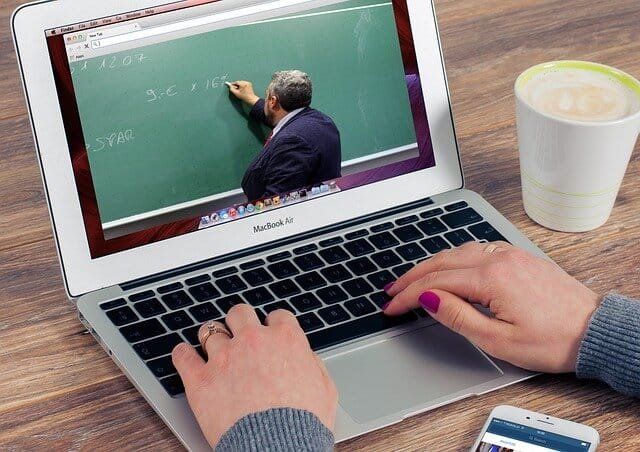
Crafting the Perfect Webinar Content
For a webinar, content is paramount. It’s the driving force that engages, educates, and ultimately converts viewers into leads and customers. With pre-recorded webinars, you have the advantage of refining your content to perfection, but that’s only beneficial if the initial blueprint is robust.
Identifying your target audience and their pain points
Every impactful piece of content starts with a deep understanding of its intended audience. Who are they? What challenges do they face? What are they hoping to learn from your webinar? Detailed audience personas can help shape the webinar’s theme, tone, and delivery. For instance, a C-level executive might prefer strategic insights, while a mid-level manager could be looking for actionable tactics. Understand the nuances of your target demographic and tailor your content accordingly.
Structuring your webinar: Introduction, body, and conclusion
- Introduction: Set the stage. Clearly define what the webinar is about, what viewers can expect to gain, and why they should invest their time. Remember, the introduction is where you either hook or lose your audience, so make it compelling.
- Body: This is the meat of your presentation. Break it down into digestible segments or chapters, ensuring a logical flow. Use visuals, case studies, and real-life examples to enhance comprehension and retention. Remember to maintain a balance between being informative and engaging.
- Conclusion: Sum up the key points, re-emphasizing the main takeaways. This is also where you make a transition to your Call-To-Action (CTA), ensuring it’s a natural progression from the content.
Including actionable takeaways and exclusive insights
While knowledge is valuable, action is power. Your viewers should walk away from your webinar with concrete steps they can implement. Whether it’s a strategy, a tool recommendation, or a framework, ensure that there’s tangible value in your content.
Furthermore, offering exclusive insights or data not readily available elsewhere can enhance the appeal of your webinar, making it more shareable.
The importance of a compelling Call-To-Action (CTA)
The ultimate goal of your webinar is lead generation, and a powerful CTA is the bridge between engagement and conversion. Whether you’re guiding viewers to sign up for a trial, download a resource, or schedule a consultation, your CTA should be clear, concise, and compelling. Test different CTAs to determine which resonate most with your audience, and place them strategically throughout the webinar, not just at the end.
In essence, the success of your pre-recorded webinar hinges heavily on the quality and relevance of your content. When done right, it can establish you as a thought leader in your niche, foster trust with your audience, and serve as a perpetual lead generation machine.

Technical Aspects of Pre-recording a Webinar
The beauty of a pre-recorded webinar lies not just in its content but also in its delivery. A polished, high-quality presentation can significantly enhance viewer experience and engagement.
Choosing the right recording tools and software
In today’s digital age, there’s a plethora of tools available for recording. Some popular options include Camtasia, Zoom, and OBS Studio. Your choice should hinge on your needs. For instance, if you’re looking for robust editing capabilities, Camtasia might be your best bet. On the other hand, if you’re hosting a panel discussion, Zoom’s recording feature might suffice.
Camera, audio, and lighting considerations
Camera: While a DSLR or mirrorless camera would provide the best video quality, a high-definition webcam can also suffice for most webinars. Ensure it’s positioned at eye level and that you’re centered in the frame.
Audio: Clear audio is crucial. Invest in a good-quality microphone. If possible, use noise-cancelling headphones to eliminate background disturbances.
Lighting: Natural light is ideal, but if that’s not feasible, consider investing in softbox lights or ring lights. The goal is to be clearly visible without any harsh shadows.
Editing and post-production tips for a polished result
Post-production can elevate the quality of your webinar. Tools like Adobe Premiere Pro or Final Cut Pro offer a range of editing capabilities. Trim any unnecessary parts, add captions or graphics, and ensure smooth transitions between segments. Moreover, optimizing audio quality and balancing sound levels can make a significant difference to the viewer experience.
When considering the technical aspects of your webinar, the key is to ensure clarity and professionalism. Your audience’s focus should be on your content, not distracted by poor video or audio quality.
Strategies for Promoting Your Pre-recorded Webinar
Once you’ve created an engaging and technically polished webinar, the next step is getting people to watch it. Promotion is crucial. Here are the key strategies to maximize your reach and impact.
Leveraging social media channels for promotion
Social media is a potent tool for visibility. Use platforms that align with your target demographic. For B2B, LinkedIn might be more impactful, while for B2C, platforms like Instagram or Facebook could be more apt.
- Create Shareable Snippets: Extract key insights or intriguing parts of your webinar and share them as short clips or infographics to pique interest.
- Host Watch Parties: On platforms like Facebook, you can host watch parties, allowing multiple users to view content simultaneously, enhancing engagement.
- Engage in Groups and Communities: Sharing your webinar in relevant groups or communities can increase visibility among a targeted audience.
Email marketing campaigns: Crafting compelling invitations
Your email list is gold. These are individuals who’ve shown interest in your content, making them prime candidates for your webinar.
- Segment Your List: Not everyone on your list may be interested in every webinar. Segmenting ensures you’re targeting the right individuals with content they’ll find valuable.
- Personalize Invitations: Addressing recipients by name and highlighting what they stand to gain can increase click-through rates.
- Use Strong CTAs: Whether it’s “Reserve Your Spot” or “Unlock Key Insights,” make sure it’s compelling.
Collaboration: Partnering with influencers or industry leaders for a joint webinar
Leveraging the reach of influencers or industry leaders can significantly boost visibility.
- Co-hosting: Joint webinars can tap into the audience of both parties, ensuring a broader reach. Plus, it offers varied perspectives, enhancing content depth.
- Guest Appearances: Even if not a co-host, a brief segment by an industry leader can add significant value and pull.
Using teaser videos or snippets for promotion
Before unveiling the full webinar, releasing teaser videos can create anticipation.
- Highlight Key Takeaways: Give them a taste of the value they stand to gain, enough to entice but not too much to satiate.
- Use Across Platforms: Teasers can be shared on social media, embedded in emails, or even used as ads.
Embedding Interactive Elements
While pre-recorded webinars lack the real-time interaction of live sessions, they don’t have to be passive viewing experiences. Here’s how you can enhance engagement.
Engagement correlates with retention. The more interactive the experience, the more viewers absorb, making your content more memorable. Plus, engagement often translates to stronger lead generation, as engaged viewers are likelier to act on CTAs.
Tools and platforms that allow interactivity in pre-recorded webinars
Several platforms allow for embedded quizzes, polls, and more. Tools like Kajabi or EverWebinar let you simulate live chats, Q&As, and even reactions, making pre-recorded sessions feel almost live.
#1. EverWebinar
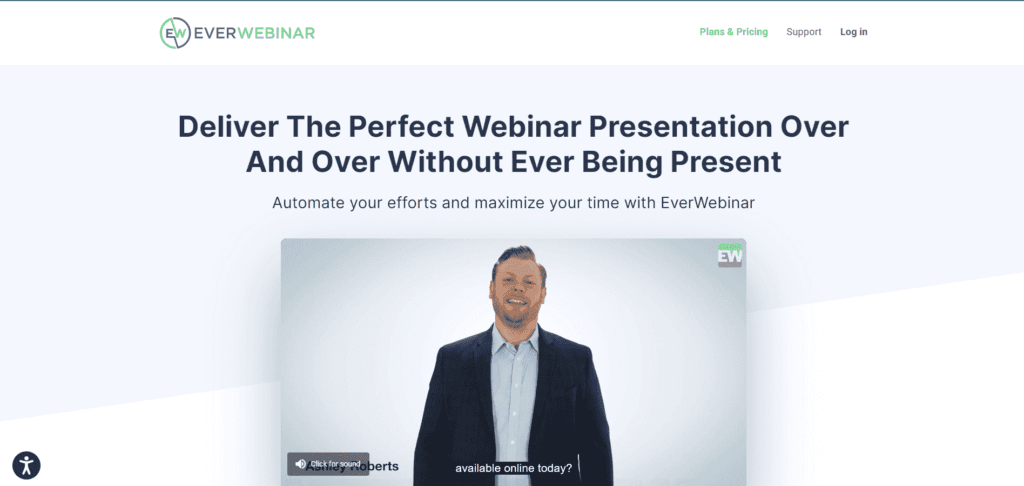
Features
- Automated Chat: Engage audiences with a simulated chat during the webinar playback.
- Just-In-Time Webinars: Create the feeling of a live webinar with pre-set start times.
- Interactive Polls: Embed real-time polls to gather audience input.
Pricing
Pricing starts from $499/year for unlimited webinars.
Pros
- Seamless integration with WebinarJam (for live webinars).
- In-depth analytics and tracking capabilities.
Cons
- No free trial available.
- Interface can be non-intuitive for beginners.
#2. ClickMeeting
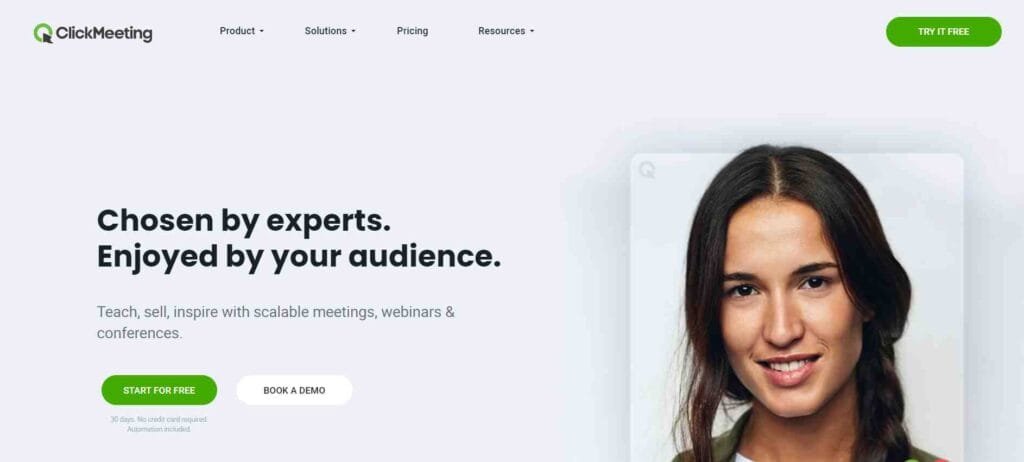
Features
- On-demand Webinars: Offer pre-recorded webinars as on-demand content.
- Surveys and Tests: Embed quizzes or surveys within the webinar.
- CTA Buttons: Insert clickable Call-to-Action buttons during the playback.
Pricing
Plans start from $25/month for up to 25 attendees.
Pros
- Robust analytics dashboard.
- Offers a 30-day free trial.
Cons
- Limited customization options for the webinar room.
- Pricing can get steep for larger audiences.
#3. Kajabi
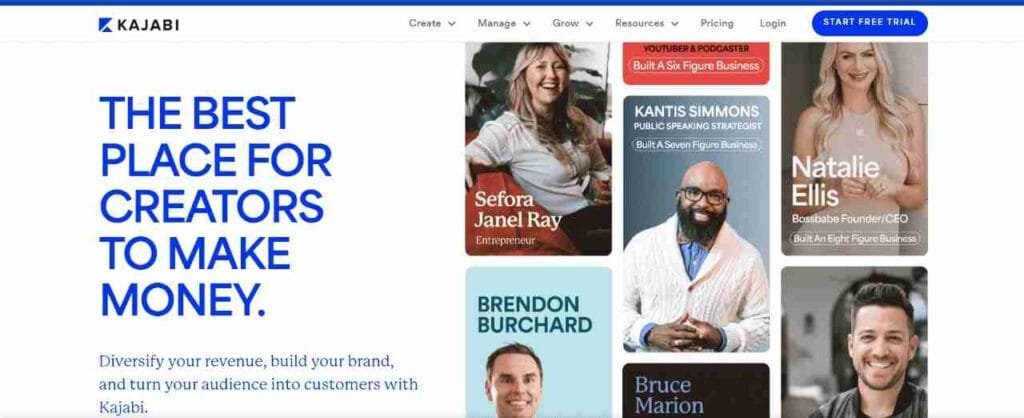
Features
- Automated Webinar Funnel: Easily set up an automated sequence for your pre-recorded webinar.
- Interactive Chat: Simulate live chat for audience engagement.
- Built-in Course Platform: Ideal for creators offering courses.
Pricing
Plans start from $119/month.
Pros
- All-in-one platform for courses, webinars, and marketing.
- Seamless integrations with various tools.
Cons
- Overkill for those just seeking a simple webinar platform.
- Takes time to learn all the features.
#4. Demio
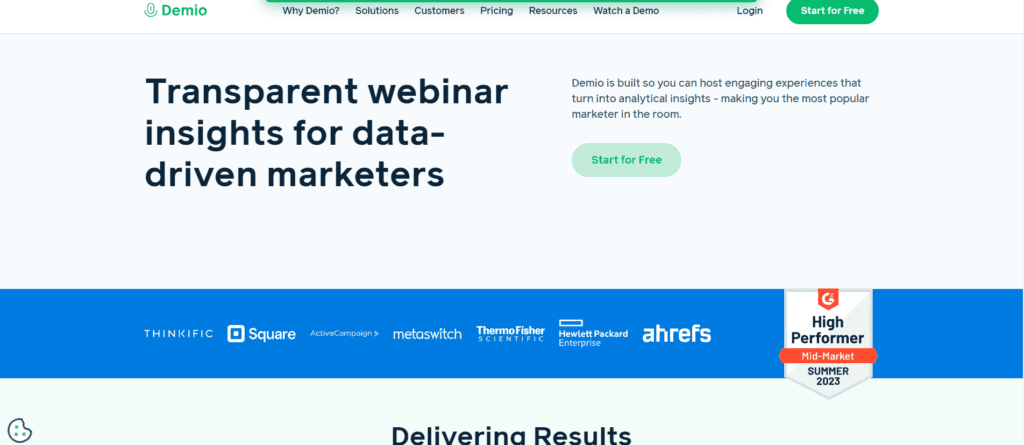
Features
- Automated Events: Schedule pre-recorded webinars with simulated live events.
- Interactive Elements: Add CTAs, polls, or handouts during playback.
- Real-time Analytics: Monitor attendee engagement and interaction.
Pricing
Starter plan begins at $34/month.
Pros
- User-friendly interface.
- Offers a 14-day free trial.
Cons
- Limited integrations as compared to competitors.
- No built-in payment gateway.
#5. EasyWebinar
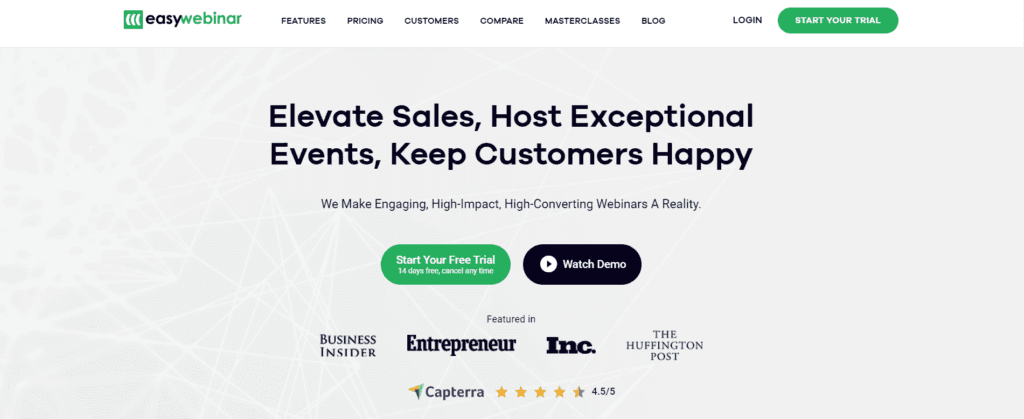
Features
- Evergreen Webinars: Automate and replay webinars as per schedule.
- Real-time Chat: Simulate live chat during pre-recorded webinars.
- Built-in Marketing Funnel: Engage leads throughout the webinar process.
Pricing
Pricing starts at $78/month.
Pros
- Robust integration capabilities.
- Comprehensive reporting and analytics.
Cons
- The interface can feel cluttered.
- Some users report occasional glitches.
#6. WebinarNinja
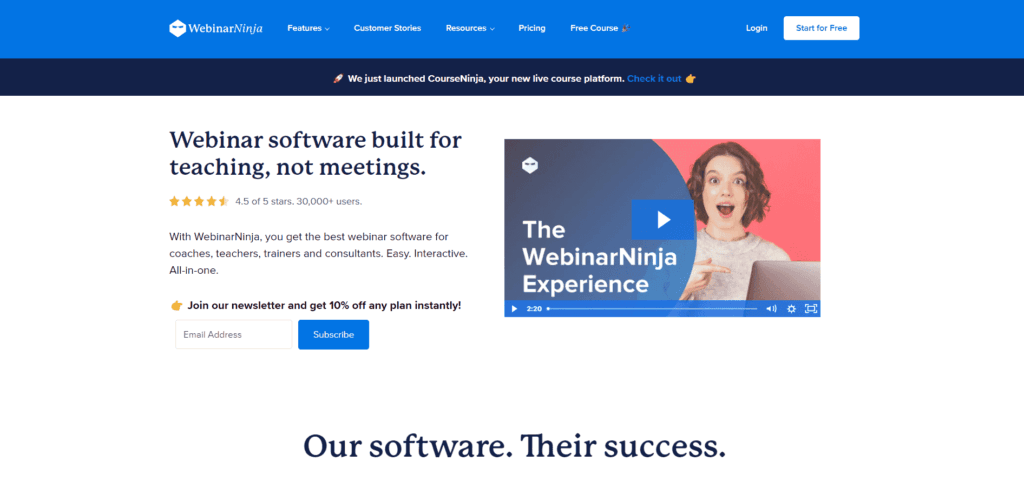
Features
- Evergreen Webinars: Set pre-recorded webinars to play on autopilot.
- Timed Offers: Display offers or CTAs at specific times during playback.
- Instant Chat: Engage audiences with chat during the webinar.
Pricing
Starts at $39/month for the Starter plan.
Pros
- Intuitive user interface.
- Offers both live and automated webinar features.
Cons
- Limited customization options.
- Some features available only on higher-tier plans.
#7. StealthSeminar
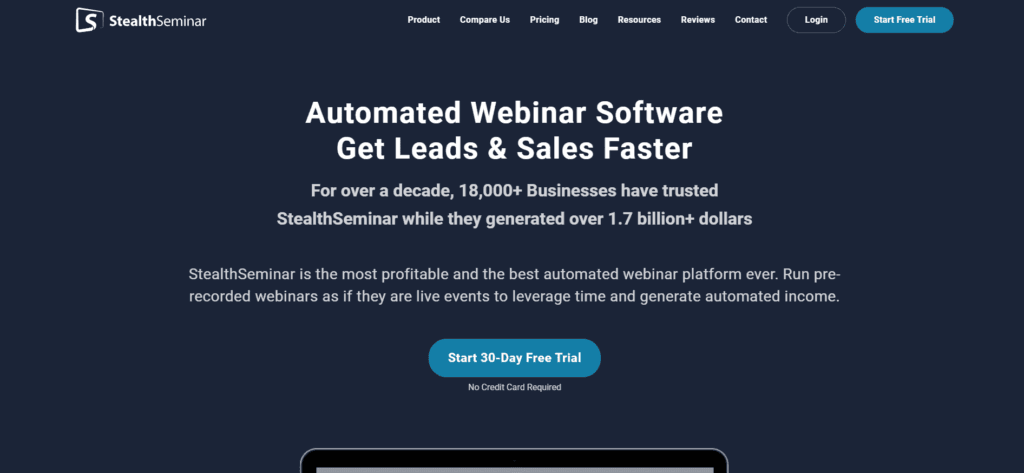
Features
- Automated Webinars: Schedule and play webinars on loop.
- Dynamic Attendee Display: Show simulated attendee numbers to create a live feel.
- Interactive Polls and Surveys: Engage audiences and gather data.
Pricing
Starts at $69.95/month.
Pros
- Reliable with minimal technical glitches.
- Integrates with many email marketing platforms.
Cons
- A steeper learning curve for beginners.
- No native payment processing.
#8. WebinarGeek
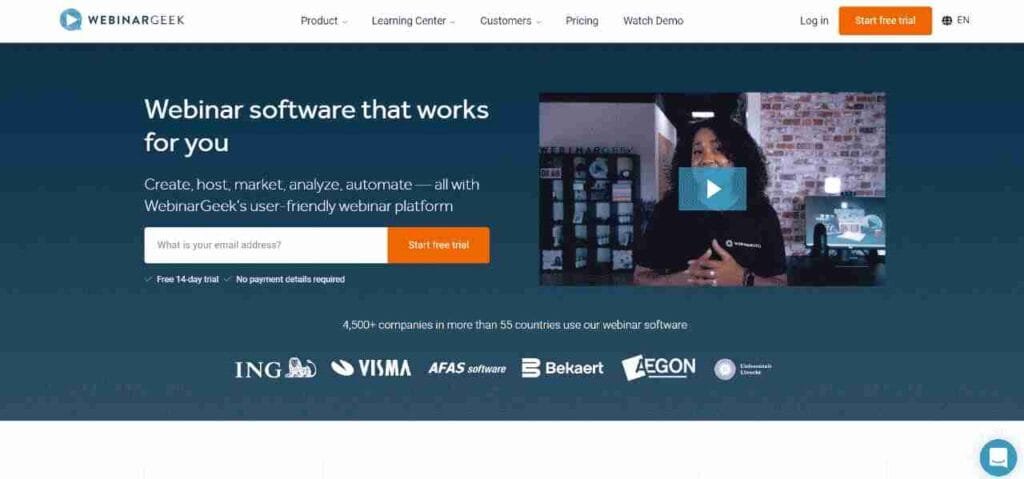
Features
- On-demand Webinars: Offer webinars as replayable content.
- Interactive Quizzes: Engage audiences during playback.
- Data Analytics: Track engagement and gather insights.
Pricing
Pricing starts from $49/month.
Pros
- Comprehensive analytics suite.
- Supports both live and pre-recorded webinars.
Cons
- Limited third-party integrations.
- Interface may feel outdated to some users.
#9. BigMarker
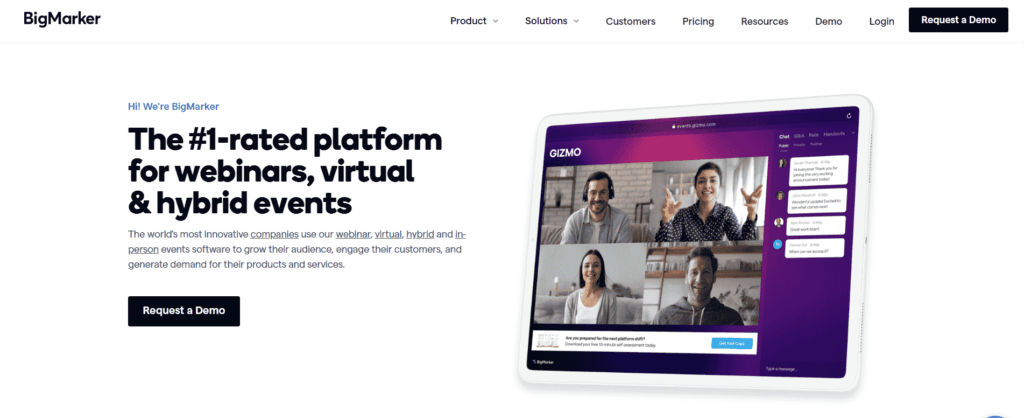
Features
- Evergreen Webinars: Automate and schedule webinars for replay.
- Pop-up Offers: Showcase offers during the webinar.
- Interactive Q&A: Engage audiences even in pre-recorded sessions.
Pricing
Plans begin at $79/month.
Pros
- No downloads or installations required for attendees.
- Feature-rich platform.
Cons
- Steeper pricing for higher tiers.
- Some users find the interface non-intuitive.
#10. GetResponse
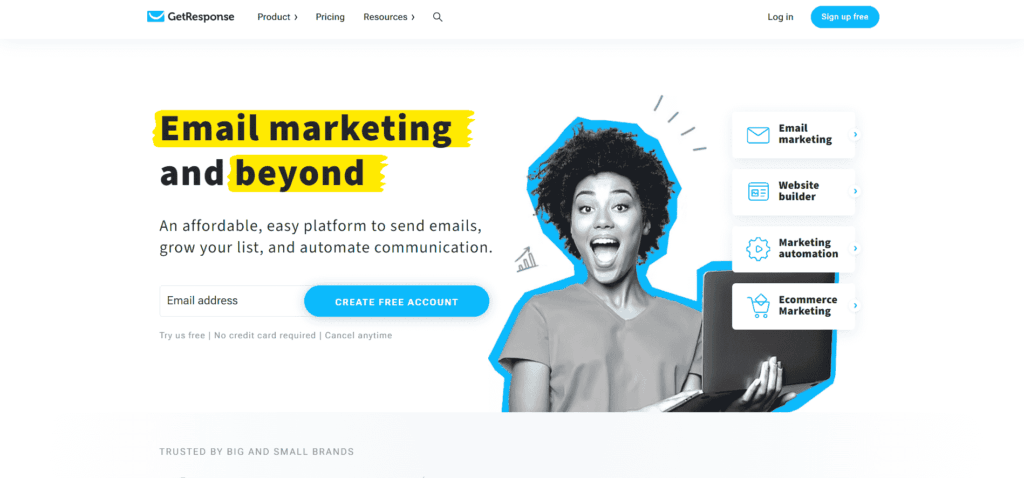
Features
- Automated Webinars: Set up and replay webinars as needed.
- Engagement Tools: Includes polls, chats, and CTAs.
- Integrated Marketing Platform: Email marketing, landing pages, and more.
Pricing
Webinar features start from $49/month.
Pros
- All-in-one solution for marketing and webinars.
- Intuitive drag-and-drop interface.
Cons
- Webinar features limited on basic plans.
- More suited for users leveraging the entire GetResponse suite.
Embedding quizzes, polls, and Q&A sessions
- Quizzes: Periodic quizzes can reinforce key points, ensuring viewers are paying attention and absorbing the material.
- Polls: These can be used to gauge opinions, gather data, or just break the monotony.
- Q&A: While you can’t answer in real-time, predicting common questions and addressing them in a Q&A segment can be invaluable.
Engagement transforms passive viewers into active participants, enhancing the overall impact of your webinar and boosting its lead generation potential.
Setting up a Landing Page for Webinar Registration
Having a compelling webinar is half the battle; the other half is ensuring that your target audience can easily access it. The landing page, or registration page, is where this magic happens. It is where you convert a potential viewer into a registered attendee.
A dedicated landing page serves as the central hub for your webinar. It provides crucial information, captures user data, and sets expectations. More than just a sign-up sheet, it’s a representation of the value you’re offering.
- Centralized Information: Your landing page is the go-to place for all things related to your webinar. From content overviews to speaker bios, all necessary details are housed here.
- SEO Benefits: A well-optimized landing page can rank on search engines, pulling in organic traffic.
- Data Capture: The primary purpose of the landing page is lead capture. By providing a clear value proposition, you entice visitors to share their details in exchange for access.
Elements of a high-converting landing page
Creating a landing page is an art backed by science. Here are the components that make a page go from good to great:
- Compelling Headline: The first thing viewers see, your headline should instantly communicate the value of attending.
- Engaging Media: Whether it’s a teaser video, speaker photos, or relevant images, visual elements break text monotony and engage viewers.
- Clear CTA: The call-to-action button, whether it’s “Register Now” or “Reserve My Spot,” should stand out and be compelling.
- Testimonials & Reviews: Social proof, in the form of past attendee testimonials or speaker reviews, can sway decisions.
- Bullet Points: Clearly outline what attendees will learn or gain. Bullet points provide easy-to-digest insights about the webinar’s content.
Integrating email capture tools and automations
With the right tools, your landing page becomes a lead generation machine. Integrating it with email capture tools means every registration is a potential lead for future marketing efforts.
- Automated Responses: Once someone registers, an automated email sequence can be triggered, confirming their registration, providing additional details, or even offering related resources.
- Reminders: Automated reminders ensure that registrants remember to attend, maximizing view rates.
Monetizing Your Pre-recorded Webinars
Webinars can be a direct revenue stream or a means to an end. Here’s how to leverage them financially.
While free webinars can pull in a broader audience, paid webinars signify a commitment from attendees, ensuring a more engaged audience.
- Lead Generation vs. Revenue Generation: If your goal is wider reach and gathering leads for future marketing, a free model works best. However, if the webinar itself is a primary product, then a paid model is apt.
- Value Perception: Often, a price tag, however nominal, can elevate the perceived value of your content.
Offering additional resources (eBooks, courses) as upsells
While the webinar provides value, there’s always an opportunity for deeper dives.
- Bundled Offers: Offer your webinar as part of a larger course or with an accompanying eBook, justifying a higher price point.
- Exclusive Content: Promise additional, exclusive content for a premium, enticing dedicated learners.
Implementing affiliate links or partnerships within content
Your webinar can host relevant product demos, tool suggestions, or expert recommendations. Through affiliate partnerships, every click or sale through these suggestions can earn you a commission.
The monetization strategy should align with your brand image, target audience, and the innate value of the webinar content.

Post-webinar Follow-up Strategies
Once your pre-recorded webinar is over and attendees have viewed it, the relationship doesn’t end there. Nurturing the relationship and following up strategically can convert attendees into long-term clients or customers.
Crafting a post-webinar email sequence
Your post-webinar communication plays a pivotal role in solidifying relationships and moving attendees further down the funnel.
- Thank You Email: Start by expressing gratitude. A simple ‘thank you for attending’ can go a long way in making attendees feel valued.
- Content Recap: Provide a brief summary of the webinar, highlighting the key points. This serves as a quick refresher for attendees and offers value to those who might have missed parts of it.
- Exclusive Offers: To reward attendees, you can offer discounts, early-bird access, or exclusive content. It’s a token of appreciation and an incentive for future engagement.
- Feedback Request: Constructive feedback helps you refine future webinars. Encourage attendees to share their thoughts, insights, and suggestions.
Offering exclusive content or discounts to attendees
Attendees took the time to register and view your content; they’re clearly interested. This offers an opportunity to deepen the relationship:
- Exclusive Resources: Offer them downloadable content, be it templates, checklists, or eBooks, relevant to the webinar topic.
- Special Discounts: If you have a product, service, or upcoming course, offer them special pricing or bonuses.
- Access to Premium Content: If you have a membership site or exclusive content hub, provide temporary access to premium resources.
Gathering feedback and testimonials
Feedback is invaluable. Not only does it provide insights for improvement, but positive feedback can be used for promotional purposes.
- Feedback Surveys: Use tools like SurveyMonkey or Google Forms to create concise post-webinar feedback forms.
- Incentivized Feedback: To increase feedback rates, offer incentives – discounts, giveaways, or exclusive content in exchange for detailed feedback.
- Testimonials: Encourage satisfied attendees to provide testimonials. These can be showcased on your website, landing pages, or promotional materials.
Retargeting attendees with relevant offers or related webinars
Just because the webinar is over doesn’t mean the marketing ends. Use retargeting strategies to stay in front of attendees:
- Retargeting Ads: Platforms like Facebook and Google Ads allow for retargeting, where you can show specific ads to your webinar attendees.
- Sequel Webinars: If your webinar was part of a series or if you have a follow-up topic, notify past attendees. They’re already interested in your content, making them prime candidates for future webinars.
- Personalized Offers: Using email segmentation, offer personalized packages or solutions based on the attendees’ interactions during the webinar.
Analyzing the Success of Your Webinar
For continuous improvement and to gauge the ROI of your webinar efforts, in-depth analysis is crucial.
Key metrics to track
Numbers tell a story. For webinars, the narrative revolves around engagement, conversion, and overall impact.
- Registration Rate: How many of the people who landed on your registration page actually signed up?
- Attendance Rate: Of those who registered, how many actually attended or viewed your pre-recorded webinar?
- Engagement Rate: Measure the interactions during the webinar, like quiz participation, polls answered, or comments made.
- Conversion Rate: How many attendees took the desired action post-webinar? This could be a product purchase, course sign-up, or any other CTA.
Using analytics to refine future webinars
Past performance can guide future strategies:
- Engagement Peaks and Troughs: Analyze parts of your webinar that saw the highest engagement and those where attendees dropped off or skipped. This gives insights into content preferences.
- Feedback Analysis: Regularly review feedback to identify areas of improvement.
- CTA Performance: If you had multiple CTAs, see which ones performed the best and why.
Converting insights into actionable strategies for improvement
Every data point offers a lesson. Convert these lessons into tangible actions for your next webinar.
- Content Refinement: Based on engagement data, refine your content strategy.
- Technical Improvements: If attendees faced technical issues, ensure they’re resolved in future webinars.
- Promotion Strategy Overhaul: If registration rates were low, rethink your promotional tactics or the platforms you’re leveraging.
Leveraging User-generated Content and Testimonials
User-generated content (UGC) and testimonials not only act as compelling social proof but also help in building credibility, trust, and authority for your brand and its offerings.
Encouraging attendees to share their takeaways and experiences
When attendees share their experiences, they essentially endorse your brand to their networks:
- Engagement During Webinar: Encourage real-time social media posts, allowing attendees to share their favorite quotes, slides, or learnings with their audience.
- Post-webinar Feedback Requests: Explicitly ask attendees to share their experiences on platforms of their choice. A simple request can sometimes be the prompt people need.
- Hashtags: Create a unique hashtag for your webinar. Attendees can use it, making it easier for others to find all related content in one place.
Using testimonials in future marketing efforts
Genuine praise from actual users can be more convincing than any marketing copy:
- Highlight on Registration Pages: Use glowing testimonials on your landing pages to boost credibility.
- Incorporate in Marketing Campaigns: Whether it’s email marketing or social media ads, including snippets of testimonials can grab attention.
- Reinforce during Sales: If you’re using webinars as a precursor to a sales pitch, bringing up real testimonials can be an influential selling point.
User-generated content as social proof
UGC has a certain authenticity that branded content can’t replicate:
- Feature UGC: Display attendee tweets, LinkedIn posts, or other UGC in your promotional materials or even during subsequent webinars as proof of past success.
- UGC Contests: Encourage content creation by hosting contests where attendees can share their takeaways in creative ways for a chance to win rewards.
- Engage with UGC: Always respond to or engage with attendees’ content. It not only fosters a stronger relationship but also encourages more UGC.
Repurposing Your Webinar Content
The effort invested in creating a webinar shouldn’t be limited to a one-time event. There’s potential to derive more value by repurposing your webinar content for various formats and platforms.
Extracting snippets for social media posts
Short, snackable content is king on platforms like Twitter, Instagram, and LinkedIn:
- Highlight Clips: Extract the most impactful or insightful 1-2 minute sections of your webinar for social media sharing.
- Infographics: Convert data-rich sections of your webinar into visually appealing infographics. They’re shareable and easily digestible.
- Quotes: If there were powerful quotes or statements during the webinar, turn them into visually appealing images for platforms like Instagram.
Transforming webinars into blog posts or eBooks
Long-form content has its place, especially for SEO and deeper engagement:
- Webinar Transcripts: Convert the entire webinar into a textual format. With a bit of editing, this can be a comprehensive blog post.
- eBooks: If your webinar was a masterclass or a deep dive into a topic, consider turning it into an eBook. This not only positions you as an authority but can also be a lead magnet for future endeavors.
- Guest Blogs: Reach out to industry blogs and offer to create a guest post based on your webinar content. It’s a way to tap into a new audience.
Using webinar content for podcasts or interviews
Audio content consumption is on the rise:
- Podcast Episodes: Convert your webinar into a podcast episode. If your webinar featured a guest, it could easily fit into an interview format.
- Radio Shows or Features: Local radio shows or digital radio platforms might be interested in featuring insightful content, especially if it benefits their listeners.
- Collaborations: Approach industry influencers or podcast hosts and offer your webinar content as a basis for a collaborative session or a feature.
Common Mistakes and How to Avoid Them
Every endeavor has its pitfalls. Recognizing potential mistakes and proactively addressing them ensures your pre-recorded webinar is as effective as possible.
Mistakes in content creation and presentation
- Too Salesy: While webinars can be used for sales, the focus should be on delivering value. If it feels like an extended sales pitch, you’ll lose trust and engagement.
- Lacking Structure: Just because it’s pre-recorded doesn’t mean you can wing it. A structured approach, with a clear beginning, middle, and end, is essential.
- Ignoring the Audience: Not addressing the attendees’ pain points or not interacting enough can make your webinar feel impersonal.
Promotional errors and oversights
- Poor Timing: If you’re targeting global audiences, consider their time zones. Similarly, launching a webinar close to major holidays or events might impact turnout.
- Over-Promotion: Flooding your audience’s inbox or social feeds with constant promotional content can be off-putting.
- Ignoring Segmentation: Not every member of your audience will be interested in every webinar. Segment your list and target promotions accordingly.
Technical glitches and how to preempt them
- Poor Audio/Video Quality: Invest in good quality equipment. Test everything multiple times before the final recording.
- Platform Limitations: Ensure the platform you choose can handle the expected attendee load and offers a smooth viewing experience.
- Lack of Support: Always have technical support available during the webinar broadcast. Even if it’s pre-recorded, attendees might face issues.
Future Trends in Webinar-based Lead Generation
As digital communication continues to evolve, webinars must adapt to remain a top lead generation tool. Being ahead of the curve can position your brand as innovative and forward-thinking.
The integration of AR and VR in webinars
Augmented Reality (AR) and Virtual Reality (VR) can take webinar engagement to the next level:
- Immersive Experiences: Instead of simply watching a presentation, attendees can step into a virtual space, experiencing content in 3D.
- Interactive Demonstrations: Products, software, or any concept can be presented in an interactive VR space, allowing users to engage directly and understand better.
- Virtual Networking: Beyond the webinar, VR can allow attendees to network in virtual lobbies, replicating the feel of physical seminars.
The role of AI in customizing webinar experiences
Artificial Intelligence (AI) can make webinars more adaptive and user-centric:
- Personalized Content Delivery: AI can analyze attendee behavior and preferences, delivering content tailored to individual needs.
- Chatbots for Queries: Instead of waiting for a Q&A session, attendees can get instant responses from AI-driven chatbots during the webinar.
- Predictive Analysis: Using AI, you can predict topics that would be most appealing to your target audience, based on data from previous sessions and broader online behavior.
Evolution of interactive elements and real-time analytics
Interactivity is the cornerstone of engagement. The future promises even more sophisticated ways to involve attendees:
- Real-time Surveys with Instant Results: This can lead to more dynamic content adjustments based on immediate feedback.
- Gamification of Learning: Introducing elements of gamification can make webinars more enjoyable and memorable.
- Heatmaps and Gaze Tracking: Understand where attendees focus most of their attention, allowing for content optimization.
Wrapping it up
Harnessing the power of pre-recorded webinars for lead generation requires a mix of strategic content creation, robust promotion, and a keen eye on emerging trends.
By incorporating interactivity, continually refining your approach based on feedback and analytics, and staying attuned to technological advancements, your webinars can remain an impactful and effective tool in your marketing arsenal.
Read Next:
- How to Use Email Marketing Automation for Drip Campaigns
- The Complete Guide to International SEO: 2023 Best Practices!
- How to use Keap (formerly Infusionsoft): An Explainer
- How to use MailChimp: An Explainer
- 15 Best AI Marketing Tools to Elevate Your Business Growth






















Comments are closed.