Hey there, digital adventurers! Are you on a quest to discover the analytics tool that will transform your website into a conversion machine? Well, you’re in luck! Today, we’re diving deep into the world of web analytics, putting two powerful tools under the microscope: Mouseflow and Heap. Whether you’re a marketing maven, a product genius, or just someone who loves data, this comparison is for you. We’re cutting through the tech jargon to bring you a head-to-head comparison of these tools in plain English. So, grab your favorite snack, and let’s embark on this journey to uncover which tool is the treasure you’ve been searching for.
| Mouseflow | Heap |
|---|---|
 | 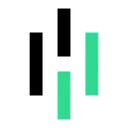 |
| G2 Score -4.6 out of 5 | G2 Score -4.4 out of 5 |
| TrustRadius Score -9.9 out of 10 | TrustRadius Score -8.2 out of 10 |
User Behavior Tracking and Analysis
In the vast universe of web analytics, understanding user behavior is like finding the North Star—it guides every decision you make. Let’s see how Mouseflow and Heap illuminate the path with their user behavior tracking and analysis capabilities.
Mouseflow: The Visual Storyteller
Mouseflow is akin to having a high-powered telescope to observe the galaxies of user interactions on your website. It specializes in visual analytics tools like heatmaps, session replays, and form analytics, which allow you to see exactly what your users are doing, where they’re getting stuck, and what’s driving them away.
Heatmaps in Mouseflow aren’t just pretty pictures; they’re strategic maps that show you areas of high engagement and spots that are being ignored. Session replays are like watching a movie of your user’s journey, providing context to the numbers and revealing the obstacles they encounter. Plus, with form analytics, Mouseflow helps you understand where users drop off in your forms, turning potential frustration points into conversion opportunities.
Heap: The Data-Driven Strategist
Heap takes a slightly different approach. Imagine having a supercomputer that not only tracks every user action but also automatically organizes this data into actionable insights. Heap focuses on capturing a wide array of user interactions automatically, from clicks and form submissions to page views and beyond, without needing you to define events upfront.
What sets Heap apart is its powerful data analysis capabilities. It allows you to dig deep into user behavior, segmenting users based on their actions and building custom funnels to see how different segments move through your conversion paths. Heap’s approach is about leveraging comprehensive data to make informed, strategic decisions about how to improve your website and product offerings.
Pricing Models: Mouseflow vs Heap
The pricing models of Mouseflow and Heap reflect their different approaches to web analytics, catering to a diverse range of business sizes and needs. Let’s unpack the pricing structures to see which tool might offer the best value for your organization. Understanding how Mouseflow and Heap structure their pricing and what value you get for your investment is essential for making an informed decision that aligns with your budget and analytics needs.
Mouseflow: Flexible Tiered Pricing
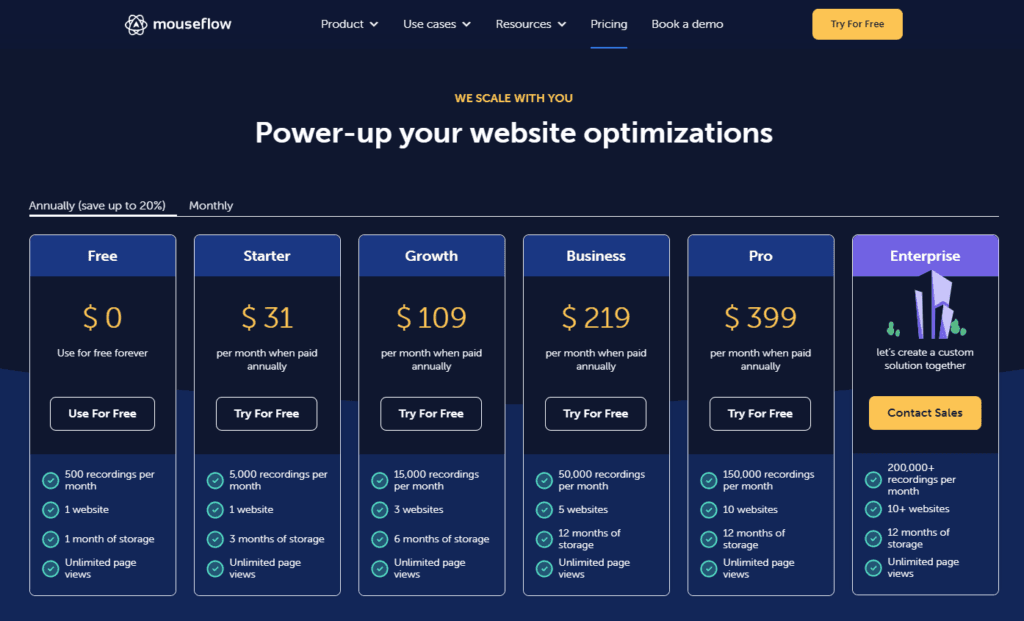
Mouseflow employs a tiered pricing model, designed to accommodate businesses of various sizes and analytics requirements. Starting with a free plan that caters to small sites or those just beginning with analytics, Mouseflow ensures users can access basic analytics capabilities without any upfront cost. This plan includes a limited number of recorded sessions and heatmaps, providing a taste of what Mouseflow can offer.
As businesses grow, so do their analytics needs. Mouseflow’s paid plans—ranging from Starter to Enterprise—scale in features, data capacity, and access to advanced analytics tools like funnels, form analysis, and feedback campaigns. Pricing increases with each tier, but so does the value delivered, making Mouseflow a scalable option that grows with your business. This flexibility allows companies to select a plan that matches their current requirements, with the option to upgrade as their needs evolve.
Heap: Custom Pricing for Comprehensive Analytics
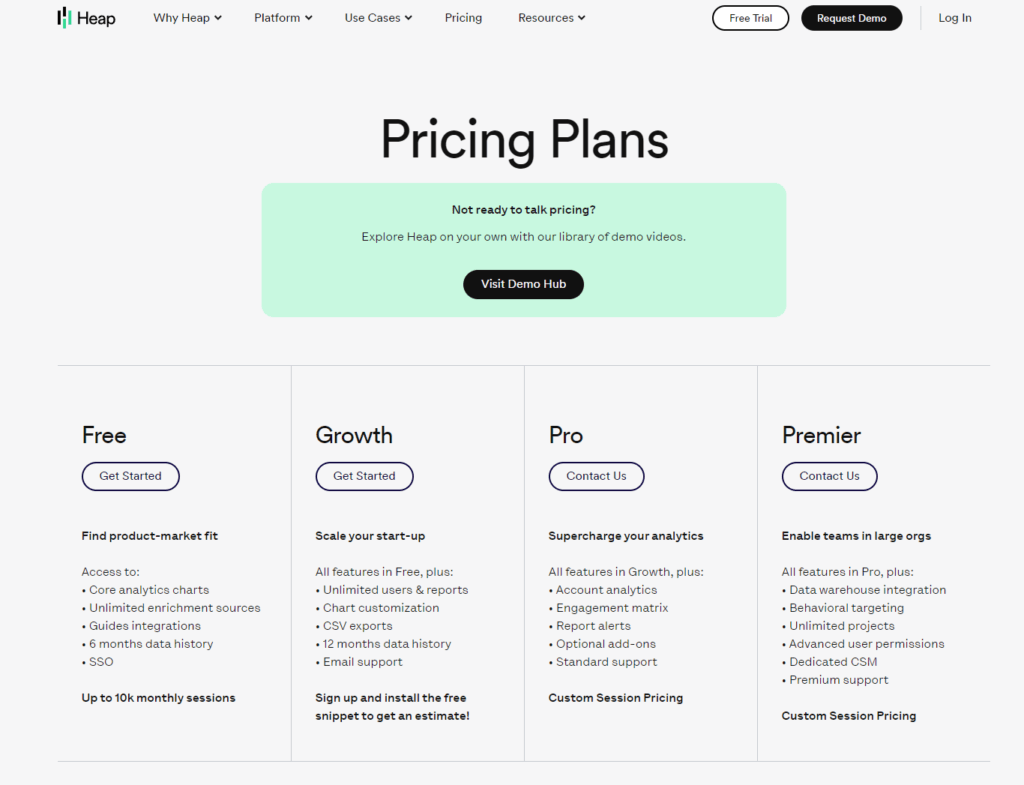
Heap takes a custom pricing approach, reflecting its comprehensive analytics capabilities and focus on providing a tailored experience for each business. Unlike Mouseflow, Heap doesn’t offer a free plan, but it does provide a limited trial to allow businesses to explore its features before committing.
Heap’s pricing is based on the volume of data tracked (measured in sessions) and the specific features required by the business. This usage-based pricing ensures that companies pay for the level of analytics that aligns with their size and data needs. Heap’s custom pricing can accommodate startups to large enterprises, offering features like automatic event tracking, detailed segmentation, and powerful integrations.
For exact pricing details, both Mouseflow and Heap require potential customers to contact them directly, as the cost can vary significantly based on the specifics of each business’s requirements.
Integration Capabilities: Mouseflow vs Heap
In today’s digital ecosystem, a tool’s ability to seamlessly integrate with other platforms and services can significantly enhance its utility and the insights it provides. Let’s compare how Mouseflow and Heap fare when it comes to integrating with other parts of your digital toolkit.
Mouseflow: Seamless Integration Across Platforms
Mouseflow offers straightforward integration options with a wide variety of platforms, ensuring that businesses can easily connect it with their existing tech stack. Whether you’re using WordPress, Shopify, Magento, or another CMS, Mouseflow integrates smoothly, allowing you to start collecting data with minimal setup.
Beyond CMS platforms, Mouseflow also offers integrations with e-commerce analytics, email marketing platforms, and even CRM systems, enriching your customer data with valuable insights from your website’s user behavior. This level of integration is particularly useful for marketing teams looking to understand the impact of their campaigns on user engagement and conversion rates.
Additionally, Mouseflow’s API allows for custom integrations, providing the flexibility to tailor its analytics capabilities to meet specific business needs. This makes Mouseflow a versatile tool that can adapt to a wide range of digital environments.
Heap: A Robust Ecosystem for Data-Driven Teams
Heap excels in providing deep, automatic integration capabilities, particularly with platforms that data-driven product and marketing teams commonly use. It goes beyond basic CMS integration to offer connections with a suite of tools that manage various parts of the customer journey, from A/B testing platforms and email marketing services to CRM systems and customer success tools.
One of Heap’s strengths is its ability to integrate with data warehouses and business intelligence platforms, enabling teams to combine Heap’s detailed user interaction data with other data sources for comprehensive analysis. This level of integration supports advanced data strategies, empowering businesses to leverage their data in innovative ways.
Heap also offers an extensive API for custom integrations, ensuring that businesses can track virtually any user action and feed that data into their analytics ecosystem. This capability is crucial for companies looking to build a data-centric culture across their operations.

Related: Check out our free SEO suite

Customization and Flexibility: Mouseflow vs Heap
Customization and flexibility within analytics tools can dramatically impact their effectiveness, allowing businesses to tailor the tool’s capabilities to their specific requirements. Here’s how Mouseflow and Heap compare in offering customizable and flexible analytics solutions.
Mouseflow: Tailored Insights with Customizable Features
Mouseflow provides a robust set of customizable features that empower users to tailor the tool’s capabilities to their specific needs. One of Mouseflow’s standout customization features is its ability to create custom funnels and segments, enabling businesses to track and analyze user behavior that is most relevant to their unique objectives.
Additionally, Mouseflow’s heatmap functionality can be customized to focus on specific elements or areas of a webpage, providing detailed insights into user interaction patterns. This level of customization extends to form analytics and feedback campaigns as well, allowing for targeted analysis and user engagement.
Mouseflow also offers custom event tracking, giving businesses the flexibility to define and track specific actions beyond standard page views and clicks. This capability is particularly valuable for companies looking to understand nuanced user behaviors or to measure the effectiveness of unique site features.
Heap: Advanced Customization for Comprehensive Data Analysis
Heap stands out for its advanced customization capabilities, particularly its flexible event tracking system. Unlike traditional analytics tools that require predefined events, Heap automatically captures all user interactions, allowing businesses to later define and analyze specific events without needing to implement additional tracking code.
This automatic data capture provides an unprecedented level of flexibility, enabling businesses to customize their analysis and insights retroactively. Heap’s flexibility is further enhanced by its powerful segmentation and funnel analysis tools, which can be customized extensively to explore user behavior from various angles.
Heap also offers the ability to create custom properties and events using a visual interface, making it accessible for users without extensive coding knowledge to tailor Heap’s capabilities to their needs. Additionally, Heap’s robust API supports further customization and integration with other tools, ensuring that businesses can leverage their user behavior data in the most impactful way.
Concluding Overview: Mouseflow vs Heap
In the quest to unlock the potential of web analytics for enhancing user experience, optimizing conversion rates, and driving informed business decisions, both Mouseflow and Heap emerge as formidable tools, each with unique advantages.
Mouseflow excels in providing intuitive, visual analytics solutions that allow businesses to closely observe and understand user behavior on their websites. Its strength lies in its ability to make complex data accessible through heatmaps, session replays, and form analytics, coupled with a flexible, tiered pricing model that makes it accessible for businesses of all sizes. Mouseflow is particularly suited for teams focused on improving website usability and enhancing user experience with direct, actionable insights.
Heap, on the other hand, offers a robust, data-centric approach to analytics, automating the collection of comprehensive user interaction data across web and mobile platforms. Its powerful segmentation, funnel analysis, and custom event tracking capabilities enable businesses to dive deep into data for granular insights. Heap’s custom pricing model reflects its comprehensive analytics offering, tailored to meet the complex needs of data-driven organizations seeking to integrate deep, actionable insights into their product development and marketing strategies.
READ NEXT:
- Mouseflow vs Mixpanel: The Best Analytics Tool for You
- Mouseflow vs MonsterInsights: The Best Analytics Tool for You
- Influencer Marketing in the Age of Privacy Concerns: Ensuring Compliance and Building Trust
- Hotjar vs Kissmetrics: The Best Analytics Tool for You
- Mouseflow vs Segment: The Best Analytics Tool for You
- SugarCRM vs Keap (formerly Infusionsoft): The Best CRM Tool for You
- 11 Marketing Analytics Tools to Elevate Your Data-Driven Strategies
- 29+ Digital Analytics Software to Skyrocket Your Digital ROI





















