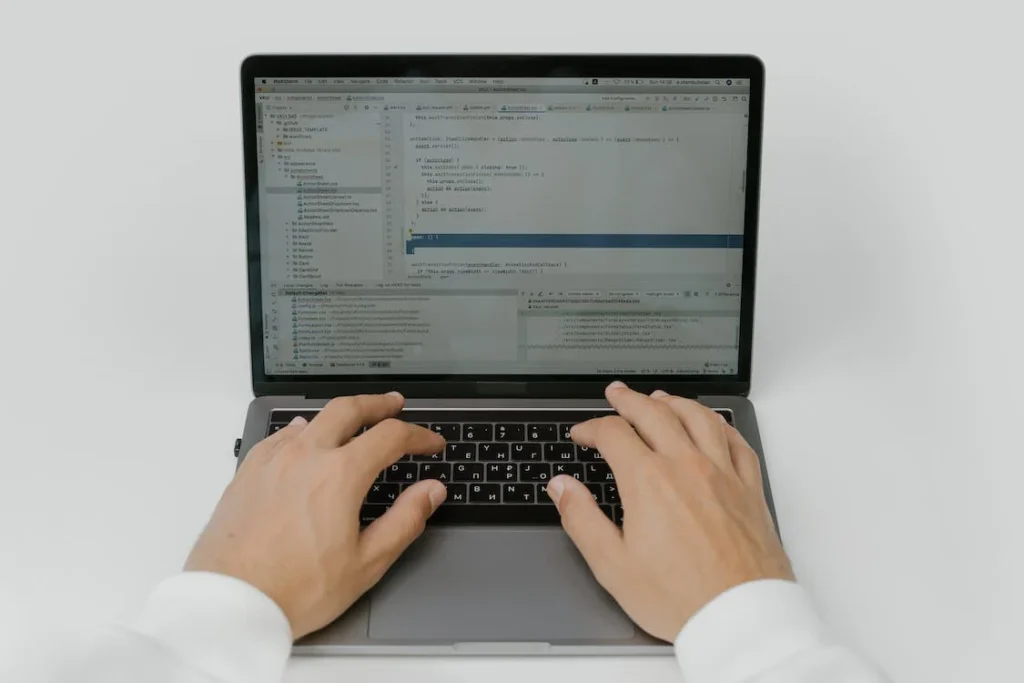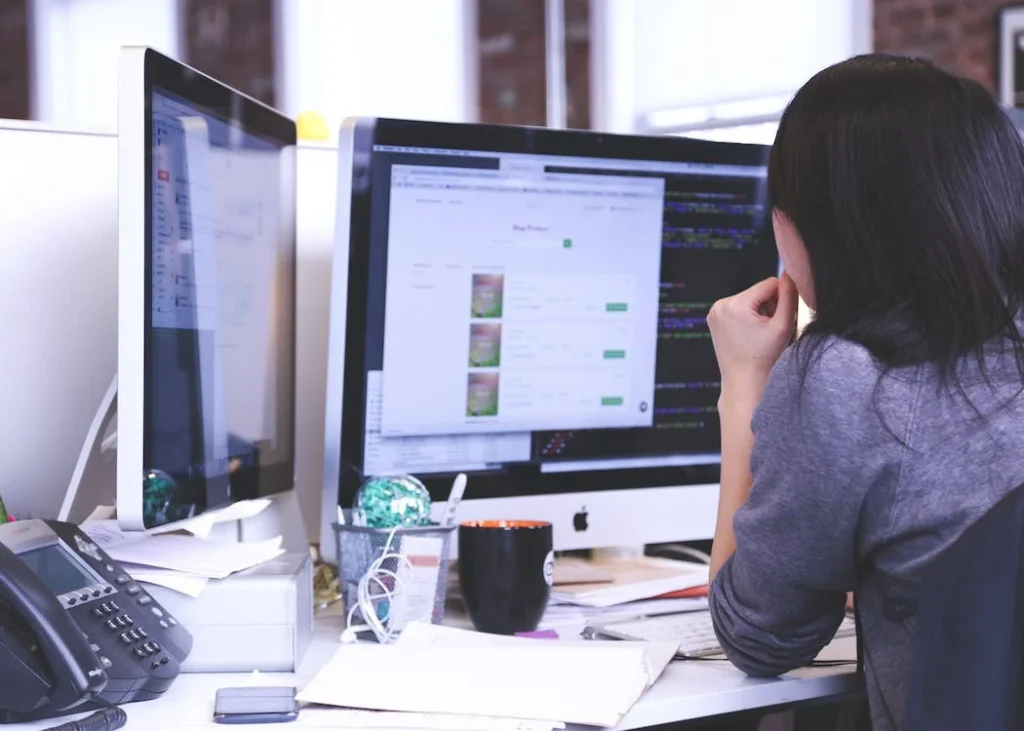Hey there, savvy marketers and business owners! Are you on the hunt for the perfect email marketing tool for 2024? You’re probably considering GetResponse and Campaign Monitor, two of the big names in the game. But which one will really help you hit your marketing targets this year? Let’s break it down, feature by feature, starting with something that can make or break your email marketing experience: User Interface and Experience.
| GetResponse | Campaign Monitor |
|---|---|
 |  |
| G2 Score – 4.2 out of 5 stars | G2 Score – 4.1 out of 5 stars |
| TrustRadius Score -8.0 out of 10 | TrustRadius Score – 7.6 out of 10 |
User Interface and Experience: Where Simplicity Meets Efficacy
In today’s fast-paced digital world, nobody has time for complicated software. The easier your email marketing tool is to use, the quicker you can get your campaigns up and running. Let’s see how GetResponse and Campaign Monitor stack up in this department.
GetResponse: A User-Friendly Approach
GetResponse has long been applauded for its intuitive interface. It’s designed to make your life easier, whether you’re a rookie in the digital marketing arena or a seasoned pro.
Effortless Navigation: From the moment you log in, GetResponse welcomes you with a clean and organized dashboard. It’s a no-brainer to find what you need, from setting up a new email campaign to diving into detailed analytics. This straightforwardness is a huge time-saver and stress-reducer.
Drag-and-Drop for Easy Campaign Creation: One of the highlights of GetResponse is its drag-and-drop email editor. You don’t need to be a tech wizard or a design guru to create eye-catching emails. It’s all about dragging, dropping, and voilà – your campaign is ready to roll. This feature is a game-changer for businesses that need to get campaigns out quickly and efficiently.
Campaign Monitor: Sleek Design for Smooth Operations
Campaign Monitor takes a similar approach but adds a touch of sleekness and modernity to its design.
Clean and Modern Interface: When you step into Campaign Monitor’s world, you’re greeted with a clean, contemporary interface. It’s not just about looking good; it’s about making the process of creating and managing email campaigns as smooth as silk.
Templates Galore for Quick Campaigns: What’s really cool about Campaign Monitor is its range of templates. Whether you’re announcing a new product, sending out a newsletter, or anything in between, there’s a template ready to go. This vast library is not just a time-saver; it’s also a source of inspiration for your campaigns.
The Verdict on User Interface and Experience
In the battle of user interfaces, both GetResponse and Campaign Monitor shine in their own ways. GetResponse is all about simplicity and ease of use, making it a great choice for those who want to get things done without any fuss. Campaign Monitor, with its modern interface and extensive template library, is perfect for those who appreciate a blend of style and functionality.
Email Automation: Setting Your Campaigns on Auto-Pilot
In the bustling world of digital marketing, email automation stands as a beacon of efficiency and personalization. Let’s delve deeper into how GetResponse and Campaign Monitor handle this essential feature, exploring their nuances and capabilities.
GetResponse: Crafting Automated Journeys with Ease
GetResponse has refined its automation features to offer a blend of simplicity and sophistication, making it a formidable tool in any marketer’s arsenal.
Intuitive and Advanced Automation Tools: At the heart of GetResponse’s automation prowess is its user-friendly yet advanced automation builder. This tool allows you to create complex email sequences that respond dynamically to subscriber behaviors and preferences. Whether it’s a new subscriber welcome sequence, a lead nurturing campaign, or a post-purchase follow-up, GetResponse equips you to design these workflows with ease.
Personalization at the Forefront: What sets GetResponse apart in the realm of automation is its deep commitment to personalization. The platform enables you to segment your audience with precision, based on a myriad of criteria such as demographics, subscriber behavior, and past interactions. This segmentation capability ensures that each automated email is as relevant and personalized as possible, significantly enhancing engagement and conversion rates.
Visual Workflow Builder for Clarity and Control: GetResponse’s visual workflow builder is a standout feature, offering a clear visual representation of your automation sequences. This visual approach not only makes the setup process more intuitive but also allows for easier tweaking and optimization of your campaigns over time.
Campaign Monitor: Streamlined Automation for Effective Communication
Campaign Monitor approaches email automation with a focus on streamlined efficiency, catering to businesses that value straightforward yet impactful communication strategies.
User-Friendly Automation for Fast Campaign Deployment: Campaign Monitor shines in its ability to make automation accessible and easy to use. Setting up autoresponders and basic automated campaigns is straightforward, making it an excellent choice for businesses with limited time or resources to dedicate to complex email marketing strategies.
Effective Segmentation for Targeted Messaging: While Campaign Monitor may not offer the same level of detailed segmentation as GetResponse, it provides robust segmentation tools that are more than sufficient for most email marketing needs. This capability ensures that automated emails are targeted and relevant, increasing the likelihood of resonating with the recipient.
Focus on Engagement and Conversion: The strength of Campaign Monitor’s automation lies in its ability to drive engagement and conversions through well-timed and relevant emails. The platform’s automation tools are designed to nurture subscriber relationships effectively, leading to better engagement and ultimately, higher conversion rates.
Automation: A Linchpin in Modern Email Marketing
Both GetResponse and Campaign Monitor offer compelling email automation features, but they cater to different preferences and requirements. GetResponse is ideal for those who seek a comprehensive, customizable automation solution with a strong emphasis on personalization and detailed segmentation. Campaign Monitor, on the other hand, is perfect for businesses looking for a more straightforward, easy-to-manage automation solution that still delivers on effectiveness and engagement.
Deliverability: The Key to Successful Inbox Placement
In the intricate dance of email marketing, deliverability is the rhythm that ensures your emails don’t stumble into the spam folder but waltz gracefully into the inbox. Let’s delve deeper into how GetResponse and Campaign Monitor ensure your emails achieve this crucial inbox placement.
GetResponse: Navigating the Email Maze to the Inbox
GetResponse has honed its approach to deliverability, ensuring that your emails not only get sent but also get seen.
Robust Infrastructure for Optimal Deliverability: The backbone of GetResponse’s deliverability success lies in its robust infrastructure. The platform is equipped with a solid framework designed to optimize the journey of every email sent. This includes maintaining a strong sender reputation, which is crucial for ensuring emails are favorably received by Internet Service Providers (ISPs).
Proactive Measures Against Spam: Understanding the intricacies of spam filters, GetResponse offers tools that enable you to test your emails against common spam triggers. This proactive step is crucial, allowing you to fine-tune your emails for better deliverability rates before they even leave your outbox.
Continuous Monitoring for Consistent Performance: GetResponse doesn’t just send your emails into the void and hope for the best. It continuously monitors deliverability metrics, adjusting its strategies and infrastructure as needed to maintain high inbox placement rates.
Campaign Monitor: Precision and Compliance for Inbox Success
Campaign Monitor takes a targeted approach to deliverability, focusing on precision and adherence to best practices.
Emphasis on Sender Reputation and Compliance: Campaign Monitor places great emphasis on maintaining a strong sender reputation, which is key to successful email deliverability. The platform ensures that its users are adhering to best email practices, thereby reducing the likelihood of emails being caught in spam filters.
Streamlined Strategies for High Deliverability: With Campaign Monitor, the focus is on delivering emails that are not just visually appealing but also compliant with the latest email standards. This focus on compliance, coupled with a straightforward approach to email creation, significantly aids in achieving high deliverability rates.
Guidance and Best Practices for Users: Campaign Monitor also provides its users with guidance and education on best email practices. This information is invaluable for businesses and marketers looking to understand the dos and don’ts of email marketing, ensuring their campaigns are set up for success from the start.
Mastering the Art of Email Deliverability
Both GetResponse and Campaign Monitor offer robust deliverability features, but they cater to different approaches. GetResponse is ideal for those who seek a comprehensive solution with advanced tools and detailed monitoring. Campaign Monitor, meanwhile, is perfect for users who prefer a more straightforward approach, focusing on compliance and sender reputation to ensure their emails reach the inbox.

Related: Check out our free SEO suite

Analytics and Reporting: Gaining Insightful Perspectives on Your Campaigns
In the ever-evolving landscape of email marketing, analytics and reporting are the compasses that guide your strategy. They tell you where you’re succeeding and where you need to navigate differently. Let’s take a closer look at how GetResponse and Campaign Monitor equip you with these essential navigational tools.
GetResponse: A Deep Dive into Data-Driven Decision Making
GetResponse offers a comprehensive approach to analytics, ensuring that you have a wealth of data at your fingertips to inform your marketing decisions.
Rich Analytics for Comprehensive Insights: The depth of analytics available in GetResponse is impressive. It goes beyond basic open and click rates, providing detailed insights into subscriber behavior, campaign performance, and much more. This data richness is essential for understanding not just how your campaigns are performing, but why.
Customizable Reporting for Tailored Analysis: One of the standout features of GetResponse is the ability to customize reports. You can tailor these to focus on the metrics and KPIs that matter most to your business. This level of customization is invaluable for marketers who need to track specific goals or who want to present data in a certain way.
Visual Representations for Easier Data Interpretation: GetResponse also understands the importance of data visualization. It provides your campaign data in easy-to-understand formats, like graphs and charts, making it more accessible and less daunting to interpret complex data sets.
Campaign Monitor: Streamlined Reporting for Clear Insights
Campaign Monitor takes a more streamlined approach to analytics, focusing on delivering clear, actionable insights without overwhelming you with data.
Essential Metrics for Quick Understanding: Campaign Monitor’s strength lies in its ability to provide key metrics in a clear and concise manner. This approach is particularly beneficial for businesses that need a quick and straightforward overview of their campaign’s performance without the need for in-depth analysis.
User-Friendly Interface for Easy Access to Data: The platform ensures that its analytics and reporting tools are user-friendly. Even if you’re not a data expert, you’ll find it easy to navigate through Campaign Monitor’s reports and understand the performance of your campaigns.
Focus on Engagement and Conversion Metrics: Campaign Monitor’s reports are designed to give you insights into how your audience is engaging with your emails and what actions they are taking. This focus on engagement and conversion is key to optimizing your email strategies for better results.
Navigating the Waters of Email Marketing with Data
In conclusion, both GetResponse and Campaign Monitor offer robust analytics and reporting features, but they cater to different needs. If you’re looking for a tool that offers deep data insights and customizable reporting, GetResponse is an excellent choice. On the other hand, if you prefer a more streamlined approach that provides clear, concise, and actionable insights, Campaign Monitor might be more up your alley.
Pricing: Understanding Value for Money
Choosing the right email marketing tool is crucial for the success of your marketing campaigns. In 2024, GetResponse and Campaign Monitor stand out as two of the leading platforms. This article will delve into a comprehensive comparison of their pricing structures, helping you make an informed decision.
| GetResponse | Basic Plan: Starting from $15/month for email marketing, autoresponders, unlimited landing pages, and basic segmentation. Plus Plan: Starting at $49/month, including automation, webinars (up to 100 participants), and contact scoring. Professional Plan: Starting at $99/month, offering advanced automation, webinars (up to 300 participants), and paid webinars. Max Plan: Custom pricing, providing advanced features like transactional emails, dedicated support, and single sign-on (SSO). |
| Campaign Monitor | Basic Plan: Starting at $9/month, includes basic email sending features, with a limit of 2,500 emails across your campaigns and automated emails. Unlimited Plan: Starting at $29/month, offering unlimited sends, time zone sending, countdown timers, and more. Premier Plan: Starting at $149/month, includes advanced features like pre-built engagement segments, send-time optimization, and advanced link tracking. Custom enterprise solutions are also available with custom pricing. |
Overview of Pricing Structures
Both GetResponse and Campaign Monitor offer a range of pricing options designed to cater to businesses of different sizes and needs. The complexity of their pricing models can vary, with different tiers, add-ons, and sometimes hidden costs.
GetResponse Pricing
GetResponse adopts a subscriber-based pricing model. The primary determinant of your monthly fee is the size of your email list. They offer several plans:
- Basic Plan: Aimed at beginners, offering essential features like email marketing and autoresponders. The cost increases with the number of subscribers.
- Plus Plan: Includes everything in the Basic Plan, plus automation builders, webinars, and contact scoring features.
- Professional Plan: Geared towards advanced users, offering additional features like paid webinars and unlimited automation builders.
- Max Plan: Custom pricing for high-end needs, including transactional emails, dedicated support, and more.
Each higher-tier plan not only increases in price but also adds more sophisticated features and greater flexibility. It’s worth noting that GetResponse offers discounts for annual and biennial payment plans.
Campaign Monitor Pricing
Campaign Monitor’s pricing also primarily depends on the number of subscribers. Their plans are structured as follows:
- Basic Plan: Offers the core email marketing features with a limit on the number of emails you can send.
- Unlimited Plan: As the name suggests, this plan allows unlimited emails and offers advanced analytics.
- Premier Plan: Provides advanced features like send-time optimization, advanced segmentation, and premier phone support.
Campaign Monitor is known for its simplicity and user-friendly interface. They also offer a “pay as you go” option, suitable for users with irregular email sending schedules.
Additional Considerations
When comparing the pricing of GetResponse and Campaign Monitor, it’s important to consider the specific needs of your business. Factors such as the size of your email list, the frequency of your email campaigns, and the level of analytics and automation you need will play a significant role in determining the most cost-effective choice.
Both platforms offer free trials, allowing you to test their services before committing. This can be a valuable opportunity to explore the features and usability of each platform.
Both GetResponse and Campaign Monitor offer competitive pricing and a robust set of features. Your choice between the two will depend on your specific marketing needs, budget, and preference for certain features. It’s advisable to take advantage of the free trials offered by both platforms to get a firsthand experience of what they have to offer. This hands-on approach will provide deeper insights, aiding in a more informed decision that aligns with your marketing goals.
Conclusion:
After diving deep into the features and capabilities of GetResponse and Campaign Monitor, it’s evident that both platforms bring their unique strengths to the table. Your choice between them should align with your specific needs, preferences, and marketing objectives. In the ever-evolving landscape of email marketing, both GetResponse and Campaign Monitor offer robust solutions to help you connect with your audience effectively. Your final decision should be based on:
- The complexity and scale of your email marketing campaigns.
- Your preference for data analysis and reporting depth.
- The importance of ease of use versus a wide array of features.
- Your budget and willingness to invest in advanced capabilities.
Remember, the best email marketing tool is one that not only aligns with your current needs but also supports your future growth and adapts to the changing dynamics of digital marketing.
Read Next