When it comes to digital marketing, landing pages are like the secret sauce that can make or break your campaign’s success. They’re the unsung heroes working behind the scenes to convert your visitors into leads, sales, or subscribers. But in a world flooded with tools and platforms promising to be your digital Swiss Army knife, choosing the right landing page builder can feel like searching for a needle in a haystack. Two names that often pop up in this quest are Instapage and HubSpot Landing Pages. But which one is the right fit for you? Let’s dive into an in-depth comparison to help you make an informed decision.
| Instapage | HubSpot Landing Pages |
|---|---|
 |  |
| G2 Score – 4.3 out of 5 stars | G2 Score – N/A |
| TrustRadius Score – 7.7/10 | TrustRadius Score – 8.5/10 |
Ease of Use
Getting Comfortable with Your Landing Page Builder
In the digital age, time is the new currency. The last thing you want is to spend countless hours trying to figure out how to use your landing page builder instead of actually building landing pages. So, let’s talk about the user experience and ease of use of Instapage and HubSpot Landing Pages.
Instapage: The Quick and Intuitive Approach
Instapage prides itself on being a tool that doesn’t require a degree in rocket science to use. From the moment you sign up, you’re greeted with a clean, intuitive interface that guides you through the process of creating a landing page from scratch or using one of their pre-designed templates.
One of the standout features of Instapage is its drag-and-drop editor. It’s as easy as it sounds – you pick an element you want on your page (be it a text box, image, or form), drag it to where you want it, and drop it in place. This makes the process of designing your landing page not only straightforward but also surprisingly enjoyable.
But ease of use isn’t just about the initial setup; it’s also about making changes and optimizations. Here, Instapage shines again. Want to change the copy? Just click and type. Need to swap out an image? A few clicks and you’re done. This level of simplicity is a godsend, especially for marketers or business owners who don’t have the luxury of time or a team of designers at their disposal.
HubSpot Landing Pages: The All-in-One Powerhouse
HubSpot, on the other hand, takes a slightly different approach. As part of HubSpot’s broader CRM platform, its landing page builder is designed to seamlessly integrate with a suite of other marketing tools, from email marketing to lead management. This integration is a double-edged sword. On one hand, it means you have a powerful set of tools at your fingertips, all working in harmony. On the other, it can make the initial learning curve a bit steeper, especially for those not already familiar with HubSpot’s ecosystem.
That said, once you get the hang of it, HubSpot Landing Pages offers a robust and flexible platform for creating landing pages. Its editor is not as immediately intuitive as Instapage’s drag-and-drop interface, but it offers a high degree of customization and control. You can start with one of their many templates and customize it to your heart’s content, or build a page from the ground up if you’re feeling adventurous.
The real power of HubSpot’s landing page builder, however, comes from its integration with the rest of the HubSpot suite. Every element of your landing page can be tailored based on the data you have about your leads. This means you can create highly personalized landing pages that speak directly to the needs and interests of your audience, significantly boosting your conversion rates.
Features and Flexibility
Crafting the Perfect Landing Page
When it comes to creating landing pages that convert, having the right set of tools and features at your disposal can make all the difference. Both Instapage and HubSpot offer a plethora of features, but they cater to slightly different needs and preferences.
Instapage: A Focus on Conversion Optimization
Instapage has built its platform with one goal in mind: maximizing conversions. Every feature it offers is designed to turn your landing page into a conversion machine. One of the standout features is its A/B testing capabilities. With Instapage, you can easily create variations of your landing page with different elements, such as headlines, images, or call-to-action buttons, and test them to see which one performs better. This data-driven approach ensures that your landing pages are always optimized for the highest conversion rates.
Another powerful feature is Instapage’s heatmaps, which give you insights into how visitors interact with your page. You can see where they click, how far they scroll, and what catches their attention. This information is invaluable for understanding your audience and making informed decisions about the layout and content of your landing pages.
Moreover, Instapage offers dynamic text replacement, which allows you to personalize your landing pages based on the keywords that led visitors to them. This level of personalization can significantly increase your conversion rates by making your content more relevant to each visitor.
HubSpot Landing Pages: The Integrated Marketing Approach
While Instapage focuses on conversion optimization, HubSpot Landing Pages emphasizes integration within its all-encompassing marketing platform. This doesn’t mean it lacks in features; rather, it provides a different set of tools that are enhanced by its connectivity with other HubSpot services.
One of HubSpot’s strongest features is its smart content capabilities. You can create dynamic landing pages that change based on who’s viewing them. Whether it’s based on the visitor’s location, device, language, or stage in the sales funnel, HubSpot allows you to tailor the content to meet the viewer’s specific needs. This level of personalization ensures that your landing pages resonate with your audience, making them more likely to convert.
Another significant advantage of using HubSpot Landing Pages is its seamless integration with HubSpot’s CRM. This integration allows you to use detailed lead data to customize your landing pages further. For example, you can show different content to leads based on their previous interactions with your website or emails. This ensures that your landing pages are not only personalized but also highly relevant to each individual’s journey.
Lastly, HubSpot offers comprehensive reporting and analytics tools that give you a 360-degree view of your landing page performance within the context of your broader marketing efforts. This holistic approach helps you understand how your landing pages contribute to your overall marketing goals and how they can be optimized for better results

Related: Check out our free SEO suite

Support
Ensuring You’re Never Left in the Dark
The level of support provided can greatly influence your experience with a landing page tool, especially when you encounter issues or need guidance on best practices.
Instapage: Dedicated to Your Success
Instapage places a strong emphasis on ensuring that users have access to a variety of support channels. The platform provides email support for all users, which is a reliable way to get answers to less urgent queries or technical issues. For more immediate assistance, live chat support is available, allowing users to get quick answers to their questions while working on their landing pages. For businesses that opt for higher-tier plans, phone support becomes an option, offering a direct line to Instapage’s support team for in-depth discussions and troubleshooting.
Beyond these direct support channels, Instapage boasts an extensive knowledge base filled with articles, guides, and video tutorials. These resources are designed not only to help users solve common problems but also to educate them on landing page best practices and optimization strategies. For enterprise customers, the added benefit of having a dedicated account manager means personalized support tailored to their specific needs and goals. This level of support ensures that enterprises can maximize their investment by receiving strategic advice and assistance directly from Instapage experts.
HubSpot Landing Pages: Community and Education First
HubSpot, on the other hand, approaches support with a focus on community and education, in addition to traditional support channels. While it offers email and live chat support to help with immediate technical issues or questions, what sets HubSpot apart is its investment in educational resources and a supportive community. HubSpot Academy is a treasure trove of free courses, certifications, and training materials that cover a wide range of topics related to inbound marketing, sales, and customer service.
This emphasis on education helps users not only resolve specific issues but also broaden their understanding of digital marketing strategies and best practices. The HubSpot Community forum is another invaluable resource where users can connect with other marketers, share insights, and find answers to common questions. This community-driven support complements the more traditional support channels by providing a platform for peer-to-peer assistance and networking. For businesses that subscribe to premium plans, HubSpot offers dedicated support, which includes access to a team of experts who can provide in-depth technical assistance, strategic advice, and personalized consultations. This level of support is designed to help businesses fully leverage HubSpot’s suite of tools and integrate them into their overall marketing strategy effectively.
Pricing
Investment That Pays Off
Pricing can often be the deal-breaker when choosing between tools, especially for small businesses or solo entrepreneurs with tight budgets. Let’s compare how Instapage and HubSpot stack up in this department.
| Instapage | Instapage offers several plans with different features and pricing options. Their plans start with the “Build” option at $199 per month (or $149 per month if paid annually), which includes unlimited conversions, A/B testing, and up to 30,000 unique visitors per month. For more advanced needs, the “Convert” plan provides custom solutions tailored to specific business goals and requirements, including AI experiments and editable global blocks. Prices for the “Convert” plan are customized based on the needs |
| HubSpot Landing Pages | HubSpot’s landing page functionality comes integrated within its broader marketing hub tools. The pricing for HubSpot Marketing Hub starts with a free plan offering basic features. For more advanced features, their Starter plan begins at $45 per month (billed annually), while more comprehensive packages such as the Professional and Enterprise plans start at $800 per month and $3,200 per month, respectively, when billed annually. |
Instapage: Straightforward and Scalable
Instapage offers a straightforward pricing model that’s designed to scale with your business. The platform typically starts with a basic plan that’s suitable for smaller businesses or individuals just getting started with landing pages. This plan includes access to all the essential features like the drag-and-drop editor, mobile-responsive templates, and A/B testing capabilities.
As your needs grow, Instapage allows you to upgrade to more advanced plans that include additional features like heatmaps, dynamic text replacement, and more detailed conversion analytics. These features are geared towards businesses looking to optimize their conversion rates and personalize the visitor experience further.
Instapage also offers custom enterprise solutions tailored to fit large-scale operations that require more sophisticated landing page needs. This includes dedicated support, custom integrations, and guaranteed uptime SLAs.
HubSpot Landing Pages: Value Beyond Landing Pages
HubSpot Landing Pages is part of HubSpot’s broader marketing, sales, and service platform, which means its pricing structure is a bit more complex. HubSpot offers several tiers, starting from a free plan that includes basic landing page functionality. This can be a great starting point for businesses new to inbound marketing or those with limited needs.
For more advanced features and integration capabilities, HubSpot’s paid plans offer significantly more value beyond just landing pages. These plans include access to the full suite of HubSpot’s tools, encompassing email marketing, CRM, social media tools, and more. This integrated approach means that while you might pay more than you would for a standalone landing page builder, you’re getting a comprehensive set of tools that can handle multiple aspects of your digital marketing strategy.
It’s worth noting that HubSpot’s pricing can climb as you add more contacts to your CRM or require more advanced features, making it important to evaluate your current and future needs when considering their platform.
Conclusion
Instapage takes a proactive approach to customer support, ensuring users have access to a range of resources aimed at maximizing their platform experience. With dedicated channels for communication, including email, live chat, and phone support for premium plans, users can expect prompt and informative responses to their queries. The addition of a comprehensive knowledge base, filled with guides, tutorials, and FAQs, allows users to self-serve a wide array of issues and questions, fostering a learning environment that empowers users to improve their landing page strategies continuously.
On the other hand, HubSpot sets itself apart with a focus on community and education, underpinning its support services with a wealth of resources designed to not just solve problems but also to educate users on best practices across all aspects of inbound marketing and sales. This approach, combined with traditional support channels, offers a holistic support experience that benefits not only users seeking solutions to immediate problems but also those looking to deepen their understanding of digital marketing strategies. The availability of free courses, detailed documentation, and vibrant user forums creates an ecosystem where users can learn, share, and grow.
Read Next:
- How to Create a SMART Plan: The Complete Guide
- What is a SMART Plan? And, Why You Need One
- How to Create a Business Plan: The Complete Guide
- Dispute Resolution for Smart Contracts: Challenges and Opportunities
- 31+ Top Social Media Management tools Compared! (2023)


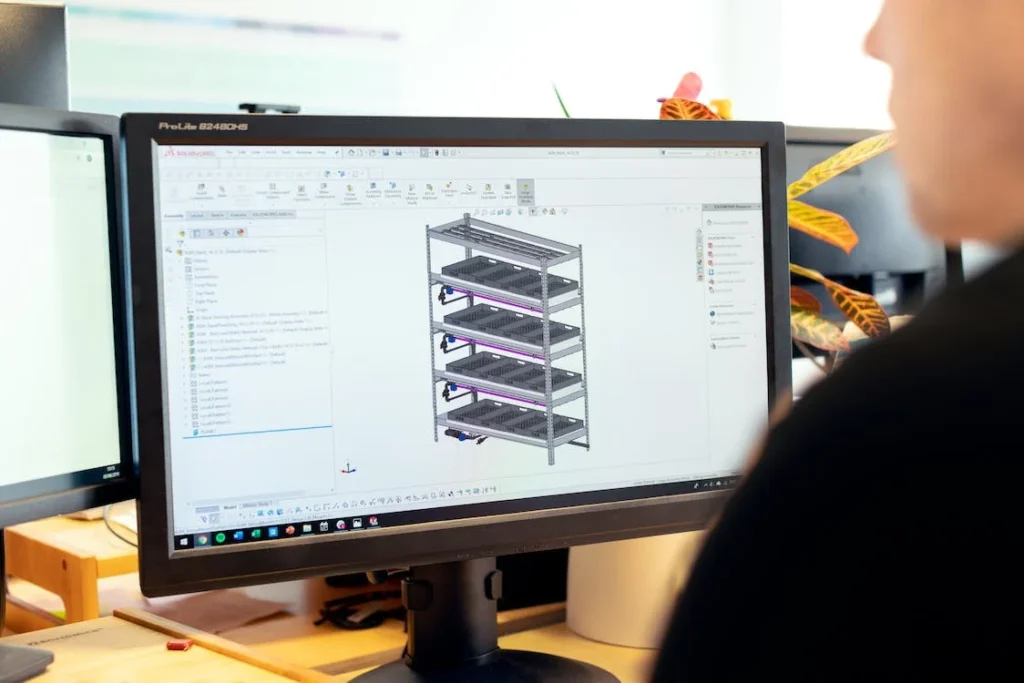

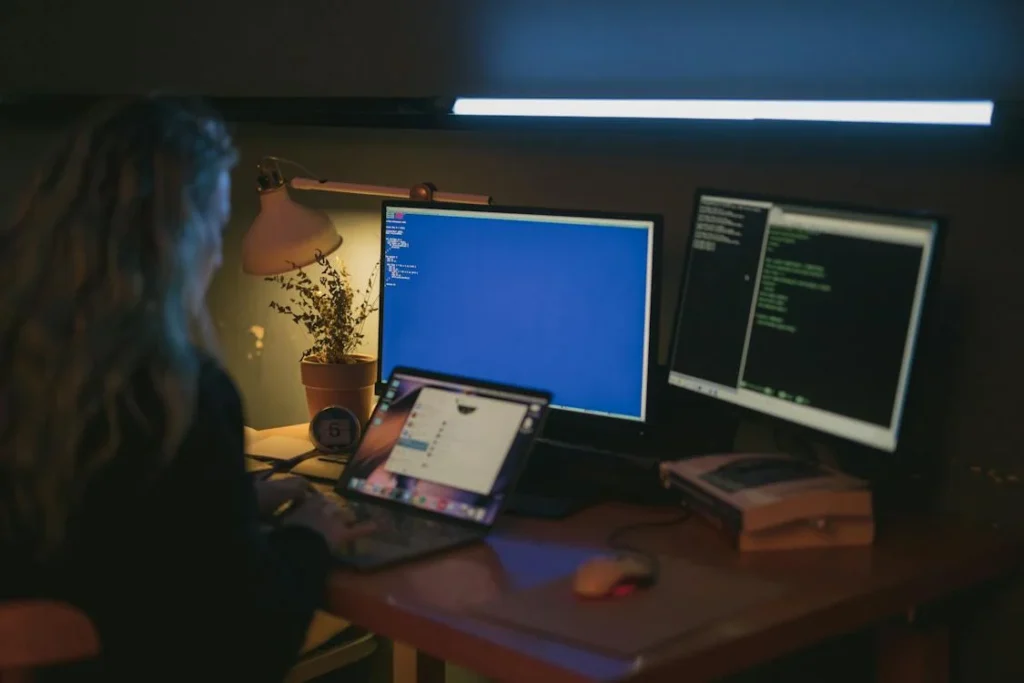









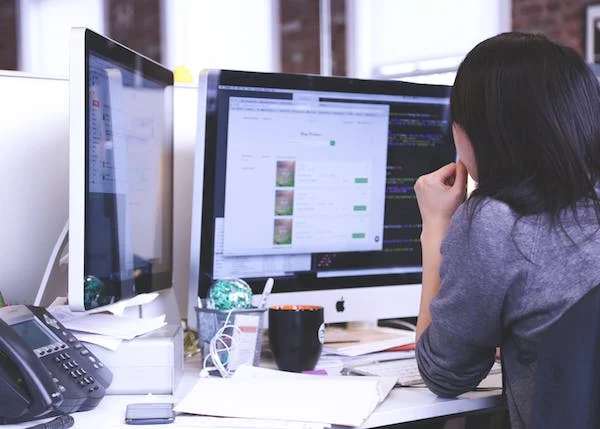
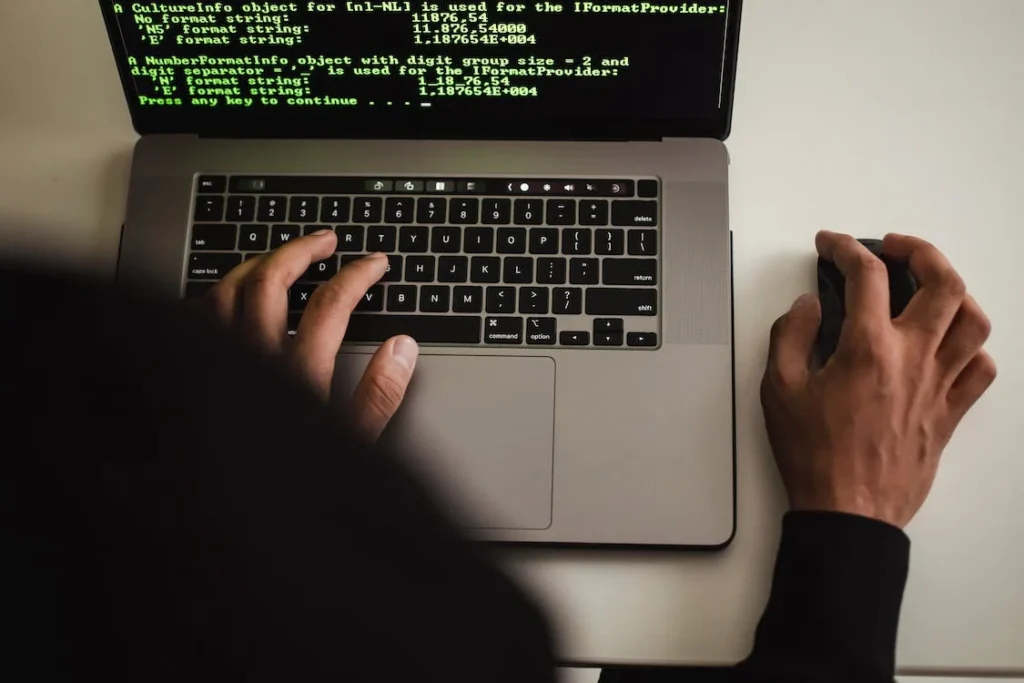





Comments are closed.