Welcome to this comprehensive guide on how to best use Pure360, an innovative email and SMS marketing platform that helps businesses automate their customer lifecycle marketing for greater success. Whether you’re just getting started with Pure360 or you’re looking to optimize your existing campaigns, this guide will provide you with the in-depth information you need.
Introduction to Pure360 and Account Setup
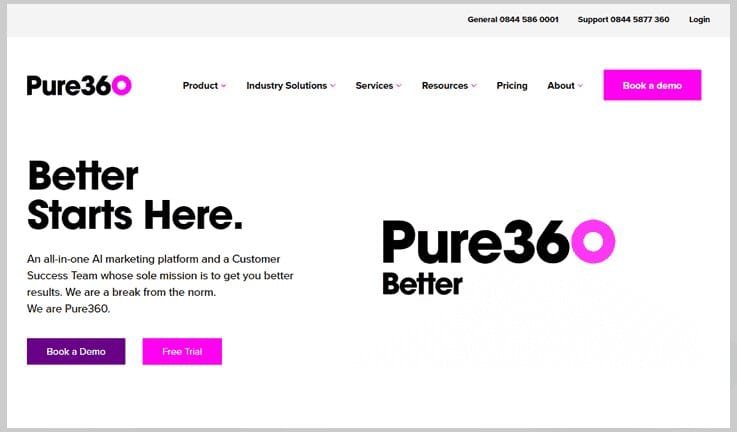
Let’s begin by understanding what Pure360 is and how you can set up your account.
Understanding Pure360
Pure360 is an advanced email and SMS marketing solution known for its usability, efficiency, and top-notch customer service. It provides a myriad of features including email automation, SMS marketing, personalization, and analytics, allowing businesses to reach their customers in a more personalized and impactful way.
Setting up Your Pure360 Account
To get started with Pure360, visit their website and sign up for an account. After filling out the required information and verifying your email address, you can log in to your account and familiarize yourself with the Pure360 interface.
Building Your Contact List
Your contact list is one of the most valuable assets in your email and SMS marketing campaigns. Here’s how to create and manage your list with Pure360.
Importing and Adding Contacts
Pure360 makes it easy to import contacts from various sources. You can upload your existing list via CSV file, manually input contacts, or integrate with a CRM system. Remember to only add contacts who have given consent to receive your communications.
Managing and Segmenting Contacts
Organizing your contacts is effortless with Pure360. You can segment your audience based on various criteria such as demographics, buying behavior, or interaction with previous campaigns. This helps in delivering personalized content that resonates with each segment.
Creating and Sending Campaigns
Creating engaging email and SMS campaigns is at the heart of Pure360’s offerings. Let’s delve into how to best use this functionality.
Designing Your Campaign
Pure360 provides a drag-and-drop editor and a variety of templates for creating stunning emails. If you prefer, you can also create your own design from scratch. For SMS campaigns, write a compelling and concise message.
Personalizing Your Messages
One of Pure360’s standout features is its personalization capabilities. You can use customer data to tailor both email and SMS messages, improving your click-through rates and overall engagement.
Automation and Triggered Messages
Automation is a powerful way to save time and improve the consistency of your communications. Here’s how Pure360 can help you automate your email and SMS marketing.
Creating Automated Campaigns
With Pure360, you can set up automated campaigns that send based on triggers such as a customer’s actions, inaction, or a specific date. For instance, you can set up a welcome email sequence for new subscribers or a re-engagement campaign for inactive ones.
Leveraging Advanced Automation
Pure360’s advanced automation features allow for even more targeted messaging. For example, you can send cart abandonment reminders or tailor your communications based on a customer’s purchase history.
Measuring and Optimizing Your Campaigns
To ensure your campaigns are effective, you need to track your results and make adjustments as needed. Pure360 provides robust analytics for this purpose.
Understanding Campaign Analytics
Pure360 offers comprehensive reporting capabilities, providing valuable metrics like open rate, click-through rate, bounce rate, and more. By tracking these metrics over time, you can understand how well your campaigns are performing.
Optimizing Your Campaigns
By understanding your campaign analytics, you can identify areas for improvement. Maybe certain types of messages resonate better with your audience, or certain segments are more responsive than others. Use these insights to optimize future campaigns.
Pure360 is a powerful tool for email and SMS marketing, providing businesses with the features and flexibility they need to engage with their customers effectively. By taking advantage of its capabilities, you can build more effective, personalized, and automated marketing campaigns. So take the plunge and dive into the world of Pure360 today.
Read Next:





















