In today’s digital age, social media has become the cornerstone of marketing strategies for businesses large and small. But as essential as it is, managing multiple social media platforms can be a daunting task. This is where social media management tools like CoSchedule and Loomly come into play. But with so many features and options, choosing the right tool can feel like navigating a maze. So, let’s dive into a detailed comparison of CoSchedule and Loomly to help you make the best choice for your social media marketing needs.
| CoSchedule | Loomly |
|---|---|
 | 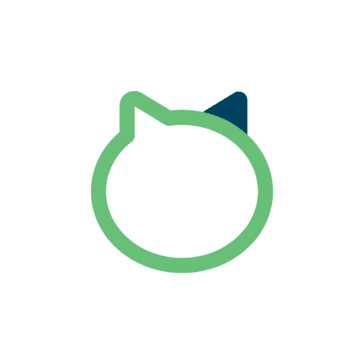 |
| G2 Score – 4.4 out of 5 stars | G2 Score – 4.6 out of 5 stars |
| TrustRadius Score – 8.3 out of 10 | TrustRadius Score – 8.3 out of 10 |
Calendar Management: The Heartbeat of Social Media Strategy
When it comes to managing your social media, think of your calendar as mission control. It’s the central hub where all your plans come together. Both CoSchedule and Loomly understand this, but they approach calendar management in slightly different ways.
CoSchedule: The Organized Marketer’s Dream
CoSchedule shines with its intuitive calendar interface. Imagine dragging and dropping your social media posts, content marketing projects, and even emails in one unified calendar. That’s CoSchedule for you. Its beauty lies in its simplicity and visual appeal, making it easy for you to see what’s scheduled and when.
But CoSchedule doesn’t stop at just being a visual treat. It integrates your marketing projects with your social media strategy seamlessly. This means you can manage blog posts, email marketing campaigns, social media content, and more, all from one place. The integration is so smooth that it feels like you’re conducting an orchestra, with every piece of your marketing strategy playing in perfect harmony.
Moreover, CoSchedule offers a feature called “Best Time Scheduling.” This nifty tool takes the guesswork out of deciding when to post. By analyzing your audience’s engagement patterns, CoSchedule suggests the optimal times to post your content for maximum visibility and engagement. This is a game-changer for marketers who want to ensure their content reaches the widest audience possible.
Loomly: The Collaborative Powerhouse
On the other side of the ring, we have Loomly. While it also offers a comprehensive calendar management system, Loomly adds a layer of collaboration that sets it apart. It’s like having a virtual meeting room right inside your social media calendar. Team members can propose new posts, comment on ideas, and give feedback, all within the Loomly platform.
Loomly’s calendar is not just about scheduling posts; it’s about building them together as a team. From the brainstorming phase to final approval, every step of the content creation process is collaborative. This feature is especially valuable for teams spread across different locations or time zones, as it ensures everyone stays on the same page.
Additionally, Loomly offers advanced post optimization tips as you create your content. It’s like having a social media expert looking over your shoulder, offering suggestions on how to improve your posts for better engagement. This includes everything from recommending hashtags to tweaking your call-to-action for better results.
So, Which One Wins the Calendar Management Round?
Choosing between CoSchedule and Loomly for calendar management boils down to your priorities. If you’re looking for a sleek, all-in-one platform that integrates various marketing activities with social media management, CoSchedule is your go-to. Its best time scheduling feature is particularly appealing for those focused on maximizing engagement.
Conversely, if collaboration is at the heart of your social media strategy, Loomly stands out. Its emphasis on team interaction and post optimization makes it a powerful tool for businesses that rely on a team-based approach to content creation.
In the end, both platforms offer robust solutions to calendar management, but they cater to different needs and preferences. Whether you prioritize streamlined integration or collaborative features will guide your choice between CoSchedule and Loomly.
Content Creation and Optimization: Crafting the Perfect Post
When it comes to social media success, content is king. But not just any content—it needs to be engaging, on-brand, and optimized for each platform. Here’s where CoSchedule and Loomly bring their A-game, each with their unique features to help you craft the perfect post.
CoSchedule: Streamlining with Templates and Integration
CoSchedule understands that consistency is key in branding. That’s why it offers customizable content templates. These templates allow you to maintain a consistent look and feel across all your posts, saving you time and ensuring your brand identity remains strong across all platforms.
Furthermore, CoSchedule’s integration with popular tools like WordPress, MailChimp, and Google Docs streamlines the content creation process. You can create a blog post in WordPress, for instance, and directly schedule it along with your social media posts in CoSchedule. This integration simplifies your workflow, allowing you to focus more on creating quality content rather than juggling between different platforms.
Loomly: Enhancing Creativity with Post Ideas and Optimization Tips
Loomly takes a slightly different approach to content creation. It doesn’t just help you schedule your posts; it also sparks your creativity. Loomly’s built-in post ideas feature offers suggestions based on trending topics, holidays, and more, ensuring you’re never out of ideas for your next post. This is particularly useful for those moments when you’re facing writer’s or creator’s block.
In addition to generating ideas, Loomly provides real-time optimization tips for your content. As you draft your posts, Loomly suggests improvements tailored to each social media platform. These suggestions cover everything from the optimal length of your post to the use of emojis, making sure your content is not just seen but also engages your audience.
Content Scheduling and Automation: Timing is Everything
Both CoSchedule and Loomly offer robust scheduling features, but their approach to automation and timing can influence your decision.
CoSchedule: Set It and Forget It
CoSchedule’s “Best Time Scheduling” feature is not just about when to post; it’s about automating the process. Once you decide on the best times, you can schedule your content to go live automatically. This set-it-and-forget-it approach is perfect for marketers who want to plan their content strategy well in advance, ensuring a consistent online presence without daily manual intervention.
Loomly: Flexible Scheduling with Manual Touch
Loomly, while offering scheduling capabilities, leans towards giving users more control over the timing of their posts. It suggests the best times based on your audience’s engagement patterns but allows for manual adjustments. This flexibility is great for teams that prefer a hands-on approach, adjusting their strategy based on real-time events or trends.
The Verdict on Content Creation and Optimization
If your priority is streamlining content creation with templates and enjoying the benefits of integration with other marketing tools, CoSchedule is your ally. Its emphasis on consistency and efficiency can significantly enhance your social media workflow.
On the other hand, if you value creativity and tailored optimization tips for each post, Loomly stands out. Its focus on collaboration and providing post ideas and optimization suggestions makes it a valuable tool for teams looking to enhance their creative process.
Both platforms excel in different areas of content creation and optimization. Your choice will depend on whether you prioritize efficiency and integration or creativity and collaboration in your social media strategy.
Analytics and Reporting: Measuring Success
Understanding the impact of your social media efforts is crucial for refining your strategy and achieving better results. Both CoSchedule and Loomly offer analytics and reporting features, but they cater to different needs and preferences. Let’s explore how each platform helps you measure success.
CoSchedule: Comprehensive Insights for Strategic Decisions
CoSchedule provides a robust analytics suite that goes beyond mere social media performance. It offers insights into your entire marketing strategy, allowing you to see how your social media efforts align with other marketing activities. This holistic view is invaluable for marketers who want to understand the broader impact of their campaigns.
With CoSchedule, you can track the performance of individual posts, campaigns, and even your team’s productivity. The platform aggregates data from all your marketing channels, giving you a comprehensive overview of what’s working and what isn’t. This level of insight is crucial for making informed decisions and optimizing your marketing strategy.
CoSchedule’s reporting features are also top-notch. You can generate custom reports that highlight your successes and areas for improvement. These reports are not only useful for internal reviews but can also be shared with stakeholders to showcase your marketing efforts’ ROI.
Loomly: User-Friendly Analytics for Immediate Insights
Loomly, on the other hand, offers a more streamlined approach to analytics. Its user-friendly interface makes it easy to access key performance indicators (KPIs) for your social media posts. You can quickly see metrics like reach, engagement, and clicks, helping you gauge the effectiveness of your content at a glance.
What sets Loomly apart is its real-time analytics. You don’t have to wait for a monthly report to understand your social media performance. Instead, you can monitor your campaigns as they unfold, making it easier to adjust your strategy on the fly. This immediate feedback loop is especially beneficial for agile teams that thrive on rapid iteration.
Loomly also simplifies the reporting process. With pre-built templates and the ability to customize what metrics you include, generating reports is both quick and painless. These reports can help you communicate your progress and justify your social media investment to clients or upper management.
Choosing the Right Analytics Tool for Your Needs
If you’re looking for a tool that offers deep insights into your entire marketing strategy, with the ability to drill down into the specifics of your social media performance, CoSchedule is the way to go. Its comprehensive analytics and customizable reporting features make it ideal for marketers focused on strategic decision-making and long-term planning.
However, if you prefer a tool that provides immediate feedback and user-friendly analytics specifically for social media, Loomly is your best bet. Its real-time performance indicators and easy-to-use reporting tools are perfect for teams that need to stay agile and adjust their strategy quickly based on current performance.
In essence, the choice between CoSchedule and Loomly for analytics and reporting depends on the scope of your needs and the level of detail you require. Both platforms offer valuable insights, but they cater to different aspects of the analytics spectrum.

Related: Check out our free SEO suite

Pricing and Value: Finding the Right Fit for Your Budget
When it comes to choosing a social media management tool, pricing plays a critical role. It’s not just about the cost; it’s about what you get for your money. Both CoSchedule and Loomly offer various pricing tiers to suit different needs, but understanding the value each provides can help you make a more informed decision. Let’s delve into the pricing structures of CoSchedule and Loomly and examine the value they offer.
| CoSchedule | Marketing Calendar: The free version offers a basic marketing calendar for planning and scheduling.Marketing Suite: Custom pricing based on the needs of your team or organization, including content marketing, social media scheduling, work management, and more. |
| Loomly | Base Plan: Starting at $26 per month (billed annually) for 2 users and 10 social accounts, including basic analytics and post scheduling.Standard Plan: At $59 per month (billed annually), offering 6 users and 20 social accounts, with advanced analytics and custom workflows.Advanced Plan: Starting at $129 per month (billed annually), with 16 users and 35 social accounts, plus more advanced features.Premium Plan: At $269 per month (billed annually), for 26 users and 50 social accounts, including all features and priority support. |
CoSchedule: Flexible Plans for Growing Teams
CoSchedule’s pricing model is designed to scale with your business. It offers several tiers, starting from a basic plan for individuals and small teams, all the way to custom solutions for large enterprises. This flexibility ensures that you can find a plan that fits your needs without paying for unnecessary features.
The value proposition of CoSchedule lies in its comprehensive suite of tools that integrate social media management with your overall marketing strategy. With features like content calendars, project management, and analytics, CoSchedule is more than just a social media tool; it’s a complete marketing workflow solution. This makes it particularly valuable for businesses that want a unified platform to manage all their marketing efforts.
Additionally, CoSchedule’s focus on efficiency and time-saving features, like the Best Time Scheduling and content templates, can significantly enhance productivity. For teams looking to streamline their marketing processes, the investment in CoSchedule can pay off in saved time and improved campaign effectiveness.
Loomly: Cost-Effective Solutions for Creativity and Collaboration
Loomly’s pricing structure is also tiered, catering to freelancers, small businesses, and larger organizations. One of Loomly’s key advantages is its affordability, especially for the features it offers at each pricing level. This makes Loomly an attractive option for smaller teams or individuals who need a powerful social media management tool without a hefty price tag.
Loomly stands out for its collaborative features, post ideas, and optimization tips, which are all geared towards enhancing content quality and engagement. For teams that prioritize creativity and collaborative content creation, Loomly offers significant value. The platform’s user-friendly interface and real-time analytics further add to its appeal, making social media management more accessible and actionable.
Moreover, Loomly’s flexible scheduling and immediate insights allow teams to be more agile in their social media strategies. This can lead to better performance and a higher return on investment, making Loomly a cost-effective choice for businesses focused on maximizing their social media impact.
Making the Choice: CoSchedule vs. Loomly
When comparing the pricing and value of CoSchedule and Loomly, consider not only the monthly or annual cost but also the features and benefits that are most important to your team. CoSchedule is the go-to option for businesses looking for an all-in-one marketing platform that offers efficiency and a broad range of features beyond social media management. Its pricing reflects the comprehensive nature of the tool, making it a worthwhile investment for teams looking to consolidate their marketing tools into one platform.
Loomly, on the other hand, offers great value for teams focused specifically on social media management, with an emphasis on collaboration, creativity, and agility. Its affordability makes it accessible to a wider range of businesses, especially those just starting to ramp up their social media efforts or working with limited budgets.
Ultimately, the decision between CoSchedule and Loomly should be based on your specific needs, the size and structure of your team, and how you prioritize the various aspects of social media management. Both platforms offer trial periods, so experimenting with each to see which best fits your workflow and meets your expectations is a practical approach.
Integration Capabilities: Enhancing Your Marketing Ecosystem
In today’s digital landscape, the ability of a social media management tool to integrate with other applications and services is crucial. These integrations enable a seamless flow of information across different marketing tools, enhancing efficiency and effectiveness. Let’s compare CoSchedule and Loomly in terms of their integration capabilities to see how they can fit into your broader marketing ecosystem.
CoSchedule: A Hub for Your Marketing Tools
CoSchedule positions itself as a central hub for all your marketing activities, and this is reflected in its extensive integration capabilities. It connects with a wide range of tools that businesses use daily, including content management systems like WordPress, email marketing platforms like MailChimp, and analytics tools like Google Analytics. This broad spectrum of integrations allows you to streamline your marketing workflow, making it easier to coordinate campaigns across different channels.
One of the standout features of CoSchedule is its ability to integrate with various content creation tools, such as Google Docs and Evernote. This means you can easily transition from content ideation and creation to scheduling and publishing, all within a single platform. Additionally, CoSchedule’s integration with Zapier opens the door to connect with over a thousand other apps, significantly expanding its utility and flexibility.
Loomly: Streamlining Social Media Management
While Loomly may not offer as wide a range of integrations as CoSchedule, it focuses on providing deep integration with the social media platforms themselves. It supports direct integration with major social networks, including Facebook, Twitter, Instagram, Pinterest, LinkedIn, and Google My Business. This direct connection facilitates a more streamlined social media management process, from post creation and scheduling to analytics and reporting.
Loomly also integrates with Canva, providing users with easy access to graphic design tools directly within the platform. This integration is particularly useful for creating visually appealing social media content without needing to switch between applications. Additionally, Loomly’s integration with Zapier, like CoSchedule, allows it to connect with a wide array of other tools, enhancing its functionality and adaptability to different workflows.
Evaluating Integration Needs for Your Marketing Strategy
When choosing between CoSchedule and Loomly based on integration capabilities, consider the tools and platforms you already use or plan to use in your marketing strategy. If you’re looking for a comprehensive marketing platform that can act as a central hub for all your marketing activities, CoSchedule’s extensive integration options make it an appealing choice. Its ability to connect with a broad range of applications can significantly streamline your workflow, making it easier to manage campaigns across different channels.
On the other hand, if your primary focus is on social media management and you value simplicity and direct integration with social platforms, Loomly may be the better fit. Its direct integrations with social media networks and tools like Canva provide a streamlined workflow specifically tailored to social media content creation and management.
Both CoSchedule and Loomly offer valuable integration capabilities, but the right choice depends on the complexity of your marketing ecosystem and where you want to focus your efforts. Exploring the integration options of each platform and how they align with your existing tools will help you make an informed decision that enhances your marketing strategy.
Customer Support and Community: Ensuring a Smooth User Experience
In the fast-paced world of social media management, having access to prompt and reliable customer support can make a significant difference. Additionally, a vibrant community of users can provide valuable insights, tips, and support. Let’s delve into how CoSchedule and Loomly fare in terms of customer support and community engagement, two critical components that can enhance user experience and satisfaction.
CoSchedule: Comprehensive Support and Educational Resources
CoSchedule is known for its robust customer support system. Users have access to a variety of support options, including email support, a comprehensive knowledge base, and video tutorials. These resources are designed to help users navigate the platform’s features and troubleshoot any issues they might encounter.
Moreover, CoSchedule places a strong emphasis on education and training. They offer a range of webinars, blog posts, and courses aimed at helping marketers improve their skills and make the most out of the platform. This commitment to user education not only helps in resolving immediate problems but also in building users’ overall marketing expertise.
CoSchedule also has a strong community presence, with active social media profiles and a user forum. The forum is a place where users can share tips, ask for advice, and provide feedback on the platform. This community engagement fosters a sense of belonging among users and can be a valuable resource for new and experienced marketers alike.
Loomly: Responsive Support and Growing Community
Loomly prides itself on its customer-centric approach, offering responsive and helpful support. Users can reach out via email or chat support for any inquiries or issues they face. The platform’s commitment to quick response times is evident, with many users praising the efficiency and helpfulness of the support team.
In addition to its direct support channels, Loomly provides a rich library of articles, tutorials, and FAQs in its Help Center. These resources are designed to guide users through the platform’s functionalities and best practices for social media management.
While Loomly’s community might not be as extensive as some of its competitors, it’s growing steadily. The platform encourages user engagement through its blog and social media channels, where it shares updates, tips, and industry insights. This engagement with users helps in creating a supportive atmosphere, although it may not offer the same level of peer-to-peer interaction as a dedicated user forum.
Weighing the Importance of Support and Community
The level of customer support and community engagement offered by a social media management tool can significantly impact your daily operations and long-term success. CoSchedule’s comprehensive support system and educational resources make it an excellent choice for users who value ongoing learning and community interaction. Its approach is well-suited for teams looking to deepen their marketing knowledge and engage with other marketers.
Loomly, with its responsive support and helpful online resources, is ideal for users who prioritize quick and efficient assistance. Although its community is smaller, the quality of support and the platform’s efforts to engage with users through educational content and social media interactions provide a solid foundation for user satisfaction.
When deciding between CoSchedule and Loomly based on customer support and community, consider what level of support you anticipate needing and how much value you place on community engagement and educational resources. Both platforms excel in providing quality support, but the right choice for you will depend on your preferences for learning and interacting with other users.
Conclusion
In the competitive landscape of social media management tools, both CoSchedule and Loomly offer compelling features tailored to different needs. CoSchedule stands out as a comprehensive marketing platform, ideal for those looking to integrate their social media efforts with a broader marketing strategy. Its emphasis on calendar management, content creation, and extensive integrations make it a powerful tool for marketers seeking efficiency and cohesion in their campaigns.
Loomly, on the other hand, shines with its focus on social media management, offering intuitive tools for content creation, collaboration, and real-time analytics. Its user-friendly interface and affordable pricing model cater to small businesses and teams prioritizing flexibility and creativity in their social media approach. Ultimately, the choice between CoSchedule and Loomly hinges on your specific needs, the scale of your operations, and the value you place on integration, collaboration, and analytics. Both platforms have their strengths, making them valuable allies in the ever-evolving world of social media marketing.
Read Next:
- Sole Proprietorship vs One Person Company: Compared!
- Is The Quora Partner Program Going To Make Me Money?
- 7 Key Ways How Law Firms are Marketing Themselves: Disclosed!
- How to Hire the Best SEO Services: Industry Review
- Is The Quora Partner Program Going To Make Me Money?
















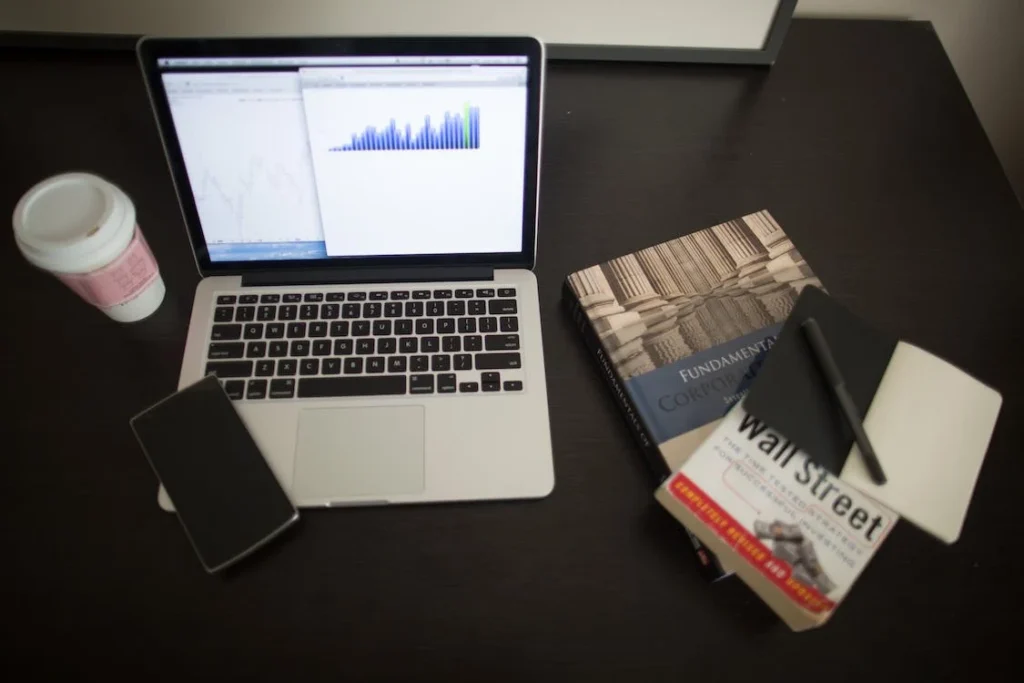





Comments are closed.