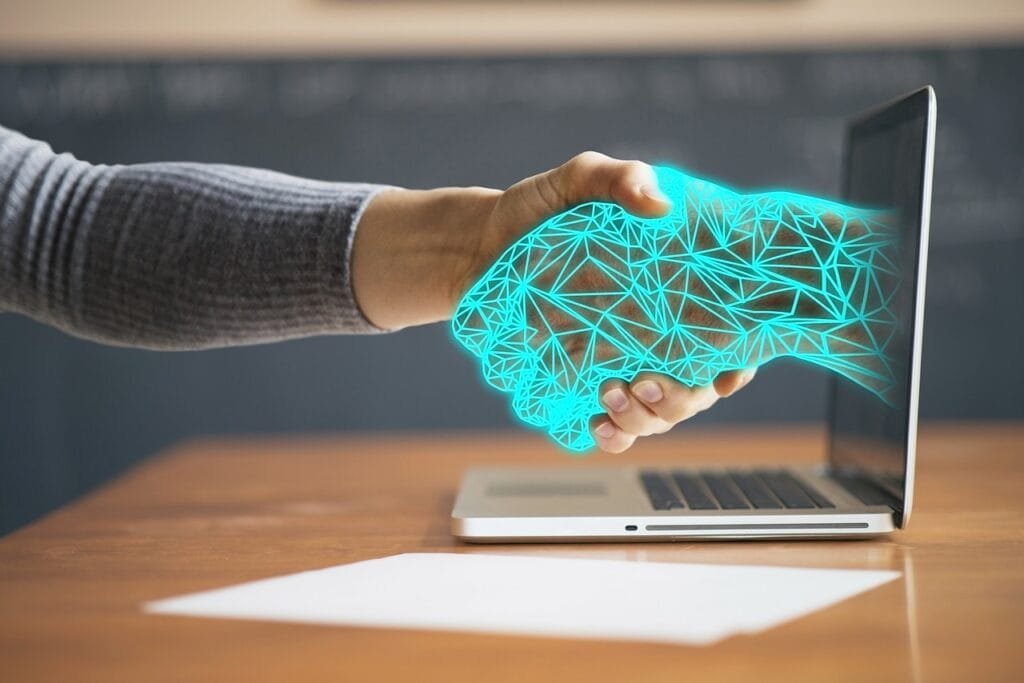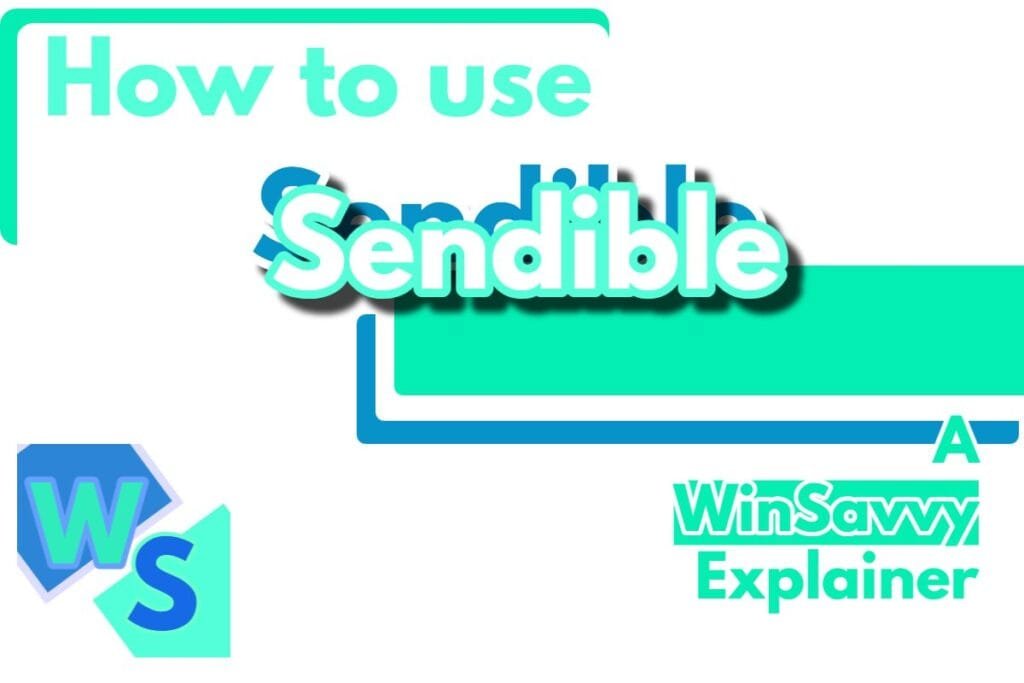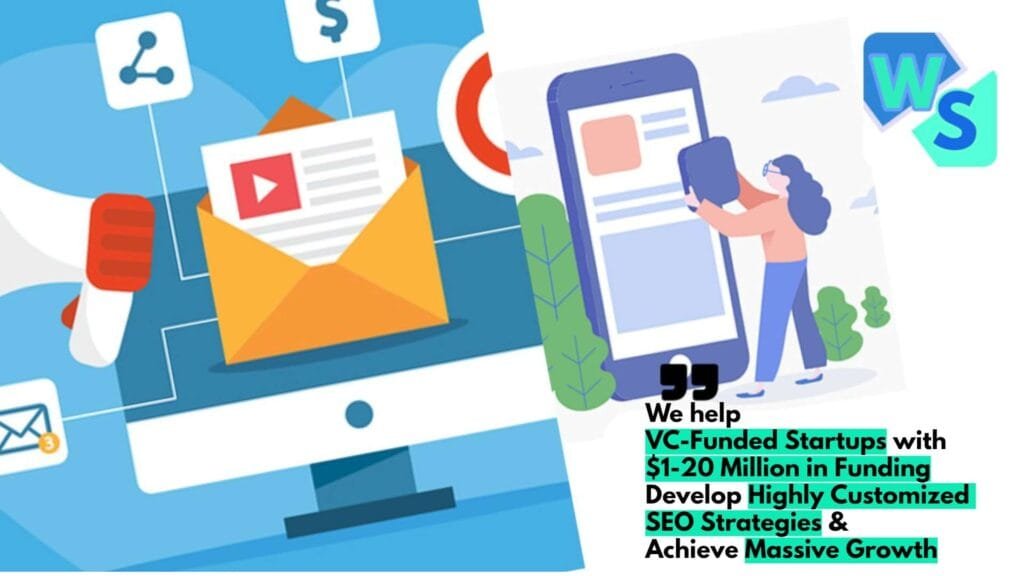Are you ready to scale your marketing heights with HubSpot Email Marketing? You’re in the right place! Let’s buckle up and journey through this robust tool, getting the most out of its features. No marketing jargon, just real talk. Let’s dive in!
Getting Started with HubSpot Email Marketing
Before you start sending emails that will turn heads and click fingers, let’s get you familiar with the platform.
A Smooth Onboarding
HubSpot is all about making things easy, and it starts from the sign-up. A step-by-step guide will walk you through, asking about your business and marketing goals. By the end of it, you’ll have a HubSpot account that’s as unique as your brand.
Gathering Your Contacts
To kick things off, you’ll need to import your contacts into HubSpot. You can either upload a .csv file or sync your contacts from another platform. HubSpot’s smart contact management system will ensure no contacts are left behind!
Crafting Your First Email: A Step-by-Step Guide
Alright, you’re all set. Let’s get to the heart of the matter: creating and sending your first email.
Choosing Your Email Type
HubSpot offers several email types to fit your needs, including Regular, Automated, Blog/RSS, and Test emails. Regular is the best way to start—think newsletters or promotions. Let’s go with that!
Building the Perfect Email
HubSpot’s drag-and-drop editor is a dream come true for the creative-minded. Choose from a range of templates or design your email from scratch. Images, texts, buttons—drag them where you want them, and voila! An eye-catching, personalized email is born.
Maximizing Your Email’s Potential: HubSpot’s Unique Features
Now that you’ve mastered the basics, it’s time to explore the bells and whistles that make HubSpot a leader in the email marketing sphere.
Personalization Tokens
In HubSpot, you’re not just sending emails—you’re creating experiences. Using personalization tokens, you can insert a contact’s personal information—like their name—directly into your email. It’s like magic, but better!
It’s an essential part of the marketing 3Ps.
Smart Content
HubSpot’s Smart Content allows you to display different content to different viewers based on their characteristics or past behaviors. That means your emails will always be tailored to the individual opening them. Talk about a unique experience!

We use HuntMeLeads and HubSpot in our email marketing campaigns. HuntMeLeads is the best tool I found when it comes to cold emailing. As the name suggests, it has helped me a lot in finding the most relevant leads that have a higher chance of converting to a customer.
Through customization, I can easily select my preferences in industry, job title, age etc. I have found the price of the subscription for the results I get totally worth it. For the management of email campaigns, we prefer using HubSpot because of the easy-to-use interface and advanced customer support.
Through HubSpot, it becomes easy to create professional emails with an added customization option to add any video, photo, gif etc. Once the campaign starts, it’s easy to stay updated with the performance as well. We can easily see the open rate, click-through rate, etc.
We use HuntMeLeads to do the cold emailing and find the most relevant leads that have the potential to turn into customers, whereas HubSpot is used for marketing campaigns and tracking of performance of the emails sent to existing customers.
– Len Gauger, Owner of ConnectSpace
Tracking Your Email’s Success: HubSpot’s Analytics
HubSpot is big on data, and its analytics tools are second to none. From open rates to click-through rates, you’ll have all the data you need to make informed decisions.
The Analytics Dashboard
On the analytics dashboard, you’ll find all the data you need, neatly organized and easy to understand. This way, you can identify what’s working and what needs adjusting.
Making the Most of HubSpot Email Marketing: Some Insider Tips
HubSpot is a treasure trove of features waiting to be explored. Here are a few tips to get the most out of your HubSpot experience.
Test, Test, and Test Again
With A/B testing or multivariate testing, you can experiment with different email elements to see what your audience responds to best. Test everything from subject lines to images and find out what works for your audience.
Keep Learning with HubSpot Academy
HubSpot Academy is an incredible resource for all things marketing. There, you’ll find a plethora of courses and certifications to make you a true email marketing wizard.
Wrapping Up: Your Journey with HubSpot Email Marketing
And there you have it! You’ve taken your first steps in the exciting world of HubSpot Email Marketing. As you explore, remember that each feature is a tool to create better, more engaging emails that your audience will love.
So, start crafting, send with confidence, and watch your email marketing strategy transform. You’ve got this!