In the digital realm, where understanding user behavior is the cornerstone of success, the choice of analytics tool can be a game-changer. Enter GoSquared and Mouseflow, two formidable players in the analytics arena, each with unique strengths tailored to different aspects of user analytics. Whether you’re a startup keen on real-time insights or an established business looking to delve deeper into user interactions, this comparison aims to shed light on which tool, GoSquared or Mouseflow, might best align with your objectives. Let’s embark on a detailed journey to decipher the best analytics tool for you, starting with a pivotal area of comparison: user experience tracking.
| GoSquared | Mouseflow |
|---|---|
 |  |
| G2 Score -4.6 out of 5 | G2 Score -4.6 out of 5 |
| TrustRadius Score -9.0 out of 10 | TrustRadius Score -9.9 out of 10 |
User Experience Tracking: A Deep Dive into GoSquared and Mouseflow Capabilities
GoSquared: Real-time Analytics Meets User Engagement
GoSquared’s prowess lies in its ability to provide real-time analytics, giving businesses immediate insights into user behavior as it unfolds. This immediacy is crucial for dynamic websites and online platforms where understanding and reacting to user actions swiftly can significantly impact engagement and conversions. GoSquared’s dashboard is intuitively designed, offering a clear, streamlined view of traffic, engagement metrics, and conversion rates without overwhelming users with data.
A standout feature of GoSquared is its Live Chat tool, seamlessly integrated into the analytics suite, enabling businesses to engage directly with users in real-time. This integration not only enhances the user experience by providing immediate assistance but also offers businesses invaluable insights into user queries and concerns, feeding directly into strategy adjustments and optimizations.
Mouseflow: Comprehensive Insights into User Interactions
Mouseflow, on the other hand, shines with its in-depth approach to tracking user interactions. The platform’s heatmap functionality offers a visual representation of clicks, scrolls, and mouse movements, providing a detailed understanding of how users navigate and interact with a website. This data is invaluable for identifying usability issues, optimizing page layouts, and enhancing the overall user experience.
Additionally, Mouseflow’s session replay feature records individual user journeys, allowing businesses to observe first-hand how users interact with their site. This level of detail extends beyond mere analytics, offering a granular view of user behavior that can inform more targeted improvements and enhancements to the user experience.
Integration and Compatibility: Streamlining Your Analytics Workflow
The ease with which an analytics platform integrates with other web services, CRM systems, marketing tools, and data management systems can significantly impact its utility and effectiveness for your business.
GoSquared: Seamless Integration with Marketing and Sales Tools
GoSquared excels in offering straightforward integration solutions tailored for small to medium-sized businesses. It focuses on ensuring its analytics services work harmoniously with a wide range of marketing and sales tools, such as email marketing platforms, CRM systems, and social media analytics. This integration capability allows businesses to effortlessly merge real-time analytics data with their existing marketing and sales strategies, providing a holistic view of their operations and enabling quick adjustments based on live data insights.
The platform’s API also offers customization options for businesses with specific needs, ensuring GoSquared can adapt to a variety of use cases. This adaptability makes it an attractive option for businesses looking to enhance their digital presence without overhauling their current tech stack.
Mouseflow: Broad Compatibility for In-depth Analysis
Mouseflow, on the other hand, focuses on providing detailed user behavior insights, and its integration capabilities reflect a commitment to deep analysis. It offers compatibility with a range of e-commerce platforms, website builders, and CMS systems, ensuring businesses can track user interactions regardless of the underlying technology. Furthermore, Mouseflow’s integrations extend to tools for A/B testing, email marketing, and more, allowing for a detailed understanding of how different elements contribute to user experience and conversion rates.
One of Mouseflow’s strengths is its ability to collect and analyze user interaction data from various sources, offering businesses a comprehensive view of their online presence. This broad compatibility is crucial for companies that rely on a multi-faceted digital strategy and require analytics that can encompass all aspects of their online operations.
Pricing and Subscription Options: Understanding the Investment
Both GoSquared and Mouseflow offer a variety of pricing tiers to accommodate businesses of different sizes and with varying analytics needs. Here’s how their pricing structures compare:
GoSquared: Flexible Plans for Businesses of All Sizes
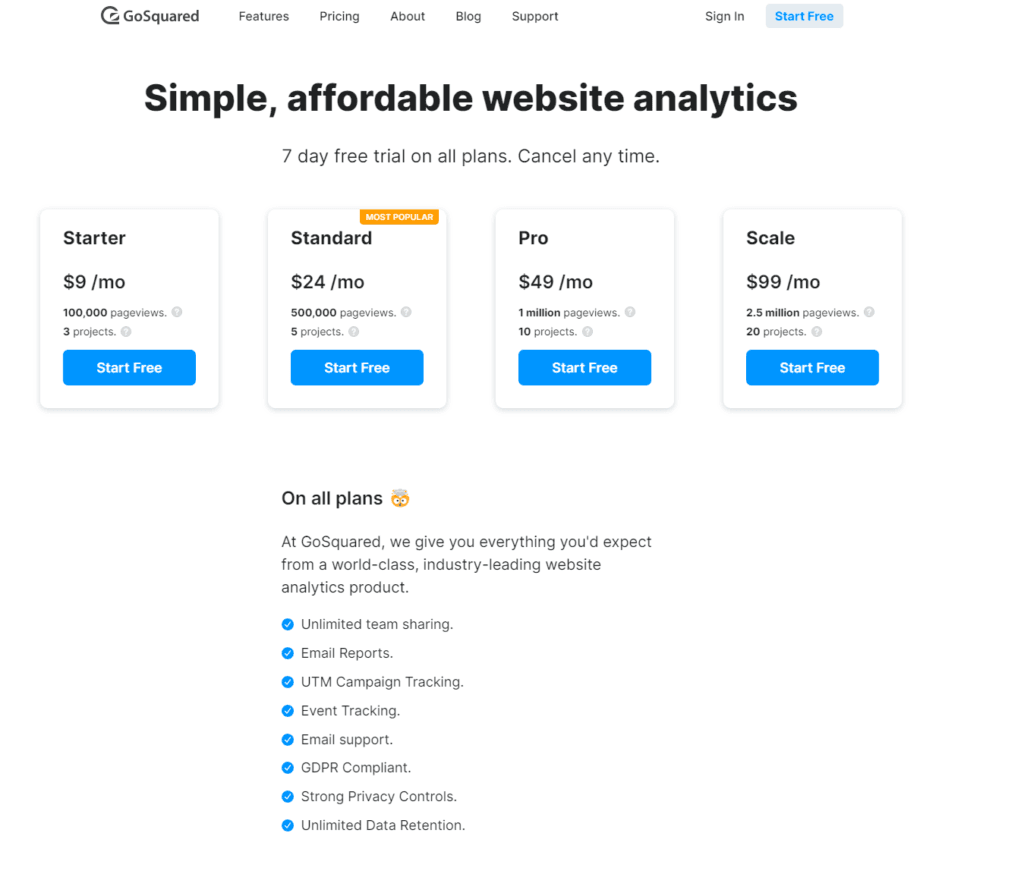
GoSquared’s pricing strategy is designed to be flexible, catering to everything from small startups to larger enterprises. The platform typically offers a free trial to allow businesses to test its features before committing. After the trial, there are multiple tiered options based on usage levels, including the number of page views and data points tracked, as well as access to additional features like advanced segmentation and automation.
One of GoSquared’s advantages is its scalability – businesses can start with a basic plan and upgrade as their needs grow, ensuring they only pay for the features they need. This can be particularly appealing for growing businesses that anticipate changes in their analytics requirements.
Mouseflow: Tailored to User Behavior Analysis Needs
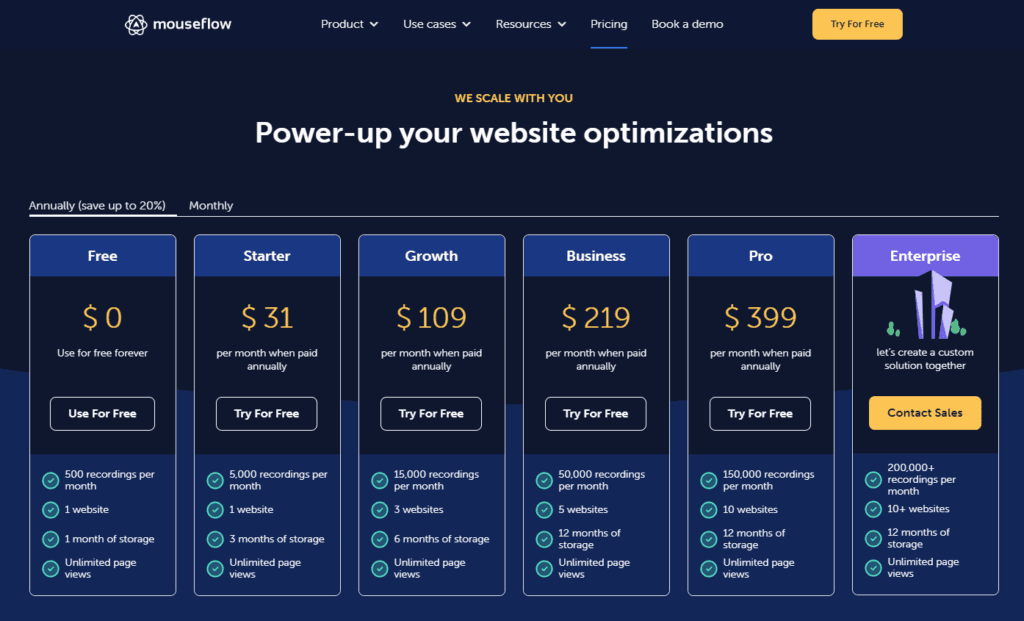
Mouseflow also offers a range of pricing plans, including a limited free option that allows smaller sites to benefit from its user behavior tracking capabilities. Its paid plans are structured based on the number of recordings and the level of website traffic, with more advanced features becoming available at higher tiers, including form analysis, feedback campaigns, and more extensive data storage.
Mouseflow’s pricing is designed to match the depth of analysis businesses require from their user behavior analytics tool. Higher-tier plans cater to businesses that need comprehensive insights across multiple sites or with high traffic volumes, making Mouseflow a scalable solution for detailed user experience analysis.
Data Privacy and Compliance: Safeguarding User Data
The landscape of data privacy is complex and constantly evolving, with regulations like GDPR in Europe and CCPA in California setting strict guidelines for data collection and processing. Here’s how GoSquared and Mouseflow stack up in terms of privacy and compliance.
GoSquared: Prioritizing User Consent and Data Security
GoSquared emphasizes compliance with data protection laws by incorporating user consent mechanisms and data anonymization features into its analytics platform. It offers tools that ensure websites can collect analytics data responsibly, making it easier for businesses to adhere to privacy regulations without sacrificing the depth of insights gathered. GoSquared’s approach to data privacy is designed to build trust with your users, ensuring they feel secure about how their data is used and managed.
Additionally, GoSquared provides documentation and support to help businesses understand their responsibilities under various data protection laws, reinforcing its commitment to data privacy and security.
Mouseflow: Comprehensive Compliance Features
Mouseflow takes data privacy seriously, offering a range of features designed to help businesses comply with GDPR, CCPA, and other privacy regulations. Its platform includes options for masking sensitive user information, obtaining user consent before tracking, and easily deleting user data upon request. These features ensure that businesses can conduct in-depth user behavior analysis while respecting user privacy and adhering to legal requirements.
Moreover, Mouseflow’s commitment to privacy extends to its data storage and processing practices, which are designed to meet the highest standards of data security and compliance. This comprehensive approach to privacy makes Mouseflow a viable option for businesses operating in jurisdictions with strict data protection laws.

Related: Check out our free SEO suite

Customer Support and Learning Resources: Empowering Users for Success
An effective analytics tool should come with robust support and comprehensive learning resources to ensure users can navigate the platform efficiently and make informed decisions based on the data.
GoSquared: Dedicated Support for Immediate Assistance
GoSquared is known for its strong customer support, offering direct assistance through various channels, including live chat and email. This approach ensures that businesses can receive quick help when needed, minimizing any disruption to their analytics operations. Additionally, GoSquared provides an array of learning resources, such as webinars, detailed guides, and a comprehensive blog, designed to help users understand best practices in analytics and make the most of the platform’s features. This blend of immediate support and educational content is particularly valuable for SMEs that may not have dedicated analytics teams.
Mouseflow: Extensive Resources for Deep Diving into Analytics
Mouseflow takes a slightly different approach by offering a rich library of tutorials, how-to guides, and case studies, alongside a responsive support team. These resources are designed to help users not just troubleshoot issues but also gain deeper insights into user behavior analytics and enhance their website’s user experience based on data. Mouseflow’s support extends to personalized assistance for higher-tier plans, ensuring that businesses can have tailored guidance for their specific needs.
Customization Capabilities: Tailoring Analytics to Fit Your Needs
The ability to customize can determine how effectively a tool integrates into your existing workflows and how readily it delivers actionable insights tailored to your specific operations.
GoSquared: User-Centric Customization
GoSquared offers a degree of customization focused on improving user engagement and simplifying the real-time analytics experience. Users can tailor dashboards to highlight key metrics most relevant to their immediate business needs, ensuring that critical data is always front and center. Additionally, GoSquared’s segmentation features allow for customized views of visitor data, enabling businesses to drill down into specific user behaviors and patterns. This level of customization is designed to be accessible, ensuring that even users with limited technical expertise can effectively configure the platform to their liking.
Mouseflow: In-Depth Behavioral Analysis Customization
Mouseflow excels in offering detailed customization options for businesses focused on understanding and optimizing user behavior. Its heatmaps, for example, can be customized to track specific events or actions, providing insights tailored to particular goals. Session replay filters can also be adjusted to focus on segments of users exhibiting specific behaviors, allowing businesses to pinpoint areas of the website that may require redesign or content updates. Such deep customization capabilities make Mouseflow a powerful tool for businesses dedicated to refining the user experience based on comprehensive behavioral data.
Conclusion
In our comprehensive exploration of GoSquared and Mouseflow, we’ve delved into key areas that are critical when choosing an analytics platform: user experience tracking, integration capabilities, data privacy and compliance, pricing and subscription options, customer support and learning resources, and customization capabilities. Each of these facets plays a significant role in determining which tool might best align with your business’s unique needs, operational dynamics, and strategic objectives.
READ NEXT:
- Domo vs Baremetrics: The Best Analytics Tool for You
- Crazy Egg vs Tableau: The Best Analytics Tool for You
- “GoSquared vs Hotjar: The Best Analytics Tool for You”
- The Role of Video Content in Financial Services SEO
- 23 Tips to Perfect Your Outbound Prospecting Strategy
- 11 Marketing Analytics Tools to Elevate Your Data-Driven Strategies
- 29+ Digital Analytics Software to Skyrocket Your Digital ROI






















Comments are closed.