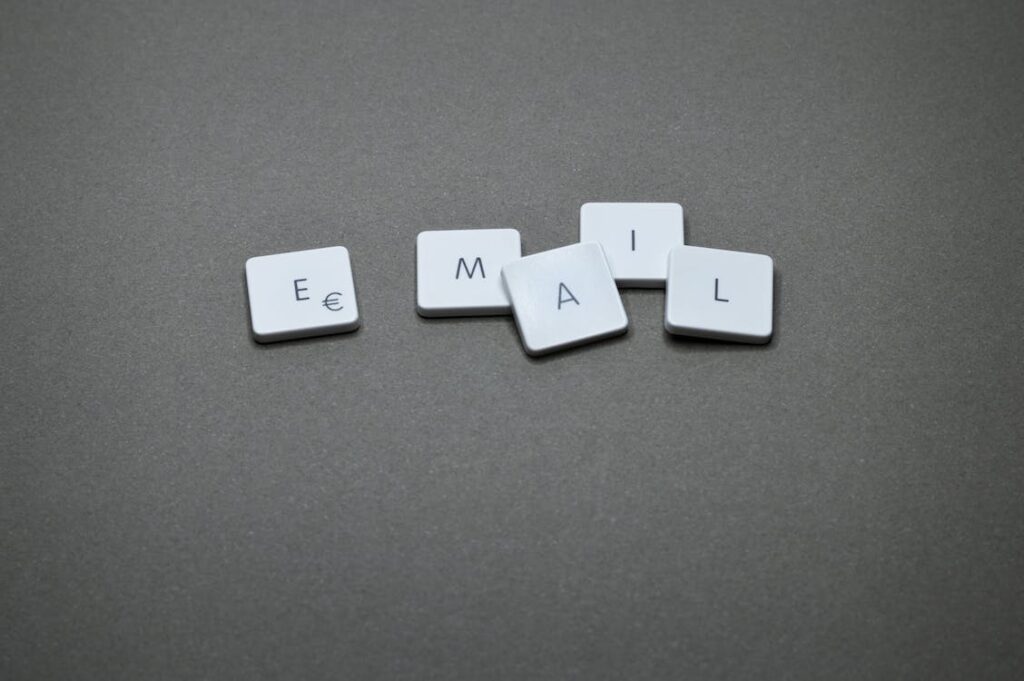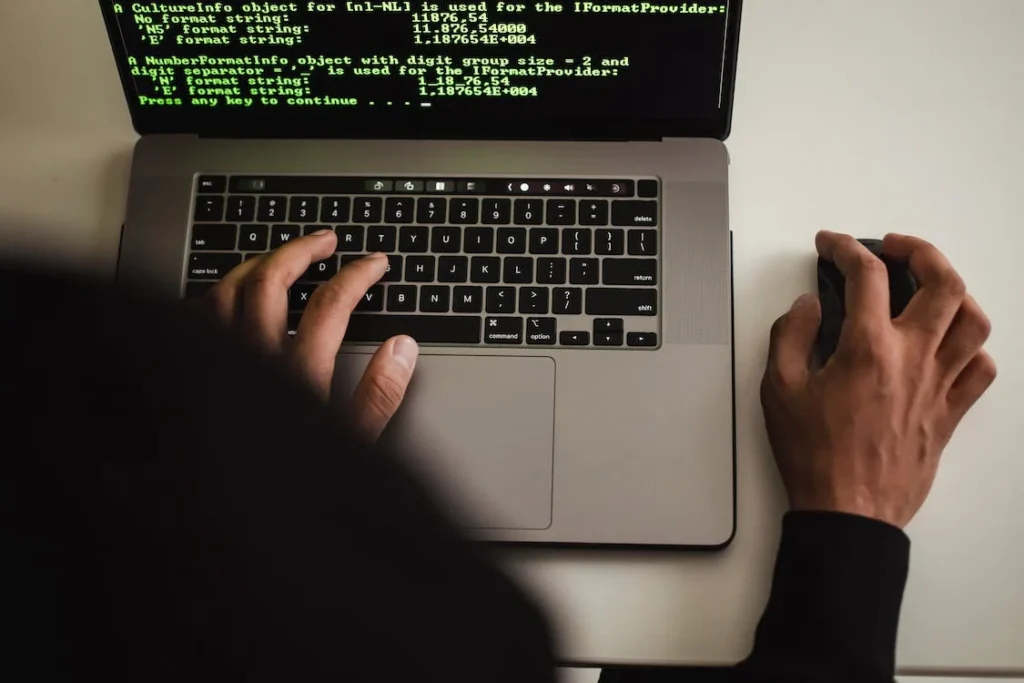In the bustling digital marketplace, your landing page is more than just a welcome mat for your website. It’s the handshake, the first impression, the pitch, and sometimes, the clincher that converts a visitor into a lead or customer. In the quest to craft that perfect landing page, two names often bubble up to the surface: GetResponse and Elementor. Each tool boasts its strengths, promising to be the secret ingredient to your online success. But which one truly deserves a spot in your digital toolkit? Let’s lace up our gloves and dive into a head-to-head comparison, starting with one of the most fundamental aspects
| GetResponse | Elementor |
|---|---|
 | 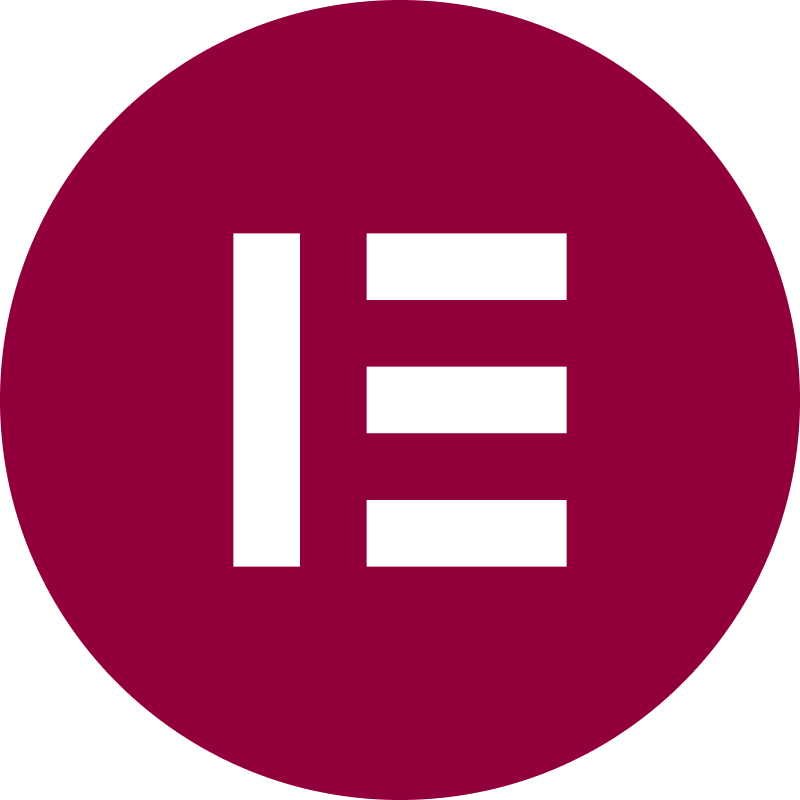 |
| G2 Score – 4.2 out of 5 stars | G2 Score – 4.5 out of 5 stars |
| TrustRadius Score – 8.2/10 | TrustRadius Score – 8.9/10 |
Ease of Use and Design Capabilities
Crafting Your Digital Masterpiece
Creating a landing page should feel like painting on a canvas, not solving a Rubik’s Cube. It’s about bringing your vision to life with ease, precision, and a dash of creativity. Here’s how GetResponse and Elementor stack up when it comes to user-friendliness and design prowess.
The GetResponse Palette
GetResponse markets itself as an all-in-one marketing platform, with its landing page builder being one of the many tools in its arsenal. The platform aims for simplicity, offering a drag-and-drop editor that requires no coding skills. You can choose from a variety of templates, each designed for different goals and industries. Whether you’re looking to announce a product launch, drive webinar registrations, or grow your email list, there’s a template for you.
But it’s not just about ease; it’s about effectiveness. GetResponse templates are optimized for conversion, designed not only to catch the eye but to prompt action. Customization is a breeze, allowing you to tweak every element to match your brand’s aesthetic. Add images, videos, and custom forms, and even A/B test your pages to find the winning formula. GetResponse ensures that the process of building your landing page is as smooth as a brushstroke.
The Elementor Canvas
Elementor, on the other hand, is a WordPress plugin that transforms the process of web design into a visual feast. It’s a powerhouse when it comes to customization, offering an intuitive drag-and-drop interface that makes page building feel like sculpting. With Elementor, the limit is your imagination. You’re not just selecting templates; you’re creating art.
Beyond its impressive design flexibility, Elementor stands out for its vast widget selection. From basic text and images to advanced sliders, icons, and tabs, everything you need to make your page pop is at your fingertips. And with the Pro version, you gain access to even more widgets, templates, and functionality, such as pop-ups, theme builder capabilities, and WooCommerce integration. Elementor caters to both beginners and seasoned designers, ensuring your landing page isn’t just seen; it’s remembered.
Integration Capabilities and Extensibility
Connecting the Dots
In the digital marketing world, your landing page tool shouldn’t be an island. It needs to seamlessly integrate with other tools—like email marketing services, CRM systems, analytics platforms, and more. Let’s explore how GetResponse and Elementor handle this crucial aspect.
GetResponse: The All-in-One Connector
GetResponse doesn’t just pride itself on being an all-encompassing marketing platform; it also boasts robust integration capabilities. With native integrations across a wide array of essential services and tools, including popular CRM systems, social media platforms, e-commerce solutions, and payment gateways, GetResponse ensures that your landing pages are not just standalone projects but integral parts of your broader marketing campaigns.
Moreover, GetResponse’s API opens the door for custom integrations, allowing businesses to connect their landing page campaigns with virtually any third-party tool or service they’re using. This flexibility is invaluable for businesses that rely on a specific set of tools to run their operations, ensuring data flows smoothly across their marketing stack.
Elementor: WordPress Ecosystem and Beyond
Elementor’s integration capabilities are deeply rooted in the WordPress ecosystem, offering a seamless design and management experience for WordPress users. Through a plethora of widgets and plugins designed specifically for Elementor, users can integrate a wide range of functionalities directly into their landing pages, from social media feeds and SEO tools to forms and e-commerce features.
But Elementor’s integration prowess doesn’t end with WordPress-specific tools. Thanks to a vibrant developer community and a comprehensive API, there are numerous third-party add-ons available that extend Elementor’s functionality even further. Whether you need advanced form capabilities, integration with marketing tools like Mailchimp and HubSpot, or dynamic content features, there’s likely an Elementor extension for it.

Related: Check out our free SEO suite

Analytics and Reporting
The Insightful Choreographers
In the performance of digital marketing, data plays the role of an insightful choreographer, guiding each step to ensure the show captivates and converts. Here’s how GetResponse and Elementor enable you to leverage data for a standing ovation.
GetResponse: The Data-Driven Maestro
GetResponse approaches analytics with a comprehensive mindset, integrating its reporting features closely with its suite of marketing tools. This integration provides a seamless flow of data across campaigns, enabling marketers to track the performance of their landing pages in conjunction with email campaigns, automation sequences, and webinars. The platform offers detailed reports on various metrics, such as open rates, click-through rates, and conversion rates, painting a complete picture of campaign effectiveness.
The platform’s A/B testing feature further enriches its analytical capabilities. Marketers can test different versions of their landing pages, from headline variations to different images or CTA buttons, and GetResponse’s analytics will clearly indicate which version resonates more with the audience. This level of detail allows for iterative improvements, ensuring that landing pages are continually optimized for maximum impact.
Elementor: Visual Insights within the WordPress Ecosystem
Elementor, while primarily a design tool, leverages the WordPress ecosystem to provide analytical insights. The platform itself focuses on the creation and design aspects of landing pages, relying on the integration with WordPress plugins to handle analytics. This means that while Elementor does not offer native analytics functionality, it allows for a high degree of customization by letting users choose which analytics tools to integrate with their WordPress site.
The most common analytics integration for Elementor users is Google Analytics, facilitated through plugins like Google Analytics for WordPress by MonsterInsights. This setup enables marketers to track visitor behavior, bounce rates, and conversion metrics directly from their WordPress dashboard. Additionally, for those who venture into Elementor Pro, the added widgets and features, like form submissions and popup statistics, provide further layers of insight, albeit requiring external tools to analyze the collected data comprehensively.
Customization and Personalization
Crafting a Unique Audience Experience
In the world of digital marketing, the one-size-fits-all approach is a recipe for getting lost in the crowd. The key to standing out is crafting landing pages that speak directly to your audience, adjusting content based on who they are and what they need. Let’s see how GetResponse and Elementor facilitate this level of customization and personalization.
GetResponse: The Symphony of Data-Driven Personalization
GetResponse approaches personalization with a keen understanding of the marketer’s need to deliver the right message to the right person at the right time. The platform equips users with tools to segment their audience based on various criteria, including past behavior, preferences, and demographics. This segmentation enables the creation of dynamic content within landing pages, which can change to match the profile of the viewer.
Imagine a landing page that adjusts its message, offer, or call to action based on whether the visitor is a first-time guest or a returning customer. Such a level of personalization can significantly enhance the user experience, making each interaction feel personalized and thoughtfully tailored. GetResponse’s integration with its email marketing tools further amplifies this effect, allowing for a seamless journey from email to landing page, with each step meticulously personalized based on the user’s journey.
Elementor: The Art of Visual Customization
Elementor, with its roots deeply embedded in design, offers personalization through customization. The platform’s drag-and-drop editor and wide array of widgets give users unparalleled control over the design and functionality of their landing pages. This control extends to creating unique experiences for different audience segments or campaigns by modifying visual elements, layout, and content to suit specific needs.
While Elementor might not offer the same level of automated, data-driven personalization as GetResponse, its strength lies in the ability to visually tailor every aspect of the landing page. For instance, a marketer could create multiple versions of a landing page, each designed for a different marketing campaign or audience segment, ensuring that the messaging is highly relevant and targeted. Additionally, Elementor Pro’s dynamic content feature allows for certain personalization based on user behavior and site conditions, bridging the gap between customization and personalization.
Pricing and Value for Money
Maximizing Your Marketing Investment
In the realm of digital marketing, where every dollar counts, the cost-effectiveness of a tool can significantly influence your decision-making process. Let’s explore how GetResponse and Elementor stack up in terms of pricing, plans, and the value they offer to users.
| GetResponse | GetResponse provides a tiered pricing structure that starts with the Basic plan at around $15 per month for up to 1,000 subscribers, offering unlimited landing pages, email marketing, and autoresponders. The Plus plan begins at $49 per month, and it adds automation builders, webinars, and contact scoring and tagging among other features. Pricing scales up with the number of subscribers and additional capabilities. |
| Elementor | Elementor offers a free version with basic widgets and templates. Their paid plans start at $49 per year for one website, including premium widgets, templates, and support, with higher-tier plans available for additional websites and advanced features. |
GetResponse: Comprehensive Marketing Suite on a Budget
GetResponse positions itself as an all-in-one marketing solution, offering a range of pricing plans designed to accommodate businesses of all sizes, from solopreneurs to large enterprises. The pricing structure is tiered, starting with basic plans that cover essential features like email marketing, landing pages, and automation. As you move up the tiers, additional features such as advanced segmentation, webinars, and CRM functionalities become available, catering to more sophisticated marketing needs.
One of the standout aspects of GetResponse’s pricing is the scalability it offers. Businesses can start with a more affordable plan and upgrade as their needs evolve, without having to migrate to a different platform. Additionally, GetResponse provides a good balance of features across its plans, ensuring that even entry-level plans offer a comprehensive set of tools necessary for effective digital marketing.
The value for money in GetResponse’s offerings is evident in its bundled approach, where users gain access to a wide array of marketing tools beyond just landing pages. This integrated suite can save businesses money in the long run, eliminating the need to subscribe to multiple services to cover their marketing needs.
Elementor: Flexible Design Power for WordPress Users
Elementor’s pricing model is distinctly different, focusing on providing users with powerful design capabilities within the WordPress ecosystem. The core Elementor Page Builder is available for free, offering basic widgets and templates that suffice for many small-scale or startup projects. For those seeking more advanced design features, Elementor Pro provides a comprehensive solution with additional widgets, templates, and design options, along with theme builder capabilities and WooCommerce support.
Elementor’s value proposition lies in its flexibility and the power it offers to WordPress users wanting to elevate their site design without coding. The Pro version, available through various plans based on the number of sites, ensures that businesses of all sizes can access advanced design features at a reasonable cost.
Conclusion
GetResponse emerges as a formidable all-in-one marketing solution, offering not just landing page capabilities but also a suite of tools designed to enhance your email marketing, automation, and CRM strategies. Its strength lies in providing a seamless, integrated experience that caters to marketers looking for a comprehensive platform to manage diverse aspects of their digital marketing endeavors. The tiered pricing structure ensures scalability, making GetResponse an attractive option for businesses at various stages of growth. For those prioritizing data-driven personalization, sophisticated segmentation, and a unified marketing approach, GetResponse offers compelling value.
Elementor, on the other hand, shines in the realm of design flexibility and customization, particularly within the WordPress ecosystem. Its intuitive drag-and-drop interface democratizes the process of creating visually stunning and highly customized landing pages. The availability of a robust free version, along with the advanced features of Elementor Pro, provides options for individuals and businesses at different budget levels. For users who prioritize creative control, extensive design options, and the power to tailor every aspect of their landing pages, Elementor stands out as a premier choice.
Read Next: