In the quest to connect with your audience in the most effective way possible, choosing the right email marketing tool is a pivotal decision. It’s not just about sending emails; it’s about creating conversations, building relationships, and driving engagement. Today, we’re diving into a head-to-head comparison of two notable players in the email marketing arena: Sender and Sendy. Each brings unique strengths to the table, but which one will be the best fit for your marketing strategy? Let’s explore their features, ease of use, pricing, and more to help you make an informed decision. Starting off, we’ll focus on a critical aspect that often determines the first impression and long-term usability of an email marketing platform: Ease of Use.
| Sender | Sendy |
|---|---|
 |  |
| G2 Score – 4.4 out of 5 stars | G2 Score – 4.4 out of 5 stars |
| TrustRadius Score – 5.2 out of 10 | TrustRadius Score – 9 out of 10 |
Ease of Use: Finding Your Flow in Email Marketing
Sender: Simplifying Your Marketing Journey
Sender is renowned for its user-friendly interface, designed with the goal of making email marketing accessible to everyone, regardless of their technical expertise. From the moment you sign up, you’re greeted with a clean, intuitive dashboard that makes navigation a breeze. Setting up campaigns, managing subscriber lists, and analyzing campaign performance are all straightforward processes with Sender.
The platform shines with its drag-and-drop email editor, which allows you to effortlessly create beautiful, engaging emails without needing to know a lick of HTML. Whether you’re crafting a quick update for your subscribers or a complex promotional campaign, Sender’s tools ensure your emails look professional with minimal effort. This focus on simplicity doesn’t come at the expense of functionality, making Sender a great choice for businesses looking for a balance between ease of use and comprehensive features.
Sendy: Leveraging the Power of Amazon SES
Sendy takes a different approach, catering to users who are comfortable with a bit more DIY in their email marketing. It’s a self-hosted platform that integrates with Amazon Simple Email Service (Amazon SES), offering a cost-effective solution for sending bulk emails. The initial setup of Sendy requires a bit more technical know-how, as you’ll need to install the software on your server and configure it with Amazon SES.
However, once up and running, Sendy offers a straightforward user interface that allows you to manage campaigns, view reports, and handle subscriber lists efficiently. The platform’s design is minimalistic, focusing on functionality and performance. While it may not offer the same level of drag-and-drop simplicity as Sender, Sendy provides power users with the flexibility and control over their email marketing that can be well worth the initial setup effort.
Choosing Your Path: Simplicity vs. Control
When it comes to ease of use, your choice between Sender and Sendy will largely depend on your comfort level with technology and your specific needs from an email marketing platform. If you value a tool that lets you hit the ground running with minimal setup and offers an intuitive design for creating and managing campaigns, Sender is likely to be your best bet.
On the other hand, if you’re not shy about a bit more technical setup and are looking for a cost-effective, powerful tool that gives you more control over your email marketing operations, Sendy, with its reliance on Amazon SES, offers an attractive option.
Both platforms have their merits, but the best choice for you will hinge on how you balance the trade-off between ease of use and the desire for technical control and cost efficiency.
Pricing and Value: Maximizing Your Email Marketing Investment
| Sender | Free Plan: Up to 2,500 subscribers and 15,000 emails per month. Includes basic features like newsletters and subscription forms. Standard Plan: Starting at $11/month for up to 5,000 subscribers and 60,000 emails. Includes advanced features like autoresponders and transactional emails. Professional Plan: Custom pricing based on higher volumes of subscribers and emails, including additional features like dedicated IP and webhooks. |
| Sendy | Sendy is a self-hosted email newsletter application that integrates with Amazon SES (Simple Email Service) for sending emails. One-Time Fee: A one-time purchase price of $69, which allows you to install Sendy on your own web server. Amazon SES Costs: After purchasing Sendy, you’ll need an Amazon SES account. Amazon SES typically charges $0.10 per thousand emails sent, plus data transfer fees. This can be significantly cheaper than other email marketing services for large volumes of emails. |
Sender: Affordable Scale for Growing Businesses
Sender sets itself apart with a pricing model that’s as user-friendly as its interface. It offers a very generous free tier, perfect for small businesses or startups just beginning to explore the power of email marketing. This free option provides a substantial allowance for emails per month and access to most of Sender’s primary features, including automation and advanced segmentation. It’s a standout choice for those looking to get started without upfront costs.
As your needs grow, Sender’s paid plans remain accessible and are structured to scale with your business. These plans increase your sending limits and unlock additional features, all without breaking the bank. What’s particularly appealing about Sender is the transparency and predictability of its pricing, ensuring you can plan your marketing budget with confidence.
Sendy: Unmatched Cost Efficiency with a DIY Approach
Sendy’s pricing model is unique and potentially highly cost-effective, especially for volume senders. By leveraging Amazon SES, Sendy offers the ability to send emails at an incredibly low cost per thousand emails sent, a fraction of the price compared to most other email marketing platforms. The catch? Sendy requires a one-time purchase for the software, and you’ll need to handle the setup and integration with Amazon SES yourself.
This model can result in significant savings, especially for businesses with large email lists and those who send emails frequently. However, it’s important to factor in the potential costs associated with server hosting and the time or resources needed for setup and maintenance. For those willing to invest upfront and who are comfortable with a more hands-on approach, Sendy offers an economical solution that’s hard to beat on price.
Balancing Budget and Ease of Use
When evaluating Sender and Sendy based on pricing and value, the decision comes down to your budget, technical comfort level, and long-term email marketing strategy. Sender offers a straightforward, low-barrier entry into email marketing with its free plan and affordable scaling options, making it ideal for businesses seeking simplicity and predictability in costs.
Sendy, on the other hand, appeals to those looking for the most cost-efficient way to send bulk emails and who are not averse to a DIY approach. Its one-time purchase model and low ongoing costs can offer excellent value, particularly for high-volume senders who are prepared to manage the technical aspects themselves.
Choosing between Sender and Sendy requires weighing the importance of upfront costs, ease of use, and the potential for savings over time. Both platforms offer significant value, but in different ways: Sender with its user-friendly pricing and feature set, and Sendy with its unmatched cost efficiency for those willing to dive deeper into the technical side.
Template Design and Customization: Crafting Engaging Emails
Sender: Creativity Made Simple
Sender is designed to empower users with minimal design experience to create professional-looking emails effortlessly. It boasts a rich library of pre-designed email templates that cater to various industries and occasions, allowing you to kickstart your campaign with a solid foundation. Each template is fully customizable through Sender’s intuitive drag-and-drop editor, which lets you modify layouts, add elements, and inject your brand’s personality without needing to code.
This focus on simplicity extends to Sender’s approach to personalization. You can easily insert dynamic content that tailors the email based on subscriber data, enhancing engagement and making each message feel personal. For businesses looking for a balance between ease of use and creative freedom, Sender provides the tools to make your emails stand out with minimal effort.
Sendy: Leveraging Templates for Cost-Effective Campaigns
Sendy’s approach to email design is a bit different, primarily due to its self-hosted nature and reliance on Amazon SES. While Sendy does offer a selection of basic templates, the platform’s strength lies in its flexibility for those comfortable with HTML. You have the freedom to create custom templates from scratch or modify existing ones using HTML and CSS, giving you complete control over the design of your emails.
This level of customization requires a bit more technical savvy but allows for highly personalized and unique email campaigns that can closely align with your brand identity. Additionally, because Sendy operates on your server, you can store and manage your templates directly, ensuring quick access and modifications as needed.
Navigating the Design Landscape: Simplicity vs. Customization
Choosing between Sender and Sendy for template design and customization comes down to your design skills and the level of uniqueness you wish to achieve with your emails. Sender offers a straightforward path to creating visually appealing emails with its wide range of customizable templates and user-friendly editor, making it ideal for those who prioritize ease of use and speed in their campaign creation process.
On the other hand, Sendy caters to users who desire deeper customization and are comfortable working with HTML to craft their emails. This route offers more flexibility and control over the email design, appealing to those who have specific branding requirements or who enjoy the process of building emails from the ground up.
Both platforms provide the means to engage your audience through well-crafted emails, but your choice between Sender and Sendy should align with your design preferences and technical comfort level. Whether you prefer the simplicity and quick customization options of Sender or the granular control and potential for uniqueness offered by Sendy, ensuring your emails resonate with your audience is key.

Related: Check out our free SEO suite

Deliverability and Performance: Ensuring Your Messages Hit the Mark
Sender: Prioritizing Your Email’s Journey
Sender takes deliverability seriously, implementing best practices and technologies to maximize the chances that your emails land in the inbox. It manages its own sending infrastructure, which is optimized for high deliverability rates. This includes adhering to email sending standards, such as SPF, DKIM, and DMARC, which help authenticate your emails and build sender reputation.
Additionally, Sender provides features like automatic list cleaning to remove inactive subscribers and reduce bounce rates, further enhancing your sender reputation. The platform also offers detailed reports on deliverability metrics, allowing you to monitor and adjust your strategies based on performance data. For businesses seeking a hands-off approach that ensures their emails reach their destination, Sender offers a reliable solution.
Sendy: Leveraging Amazon SES for Unmatched Deliverability
Sendy’s unique approach to email marketing, through its integration with Amazon Simple Email Service (Amazon SES), offers a distinct advantage in terms of deliverability. Amazon SES is known for its robust infrastructure and high deliverability rates, thanks to Amazon’s stringent policies and proactive monitoring to maintain a reputable sending environment.
By utilizing Amazon SES, Sendy users benefit from this infrastructure at a fraction of the cost. However, it’s important to note that while Sendy facilitates the process, users are responsible for managing their sender reputation. This includes proper list management, adherence to sending standards, and monitoring bounce and complaint rates. For those willing to take a more hands-on approach to maintain their deliverability, Sendy offers significant control and potential for high performance.
Navigating Deliverability: Hands-Off Reliability vs. Hands-On Control
When comparing Sender and Sendy on deliverability and performance, the choice between them can be influenced by how much control you want over your email sending environment and your preference for managing deliverability aspects.
Sender offers a more hands-off solution where much of the deliverability optimization is managed by the platform itself, making it suitable for businesses that prefer to focus on their email content and strategy rather than the technicalities of email sending.
Conversely, Sendy, with its reliance on Amazon SES, gives users more control and potentially higher deliverability at a lower cost. However, this comes with the responsibility of actively managing your sending practices and reputation.
Both platforms have the capability to ensure your emails reach their intended audience effectively, but your preference for either a more managed service or a more cost-effective, controlled approach will guide your choice.
Analytics and Reporting: Measuring Success in Your Inbox
Sender: Intuitive Insights at Your Fingertips
Sender offers a comprehensive analytics suite designed to make it easy for marketers to understand how their campaigns are performing. With a user-friendly dashboard, you can quickly access key metrics such as open rates, click-through rates, unsubscribe rates, and more. This immediate access to performance data allows you to gauge the effectiveness of your campaigns at a glance and make informed decisions on the fly.
Beyond basic metrics, Sender delves deeper into subscriber behavior, providing insights into how individuals interact with your emails. This includes tracking conversions from email campaigns, enabling you to directly measure the ROI of your efforts. Sender’s approach to analytics is grounded in making data accessible and actionable, ensuring that even those with minimal analytical experience can optimize their campaigns based on solid evidence.
Sendy: Leveraging Amazon SES for Detailed Reporting
Sendy takes advantage of Amazon SES’s powerful analytics capabilities, offering users detailed reports on their email campaigns’ performance. Since Sendy is integrated with Amazon SES, it inherits a robust framework for tracking deliveries, bounces, complaints, and engagement metrics. This integration ensures that you have access to precise data on how your emails are being received and interacted with.
One of the strengths of Sendy’s reporting is the granularity of the data available. Users can dive into the specifics of each campaign, segment, or even individual email, gaining insights into what’s working and what isn’t. However, it’s worth noting that leveraging these insights to their fullest potential may require a somewhat higher level of technical proficiency, particularly in interpreting and acting on the data.
Navigating Your Data Journey: User-Friendly vs. Granular Insights
Choosing between Sender and Sendy for analytics and reporting comes down to your preference for ease of use versus the depth of data. If you’re looking for an analytics platform that offers intuitive, easily digestible insights into your email campaigns’ performance, Sender is the way to go. Its focus on user-friendly reporting makes it ideal for businesses that want to quickly understand their email marketing effectiveness and adjust their strategies accordingly.
On the other hand, if you value detailed, granular data and have the technical know-how to delve deep into analytics, Sendy’s integration with Amazon SES offers a wealth of information that can inform highly targeted optimizations. This makes Sendy a compelling choice for data-savvy marketers who are willing to engage with more complex reporting to fine-tune their email strategies.
Both Sender and Sendy provide powerful tools for measuring the success of your email campaigns, but the best fit for you will depend on how you prefer to interact with and act on your marketing data.
Customer Support and Community Resources: Navigating Your Email Marketing Journey
Sender: Accessible Support and Learning Resources
Sender is known for its commitment to providing accessible and helpful customer support. Users can reach out for assistance through various channels, including email, live chat, and an extensive knowledge base. This multi-channel approach ensures that help is readily available whenever you need it, whether you’re troubleshooting an issue or seeking advice on optimizing your campaigns.
Beyond direct support, Sender offers a wealth of learning resources designed to help users maximize their email marketing efforts. This includes detailed guides, tutorials, and blog posts covering a wide range of topics, from basic email marketing principles to advanced strategies. These resources are invaluable for both beginners looking to learn the ropes and experienced marketers aiming to refine their skills.
Sendy: Self-Support with a Community-Driven Approach
Given its self-hosted nature, Sendy’s approach to customer support is somewhat different. Direct support is primarily available through email, with a focus on technical issues related to the software itself. For setup and usage questions, Sendy leverages its community forum, where users can seek advice from fellow Sendy users and share their own experiences and solutions. This community-driven approach can be a rich source of information and peer support, although it might require a bit more initiative to navigate compared to traditional support channels.
Additionally, Sendy provides a comprehensive FAQ and documentation section that covers many common questions and challenges users may face. While this self-support model encourages users to seek out answers independently, it may not suit everyone, especially those who prefer more direct and personalized support options.
Weighing Your Support Needs: Direct Assistance vs. Community Wisdom
When choosing between Sender and Sendy based on customer support and community resources, consider your preferences for how you like to receive help and learn new strategies. If you value having direct access to a support team for quick and personalized assistance, along with a wealth of structured learning materials, Sender offers a supportive environment designed to facilitate your email marketing journey.
Conversely, if you’re comfortable with a more hands-on, community-driven approach to support and learning, and you don’t mind diving into forums and documentation to find answers, Sendy’s model encourages independence and collaboration with other users. This can be particularly appealing to users who enjoy the DIY aspect of managing their email marketing tools and those who appreciate the insights that can come from a community of peers.
Both Sender and Sendy provide avenues for support and learning, but the best fit for you will depend on your support preferences and how you like to acquire new knowledge and solve problems.
Conclusion
Choosing between Sender and Sendy for your email marketing endeavors comes down to understanding your specific needs, preferences, and the nature of your marketing strategy. Sender offers a user-friendly platform with comprehensive support, making it ideal for businesses seeking ease of use combined with accessible customer service and a wealth of educational content. Its intuitive interface and robust features suit marketers looking to engage their audience with minimal technical hassle.
On the other hand, Sendy appeals to those who prefer a cost-effective, self-hosted solution that leverages Amazon SES for high deliverability. Its community-driven support and DIY approach cater to technically savvy users and those willing to delve into the intricacies of email marketing for greater control and potentially lower costs. Ultimately, whether you’re drawn to Sender’s streamlined experience and direct support or Sendy’s customization potential and community wisdom, both tools offer distinct advantages that can elevate your email marketing efforts and help you connect more effectively with your audience.
Read Next:
- Startup SEO Budget Allocation: Balancing Paid and Organic Strategies
- Cost-Effective Startup SEO: Maximizing ROI with Limited Budgets
- The Link Between SEO Budget and Long-Term ROI for Startups
- Factors Influencing Startup SEO Budget Allocation
- Allocating Resources: Creating a Comprehensive SEO Budget Plan





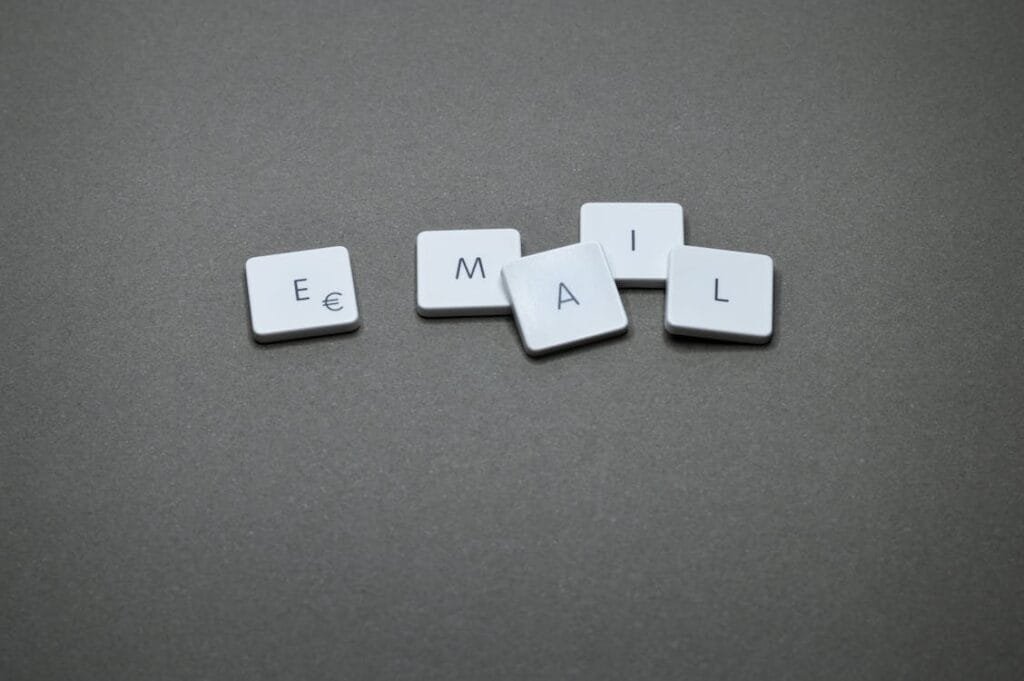


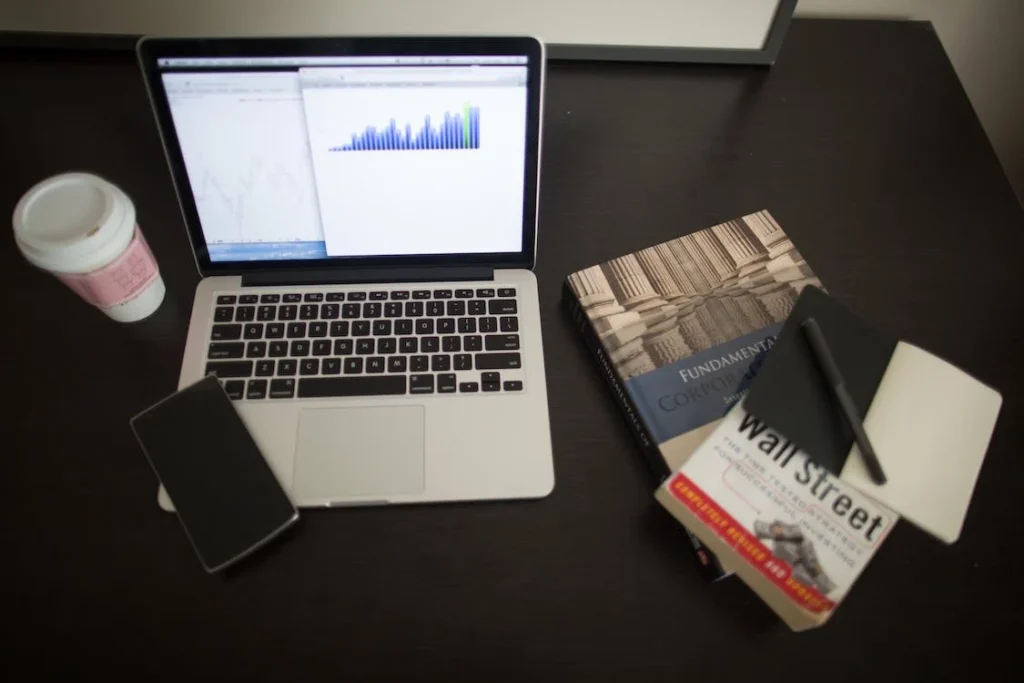











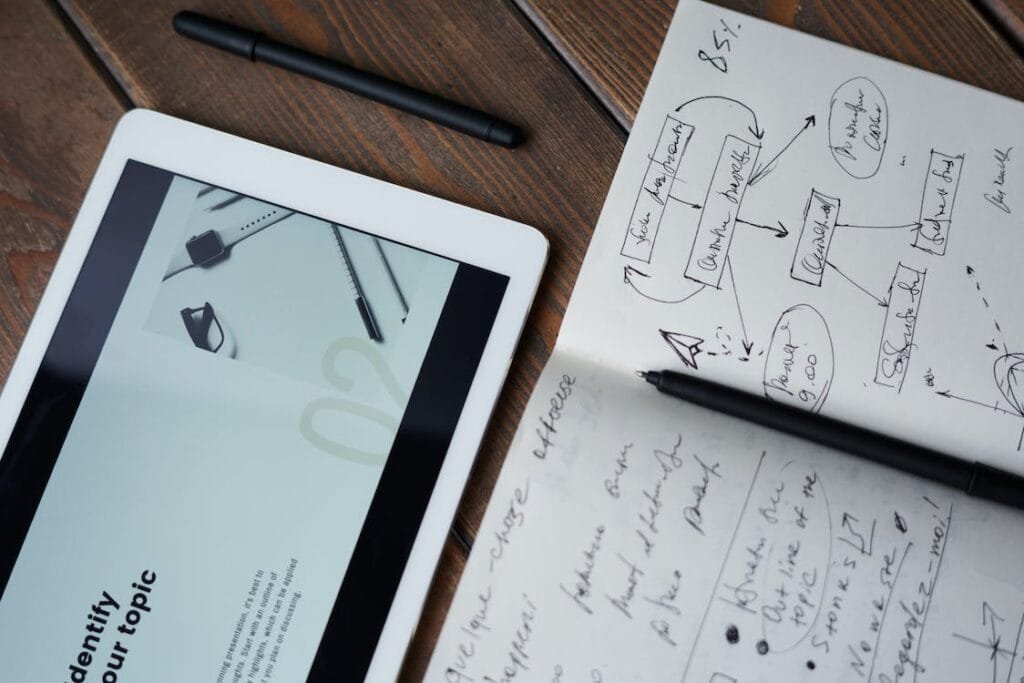

Comments are closed.