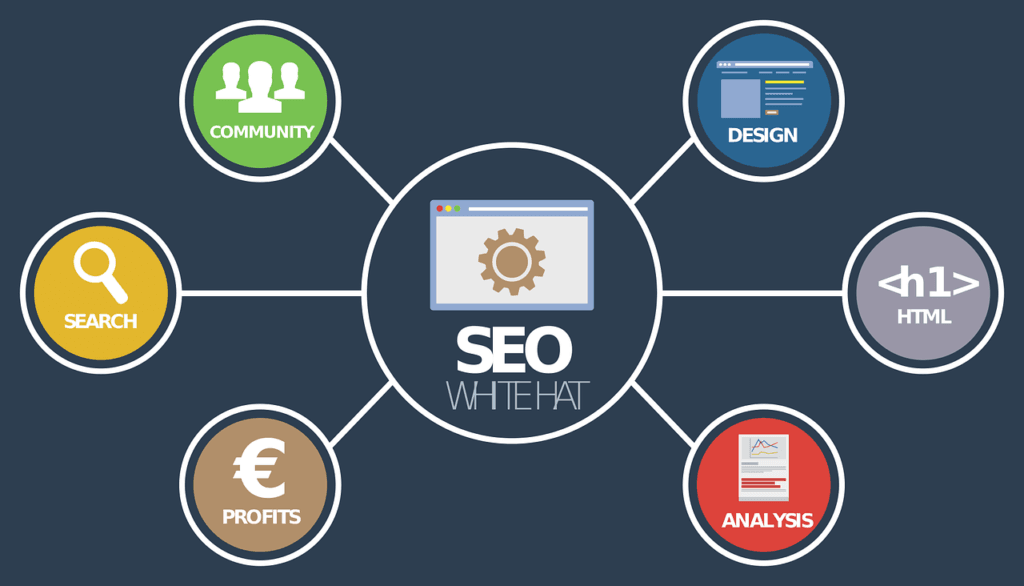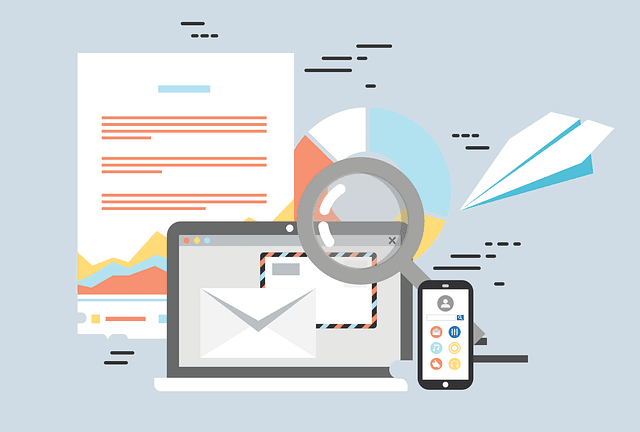This Article has been revised, edited and added to, by Poulomi Chakraborty.
- Understanding Google My Business
- Setting Up and Claiming Your Google My Business Profile
- Optimizing Your Google My Business Profile
- Advanced Strategies for Maximizing GMB Effectiveness
- Common Mistakes to Avoid with Google My Business
- Incomplete or Inaccurate Information
- Ignoring Reviews
- Not Using Photos
- Overlooking the Q&A Feature
- Failing to Post Regular Updates
- Not Monitoring Insights
- Using a Generic Business Description
- Ignoring Local Keywords
- Overlooking the Importance of Categories
- Not Encouraging Customer Reviews
- Ignoring Negative Reviews
- Leveraging Google My Business for Customer Engagement and Retention
- Personalized Customer Interaction
- Encouraging and Responding to Reviews
- Sharing Updates and Promotions
- Highlighting Customer Testimonials and Success Stories
- Creating a Loyalty Program
- Hosting Events and Activities
- Showcasing Behind-the-Scenes Content
- Using GMB to Gather Customer Feedback
- Regularly Updating Business Information
- Utilizing the GMB App for Real-Time Engagement
- Tracking and Measuring Success with Google My Business
- Conclusion
In today’s digital age, local businesses must leverage every available tool to stand out in their community and attract customers. One of the most powerful tools for local B2C (Business-to-Consumer) companies is Google My Business (GMB). This free platform from Google allows businesses to manage their online presence across Google Search and Google Maps, making it easier for potential customers to find them. However, simply having a GMB listing isn’t enough. To truly benefit from it, businesses need to optimize their GMB profiles effectively.
Understanding Google My Business

Google My Business is more than just a directory listing. It’s a comprehensive platform that provides businesses with a public identity and presence on Google. When someone searches for your business or a business like yours, your GMB listing can appear in the search results, prominently showcasing your business’s name, location, hours, reviews, and much more.
GMB vs. Traditional Directory Listings
Traditional directory listings, like those in Yellow Pages or other online directories, primarily provide basic contact information and sometimes a brief description of the business. These directories often do not offer the interactive and dynamic features that GMB provides.
For instance, GMB allows businesses to post updates, respond to reviews, showcase their services, and much more. The ability to interact with customers and keep your information current in real-time sets GMB apart from traditional listings.
Impact on Local SEO
One of the primary benefits of optimizing your GMB profile is its impact on local SEO. Local SEO focuses on optimizing a website to be found in local search results. When someone searches for a service you offer, coupled with a location-specific term (like “coffee shop near me”), Google uses various factors to determine which businesses to display.
A well-optimized GMB profile significantly enhances your chances of appearing in these local search results, known as the “Local Pack,” which is the prominent map listing you often see at the top of Google’s search results.
Driving Customer Engagement
A well-maintained GMB profile not only helps you appear in search results but also drives customer engagement. Potential customers can view your business’s photos, read reviews, get directions, and even make direct contact through the listing.
Engaging with customers through your GMB profile by responding to reviews and posting updates keeps your business top-of-mind and builds trust.
Setting Up and Claiming Your Google My Business Profile
Before you can optimize your GMB profile, you need to set it up and claim it. If you haven’t claimed your GMB listing yet, follow these steps to get started.
Creating a GMB Account
To create a GMB account, visit the Google My Business website and sign in with your Google account. If you don’t have a Google account, you’ll need to create one.
Once logged in, follow the prompts to enter your business’s name, address, and contact information. Ensure that all information is accurate and consistent with what is on your website and other online directories.
Verifying Your Business
After creating your account, Google will require you to verify your business. Verification ensures that you are the legitimate owner of the business. Google offers several verification methods, including postcard verification, phone verification, email verification, and instant verification (available for some businesses).
The most common method is postcard verification, where Google sends a postcard with a verification code to your business address. Once you receive the postcard, enter the code in your GMB account to verify your business.
Completing Your Profile
Once your business is verified, it’s time to complete your profile. This involves filling out all the essential details about your business, including your business hours, contact information, website URL, and business description.
Make sure to use relevant keywords in your business description to improve your visibility in search results. Additionally, choose the correct business category to help Google understand what your business does and match it with relevant searches.
Optimizing Your Google My Business Profile

With your GMB profile set up, the next step is optimization. Optimizing your GMB profile involves regularly updating and maintaining your listing to ensure it is as effective as possible.
Using Keywords Effectively
Keywords play a crucial role in how Google matches your GMB listing with relevant searches. Identify keywords that your potential customers are likely to use when searching for your services.
Incorporate these keywords naturally into your business description, posts, and other relevant fields. However, avoid keyword stuffing, as this can be counterproductive and lead to penalties.
Adding High-Quality Photos
Photos significantly enhance the appeal of your GMB listing. High-quality images of your business, products, services, and staff can attract more clicks and engagement. Ensure that your photos are clear, well-lit, and professionally taken. Regularly update your photos to keep your listing fresh and relevant.
Encouraging and Responding to Reviews
Reviews are a powerful factor in local SEO and customer decision-making. Encourage your satisfied customers to leave positive reviews on your GMB profile.
Respond to reviews promptly and professionally, thanking customers for positive feedback and addressing any concerns raised in negative reviews. Engaging with reviews shows that you value customer feedback and are committed to providing excellent service.
Utilizing GMB Posts
Google My Business allows you to create posts that appear directly in your listing. Use this feature to share news, promotions, events, and updates with your audience. GMB posts are a great way to keep your customers informed and engaged. Ensure that your posts are visually appealing, concise, and include a clear call to action.
Leveraging Q&A and Messaging
The Q&A and messaging features on GMB can further enhance customer interaction. The Q&A section allows potential customers to ask questions about your business, which you can then answer. This not only provides valuable information but also demonstrates your responsiveness.
The messaging feature enables customers to send direct messages to your business through your GMB listing. Ensure you have the resources to monitor and respond to messages promptly to maintain a positive customer experience.
Advanced Strategies for Maximizing GMB Effectiveness
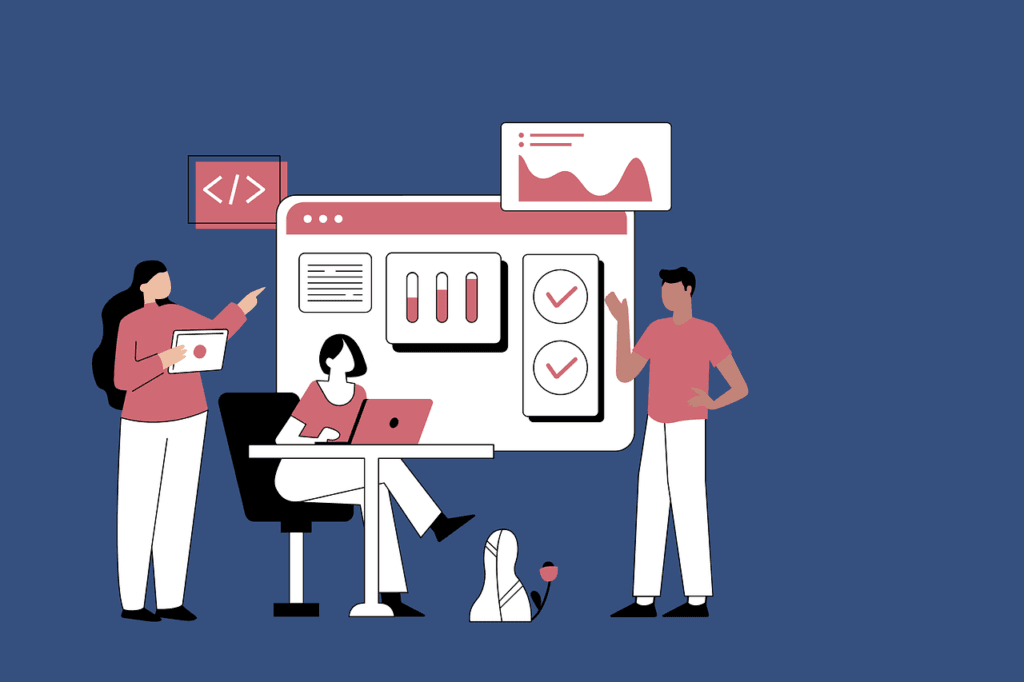
Once you’ve established a well-optimized Google My Business profile, it’s time to implement advanced strategies that can further enhance your local SEO performance and customer engagement. These strategies go beyond the basics and help you leverage GMB’s full potential.
Utilizing Google My Business Insights
Google My Business Insights provides valuable data about how customers interact with your listing. This tool offers insights into how customers find your business, what actions they take, and how your listing performs compared to competitors. Regularly review these insights to identify trends and opportunities for improvement.
For instance, if you notice a high number of photo views, consider uploading more high-quality images to maintain engagement. If you see that most customers find you through direct searches, focus on strengthening your brand awareness. Analyzing these insights helps you make data-driven decisions to enhance your GMB profile’s effectiveness.
Implementing Virtual Tours
Virtual tours offer a dynamic way to showcase your business to potential customers. By adding a virtual tour to your GMB listing, you provide a 360-degree view of your premises, allowing customers to explore your business environment before they visit.
This feature is particularly useful for businesses like restaurants, retail stores, and service providers where the physical space is an integral part of the customer experience.
Creating a virtual tour involves hiring a trusted photographer or agency that specializes in Google virtual tours. Once created, the tour can be uploaded to your GMB profile, giving your listing an interactive and engaging element that can attract more visitors.
Encouraging User-Generated Content
User-generated content (UGC) is a powerful tool for building trust and authenticity. Encourage your customers to share their experiences and tag your business in their social media posts. You can then share this content on your GMB profile, showcasing real customer experiences.
For example, if you run a restaurant, ask diners to post photos of their meals and tag your location. Featuring these photos on your GMB profile not only enriches your listing with authentic content but also fosters a sense of community and customer loyalty.
Running Local Promotions and Offers
Google My Business allows you to create and promote special offers directly through your listing. Use this feature to run local promotions that can attract new customers and incentivize repeat business.
Limited-time discounts, holiday specials, and exclusive deals can be highlighted in GMB posts, drawing attention to your listing and encouraging customers to take action.
When creating promotions, ensure they are clear, compelling, and include a strong call to action. Regularly update these offers to keep your listing dynamic and relevant.
Optimizing for Voice Search
With the rise of voice-activated devices like Google Home and Amazon Echo, optimizing your GMB profile for voice search is becoming increasingly important. Voice search queries tend to be more conversational and longer than traditional text searches.
To optimize for voice search, ensure your business information is accurate and complete. Include natural language keywords and phrases that people are likely to use when speaking into a device.
For instance, instead of just listing “Italian restaurant,” you might include “Where is the best Italian restaurant near me?” in your business description. This approach increases the chances of your business being found through voice searches, especially for local queries.
Monitoring and Managing Reviews
While encouraging reviews is crucial, managing them effectively is equally important. Regularly monitor reviews to stay on top of customer feedback. Respond to all reviews, both positive and negative, in a timely and professional manner.
Addressing negative reviews with empathy and a willingness to resolve issues can turn a dissatisfied customer into a loyal one.
Furthermore, consistently responding to reviews shows potential customers that you are attentive and value their feedback. This proactive approach can enhance your business’s reputation and encourage more people to leave reviews.
Leveraging the GMB App
The Google My Business app provides a convenient way to manage your listing on the go. Available for both iOS and Android, the app allows you to update your business information, respond to reviews, post updates, and track insights directly from your mobile device.
This flexibility ensures that you can maintain an active and updated GMB profile, even when you’re away from your computer.
Using the app also enables you to respond quickly to customer inquiries and reviews, maintaining a high level of engagement and customer service. The ability to manage your GMB profile in real-time helps keep your listing current and responsive to customer needs.
Engaging with the Local Community
Engaging with your local community can significantly enhance your GMB profile’s effectiveness. Participate in local events, support community initiatives, and collaborate with other local businesses. Highlight these activities on your GMB profile to showcase your commitment to the community.
For example, if you sponsor a local sports team or participate in a charity event, share photos and updates about these activities on your GMB listing. This not only builds a positive image for your business but also strengthens your connection with local customers, making them more likely to choose your business over competitors.

Common Mistakes to Avoid with Google My Business
Even with the best intentions, businesses can make mistakes when managing their Google My Business (GMB) profiles. These errors can hinder your local SEO efforts and diminish your online presence. Understanding these common pitfalls and how to avoid them is crucial for maintaining an effective and optimized GMB profile.
Incomplete or Inaccurate Information
One of the most common mistakes is providing incomplete or inaccurate information on your GMB profile. Inaccurate business names, addresses, phone numbers, or operating hours can confuse potential customers and lead to lost business.
Ensure that every detail on your GMB listing is accurate and up-to-date. Double-check your business name, address, phone number (NAP), and business hours to make sure they are correct and consistent across all online platforms.
Ignoring Reviews
Customer reviews play a significant role in your online reputation and local SEO. Ignoring reviews, whether positive or negative, can give the impression that you don’t value customer feedback. Make it a habit to regularly monitor and respond to reviews.
Thank customers for positive feedback and address any negative comments professionally and constructively. Engaging with reviews demonstrates that you care about your customers and their experiences, which can build trust and loyalty.
Not Using Photos
A GMB profile without photos looks incomplete and less appealing. High-quality images of your business, products, and services can significantly enhance your listing’s attractiveness.
Photos help potential customers get a sense of your business environment and offerings. Regularly update your photos to keep your profile fresh and engaging. Ensure that the images are clear, well-lit, and relevant to your business.
Overlooking the Q&A Feature
The Q&A feature on GMB allows customers to ask questions about your business, which you can answer directly on your profile. Overlooking this feature means missing out on opportunities to engage with potential customers and address their queries.
Regularly check the Q&A section and provide prompt, informative responses. This not only helps the person asking the question but also provides useful information for others who visit your profile.
Failing to Post Regular Updates
Google My Business allows you to post updates, offers, and news directly on your profile. Failing to utilize this feature means missing out on opportunities to keep your customers informed and engaged.
Regularly post updates about new products, special promotions, upcoming events, and any changes to your business operations. These posts can attract more views and interactions, helping to keep your listing active and relevant.
Not Monitoring Insights
GMB Insights provides valuable data on how customers find and interact with your listing. Ignoring these insights means missing out on opportunities to optimize your profile based on actual user behavior.
Regularly review your GMB Insights to understand trends and performance metrics. Use this data to make informed decisions about how to improve your listing and better serve your customers.
Using a Generic Business Description
A generic business description that doesn’t highlight what makes your business unique can fail to capture the interest of potential customers. Your business description is an opportunity to showcase what sets you apart from competitors.
Use this space to provide a concise, compelling overview of your business, incorporating relevant keywords naturally. Highlight your unique selling points, core values, and what customers can expect from your services or products.
Ignoring Local Keywords
Local keywords are crucial for appearing in local search results. Ignoring local keywords means missing out on potential visibility to customers searching for businesses like yours in your area.
Incorporate local keywords naturally into your business description, posts, and other relevant fields. For example, if you run a bakery in Austin, include phrases like “Austin bakery” or “best cupcakes in Austin” in your content.
Overlooking the Importance of Categories
Choosing the wrong business category or failing to update it as your business evolves can impact your visibility in relevant searches. Google uses categories to understand what your business does and match it with relevant searches.
Choose the most accurate primary category for your business and add secondary categories that capture other aspects of your services or products. Regularly review and update your categories to ensure they reflect your current offerings.
Not Encouraging Customer Reviews
While responding to reviews is important, not actively encouraging satisfied customers to leave reviews can limit your online reputation. Customer reviews are a powerful tool for building trust and improving local SEO.
Encourage happy customers to share their experiences on your GMB profile. You can do this by including a review request in follow-up emails, on receipts, or through direct requests during customer interactions.
Ignoring Negative Reviews
Ignoring negative reviews can harm your business’s reputation and deter potential customers. Address negative feedback promptly and professionally. Acknowledge the customer’s concerns, apologize if necessary, and offer a solution.
Handling negative reviews well can demonstrate your commitment to customer satisfaction and potentially turn a negative experience into a positive one.
Leveraging Google My Business for Customer Engagement and Retention

Google My Business is not just a tool for attracting new customers; it’s also an excellent platform for engaging with existing customers and building long-term relationships.
By leveraging GMB effectively, you can enhance customer loyalty and encourage repeat business. Here are strategies to engage and retain customers through your GMB profile.
Personalized Customer Interaction
Personalized interactions can make your customers feel valued and appreciated. Use the messaging feature on GMB to communicate directly with customers.
Respond to inquiries promptly and personalize your messages to address specific questions or concerns. This direct communication channel can help resolve issues quickly and build a positive rapport with your customers.
For instance, if a customer asks about a product’s availability, provide detailed information and suggest alternative options if the product is out of stock. Personalized responses show that you care about each customer’s needs, enhancing their overall experience.
Encouraging and Responding to Reviews
Encouraging satisfied customers to leave positive reviews and responding to all reviews promptly can significantly impact customer retention. When customers see that you value their feedback and take the time to respond, it builds trust and loyalty.
Thank customers for their positive reviews and address any negative feedback constructively. Offer solutions or compensation where appropriate, and show that you are committed to improving their experience. This proactive approach not only helps retain existing customers but also attracts new ones by showcasing your excellent customer service.
Sharing Updates and Promotions
Regularly posting updates and promotions on your GMB profile keeps your customers informed and engaged. Share news about new products, upcoming events, special offers, and any changes in your business operations. These updates keep your profile dynamic and encourage customers to check back frequently.
For example, if you run a restaurant, post about seasonal menu changes, special discounts, or themed nights. Engaging posts can draw customers back to your business and create excitement around your offerings.
Highlighting Customer Testimonials and Success Stories
Sharing customer testimonials and success stories on your GMB profile can boost credibility and foster a sense of community. Highlight stories that showcase how your products or services have positively impacted your customers.
For example, if you offer fitness training, share testimonials from clients who have achieved their fitness goals with your help. These stories not only provide social proof but also inspire other customers and potential clients.
Creating a Loyalty Program
Integrating a loyalty program with your GMB profile can incentivize repeat business. Offer rewards for customers who frequently visit your business or make purchases. Promote your loyalty program through GMB posts and provide updates on customers’ progress.
For instance, a coffee shop could offer a free drink after every ten purchases. Use GMB posts to remind customers of their progress and encourage them to take advantage of the rewards. A well-promoted loyalty program can enhance customer retention and encourage repeat visits.
Hosting Events and Activities
Hosting events and activities can create opportunities for customer engagement and community building. Use your GMB profile to promote events such as workshops, meet-and-greets, product launches, or special sales.
For example, a bookstore could host author signings or reading clubs, while a beauty salon might offer free makeup tutorials or product demonstrations. Promote these events through GMB posts and update your customers on any new events or activities. Engaging events not only attract new customers but also strengthen the loyalty of existing ones.
Showcasing Behind-the-Scenes Content
Giving customers a behind-the-scenes look at your business can create a personal connection and humanize your brand. Share photos and videos of your team, your workspace, or the process behind your products or services.
For instance, a bakery could share videos of the baking process or introduce the team behind the scenes. These glimpses into your business make customers feel more connected and invested in your brand.
Using GMB to Gather Customer Feedback
Your GMB profile can be a valuable tool for gathering customer feedback. Use the Q&A section and review responses to ask for specific feedback on new products, services, or business improvements.
For example, if you’ve introduced a new product line, ask customers for their opinions and suggestions. This not only provides valuable insights for your business but also shows customers that you value their input and are committed to meeting their needs.
Regularly Updating Business Information
Keeping your business information up-to-date is crucial for customer engagement and retention. Ensure that your business hours, contact information, and address are always accurate. Update your profile with any changes in services, new locations, or operational changes.
Accurate and current information helps customers easily find and contact you, reducing frustration and enhancing their overall experience. Regular updates also signal to customers that you are active and attentive to their needs.
Utilizing the GMB App for Real-Time Engagement
The Google My Business app allows you to manage your profile and engage with customers in real-time. Use the app to respond to reviews, post updates, and monitor insights on the go. This flexibility ensures that you can maintain high levels of engagement and responsiveness, even when you’re not at your computer.
Real-time engagement can significantly enhance customer satisfaction and loyalty. Quick responses to inquiries or reviews show that you are attentive and dedicated to providing excellent customer service.
Tracking and Measuring Success with Google My Business
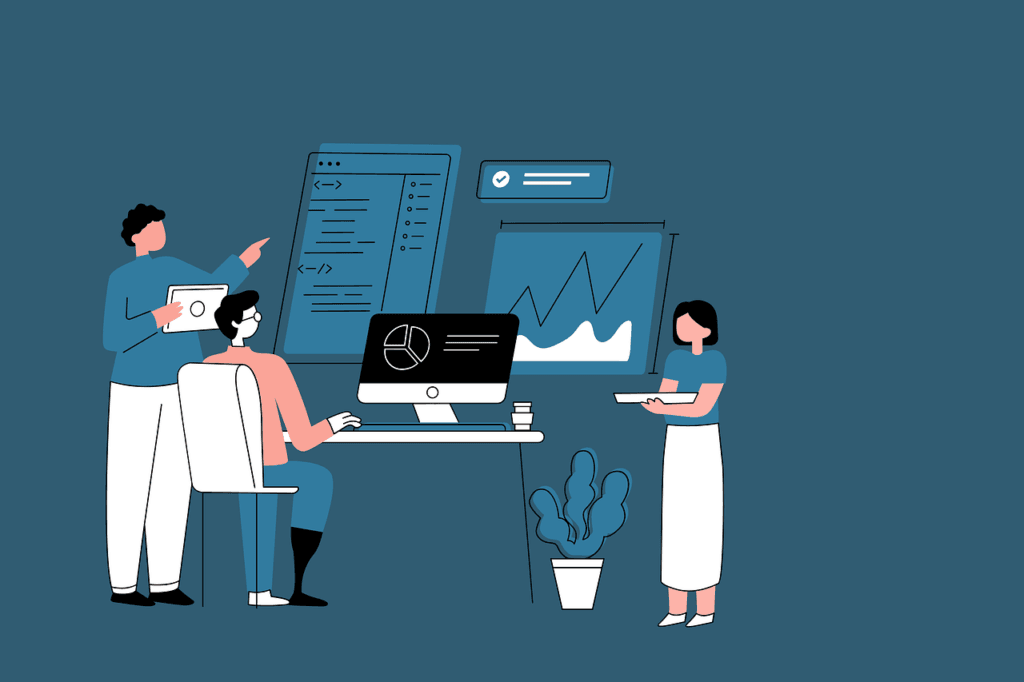
To ensure your efforts on Google My Business (GMB) are effective, it’s essential to track and measure various metrics. This allows you to understand what’s working, identify areas for improvement, and refine your strategies to achieve better results. Here’s how you can effectively track and measure success with GMB.
Utilizing Google My Business Insights
Google My Business Insights provides detailed analytics about how users interact with your profile. These insights include data on how customers find your listing, the actions they take, and how your profile performs in searches.
Analyzing Search Queries
Understanding the search queries that lead customers to your GMB profile can provide valuable insights into your local SEO performance. GMB Insights show the keywords and phrases users are searching for when your business appears.
Analyze these queries to identify trends and ensure your profile is optimized for the most relevant and high-performing keywords.
Tracking Customer Actions
GMB Insights also track various actions customers take on your profile, such as visiting your website, requesting directions, calling your business, and viewing photos. Monitoring these actions helps you gauge the effectiveness of your profile in driving customer engagement and conversions.
For example, if you notice a high number of direction requests, it indicates strong local interest in your business.
Monitoring Review Metrics
Customer reviews are a crucial aspect of your GMB profile. Track the number and quality of reviews over time to understand your business’s reputation and customer satisfaction levels. Pay attention to the average rating and the sentiment of the reviews.
Responding to Reviews
Responding to reviews not only helps with customer engagement but also provides additional data points for analysis. Track how your responses impact future reviews and customer interactions. Positive engagement with reviews can lead to increased customer loyalty and better overall ratings.
Assessing Photo and Post Performance
Photos and posts on your GMB profile can significantly impact customer engagement. Use GMB Insights to track the performance of your photos and posts. Metrics include views, clicks, and interactions. High-performing photos and posts indicate what types of visual content resonate best with your audience.
Optimizing Visual Content
Based on performance data, optimize your visual content strategy. If certain types of photos (e.g., interior shots, product images) perform better, focus on creating more of those. Similarly, analyze the content and timing of your posts to determine what generates the most engagement and adjust your posting strategy accordingly.
Evaluating Local Pack and Map Pack Performance
The Local Pack and Map Pack are crucial for local businesses. They are the sets of listings that appear in response to local search queries. Use tools like Google Search Console and third-party SEO tools to track how often your business appears in these packs.
Improving Local SEO
If you find that your business isn’t appearing as frequently in the Local Pack, review and improve your local SEO efforts. Ensure your business information is accurate and consistent across all platforms, build high-quality local backlinks, and encourage more customer reviews.
Comparing Competitor Performance
Analyzing competitor performance can provide valuable insights into how well your GMB profile is performing relative to others in your industry. Use tools like SEMrush, Ahrefs, and Moz to track competitor rankings, keywords, and review metrics. Understanding what your competitors are doing well can help you identify opportunities to improve your own profile.
Benchmarking Against Competitors
Set benchmarks based on competitor performance metrics. Compare your customer reviews, keyword rankings, and engagement rates with those of your competitors. Use this data to set realistic goals and strategies for improving your GMB performance.
Using UTM Parameters for Tracking
UTM parameters are tags added to your URL that help track the performance of online marketing campaigns. Use UTM parameters in the links on your GMB profile to track traffic and conversions from specific posts or updates. Google Analytics can then provide detailed reports on how these links perform.
Measuring Campaign Effectiveness
By using UTM parameters, you can measure the effectiveness of specific GMB posts and updates in driving traffic and conversions. This allows you to refine your content and promotional strategies based on what works best.
Regularly Reviewing and Updating Metrics
Regularly reviewing and updating your performance metrics is crucial for ongoing success. Schedule regular check-ins, such as monthly or quarterly reviews, to analyze your GMB Insights and other performance data. Use these reviews to adjust your strategies and set new goals.
Continuous Improvement
Continuous improvement is key to maximizing the effectiveness of your GMB profile. Based on your regular reviews, implement changes and optimizations to keep your profile dynamic and competitive. This ongoing process helps ensure that your GMB profile remains a valuable asset for attracting and retaining customers.
Leveraging Third-Party Tools
While GMB Insights provide valuable data, third-party tools can offer additional insights and advanced tracking capabilities. Tools like BrightLocal, Moz Local, and Yext can help you monitor your local SEO performance, track competitor activity, and manage online reviews more effectively.
Integrating Tools for Comprehensive Analysis
Integrate these third-party tools with your existing analytics setup for a comprehensive view of your GMB performance. These tools can provide detailed reports and actionable insights that help you make informed decisions and optimize your local SEO strategy.

In navigating the digital landscape for startups, I’ve leaned heavily on the power of localized SEO, reputation management, and targeted paid advertising to cut through the cacophony of the attention economy.
My experience with developing comprehensive strategies tailored to the unique needs of small businesses has demonstrated the effectiveness of being hyper-local. For instance, by optimizing a local café’s Google My Business listing and managing its online reviews, we saw a 30% increase in organic search visibility, leading to a notable uptick in foot traffic.
Leveraging the nuances of local SEO, we’ve also tapped into the scarcely utilized Google Posts feature within Google My Business to publish timely offers, events, and updates. This strategy doesn’t just improve a brand’s digital presence; it significantly boosts engagement with the local community.
Tracking the performance through Google’s own analytics, we observed a 45% improvement in local search ranking and a 20% increase in click-through rates to the website, translating directly to increased sales.
To ensure we’re consistently optimizing and leading the pack, my team adopts an iterative approach to our strategies. We employ a mix of internal and external tools to measure key performance indicators such as local search rankings, website traffic originating from local search, and conversion rates.
Continuous A/B testing of ad creatives on platforms like Google and Facebook allows us to refine our messaging and visuals, ensuring we’re always aligning with customer preferences and trends.
This data-driven approach to optimization keeps our strategies fresh and effective, propelling our client’s digital visibility and engagement forward in the ever-competitive startup ecosystem.
Steven Morse, Owner of SEMByDesign
Conclusion
Optimizing Google My Business for local B2C companies is essential for enhancing visibility, driving customer engagement, and improving local SEO. By setting up and maintaining an accurate, complete, and engaging GMB profile, businesses can attract new customers and retain existing ones. Regularly updating information, encouraging and responding to reviews, and leveraging GMB’s features such as posts, photos, and virtual tours can significantly enhance customer interactions. Monitoring performance through GMB Insights and third-party tools ensures that businesses can continuously refine their strategies to meet evolving customer needs and stay ahead of competitors. In a competitive local market, a well-optimized GMB profile can make a substantial difference in driving business success and growth.
READ NEXT: