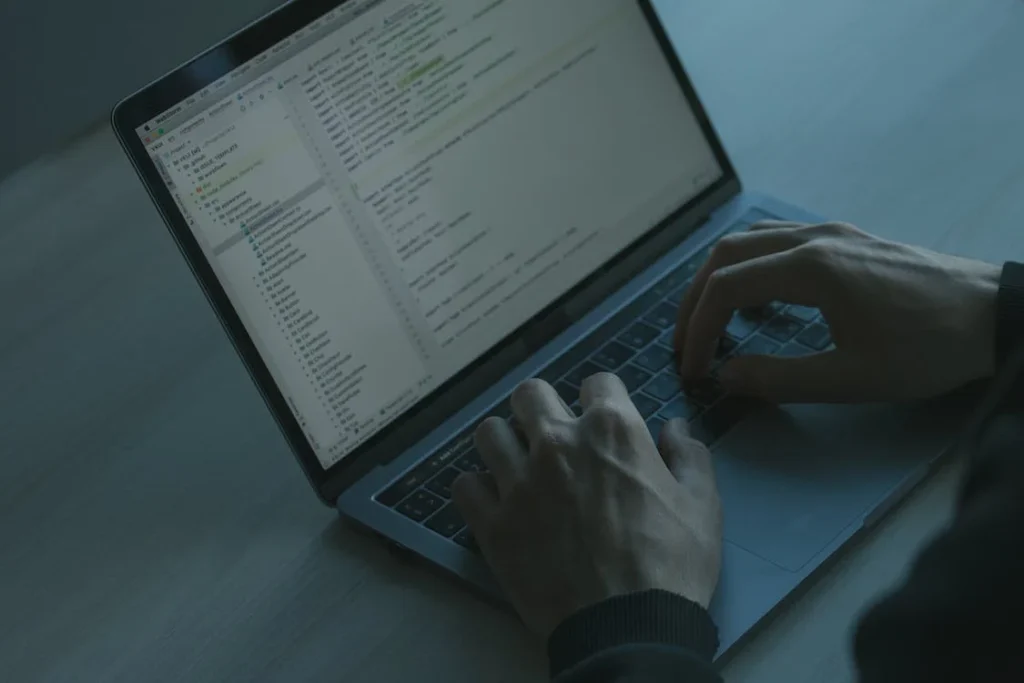In the digital marketing world, your landing page is the handshake, the first impression, and the starting block of your customer’s journey. With the right tool, that journey can lead straight to conversion. But in the showdown between Instapage and Leadpages, which platform takes the trophy for the best landing page tool? Let’s cut through the noise and zoom in on a crucial battlefront: usability and design flexibility.
| Instapage | Leadpages |
|---|---|
 |  |
| G2 Score – 4.3 out of 5 stars | G2 Score – 4.3 out of 5 stars |
| TrustRadius Score – 7.7/10 | TrustRadius Score – 7.9/10 |
Usability and Design Flexibility
Crafting the Perfect Landing Page
A landing page’s success hinges on its ability to captivate and convert. This magic starts with a tool that offers ease of use without sacrificing the power to bring your creative vision to life. Here’s how Instapage and Leadpages measure up.
Instapage: Seamless Design Meets Sophistication
Instapage is a titan in the realm of landing page builders, known for its sophisticated yet user-friendly interface. It offers marketers and designers a seamless experience, combining intuitive drag-and-drop functionality with advanced design features. This blend allows users to create custom, conversion-optimized landing pages with ease, even without prior design experience.
One of Instapage’s standout features is its vast array of customizable templates, paired with robust editing tools that enable deep customization. From detailed alignment guides to mobile-responsive design options, Instapage puts the power of professional-grade design in your hands. Additionally, its Dynamic Text Replacement feature ensures that your landing pages can offer a personalized experience to every visitor, further enhancing its conversion capabilities.
Leadpages: Empowering Users with Simplicity
Leadpages takes a different approach, prioritizing simplicity and speed in the landing page creation process. It caters to small businesses, bloggers, and marketers looking for a straightforward way to build effective landing pages quickly. With a focus on ease of use, Leadpages offers a wide selection of templates and a drag-and-drop editor that makes landing page design accessible to everyone, regardless of their technical or design skills.
While Leadpages may not offer the same level of customization as Instapage, it excels in providing a user-friendly platform that simplifies the design process. Features like Leadboxes (popup boxes) and Leaddigits (text-to-opt-in codes) are designed to enhance lead capture without complicating the user experience. Additionally, Leadpages emphasizes quick loading times and SEO-friendly design options, ensuring your landing pages are not only beautiful but also performant.
Conversion Optimization Features
Maximizing Landing Page Efficacy
Optimization tools are the secret sauce behind landing pages that not only attract but convert. Here’s a closer examination of how Instapage and Leadpages stack up in empowering users with conversion optimization features.
Instapage: Precision Tools for Data-Driven Optimization
Instapage positions itself at the forefront of conversion optimization through a sophisticated array of tools intended to dissect, analyze, and enhance every aspect of the visitor experience. Central to its strategy is a robust A/B testing framework, empowering users to experiment with different versions of their landing pages. This isn’t merely about swapping out a headline or changing a button color; it’s about leveraging granular data to discern precisely what resonates with your audience.
The platform’s dedication to optimization extends to heatmaps, which offer visual insights into user interactions on your landing pages. These heatmaps allow marketers to see where visitors are clicking, how far they’re scrolling, and what elements are capturing their attention. Armed with this information, you can make informed adjustments to layout, content, and calls-to-action, ensuring your landing page is not just seen but truly engaged with.
Dynamic Text Replacement (DTR) enhances the personalization capabilities of Instapage, tailoring the content to the specifics of visitor search queries or user behavior. This personalization not only elevates the user experience but significantly boosts the likelihood of conversion by making the landing page more relevant to each visitor’s needs and interests.
Leadpages: Streamlined Optimization for Quick Wins
Leadpages approaches conversion optimization with a focus on efficiency and user-friendliness. Its built-in A/B testing tool, while perhaps not as comprehensive as Instapage’s, provides a straightforward way for users to test variations of their landing pages. This feature is designed with simplicity in mind, enabling even those new to landing page optimization to quickly identify which layouts, copy, and design elements are most effective.
The platform also offers a selection of conversion-optimized templates, which are pre-designed based on best practices and insights from countless successful landing pages. These templates are engineered to convert, incorporating elements known to drive user action, from compelling headlines to strategically placed lead capture forms.
Furthermore, Leadpages emphasizes the importance of speed and performance, recognizing that a fast-loading page is critical to keeping potential leads from bouncing. Its templates are optimized not just for conversion but for quick loading times across devices, ensuring that your marketing efforts aren’t hampered by technical limitations.

Related: Check out our free SEO suite

Integration Capabilities
Enhancing Marketing Efficiency
A landing page tool’s strength is also measured by its ability to play well with others in the digital marketing ecosystem. Let’s see how Instapage and Leadpages perform in this vital area.
Instapage: Broad Connectivity for Streamlined Workflows
Instapage prides itself on a wide array of native integrations, offering seamless connections with popular marketing tools and services. This extensive network enables marketers to create a cohesive flow of data across platforms, ensuring that leads captured on landing pages are automatically funneled into CRM systems, segmented in email marketing platforms, or analyzed through advanced analytics tools.
Moreover, Instapage’s integration with Zapier significantly expands its connectivity, linking users to thousands of apps and services. This allows for the creation of custom workflows and automations, such as triggering personalized email sequences based on landing page interactions or syncing lead data with sales tools. For marketers aiming to create a highly automated and interconnected marketing stack, Instapage provides the integrations necessary to streamline operations and enhance campaign effectiveness.
Leadpages: Essential Integrations for Core Marketing Needs
Leadpages focuses on providing a curated set of integrations that cover the core needs of most marketing campaigns. With direct connections to key email marketing services, analytics platforms, and payment processors, Leadpages ensures users can manage their online presence and automate basic marketing tasks without unnecessary complexity.
While Leadpages may not offer as broad a range of integrations as Instapage, its approach is to ensure ease of use and efficiency. By focusing on essential integrations that add the most value for its users, Leadpages makes it straightforward for small businesses, bloggers, and entrepreneurs to connect their landing pages with other critical marketing tools, enhancing lead capture and conversion processes.
Customer Support and Educational Resources
Key to Maximizing Platform Potential
The support provided by a platform, along with its educational offerings, are vital components that ensure users can make the most out of the technology. Here’s how Instapage and Leadpages stack up in these areas.
Instapage: Comprehensive Support and Rich Learning Materials
Instapage demonstrates a strong commitment to user success through its comprehensive customer support system and extensive array of educational resources. The platform offers multiple channels for support, including email, live chat, and phone, catering to users’ preferences and ensuring help is readily available when needed.
Beyond immediate support, Instapage invests in user education through Instapage University, which features a wide range of tutorials, webinars, and guides. These resources cover various topics, from basic landing page design principles to advanced strategies for conversion rate optimization. The wealth of learning materials available is designed to help users at all levels improve their marketing skills and effectively use the platform’s features.
Leadpages: Focused Support and Practical Educational Content
Leadpages prioritizes efficiency and accessibility in its approach to customer support, offering email and live chat options. While it may not provide the breadth of support channels found in Instapage, Leadpages ensures that users receive timely and helpful assistance for their inquiries and issues. This streamlined support system is particularly appealing to small businesses and individual users who require quick solutions.
In terms of educational resources, Leadpages provides a solid foundation for users to get started and grow with the platform. Its resource center includes a variety of articles, tutorials, and webinars designed to guide users through the platform’s features and share best practices for creating high-converting landing pages. While the scope of Leadpages’ educational offerings might not be as extensive as Instapage’s, the content is well-curated and focused on delivering actionable insights and strategies.
Pricing and Plans
Weighing Cost Against Features
Choosing the right landing page tool involves balancing budget constraints with the need for advanced features, scalability, and overall value. Here’s an overview of the pricing structures for Instapage and Leadpages, highlighting key considerations for each.
| Instapage | Instapage offers several plans with different features and pricing options. Their plans start with the “Build” option at $199 per month (or $149 per month if paid annually), which includes unlimited conversions, A/B testing, and up to 30,000 unique visitors per month. For more advanced needs, the “Convert” plan provides custom solutions tailored to specific business goals and requirements, including AI experiments and editable global blocks. Prices for the “Convert” plan are customized based on the needs |
| Leadpages | Leadpages offers a range of pricing tiers starting with their Standard plan at approximately $37 per month when billed monthly, and $25 per month when billed annually. They also offer more advanced plans like the Pro plan, which typically costs around $79 per month when billed monthly, and $48 per month when billed annually, offering additional features such as A/B testing and online sales and payments. |
Instapage: Premium Pricing for Advanced Capabilities
Instapage positions itself at the higher end of the pricing spectrum, reflecting its advanced features, superior customization options, and extensive integration capabilities. The platform offers several plans, starting with a basic tier that caters to individual marketers and small teams, scaling up to more comprehensive packages designed for larger businesses and agencies with higher traffic volumes and more demanding integration needs.
Each tier includes access to core features like the drag-and-drop editor, A/B testing, and Dynamic Text Replacement, with higher plans offering additional benefits such as more published landing pages, team collaboration tools, and enhanced conversion analytics. Instapage’s pricing is geared towards businesses looking to leverage a sophisticated landing page platform that can significantly boost their conversion optimization efforts.
Leadpages: Affordable Options for Essential Functionality
Leadpages offers a more accessible pricing model, making it an attractive option for startups, small businesses, and individual entrepreneurs. The platform provides a range of plans designed to accommodate users with varying needs and budgets. Even at its entry level, Leadpages includes unlimited landing pages, lead collection forms, and basic integrations, ensuring users can start optimizing their online presence immediately.
Higher-tier plans introduce additional features like A/B testing, advanced integrations, and priority support, still at a price point that remains competitive and affordable for users who need effective landing pages without the extensive bells and whistles offered by pricier alternatives.
Conclusion
Instapage: The Path to Advanced Optimization and Customization
Instapage emerges as a powerful contender for marketers and businesses seeking advanced landing page optimization and customization capabilities. With its sophisticated A/B testing, dynamic text replacement, and comprehensive analytics, Instapage is tailored for those who prioritize detailed, data-driven strategies to enhance conversion rates. Coupled with extensive integration options and premium customer support, Instapage is designed to cater to users aiming for high-level marketing performance, supported by a wealth of educational resources for continuous learning and improvement.
Leadpages: Streamlining Success for Efficiency and Accessibility
Leadpages, on the other hand, offers a streamlined and user-friendly approach, making it an attractive option for small businesses, entrepreneurs, and marketers who value efficiency and ease of use. With its straightforward A/B testing, wide selection of conversion-optimized templates, and essential integrations, Leadpages simplifies the process of creating effective landing pages. It stands out for its affordability and focused customer support, providing practical educational content to help users quickly leverage the platform’s features to their advantage.
Read Next:
- Skyrocket Your Email Outreach ROI! Strategies (+Experiments) By 19 Experts
- How to Do Market Research: A Definitive Guide
- Management Of Working Capital By Business Owners: 11 Unique Industries!
- Marketing Regulations that Marketers Must Know (in the US)
- 31+ Top Social Media Management tools Compared! (2023)