In the digital age, where your online presence is as crucial as the quality of your products or services, having a landing page that converts is not just an advantage—it’s a necessity. But in the sea of landing page builders, choosing the right one can feel like navigating a labyrinth. Two names stand out in this crowded space: Leadpages and Thrive Architect. Both promise to be the beacon that guides you to landing page success, but which one is the right fit for your digital marketing needs? Let’s dive into the ease of use of both tools to help you make an informed decision.
| Leadpages | Thrive Architect |
|---|---|
 |  |
| G2 Score – 4.3 out of 5 stars | G2 Score – 4.3 out of 5 stars |
| TrustRadius Score – 7.9/10 | TrustRadius Score – 8.9/10 |
Ease of Use: The Gateway to Digital Success
Leadpages: Simplifying the Path to Conversion
Leadpages has built its reputation on being user-friendly, catering to business owners, marketers, and entrepreneurs who want to create stunning landing pages without diving deep into coding. The platform offers a drag-and-drop interface that’s as intuitive as it is powerful, allowing you to piece together your landing page with ease. Whether you’re looking to promote a webinar, sell a product, or grow your email list, Leadpages provides a straightforward path to achieving your goals.
The platform boasts a rich library of templates, each designed with conversion in mind. These templates are more than just aesthetically pleasing; they’re grounded in Leadpages’ deep understanding of what drives user engagement and action. Customizing these templates to match your brand’s look and feel is a breeze, ensuring that your landing pages not only look professional but also resonate with your target audience.
Leadpages also understands that the journey doesn’t end with launching a landing page. The platform offers built-in analytics tools, making it easy to track your page’s performance and adjust your strategy as needed. This emphasis on simplicity, combined with powerful optimization tools, positions Leadpages as a go-to solution for those looking to maximize their digital impact with minimal fuss.
Thrive Architect: Empowering Precision and Creativity
Thrive Architect, on the other hand, appeals to users who crave more control over their landing page design. As a WordPress plugin, it offers a seamless integration for those already vested in the WordPress ecosystem, providing a level of customization that goes beyond basic drag-and-drop.
With Thrive Architect, every element of your landing page can be tailored to your exact specifications. From sophisticated animation effects to detailed column layouts, the tool gives you the freedom to fine-tune every aspect of your page. This granular control is a double-edged sword; while it unlocks limitless design possibilities, it also introduces a steeper learning curve compared to Leadpages.
Despite the complexity, Thrive Architect is designed with marketers in mind. It includes a suite of elements specifically geared towards conversion optimization, such as testimonial blocks, countdown timers, and lead generation forms. For those willing to invest the time in mastering its features, Thrive Architect offers a powerful platform for creating landing pages that are not just visually compelling but optimized for conversion.
Features and Functionality
Building Beyond Basics
The core value of a landing page tool lies not just in its ability to create pages but in the breadth and depth of its features and functionalities. These capabilities determine how well the tool can adapt to your marketing needs, from simple lead capture pages to complex sales funnels.
Leadpages: Streamlined for Conversion
Leadpages focuses on providing a set of features that streamline the process of creating landing pages designed to convert. Beyond its intuitive drag-and-drop builder and a wide array of templates, Leadpages equips users with tools for A/B testing, allowing marketers to optimize their pages based on real data. This focus on optimization is a cornerstone of Leadpages’ functionality, ensuring that users can not only create beautiful pages but also pages that effectively convert visitors into leads or customers.
Another notable feature is the Leadboxes, which are pop-up forms that can be triggered by various actions, enhancing the ability to capture leads across your site. Leadpages also offers extensive integration options with major email marketing platforms, CRM systems, and payment processors, facilitating a seamless flow from lead capture to nurturing and conversion. These integrations are crucial for marketers looking to create a cohesive marketing ecosystem around their landing pages.
Thrive Architect: Comprehensive Customization
Thrive Architect, being a WordPress plugin, leverages the flexibility and extensibility of WordPress, offering users a level of customization that goes well beyond basic landing pages. Its feature set includes advanced elements like table of contents, styled lists, and testimonial blocks, which can be crucial for creating rich, engaging content that keeps visitors on the page longer.
In addition to its wide range of elements, Thrive Architect supports dynamic content, allowing for personalized visitor experiences based on user behavior or characteristics. This capability can significantly increase conversion rates by making content more relevant and engaging to each visitor. Thrive Architect also stands out for its integration with the Thrive Themes suite of tools, including Thrive Leads for lead generation and Thrive Quiz Builder for interactive quizzes, providing users with a comprehensive toolkit for building a conversion-focused website.
Integration Capabilities
Enhancing Your Marketing Efficiency
Leadpages: Seamlessly Connecting Your Marketing Stack
Leadpages shines in its integration capabilities, offering seamless connections with a wide array of marketing tools and services. This includes direct integrations with popular email marketing platforms, CRM systems, analytics tools, and payment processors. Such integrations are designed to be user-friendly, allowing marketers to easily link their landing pages with other key components of their digital marketing strategy without needing extensive technical knowledge.
For instance, integrating Leadpages with email marketing services like Mailchimp or ConvertKit can automate the process of capturing leads from landing pages and funneling them directly into specific email marketing campaigns. Similarly, Leadpages’ integration with analytics tools like Google Analytics and Facebook Pixel enables detailed tracking of landing page performance, visitor behavior, and conversion tracking, providing valuable insights that can inform optimization efforts.
Thrive Architect: Leveraging WordPress’s Plugin Ecosystem
Thrive Architect, being a WordPress plugin, leverages the extensive WordPress ecosystem for its integration capabilities. While Thrive Architect itself offers a range of features designed to enhance the functionality of your landing pages and website, its true power in integration lies in the ability to utilize WordPress plugins. This means that virtually any tool or service that has a WordPress plugin can be integrated with your landing pages created with Thrive Architect.
This approach provides flexibility and a broad range of integration options, from email marketing and social media platforms to SEO tools and e-commerce solutions. However, the reliance on third-party plugins means that the ease and reliability of these integrations can vary. It requires users to have a certain level of comfort with WordPress and the willingness to explore and configure these plugins to achieve the desired integration functionality.

Related: Check out our free SEO suite

Customer Support and Community Engagement
Ensuring Your Success
Leadpages: Comprehensive Support for All Users
Leadpages places a strong emphasis on customer support, offering a variety of channels to ensure users can find help when they need it. This includes email support, chat support, and for higher-tier plans, phone support. Such a multi-channel approach to support aims to address user concerns efficiently, minimizing downtime and maximizing the effectiveness of their landing pages.
Beyond direct support, Leadpages invests in a comprehensive knowledge base, filled with articles, how-to guides, and video tutorials. This self-serve resource is designed to empower users to find answers to common questions and learn new strategies at their own pace. Additionally, Leadpages hosts webinars and training sessions, providing opportunities for users to deepen their knowledge and learn from experts in the field.
The Leadpages community also plays a vital role in supporting users. Through forums and social media groups, users can connect, share experiences, and offer advice to one another. This peer-to-peer support system enhances the overall user experience, creating a sense of belonging and collective growth.
Thrive Architect: Leveraging the WordPress Community
Thrive Architect benefits from the extensive WordPress community, known for its enthusiastic and supportive user base. While Thrive Themes, the maker of Thrive Architect, provides direct support through official channels like email and support tickets, much of the user support comes from the broader WordPress community.
Users of Thrive Architect can access a wealth of information through community forums, social media groups, and third-party blogs dedicated to WordPress and Thrive Themes products. This wealth of external resources offers users a broad spectrum of insights, from troubleshooting specific issues to creative ways of using Thrive Architect to enhance their websites.
Moreover, Thrive Themes has developed a series of tutorials and resources specifically for Thrive Architect and its other products. These resources aim to not only solve problems but also inspire users to make the most of the tools available to them.
Pricing and Overall Value
Balancing Cost with Marketing Goals
The pricing models of Leadpages and Thrive Architect reflect their differing approaches and the diverse needs of their users. Evaluating these models requires a careful consideration of not only the immediate cost but also the long-term value each platform can bring to your marketing strategy.
| Leadpages | Leadpages offers a range of pricing tiers starting with their Standard plan at approximately $37 per month when billed monthly, and $25 per month when billed annually. They also offer more advanced plans like the Pro plan, which typically costs around $79 per month when billed monthly, and $48 per month when billed annually, offering additional features such as A/B testing and online sales and payments. |
| Thrive Architect | Thrive Architect is available for a one-time fee of $97 for a single site license, including all features and updates. They also offer a membership for $19/month (billed annually) that gives access to all Thrive Themes plugins and themes for up to 25 websites. |
Leadpages: Clarity and Simplicity in Pricing
Leadpages adopts a straightforward pricing model, with tiered plans designed to accommodate businesses at various stages of growth. From a basic plan that covers all the essentials for creating and deploying landing pages, to more advanced plans that include additional features like A/B testing, online sales and payments, and priority tech support. Leadpages emphasizes transparency, with clear distinctions between what each plan offers, helping users choose the option that best fits their needs without paying for unnecessary extras.
A key aspect of Leadpages’ value proposition is its focus on providing tools that are both powerful and accessible, enabling users to quickly create high-converting landing pages. This accessibility, combined with the platform’s robust optimization and integration features, makes Leadpages a cost-effective solution for businesses looking to maximize their digital marketing efforts with minimal time and resource investment.
Thrive Architect: Comprehensive Value for WordPress Users
Thrive Architect’s pricing model is unique in that it is part of the Thrive Suite, a collection of tools designed to enhance WordPress websites. The suite’s pricing is subscription-based, offering access to all Thrive tools, including Thrive Architect, Thrive Leads, and others, under a single plan. This bundling approach provides considerable value for users looking to extensively customize and optimize their WordPress site, beyond just landing pages.
The comprehensive nature of the Thrive Suite makes it an attractive option for WordPress users who are committed to building and growing an online business. The suite’s wide range of tools supports various aspects of digital marketing, from email list building to quiz creation, making it a versatile choice for users looking to invest in a holistic set of tools that work seamlessly together within the WordPress ecosystem.
Conclusion
Leadpages emerges as a robust, user-friendly platform, ideal for marketers, business owners, and entrepreneurs seeking efficiency and effectiveness in creating high-converting landing pages. Its strength lies in its simplicity, offering a straightforward path to designing, deploying, and optimizing landing pages without the need for deep technical knowledge or extensive design skills. Coupled with its direct integration capabilities with a wide array of marketing tools, Leadpages presents a compelling option for those looking to streamline their digital marketing efforts and enhance their lead generation and conversion processes.
Thrive Architect, on the other hand, offers a treasure trove of customization options, making it a perfect fit for users who prioritize control and flexibility in their web design endeavors. As a WordPress plugin, it leverages the vast ecosystem of WordPress, allowing for extensive integration possibilities through countless plugins. This level of customization and integration capability makes Thrive Architect especially appealing to WordPress users who desire to craft unique, engaging, and highly functional landing pages and websites that stand out in the digital crowd.
Read Next:
- How Agrology Can Boost their Website Traffic to 100k in 6 Months! (Our Take!)
- How CFX Labs Can Boost their Website Traffic to 100k in 6 Months! (Our Take!)
- How OCOchem Can Boost their Website Traffic to 100k in 6 Months! (Our Take!)
- How Suger Can Boost their Website Traffic to 100k in 6 Months! (Our Take!)
- 31+ Top Social Media Management tools Compared! (2023)






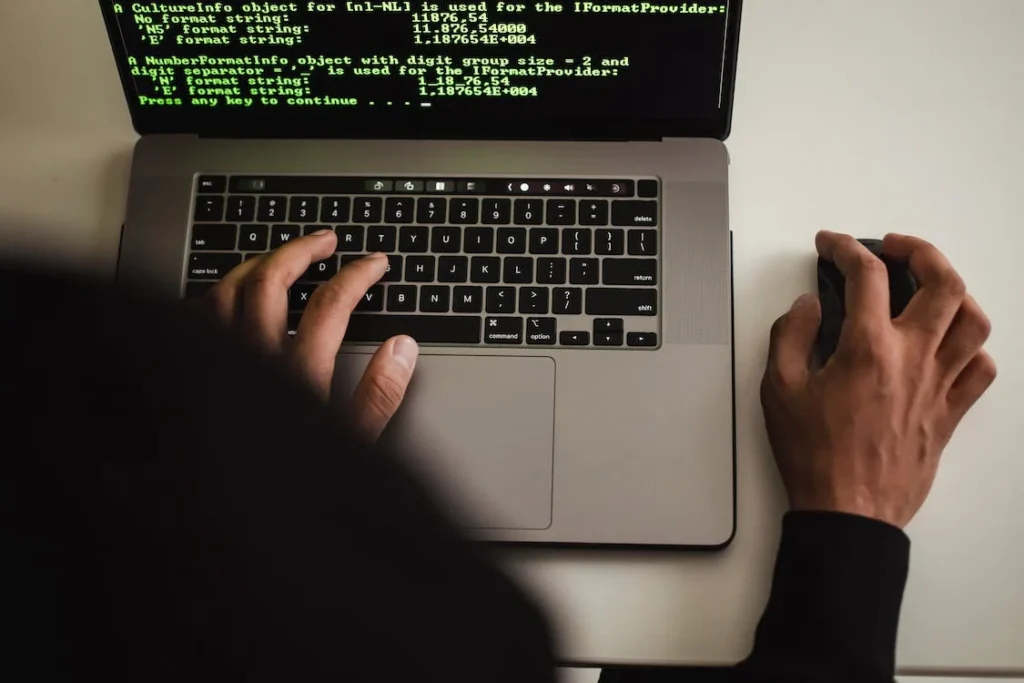










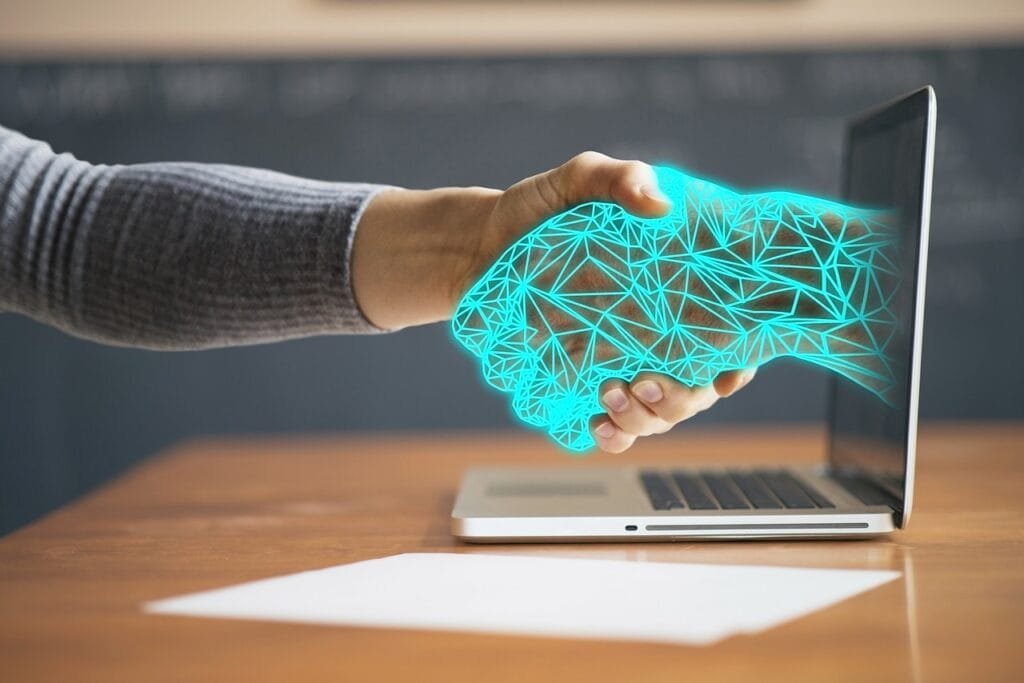




Comments are closed.