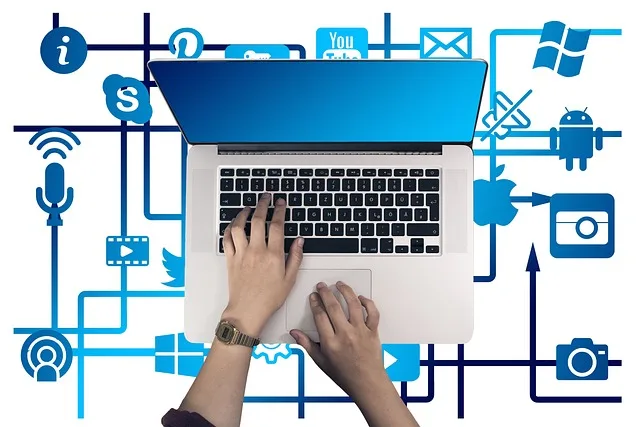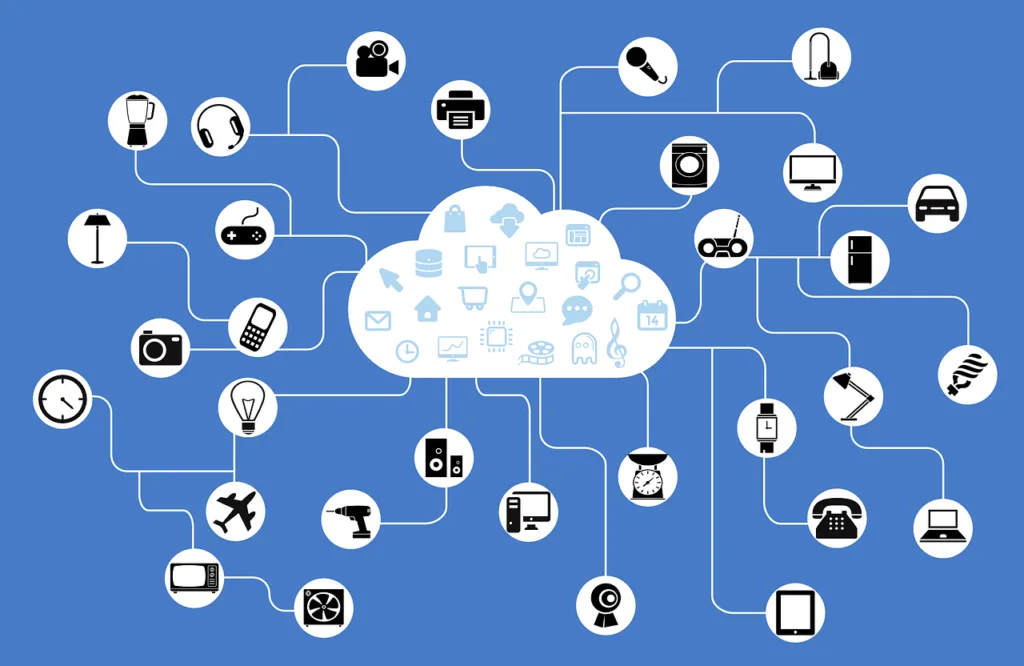Every business wants a user interface (UI) that looks great and performs even better. But guessing what works can lead to wasted time, effort, and resources. This is where A/B testing shines—it’s the secret weapon that takes the guesswork out of UI design. By comparing two (or more) design variations, you can see what your users prefer, backed by real data.
A/B testing isn’t just for marketers testing headlines or button colors; it’s a powerful tool for refining every aspect of your UI design. In this guide, we’ll dive deep into how you can use A/B testing to make smarter, user-focused design decisions.
Step 1: Understand the Basics of A/B Testing for UI Design
A/B testing, sometimes called split testing, is a method where you compare two versions of a design element to see which one performs better. In the context of UI design, it means testing variations of buttons, layouts, navigation, or even entire pages. You show version A to one group of users and version B to another, then analyze the results.
What Is A/B Testing?
For example, you might test whether a green “Buy Now” button leads to more clicks than a blue one. The version that performs better wins—and gives you insights into what your users prefer.
Why It’s Perfect for UI Design
Designers often rely on intuition or personal taste to make decisions. While creativity is vital, it’s easy to overlook what users truly need. A/B testing ensures that every design choice serves your users, not just your aesthetics.
Think of it as a conversation with your audience. Instead of assuming they like one design better, you let them tell you through their actions. Whether you’re optimizing conversion rates, reducing bounce rates, or improving navigation, A/B testing gives you measurable results.
Key Metrics to Track
For A/B testing to work, you need clear goals. What are you hoping to improve? Metrics like click-through rates (CTR), bounce rates, time on page, or form completion rates are common starting points. Tie your metrics to your business goals so the results align with your priorities.
Step 2: Identify What to Test

Before diving into testing, figure out where your UI might be falling short. Look at analytics data to spot pages with high drop-off rates or elements with low engagement. Heatmaps can show where users are clicking—or not clicking—and highlight areas for improvement.
Start with Problem Areas
For example, if users abandon your checkout page, you might test the placement of the “Proceed to Checkout” button or the layout of the form fields. Always target elements that directly impact user experience and business goals.
Prioritize High-Impact Elements
Not all UI elements are created equal. Focus on components that users interact with the most or that directly influence your goals. These might include:
- Calls to Action (CTAs): Test button colors, sizes, or text.
- Navigation Menus: Try different layouts or labels.
- Forms: Experiment with the number of fields or the language of your instructions.
- Landing Pages: Test different headlines, images, or layouts.
By targeting high-impact areas, you’ll see bigger improvements faster.
Consider Testing New Ideas
A/B testing isn’t just about fixing problems—it’s also a chance to try out bold, new design ideas. If you’ve been toying with a unique layout or an unconventional CTA, test it. This way, you can innovate without risking your existing performance.
Step 3: Set Up a Hypothesis
A solid hypothesis is the foundation of successful A/B testing. It’s a clear, testable statement about what you expect to happen and why. For example:
What’s a Good Hypothesis?
- “Changing the CTA text from ‘Submit’ to ‘Get Started’ will increase form submissions because it feels more inviting.”
- “A simpler navigation menu will reduce bounce rates by making it easier for users to find information.”
Your hypothesis should tie back to your goals. It’s not just about testing random ideas—it’s about solving a specific problem or enhancing the user experience.
Break It Down
When crafting a hypothesis, ask yourself:
- What are you changing? (e.g., button color, page layout)
- Who will it impact? (e.g., new visitors, returning users)
- What result do you expect? (e.g., higher engagement, lower drop-offs)
This clarity ensures you’re testing purposefully and not just for the sake of testing.
Step 4: Design Your Variations

A/B testing works best when you test one element at a time. If you change multiple things—like button color, headline text, and layout—you won’t know which change caused the result. Start small and focus on one variable per test.
Keep It Simple
For example, if you’re testing the effectiveness of a CTA button, only change its color or text—not both. This keeps your data clean and actionable.
Make the Variations Clear
The differences between version A and version B should be noticeable enough to impact user behavior. Subtle tweaks might not produce measurable results. If you’re testing a button, make the color or size distinctly different. If you’re testing a layout, ensure the new design stands out.
Use Design Tools to Prototype
Prototyping tools like Figma, Adobe XD, or Sketch can help you quickly create and refine your test variations. Ensure your designs are polished and functional before rolling them out to users.
Step 5: Run the Test
There are two main ways to run an A/B test:
Choose Your Testing Method
- Client-Side Testing: You use tools like Google Optimize or Optimizely to show different versions of your site to users. This is great for quick, lightweight changes.
- Server-Side Testing: Changes are made directly in your codebase, giving you more control over complex tests. This approach is ideal for larger, more intricate UI updates.
Choose the method that best fits your needs and technical capabilities.
Split Your Audience
Divide your audience randomly into two groups: one sees version A, the other sees version B. Ensure the split is even and that the groups are representative of your actual user base. For example, if most of your traffic comes from mobile devices, ensure both groups include mobile users.
Run the Test Long Enough
A common mistake is ending the test too early. Run your test long enough to gather statistically significant data. The length depends on your traffic volume, but a general rule of thumb is to run tests for at least one to two weeks. This accounts for variations in user behavior across different days and times.
Step 6: Analyze the Results

Once your test is complete, compare the performance of version A and version B. Did one version lead to more clicks, conversions, or engagement? Use analytics tools to dig into the numbers and identify trends.
Look at the Data
For example, if you tested a new CTA, look at the click-through rate. If you tested a layout, analyze how it affected bounce rates or time on page.
Check for Statistical Significance
Not all differences are meaningful. Statistical significance ensures your results are reliable and not just due to random chance. Use tools like Google Optimize or a statistical calculator to confirm whether the winning variation truly outperformed the other.
Look Beyond the Numbers
Data is essential, but context matters too. If a variation performed worse than expected, try to understand why. User feedback, heatmaps, or session recordings can provide insights into what worked—or didn’t.
Step 7: Implement the Winning Design
Roll Out Gradually
Once you’ve identified a winner, roll out the new design incrementally. Start with a smaller audience to ensure it performs well under real-world conditions, then expand to your full user base. This minimizes risk and allows you to catch any unforeseen issues.
Monitor Performance
Even after implementing the winning design, continue to monitor its performance. User behavior can change over time, so keep an eye on metrics to ensure the new design remains effective.
Document Your Learnings
Every A/B test provides valuable insights, whether it succeeds or fails. Document what you learned, including what worked, what didn’t, and why. This knowledge will guide future tests and help you refine your UI design process.

Related: Check out our free tools:

Step 8: Iterate and Test Again
UI design is an ongoing process. What works today might not work tomorrow as user preferences evolve. Use A/B testing as a continuous tool to refine and optimize your design over time.
Design Is Never Done
For example, once you’ve tested a button color, try testing the button’s placement. Or, after improving your navigation, experiment with a new homepage layout. Each test builds on the last, creating a cycle of continuous improvement.
Stay Curious
A/B testing is as much about discovery as it is about optimization. Use it to explore new ideas, validate assumptions, and push the boundaries of what your UI can achieve. The more curious you are, the more opportunities you’ll find to create a better experience for your users.
Step 9: Address Common A/B Testing Challenges

One of the biggest hurdles in A/B testing is insufficient traffic. If your website or app doesn’t have enough users, it can take weeks—or even months—to gather statistically significant results. But low traffic doesn’t mean you can’t test effectively.
Dealing with Low Traffic
To work around this, focus on pages or elements that receive the most interactions, like your homepage or checkout page. Alternatively, group multiple similar elements into a single test. For example, instead of testing one button, you could test all primary CTAs across your site with the same variation. This approach increases the volume of data without diluting your results.
Avoiding Bias
Bias can creep into your tests in subtle ways, affecting the validity of your results. Common examples include:
- Timing Bias: Running your test during an unusually high-traffic event, like a sale or holiday, can skew results.
- Audience Bias: If your test audience doesn’t represent your typical users, the results may not generalize well.
To combat these biases, plan your test during a “normal” period and ensure your audience split is random and balanced. Tools like Google Optimize and Optimizely can help automate this process.
Testing Too Many Changes at Once
It’s tempting to test multiple elements in a single go—why not test the headline, CTA, and layout all at once? But this approach creates confusion. If one variation performs better, you won’t know which change caused the improvement.
Stick to testing one element at a time. If you want to test multiple elements, use multivariate testing, which examines how different combinations of changes interact. However, this method requires more traffic and careful planning.
Step 10: Integrate A/B Testing into Your Design Workflow
For A/B testing to have a lasting impact, it needs to become a regular part of your design process. Don’t wait for major redesigns to test—incorporate small, incremental tests into your ongoing workflow.
Make Testing a Habit
For example, set aside time during each design sprint to identify testable elements. Collaborate with developers, designers, and product managers to prioritize and plan experiments. When testing becomes a routine, your UI will continuously improve without requiring large overhauls.
Collaborate Across Teams
A/B testing isn’t just a design exercise—it touches multiple parts of your business. Marketers can help identify high-priority metrics, developers can implement tests efficiently, and customer support teams can provide insights into user pain points.
Hold regular cross-functional meetings to align on testing priorities and share results. This collaboration ensures that your tests address real user needs and deliver value across the organization.
Use a Testing Roadmap
Planning ahead is critical for sustained success. Create a roadmap that outlines what you want to test, when you’ll run the tests, and how you’ll measure success. This roadmap keeps your efforts organized and ensures you’re always working on the most impactful areas.
Step 11: Combine A/B Testing with Other Research Methods

A/B testing tells you what works, but it doesn’t always explain why. Combine it with qualitative research, like user interviews or usability testing, to dig deeper into user motivations. For example, if a new layout performs poorly, usability tests can reveal whether users found it confusing or unappealing.
Pair Testing with User Research
This mixed-methods approach provides a fuller picture of your users and helps you make more informed design decisions.
Use Heatmaps and Session Recordings
Heatmaps and session recordings are excellent companions to A/B testing. They show you where users are clicking, scrolling, or dropping off, which can inform what to test next. For example, if a heatmap shows users ignoring a specific CTA, you might test changing its color, placement, or text.
These tools also help validate your test results by confirming how users interact with the winning variation.
Leverage Analytics
Your analytics data is a treasure trove of insights for A/B testing. Use it to identify high-impact pages, understand user behavior, and track long-term trends. For example, if your analytics show a high bounce rate on your pricing page, testing different layouts or headlines could improve engagement.
Step 12: Learn from Failures
It’s important to remember that not every A/B test will yield clear or positive results. Sometimes, neither variation performs better, or the winning variation doesn’t significantly improve your metrics. These outcomes are valuable learning opportunities.
Not Every Test Will Be a Winner
Analyze the results to uncover insights. Did the variations fail because the changes were too subtle? Were there external factors, like a seasonal dip in traffic, that influenced the test? Use these lessons to refine your hypotheses and improve future tests.
Iterate on What Works
If one variation performs well, consider it a starting point, not a final answer. Build on the winning design with follow-up tests. For example, if a new CTA text increases clicks, you might test different colors or placements to further optimize performance.
Iteration ensures that your UI evolves alongside user preferences and market trends.
Stay Flexible
The digital landscape changes quickly, and what works today might not work tomorrow. Keep an open mind and be willing to revisit past decisions. A/B testing isn’t about achieving perfection—it’s about staying adaptable and responsive to your users.
Step 13: Scale Your Insights Across Products

The insights you gain from A/B testing can often be applied to other areas of your product or even other products entirely. For example, if a specific headline style resonates with users on your homepage, it might work equally well on your email campaigns or product pages.
Apply Learnings Beyond the Test
Document your findings and share them across teams to maximize their impact. This collaborative approach ensures your entire organization benefits from your testing efforts.
Standardize Best Practices
As you test more, patterns will emerge. You might discover that certain colors, layouts, or tones consistently perform well with your audience. Use these insights to create design guidelines that inform future work.
Standardizing best practices streamlines your workflow and helps maintain consistency across your product.
Stay Curious
Even as you scale your testing efforts, keep the spirit of curiosity alive. Each test is an opportunity to learn something new about your users and their preferences. Embrace the process, and your UI design will continue to grow in sophistication and impact.
Final Thoughts
A/B testing is a game-changer for UI design. It takes the guesswork out of decision-making and gives you actionable insights based on real user behavior. By starting small, focusing on high-impact elements, and testing methodically, you can refine your design in ways that truly resonate with your audience.
Remember, the goal of A/B testing isn’t just to improve metrics—it’s to create a UI that feels intuitive, engaging, and user-friendly. So, dive in, experiment boldly, and let your users guide you toward a design that works.
READ NEXT:
- Are Vanity Metrics Killing Your Marketing Efficiency? Here’s What to Track Instead
- Pinpointing Digital Marketing ROI: Why Your Metrics Aren’t Telling the Full Story
- Unlocking Real ROI in Digital Marketing: The Hidden Costs Draining Your Budget
- How Misaligned Marketing Funnels Are Blocking Your ROI Potential
- Best Digital Marketing Agency In Santa Ana, California
- Best Digital Marketing Agency In San Francisco, California