This Article has been revised, edited and added to, by Poulomi Chakraborty.
- SEO vs. User Experience: Striking the Right Balance
- Keyword Research and Implementation for Product Pages
- Enhancing Product Page Design for Better Conversions
- Understanding the Role of Design in Conversions
- Creating a Clean and Intuitive Layout
- High-Quality Images and Videos
- Implementing Clear and Compelling Call-to-Actions (CTAs)
- Building Trust with Social Proof
- Simplifying the Checkout Process
- Ensuring Mobile-Friendliness
- Leveraging A/B Testing for Continuous Improvement
- Optimizing Product Descriptions for SEO and Conversions
- Crafting Engaging and Informative Product Descriptions
- Incorporating Keywords Naturally
- Highlighting Key Features and Benefits
- Adding Social Proof and User-Generated Content
- Using Sensory Words and Storytelling
- Structuring Descriptions for Readability
- Implementing Schema Markup
- Monitoring and Updating Descriptions
- Optimizing Images and Videos for Product Pages
- Enhancing Site Speed and Performance for Better SEO and Conversions
- The Impact of Site Speed on SEO and User Experience
- Conducting a Site Speed Audit
- Optimizing Images for Faster Load Times
- Leveraging Browser Caching
- Minimizing HTTP Requests
- Enabling Compression
- Utilizing Content Delivery Networks (CDNs)
- Reducing Server Response Time
- Optimizing CSS and JavaScript
- Regular Monitoring and Maintenance
- Conclusion
In today’s digital age, having a strong online presence is crucial for any business. For e-commerce sites, product pages are the heart of the business. These pages not only showcase your products but also play a pivotal role in converting visitors into customers. However, simply listing products is not enough. To maximize visibility and drive sales, product pages must be optimized for both search engines and conversions.
Optimizing product pages involves several key elements: ensuring the content is engaging and informative, making the page easy to navigate, and implementing SEO best practices. When done correctly, this optimization can significantly improve your site’s search engine ranking, attract more visitors, and increase your conversion rates.
Now, let’s dive into the details of how to achieve this, starting with a comparison of two essential components: SEO and user experience (UX).
SEO vs. User Experience: Striking the Right Balance

Understanding SEO
Search Engine Optimization (SEO) is the practice of improving the visibility of a website on search engines like Google. It involves various strategies and techniques aimed at increasing organic traffic.
For product pages, SEO focuses on factors such as keywords, meta descriptions, alt texts, and internal linking. The goal is to ensure that your product pages rank high in search engine results, making them more likely to be discovered by potential customers.
Understanding User Experience
User Experience (UX) refers to the overall experience a visitor has when interacting with your website. It encompasses everything from the design and layout of your pages to the ease of navigation and the quality of content.
A good UX ensures that visitors can easily find the information they need, enjoy browsing your site, and are encouraged to make a purchase.
The Conflict Between SEO and UX
At times, optimizing for SEO and UX can seem like conflicting goals. SEO strategies often focus on incorporating keywords and structured data that search engines can easily index.
This might lead to content that feels keyword-stuffed or unnatural to readers. On the other hand, UX prioritizes the human visitor, focusing on clear, concise, and engaging content, which might not always align with the rigid requirements of SEO.
For instance, a product page with a long list of keywords may rank higher on Google but might be off-putting to visitors looking for straightforward information. Conversely, a page with beautiful design and engaging content might be a hit with users but may not appear high in search engine results if it lacks SEO elements.
Striking the Balance
The key to successful product page optimization lies in striking the right balance between SEO and UX. Here’s how you can do it:
- Prioritize User Intent: Understand what your users are looking for and tailor your content to meet their needs. Use keywords naturally within the content to ensure it reads well while still being SEO-friendly.
- Focus on Quality Content: High-quality, informative, and engaging content will naturally attract both users and search engines. Avoid keyword stuffing and focus on providing value to your visitors.
- Optimize Page Speed: A fast-loading page improves UX and is also favored by search engines. Optimize images, use efficient coding practices, and leverage content delivery networks (CDNs) to enhance page speed.
- Responsive Design: Ensure your product pages are mobile-friendly. With a significant number of users shopping on mobile devices, a responsive design improves UX and boosts your SEO ranking.
- Clear Call-to-Actions (CTAs): Well-placed CTAs guide users towards making a purchase. Use compelling language and design elements that stand out without being intrusive.
- Use Structured Data: Implementing structured data helps search engines understand the content of your product pages better, leading to improved search rankings. Ensure it doesn’t compromise the readability and aesthetics of your page.
By balancing SEO and UX, you can create product pages that rank well on search engines and provide a pleasant and efficient experience for your users, ultimately leading to higher conversions.
Keyword Research and Implementation for Product Pages
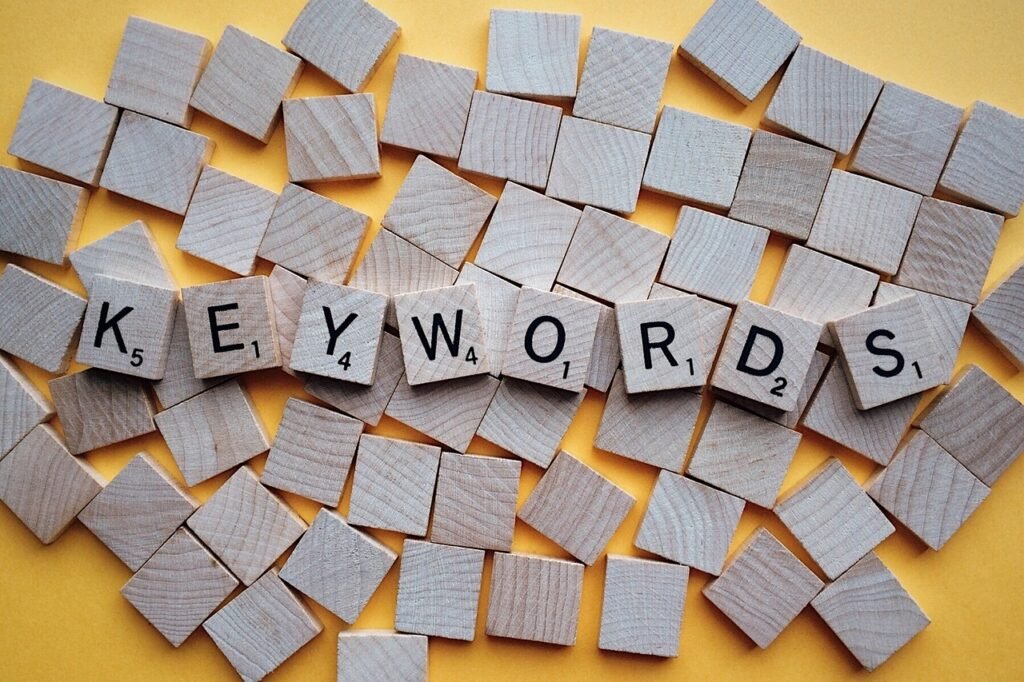
Keyword research is the foundation of effective SEO. It involves identifying the words and phrases that potential customers use when searching for products similar to yours.
By integrating these keywords into your product pages, you increase the chances of appearing in search engine results when users search for those terms. However, it’s not just about finding popular keywords; it’s about finding the right keywords that align with user intent and your business goals.
Conducting Keyword Research
Start by brainstorming a list of keywords that are relevant to your products. Think about what your customers might type into a search engine when looking for your products.
Tools like Google Keyword Planner, Ahrefs, and SEMrush can help you find additional keywords and provide data on search volume, competition, and related terms. Pay attention to long-tail keywords—longer, more specific phrases that may have lower search volume but are often less competitive and more likely to convert.
Analyzing competitor keywords can also provide valuable insights. Look at the keywords your competitors are targeting on their product pages. This can help you identify gaps and opportunities in your own keyword strategy.
Remember to consider the intent behind the keywords. For instance, someone searching for “buy running shoes online” is likely ready to make a purchase, whereas “best running shoes for beginners” indicates they are still in the research phase.
Integrating Keywords into Product Pages
Once you have a list of target keywords, the next step is to integrate them into your product pages naturally. Start with the page title, which is one of the most critical elements for SEO.
The title should include the primary keyword and be compelling enough to entice users to click. For example, instead of just “Running Shoes,” use “Buy the Best Running Shoes for Beginners Online.”
The meta description is another crucial element. While it doesn’t directly impact rankings, a well-crafted meta description can improve click-through rates. Include your primary keyword and a brief, enticing description of the product. Aim to keep it under 160 characters to ensure it displays correctly in search results.
Incorporate keywords into the product description, but avoid keyword stuffing. The description should be informative and engaging, providing all the necessary details about the product.
Use synonyms and related terms to make the content more natural and readable. Highlight key features and benefits, and consider adding customer reviews and testimonials to add credibility and trust.
Optimizing Headers and Alt Texts
Headers (H1, H2, H3) help structure your content and improve readability. The H1 tag should include the primary keyword and accurately reflect the content of the page.
Subheadings (H2, H3) can be used to break down the content into smaller sections, making it easier for users to scan and for search engines to understand the structure. Use variations of your keywords in these subheadings to reinforce the relevance of the content.
Alt texts for images are often overlooked but are important for SEO and accessibility. Describe the image accurately and include keywords where appropriate. For example, if you have a product image of running shoes, an alt text like “red and black running shoes for beginners” is both descriptive and keyword-rich.
Creating Unique and Engaging Content
Unique content is crucial for both SEO and user engagement. Duplicate content can harm your search rankings, so ensure that each product page has unique descriptions, even if the products are similar.
Engage your audience with compelling storytelling. Instead of just listing features, explain how the product can improve the customer’s life or solve a specific problem. Use vivid language and paint a picture of the benefits they can expect.
Consider adding multimedia elements like videos and high-quality images. A product demonstration video or a 360-degree view of the product can provide a better understanding and enhance the user experience.
These elements not only keep visitors on your page longer but also increase the likelihood of sharing, which can generate more traffic and backlinks.
Monitoring and Adjusting Keyword Strategy
SEO is not a one-time task but an ongoing process. Regularly monitor the performance of your keywords using tools like Google Analytics and Search Console. Track metrics such as search rankings, click-through rates, and conversion rates. This data can help you identify which keywords are driving traffic and sales and which ones need adjustment.
Stay updated with changes in search engine algorithms and trends in user behavior. The keywords that work today might not be as effective tomorrow. Be flexible and ready to adapt your strategy as needed. Regularly update your product pages with fresh content and new keywords to keep them relevant and competitive.
Enhancing Product Page Design for Better Conversions
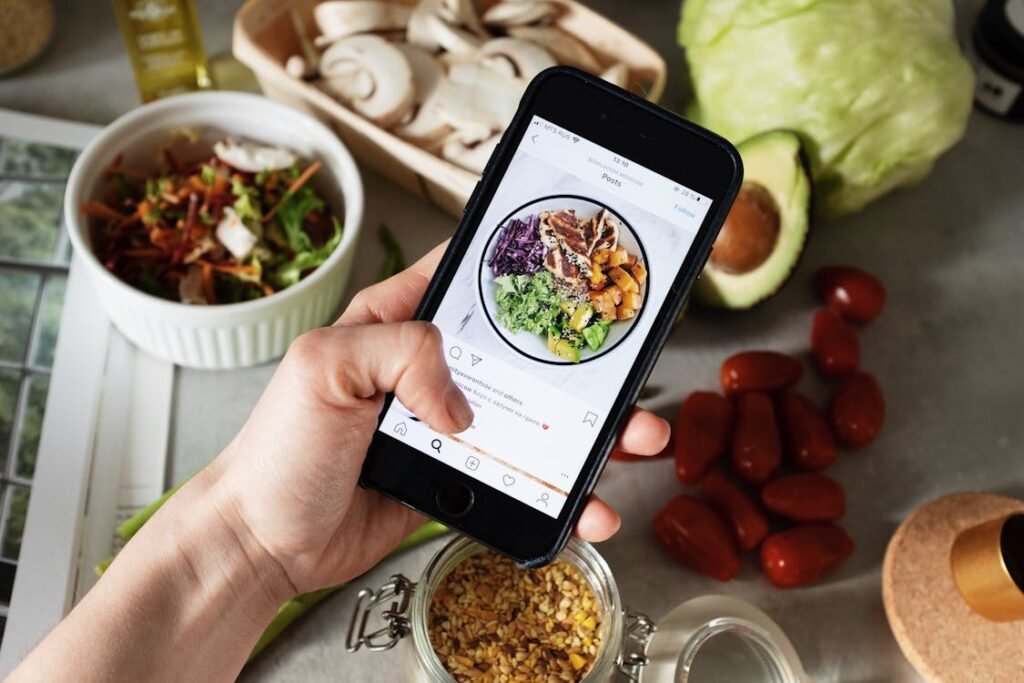
Understanding the Role of Design in Conversions
The design of your product pages plays a crucial role in converting visitors into customers. A well-designed page not only attracts visitors but also guides them through the purchasing process seamlessly. The goal is to create a user-friendly and visually appealing environment that builds trust and encourages action.
Creating a Clean and Intuitive Layout
A clean and intuitive layout is essential for enhancing user experience. Cluttered pages with too much information can overwhelm visitors and cause them to leave without making a purchase.
Start by organizing your content logically. Use a clear hierarchy with headers and subheaders to break up the text and make it easier to scan. Ensure that important information, such as product descriptions, prices, and call-to-action buttons, is prominently displayed.
White space, or negative space, is another crucial element of a clean layout. It helps to highlight important elements and makes the page look less crowded. Don’t be afraid to leave some areas of your page empty; this can actually enhance the overall readability and focus attention where it matters most.
High-Quality Images and Videos
Visual elements are powerful tools for increasing conversions. High-quality images and videos give customers a better understanding of the product and help build trust. Invest in professional photography to showcase your products from multiple angles.
Include close-up shots to highlight important features and details. If possible, use 360-degree views or interactive images that allow users to explore the product more thoroughly.
Videos are particularly effective in demonstrating how a product works or looks in real life. A short video showing the product in use can answer many questions that potential buyers might have and help them make a more informed decision. Make sure your videos are high quality and load quickly to avoid frustrating your visitors.
Implementing Clear and Compelling Call-to-Actions (CTAs)
A call-to-action (CTA) is a prompt that tells visitors what action to take next. This could be “Add to Cart,” “Buy Now,” or “Learn More.” The effectiveness of your CTAs can significantly impact your conversion rates. Use clear and concise language that leaves no doubt about what the visitor should do next.
The design and placement of your CTAs are equally important. Use contrasting colors that stand out from the rest of the page to draw attention. Place CTAs above the fold (the area of the page visible without scrolling) to ensure they are seen immediately.
Repeating the CTA at the bottom of the page or after detailed product information can also be effective, as it captures visitors who have scrolled down to learn more before making a decision.
Building Trust with Social Proof
Social proof, such as customer reviews, ratings, and testimonials, can greatly influence purchasing decisions. Including these elements on your product pages can build trust and credibility. Display customer reviews prominently, and consider including a summary of ratings (e.g., “4.8 out of 5 stars”) near the top of the page.
Highlight positive testimonials that speak to the quality and benefits of your products. If you have endorsements from industry experts or influencers, feature them as well. Visual cues like star ratings and user-generated content, such as photos of customers using the product, can also enhance trust.
Simplifying the Checkout Process
A complicated checkout process is a common cause of cart abandonment. To improve conversions, simplify the checkout process as much as possible. Reduce the number of steps required to complete a purchase and eliminate unnecessary fields. Allow customers to check out as guests rather than forcing them to create an account.
Offer multiple payment options to cater to different preferences. Clearly display shipping costs and delivery times before the final step to avoid any surprises. Providing a progress indicator can also help users understand where they are in the checkout process and how many steps are left.
Ensuring Mobile-Friendliness
With a significant portion of online shopping done on mobile devices, ensuring your product pages are mobile-friendly is crucial. A responsive design that adjusts to different screen sizes provides a seamless shopping experience on smartphones and tablets. Test your pages on various devices to ensure they load quickly and are easy to navigate.
Mobile users often have different browsing habits compared to desktop users. Prioritize essential information and CTAs, and ensure that touch elements are large enough to be easily tapped. Simplify navigation and avoid elements that require precise interaction, such as tiny links or complex drop-down menus.
Leveraging A/B Testing for Continuous Improvement
A/B testing involves comparing two versions of a webpage to see which one performs better. This method can be highly effective in optimizing your product pages for conversions. Test different elements such as headlines, images, CTAs, and layouts to identify what resonates best with your audience.
Start with one variable at a time to isolate its impact. For example, test two different CTAs to see which one generates more clicks. Use tools like Google Optimize or Optimizely to run your tests and analyze the results. Continuous testing and iteration help you refine your pages and achieve better conversion rates over time.
Enhancing product page design involves creating a clean and intuitive layout, using high-quality images and videos, implementing clear CTAs, building trust with social proof, simplifying the checkout process, ensuring mobile-friendliness, and leveraging A/B testing.
By focusing on these elements, you can create an engaging and effective product page that converts visitors into customers.

Optimizing Product Descriptions for SEO and Conversions
Crafting Engaging and Informative Product Descriptions
Product descriptions are more than just a list of features; they are an opportunity to connect with potential customers and persuade them to make a purchase. To optimize product descriptions for SEO and conversions, focus on creating content that is both engaging and informative.
Describe the product in detail, highlighting its unique features and benefits. Use clear and concise language that is easy to understand, avoiding jargon and technical terms that might confuse your audience.
Consider the questions and concerns your customers might have about the product. Address these proactively in your description. For example, if you’re selling a piece of furniture, include details about its dimensions, materials, and assembly requirements.
Explain how the product can solve a problem or improve the customer’s life. Painting a vivid picture of the product’s benefits can make your descriptions more compelling and persuasive.
Incorporating Keywords Naturally
While it’s important to include relevant keywords in your product descriptions, it’s equally crucial to do so naturally. Keyword stuffing can make your content sound awkward and off-putting to readers.
Instead, weave keywords into your descriptions in a way that flows naturally. Use variations of your main keywords to avoid repetition and enhance readability.
For example, if your primary keyword is “running shoes,” you might also use phrases like “best running shoes,” “comfortable running shoes,” and “high-performance running shoes.” This not only helps with SEO but also ensures your content reads smoothly and naturally.
Highlighting Key Features and Benefits
Your product descriptions should clearly highlight the key features and benefits of the product. Start by listing the main features, such as size, color, material, and functionality.
Then, explain the benefits these features provide. For instance, if a running shoe has a lightweight design, emphasize how this feature enhances performance and comfort during long runs.
Using bullet points for features can make the information easy to scan, but avoid overloading the page with too many points. Focus on the most important aspects that will resonate with your target audience. Provide enough detail to inform potential customers without overwhelming them with too much information.
Adding Social Proof and User-Generated Content
Incorporating social proof into your product descriptions can significantly boost conversions. Customer reviews, ratings, and testimonials provide evidence that others have purchased and enjoyed the product. Include snippets of positive reviews or testimonials within the product description to build trust and credibility.
User-generated content, such as photos or videos of customers using the product, can also be powerful. Encourage your customers to share their experiences on social media and feature this content on your product pages.
Seeing real people using and enjoying your product can help potential buyers visualize themselves doing the same, increasing their likelihood of making a purchase.
Using Sensory Words and Storytelling
Engage your audience by using sensory words and storytelling techniques in your product descriptions. Sensory words appeal to the senses and can make your descriptions more vivid and enticing. For example, instead of saying a shirt is “soft,” describe it as “incredibly soft and comfortable, like a gentle hug.”
Storytelling can also make your product descriptions more engaging. Create a narrative that showcases the product in action. For instance, describe a scenario where your running shoes help someone achieve their fitness goals.
This not only makes the description more interesting but also helps potential customers relate to the product on a personal level.
Structuring Descriptions for Readability
Readability is key to effective product descriptions. Break up your text into short paragraphs and use subheadings to guide the reader through the content. This makes it easier for visitors to find the information they’re looking for and keeps them engaged.
Use bold or italic text to highlight important points or features. This can help draw attention to key information and improve the overall readability of the description. Additionally, ensure that your text is free of spelling and grammatical errors, as these can undermine the credibility of your content and your brand.
Implementing Schema Markup
Schema markup is a type of structured data that helps search engines understand the content of your product pages. Implementing schema markup for your product descriptions can enhance your search engine listings with rich snippets, such as star ratings, prices, and availability.
This not only improves your SEO but also makes your listings more attractive and informative to potential customers.
Use tools like Google’s Structured Data Markup Helper to add schema markup to your product pages. Focus on key elements such as product name, description, price, availability, and reviews. By providing search engines with detailed information about your products, you can improve your visibility and click-through rates.
Monitoring and Updating Descriptions
Product descriptions should not be static. Regularly review and update them to ensure they remain accurate and relevant. Monitor the performance of your product pages using tools like Google Analytics and make adjustments based on data and customer feedback.
If you launch new features or make changes to your products, update the descriptions accordingly. Keeping your content fresh and up-to-date not only improves the user experience but also signals to search engines that your site is active and well-maintained.
Optimizing product descriptions for SEO and conversions involves crafting engaging and informative content, incorporating keywords naturally, highlighting key features and benefits, adding social proof, using sensory words and storytelling, structuring for readability, implementing schema markup, and regularly updating your descriptions.
By focusing on these elements, you can create compelling product pages that rank well in search engines and drive conversions.
Optimizing Images and Videos for Product Pages
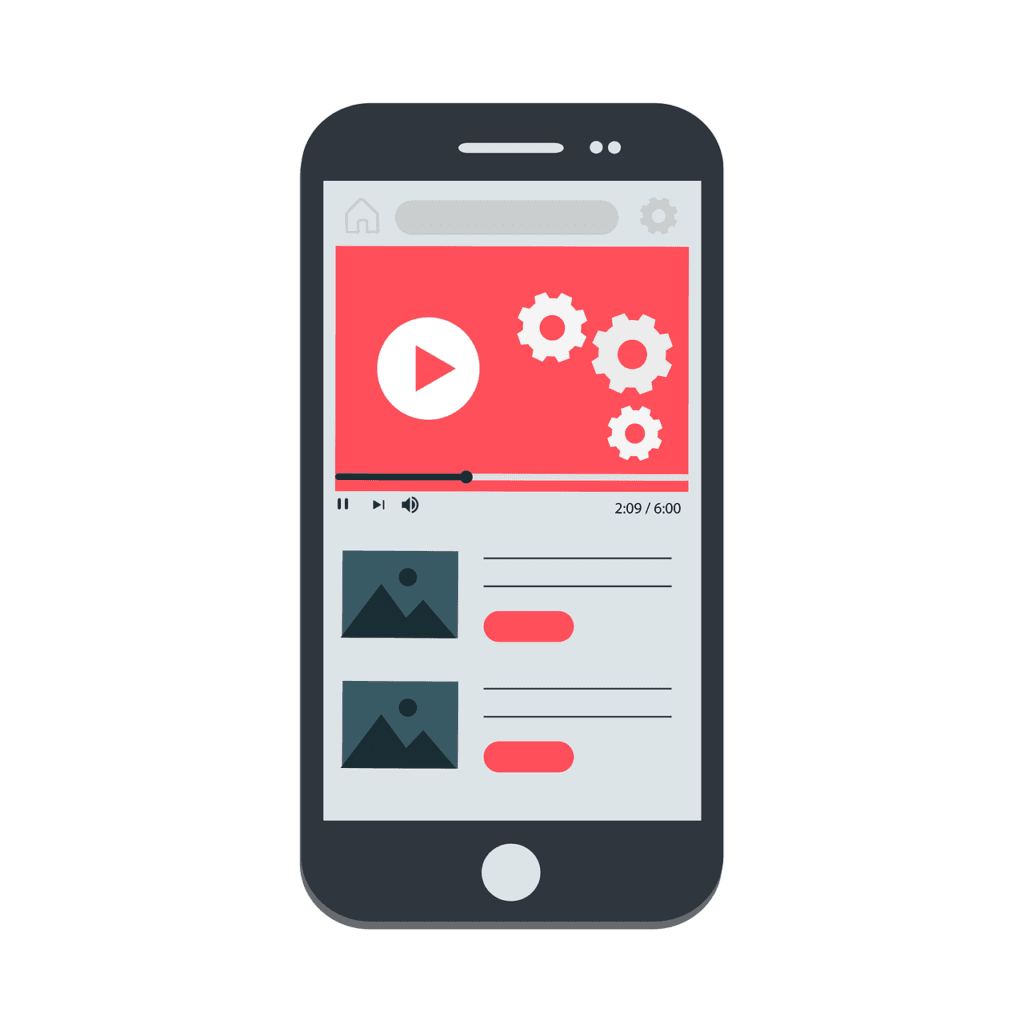
The Importance of Visual Content
Visual content plays a crucial role in e-commerce. High-quality images and videos not only attract attention but also help potential customers understand the product better. They can showcase details that text descriptions alone cannot convey. To maximize their effectiveness, it’s essential to optimize images and videos for both SEO and user experience.
High-Quality Images
The quality of your images can significantly impact how potential customers perceive your products. Invest in professional photography to ensure your product images are clear, detailed, and visually appealing. Use high-resolution images that allow customers to zoom in and see the product up close.
Multiple angles are key. Provide images that show the product from different perspectives—front, back, sides, and any unique features. This helps customers get a comprehensive view and feel more confident in their purchase decision.
If possible, include lifestyle images that show the product in use. This can help customers visualize how the product fits into their lives.
Image Optimization for SEO
To ensure your images contribute positively to SEO, it’s important to optimize them appropriately. Start with descriptive, keyword-rich file names before uploading them to your site. Instead of generic names like “IMG_001,” use descriptive names like “red-running-shoes-side-view.”
Alt text is another crucial element. Alt text provides a description of the image for search engines and improves accessibility for users with visual impairments. Include relevant keywords naturally within the alt text, but keep the description concise and accurate. For example, “Men’s red running shoes with lightweight design and cushioned sole.”
File size affects page load times, which is a critical factor for both SEO and user experience. Compress images to reduce file size without compromising quality. Use tools like TinyPNG or JPEGmini to optimize your images. Additionally, leverage modern formats like WebP, which offer superior compression rates compared to traditional formats like JPEG and PNG.
Implementing Image Sitemaps
An image sitemap helps search engines discover and index your images more effectively. This is especially useful if you have a large number of product images. By creating an image sitemap, you can ensure that all your images are indexed and appear in image search results, driving more traffic to your product pages.
Use tools like Screaming Frog or Yoast SEO to generate an image sitemap. Submit the sitemap to Google Search Console to enhance the visibility of your images in search engine results. Regularly update the sitemap to include new images as you add more products or update existing ones.
High-Quality Videos
Videos are an excellent way to demonstrate your products and provide additional information that images and text cannot convey. High-quality product videos can significantly enhance user engagement and increase conversion rates. Invest in professional video production to ensure your videos are clear, well-lit, and professionally edited.
Product videos can take various forms. A demonstration video shows the product in action, highlighting its features and benefits. Unboxing videos can create excitement and give customers a sense of what to expect.
Customer testimonial videos add authenticity and build trust. Ensure that your videos are concise and focused, ideally lasting no more than 2-3 minutes to keep viewers engaged.
Video Optimization for SEO
Just like images, videos need to be optimized for SEO to maximize their impact. Start by hosting your videos on a reliable platform like YouTube or Vimeo. YouTube, being owned by Google, has the added benefit of appearing in Google search results. Optimize your video titles and descriptions with relevant keywords to improve search visibility.
Include a transcript of the video on your product page. Transcripts make your content accessible to users who prefer reading or have hearing impairments. They also provide additional text for search engines to index, improving your page’s SEO.
Use structured data markup (schema.org) to provide search engines with detailed information about your videos. This can enhance your search listings with rich snippets, increasing click-through rates.
Embedding Videos on Product Pages
Embedding videos directly on your product pages can boost engagement and conversions. Place the video near the top of the page, alongside the main product image, to ensure it’s easily visible. Use a prominent thumbnail image that encourages users to click and watch.
Ensure that your videos are responsive and load quickly. Slow-loading videos can frustrate users and lead to higher bounce rates. Use a content delivery network (CDN) to improve video load times and ensure a smooth viewing experience across different devices and locations.
Measuring the Impact of Visual Content
Regularly monitor the performance of your images and videos to understand their impact on user engagement and conversions. Use tools like Google Analytics to track metrics such as page views, time on page, and conversion rates. Pay attention to user interactions with visual content, such as video play rates and image clicks.
Use heatmaps and session recordings from tools like Hotjar to see how users interact with your visual content. This data can provide valuable insights into what’s working and what needs improvement. Based on your findings, continually refine and optimize your images and videos to enhance their effectiveness.
Keeping Visual Content Fresh and Relevant
Regularly update your visual content to keep it fresh and relevant. Add new images and videos as you introduce new products or make changes to existing ones. Seasonal updates and promotions can also provide opportunities to refresh your visual content and keep your product pages engaging.
Solicit feedback from your customers to understand what visual content they find most helpful. Use this feedback to guide your updates and ensure that your visual content meets the needs and preferences of your audience.
Optimizing images and videos for product pages involves investing in high-quality visuals, optimizing them for SEO, implementing image sitemaps, and measuring their impact.
By focusing on these elements, you can create a visually appealing and informative product page that enhances user experience, improves search visibility, and drives conversions.
Enhancing Site Speed and Performance for Better SEO and Conversions
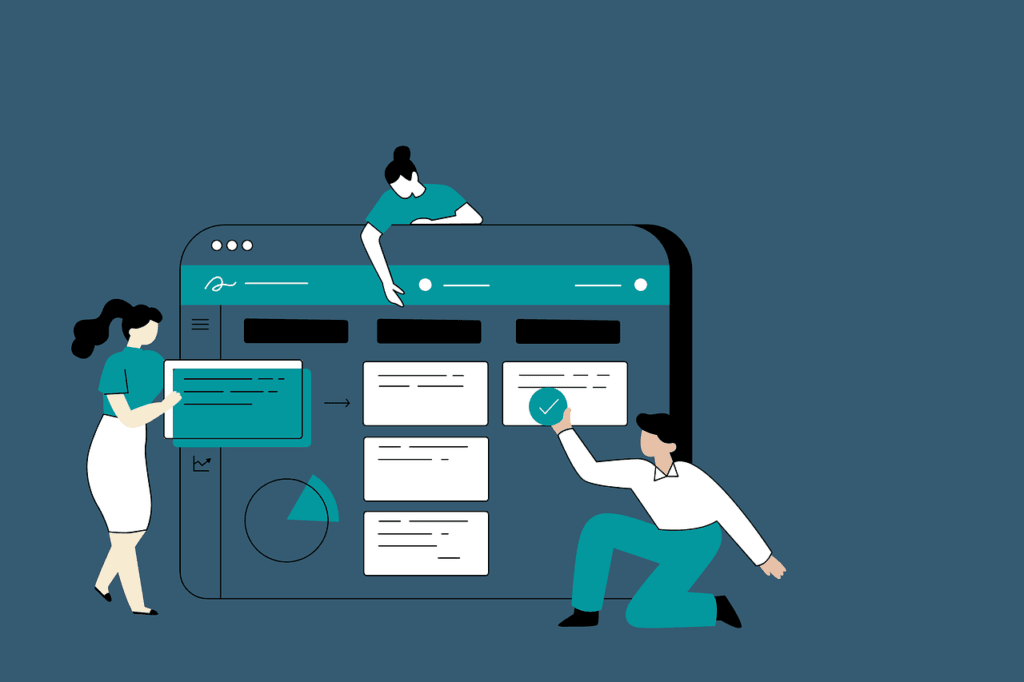
The Impact of Site Speed on SEO and User Experience
Site speed is a critical factor for both SEO and user experience. Slow-loading pages can frustrate visitors, leading to higher bounce rates and lower conversions. Search engines like Google also consider page speed as a ranking factor.
Faster sites not only provide a better user experience but also tend to rank higher in search results. Therefore, optimizing site speed is essential for improving both your search engine visibility and your conversion rates.
Conducting a Site Speed Audit
Before you can improve your site speed, you need to understand your current performance. Conduct a site speed audit using tools like Google PageSpeed Insights, GTmetrix, or Pingdom.
These tools analyze your site and provide detailed reports on various aspects of performance, including load times, page size, and the number of requests. They also offer specific recommendations for improvement.
Pay close attention to the metrics that affect user experience the most, such as First Contentful Paint (FCP), Time to Interactive (TTI), and Cumulative Layout Shift (CLS).
These metrics indicate how quickly your page becomes usable for visitors and how stable it is during loading. Aim to optimize these metrics to ensure a smooth and fast user experience.
Optimizing Images for Faster Load Times
Images are often the largest elements on a web page and can significantly impact load times. Optimizing images is crucial for improving site speed. Start by compressing your images to reduce file size without compromising quality. Use tools like TinyPNG, JPEGmini, or ImageOptim to compress your images before uploading them to your site.
Choose the right file format for your images. For photos, JPEG is usually the best choice due to its good balance of quality and file size. For graphics with fewer colors, such as logos or icons, use PNG. Consider using modern formats like WebP, which offer better compression and quality compared to traditional formats.
Implement responsive images to ensure that the appropriate image size is loaded for each device. Use the srcset attribute to provide different image sizes for different screen resolutions. This helps to avoid loading unnecessarily large images on smaller screens, reducing load times and improving performance.
Leveraging Browser Caching
Browser caching allows frequently used resources, such as images, scripts, and stylesheets, to be stored locally on a user’s device. This reduces the need for the browser to download these resources again on subsequent visits, speeding up page load times. Configure your server to enable browser caching by setting appropriate cache-control headers.
Specify expiration times for different types of content. For static content that doesn’t change often, such as images and stylesheets, set a long expiration time. For dynamic content that changes frequently, set shorter expiration times to ensure users always receive the latest version.
Minimizing HTTP Requests
Each element on your page, such as images, scripts, and stylesheets, requires an HTTP request to load. The more requests a page makes, the longer it takes to load. Minimizing HTTP requests is essential for improving site speed. Combine multiple CSS and JavaScript files into single files to reduce the number of requests.
Use CSS sprites to combine multiple images into a single file. This reduces the number of image requests and can significantly improve load times. Additionally, remove any unnecessary plugins, scripts, or other elements that add to the number of HTTP requests but don’t contribute to the user experience or functionality of your site.
Enabling Compression
Compression reduces the size of your files, making them faster to download. Enabling Gzip compression on your server can reduce the size of your HTML, CSS, and JavaScript files by up to 70%, significantly improving load times.
Most modern browsers support Gzip compression, and it can be easily enabled through your server’s configuration files or your content management system’s settings.
Use tools like Gzip or Brotli for compression. Brotli is a newer compression algorithm that often provides better compression rates than Gzip, though it may not be supported by all servers. Check your server’s compatibility and configure it to use the best available compression method.
Utilizing Content Delivery Networks (CDNs)
A Content Delivery Network (CDN) is a network of servers distributed across various geographic locations. CDNs store copies of your site’s static content, such as images, scripts, and stylesheets, and deliver them to users from the server closest to their location. This reduces latency and speeds up load times, especially for users located far from your primary server.
Popular CDNs include Cloudflare, Akamai, and Amazon CloudFront. Implementing a CDN can be straightforward and offers significant performance improvements. By distributing your content across multiple servers, a CDN also provides redundancy, enhancing the reliability and availability of your site.
Reducing Server Response Time
Server response time is the time it takes for your server to respond to a request from a browser. Slow server response times can negatively impact your site’s performance. Several factors can affect server response time, including server configuration, traffic load, and the efficiency of your application’s code.
Optimize your server configuration to ensure it is running efficiently. Use a reliable hosting provider that can handle your traffic load and offers good performance. Consider upgrading to a dedicated server or a virtual private server (VPS) if you’re currently using shared hosting.
Optimizing CSS and JavaScript
Large or inefficient CSS and JavaScript files can slow down your page load times. Minify your CSS and JavaScript files to remove unnecessary characters, such as whitespace and comments, reducing file size and improving load times. Tools like CSSNano and UglifyJS can automate this process.
Use asynchronous loading for JavaScript files to prevent them from blocking the rendering of your page. This allows your page to load faster and become interactive sooner. Additionally, place CSS files in the head of your document to ensure they load first, and move JavaScript files to the bottom to prevent them from blocking other elements.
Regular Monitoring and Maintenance
Regularly monitor your site’s performance using tools like Google Analytics, Google PageSpeed Insights, and GTmetrix. Keep an eye on key performance metrics and make adjustments as needed to ensure your site remains fast and responsive. Perform regular maintenance to update plugins, themes, and server configurations, keeping everything running smoothly.
Enhancing site speed and performance involves conducting a site speed audit, optimizing images, leveraging browser caching, minimizing HTTP requests, enabling compression, utilizing CDNs, reducing server response time, and optimizing CSS and JavaScript. By focusing on these areas, you can create a faster, more responsive site that improves both SEO and user experience, ultimately driving higher conversions.
Conclusion
Optimizing product pages for SEO and conversions is crucial for any e-commerce business aiming to enhance its online presence and drive sales. By focusing on keyword research, crafting engaging and informative descriptions, utilizing high-quality images and videos, and ensuring fast load times, you can create a seamless user experience that appeals to both search engines and potential customers.
Balancing these elements effectively improves your site’s visibility, user engagement, and conversion rates. Regularly monitoring performance and making data-driven adjustments ensures your product pages remain competitive and effective. Ultimately, a well-optimized product page not only attracts more visitors but also converts them into loyal customers, driving sustained growth for your business.
READ NEXT:
- Cost-Effective SEO Strategies for Small Travel Businesses
- Quick SEO Wins for Travel Websites
- How to Handle Negative Reviews and Their SEO Impacts
- Psychology of Travel Booking and Its SEO Implications
- Pinterest SEO for Travel Blogs and Businesses



















Comments are closed.