This Article has been revised, edited and added to, by Poulomi Chakraborty.
- Related: Check out our free SEO suite
- The Importance of Social Sharing Buttons
- How Social Sharing Impacts SEO
- Best Practices for Implementing Social Sharing Buttons
- Choosing the Right Social Media Platforms
- Tracking Social Shares and Engagement
- Conclusion
In the digital age, social media is an indispensable tool for driving traffic to your website and improving your SEO. One key aspect of harnessing the power of social media is the use of social sharing buttons on your website. These buttons allow your visitors to easily share your content on their social media platforms, thereby increasing your content’s reach and potential for engagement.
The Importance of Social Sharing Buttons

Boosting User Engagement
The first and foremost benefit of social sharing buttons is that they encourage user engagement. When visitors read your content and find it useful or interesting, they are likely to share it with their network. By providing social sharing buttons, you are making it easier for your visitors to share your content, and thereby encouraging engagement.
Increasing Website Traffic
By enabling your visitors to share your content on their social media platforms, you are potentially reaching a wider audience. Each share acts as a recommendation and can drive more traffic back to your website. This is particularly beneficial as traffic coming from social media is often highly targeted.
Improving SEO
Although the direct impact of social shares on SEO is debatable, there is no doubt that increased engagement and traffic can indirectly benefit your SEO. Social shares can lead to more backlinks, higher user engagement, and increased visibility, all of which are positive signals to search engines.
Strategic Integration for Startups
For startups navigating the digital landscape, the strategic integration of social sharing buttons transcends mere convenience for users. It’s a critical element in the architecture of digital marketing strategies, serving as a conduit between content and potential customers. Startups, often constrained by budget and resources, can leverage social sharing buttons as cost-effective tools to amplify their visibility and drive organic growth.
Enhancing User Experience through Social Sharing
The Role of Social Proof in Digital Interactions
Social sharing buttons play a pivotal role in enhancing user experience by embedding social proof into your website. In the digital realm, where trust can be fleeting, social proof acts as a testament to the credibility and value of your content.
When users see that a piece of content has been shared multiple times, it signals trustworthiness and quality, encouraging further engagement and sharing. For startups, this validation is invaluable, providing an indirect endorsement of their brand and content.
Simplifying the Sharing Process
In the journey to make every visitor a potential brand ambassador, simplifying the sharing process is paramount. Social sharing buttons should be seamlessly integrated into the design of your website, ensuring that they are always within reach without disrupting the user experience.
The strategic placement of these buttons – whether adjacent to headline-grabbing content or as a persistent element on the page – can significantly influence the likelihood of sharing. This ease of access not only enhances the user experience but also serves as a gentle nudge towards engagement, subtly encouraging visitors to spread the word.
Unlocking the Viral Potential of Content
Cultivating a Community of Brand Advocates
At the heart of every startup’s social media strategy should be the aim to cultivate a community of brand advocates through shared content. Social sharing buttons are the tools that enable this, turning passive readers into active participants in your brand’s narrative.
By facilitating the effortless sharing of content, startups can encourage users to take ownership of the brand story, sharing it with their networks. This organic spread of content can lead to viral moments, exponentially increasing visibility and reinforcing brand identity.
Tailored Sharing for Targeted Outreach
Startups must recognize that not all social platforms are created equal. The strategic selection of which social sharing buttons to display should be informed by an understanding of the startup’s target audience and where they are most active online. Tailoring social sharing options to the platforms that resonate most with your audience can lead to more meaningful engagement and sharing.
For instance, a B2B startup might prioritize LinkedIn for its professional network, while a consumer-focused brand might find more traction on Instagram or Pinterest. This targeted approach ensures that your content reaches the most relevant audience, maximizing the impact of each share.
Measuring Success and Refining Strategies
Analytics: The Gateway to Understanding Engagement
In the realm of digital marketing, data is king. The implementation of social sharing buttons offers startups a valuable data source through tracking shares, likes, and the overall engagement level of content. By integrating social sharing analytics, startups can gain insights into which pieces of content resonate most with their audience, which platforms are most effective for sharing, and what times of day yield the highest engagement.
This data is crucial for refining content strategies, optimizing social sharing placements, and ultimately, enhancing the effectiveness of your social media outreach.
Continuous Optimization for Maximum Impact
The digital landscape is ever-evolving, and startups must be agile in their approach to social sharing strategies. Continuous testing and optimization of social sharing button placements, formats, and calls-to-action are essential for keeping pace with changing user behaviors and platform algorithms.
A/B testing can reveal nuanced preferences among your audience, allowing for the fine-tuning of strategies to maximize shareability and engagement. This iterative process is key to unlocking the full potential of social sharing buttons, ensuring they remain an effective tool in your digital marketing arsenal.
How Social Sharing Impacts SEO


Social sharing buttons play a crucial role in expanding the visibility of our platform, Instrumentl, and driving more traffic to our website.
These buttons, integrated on various pages of our site, make it effortless for visitors to share content with their peers through different social platforms, thereby increasing the reach of specific messages, campaigns, or updates about our grant platform functionalities.
In terms of effectiveness, we observed that following certain approaches maximizes the returns. We keep the number of sharing buttons minimal. Bombarding users with too many options may lead to indecision.
Thus, we typically integrate buttons for Facebook, Twitter, and LinkedIn, which resonate with our target demographic – non-profit organizations and grant writers.
Also, the placement of these buttons is key. We add them at the end of our blog posts or product updates, just after we have provided valuable information, and the reader may feel compelled to share it.
We are also constantly a/b testing these buttons- the design, placement, and even color to identify what works best in terms of user engagement.
In terms of challenges, as our website is loaded with sensitive grant information, we had to ensure that the social sharing plugins we use complied with the data security standards, which required extensive research and testing.
The benefits, however, outweighed the challenges. Since integrating the buttons, we’ve seen an increase in website traffic, and our content reach on social platforms has more than doubled.
This increased visibility has also made us a stronger competitor in the grants management software market.

Incorporating social sharing buttons positively influences a site’s traffic numbers by generating indirect website visits.
These buttons make it simple for users to share a website’s content on their respective social media platforms, generating exposure and potential for new audiences to visit.
At Webris, although we primarily focus our efforts on marketing choices that lead directly to new cases, we understand the influence social sharing can maneuver in boosting a site’s SEO indirectly.
Increasing website content’s shareability ultimately contributes to enhancing its online visibility, which could, in turn, improve organic search results.
At Webris, this element is not our primary focus. Still, we advise others in the industry who do commit to it that the positioning of buttons plays a vital role.
We suggest integrating them in easily noticeable and accessible places, ensuring a smooth user experience that further encourages sharing.
In maximizing the effectiveness of social sharing buttons, it’s also pivotal to analyze how your audience interacts with your shared content. Quantifying social interactions provides valuable insights into how to optimize future content for higher social engagement.
Tools like Google Analytics and SimilarWeb come in handy for such tasks, enabling data-driven strategies for better returns on SEO efforts.
Significant challenges include the risk of lower engagement due to too many social sharing buttons, which may lead to decision paralysis for some users. Therefore, it’s crucial to mindfully select only the most relevant platforms for your target audience.
While we at Webris predominantly focus on the ‘Blended Search’ Framework, social sharing buttons can serve as leverages for sites to boost SEO indirectly, although it may not be the most efficient path to new cases for law firms.

I’m Burak Özdemir, and I have been working on SEO and website development for over a decade. In my experience, social sharing buttons are crucial in boosting website SEO and traffic.
These buttons allow visitors to easily share your content on their social media platforms, creating backlinks to your site and increasing its visibility.
Integrating social sharing buttons has substantially amplified my website’s exposure and visitor engagement. My content reaches a wider audience by facilitating a seamless sharing process, invariably increasing page views and reducing bounce rates.
One key strategy I’ve employed is strategically placing these buttons at the top, bottom, or along the side of my content to ensure they are noticeable without being intrusive.
Also, I focus on regularly analyzing the performance of these buttons to understand which social platforms drive the most traffic.
This data-driven approach allows me to tailor my content and sharing strategies to my audience’s preferences, maximizing the potential for virality.
Leveraging tools like Google Analytics has been instrumental in tracking the effectiveness of social shares in real time, enabling me to make informed decisions that bolster SEO results and web traffic continuously.

Adding social sharing buttons to our business site have been found by me to increase visibility as well as Search Engine Optimization (SEO).
More people visit our site from platforms like Facebook or Twitter whenever our content is shared there by visitors and this leads to the creation of backlinks which enhance our search engine rankings. Below are ways of optimizing social sharing buttons:
We place them where they can be seen by everybody like the end of blog post or product pages. They must be optimized for both mobile and desktop devices.
We made sure that our buttons’ design matches the colour scheme and general feel of our site. We monitor any sharing they may get using some tools and figure out those platforms that work out best.
Nevertheless, Social sharing buttons are known to slow down websites. So, we have adopted light weight tools to counter this issue. We also had to reduce our options because numerous buttons may confuse a person.
In summary, these buttons have improved our sites traffic as well as making it known to many people out there thereby making them an important part of our marketing plan.

Social sharing buttons have played a critical role in bolstering the visibility and performance of my site, Juris Digital. These buttons enable visitors to immediately share our content on their preferred social media platforms.
As such, they’ve not only widened our reach but also contributed to our organic traffic, and—by extension—our site’s SEO.
The primary advantage of social sharing buttons is the potential for viral content dissemination.
When a piece of content, say a blog post or an infographic, resonates with one visitor, that person’s entire social network then becomes a potential audience for your content – a virtually effortless form of word-of-mouth promotion.
However, the use of social sharing buttons should be strategic. Overloading your website with buttons for every social networking site can lead to clutter and confusion, distracting users from their primary goal – consuming your website’s content.
Therefore, we at Juris Digital have identified and incorporated buttons for the networks most popular among our target audience—LinkedIn, Facebook, and Twitter.
We’ve also found the positioning of these buttons crucial. Placing them visibly at the top and bottom of our content has increased rates of click and share.
Another best practice we’ve adopted is including share counts on our buttons. This “social proof” can motivate visitors to read, share, and engage with our content.
We measure the impact of our social sharing buttons using analytics tools like Google Analytics and social share plugins that offer in-built analytics. This enables us to track not only the volume of shares but also how these shares contribute to our site’s overall traffic and engagement.
While our approach has generally been effective, one challenge we’ve faced is ensuring our social share buttons are always up-to-date given frequent changes in social networking APIs and varying compatibility with website themes and structures.
Regular audits and staying in tune with updates from each social network has been key in mitigating this challenge.
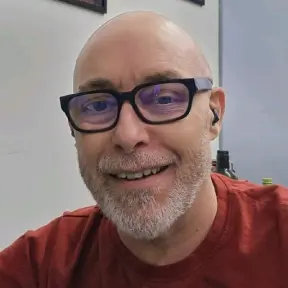
I am reaching out regarding your request for a query related to Seeking Insights on the Impact of Social Sharing Buttons on SEO and Traffic.
With over 8+ years of experience in the digital marketing field, below is my opinion on Seeking Insights on the Impact of Social Sharing Buttons on SEO and Traffic. So, here are my two cents on the topic:
I’ve seen the significant impact that well-integrated social sharing buttons can have on a site’s performance and visibility.
These tools not only facilitate wider content distribution but also enhance engagement and can indirectly influence SEO through increased visibility.
Here, I share insights into how social sharing buttons have impacted our site’s performance, best practices for maximizing their effectiveness, and specific strategies and results we’ve observed.
Implementing social sharing buttons has also enhanced our content’s viral potential. This was particularly evident when one of our key articles about ‘Emerging E-commerce Trends’ was shared across LinkedIn and Twitter, leading to a spike in shares that translated to a 50% boost in page views over a single month.
This increase not only drove direct traffic but also improved our site’s overall SEO as these social signals were noticed by search engines, improving the content’s visibility.
To maximize the effectiveness of social sharing buttons, we strategically place them where they are most likely to be used — typically at the top or bottom of an article, or floating alongside the content. This ensures visibility without being intrusive to the user experience.
We also limit the number of platforms to those most relevant to our audience, such as LinkedIn for our B2B focus, which prevents decision fatigue and streamlines the sharing process.

In this digital era where everything is possible with a single click, it has become crucial for businesses and website owners to implement effective strategies to boost their online visibility and expand their business.
One of the most effective ways is to optimize your SEO rankings, and the most efficient solution to achieve this goal is by integrating a sharing button into your website.
Sharing buttons on every social media platform has become the most powerful tool to enhance user engagement. The purpose of the sharing button is to encourage users to spread the word, increasing the reach and visibility of shared content.
This little icon has created so much ease that you can share content with your friends, family, and everyone easily. It’s like a chain reaction that can bring more views, interactions, and traffic to the content you share and you can easily spread your business.
The content you share through social share buttons often includes a link back to your website or specific webpage. These shared links can act as valuable backlinks, which are an important factor in SEO.
Also, Increased social sharing can lead to greater brand visibility and recognition for the brand, which can subsequently lead to more branded searches and mentions, indirectly positively impacting SEO.
Make social media share buttons on your website as visible as possible and customize them to blend in with the site’s design.
To ensure the best possible user experience, it’s crucial to avoid using outdated or non-functional share button plugins to ensure an optimal user experience.

Once you start getting traffic, the social sharing buttons will help you increase your traffic.
When visitors find valuable content, social buttons make sharing effortless, potentially reaching a wider audience and driving more traffic back to your site.
Social sharing can provide an excellent signal to search engines. Increased engagement metrics (time spent, bounce rate) and possible backlinks from shared content can help improve SEO.
The first condition for SEO and social sharing buttons is having valuable content. If your content is good, then people will share it.
Place buttons prominently but not intrusively, such as at the top or bottom of your page. Consider employing floating buttons that remain visible while scrolling. Remember implementation for mobile and tablets. The button on the side can also work well.
Create buttons that are visually appealing and promote clicks. Experiment with different colors, shapes, and calls to action, such as “Share” or “Recommend.” We have recently implemented those buttons; however, we are running A/B testing for 15 days.
Link Building
One of the most significant ways that social sharing can impact SEO is through link building. When your content is shared on social media, there is a higher chance that other content creators will come across it and link back to it in their own content. These backlinks are incredibly valuable for SEO as they are seen by search engines as a vote of confidence in your content.
Brand Awareness and Reputation
Having your content shared widely on social media increases your brand’s visibility and can help establish your brand as an authority in your niche. This, in turn, can lead to more organic search traffic as users are more likely to click on a link from a brand they recognize and trust.
User Engagement
Search engines use various signals to determine the quality of a web page, and user engagement is one of them. Metrics such as bounce rate, time on page, and click-through rate can all impact your SEO. By encouraging social sharing, you are likely to increase user engagement on your site, which can lead to improved SEO.
The Ripple Effect of Social Signals on SEO
Building an Authentic Brand Presence
The impact of social sharing on SEO begins with the creation of an authentic brand presence. Each share signifies an endorsement, weaving a web of legitimacy around your content and brand. Search engines, though secretive about the exact algorithms, are known to factor in social signals as indicators of content quality and relevance.
A robust social presence can indirectly influence your website’s search rankings by signaling that your content is valuable and trusted by the community. Startups should focus on consistently producing share-worthy content that resonates with their audience, thus amplifying these social signals.
Amplifying Content Reach and Discoverability
Social sharing opens the floodgates to enhanced content reach and discoverability. As shares increase, so does the likelihood of your content being discovered by a broader audience, including influencers and content creators who may link back to your website.
This organic amplification can significantly boost your site’s visibility and authority, key factors that search engines consider when ranking content. Startups should engage with these influencers, fostering relationships that can lead to more significant exposure and additional authoritative backlinks.
The Synergy Between User Engagement and SEO
Encouraging Engagement Through Conversational Content
The relationship between user engagement and SEO is intricate and multifaceted. Content that sparks conversation and encourages interaction not only fosters a lively community but also sends positive signals to search engines.
Engaged users are more likely to spend more time on your site, reduce bounce rates, and interact with your content through comments and shares. These engagement metrics are invaluable to search engines in assessing the quality and relevance of your site. Startups should craft content that invites user participation, asking questions, and encouraging comments to boost these engagement signals.
Leveraging User-Generated Content for SEO Benefits
User-generated content (UGC), such as comments, reviews, and social media posts, can significantly impact SEO. UGC adds fresh, relevant content to your pages, which search engines favor. It also increases the keyword density and variation on your site, improving your chances of ranking for long-tail keywords and queries.
Encouraging your users to leave feedback, share their experiences, and participate in discussions can enrich your content and enhance its SEO value. Startups should create platforms and opportunities for users to contribute content, thereby leveraging the community’s power to boost SEO.
Integrating Social Sharing with Content Strategy for SEO
Creating Shareable Content with SEO in Mind
To fully harness the power of social sharing for SEO, startups need to integrate social sharing considerations into their content strategy from the ground up. This means creating content that is not only valuable and engaging but also optimized for sharing and SEO.
Including shareable quotes, compelling visuals, and interactive elements can increase the shareability of your content, while thorough keyword research and on-page optimization ensure it is discoverable through search engines. A strategic approach to content creation, combining the principles of SEO and social sharing, can maximize your content’s visibility and impact.
Measuring and Analyzing Social Sharing’s Impact on SEO
Finally, measuring the impact of social sharing on SEO is crucial for startups to understand what works and what doesn’t. Utilizing analytics tools to track social shares, website traffic from social media, and improvements in search rankings can provide valuable insights into the effectiveness of your social sharing strategy. Startups should continuously monitor these metrics, adjusting their strategies based on data-driven insights to optimize the SEO benefits of social sharing.
Best Practices for Implementing Social Sharing Buttons

Make It Easy
The easier you make it for your visitors to share your content, the more likely they are to do so. Ensure that your social sharing buttons are easily accessible and not hidden away at the bottom of the page or in a dropdown menu.
Use Recognizable Icons
Use the standard, recognizable icons for each social media platform. Custom icons may look nice, but they can confuse your visitors and result in fewer shares.
Include a Call to Action
Simply having social sharing buttons on your page may not be enough to encourage your visitors to use them. Include a clear call to action, encouraging your visitors to share your content.
Limit the Number of Options
Offering too many options can be overwhelming for your visitors and may result in decision paralysis. Stick to the most popular social media platforms that are relevant to your audience.
Test Different Locations
The location of your social sharing buttons can impact their effectiveness. Test different locations on your page to see which one results in the most shares. Common locations include at the top of the article, at the bottom, or a floating sidebar that follows the user as they scroll down the page.
Crafting a User-Centric Social Sharing Experience
Emphasizing Intuitive Design for Maximum Engagement
Creating an intuitive design for social sharing buttons involves more than just placing them on a webpage. It’s about understanding how your users interact with your content and ensuring that sharing feels like a seamless part of their journey. This requires a deep dive into user experience (UX) design principles, focusing on aspects such as button placement, size, and visibility.
Incorporating feedback from user behavior analytics can inform adjustments, ensuring that the buttons are both accessible and unobtrusive. This balance encourages users to share without feeling pressured, enhancing the overall experience and potentially increasing the rate of content dissemination.
Tailoring Button Functionality to User Expectations
Beyond the physical appearance of social sharing buttons, their functionality must align with user expectations. This means ensuring that when a user decides to share content, the process is straightforward, with pre-populated messages that are customizable but also immediately shareable.
Including relevant hashtags or mentions can further streamline the sharing process, making it easier for users to spread the word about your content. Startups should prioritize simplicity and efficiency in the sharing process, reducing barriers to maximize user participation.

Related: Check out our free SEO suite

Leveraging Advanced Features for Enhanced Performance
Integrating Social Analytics for Strategic Insights
Integrating social analytics features with your social sharing buttons offers a window into how your content is shared and engaged with across social platforms. By analyzing data such as share counts, most shared content, and social traffic referrals, startups can gain insights into their audience’s preferences and behaviors.
This information is invaluable for refining content strategies, optimizing future posts for better engagement, and understanding which social platforms are most effective for your brand. Leveraging these analytics requires a proactive approach to data analysis and a willingness to adapt strategies based on actionable insights.
Exploring Dynamic and Interactive Button Designs
Dynamic and interactive social sharing button designs can significantly enhance user engagement and sharing intent. This might involve animated icons that draw attention without being distracting or interactive elements that provide users with feedback when they hover or click.
Such designs can make the act of sharing more engaging and satisfying for users, potentially increasing the likelihood of them spreading your content. Experimentation with different designs, guided by A/B testing, can help identify what resonates best with your audience, allowing for continuous improvement and optimization.
Building a Social Sharing Culture Within Your Content
Encouraging a Community of Sharing
Building a culture of sharing within your community goes beyond the technical implementation of social sharing buttons. It involves creating content that inherently encourages interaction and sharing. This can be achieved by crafting content that sparks conversation, challenges norms, or provides unique insights, making it more share-worthy.
Additionally, directly engaging with users who share your content by thanking them or commenting on their posts can foster a sense of community and encourage further sharing. For startups, investing in building this community can lead to long-term engagement and brand loyalty.
Customizing Social Sharing to Reflect Brand Identity
Customizing social sharing buttons to reflect your brand’s identity and values can enhance brand recognition and consistency across all user interactions. This customization can range from the color scheme and design of the buttons to the default sharing text that encapsulates your brand’s voice.
Consistency in these elements ensures that even when your content is shared outside of your immediate website or social media channels, it carries with it a piece of your brand’s identity, aiding in brand awareness and recognition.
Choosing the Right Social Media Platforms

Demographics and User Base
Each social media platform attracts a specific demographic of users. For example:
- Facebook: Has a broad user base, but it’s increasingly popular among older adults. It’s a good platform for businesses targeting an audience aged 30-60.
- Instagram: Predominantly used by younger adults, aged 18-29. It’s ideal for businesses that target a younger audience or have visually appealing products.
- Twitter: Attracts a wide range of age groups but is particularly popular among those aged 18-29. It’s suitable for businesses that want to share news, updates, or engage in conversations with their audience.
- LinkedIn: Used by professionals and those in the B2B sector. It’s ideal for businesses that want to target professionals, other businesses, or share industry-related content.
- Pinterest: Predominantly used by women and is popular among those aged 18-49. It’s suitable for businesses in the fashion, home decor, or food industries.
Understanding the demographics of each platform will help you select the ones that align with your target audience.
Type of Content
Different platforms are better suited for different types of content:
- Facebook: Great for sharing blog posts, videos, and curated content. Facebook also has a ‘Stories’ feature and a ‘Live’ feature that can be used to share real-time updates.
- Instagram: Ideal for sharing high-quality images, short videos, and stories. It’s also a great platform for influencer marketing.
- Twitter: Suitable for sharing short updates, news, articles, and engaging with your audience in real-time.
- LinkedIn: Ideal for sharing professional content, industry updates, company news, and thought leadership articles.
- Pinterest: Suitable for sharing images, infographics, and visual content.
Select the platforms that align with the type of content you create.
Engagement and Sharing Potential
Some platforms have higher engagement rates and sharing potential than others. For example:
- Instagram has high engagement rates, and visual content is often shared by users to their stories or direct messages.
- Twitter is great for real-time engagement and conversations. Content shared on Twitter has the potential to go viral and reach a large audience.
- Pinterest users often save and share pins with their followers or on their boards.
- Facebook and LinkedIn have lower engagement rates compared to Instagram and Twitter, but they are still valuable platforms for sharing content and driving traffic to your website.
Consider the engagement and sharing potential of each platform when making your selection.
Your Business Goals
Your business goals should also influence your choice of social media platforms. For example:
- If your goal is to increase brand awareness, platforms with a large user base like Facebook and Instagram may be suitable.
- If your goal is to drive traffic to your website, platforms like Twitter and Pinterest, which encourage external link sharing, may be more appropriate.
- If your goal is to establish your brand as an industry leader, LinkedIn may be the ideal platform for sharing thought leadership content.
Resources and Time Commitment
Managing social media accounts requires time and resources. Each platform has its own set of best practices, posting frequency, and content requirements. Consider the resources and time commitment required for each platform and select the ones that align with your capacity.
Testing and Analysis
Lastly, it’s important to test and analyze the performance of your content on different platforms. Monitor the engagement, shares, and traffic generated from each platform to determine which ones are the most effective for your business.
Understanding the Social Media Ecosystem
Aligning Platform Choices with Business Objectives
The digital landscape offers a plethora of social media platforms, each with unique attributes and audience segments. Startups must align their platform choices with specific business objectives. If the goal is to establish thought leadership within a professional community, LinkedIn might be the preferred channel. Conversely, for brands aiming to create high-impact visual content that appeals to a younger demographic, Instagram or TikTok could offer the most value. The key is to choose platforms that not only reach your target audience but also align with the type of content you produce and the outcomes you aim to achieve.
Leveraging Niche Platforms for Targeted Engagement
Beyond the mainstream social media giants, niche platforms can offer targeted engagement opportunities for startups. Platforms like Behance for creative professionals, Goodreads for book enthusiasts, or Houzz for home renovation and design, allow brands to connect with highly specific communities. These platforms can be particularly effective for startups whose products or services cater to specialized interests, offering a direct line to engaged and relevant audiences.
Maximizing Impact with Platform-Specific Strategies
Crafting Platform-Adapted Content
The content strategy for each platform should be adapted to fit its native format, usage patterns, and user expectations. Instagram demands high-quality visuals and stories, LinkedIn benefits from in-depth articles and professional insights, while Twitter excels with timely, concise updates. Startups should tailor their content to leverage the strengths and engagement styles of each chosen platform. This customization enhances the shareability of content, encouraging users to spread the word within their networks.
Understanding and Utilizing Platform Algorithms
Each social media platform uses a unique algorithm to determine which content gets visibility. Startups need to understand these algorithms to enhance their content’s performance. For instance, platforms like Facebook prioritize content that generates conversations and meaningful interactions among users. Instagram’s algorithm favors posts that receive quick engagement after posting. By crafting content and engagement strategies that align with these algorithms, startups can significantly increase their visibility and effectiveness on each platform.
Cultivating a Multi-Platform Presence
Coordinating Content Across Platforms
While it’s important to tailor content to each social media platform, coordinating your messaging across platforms can amplify your brand’s voice and extend its reach. This doesn’t mean posting the same content everywhere but rather ensuring that your brand message is consistent and complementary across platforms. For startups, this coordinated approach can enhance brand recognition and allow for cross-promotion, leveraging the unique advantages of each platform to maximize overall impact.
Analyzing and Adapting to Platform Performance
Startups must remain agile, continuously analyzing the performance of their content across different platforms and being ready to adapt their strategies in response. Engagement metrics, conversion rates, and the quality of traffic generated can offer insights into which platforms are most effective for your goals. This data-driven approach allows startups to refine their platform selection and focus resources on the channels that offer the best return on investment.
Tracking Social Shares and Engagement

Tracking the performance of your social sharing buttons is crucial for understanding their impact and optimizing their effectiveness. Here are some more detailed ways to track social shares and engagement:
Google Analytics Event Tracking
You can use Google Analytics Event Tracking to track when users click on your social sharing buttons. Here’s how you can set it up:
- Add Event Tracking Code: You need to add event tracking code to your social sharing buttons. This code will send data to Google Analytics whenever a user clicks on a button.
Example:
htmlCopy code
<a href="https://twitter.com/share" target="_blank" onclick="ga('send', 'event', 'Social Share', 'Twitter Share', 'Page Title');">Tweet</a>
In this example, the event category is ‘Social Share’, the event action is ‘Twitter Share’, and the event label is ‘Page Title’.
- View the Data: Once you have added the event tracking code to your buttons, you can view the data in Google Analytics by going to Behavior > Events.
Using UTM Parameters
UTM parameters are tags that you add to a URL. When someone clicks on a URL with UTM parameters, those tags are sent back to your Google Analytics for tracking.
For example, if you are sharing a link to your blog post on Twitter, you might use the following URL:
https://www.yourwebsite.com/blog-post?utm_source=twitter&utm_medium=social&utm_campaign=blog_share
In this example:
utm_source=twitterindicates that the traffic is coming from Twitter.utm_medium=socialindicates that the traffic is coming from a social media platform.utm_campaign=blog_shareindicates that this is part of your campaign to encourage blog sharing.
By using UTM parameters, you can track the effectiveness of your social sharing buttons in driving traffic to your website.
Third-Party Tools
There are also various third-party tools available that can help you track the performance of your social sharing buttons. These tools often provide more detailed analytics and can save you time in setting up and analyzing the data. Some popular third-party tools include:
- ShareThis: This is a social media sharing plugin that provides detailed analytics on the performance of your social sharing buttons. It can show you which platforms are generating the most shares and clicks, as well as the geographic location of your users.
- AddThis: Similar to ShareThis, AddThis is a social sharing plugin that provides detailed analytics on your social sharing buttons’ performance.
Tips for Promoting Content Sharing
While having social sharing buttons on your website is essential, it is just one piece of the puzzle when it comes to encouraging content sharing. Here are some additional tips for promoting content sharing:
- Create High-Quality Content: This is the most important factor when it comes to encouraging content sharing. Your content needs to be valuable, informative, and engaging for your audience.
- Encourage Sharing Within Your Content: Sometimes, your audience may need a little nudge to share your content. Don’t be afraid to ask your readers to share your content if they found it valuable.
- Leverage Visual Content: Visual content, such as images and videos, tends to get shared more often than text-based content. Try to incorporate visual elements into your content to encourage sharing.
- Use Attention-Grabbing Headlines: Your headline is the first thing that your audience will see, and it can have a big impact on whether they decide to share your content. Try to create attention-grabbing headlines that pique your audience’s interest.
- Leverage Influencer Marketing: If you have relationships with influencers in your niche, you can ask them to share your content with their audience. This can greatly increase your content’s reach and potential for sharing.
Conclusion
Social sharing buttons are a powerful tool that can help increase your website traffic and improve your SEO. By encouraging user engagement, increasing your content’s reach, and potentially gaining more backlinks, social sharing buttons can have a positive impact on your SEO. However, it’s important to carefully select the right social media platforms, implement the buttons effectively, and continuously monitor their performance to maximize their impact.
Implementing social sharing buttons on your website is just one piece of the puzzle when it comes to leveraging social media for SEO. It’s also important to have an active presence on social media platforms, regularly share valuable content, and engage with your audience. By taking a holistic approach to social media and SEO, you can maximize the impact of your efforts and drive more traffic to your website.
Read Next:
- How to use EmailOctopus: An Explainer
- Skyrocket Your Email Outreach ROI! Strategies (+Experiments) By 19 Experts
- 29 Best Keyword Research Tools: Pros, Cons, Pricing Analyzed!
- Impact of Predictive Analytics on Sales Forecasting: A Deep Dive!
- Key Elements of a Website Development Agreement: An International Perspective





















Comments are closed.