This Article has been revised, edited and added to, by Poulomi Chakraborty.
- What is AMP?
- Why is AMP Important for On-Page SEO?
- AMP Components and Their Role in On-Page SEO
- Benefits of AMP for On-Page SEO
- AMP and Its Impact on User Engagement
- How to Implement AMP for On-Page SEO
- Conclusion
The rise of mobile devices has shifted the focus of web development and SEO towards creating mobile-friendly experiences. One crucial aspect of this is the implementation of Accelerated Mobile Pages (AMP), which is essential for improving on-page SEO. In this article, we will delve deep into the details of AMP, its benefits, and a step-by-step guide on how to implement it for on-page SEO.
What is AMP?

Accelerated Mobile Pages (AMP) is an open-source HTML framework developed by the AMP Open Source Project. It was designed to enable the creation of websites and ads that are consistently fast, beautiful, and high-performing across devices and distribution platforms.
AMP pages are designed to load quickly on mobile devices, improving the user experience and satisfaction, which in turn, plays a significant role in on-page SEO. Google has been using page speed as a ranking factor for mobile searches since July 2018, which makes the implementation of AMP even more critical for SEO.
The Genesis and Evolution of AMP
AMP was conceived as an open-source initiative aimed at drastically improving the performance of the web on mobile devices. Its development was driven by the collective realization within the tech industry of the need for faster, more accessible web content for mobile users worldwide.
Embracing AMP’s Open-Source Nature
Startups, especially those in the digital domain, can leverage AMP’s open-source aspect to stay at the forefront of mobile web innovation. Participating in the AMP community not only provides access to a wealth of knowledge and tools but also offers opportunities for collaboration and influence in the evolution of the AMP project.
The Technical Pillars of AMP
AMP is built on three core components: AMP HTML, AMP JS, and the AMP Cache, each designed to ensure web pages load quickly and efficiently on mobile devices.
AMP HTML: Crafting Optimized Content
AMP HTML is HTML with restrictions for reliable performance. For startups, using AMP HTML means adopting a more disciplined approach to web development. It requires a shift in mindset towards prioritizing performance and user experience above all else.
AMP JS: Enhancing Page Behavior
AMP JS is responsible for the fast rendering of AMP HTML pages. It manages resource loading to give priority to the most critical elements, ensuring users can interact with the page as quickly as possible. Startups should leverage AMP JS to eliminate unnecessary JavaScript and CSS bloating that can slow down page responsiveness.
AMP Cache: Ensuring Speedy Delivery
The AMP Cache, a proxy-based content delivery network, stores a cached version of AMP pages and serves them directly to users from a nearby server. This component is crucial for reducing the time it takes for a page to load, regardless of a user’s location. Startups can utilize the AMP Cache to decrease server load and improve site speed, which is particularly beneficial during traffic spikes.
Implementing AMP for Strategic Advantage
The decision to implement AMP should be aligned with a startup’s overall digital strategy. While AMP can significantly improve site speed and user experience, it requires careful consideration of how it fits into your web development and SEO goals.
Tailoring AMP to Your Business Needs
Startups should evaluate which sections of their website would benefit most from AMP. Commonly, blogs, news articles, and product pages are ideal candidates for AMP due to their content-centric nature and the need for fast loading times. Implementing AMP for these parts of your site can enhance user engagement and contribute positively to your SEO efforts.
Leveraging AMP for Enhanced User Engagement
The ultimate goal of adopting AMP is to provide an unparalleled user experience on mobile devices. This means not only faster loading times but also creating an engaging, intuitive, and frictionless user journey.
Enhancing Mobile User Experience with AMP
To fully leverage AMP, startups should focus on optimizing the entire mobile user journey. This involves more than just the technical implementation of AMP; it requires a comprehensive approach that encompasses content strategy, design, and user interaction. Engaging, high-quality content delivered through AMP’s fast-loading framework can significantly increase user satisfaction and loyalty.
Why is AMP Important for On-Page SEO?

AMP, which stands for Accelerated Mobile Pages, is a framework developed by Google in collaboration with other tech companies and publishers. It is designed to make web pages load faster and provide a better user experience on mobile devices. But why is it essential for on-page SEO? Here are some key reasons:
Mobile-First Indexing
Google has switched to mobile-first indexing, which means it uses the mobile version of a page for indexing and ranking. This shift was due to the significant increase in the number of people using mobile devices to access the internet. Therefore, it is crucial for your pages to load quickly and be mobile-friendly to rank higher in the search results. AMP can help you achieve this by optimizing your pages for mobile devices and improving their load speed.
Page Load Speed
Page load speed is a crucial factor for on-page SEO. Google considers page load speed as a ranking factor, and slower loading pages are likely to rank lower in the search results. AMP helps to improve the page load speed by restricting the use of certain HTML tags and CSS properties, loading resources asynchronously, and serving pages from the AMP Cache.
User Experience
User experience is another essential factor for on-page SEO. Google’s algorithms consider user signals such as click-through rate, bounce rate, and dwell time to determine the quality of a page. AMP helps to improve the user experience by providing a clean and streamlined design, reducing the page load time, and making the pages mobile-friendly. This can help to increase the click-through rate, reduce the bounce rate, and increase the dwell time, which can positively impact your on-page SEO.
Visibility in the SERPs
AMP pages are highlighted in the SERPs with a small lightning bolt icon. This can help to increase the visibility of your site in the SERPs and attract more clicks from users. Additionally, AMP pages may appear in the Top Stories carousel in the SERPs, which can further increase their visibility and click-through rate.
Reducing Server Load
By serving AMP pages from the AMP Cache, the server response time is reduced, and the load on your server is also decreased. This can help to improve the page load speed, user experience, and on-page SEO.
Better Analytics
AMP provides better analytics by accurately measuring the user engagement on your pages. This can help you to understand how users interact with your content and make necessary improvements to optimize your on-page SEO.
Enhancing Visibility and Competitive Edge
The adoption of AMP is a strategic move towards gaining a competitive advantage in the saturated online space. With mobile search queries surpassing desktop, the performance of your mobile site is not just an operational concern but a strategic one.
Securing a Spot in Mobile Search Results
Google’s emphasis on mobile-first indexing underscores the necessity for mobile-optimized content. AMP pages, by design, are primed to meet and exceed these optimization criteria, offering startups a direct pathway to improved visibility in mobile search results. By integrating AMP, startups not only adhere to Google’s guidelines but position themselves favorably in the search engine landscape, enhancing their discoverability among potential customers.
Prioritizing User Experience to Boost SEO
Google’s algorithm updates increasingly prioritize user experience as a critical ranking factor. AMP directly contributes to an enhanced user experience by providing fast-loading pages that are accessible and engaging.
Creating a Seamless Mobile Experience
For startups, the focus should be on creating a frictionless mobile experience that retains users’ attention from the moment they land on the page. Utilizing AMP to reduce load times and design intuitive user interfaces can significantly decrease bounce rates and increase time on site, both of which are key indicators of a positive user experience and, by extension, are vital for SEO.
Leveraging AMP for Improved Crawl Efficiency
Search engines allocate a crawl budget for each site, which can be optimized through the use of AMP. Faster loading pages mean that search engines can crawl more pages within the same budget, improving the site’s indexing rate.
Enhancing Site Indexability
Startups should consider AMP not just for its user experience benefits but also for its positive impact on site crawlability and indexability. Efficient crawling and indexing are crucial for ensuring that all your valuable content is discovered and ranked by search engines, thereby increasing your site’s visibility and potential traffic.
Integrating AMP for a Future-Proof SEO Strategy
As search engines evolve, so do their algorithms and the factors they consider for ranking websites. AMP represents a forward-thinking approach to web design and development, ensuring that your site remains compliant with the latest SEO best practices and guidelines.
Staying Ahead in the SEO Game
For startup founders, adopting AMP is a strategic decision that goes beyond immediate SEO benefits. It is about future-proofing your website against upcoming changes in search algorithms and user expectations. Keeping pace with technological advancements and search engine updates can set your startup apart, making your website more resilient to changes and more likely to retain its search engine rankings over time.

Related: Check out our free SEO suite

AMP Components and Their Role in On-Page SEO
The implementation of Accelerated Mobile Pages (AMP) stands as a cornerstone in crafting a mobile-optimized website that not only loads faster but also ranks better. For startup founders, understanding and leveraging the full spectrum of AMP components can create a competitive edge in the digital landscape. This section delves into the strategic integration of AMP components, offering actionable advice tailored to enhance on-page SEO and user engagement.
Understanding AMP’s Core Framework
At its heart, the AMP framework is designed to streamline the mobile web experience, a critical aspect in today’s mobile-first indexing era. The framework consists of AMP HTML, AMP JS, and the AMP Cache, each playing a pivotal role in the rapid loading of mobile pages. Beyond these core components, AMP offers an extensive library of components tailored for various features and functionalities, from social media integration to dynamic content loading.
Strategic Deployment of AMP HTML

AMP HTML, a subset of HTML, is engineered for speed and efficiency. The strategic use of AMP HTML involves more than just adhering to coding standards; it’s about rethinking how web content is structured and delivered. For startups, this means designing web pages with mobile prioritization from the outset. Incorporate AMP-specific tags, such as <amp-img> for images and <amp-video> for videos, to ensure that these elements load efficiently and do not hinder the overall page performance.
Crafting an AMP-first Design
When designing with AMP HTML, consider the mobile user’s journey. A strategic approach involves minimizing clutter, focusing on core content, and ensuring that call-to-action (CTA) buttons are prominently placed and easily actionable. The minimalist design not only adheres to AMP’s restrictions but also aligns with the best practices for mobile UX, contributing to improved engagement and conversion rates.
Leveraging AMP JS for Performance Optimization
AMP JS, the JavaScript library for AMP pages, controls the asynchronous loading of resources, ensuring that the visual layout of the page is not compromised. The strategic implementation of AMP JS involves carefully structuring your page’s resources so that critical elements are loaded first, enhancing perceived performance. For startups, this means prioritizing content that directly impacts user engagement and conversion, such as above-the-fold content and CTAs.
Enhancing Interactivity with AMP Components
To foster interactive and engaging user experiences without sacrificing performance, leverage AMP’s custom components like <amp-form> for interactive forms, <amp-carousel> for image sliders, and <amp-bind> for creating dynamic web pages. Each component is optimized for speed and integrates seamlessly with the AMP framework, enabling startups to build rich, interactive mobile experiences that drive user engagement.
Utilizing the AMP Cache for Accelerated Delivery
The AMP Cache, a proxy-based content delivery network (CDN), plays a crucial role in the AMP ecosystem by caching AMP pages and serving them quickly to users. Startups can leverage the AMP Cache to reduce server load and ensure that their pages are delivered to users with minimal delay. A strategic approach involves regularly monitoring and updating your AMP content to ensure that the cached versions are up-to-date, thus maintaining content relevancy and user satisfaction.
Boosting SEO with AMP Cache
Integrating your AMP pages with the AMP Cache can significantly boost your SEO efforts. By ensuring that your pages load almost instantaneously, you not only improve user experience but also send positive signals to search engines, which can lead to higher search rankings. Moreover, the use of the AMP Cache can reduce bounce rates, further enhancing your SEO performance.
Benefits of AMP for On-Page SEO
Accelerated Mobile Pages (AMP) present a transformative approach for startup founders aiming to optimize their online presence for mobile users. This section explores the nuanced benefits of AMP for on-page SEO, offering strategic insights to leverage this technology for enhanced search performance and visibility.
Amplifying Mobile Search Rankings with AMP
Google’s mobile-first indexing underscores the importance of mobile-friendly content for search rankings. AMP, by design, optimizes content for mobile consumption, making it a critical tool for startups seeking to improve their search engine visibility.
Prioritizing Mobile User Experience
Startups should focus on delivering content that loads instantly and offers a seamless user experience on mobile devices. This involves not just adopting AMP but also optimizing AMP content to align with user intent and search engine algorithms. Enhanced mobile user experiences lead to longer dwell times and lower bounce rates, signals that search engines interpret as indicators of content quality and relevance.
Enhancing Page Load Speed
AMP’s architecture is built to expedite page loading times, a factor that significantly impacts on-page SEO. Faster page speeds lead to better user experiences, a key metric for search engine rankings.
Implementing AMP for Critical Content
For strategic implementation, startups should identify and prioritize the AMP conversion for pages that are most critical to their user journey and conversion funnel. This selective focus ensures that resources are optimized for the content that yields the highest engagement and conversion rates.
Improving User Engagement Metrics
AMP pages offer a streamlined, distraction-free environment for content consumption, fostering higher levels of user engagement. This is particularly relevant for startups looking to establish a loyal user base and improve on-site metrics such as time on page and pages per session.
Crafting Content for AMP
The content strategy for AMP pages should focus on relevance, readability, and engagement. Utilizing AMP’s component library can enhance content presentation and interactivity, making it more engaging for users. For instance, integrating multimedia elements like AMP video components can significantly increase time spent on the page.
Boosting Visibility in Mobile SERPs
AMP pages often receive preferential treatment in mobile search engine results pages (SERPs), including the possibility of appearing in rich results like the Top Stories carousel. This increased visibility can drive more organic traffic to a startup’s website.
Leveraging AMP for Competitive Advantage
To capitalize on this, startups should ensure that their AMP pages are content-rich, accurately reflect their brand, and are fully optimized for search engines. Additionally, maintaining a regular review process to ensure AMP content aligns with the latest search trends and user behaviors can help maintain and improve visibility in mobile SERPs.
Streamlining Analytics and Performance Tracking
AMP provides a framework for streamlined analytics, allowing startups to accurately track user behavior and page performance. This data is crucial for refining SEO strategies and improving page content and design for better user engagement and conversion rates.
Utilizing AMP Analytics for Informed Decisions
Embedding the appropriate AMP analytics tags and regularly reviewing performance data enables startups to make data-driven decisions. Understanding how users interact with AMP pages compared to non-AMP pages can provide insights into mobile user preferences and behavior, guiding content and SEO strategy adjustments.
Navigating the AMP Landscape for SEO Success
For startups, embracing AMP offers more than just an SEO advantage—it’s a commitment to providing superior mobile experiences. By strategically implementing AMP and continuously optimizing based on performance analytics, startups can significantly enhance their on-page SEO, driving higher rankings, increased traffic, and improved user engagement in the competitive digital ecosystem.
AMP and Its Impact on User Engagement

The role of Accelerated Mobile Pages (AMP) in enhancing user engagement cannot be overstated, especially in an era where mobile browsing predominates. This section delves into the nuances of how AMP influences user behavior and engagement, offering strategic insights for startup founders looking to optimize their digital presence for both performance and engagement.
Elevating Mobile User Experience with AMP
AMP’s core mission is to provide a seamless and fast mobile web experience. This is achieved through the optimization of web content that ensures pages load instantaneously, thereby significantly reducing bounce rates. For startups, creating an AMP-optimized site means prioritizing the mobile user’s experience from the first touchpoint. This involves not only the speed at which your pages load but also how intuitively users can navigate your site and interact with your content.
Crafting Intuitive Navigation and Content Flow
The architecture of your AMP pages should be designed with the user’s journey in mind. From landing on your site to finding the desired information or completing a conversion action, each step should be intuitive and frictionless. Employ AMP’s streamlined coding standards to design clean, uncluttered pages that guide users naturally from one segment to another, enhancing the overall user experience and engagement.
Leveraging AMP for Higher Engagement Rates
AMP’s impact on engagement rates is multifaceted. By improving page load times and streamlining the user experience, AMP directly influences factors such as time on site and interaction rates. For startups, this translates to more opportunities for engagement, from increased page views per session to higher interaction with calls to action.
Implementing Effective Call-to-Action Strategies
In the realm of AMP, the strategic placement and design of calls to action (CTAs) are pivotal. With AMP’s emphasis on speed and simplicity, CTAs should be prominently featured, concise, and compelling. Use AMP-compatible design elements to make your CTAs stand out, ensuring they are immediately visible to users without interfering with the content consumption experience. This strategic approach to CTAs can significantly increase conversion rates, driving more value from your mobile traffic.
AMP’s Role in Content Consumption and Interaction
The manner in which content is presented and consumed on AMP pages plays a crucial role in engaging users. AMP allows for the creation of fast-loading, visually appealing content that can be interacted with in a variety of ways.
Enhancing Content Interactivity
To further engage your audience, incorporate interactive AMP components into your content strategy. Utilize features like <amp-story> for immersive storytelling, <amp-list> for dynamic content updates, and <amp-social-share> to encourage social sharing. These interactive elements not only enrich the user experience but also encourage users to spend more time on your site and engage with your content on a deeper level.
Optimizing for Mobile Search and Discovery
AMP’s compatibility with mobile search and discovery mechanisms, such as Google’s Top Stories carousel, enhances visibility and drives higher traffic levels to AMP-optimized content. For startups, understanding and capitalizing on this visibility can lead to increased user engagement and acquisition.
Mastering Mobile SEO with AMP
To maximize the benefits of AMP in search and discovery, ensure your AMP pages are fully optimized for SEO. This includes implementing structured data to enhance your content’s visibility in rich search results and maintaining parity between your AMP and non-AMP content to avoid duplicate content issues. By optimizing your AMP pages for SEO, you can improve their visibility in search results, attracting more engaged users to your site.
Embracing AMP for Enhanced User Engagement
Incorporating AMP into your mobile strategy is not just about improving page load times; it’s about creating a superior user experience that encourages engagement, interaction, and conversion. By strategically leveraging AMP’s capabilities to enhance the mobile user experience, optimize for mobile search, and present content in engaging and interactive ways, startups can significantly improve user engagement metrics, driving success in the digital landscape.
How to Implement AMP for On-Page SEO
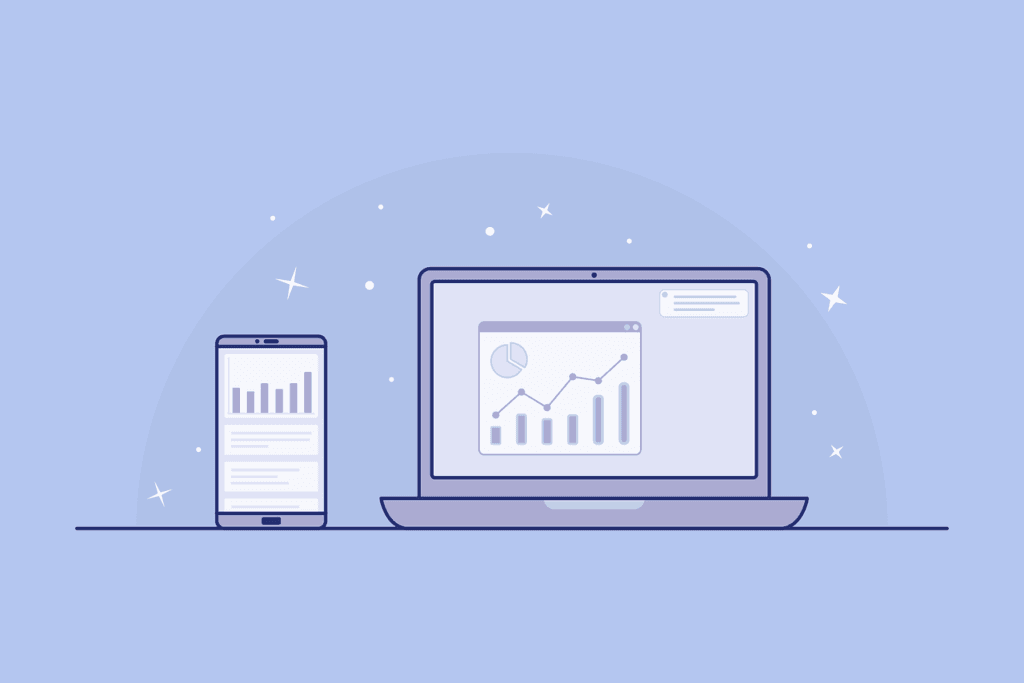
Implementing AMP for on-page SEO involves several key steps. Here’s a detailed walkthrough:
Step 1: Decide Which Pages to AMP-lify
Before you start creating AMP pages, you need to decide which pages on your site should be converted to AMP. It’s not necessary or even practical to convert all your pages to AMP. Start with the most important pages for your mobile users. These could be your homepage, popular blog posts, or product pages. Analyze your site’s traffic to identify the pages that receive the most traffic from mobile devices.
Step 2: Create Your AMP Pages
Once you have decided which pages to convert to AMP, the next step is to create the AMP versions of those pages.
AMP HTML
Start by creating the AMP HTML for your pages. AMP HTML is a subset of HTML with some custom elements and properties. You need to use the AMP HTML framework to create your AMP pages. Here are some key points to consider when creating AMP HTML:
- Use the <!doctype html> doctype.
- Include the <html ⚡> tag in the <html> tag to designate the page as an AMP page.
- Include the AMP JS library in the <head> of the document by adding the following script:
<script async src="https://cdn.ampproject.org/v0.js"></script>. - Replace some standard HTML tags with their AMP equivalents. For example, replace the <img> tag with the <amp-img> tag.
- Restrict the use of CSS to 50KB or less.
- Do not use any third-party JavaScript.
The AMP documentation provides a complete guide on creating AMP HTML.
AMP CSS
AMP restricts the use of CSS to 50KB or less. This means you need to optimize your CSS for AMP pages. Here are some tips for optimizing your CSS for AMP:
- Minify your CSS.
- Remove any unused CSS.
- Use inline styles instead of external stylesheets.
- Use media queries to create responsive designs.
AMP Components
AMP provides a library of components that you can use to add functionality to your AMP pages. These components are optimized for performance and can help you create interactive and engaging AMP pages. For example, the <amp-carousel> component can be used to create a carousel of images. Be sure to include the necessary scripts for any components you use in the <head> of your document.
Step 3: Validate Your AMP Pages
Once you have created your AMP pages, it’s essential to validate them to ensure they are correctly formatted and free of errors. You can use the AMP Validator tool to validate your AMP pages. This tool will check your AMP pages against the AMP specification and highlight any errors or issues. It’s important to fix any errors before proceeding to the next step.
Step 4: Make Your AMP Pages Discoverable
To make your AMP pages discoverable by search engines, you need to link your AMP pages to your non-AMP pages and vice versa. This involves adding a rel=”amphtml” link in the <head> of your non-AMP pages and a rel=”canonical” link in the <head> of your AMP pages.
For example, if you have a non-AMP page at example.com/page.html and an AMP page at example.com/page.amp.html, you would add the following link in the <head> of example.com/page.html:
htmlCopy code
<link rel="amphtml" href="https://example.com/page.amp.html">
And the following link in the <head> of example.com/page.amp.html:
htmlCopy code
<link rel="canonical" href="https://example.com/page.html">
This helps search engines to discover your AMP pages and understand the relationship between your AMP and non-AMP pages.
Step 5: Submit Your AMP Pages to Google
After you have created, validated, and made your AMP pages discoverable, the next step is to submit them to Google. You can do this by submitting an updated sitemap that includes your AMP pages to Google Search Console. This will help Google to discover and index your AMP pages.
Step 6: Monitor Your AMP Pages
After your AMP pages are live, it’s essential to monitor their performance. You can use Google Search Console and Google Analytics to monitor the performance of your AMP pages. Google Search Console provides information on the indexing and visibility of your AMP pages in the search results. Google Analytics provides information on the traffic and user engagement of your AMP pages.
Conclusion
In conclusion, the strategic implementation of Accelerated Mobile Pages (AMP) is more than just a technical adjustment; it is a pivotal shift towards embracing a mobile-first world that prioritizes speed, user experience, and adaptability in on-page SEO strategies. For startup founders, integrating AMP into your web presence is not merely about keeping pace with current trends but about setting a foundation for future growth and visibility in the digital ecosystem.
By focusing on creating AMP-optimized content, you open the door to enhanced mobile search rankings, improved user engagement, and a competitive edge in your industry. The journey towards AMP implementation involves careful planning, execution, and ongoing optimization to ensure that your content remains relevant, engaging, and accessible across all mobile devices. As search engines continue to evolve, embracing AMP is a forward-looking strategy that positions your startup for success in the ever-changing landscape of digital marketing and SEO.
Read Next:
- How You Can Register Your Copyright in the US
- Arbitration for Businesses in the US? Is it Effective?
- What Business Legal Structure Suits Your Business – Find Out!
- How You Can Choose a Revenue Model for Your Business
- Essentials to Keep in Mind When Drafting Your Patent (According to Experts)






















Comments are closed.