This Article has been revised, edited and added to, by Poulomi Chakraborty.
- What is a CMS and Why Does it Matter?
- Why SEO Matters for Educational Platforms
- The Role of SEO in Educational Websites
- Key Features of an SEO-Friendly CMS
- Top CMS Options for Educational Websites
- Unpacking the Dominance of WordPress
- Features
- Pricing
- Pros and Cons
- Ideal User Base
- Strategic and Actionable Advice
- Joomla: Balancing Power and User-Friendliness
- Features
- Pricing
- Pros and Cons
- Ideal User Base
- Strategic and Actionable Advice
- Drupal: The Choice for Scalability and Security
- Features
- Pricing
- Pros and Cons
- Ideal User Base
- Strategic and Actionable Advice
- Weebly and Wix: Simplifying Web Development
- Features
- Pricing
- Pros and Cons
- Ideal User Base
- Strategic and Actionable Advice
- Squarespace: Marrying Aesthetics with Functionality
- Features
- Pricing
- Pros and Cons
- Ideal User Base
- Strategic and Actionable Advice
- Considerations When Choosing a CMS for Education
- Future of CMS and SEO for Educational Platforms
- Making the Final Choice
- Conclusion
In the digital age, educational websites are more than just an online presence; they are the virtual face of institutions, educators, and courses. Serving as pivotal platforms for communication, learning, and outreach, these sites bridge the gap between educators and learners. But as essential as the content and design are, the underlying foundation — the Content Management System (CMS) — plays a crucial role in ensuring these platforms are user-friendly, updatable, and SEO-ready. Let’s dive into the world of CMS, exploring its relevance for educational sites and why it’s paramount to choose the right one.
What is a CMS and Why Does it Matter?

At its core, a CMS is a software tool that allows users to create, manage, and modify content on a website without the need for specialized technical knowledge. Think of it as the backstage of a theater show, where all the props, costumes, and scripts are organized and ready to be used.
Benefits of a User-friendly CMS in Education
For educational platforms, a CMS’s usability can make a massive difference. Here’s why:
- Ease of Use: Teachers and educators may not always be tech-savvy. A straightforward CMS means they can update materials, post announcements, and interact with students without constantly seeking technical help.
- Dynamic Learning: With the flexibility to update and modify content, educators can keep lessons current and adapt to changing curriculums or world events.
The SEO Connection
A CMS isn’t just about content creation; it’s a tool that can significantly affect a website’s search engine ranking. Here’s how the two are intertwined:
- Clean Code: Some CMS platforms automatically generate clean, concise code that search engines love. This can help in better indexing and higher rankings.
- Mobile Optimization: With a majority of users accessing websites via mobile, a CMS that ensures your educational site is mobile-responsive is no longer optional. It’s a must.
Why SEO Matters for Educational Platforms

In today’s digitized world, educational institutions are no longer just competing within their local districts or even nationally. With the rise of online courses and programs, institutions are vying for attention on a global stage. Here’s why a robust SEO strategy, supported by a solid CMS, is essential:
Drawing Organic Traffic
While paid ads can give an initial boost, organic traffic – those visitors who land on your website as a result of unpaid search results – is sustainable and cost-effective. An SEO-friendly CMS ensures that your website’s structure, meta tags, URLs, and content are optimized for search engines, drawing in a steady stream of potential students or course participants.
Establishing Authority
High search engine rankings often translate to a perception of authority and trustworthiness. For educational institutions, this is invaluable. If your site consistently ranks high for educational queries, it not only draws traffic but also positions your institution as a leader in the field.
Local SEO and Geotargeting
While online education is global, there’s still significant value in attracting local students to physical campuses or localized online programs. An effective CMS will allow easy integration of local SEO strategies, ensuring that institutions reach their immediate communities effectively.

Related: Check out our free SEO suite

The Role of SEO in Educational Websites
Every institution, particularly those in education, understand the necessity of a commanding online presence in today’s digital era. Here’s how the synergy of SEO and an apt CMS can amplify the outreach and significance of an educational website:
The Importance of SEO for Online Visibility
In the vast expanse of the internet, where countless websites jostle for attention, Search Engine Optimization (SEO) acts as a beacon, guiding users to relevant content. For educational institutions, it’s not just about visibility but ensuring that the right audience – students, educators, or researchers – find their way to the content they need. When parents search for reputable schools in their vicinity or when students look for specialized courses, SEO ensures that educational websites rank prominently, fostering trust and credibility.
How the Right CMS Can Bolster SEO Efforts
A Content Management System (CMS) is not just a platform to host content. It plays a pivotal role in how content is presented, structured, and indexed by search engines. An SEO-friendly CMS provides an array of tools and features that simplify optimization processes. This, in turn, ensures that the website adheres to search engine guidelines, boosting its chances of ranking higher.
Key Features of an SEO-Friendly CMS

When we delve into the world of Content Management Systems (CMS), especially within the educational sector, the importance of SEO cannot be overstated. A CMS that is not just content-friendly but also SEO-optimized ensures that your educational platform reaches its target audience efficiently. This section aims to guide startup founders through the labyrinth of features that make a CMS truly SEO-friendly, providing a strategic advantage in the highly competitive digital education landscape.
The Pillars of SEO Excellence in CMS
Seamless Integration of Advanced SEO Tools
The cornerstone of a robust SEO strategy lies in the ability to seamlessly integrate advanced SEO tools and plugins. An ideal CMS should not only offer basic SEO functionalities but also allow for the addition of cutting-edge SEO software. These tools can provide invaluable insights into keyword performance, competitor analysis, and content optimization, enabling educational startups to refine their SEO strategies continuously.
Advanced Customization for User Engagement
User engagement is a critical factor that search engines consider when ranking websites. An SEO-friendly CMS should offer extensive customization options to create a unique and engaging user experience. From custom page templates to interactive multimedia content features, the ability to tailor the site to the needs and preferences of your audience can significantly impact your site’s SEO performance. Engaged users are more likely to spend more time on your site, reduce bounce rates, and share your content—all positive signals to search engines.
Agile Content Development and Management
In the dynamic world of education, content needs to be updated, added, or revised with agility. A strategic CMS accommodates this need through features that support quick content modifications, bulk editing capabilities, and streamlined publishing workflows. This agility ensures that your website remains current and relevant, a key aspect that search engines favor when determining the freshness of your content.
In-depth Analytics and SEO Reporting
Understanding the impact of your SEO strategies is vital for continuous improvement. An SEO-friendly CMS should provide comprehensive analytics and reporting tools that track a wide range of metrics, including page views, traffic sources, user behavior, and conversion rates. These insights allow educational startups to make data-driven decisions, optimizing their content and SEO strategies for better engagement and higher search rankings.
Strategic Implementation for Maximum SEO Impact
Structured Data and Schema Markup for Enhanced Visibility
Leveraging structured data and schema markup is a strategic way to make your educational content more visible and attractive in search results. This advanced feature allows search engines to not only crawl but also understand the context of your content, enabling rich snippets that can significantly increase click-through rates. Incorporating schema markup for courses, events, and educational materials can highlight your offerings directly in the search results, providing a competitive edge.
Multi-language Support for Global Reach
In today’s globalized world, offering content in multiple languages can dramatically increase your educational website’s reach and relevance. A CMS with multi-language support and SEO optimization for each language version can help your site attract and serve a global audience. This feature is especially crucial for educational institutions and startups aiming to attract international students or offer courses in several languages.
Mobile Optimization as a Standard
With the majority of internet users accessing the web via mobile devices, mobile optimization is no longer optional; it’s essential. An SEO-friendly CMS must ensure that all content is fully responsive, providing a seamless user experience across all devices. This includes fast loading times, easy navigation, and optimized images and media. Since mobile-friendliness is a ranking factor for search engines, prioritizing mobile optimization can significantly improve your site’s visibility and ranking.
A Strategic Approach to CMS Selection
Choosing the right CMS for your educational website requires a strategic approach, considering not just the current SEO landscape but also anticipating future trends. The features outlined above are pivotal in creating a platform that not just survives but thrives in the competitive realm of digital education. For startup founders in the educational sector, prioritizing an SEO-friendly CMS is a critical step in establishing a robust online presence, attracting the right audience, and delivering exceptional learning experiences.
By focusing on a CMS that embodies these advanced features and capabilities, educational startups can leverage SEO not just as a marketing tool, but as a foundational element of their digital strategy. The ultimate goal is to create an educational platform that is visible, engaging, and authoritative, standing out in a crowded digital landscape and making a meaningful impact on learners worldwide.
Top CMS Options for Educational Websites

The digital backbone of any educational institution’s online presence is its Content Management System (CMS). A well-chosen CMS not only simplifies content management but also amplifies SEO efforts, ensuring that the educational content reaches its intended audience. This section provides a strategic overview of the top CMS options, helping startup founders in the education sector make informed decisions that align with their growth objectives and user engagement goals.
Unpacking the Dominance of WordPress

WordPress has emerged as the undisputed leader in the CMS landscape, powering over 40% of all websites on the internet. Its dominance is not coincidental; it results from its unmatched flexibility, extensive plugin ecosystem, and user-friendly interface.
For educational websites, WordPress offers a powerful platform that can be tailored to meet diverse needs, from simple blogs to complex learning management systems (LMS). Its open-source nature and active community ensure continuous improvements and a wealth of resources for users of all skill levels.
Features
WordPress boasts an array of features that make it a top choice for educational websites. Its extensive plugin library includes tools for SEO, security, and performance optimization, allowing educational institutions to customize their sites without extensive coding.
The Gutenberg block editor provides a flexible and intuitive way to create and organize content, making it easy for educators to build engaging pages and posts. Integration with popular LMS plugins like LearnDash and LifterLMS transforms WordPress into a comprehensive platform for online education, offering features such as course management, quizzes, and student progress tracking.
Additionally, WordPress’s robust theme ecosystem enables institutions to design visually appealing and responsive websites that cater to their unique branding and user experience requirements.
Pricing
WordPress itself is free to use, which makes it an attractive option for startups and educational institutions with limited budgets. However, costs can accrue from purchasing premium themes, plugins, and hosting services.
Managed WordPress hosting options, such as WP Engine or SiteGround, offer enhanced performance, security, and support at a higher cost. Here’s a screenshot of WordPress hosting pricing options for a detailed view:
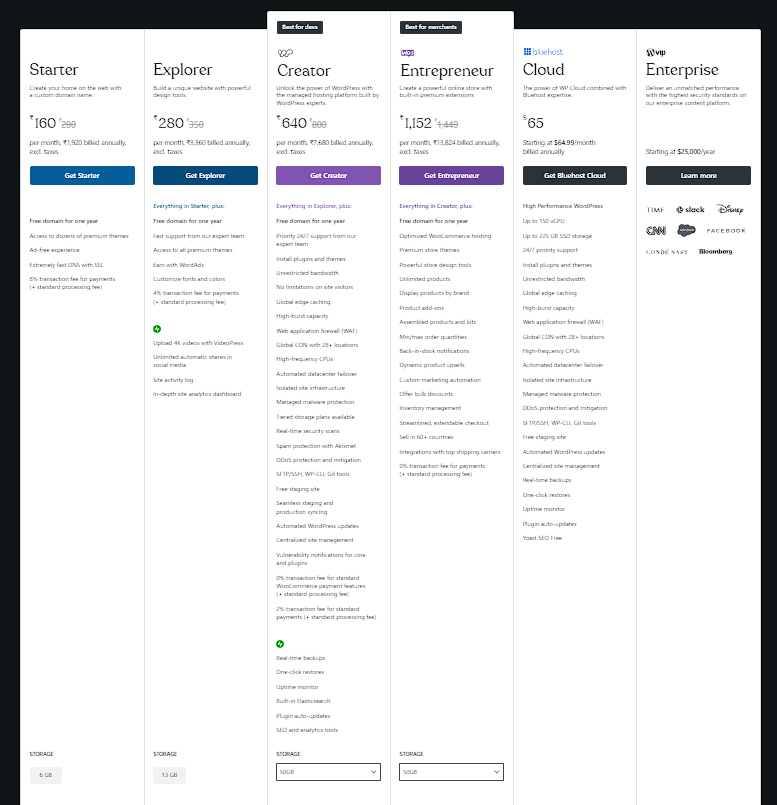
Pros and Cons
The advantages of WordPress include its unparalleled flexibility, extensive customization options, and a vast community of developers and users. This ensures that any functionality or design need can be met, often with multiple solutions available.
WordPress’s SEO capabilities are enhanced by plugins like Yoast SEO, which offer comprehensive tools for optimizing content, meta tags, and sitemaps.
However, the cons include a steeper learning curve for beginners compared to more simplistic CMS platforms. Managing a WordPress site can also become complex and time-consuming as the number of plugins and customizations increases.
Additionally, security can be a concern if the site is not regularly updated and maintained, given its popularity and frequent targeting by hackers.
Ideal User Base
WordPress is ideally suited for educational institutions and startups that need a highly customizable and scalable platform. It is particularly beneficial for those who plan to expand their online offerings over time, as it can grow with their needs.
Educational websites that require robust SEO tools, extensive content management capabilities, and the ability to integrate advanced educational technologies will find WordPress to be an excellent choice. It is also a great fit for organizations with access to technical expertise or those willing to invest in managed hosting solutions to simplify maintenance and security.
Strategic and Actionable Advice
For startup founders, leveraging WordPress effectively begins with selecting the right themes and plugins that align with your educational goals. Start by choosing a lightweight, SEO-friendly theme that ensures fast loading times and a responsive design.
Invest in premium plugins like LearnDash or LifterLMS if you plan to offer online courses, as these tools provide comprehensive features for managing educational content and student interactions.
Utilize SEO plugins such as Yoast SEO to optimize your content for search engines. Focus on creating high-quality, keyword-rich content that addresses the needs and queries of your target audience.
Regularly update your site and plugins to maintain security and performance. Consider managed WordPress hosting solutions to offload technical maintenance and benefit from enhanced security measures.
Engage with the WordPress community through forums, blogs, and social media to stay updated on best practices and emerging trends. This continuous learning will enable you to refine your strategies and leverage new features and tools as they become available.
By strategically utilizing WordPress’s extensive capabilities, startup founders can build a robust, SEO-friendly educational website that engages users and supports long-term growth.
Joomla: Balancing Power and User-Friendliness
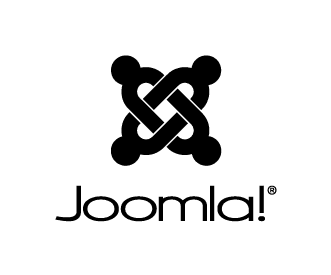
Joomla is a robust Content Management System (CMS) that strikes an excellent balance between power and user-friendliness, making it a strong contender for educational websites.
Known for its flexibility and extensive functionality, Joomla is an open-source platform that supports a wide range of website types, from simple blogs to complex portals. For educational institutions, Joomla offers a comprehensive suite of tools that facilitate effective content management, user engagement, and SEO optimization.
Its capability to handle complex content structures and user permissions makes it particularly well-suited for larger educational entities with diverse needs.
Features
Joomla boasts a rich set of features that cater to the varied requirements of educational websites. Its intuitive interface allows users to easily manage content, while its built-in WYSIWYG editor simplifies the process of content creation and editing.
Joomla’s powerful user management system enables administrators to set up multiple user groups with different permissions, making it ideal for institutions with various types of users, such as students, teachers, and administrators.
The platform supports multilingual content out of the box, allowing educational institutions to reach a global audience without the need for third-party plugins. Joomla’s extension directory offers thousands of extensions and plugins, including those specifically designed for SEO, such as sh404SEF and JSitemap, which enhance the platform’s native SEO capabilities.
Additionally, Joomla’s flexibility allows for seamless integration with various third-party tools and services, further extending its functionality.
Pricing
Joomla itself is free to use, which is a significant advantage for startups and educational institutions operating on tight budgets. However, costs can arise from purchasing premium templates, extensions, and professional hosting services. Many of the best SEO extensions and advanced functionality plugins come with a price, and investing in these can enhance the website’s capabilities significantly. Here’s a screenshot of Joomla’s extension pricing options for a detailed view:

Pros and Cons
Joomla’s strengths include its powerful content management capabilities, flexibility, and strong user management features. Its ability to handle complex site structures and multilingual content makes it an excellent choice for larger educational institutions.
Joomla also offers robust SEO tools and extensions that help improve site visibility and search engine rankings. However, the cons include a steeper learning curve compared to simpler CMS platforms like WordPress or Wix.
Additionally, while Joomla’s community is active, it is smaller than WordPress’s, which can sometimes make finding support or solutions to specific issues more challenging.
Ideal User Base
Joomla is ideally suited for medium to large educational institutions that require a powerful and flexible CMS capable of handling complex content and user management needs. It is particularly beneficial for institutions with a diverse user base that necessitates different access levels and permissions.
Educational websites that need to support multiple languages and offer a wide range of functionalities will find Joomla’s built-in capabilities and extensive extension library highly advantageous.
Startups with access to some technical expertise or those willing to invest time in learning the platform will be able to leverage Joomla’s full potential effectively.
Strategic and Actionable Advice
For startup founders, leveraging Joomla effectively starts with understanding the platform’s strengths and aligning them with your institution’s specific needs. Begin by mapping out your website’s content structure and user management requirements.
Utilize Joomla’s powerful user group and permissions system to set up a secure and efficient user management framework that caters to different roles within your institution.
Invest in high-quality SEO extensions such as sh404SEF or JSitemap to enhance your website’s search engine visibility. Focus on optimizing your site’s metadata, URLs, and sitemaps to ensure they adhere to SEO best practices. Regularly update your content and engage with your audience through blogs, forums, and interactive features to improve user engagement and reduce bounce rates.
Take advantage of Joomla’s multilingual support to reach a global audience. Ensure that your content is well-translated and localized for different regions, enhancing your site’s relevance and appeal to international users.
Additionally, explore Joomla’s extension directory to find plugins that can add valuable features to your site, such as learning management systems (LMS), event calendars, and e-commerce capabilities.
Engage with the Joomla community through forums, user groups, and online resources to stay updated on best practices, new extensions, and security updates. This continuous engagement will help you keep your website secure, optimized, and aligned with the latest trends in digital education.
By strategically leveraging Joomla’s capabilities, startup founders can create a powerful, SEO-friendly educational website that supports their growth objectives and delivers a seamless user experience.
Drupal: The Choice for Scalability and Security

Drupal is renowned for its powerful capabilities and robust architecture, making it a top choice for educational websites that require high scalability and advanced security features.
As an open-source CMS, Drupal offers unparalleled flexibility and customization, allowing institutions to create complex, feature-rich websites tailored to their specific needs.
Drupal’s ability to handle large volumes of content and traffic makes it ideal for large educational institutions and universities that anticipate significant growth and need to manage vast amounts of data securely.
Features
Drupal offers a comprehensive suite of features designed to support the development and management of sophisticated educational websites. Its modular architecture allows users to add and configure features as needed, providing complete control over the site’s functionality.
The CMS supports advanced user management, enabling the creation of custom roles and permissions to cater to different user groups such as students, faculty, and administrators.
Drupal’s taxonomy system is one of its standout features, offering flexible and powerful content categorization and tagging options. This is particularly beneficial for educational websites that need to organize vast amounts of content across various subjects and departments.
Additionally, Drupal’s multilingual capabilities allow institutions to create and manage content in multiple languages, making it an excellent choice for global education providers.
The platform also excels in SEO with built-in capabilities and modules like Pathauto for automated SEO-friendly URLs, and Metatag for managing meta descriptions and keywords. Moreover, Drupal’s integration with third-party tools and APIs ensures seamless connectivity with other systems and services.
Pricing
While Drupal itself is free to use, costs can arise from web hosting, premium themes, and modules, as well as ongoing maintenance and support. Custom development and professional services can also add to the overall cost, especially for complex projects.
Managed Drupal hosting services, such as Pantheon or Acquia, provide enhanced security, performance, and support but come at a higher price.
Pros and Cons
Drupal’s strengths lie in its scalability, security, and flexibility. The platform can handle high traffic volumes and large-scale websites with ease, making it suitable for universities and large educational institutions.
Its robust security features, including regular security updates and a dedicated security team, ensure that educational websites are well-protected against threats. However, the cons include a steeper learning curve and higher complexity compared to other CMS platforms.
Setting up and managing a Drupal site typically requires technical expertise, which can be a barrier for smaller institutions or startups with limited resources. Additionally, the cost of professional development and maintenance can be significant.
Ideal User Base
Drupal is ideally suited for large educational institutions, universities, and organizations that require a highly scalable and secure CMS. It is particularly beneficial for institutions that anticipate significant growth and need to manage extensive content and user bases.
Drupal’s flexibility and advanced features make it a strong choice for educational websites that require custom functionalities and integrations with other systems. Startups with access to technical expertise or those willing to invest in professional development services will be able to leverage Drupal’s full potential effectively.
Strategic and Actionable Advice
For startup founders, leveraging Drupal effectively requires a strategic approach focused on planning, customization, and continuous optimization. Begin by clearly defining your website’s requirements and scalability needs.
Invest in a detailed planning phase to map out your site’s architecture, user roles, and content categorization. Utilize Drupal’s powerful taxonomy system to create a well-organized content structure that supports easy navigation and enhances user experience.
Security should be a top priority. Regularly update your Drupal installation and modules to benefit from the latest security patches. Consider using managed Drupal hosting services to offload some of the maintenance and security responsibilities. Implement robust user authentication and access controls to protect sensitive educational data.
To maximize SEO, take advantage of Drupal’s SEO modules like Pathauto and Metatag. Optimize your content for search engines by ensuring all URLs are clean and descriptive, and meta tags are properly configured. Regularly audit your site’s SEO performance and make data-driven adjustments to improve visibility and rankings.
Leverage Drupal’s integration capabilities to connect your site with other educational tools and systems. This can include integrating with learning management systems (LMS), student information systems (SIS), and analytics platforms to provide a seamless and enriched educational experience.
Engage with the Drupal community to stay updated on best practices, new modules, and security advisories. This continuous engagement will help you keep your site secure, optimized, and aligned with the latest trends in digital education.
By strategically leveraging Drupal’s capabilities, startup founders can build a powerful, scalable, and secure educational website that supports their long-term growth objectives and delivers an exceptional user experience.
Weebly and Wix: Simplifying Web Development

Weebly and Wix have carved out significant niches in the CMS landscape by offering intuitive, drag-and-drop website building tools that simplify web development. These platforms are particularly appealing to educational startups and small institutions that need to establish an online presence quickly and without extensive technical expertise.
Both Weebly and Wix provide a range of customizable templates and features that make it easy to create visually appealing and functional educational websites. Their focus on user-friendliness and accessibility ensures that even those with limited web development skills can create and manage professional-looking sites.
Features
Weebly and Wix come equipped with a suite of features designed to make web development straightforward and efficient. Weebly offers an intuitive drag-and-drop editor, a variety of customizable templates, and built-in SEO tools that help optimize site content for search engines.
It also supports e-commerce functionality, making it possible to sell courses or educational materials directly from the site. Weebly’s mobile-responsive design ensures that educational websites look great on any device, enhancing user experience across platforms.
Wix, similarly, provides an easy-to-use drag-and-drop editor and a vast selection of customizable templates. Its Wix ADI (Artificial Design Intelligence) feature can create a website based on user preferences and inputs, streamlining the design process even further.
Wix also offers robust SEO tools, including an SEO Wiz that guides users through the optimization process. Additionally, Wix supports a wide range of third-party integrations and apps that can extend the site’s functionality, including tools for online bookings, forums, and learning management.
Pricing
Weebly and Wix both offer free plans with basic features, which can be a great starting point for educational startups with tight budgets. However, to unlock more advanced features and remove platform branding, paid plans are available.
Weebly’s premium plans range from affordable options to more comprehensive packages that include additional storage, marketing tools, and support. Wix offers a similar tiered pricing structure, with plans designed for personal use, professional sites, and business/e-commerce solutions. Here’s a screenshot of the pricing options for both platforms:
Wix:
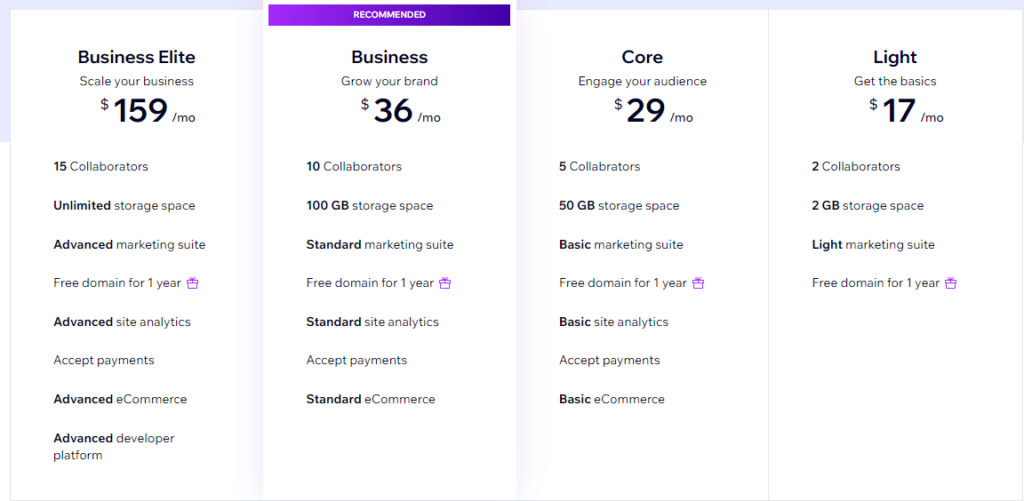
Weebly:
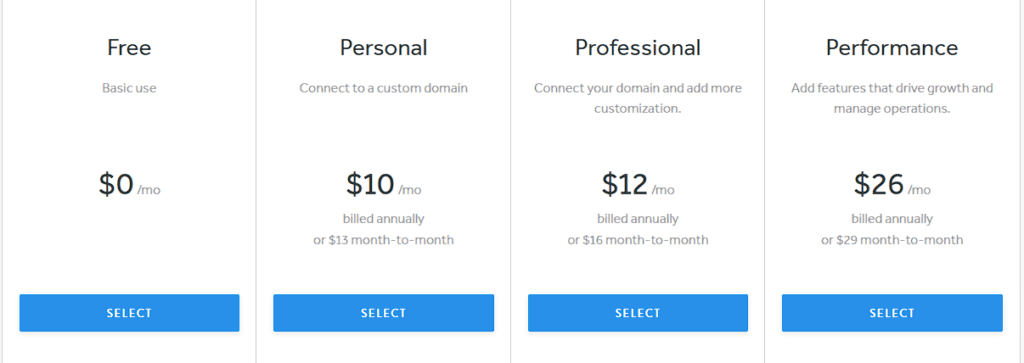
Pros and Cons
The primary advantage of Weebly and Wix is their user-friendliness. Both platforms make it easy to create and manage websites without needing advanced technical skills. Their drag-and-drop editors and extensive template libraries allow for quick customization, and built-in SEO tools help improve site visibility. Additionally, both platforms offer good support options, including tutorials, forums, and customer service.
However, there are some limitations. While Weebly and Wix are excellent for basic and moderately complex websites, they may not offer the same level of flexibility and scalability as more advanced CMS platforms like WordPress or Drupal.
Customization options, while extensive, can be somewhat limited compared to open-source platforms that allow for deeper code-level modifications. Additionally, reliance on third-party apps for additional functionality can sometimes lead to higher costs and potential compatibility issues.

Ideal User Base
Weebly and Wix are ideally suited for small to medium-sized educational institutions, startups, and individual educators who need a straightforward and efficient way to establish an online presence. They are particularly beneficial for those who prioritize ease of use and quick deployment over extensive customization and scalability.
These platforms are perfect for creating course websites, school blogs, or small-scale learning portals. Educational organizations that require advanced features or anticipate significant growth may find Weebly and Wix less suitable in the long term and might consider more scalable solutions as they expand.
Strategic and Actionable Advice
For startup founders, leveraging Weebly and Wix effectively requires a focus on simplicity, design, and continuous optimization. Begin by selecting a template that closely aligns with your educational goals and brand identity. Customize the template to reflect your institution’s unique offerings and values, ensuring that the design is both visually appealing and user-friendly.
Utilize the built-in SEO tools to optimize your site’s content from the outset. Pay attention to on-page SEO elements such as titles, meta descriptions, headers, and keyword usage. Regularly update your content to keep it fresh and relevant, which can improve your site’s search engine rankings and attract more visitors.
Take advantage of the e-commerce functionalities if you plan to sell courses, educational materials, or other products directly from your site. Ensure that your site is mobile-responsive to provide a seamless experience for users accessing your content from different devices.
Explore the available third-party apps and integrations to extend your site’s functionality. For example, integrating a booking system can streamline class registrations, while a forum or chat feature can enhance student engagement and interaction.
Finally, make use of the support resources provided by Weebly and Wix. Engage with their communities, read tutorials, and reach out to customer support when needed. This proactive approach will help you overcome any challenges and make the most of the platforms’ capabilities.
By strategically leveraging the simplicity and features of Weebly and Wix, startup founders can quickly create effective, SEO-friendly educational websites that meet their immediate needs and provide a strong foundation for future growth.
Squarespace: Marrying Aesthetics with Functionality

Squarespace is renowned for its visually stunning templates and seamless user experience, making it a preferred choice for educational websites that prioritize both aesthetics and functionality.
As an all-in-one platform, Squarespace offers a range of features designed to help users build and maintain professional-looking websites with ease. Its design-centric approach ensures that educational institutions can present their content in a visually appealing manner, enhancing engagement and user experience.
Squarespace’s robust built-in tools also support SEO efforts, making it a strong contender for institutions looking to improve their online visibility.
Features
Squarespace offers a comprehensive suite of features that cater to the needs of educational websites. Its award-winning templates are fully customizable, allowing users to create unique and engaging web designs without any coding knowledge.
The platform’s drag-and-drop editor simplifies the website-building process, enabling educators and administrators to easily update content and manage their sites.
Squarespace’s built-in blogging platform is ideal for creating educational content, news updates, and event announcements. The platform also supports multimedia integration, allowing users to embed videos, slideshows, and audio files seamlessly.
For institutions offering online courses, Squarespace integrates with third-party e-commerce and scheduling tools, facilitating course sales and student registrations.
SEO is a strong focus for Squarespace, with features such as automatic sitemaps, clean URL structures, and customizable meta tags. The platform also offers robust analytics tools, providing insights into website traffic, user behavior, and SEO performance. Additionally, Squarespace ensures that all templates are mobile-responsive, guaranteeing a consistent user experience across all devices.
Pricing
Squarespace offers a range of pricing plans to accommodate different needs and budgets, from personal websites to advanced e-commerce solutions. The Personal plan includes basic features suitable for simple educational sites, while the Business plan offers additional tools such as advanced analytics and e-commerce capabilities. For those requiring even more functionality, the Basic Commerce and Advanced Commerce plans provide enhanced e-commerce features and integrations. Here is a screenshot of Squarespace’s pricing options for a detailed view:
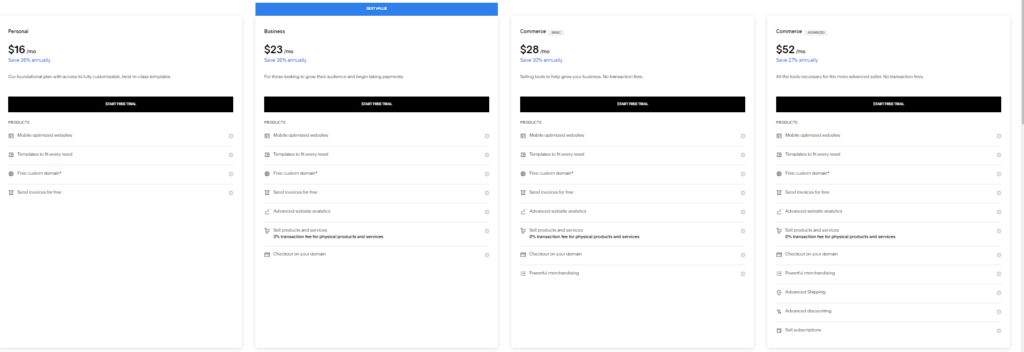
Pros and Cons
The primary advantage of Squarespace is its emphasis on design and user experience. The platform’s stunning templates and intuitive interface make it easy to create professional-looking websites without extensive technical skills.
Squarespace’s all-in-one nature ensures that hosting, security, and updates are managed seamlessly, allowing users to focus on content creation and site management. The built-in SEO tools and analytics provide valuable insights to improve site visibility and performance.
However, Squarespace does have some limitations. While the platform offers a high degree of customization, it may not be as flexible as open-source CMS options like WordPress or Drupal, particularly for users needing advanced custom functionalities.
Additionally, Squarespace’s pricing can be higher than some other CMS platforms, especially for institutions requiring advanced e-commerce features.
Ideal User Base
Squarespace is ideally suited for educational institutions and startups that prioritize design and ease of use. It is particularly beneficial for smaller schools, individual educators, and training centers that need to establish an online presence quickly without extensive technical expertise.
The platform’s design capabilities make it a great choice for institutions looking to create visually appealing websites that enhance user engagement. For organizations that require a straightforward, all-in-one solution with robust SEO tools and excellent support, Squarespace offers a compelling option.
Strategic and Actionable Advice
For startup founders, leveraging Squarespace effectively begins with choosing a template that best represents your institution’s brand and educational offerings. Customize the template to align with your visual identity, incorporating your logo, color schemes, and typography to create a cohesive and professional look.
Focus on creating high-quality, engaging content that addresses the needs and interests of your target audience. Utilize Squarespace’s blogging platform to publish regular updates, educational articles, and event announcements.
Ensure that all content is optimized for SEO by using relevant keywords, descriptive titles, and meta tags. Take advantage of Squarespace’s automatic sitemap and clean URL structures to improve your site’s search engine visibility.
Incorporate multimedia elements such as videos, slideshows, and audio files to enrich the user experience. For institutions offering online courses, integrate third-party e-commerce and scheduling tools to facilitate course sales and student registrations. Ensure that your site is mobile-responsive, providing a seamless experience for users accessing your content from different devices.
Utilize Squarespace’s analytics tools to monitor website performance and user behavior. Analyze the data to identify trends, track SEO progress, and make data-driven decisions to improve site engagement and conversions. Regularly update your content and design to keep your site fresh and relevant, and engage with your audience through social media and email marketing integrations.
By strategically leveraging Squarespace’s design and functionality capabilities, startup founders can create an attractive, SEO-friendly educational website that effectively engages users and supports their institution’s growth objectives.
Design-Forward CMS for Educational Content
Squarespace stands out for its design-centric approach, offering beautifully designed templates that are responsive and customizable. For educational startups prioritizing a strong visual identity and user experience, Squarespace provides a compelling platform that doesn’t sacrifice SEO for aesthetics.
Strategic Deployment in the Educational Sector
Using Squarespace effectively involves a strategic blend of its design tools with its built-in SEO functionalities. Educational startups can create visually appealing course catalogs and learning materials that are also optimized for search engines, ensuring that both user engagement and online visibility are maximized.

I own a new small startup marketing business, I have been utilizing square space for my website. I discovered they had email marketing services, and I decided to start using it so I could have a streamlined process.
The pros I have noticed while using this service are:
1. Effortless Integration: Seamlessly integrate your website and online store with Squarespace’s Email Marketing Tool. Effortlessly import your contacts and start engaging with your audience right away.
2. Professional Templates: Create eye-catching, professional-looking emails with ease using Squarespace’s customizable templates. Stand out in your audience’s inbox and leave a lasting impression.
3. Insightful Analytics: Gain valuable insights into your email campaigns with Squarespace’s analytics. Track open rates, click-through rates, and engagement to optimize your email marketing strategy.
4. Automated Campaigns: Save time and effort with Squarespace’s automated email campaigns. Set up welcome emails, abandoned cart reminders, and more to effectively nurture your leads and customers.
5. Mobile Optimization: Ensure that your emails look great on any device with Squarespace’s mobile-responsive designs. Reach your audience wherever they are, whether it’s on their desktop or mobile device. Using the service is honestly straight forward and simple and as a squarespace user, makes all the difference as it saves me time!
Chad Newson, Owner of Newson Marketing Co.
Considerations When Choosing a CMS for Education
Choosing the right Content Management System (CMS) for an educational website is a pivotal decision that can significantly impact the institution’s ability to engage with students, disseminate information, and achieve its digital marketing objectives. This guide aims to provide startup founders in the education sector with deep insights and strategic considerations for selecting a CMS that aligns with their goals, technical resources, and the evolving landscape of digital education.
Aligning CMS Selection with Educational Objectives
Tailoring CMS Capabilities to Your Educational Mission
The selection of a CMS should be driven by the unique objectives and requirements of your educational institution. Consider how the CMS can support your mission, whether it’s providing distance learning, supplementing traditional classroom teaching, or offering professional development courses. The chosen CMS must offer the functionality to create and manage the types of content that best serve your educational goals, such as interactive course materials, forums for student interaction, or portfolios for student work.
Strategic Content Management and Scalability
As your institution grows, so too will your content and the need for more sophisticated content management strategies. A CMS that offers scalability to accommodate this growth without compromising performance or user experience is essential. Think strategically about the future needs of your platform, including the potential expansion into new languages or regions, handling increased web traffic, and integrating with emerging technologies and educational tools.
Considering Technical Capabilities and Resources
Assessing In-house Technical Expertise
An honest assessment of your team’s technical expertise is crucial when choosing a CMS. If your team lacks advanced web development skills, a CMS with a user-friendly interface, extensive support, and a large community can be invaluable. Conversely, if you have access to skilled developers, a more complex and customizable CMS might offer greater long-term benefits.
Budgeting for CMS Costs and Maintenance
While some CMS platforms are free to use, others require a subscription, and there may be additional costs for hosting, premium plugins, and themes. Factor in these costs, along with potential expenses for custom development, ongoing maintenance, and updates. Developing a clear understanding of your budget constraints will help you make a choice that provides the best value without compromising essential features.
User Experience and Engagement
Prioritizing Ease of Use for Content Creators and Users
The ease with which educators and administrators can update and manage content directly impacts the freshness and relevance of your site’s content. A CMS that simplifies content creation and management can enhance the efficiency of your team and ensure your site remains dynamic and engaging. Additionally, consider the end-user experience; your CMS should facilitate a seamless, intuitive navigation experience for students, educators, and visitors.
Customization for Unique Educational Needs
Every educational institution has its own set of unique needs and requirements. The ability to customize the user interface, incorporate branding, and modify functionalities to suit specific educational programs and services is a critical consideration. Evaluate whether a CMS offers the flexibility to tailor the platform to these needs without extensive coding or development resources.
Ensuring Security and Compliance
Safeguarding Sensitive Educational Data
The security features of a CMS are paramount, especially when handling sensitive student data and proprietary educational content. Look for a CMS with a strong track record of security, regular updates, and active measures to protect against cyber threats. Compliance with regulations such as GDPR or FERPA is also essential, so ensure the CMS can help you meet these legal requirements.
Regular Updates and Community Support
A CMS with a vibrant community and regular updates offers not just new features and improvements but also timely security patches. This can be crucial in protecting your educational platform against vulnerabilities. A strong support system, whether through official channels or an active user community, can also provide valuable resources and troubleshooting assistance.
Integration with Educational Tools and Platforms
Seamless Compatibility with Learning Management Systems
For educational websites, the ability to integrate seamlessly with Learning Management Systems (LMS) and other educational tools is critical. Whether it’s through native functionality or the availability of plugins and extensions, ensure the CMS can work harmoniously with the tools your institution relies on to deliver its educational programs.
Crafting a Forward-Looking Digital Strategy
In the rapidly evolving digital landscape, the ability to adapt and respond to new trends and technologies is vital. Choose a CMS that not only meets your current needs but also has the potential to grow and evolve with your institution. This forward-looking approach will ensure your educational platform remains relevant and effective, engaging your audience and fulfilling your mission in the years to come.
Selecting a CMS for an educational website is a strategic decision that requires careful consideration of various factors, including educational objectives, technical capabilities, user experience, security, and integration with educational tools. By taking a strategic, forward-looking approach, startup founders in the education sector can choose a CMS that supports their mission, engages their audience, and positions their institution for long-term success in the digital realm.
Future of CMS and SEO for Educational Platforms
The digital landscape is continually evolving, with rapid advancements in technology and changes in user behavior shaping the future of Content Management Systems (CMS) and Search Engine Optimization (SEO). For educational platforms, staying ahead in this dynamic environment is crucial to achieving and maintaining visibility, engagement, and relevance. This section delves into the anticipated trends in CMS and SEO, offering strategic insights and actionable advice for startup founders in the educational sector to navigate these changes effectively.
Embracing the Evolution of Search Algorithms
Adapting to AI-Driven Search Trends
As search engines increasingly incorporate artificial intelligence (AI) to refine their algorithms, educational platforms must adapt their SEO strategies to remain visible. AI-driven search trends emphasize the importance of user experience, content relevance, and the semantic richness of content. Startups should focus on creating high-quality, engaging content that answers the queries and needs of their target audience, utilizing natural language processing tools to optimize content for voice searches and AI-driven recommendations.
Prioritizing Mobile-First Indexing
With mobile-first indexing becoming the standard for search engines, ensuring your educational platform is optimized for mobile devices is no longer optional but critical. This involves not just responsive design but also optimizing site speed, mobile user interface (UI), and mobile user experience (UX). A CMS that provides robust mobile optimization tools and capabilities will be indispensable in meeting these requirements.
Leveraging Emerging Technologies in CMS
Integrating AR and VR for Enhanced Learning Experiences
Augmented Reality (AR) and Virtual Reality (VR) are set to redefine the educational experience, offering immersive and interactive ways to engage learners. CMS platforms that can seamlessly integrate AR and VR content will enable educational startups to offer cutting-edge learning experiences. This integration can significantly enhance the appeal and effectiveness of educational content, providing a competitive edge in the digital education market.
Utilizing AI for Personalized Learning
AI technology has the potential to personalize the learning experience at scale, adapting content and learning pathways to individual learner needs and preferences. CMS platforms that incorporate AI to analyze learner data and customize content delivery will become increasingly important. This capability can improve learner engagement and outcomes, positioning educational platforms as leaders in delivering personalized education.
Focusing on Security and Data Privacy
Strengthening Security Measures
As educational platforms handle sensitive learner data, ensuring the security of this data will become even more critical. CMS platforms will need to offer robust security features, including regular security updates, secure data encryption, and comprehensive user access controls. Additionally, compliance with global data protection regulations, such as GDPR, will be essential. Choosing a CMS that prioritizes security and data privacy will be a key strategic consideration for educational startups.
Incorporating Blockchain for Credential Verification
Blockchain technology offers a secure and immutable way to verify educational credentials, providing a transparent and tamper-proof system. CMS platforms that can integrate with blockchain networks to issue and verify certificates and credentials will offer significant advantages, enhancing the credibility and trustworthiness of educational providers.
Enhancing Content Delivery with Machine Learning
Optimizing Content for User Engagement
Machine learning algorithms can analyze user interaction data to identify patterns and preferences, informing content creation and delivery strategies. CMS platforms that leverage machine learning to optimize content for maximum engagement will enable educational startups to more effectively meet the needs of their audience. This could involve personalizing content recommendations, optimizing content publication timing, and automating content categorization and tagging.
Preparing for the Future
The future of CMS and SEO for educational platforms is characterized by rapid technological advancements and changing user expectations. Startups in the education sector must remain agile, continuously adapting their strategies to leverage new technologies and meet evolving needs. Choosing a CMS that is flexible, scalable, and equipped to integrate with emerging technologies will be critical to ensuring long-term success.
Strategic planning, combined with a proactive approach to incorporating new technologies and trends, will enable educational platforms to thrive in the dynamic digital landscape. By focusing on providing high-quality, engaging, and personalized learning experiences, educational startups can attract and retain learners, establish their authority, and achieve sustainable growth in the competitive field of digital education.
Making the Final Choice
Choosing the right CMS is a decision that should align with the institution’s goals, technical capabilities, and SEO ambitions. With the right platform, an educational website can provide value to its users and rank high in search engine results, ensuring visibility and engagement.
Remember, the digital landscape is ever-evolving. Staying updated, adaptable, and user-focused is the key to online success in the world of education.
Thoughts and Recommendations
When it comes to choosing the best CMS for SEO-friendly educational websites, there’s no one-size-fits-all answer. Institutions must consider their unique needs, technical resources, and SEO goals.
However, for most educational platforms, WordPress remains a top contender, offering a balance of usability, flexibility, and robust SEO capabilities. For those looking for simplicity above all else, website builders like Squarespace or Wix might be more appropriate.
Regardless of the choice, ongoing SEO efforts, regular content updates, and user engagement strategies are crucial. A CMS is a tool, but the success of an educational website lies in the hands of those who use it.
Remember, in the realm of education, your website is often the first impression prospective students or participants get. Make it count!
Conclusion
In conclusion, selecting the optimal CMS for an educational website transcends mere preference; it’s a pivotal strategic decision that directly impacts the platform’s visibility, user engagement, and overall effectiveness in the digital education landscape. The future of educational websites hinges on their ability to adapt to the evolving demands of SEO and the dynamic technological advancements in CMS. Founders and decision-makers must prioritize SEO-friendly features, scalability, security, and the integration capabilities of their chosen CMS to ensure their educational content reaches and resonates with their intended audience.
Furthermore, the integration of emerging technologies like AI, AR, and VR into CMS platforms presents an unprecedented opportunity to enhance the learning experience, making the selection of a future-ready CMS even more critical. As the digital realm continues to evolve, the synergy between a well-chosen CMS and strategic SEO practices will remain the cornerstone of success for educational platforms, ensuring they not only meet the current needs of learners and educators but are also poised to adapt to the future trends of digital education.
Read Next:
- Best Financial Planning Software you may want to switch to, for your business
- Best Document Management Software for Your Business: Try it out!
- End-User Licensing Agreements: All You Need to Know
- What are Advisory Shares – A Deep Dive (US Law)
- Best Sales Outreach tools: 2023 Review (Skyrocket Your Sales)






















Comments are closed.