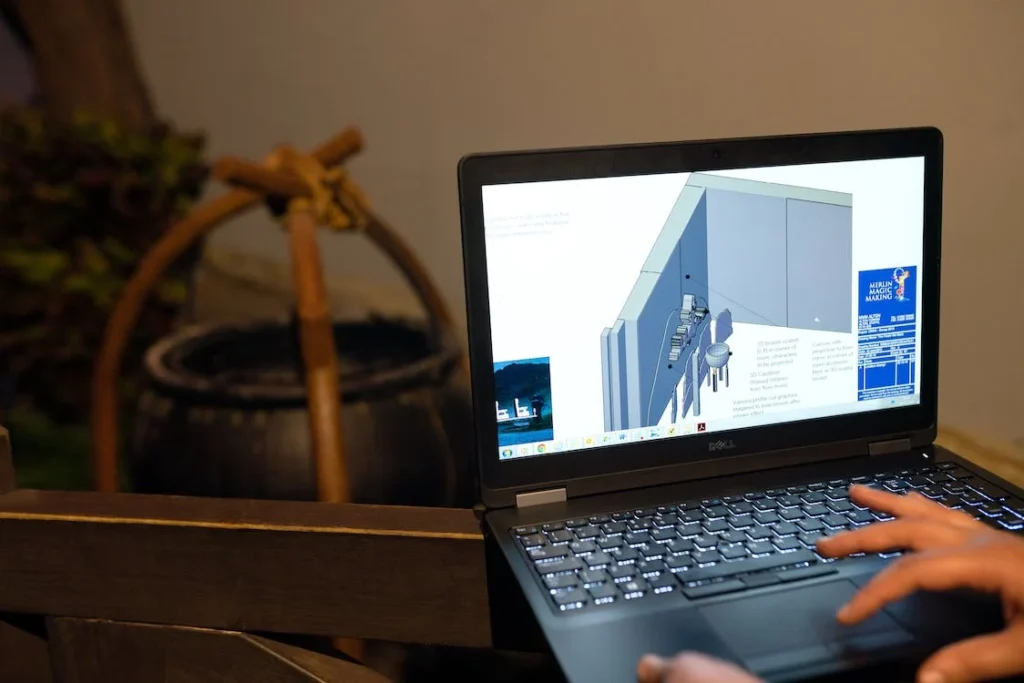In the bustling digital marketplace, where data is the currency of success, choosing the right analytics tool can feel like navigating through a dense fog. On one side, we have Microsoft Power BI, a titan in the realm of business intelligence, known for its comprehensive capabilities and broad applicability. On the other side stands Baremetrics, a more niche player with a laser focus on subscription business metrics and financial analytics. Both tools promise to guide you to the treasure trove of insights your business seeks, but which one is the right compass for your journey? Let’s cut through the fog by examining their Integration Capabilities—a crucial factor that could set the course for your data-driven decision-making.
| Microsoft Power BI | Baremetrics |
|---|---|
 |  |
| G2 Score -4.5 out of 5 | G2 Score -4.6 out of 5 |
| TrustRadius Score -8.3 out of 10 | TrustRadius Score -10.0 out of 10 |
Integration Capabilities: The Lifeline of Data Analysis
In the vast sea of business operations, the ability to seamlessly integrate with various data sources and platforms is not just a convenience—it’s a lifeline. Here’s how Microsoft Power BI and Baremetrics fare in their quest to integrate the scattered islands of data into a coherent, navigable map.
Microsoft Power BI: The Versatile Navigator
Microsoft Power BI excels in its ability to connect with a wide array of data sources, both on-premises and in the cloud. From SQL databases and Excel spreadsheets to modern cloud services like Azure, Salesforce, and Google Analytics, Power BI ensures that businesses can gather their disparate data streams into a single, cohesive analytical view.
This broad horizon of connectivity is further enhanced by Power BI’s adaptability to Microsoft’s ecosystem, offering advanced analytics and AI capabilities. For organizations navigating through diverse data landscapes, Power BI acts as a unifying force, adeptly bringing isolated data islands into comprehensive maps for exploration.
Baremetrics: The Specialist Vessel
Baremetrics distinguishes itself with specialized integration capabilities that are particularly tailored to subscription-based businesses and SaaS platforms. It shines in its ability to directly integrate with payment processors and billing systems such as Stripe, Braintree, and Chargebee.
This focus ensures that subscription businesses have instant access to key financial metrics like monthly recurring revenue (MRR), churn rate, and lifetime value (LTV) without the need for extensive data manipulation. While its range of integrations may be narrower than Power BI’s, Baremetrics offers depth in the subscription analytics domain, making it a vital tool for businesses focused on subscription models.
User Experience and Dashboard Usability: Navigating with Precision
In the realm of data analytics, where complex seas of information meet the quest for clarity, the design and usability of a platform’s interface and dashboards are akin to the craftsmanship of a ship’s wheel and compass. They determine not just the journey’s ease but its effectiveness in reaching the desired destination.
The Polished Compass of Microsoft Power BI
Microsoft Power BI is celebrated for its smooth sailing experience, providing navigators with an interface that balances intuitive design with powerful functionality. The platform’s drag-and-drop feature simplifies the creation and modification of reports, democratizing data analysis across various expertise levels within an organization.
With a treasure trove of visualization options at users’ disposal, Power BI ensures that every data story is not only told but resonates with its audience. Its seamless integration with the broader Microsoft ecosystem further enhances this experience, offering a familiar terrain for those accustomed to Microsoft’s suite of tools. Collaboration emerges as a breeze with Power BI, as it embeds sharing and decision-making into the very fabric of its design, promoting a culture of informed teamwork and shared insights.
Navigating Subscription Metrics with Baremetrics
On the other side of our comparison, Baremetrics presents itself as a specialized vessel, designed with precision to navigate the specific currents of subscription business metrics. The platform’s dashboards serve as a lighthouse, shining a direct beam on essential metrics like monthly recurring revenue, churn rate, and customer lifetime value, with minimal need for configuration.
This focus on subscription analytics ensures that businesses can quickly gauge their performance and health without sifting through irrelevant data. While Baremetrics may offer fewer customization options compared to the vast seas explored by Power BI, its interface is tailored to provide straightforward, actionable insights specifically for subscription models, emphasizing efficiency and clarity in every voyage.
Pricing: Charting the Cost of Insights
The pricing structure of an analytics platform can significantly influence an organization’s decision to embark with one tool over another. It’s about finding the right balance between the depth of insights provided and the investment required to access them. Let’s delve into how Microsoft Power BI and Baremetrics set their sails when it comes to pricing their services.
The Tiered Pricing Waters of Microsoft Power BI

Microsoft Power BI offers a tiered pricing model, designed to cater to a broad spectrum of users—from individual data explorers to large enterprises. The journey begins with Power BI Desktop, a free version that offers robust data visualization and analysis capabilities for individual users or small teams just starting their analytics journey. For more advanced navigators, Power BI Pro is priced at approximately $9.99 per user per month, providing enhanced collaboration features, more frequent data refreshes, and higher data capacity.
Large organizations setting sail on vast data oceans might opt for Power BI Premium, with pricing starting at $20 per user per month for premium per user (PPU) access or $4,995 per month for a dedicated cloud compute and storage resource, offering advanced analytics, governance, and large-scale deployment capabilities.
Navigating the Custom Pricing Seas with Baremetrics
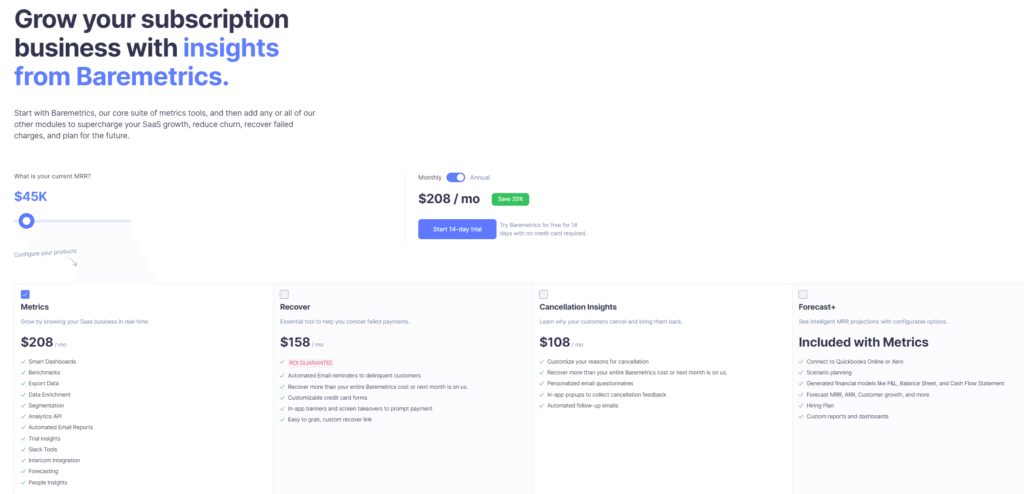
Baremetrics adopts a custom pricing strategy, reflecting its specialized focus on subscription business metrics and SaaS analytics. Instead of predefined tiers, Baremetrics tailors its pricing based on the specific needs of each business, including factors like the volume of data processed, the number of customers, and the suite of features required.
This approach ensures that subscription businesses can access a pricing plan that precisely fits their scale and requirements, enabling them to pay only for the insights they need without overspending on unnecessary features. Interested businesses must reach out directly to Baremetrics to discuss their needs and receive a personalized quote, charting a course that aligns with their unique journey through the subscription analytics landscape.
Data Integration Capabilities: Ensuring a Seamless Flow of Information
The capacity of an analytics platform to amalgamate data from disparate sources into a coherent, navigable system is akin to the network of ropes and pulleys on a ship, each component working in harmony to sail towards the desired destination. Let’s examine how Microsoft Power BI and Baremetrics each handle the challenge of bringing together diverse data streams.
The Versatile Fleet of Microsoft Power BI
Microsoft Power BI boasts a vast array of integration capabilities, designed to cast a wide net over data sources ranging from on-premises databases to cloud services. This versatility enables organizations to pull data from SQL databases, Excel spreadsheets, cloud platforms like Azure, Salesforce, and even Google Analytics into a single analytical view.
Power BI’s adaptability extends to its seamless integration within the Microsoft ecosystem, enhancing its functionality with advanced analytics and AI capabilities. For businesses navigating through a sea of diverse data, Power BI acts as a unifying force, adeptly merging isolated data islands into a comprehensive map for exploration.
Navigating with Baremetrics: The Specialist Vessel
In contrast, Baremetrics focuses its integration capabilities on the specific needs of subscription businesses and SaaS platforms. It excels in direct integration with payment processors and billing systems such as Stripe, Braintree, and Chargebee, offering businesses instant access to crucial financial metrics like monthly recurring revenue, churn rate, and lifetime value.
While Baremetrics may not boast the same breadth of direct integrations as Power BI, its targeted approach ensures that subscription businesses have a clear, unified view of their financial health and customer lifecycle data, enabling precise navigation through the metrics that matter most to them.

Related: Check out our free SEO suite

Data Security and Compliance: Safeguarding Your Data Treasures
Ensuring robust data security and compliance is not merely about guarding against external threats; it’s about creating a resilient framework that protects the integrity of your data and aligns with global regulations. This is how Microsoft Power BI and Baremetrics each address these challenges, employing distinct strategies to ensure that your voyage through data analytics remains both secure and within the bounds of regulatory compliance.
Fortifying the Fleet with Microsoft Power BI
Microsoft Power BI benefits from the extensive security measures and infrastructure provided by its parent, Microsoft. This platform encrypts data at every stage, both at rest and in transit, akin to a ship’s hull designed to be impervious to breaches. It sails through regulatory seas with ease, complying with a wide array of standards such as GDPR, HIPAA, and SOC 2, ensuring that organizations across the globe can trust in its compliance capabilities.
Further enhancing its security posture, Power BI integrates with Microsoft’s Azure Active Directory, allowing for granular access management and control, much like a captain who dictates access levels throughout the ship, ensuring that only authorized personnel can navigate its most sensitive quarters.
Navigating with Precision in Baremetrics
On the other side, Baremetrics focuses its security and compliance efforts on the specific needs of subscription businesses and SaaS platforms. Operating on the secure infrastructure of Google Cloud, Baremetrics ensures that data is encrypted in storage and during transmission, offering vigilant protection similar to a watchful lookout on the highest mast.
This platform navigates the regulatory waters with the support of Google Cloud’s compliance frameworks, ready to meet the stringent requirements of businesses concerned with data security regulations. With detailed access controls, Baremetrics allows businesses to fine-tune who can see and interact with their analytics, akin to a ship’s captain and navigator working together to chart the course, ensuring that sensitive information is only accessible to those with the right level of clearance.
Conclusion
Our exploration may have reached its conclusion, but the vast ocean of data analytics remains ripe with opportunities for discovery. As new technologies emerge and the digital landscape continues to evolve, the journey towards data-driven insights is an ongoing voyage. May the insights gathered on this journey illuminate your path, guiding you to the analytics tool that best aligns with your strategic goals, and empowering your organization to harness the winds of data, steering you towards new horizons of success and discovery.
READ NEXT:
- Microsoft Power BI vs Kissmetrics: The Best Analytics Tool for You
- Hotjar vs MonsterInsights: The Best Analytics Tool for You
- Microsoft Power BI vs Mouseflow: The Best Analytics Tool for You
- Apptivo vs Bitrix24: The Best CRM Tool for You
- Microsoft Power BI vs Optimizely: The Best Analytics Tool for You
- 11 Marketing Analytics Tools to Elevate Your Data-Driven Strategies
- 29+ Digital Analytics Software to Skyrocket Your Digital ROI