With the rise of digital businesses and e-commerce platforms, optimizing your website for conversions is more important than ever. Among the myriad of tools available for this purpose, Convertize stands out for its ease of use and comprehensive suite of features. This guide will delve into the ins and outs of Convertize, detailing its main features, how to use them, and tips to maximize your success.
What is Convertize?

Convertize is a user-friendly software designed to help businesses optimize their websites and increase conversion rates. From A/B testing to smart plugins, Convertize has got you covered.
Convertize Features: Unpacked
A/B Testing
This feature allows you to compare two versions of your website to determine which performs better in achieving your business goals.
Autopilot Mode
Convertize’s Autopilot Mode utilizes an algorithm based on the Multi-Armed Bandit theory, which dynamically adjusts traffic to your website versions based on their performance.
Nudge Marketing
This feature employs behavioural science to subtly guide users towards desired actions on your site.
Smart Plugins
Smart Plugins provide dynamic text and geolocation features, making your website content more relevant to individual visitors.
Using Convertize Features for Conversion Rate Optimization
Let’s look at how you can harness these features to optimize your website.
Mastering A/B Testing with Convertize
A/B testing is a crucial part of effective website optimization. With Convertize, you can test different versions of your website and use the insights gained to make data-driven decisions.
- Set Up Your Test: Create two versions of a webpage – the original (A) and an alternative (B). Make a single change in the B version to isolate the variable you are testing. This could be a headline, call to action, image, or any other element on your page.
- Run Your Test: Once your versions are set up, launch the test on Convertize. The platform will then split your traffic evenly between the two versions.
- Analyze Your Results: After running the test for a suitable period, Convertize will provide you with the results. Based on these insights, you can choose the more successful version to implement on your website. Check out this Ultimate Guide on A/B Testing for a deep dive into A/B testing.
Automating Your Optimization with Autopilot Mode
Convertize’s Autopilot Mode is a unique feature that simplifies the process of A/B testing by automatically adjusting traffic to the best performing version of your site.
- Enable Autopilot Mode: When setting up your A/B test, enable the Autopilot Mode. This instructs Convertize to use its algorithm to dynamically adjust traffic distribution between the two versions of your website.
- Sit Back and Relax: Autopilot Mode takes the guesswork out of optimization by automatically directing more traffic to the winning version of your site. This allows you to maximize conversions even while the test is ongoing.
Guiding User Behaviour with Nudge Marketing
Nudge Marketing is a concept based on behavioral science, and Convertize makes it easy for you to apply it on your site.
- Choose a Nudge: Convertize offers over 250 pre-designed nudges. Choose one that aligns with your business goals.
- Customize Your Nudge: After choosing a nudge, customize it to fit your website’s style and the specific behavior you want to encourage.
- Implement Your Nudge: Once you’re happy with your nudge, implement it on your site and track its impact on user behavior.
Personalizing Your Content with Smart Plugins
Smart Plugins help you deliver personalized experiences to your visitors, which can significantly enhance engagement and conversions.
- Choose a Smart Plugin: Convertize offers various smart plugins, including Dynamic Text and Geolocation. Choose a plugin based on your needs.
- Customize Your Plugin: Tailor your chosen plugin to fit your website and your target audience. For instance, with the Dynamic Text plugin, you can customize the text to be displayed based on different user parameters.
- Implement Your Plugin: Once you’re satisfied with your customizations, implement the plugin on your website.
Making the Most of Convertize
Convertize is a powerful tool for website optimization, but like all tools, its effectiveness depends on how you use it. Always ensure that your usage of Convertize is part of a larger, comprehensive digital marketing strategy. Regularly analyze your results, using tools such as Convertize’s in-built analytics or other digital analytics tools to keep refining your approach.
Wrapping Up
Convertize offers an array of features that can greatly assist in boosting your website’s conversion rate. By understanding and effectively using these features, you can turn more visitors into customers and drive your business’s growth. The key is to be proactive, keep learning, and continuously refine your strategies based on your results. Convertize provides you with the tools to do just that. Happy optimizing!
Read Next:
- How to choose the right document management software for your business
- What’s the best Supply Chain Software for your Business Needs
- Best ERP Software Out there: Which ERP System is right for you?



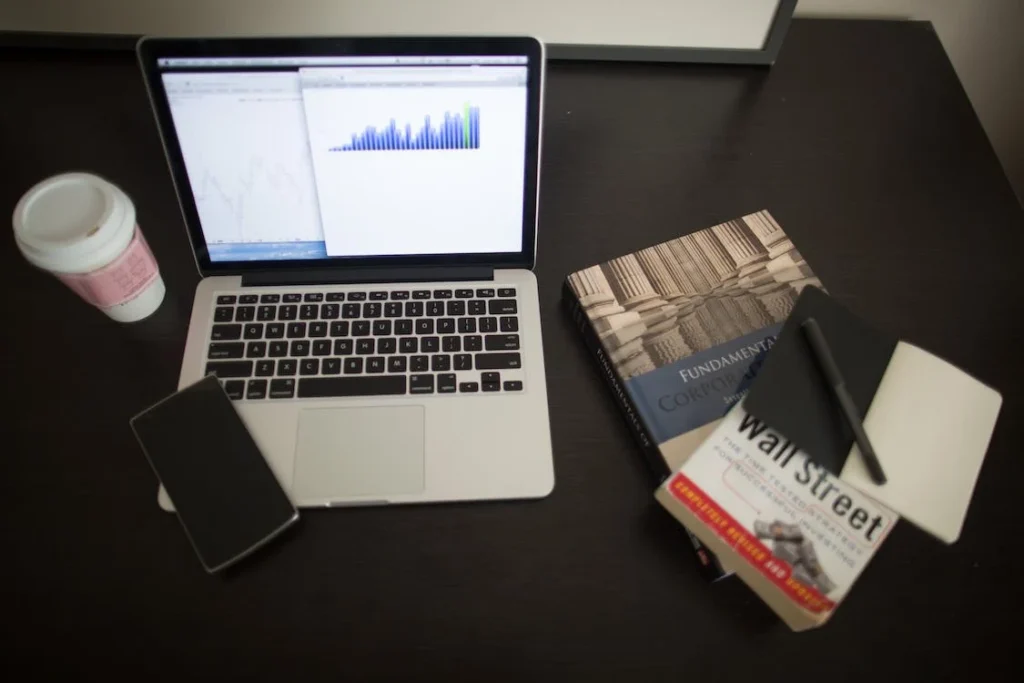



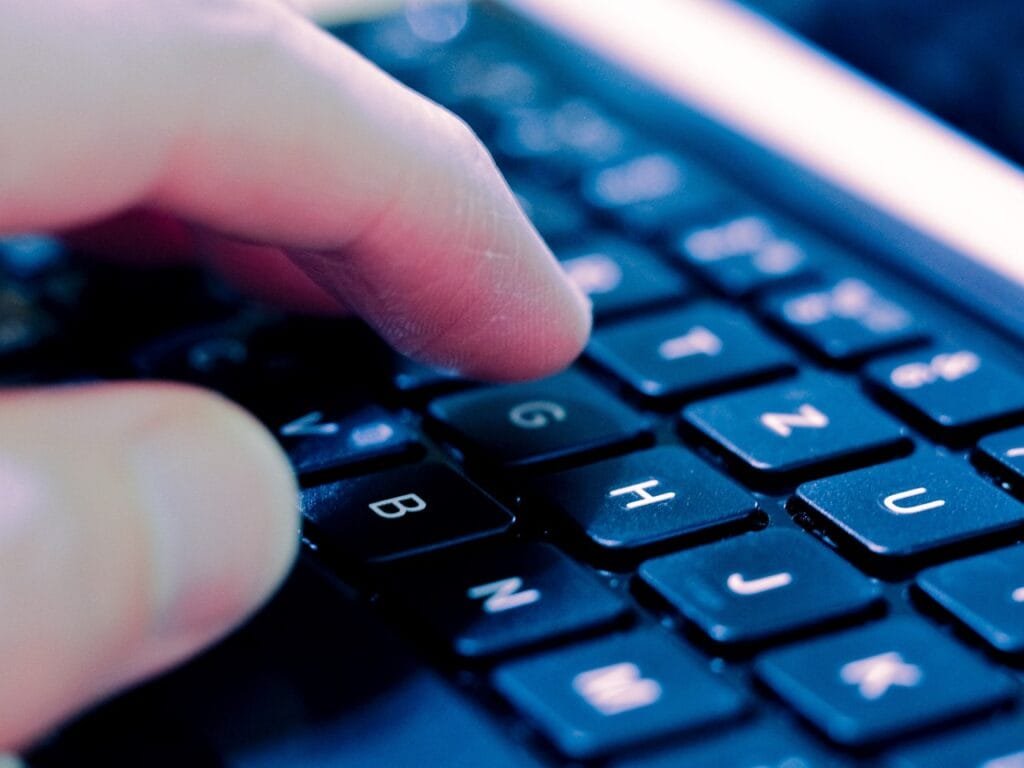



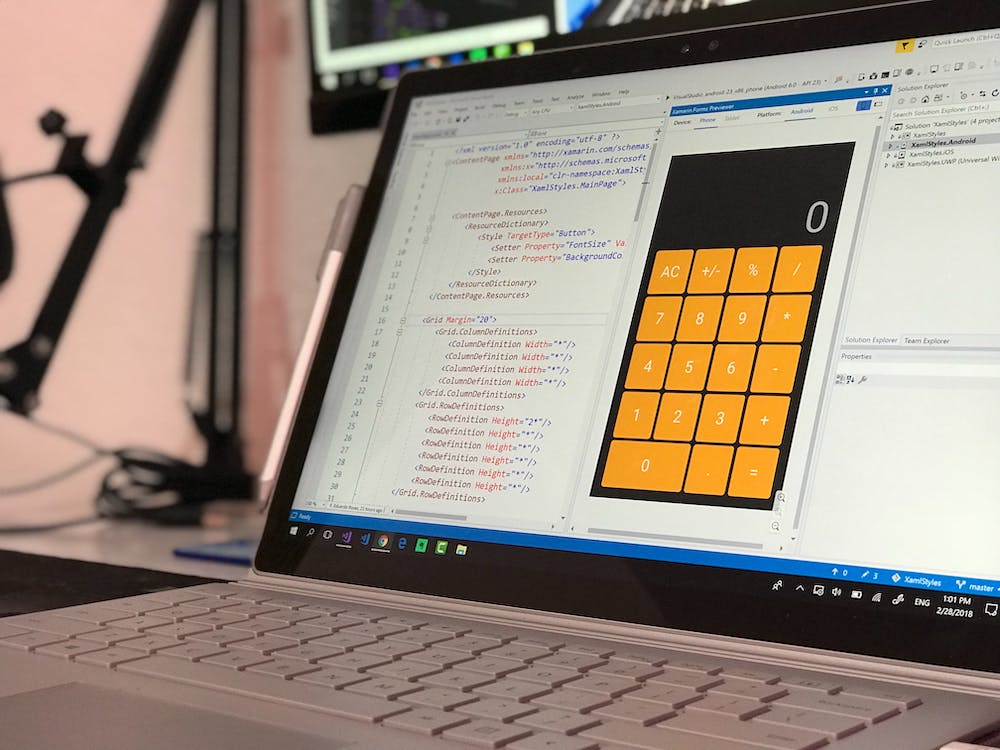









Comments are closed.