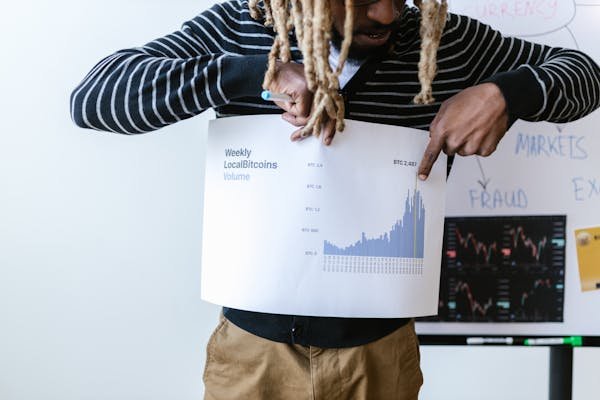WinSavvy Editorial Standards
How this article was created
Designing a pricing page isn’t just about laying out plans and numbers. It’s about building trust, removing friction, and guiding the visitor toward a decision they feel confident about. A well-optimized pricing page can be the difference between a bounce and a sale. In this article, we’ll break down 30 important stats that reveal what actually works when it comes to pricing page design — and exactly how you can apply each insight to drive more conversions.
1. Pricing pages with toggle options (monthly vs annual) see a 30% higher conversion rate on average
Why toggles matter
When someone lands on your pricing page, they’re trying to answer a simple question: “Can I afford this, and is it worth it?” Giving users the ability to toggle between monthly and annual plans puts them in control of that decision. It reduces cognitive overload. It also allows them to mentally compare prices at their comfort level.
Many users think in monthly budgets. Others want to save money by committing annually. A toggle helps both.
How to implement it effectively
First, the toggle must be clear. Don’t hide it. Place it above the pricing tiers so it’s one of the first things users see. Second, use simple labels like “Monthly” and “Annually – Save 20%.” This communicates savings right upfront and reduces the need to explain.
You can also consider making the toggle remember the user’s choice, especially if they return later. That extra bit of personalization creates a smoother experience.
Common mistakes to avoid
A common issue is failing to update plan details when toggles change. If you only change the price but not the term details, it confuses users. Also, don’t make users reload the page. Make toggles work with JavaScript so changes happen instantly.
2. Clear CTAs on pricing pages increase conversions by up to 62%
Clarity over cleverness
CTAs (call-to-action buttons) are the tipping point. This is where people make a move — or they don’t. If your button says something vague like “Next” or “Proceed,” you’re missing a big opportunity.
Clarity works better than creativity here. “Start Free Trial,” “Choose Basic Plan,” or “Upgrade to Pro” are straightforward. They make the benefit and next step obvious.
Make it obvious, not optional
CTAs should stand out but not be aggressive. Use plenty of white space. Avoid putting too many CTAs on one page, especially if they all say different things.
You can also use microcopy below the CTA to handle objections. A small line like “No credit card required” or “Cancel anytime” can push hesitant users forward.
Placement and design tips
Place CTAs directly under each pricing plan, and repeat them below the entire section. That way, the user doesn’t have to scroll back up to act. Make sure the color contrasts well with the background, but still matches your brand.
Avoid distractions around the CTA — no carousels, no banners, no pop-ups nearby.
3. Including FAQs on pricing pages boosts conversions by 21%
FAQs calm anxiety
Visitors often have small doubts or concerns that keep them from converting. These aren’t big enough to warrant contacting support but are enough to stall action.
An FAQ section removes these last-minute hesitations. It provides clarity without adding friction. Think of it as a low-pressure way to keep users moving forward.
Where and what to include
Place your FAQ section right below the pricing table. That’s where doubt usually creeps in.
Focus your questions on what typically causes hesitation. Can I cancel anytime? What happens if I upgrade? Is support included? How is billing handled?
Each answer should be short and direct. Don’t hide answers behind dropdowns unless you have more than six questions.
Extra tip
If you get the same pre-sales questions via email or chat repeatedly, those belong in your FAQ. Update it as your product evolves.
4. Highlighting the most popular pricing tier improves selection rate by 35%
Guide users with subtle nudges
When someone lands on your pricing page, they might not know which option to choose. That hesitation can lead to indecision. If you don’t guide them, they may leave.
By highlighting your “most popular” plan, you offer social proof. It tells users, “Others chose this — you probably should too.”
This isn’t manipulation. It’s simply helping people feel confident in their choice.
How to spotlight effectively
Use a label above the pricing card — “Most Popular” or “Recommended.” Don’t make it flashy. Keep the tone calm and confident.
You can also use a slightly different background color for the highlighted plan. It should stand out just enough to be noticed, not distract from the other options.
Be honest. Only label a plan as “popular” if it truly is. Otherwise, users will sense the trick and lose trust.
Additional benefits
Highlighting a mid-tier plan often encourages higher average revenue per user. Many users might have chosen the basic plan, but will opt for the one you’re gently nudging them toward.
5. Removing unnecessary links from pricing pages increases focus and lifts conversions by 17%
Keep the path clear
Every link on your pricing page is a potential exit. If a visitor clicks away to read a blog post or check out your careers page, they’re no longer on the path to conversion.
Pricing pages should be focused environments. The only links you really need are those that help people move toward the goal — buying or starting a trial.
What to remove
Header navigation is the first place to simplify. Consider removing everything except “Login” and “Support.”
Also, don’t link pricing features to blog posts or documentation. That’s for earlier in the journey. Right now, users are trying to make a decision, not read a tutorial.
You can still include helpful links — just place them in expandable sections or pop-ups that don’t fully take the user away.
When to break the rule
Sometimes, you might want to include a link to a detailed comparison page or case study. In that case, open it in a new tab. The main pricing page stays open, and users can return easily.
6. Pages with pricing comparison tables convert 28% better than those without
Help users make faster decisions
People don’t want to scroll endlessly trying to figure out which plan works best for them. When you place all the key features side-by-side in a pricing comparison table, it simplifies the decision-making process.
Instead of forcing the user to read each plan description and guess how they differ, you give them a single, scannable layout that answers their question: “What do I get at each level?”
What to include in the table
Start with the plan names in the top row. Down the left side, list your most important features or benefits. Keep it simple. Avoid jargon.
Use clear checkmarks to indicate included features. If a plan offers limited access to a feature (like 100 users vs. unlimited), display that in plain numbers. This builds trust.
Try to keep the comparison focused on no more than 5–8 features. If you list too many things, it becomes overwhelming. Focus on what matters most.
Highlighting differences
The goal of a comparison table is to show not just what’s offered, but why a higher-tier plan may be worth it. Use subtle highlighting to draw attention to what users get when they upgrade.
If your middle or top-tier plan includes customer support or integrations, emphasize that in the table with simple visual cues or a slight color tint.
Common mistake to avoid
Don’t hide your comparison table behind a link or on a separate page. Keep it on the pricing page, visible without scrolling too far. You want it to be part of the natural flow of decision-making.
7. Mobile-optimized pricing pages see 22% higher conversion rates
Mobile-first isn’t optional anymore
Over half of all web traffic comes from mobile devices. If your pricing page isn’t built with mobile users in mind, you’re leaving a lot of money on the table.
It’s not just about resizing text. Mobile users interact differently. They scroll with thumbs, tap instead of hover, and often have less patience.
What mobile optimization really means
Start by ensuring all text is readable without zooming. Use larger font sizes, especially for plan names and prices.
Avoid using tables that require horizontal scrolling. Stack features vertically. Use collapsible sections for long descriptions or FAQs.
Make sure your CTAs are large enough to tap easily. They should have enough space around them so users don’t hit the wrong button.
Speed matters
Mobile users often have weaker internet connections. Your pricing page needs to load fast. Compress images, limit unnecessary scripts, and use lightweight design elements.
Use tools like Google PageSpeed Insights or GTmetrix to test your mobile performance and fix any slowdowns.
Final tip
Always preview your pricing page on real devices. Emulators are helpful, but nothing beats seeing how the page feels on an actual smartphone.
8. Trust badges or security seals on pricing pages boost trust and lift conversions by 18%
The power of reassurance
Even if someone is ready to buy, a small worry can hold them back — especially when it comes to sharing payment details. That’s where trust badges come in.
Security seals and badges from well-known providers (like Norton, McAfee, or SSL Verified) help reduce anxiety. They say, “We take your privacy and security seriously.”
Where to place them
Place trust badges near the CTA or below the pricing plan. You don’t want them to be the first thing users see, but they should be close to the decision point.
Also consider including them in the footer or next to your payment form if the page includes checkout functionality.
Other types of trust elements
It’s not just security badges. You can also include industry certifications, money-back guarantees, and even verified customer counts as part of your trust-building toolkit.
If your company has been featured in major media outlets, a simple “As seen in…” line with small logos can go a long way.
Avoid overuse
Don’t clutter the page with a dozen different badges. Too many can look fake or desperate. One or two well-known badges are more powerful than a pile of generic ones.
9. Showing customer logos near pricing increases conversion rates by 15%
Use social proof smartly
Seeing that other companies — especially well-known ones — use your product gives potential customers confidence. If others trust you, maybe they should too.
Logos are fast, visual cues. They don’t require reading or explanation. They simply say, “You’re in good company.”
Best practices for logo placement
Place customer logos just above or below your pricing section. They should feel like part of the decision-making flow.
Use high-quality logos in grayscale or brand colors — whichever fits your design. Don’t shrink them too much or cram them together. Give each logo room to breathe.
You don’t need a dozen. Even 4–6 good logos can be enough to build trust.
Make it relevant
If you serve a specific industry or audience, showcase logos from companies your users will recognize. This creates a stronger connection and makes the proof more believable.
For startups, even smaller brand logos can help — especially if they’re from users who reflect your ideal customer profile.
10. Video explanations of pricing tiers increase conversions by 23%
Let users hear it from you
Sometimes words on a page don’t capture everything. A short, clear video explaining the differences between pricing tiers adds a human touch.
Videos help users understand what each plan offers and why it matters. They also add personality to your brand.
What makes a good pricing video
Keep it short — ideally under two minutes. Start by quickly introducing your product, then explain the different plans and who each one is for.
Use a calm, confident tone. Focus on benefits, not just features. Try to anticipate objections and answer them naturally.
Include captions so users can watch without sound. Many people browse in quiet environments or with sound off.
Where to place it
Embed the video right above or below the pricing table. Don’t force users to click away to YouTube. Keep them on the page.
If you’re using toggles or comparison tables, a video walkthrough can also help show how those work in context.
Pro tip
Use your founder or a friendly team member in the video. This builds a personal connection and adds trust. Avoid overly polished, “commercial” videos — real is better.
11. Pricing pages with testimonials convert 24% better than those without
Make it real with proof from others
No one likes being the first. Visitors want to know your product works for people like them. That’s why testimonials can be so powerful on a pricing page. They show real users getting real results — and that builds trust fast.
When people read a short quote from someone who sounds like them, it eases hesitation. They think, “Okay, this worked for someone else. Maybe it’ll work for me too.”
What makes a testimonial effective
Keep them short. One or two sentences is enough. Include the person’s name, role, and company if possible. If they gave permission, add a photo — this increases credibility.
You don’t need 10 testimonials. Three great ones can do the job. Choose quotes that speak to different user types. Maybe one highlights ease of use, another talks about support, and a third mentions ROI.
Where to place them
Add a testimonial right below each pricing plan if possible. Tailor it to that specific plan. For example, for a mid-tier plan, use a quote like “We chose the Growth plan and saw results in a week.”
You can also have a row of 2–3 testimonials between your pricing table and your FAQ. This spacing feels natural and keeps momentum going.
If your testimonials are too long, use a slider or collapsible format — but make sure it works smoothly on mobile too.
Final tip
Always update your testimonials. Rotate them in and out over time. Fresh quotes make your page feel current, and they also help you test what messaging works best.
12. Using tiered pricing increases overall plan adoption by 29%
Give users choice — but not too much
Tiered pricing works because it matches different customer needs. Some people want the basics, others want premium features. By offering 2–4 plans, you make room for everyone without overwhelming them.
The key is to make the differences between plans clear. This helps people choose the one that fits them best. If the options feel too similar, users may hesitate or default to the cheapest — or leave.
How to structure your tiers
Three plans usually work best: basic, recommended, and advanced. This setup feels balanced. The middle plan often becomes the anchor — it offers “just enough” for most people, so they choose it.
Avoid offering more than four plans. Too many options can trigger decision fatigue. Stick with a basic layout that scales smoothly on desktop and mobile.
Each tier should grow in value — not just in price. Make sure features actually increase as you move up. Don’t just add fluff.
Describing your tiers
Use clear, benefit-based labels for each plan. Instead of “Plan A, Plan B, Plan C,” try “Starter,” “Growth,” and “Scale.” Then explain who each one is for in a short subheading.
For example:
- Starter: Best for solo users and small teams
- Growth: Ideal for fast-growing businesses
- Scale: Built for large teams needing full support
This way, users quickly find their match.
13. A/B testing of pricing layout leads to 12–19% conversion rate improvements
Don’t assume — test
Even if you follow all the best practices, you won’t know what works for your audience until you test it. A/B testing lets you compare two versions of your pricing page to see which one converts better.
This might include layout changes, button labels, plan order, or how features are listed. Small tweaks can lead to noticeable results.
What to test first
Start with the big-impact items. Try changing the CTA text: “Start Free” vs “Choose Plan.” Or move the most popular plan to a different position.
Test showing monthly prices by default vs annual prices with a discount. Even the label for your mid-tier plan (“Best Value” vs “Most Popular”) can affect decisions.
Run tests one change at a time. Otherwise, you won’t know what made the difference.
How to run the tests
Use tools like Google Optimize, VWO, or Optimizely. These let you show different versions to different users and measure results.
Make sure you let tests run long enough to get reliable data. Don’t make decisions after a day or two. Aim for at least 500–1,000 visitors per variant.
And don’t forget to test on both desktop and mobile. What works on one may not work on the other.
Always be learning
The best pricing pages are never finished. Keep testing new ideas. Keep tweaking. Each win compounds over time, and what you learn here can also improve other parts of your site.
14. Showing a “free trial” CTA on pricing pages can lift conversions by 32%
Free trials reduce risk
A free trial removes the biggest barrier to action: fear of wasting money. If users can try before they buy, they’re more likely to start — and then more likely to pay later.
Adding a CTA that emphasizes this benefit right on your pricing page is a strong incentive. “Start Free Trial” is a powerful phrase because it sounds simple and safe.
Where and how to use this CTA
Place the “Start Free Trial” button under each plan. Make it clear that users can explore your product without commitment. If your trial doesn’t require a credit card, mention that right below the CTA.
Use consistent language. If your homepage or ads say “Try free for 14 days,” match that wording here.
Make sure the CTA leads directly to the signup flow. Don’t make users click through extra pages or forms. Keep it short and sweet.

Boosting trial-to-paid conversion
A great trial offer brings people in — but the experience during the trial is what turns them into paying users. So make the onboarding smooth. Show value quickly. Use in-app nudges or emails to remind them of what they’re gaining.
End the trial with a simple upgrade path. Don’t rely on hard pressure tactics. Just show them how the paid plan takes things further.
15. Using concise, benefit-driven copy on pricing plans increases conversions by 25%
Focus on what they get — not just what it is
Too often, pricing plans are filled with feature lists. But most users aren’t buying features. They’re buying outcomes. They want to know how your product helps them save time, make money, or solve a problem.
That’s where benefit-driven copy shines. Instead of listing “Team Collaboration Tools,” say “Work together in real time.” Instead of “API Access,” say “Integrate with your tools instantly.”
Make it short and scannable
People don’t read pricing pages. They scan. That’s why your copy should be simple, clear, and to the point. Use short sentences or phrases. Avoid buzzwords. If a 10-year-old wouldn’t understand the phrase, rewrite it.
Start each feature with an action verb. “Track progress,” “Customize reports,” “Invite unlimited users.” Action words feel more engaging and useful.
Structure your messaging
Use a one-liner at the top of each pricing card to explain who the plan is for. Then list 4–6 key benefits below. Group similar benefits together. Don’t overload the user with minor details.
If needed, include a “See all features” link that expands or opens a full list — but keep the main section clean.
16. Highlighting discounts (e.g., “Save 20%”) boosts click-through rates by 27%
Discounts catch attention
When people see they’re saving money, it triggers a positive reaction. It creates urgency and makes the deal feel more valuable. That’s why showing discounts on your pricing page — especially with clear labels like “Save 20%” — works so well.
It’s not just about the savings. It’s about making the savings visible, easy to understand, and tied to action.
Where and how to display discounts
If you offer a discount for annual billing, show it clearly next to the toggle switch. When the user flips from monthly to annual, the discount should appear instantly — ideally in both a percentage and a dollar value.
For example:
- Annual: $240/year (Save 20%)
- Monthly: $25/month
This makes the math easy for the user and helps them justify the upfront cost.
You can also add a small label on the pricing plan card itself. A simple “Save 20% with annual billing” can tip the decision in your favor.
Keep it real and relevant
Only promote discounts that are actually useful. If the discount is tiny or the terms are confusing, it won’t work. And never hide important info like whether the discount applies only to the first year.
Also, avoid using fake urgency. Don’t say “limited time offer” unless it really is.
When to test more aggressive offers
If conversions are slow, consider offering a time-limited launch discount or referral bonus. Just make sure these promotions are easy to understand and honor.
17. Including a “most value” or “recommended” badge increases selection by 26%
Show them what’s best
When visitors are unsure which plan to choose, they often look for guidance. A “Most Value” or “Recommended” badge offers that subtle nudge. It’s not pushy — it’s helpful.
This badge signals that one of the plans offers the best mix of price and features. It simplifies the decision for the user, which is exactly what a good pricing page should do.
How to place the badge
Put the badge above or near the plan name. Make it noticeable but not flashy. A simple shape with a contrasting background color works well.
Use text like:
- Recommended
- Best Value
- Most Popular
These labels build confidence and reduce the fear of choosing “wrong.”
Make sure to use only one badge. If two or three plans are “recommended,” it defeats the purpose.
Choose the right plan to highlight
The mid-tier plan is often the best candidate. It usually offers more value than the entry plan and is more accessible than the top plan. By labeling it as “Most Value,” you steer users toward the option that fits most needs — and often boosts revenue.
18. Displaying pricing in local currencies increases international conversion rates by 19%
Speak their language — in price
If your product serves users from different countries, showing prices in their local currency creates instant clarity and trust. It makes users feel like your product is for them — not just a global afterthought.
When a UK user sees GBP instead of USD, or an Indian user sees INR, it removes the need for currency conversion and helps them focus on the offer.

Implementing currency localization
Use IP detection or allow users to manually choose their region. Auto-detecting is good, but always let them switch if needed.
Display currency symbols and rounded numbers clearly. For example:
- US: $25/month
- UK: £20/month
- EU: €23/month
If your billing system charges in USD, show both — e.g., “Approx. £20 — billed in $25 USD.” Transparency is key.
Tools to help
Use currency conversion APIs that update in real-time. Services like Stripe and Chargebee also offer built-in support for multi-currency pricing.
Make sure the rest of your pricing page — including testimonials and CTAs — also reflect the regional context if possible.
19. Real-time chat support availability on pricing pages lifts conversions by 16%
Instant answers = fewer drop-offs
Sometimes a visitor has one simple question. But if they can’t get an answer fast, they leave. That’s why having live chat on your pricing page can boost conversions.
It offers support at the moment of hesitation. It reassures users that real people are behind the product. And it often solves small problems that otherwise kill the deal.
Best practices for live chat
Place a clearly visible chat widget in the bottom right corner. Don’t make it intrusive, but ensure users notice it.
Use a proactive welcome message like “Need help picking the right plan?” — especially after a few seconds of page time.
Make sure your team is ready to respond quickly. If live support isn’t available 24/7, let users know when they can expect a reply.
Common questions to prepare for
Train your team to handle common pricing objections. Questions like:
- “What happens if I go over my limits?”
- “Can I cancel during the trial?”
- “Is there a setup fee?”
Having fast, friendly responses can turn fence-sitters into customers.
If you use AI chatbots, make sure they can smoothly hand over to a real agent when needed.
20. Removing friction points (e.g., no credit card required) increases sign-ups by 34%
Less friction = more action
Asking for a credit card up front adds a layer of friction. It introduces risk in the user’s mind. “What if I forget to cancel?” or “I don’t want to get charged.”
By removing this obstacle, you lower the commitment needed to try your product. It feels safer — which means more people say yes.
How to offer trials without cards
Set up a no-credit-card free trial that lets users explore the product for 7 or 14 days. Make it clear what happens after the trial ends. If you need them to upgrade manually, say so upfront.
Use phrases like:
- “Try it free — no credit card needed”
- “Explore everything free for 14 days”
Place this message near the CTA and repeat it in the microcopy.
Handling abuse
Worried about users abusing free trials? Limit access to premium features or set up a one-trial-per-email system. But don’t let fear of abuse cost you real conversions.
You can also gently prompt for card info later in the trial once users see value.

The takeaway
Free trials without credit cards invite more users through the door. And once they’re inside, your product can do the convincing.
21. A countdown timer for promotions on pricing pages improves urgency and boosts conversions by 20%
Why urgency works
People tend to delay decisions — especially when there’s no pressure. That’s where countdown timers come in. They add gentle urgency and help users act now instead of later.
When users see a clock ticking down, it shifts their mindset. They feel like they could miss out, and that increases the likelihood they’ll sign up.
How to use countdown timers wisely
Use timers for real, time-bound offers. For example, “20% off ends in 2 days” or “Sign up before Friday to get 2 free months.” Place the timer near the top of your pricing page and repeat it near the CTA.
Don’t overdo it. A subtle design works best — something clean and easy to read. The countdown should feel helpful, not pushy.
You can also make it personal. For returning visitors, show a timer linked to when they first landed — e.g., “Your 48-hour trial offer expires in 12 hours.”
Avoid fake scarcity
Never use fake timers that reset each time the page loads. Users notice, and it breaks trust. Always tie the countdown to a real event — like the end of a promo or launch window.
If you offer evergreen trials, skip the timer. Use them only when you have a real reason to act fast.
22. Showing monthly cost breakdowns of annual pricing improves clarity and lifts conversions by 13%
Make it easier to understand
Users think in monthly terms — even when you sell annually. So when you show an annual price without breaking it down, it feels like a big commitment.
But if you also show the monthly equivalent, it feels more manageable. For example:
- $240/year (Just $20/month)
That small line of copy can make a big difference in how people perceive the value.
How to format breakdowns
Use simple math and round numbers when possible. Instead of “$239.88/year = $19.99/month,” just say “$240/year – $20/month.” It’s easier to process.
Place the monthly breakdown right next to or below the annual price. You don’t need to shout it — just make sure it’s visible.
Why it works
The lower monthly number helps reduce sticker shock. It anchors the price in a smaller amount, even though the user is still paying annually. This gives the benefit of a committed customer while making the price feel accessible.
It also helps in comparison. If your monthly plan is $25 and the annual one is “$20/month,” the savings become more obvious.
Keep the math honest
Never use misleading breakdowns. Always calculate based on the exact annual price. Transparency builds trust and encourages long-term users.
23. One-column pricing pages convert 15% better than multi-column pages in some tests
Less distraction, more direction
While multi-column layouts are common, they’re not always the best. Sometimes, a single-column design — where plans are stacked vertically — actually converts better.
Why? Because it simplifies the experience. It removes side-by-side comparisons and guides the user down a single path.
When one-column works best
Single-column layouts work especially well for mobile users. They’re easier to scroll through and read.
They also help when you want users to read more details about each plan. With one column, you can give each plan more room without crowding.

Start with the lowest tier and lead users downward through each option. Use spacing and headings to clearly separate each plan.
Use storytelling if possible
With vertical flow, you can tell a story — “Start here if you’re new… move up as you grow… this is for power users.” It feels more personal and less like a spreadsheet.
End with a strong CTA below each plan. Repeating “Start Free” or “Choose Plan” under each tier keeps the momentum going.
When multi-column is better
If your users like comparing side-by-side features (like in software or hosting), stick with columns. But test both — because user behavior varies by product.
24. Responsive design across devices improves engagement and lifts conversions by 22%
Meet users where they are
More users are visiting pricing pages from tablets, phones, and different screen sizes. If your layout breaks or becomes hard to navigate, you lose them.
Responsive design means your page adapts smoothly to any screen size — no zooming, no horizontal scroll, no tiny buttons.
What responsive design looks like
Text adjusts in size and spacing. Columns stack on mobile. Images resize without breaking layout. Buttons stay large enough to tap. Navigation collapses into clean menus.
It’s not just about shrinking content — it’s about rearranging it to fit the screen in a user-friendly way.
Use flexible grid systems. Build with percentages instead of fixed pixels. Test across multiple devices — not just desktop.
Speed matters, too
Responsive pages need to load fast. Compress your images, limit animations, and avoid heavy scripts. A fast, clean page holds attention — especially on mobile networks.
Final note
Google also favors mobile-optimized sites in search rankings. So improving responsiveness helps both conversions and visibility.
25. Social proof elements (e.g., user counts) on pricing pages increase conversion by 18%
Make them feel like they’re not alone
When users see others signing up, they feel more confident. Social proof creates safety. It shows your product is trusted and used — and people don’t want to be the only one taking the leap.
Even simple proof points like “Trusted by 10,000+ users” or “Over 500 teams onboarded” can make a difference.
Where to include social proof
Place it near the top of your pricing page or just above the plans. You can also weave it into your CTAs — for example:
- “Join over 10,000 customers already growing with us”
Another good spot is near testimonials or logos. Use one unified section with a headline like “You’re in good company.”
What kind of proof to show
User counts, countries served, integrations available, or uptime percentages are all valid. Use whatever feels real and relevant to your audience.
If your product helps teams collaborate, show the number of teams. If you’re in finance, emphasize security stats or audits passed.
Avoid vague claims like “world’s best.” Be specific and grounded in numbers.
Updating matters
Outdated proof hurts trust. If your site still says “Serving 2,000 customers” when you now have 15,000, it feels stale. Keep it fresh and accurate.
26. Pages that match pricing tiers to buyer personas see up to 40% higher conversions
Speak directly to different types of users
Not all customers are the same. Some are beginners, others are teams, and a few are large enterprises. When your pricing page speaks to each type, it creates instant clarity.
Instead of just listing features, show each plan as the perfect fit for a specific kind of buyer. This reduces guesswork and builds confidence in the choice.
How to match tiers with personas
Start by identifying your main customer types. For example:
- Solo freelancers
- Small growing teams
- Large organizations
Now shape each pricing tier around these groups. Use labels and subheadings like:
- Starter — For individuals just getting started
- Growth — Perfect for small teams scaling up
- Enterprise — Built for complex needs
Also, adjust feature lists to highlight what matters most to each group. Freelancers care about ease, teams care about collaboration, and enterprises care about control.
What it changes
This structure helps users self-select. They don’t feel like they’re guessing. And that removes friction — which boosts conversions.
You’re not just selling software. You’re showing the right solution for their problem.
27. Transparency around hidden fees increases trust and conversion by 17%
No one likes surprises
Users are more likely to convert when they trust you. And one of the fastest ways to lose trust is with hidden fees.
If there are extra costs — like setup fees, taxes, or upgrade charges — show them clearly. Being honest up front might reduce clicks in the short term, but it increases conversions in the long run.

How to handle extra costs
If you charge a setup fee, list it right below the pricing. If prices vary by location (e.g., with VAT), use a note: “Taxes calculated at checkout.”
Also include any limits — like how many users, contacts, or credits are included. Make it clear what happens if someone goes over.
Transparency also helps with retention. When people know what to expect, they’re less likely to cancel later.
Use simple language
Avoid vague terms like “may incur additional fees.” Instead, say “Extra team members: $10/user/month.” It’s clear. It’s honest. And it builds trust.
28. Adding interactive pricing calculators can improve conversion by 20%
Let them build their own plan
Interactive tools make your pricing page more personal. They allow users to input their own numbers — team size, features needed, etc. — and see what they’ll pay.
This reduces confusion. And it helps visitors feel more in control of the buying process.
What a calculator might include
Start simple. Ask how many users they need or how many emails they plan to send. Then show an updated price based on their input.
Make sure it works smoothly on desktop and mobile. Show results instantly — no loading or page refresh.
Place it below your main pricing plans or link to it with text like “Not sure? Use our pricing calculator.”
When to use this tactic
This works best if your pricing is usage-based or tiered by user count. If every customer pays the same, you don’t need a calculator — a clean pricing table is enough.
But for SaaS tools with flexible pricing, a calculator helps users visualize costs without having to contact sales.
29. Pricing pages with fewer than three tiers convert better in early-stage startups (by 14%)
Keep it simple when you’re small
If your product is new, too many pricing options can confuse users. They’re still figuring out what your product does — so they don’t want to choose between six plans.
In early stages, fewer choices often mean faster decisions. Two or three tiers help users understand quickly and act confidently.
How to structure fewer plans
Start with just two plans:
- Basic — For casual users
- Premium — For serious users
Or go with a popular three-tier layout:
- Starter
- Growth
- Pro
This layout is familiar and gives just enough room to scale.
You can always add more plans later as your customer base matures and their needs get more complex.
Focus on value clarity
With fewer tiers, your copy needs to do more. Explain exactly who each plan is for, and what users get out of it. Keep feature lists short and focused on what matters most.
Fewer choices mean every word counts.
30. Clarity of pricing (no hidden costs, clear plan features) increases trust and leads to 31% better conversions
Say what you mean — and mean what you say
When users land on your pricing page, they’re scanning for answers. If they can’t figure out what they’re paying or what they’re getting, they’ll leave.
Clear pricing means fewer doubts. Fewer doubts mean more conversions.
Clarity doesn’t just make people feel better — it helps them make decisions faster. That’s what a great pricing page should do.
What makes pricing clear
Use simple plan names and simple language. Break features into short, scannable lines. Avoid jargon. If you must use technical terms, explain them with tooltips or footnotes.
Show exactly what’s included and what’s not. Use checkmarks or visual dividers to separate categories like:
- What’s included in every plan
- What’s only in premium plans
- What’s available as add-ons
If your pricing depends on usage, explain it with examples: “Includes 10,000 emails/month. Extra emails: $10 per 5,000.”

The result of clarity
People don’t want to calculate, guess, or email support to find out what they’re paying. The clearer your pricing page, the more confident they’ll feel about moving forward.
Conclusion
Your pricing page is not just where visitors see your product’s cost — it’s where they decide whether to trust you. It’s the final step in the buyer’s journey, and every design element, word, and feature matters.
As we’ve seen through these 30 stats, even small tweaks — like clearer CTAs, localized currency, or removing distractions — can create meaningful gains in conversion. It’s about removing friction, building trust, and guiding visitors toward action.