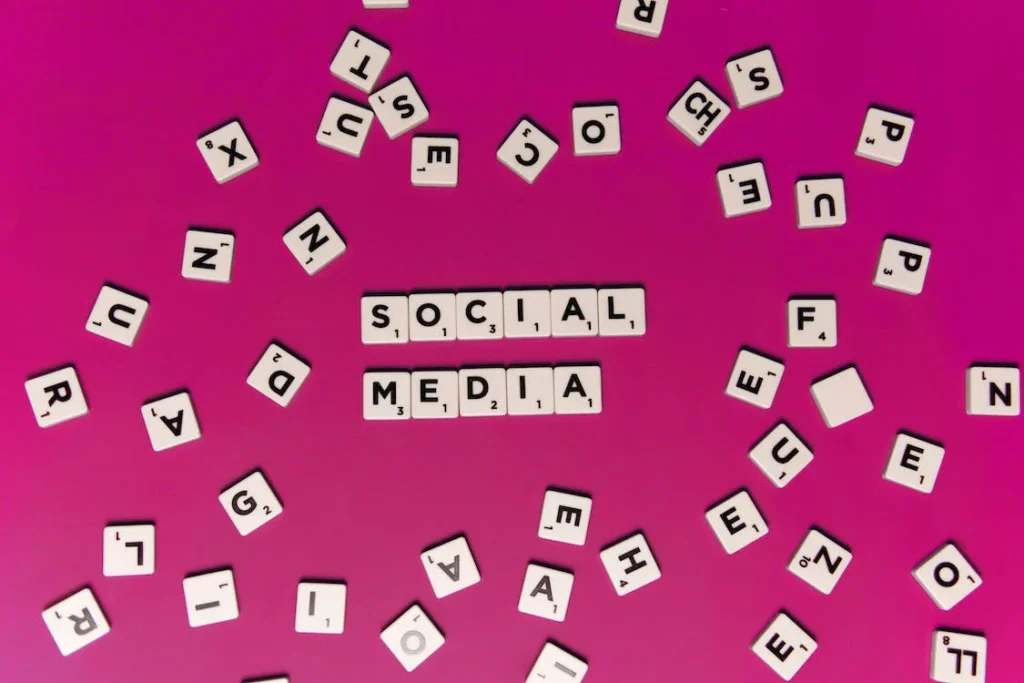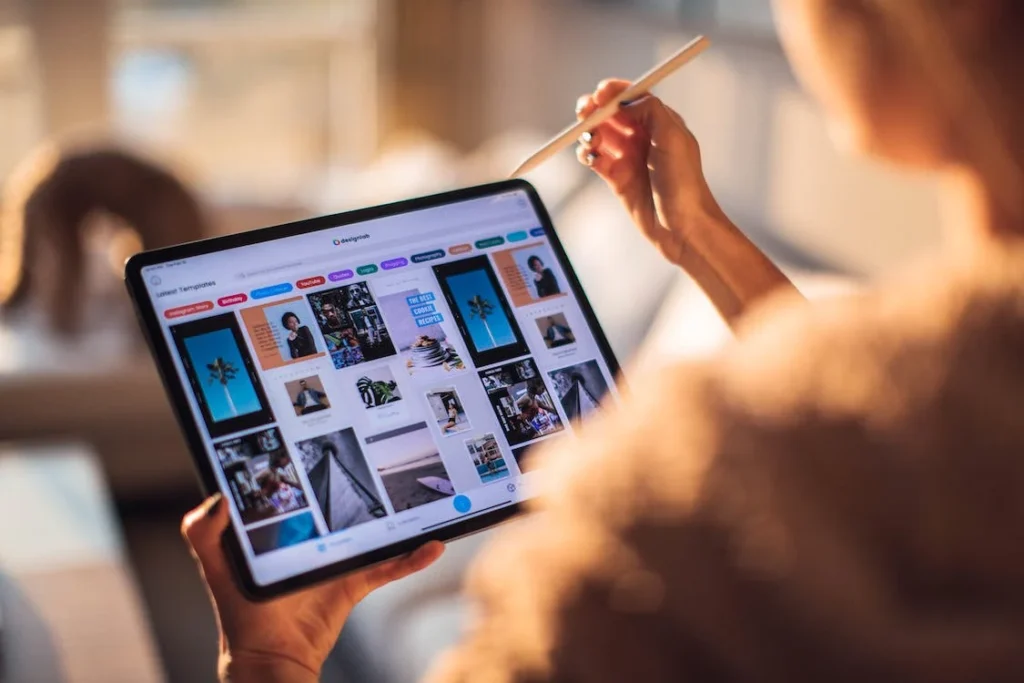In the fast-paced world of social media, where trends change in the blink of an eye, staying ahead of the curve is a must for businesses and content creators alike. This brings us to an all-important question: Which social media management tool should you invest in to not just keep up, but actually stand out? Today, we’re diving deep into a head-to-head comparison between two giants in the field: Zoho Social and MeetEdgar. Whether you’re a seasoned marketer or just starting out, picking the right tool can make all the difference. Let’s get into the nitty-gritty to help you decide the best fit for your social media strategy.
| Zoho Social | MeetEdgar |
|---|---|
 |  |
| G2 Score – 4.6 out of 5 stars | G2 Score – 4.2 out of 5 stars |
| TrustRadius Score – 9.1 out of 10 | TrustRadius Score – 9.3 out of 10 |
Ease of Use: Simplifying Social Media Management
When it comes to managing social media, simplicity and efficiency are key. You want a tool that feels like a natural extension of your marketing team, one that can be picked up by anyone in your organization without a steep learning curve. Here, we’ll compare Zoho Social and MeetEdgar in terms of their user interface, setup process, and overall ease of use.
Navigating the Dashboard
First impressions matter, and the dashboard is often where we form our initial opinions about a tool. Zoho Social greets you with a clean, intuitive interface that lays out everything you need in a straightforward manner. Navigation is a breeze, with clear labels and a logical structure that guides you through the platform’s features. Whether you’re scheduling posts, analyzing performance, or collaborating with your team, Zoho Social makes it easy to find what you’re looking for.
MeetEdgar, on the other hand, takes a slightly different approach. It’s known for its automation features, particularly its content library and categorization system, which can be a game-changer for content planning. However, this focus on automation means there’s a bit more of a learning curve upfront. Once you get the hang of it, though, MeetEdgar becomes a powerful ally in managing and recycling your content effectively.
Setting Up Your Account
Getting started with any new tool can be daunting, but both Zoho Social and MeetEdgar have streamlined the setup process to get you up and running quickly. Zoho Social guides you step-by-step, from connecting your social media accounts to setting up your first post. It’s designed to be welcoming to users of all levels, with helpful tips and tutorials along the way.
MeetEdgar also simplifies the setup process, with clear instructions for connecting accounts and creating your content library. The platform does a good job of explaining its unique features, such as the evergreen content recycling, which can save you loads of time in the long run. The initial effort to categorize and schedule your content pays off by automating much of your social media workflow.
User Experience: A Day in the Life
To truly compare the ease of use, let’s walk through a day in the life of a user for both platforms. With Zoho Social, you start your day checking the smart calendar, which gives you an overview of your scheduled posts and performance metrics at a glance. The drag-and-drop functionality makes rescheduling posts a piece of cake, and the real-time notifications keep you informed of any engagement or mentions.
With MeetEdgar, your day might begin by reviewing your content library and ensuring your categories are well-stocked for the upcoming week. The platform’s strength lies in its ability to automatically fill your posting schedule with content from your library, based on the categories you’ve defined. This means you spend less time worrying about what to post next and more time engaging with your audience.
Both Zoho Social and MeetEdgar offer unique advantages when it comes to ease of use, but the right choice for you depends on your priorities. If you value a straightforward, user-friendly interface and real-time collaboration, Zoho Social might be your best bet. On the other hand, if you’re looking for a tool that can automate much of your content strategy and make content recycling a breeze, MeetEdgar could be the way to go.
Content Management and Scheduling: Mastering the Art of Timing
In the realm of social media, timing is everything. Posting the right content at the right time can significantly increase your engagement and reach. This is why a tool’s ability to manage and schedule content effectively is crucial. In this section, we compare how Zoho Social and MeetEdgar handle content management and scheduling, helping you to always hit that sweet spot.
Content Creation and Scheduling
Zoho Social shines with its versatile scheduling features. It offers a variety of options, from scheduling individual posts to bulk scheduling, making it easier to plan your content calendar in advance. The platform also provides a ‘Best Time to Post’ feature, leveraging analytics to suggest optimal posting times for maximum engagement. This takes the guesswork out of scheduling, allowing you to focus on creating quality content.
MeetEdgar takes a unique approach to scheduling with its evergreen content system. The platform allows you to create a content library categorized by type, such as blog posts, quotes, or promotional content. Edgar then uses these categories to auto-fill your posting schedule, recycling content over time. This ensures your social feeds remain active, even when you’re not constantly adding new content. While this approach is highly efficient, it requires a good upfront investment in setting up and categorizing your content library.
Content Library and Organization
The organization of your content is pivotal for efficient social media management. Zoho Social provides a straightforward library where you can store images and videos, making it easy to access and reuse media across your posts. However, its capabilities in terms of organizing and recycling content are more traditional, focusing on direct scheduling rather than automated recycling.
MeetEdgar’s content library is at the heart of its platform, designed to make content reuse seamless. You can organize your posts into categories and set rules for how often content from each category should be published. This method not only saves time but also ensures a balanced mix of content types in your social media feeds. The ability to automatically recycle evergreen content is especially beneficial for maintaining a consistent online presence without constantly creating new posts.
Analytics and Optimization
Effective content scheduling isn’t just about planning; it’s also about optimizing based on performance. Zoho Social offers comprehensive analytics that track engagement metrics across all connected platforms. These insights allow you to refine your scheduling strategy over time, identifying what content resonates with your audience and when they’re most active.
MeetEdgar provides analytics as well, though the focus is more on the performance of recycled content. The platform helps you understand which pieces of evergreen content are performing best, giving you the opportunity to tweak and improve your content library for better engagement.
Integration with Other Platforms
Both Zoho Social and MeetEdgar offer integrations with major social media platforms, but Zoho Social goes a step further by integrating with other Zoho products and third-party apps via Zapier. This can be a significant advantage if you’re already using Zoho’s ecosystem, as it allows for a more streamlined workflow across your marketing tools.
MeetEdgar, while not offering as broad an ecosystem integration, focuses deeply on making the most out of its specific function – managing and recycling social media content. Its simplicity and focus can be advantageous for users looking for a tool dedicated solely to social media management.
In conclusion, when it comes to content management and scheduling, Zoho Social offers more flexibility and traditional scheduling options, including insightful analytics to optimize your posting strategy. MeetEdgar, on the other hand, excels in automating the content cycle, saving time with its unique evergreen content recycling feature. Your choice between the two will depend on whether you prioritize hands-on scheduling flexibility or efficiency in content recycling.
Collaboration and Teamwork: Enhancing Social Media Workflow
Social media management is often a team sport, involving multiple stakeholders from content creators to marketing strategists. A tool’s ability to facilitate seamless collaboration and streamline the workflow can greatly impact the efficiency and effectiveness of your social media efforts. Let’s delve into how Zoho Social and MeetEdgar cater to teamwork and collaboration.
Team Roles and Permissions
Zoho Social stands out when it comes to collaborative features. It offers a comprehensive set of team roles and permissions, allowing you to customize access levels for different team members. This means you can easily delegate tasks while maintaining control over critical aspects of your social media management. For instance, you might give a team member the ability to draft posts but reserve the final approval and scheduling to someone with a higher permission level. This tiered access ensures that the right checks are in place, promoting both productivity and accountability.
MeetEdgar, while offering some level of collaboration, primarily focuses on streamlining content management for individual users or smaller teams. Its design is centered around automating the scheduling process, which means less emphasis on detailed roles and permissions. However, it does support multiple users, allowing teams to work together on the platform. The simplicity of MeetEdgar’s system can be an advantage for small teams or solopreneurs who need a straightforward solution without complex hierarchy or permissions.
Workflow and Task Management
The ability to manage tasks and workflows directly within your social media tool can be a game-changer for efficiency. Zoho Social incorporates features that enhance teamwork, such as the ability to assign tasks and track their progress. This is particularly useful for managing a busy social media calendar and ensuring that all posts are created, reviewed, and approved in time. The platform also offers a shared calendar, making it easier for the entire team to see upcoming posts and campaigns at a glance.
MeetEdgar does not have a built-in task management system, as its core functionality is centered around automating content scheduling. While this may limit direct in-app collaboration, the platform’s simplicity and automated features mean less manual coordination is needed. Teams can focus on filling the content library and defining their categories, and MeetEdgar takes care of the rest. For teams looking for a set-it-and-forget-it solution, this can reduce the need for constant communication and task assignment.
Communication and Feedback
Effective communication is key to any collaborative effort. Zoho Social enhances team communication with features like commenting and in-app notifications. These tools make it easy for team members to discuss posts, share feedback, and make decisions without leaving the platform. This streamlined communication can significantly reduce the time it takes to get content approved and scheduled.
MeetEdgar lacks direct communication features within the platform, primarily because its automated approach minimizes the need for ongoing discussion about scheduling. However, teams using MeetEdgar may need to rely on external communication tools to discuss strategy and content creation. While this isn’t a deal-breaker, it does mean that teams need to have a strong external communication workflow in place.
Integrations for Team Productivity
Both Zoho Social and MeetEdgar offer integrations that can enhance team productivity, albeit in different ways. Zoho Social’s integration with the broader Zoho suite and third-party apps through Zapier can streamline workflows, making it easier to collaborate with team members across different functions. For example, integrating with Zoho CRM allows for seamless lead generation and tracking from social media campaigns.
MeetEdgar’s focus is more on content efficiency, with integrations aimed at simplifying the content import process. While not directly related to team collaboration, these integrations can save time, which teams can then invest in strategy and creative discussions.
In summary, if your priority is robust team collaboration with detailed roles, permissions, and in-app communication, Zoho Social is the clear winner. Its features are designed to support larger teams with complex workflows. On the other hand, MeetEdgar’s strength lies in its simplicity and automation, making it ideal for small teams or individual users who value efficiency and have a straightforward collaboration model.

Related: Check out our free SEO suite

Collaboration and Teamwork: Bringing Your Social Media Team Together
Social media management is seldom a solo endeavor. It involves content creators, strategists, analysts, and more, working together to craft a cohesive online presence. Here, we examine how Zoho Social and MeetEdgar support collaboration among team members, focusing on features that facilitate teamwork and communication.
Team Roles and Permissions
Zoho Social truly excels when it comes to team collaboration. It offers detailed roles and permissions that allow you to tailor access for each team member based on their responsibilities. Whether it’s a social media manager who needs full access or a content creator who only needs to submit posts for approval, Zoho Social makes it easy to manage. This granularity ensures that workflows are streamlined and secure, minimizing the risk of accidental posts or unauthorized access.
MeetEdgar, while streamlined in its approach to social media management, offers less flexibility in terms of team roles and permissions. The platform is designed with simplicity in mind, which means it may not cater as well to larger teams with complex hierarchy and workflow needs. However, for small teams or individual entrepreneurs, this simplicity can be an advantage, reducing the complexity of managing multiple users.
Workflow and Approval Processes
The ability to review, approve, or reject content before it goes live is crucial for maintaining brand consistency and quality. Zoho Social’s workflow is designed to support this process, with features that allow team members to submit posts for approval and notify approvers when content is ready to review. This not only ensures that all content aligns with your brand’s voice and guidelines but also encourages a collaborative environment where feedback is valued and integrated.
MeetEdgar lacks a built-in approval workflow, focusing instead on automating content scheduling and recycling. While this may streamline the content management process, it could pose challenges for teams that require rigorous review and approval cycles. Teams might need to establish external processes for content approval before adding it to MeetEdgar’s content library, potentially complicating the workflow.
Communication and Feedback
Effective communication is the backbone of successful teamwork. Zoho Social addresses this by integrating features that facilitate in-platform communication. Team members can leave comments and feedback on posts within the platform, making it easy to suggest edits or improvements without leaving the workflow. This fosters a collaborative environment where ideas can be shared and refined in real-time.
MeetEdgar, focusing on automation and efficiency, does not offer built-in communication tools for team interaction. Teams using MeetEdgar may need to rely on external communication tools, such as email or messaging apps, to discuss and refine their content strategy. While not a deal-breaker for many small teams, larger organizations with complex communication needs may find this lack of integration a limitation.
Integrations and Ecosystem
Both platforms offer various integrations to enhance their functionality and fit into broader marketing ecosystems. Zoho Social, as part of the Zoho suite, integrates seamlessly with other Zoho apps, such as Zoho CRM and Zoho Campaigns, enabling a more unified marketing strategy. Additionally, its integration with third-party apps like Slack can enhance team communication and collaboration.
MeetEdgar’s integrations are focused on content sourcing and automation, with connections to platforms like Zapier enabling users to automate parts of their content workflow. While not directly aimed at team collaboration, these integrations can indirectly support teamwork by streamlining content discovery and scheduling.
In summary, Zoho Social stands out for teams requiring detailed roles, permissions, and collaborative workflows, offering features that support direct communication and content approval within the platform. MeetEdgar, while streamlined and efficient for content recycling, might require additional tools and processes for teams with complex collaboration needs.
Understanding the Pricing Landscape: Zoho Social vs MeetEdgar
Navigating the pricing of social media management tools is crucial for businesses of all sizes. It’s about finding the right balance between cost and features, ensuring you get the most bang for your buck. In this section, we dive into the pricing structures of Zoho Social and MeetEdgar, highlighting what you can expect from each platform without breaking it down into bullet points or lists.
| Zoho Social | Standard Plan: Starting at $10 per month (billed annually) for 1 brand (7 channels) and 2 team members, including basic publishing and monitoring features.Professional Plan: At $30 per month (billed annually), adding more advanced features like the bulk scheduler and custom reports for 1 brand.Premium Plan: Starting at $40 per month (billed annually), for 1 brand with additional features like ad integration and advanced analytics.Agency Plan: At $200 per month (billed annually), managing up to 10 brands, designed for agencies and larger teams.Agency Plus Plan: Starting at $300 per month (billed annually), with the capacity to manage up to 20 brands. |
| MeetEdgar | Edgar Lite: Starting at $19 per month, for basic scheduling needs. Edgar: The price was around $49 per month, offering unlimited scheduled posts, more social accounts, and access to all features. |
Zoho Social Pricing Dynamics
Zoho Social offers a tiered pricing model designed to accommodate businesses at various stages of growth. From free plans for individuals just getting started with social media management, to more advanced plans packed with features for larger businesses and agencies, Zoho Social aims to be inclusive. The beauty of this model is its flexibility. As your business grows, you can move up to higher tiers, gaining access to more sophisticated tools like team collaboration features, deeper analytics, and a larger number of social profiles to manage.
What sets Zoho Social apart in its pricing strategy is the clear delineation between plans for businesses and agencies. Agencies managing multiple client accounts can find features tailored specifically to their needs, such as branded reports and client portals, at a price point that acknowledges the broader scope of their social media efforts. This approach ensures that you’re not paying for more than you need, but can scale up as your requirements grow.
MeetEdgar’s Pricing Approach
MeetEdgar, on the other hand, simplifies its pricing structure into a few plans, focusing on the core features that differentiate it from competitors: content automation and evergreen recycling. While it may not offer a free tier, the starting plan is designed to be accessible for small businesses and solo entrepreneurs who need to automate their social media presence without extensive manual intervention.
The main draw of MeetEdgar’s pricing is its focus on the platform’s unique selling points. Even at its entry-level plan, you gain access to the full suite of features, including the evergreen content scheduler and unlimited content library. This makes MeetEdgar an attractive option for users who prioritize content recycling and automation over granular analytics or team collaboration tools.
For larger businesses or those with more complex needs, MeetEdgar offers higher-tier plans that accommodate more social media accounts and offer additional features, such as more team member accounts. However, the focus remains on automating content distribution across your social networks, ensuring that the platform stays true to its core functionality even as you scale.
The Decision: Balancing Cost with Functionality
Choosing between Zoho Social and MeetEdgar from a pricing perspective depends largely on your business’s specific needs and how you value certain features. If your priority is detailed analytics, a variety of social media platforms to manage, and advanced collaboration tools, Zoho Social’s tiered pricing model offers the flexibility to find a plan that matches your requirements. Its ability to scale with your business ensures that you’re investing in a tool that grows with you, providing value at every stage.
Conversely, if your strategy leans heavily on content recycling and automation to maintain a consistent social media presence with minimal manual effort, MeetEdgar presents a compelling case. Its straightforward pricing and focus on core features offer a clear proposition: invest in efficiency and save time on content management.
Ultimately, the choice between Zoho Social and MeetEdgar comes down to which platform’s features align best with your social media strategy and how those features are priced relative to the value they provide to your business. Whether you’re a small startup, a growing business, or a bustling agency, the right tool is the one that fits not just your budget, but your vision for social media success.
Analytics and Reporting: Measuring Success on Social Media
In the world of social media, understanding and interpreting your performance data is key to refining your strategy and achieving better results over time. Analytics and reporting capabilities of a social media management tool can greatly influence your decision-making process. Let’s compare how Zoho Social and MeetEdgar approach analytics and reporting, shedding light on their strengths and weaknesses in this critical area.
Zoho Social: Deep Dives into Data
Zoho Social stands out for its comprehensive analytics suite, which allows users to dive deep into the performance of their social media activities. The platform offers a rich array of metrics, from engagement rates and follower growth to the best times for posting and audience demographics. This wealth of data is presented in a user-friendly manner, with customizable reports that make it easy to track your progress against goals and report back to stakeholders.
The strength of Zoho Social’s analytics lies in its ability to provide detailed insights across multiple social media platforms. Users can compare performance across different channels, helping to pinpoint where efforts should be focused or adjusted. Furthermore, Zoho Social integrates these insights with the rest of the Zoho ecosystem, enabling users to see how social media efforts contribute to broader marketing and sales goals.
MeetEdgar: Focused Insights for Content Optimization
MeetEdgar takes a more focused approach to analytics, with an emphasis on content performance. The platform provides users with key metrics related to the success of their posts, such as engagement rates and click-throughs, making it easier to understand what content resonates with their audience. This streamlined approach is particularly useful for businesses that center their strategy around content recycling and want to optimize their evergreen posts.
While MeetEdgar may not offer the breadth of analytics found in Zoho Social, it excels in giving users actionable insights that directly inform content strategy. By highlighting which categories of content perform best, MeetEdgar enables users to fine-tune their content library for maximum impact. This focus on content effectiveness makes MeetEdgar an attractive option for users who prioritize efficiency and aim to keep their social feeds active with high-performing posts.
Choosing Between Depth and Focus
When it comes to analytics and reporting, the choice between Zoho Social and MeetEdgar depends on the depth of analysis you need and the focus of your social media strategy. If you require detailed insights across multiple platforms and value the ability to drill down into specific metrics to inform a comprehensive social media strategy, Zoho Social is likely the better fit. Its robust analytics platform is designed to cater to businesses and agencies that manage complex social media landscapes and need to report on their performance in detail.
On the other hand, if your strategy is heavily centered around content and you value simplicity and actionable insights over comprehensive data, MeetEdgar offers a compelling approach. Its analytics focus on optimizing content performance, making it ideal for users who want to keep their strategy lean and effective, with a clear emphasis on what works best for their audience.
Ultimately, the decision should align with your social media goals. If your aim is to deeply understand your social media ROI and integrate your social media efforts with wider marketing objectives, Zoho Social’s detailed analytics will serve you well. However, if you’re looking to streamline your content strategy and ensure your posts consistently engage your audience, MeetEdgar’s focused insights might be exactly what you need.
Conclusion
Choosing between Zoho Social and MeetEdgar boils down to your unique business needs and social media strategy. Zoho Social offers a comprehensive suite designed for detailed management, analytics, and team collaboration, ideal for businesses and agencies requiring depth and flexibility in their social media efforts. Its tiered pricing model and integration with the broader Zoho ecosystem make it a versatile choice for those looking to scale their social media presence alongside their business growth.
On the other hand, MeetEdgar specializes in content automation and recycling, presenting a streamlined solution for individuals and small teams focused on maintaining an active social media presence with minimal manual input. Its straightforward approach to pricing and content management makes it attractive for those prioritizing efficiency and consistency in their content strategy. Ultimately, the best social media management tool for you is the one that aligns with your goals, workflow, and budget, enhancing your online presence while offering the support and features you need to succeed in the dynamic world of social media.
Read Next