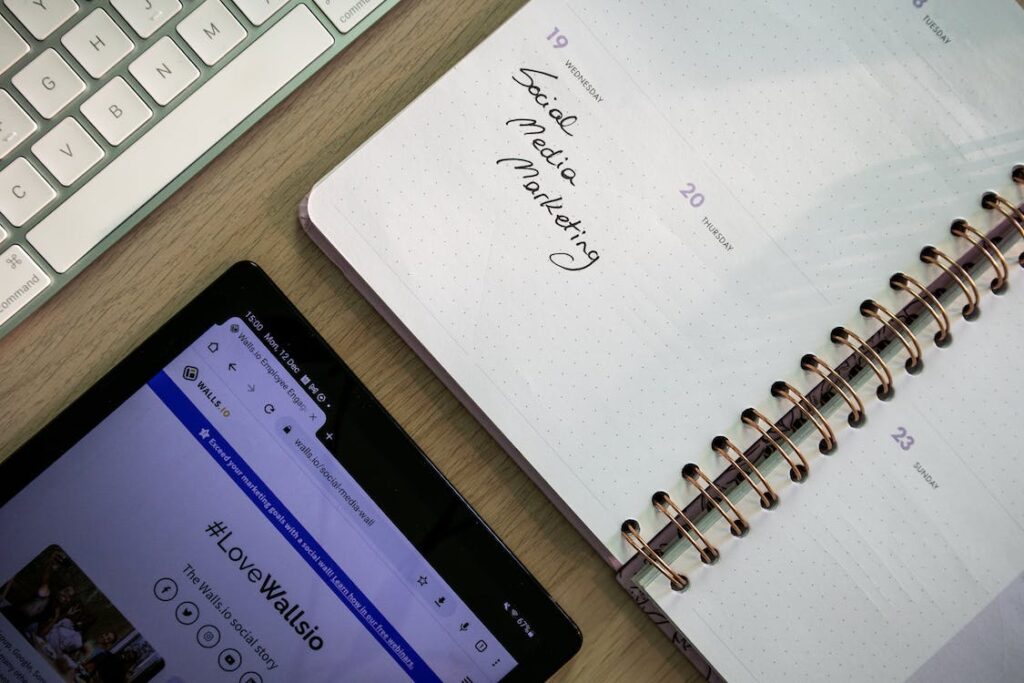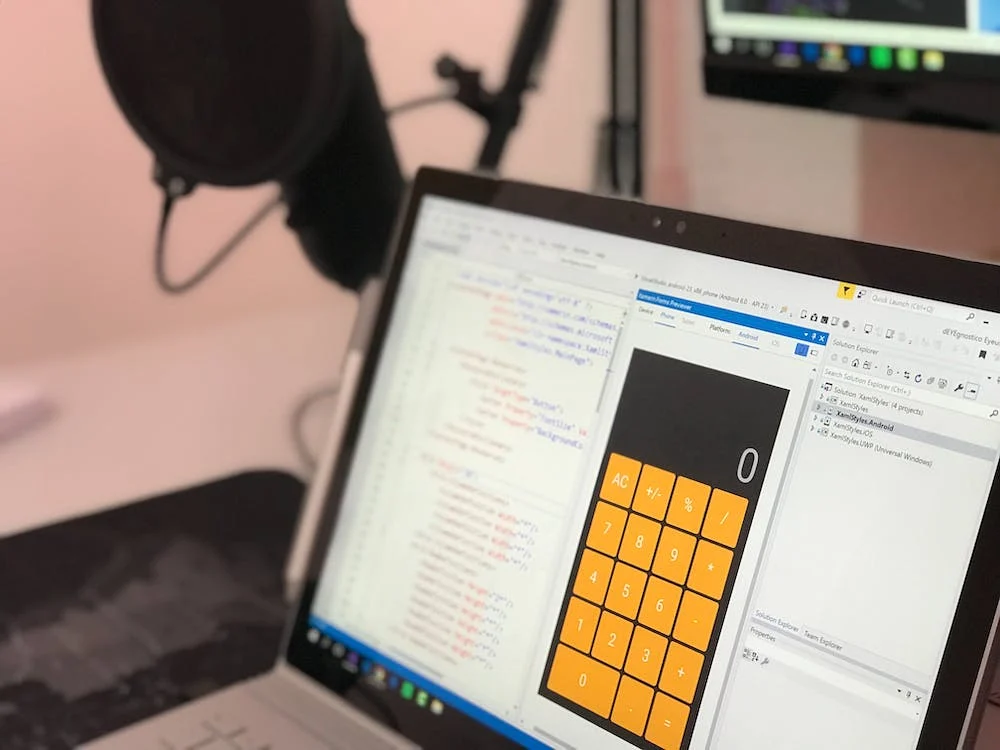Choosing the right tool to create your landing pages can feel like navigating through a maze blindfolded. It’s a world full of options, each promising to be the ultimate solution to your needs. Today, we’re zooming in on two noteworthy contenders: Thrive Architect and Lander. These platforms have made a name for themselves, but when it comes down to it, which one should you entrust with your landing page creation? We’re diving deep to find out. Let’s break it down, compare, and decide which tool might just be the game-changer for your online presence.
| Thrive Architect | Lander |
|---|---|
 |  |
| G2 Score – 4.3 out of 5 stars | G2 Score – 3.0 out of 5 stars |
| TrustRadius Score – 8.9/10 | TrustRadius Score – 3.6/10 |
Ease of Use: Navigating Through the Builders
In the realm of landing page builders, ease of use is not just a luxury; it’s a necessity. Both Thrive Architect and Lander promise a user-friendly interface, but how do they actually stack up when you’re in the trenches?
Thrive Architect: The WordPress Wizard
Thrive Architect operates as a WordPress plugin, integrating seamlessly with your existing WordPress site. This is fantastic news for WordPress users, as it means you can start creating high-quality landing pages directly within the familiar environment of your website’s dashboard. The drag-and-drop editor is a highlight, designed to be intuitive from the get-go. You don’t need to be a tech whiz to figure it out. Adding elements like buttons, images, and testimonials is as simple as clicking and dragging. Plus, with a plethora of templates to kickstart your design process, Thrive Architect makes it easy to create professional-looking pages even if design isn’t your forte.
However, this seamless integration comes with a caveat: it’s primarily for WordPress users. If your site isn’t hosted on WordPress, Thrive Architect isn’t an option without migrating your site, which can be a deal-breaker for some.
Lander: The Standalone Simplicity
On the flip side, Lander presents itself as a standalone solution that doesn’t tie itself to any specific platform. This universality is its strength, offering flexibility regardless of where your website is hosted. Like Thrive Architect, Lander boasts a drag-and-drop editor that simplifies the page creation process. Its interface is clean and uncluttered, making it approachable for beginners yet powerful enough for seasoned marketers.
One of Lander’s standout features is its A/B testing capability, directly accessible from its dashboard. This allows you to create variations of your landing pages to test and optimize for the best conversion rates. It’s a powerful feature that’s baked into the platform, making it accessible without needing to integrate third-party tools.
The Verdict on Ease of Use
When it comes to ease of use, both Thrive Architect and Lander have their merits. Thrive Architect shines for those already within the WordPress ecosystem, offering a level of integration that’s hard to beat. Its drag-and-drop editor is robust and the learning curve is gentle, especially if you’re already familiar with WordPress.
Lander, while equally user-friendly, doesn’t restrict you to any platform, making it a versatile choice for a broader audience. Its interface is intuitive, and the built-in A/B testing feature is a significant advantage for those focused on optimizing their landing pages for higher conversion rates. Ultimately, the choice between Thrive Architect and Lander on ease of use might come down to your specific circumstances. If you’re a WordPress user, Thrive Architect is a no-brainer for its seamless integration. For those looking for flexibility and platform-agnostic features, Lander emerges as the go-to option.
Design Capabilities: Crafting the Look and Feel
Once you’ve gotten comfortable with the usability of Thrive Architect and Lander, the next critical aspect to consider is their design capabilities. How well can you translate your vision into a landing page that not only looks great but also resonates with your audience? Let’s dive into how each tool empowers you to craft the perfect landing page.
Thrive Architect: A Design Powerhouse
Thrive Architect stands out for its comprehensive suite of design elements and templates. With over 300 beautifully designed, conversion-focused templates at your disposal, it’s like having a professional designer by your side. These templates cover a wide range of industries and use cases, ensuring you’ll find something that aligns with your vision.
But the true beauty of Thrive Architect lies in its flexibility. Each element within the templates is fully customizable. Want to change colors, fonts, or spacing? It’s all just a few clicks away. The tool also allows for advanced customization through custom CSS, giving you the power to tweak every little detail to your liking.
Furthermore, Thrive Architect’s responsiveness settings are top-notch. In an era where mobile traffic often surpasses desktop, having a landing page that looks good on all devices is non-negotiable. Thrive Architect makes it easy to adjust your design for various screen sizes, ensuring a seamless experience for your visitors, no matter how they’re accessing your page.
Lander: Simplified Design for Quick Turnarounds
Lander takes a slightly different approach. While it may not offer the sheer volume of templates that Thrive Architect does, its selection is thoughtfully curated to cater to key business needs and niches. The templates are modern, sleek, and designed with conversion in mind. Like Thrive Architect, Lander’s templates are fully customizable, allowing you to adjust elements to fit your brand’s aesthetic.
One area where Lander shines is in its simplicity. The platform is designed for speed, enabling you to get a landing page up and running quickly. This focus on efficiency makes Lander an excellent choice for businesses that need to deploy landing pages fast without getting too bogged down in the minutiae of design details.
Lander also offers responsive design capabilities, ensuring that your landing pages look great on any device. While its customization options are robust, they might not delve as deep as Thrive Architect’s, especially for users looking for advanced design control. However, for many, this streamlined approach strikes the perfect balance between flexibility and efficiency.
Comparing the Design Landscape
In the design arena, both Thrive Architect and Lander have their strengths. Thrive Architect is a powerhouse, offering a vast array of templates and deep customization options that cater to those who want full control over their landing page design. Its focus on conversion optimization is evident in every element and template, making it a solid choice for marketers and business owners who are serious about maximizing their conversion rates.
Lander, while offering fewer templates, provides a streamlined, efficient pathway to creating attractive, responsive landing pages. It’s an ideal solution for users who prioritize speed and simplicity but still want the flexibility to customize their pages to align with their brand identity.
Choosing between Thrive Architect and Lander for design capabilities comes down to your specific needs. If you’re seeking depth, variety, and the ability to fine-tune every aspect of your landing page, Thrive Architect is the way to go. If you prefer a more straightforward, efficient approach without sacrificing quality and responsiveness, Lander will serve you well.
Integration and Compatibility: Extending Your Landing Page’s Functionality
The ability to integrate with other tools and services is essential for modern landing pages. Whether it’s email marketing software, CRMs, or analytics tools, the ease with which your landing page tool meshes with other aspects of your digital ecosystem can significantly impact its overall effectiveness. Let’s explore how Thrive Architect and Lander handle integration and compatibility.
Thrive Architect: Seamless WordPress Integration and Beyond
Given its nature as a WordPress plugin, Thrive Architect offers seamless integration with a wide range of WordPress themes and plugins. This is a huge advantage for WordPress users, as it ensures compatibility and allows for the creation of a cohesive digital presence. Whether you’re looking to incorporate an email opt-in form, connect to your email marketing platform, or integrate social media sharing, Thrive Architect has you covered.
Beyond WordPress-specific integrations, Thrive Architect also supports connections to a broad spectrum of external services. From popular email marketing platforms like MailChimp, AWeber, and ConvertKit, to webinar tools and video hosting services, Thrive Architect ensures your landing pages can effectively interact with your marketing stack. However, it’s worth noting that the depth of integration can vary, and some third-party services may require additional configuration or plugins.
Lander: Wide-Ranging Integration for Standalone Flexibility
Lander’s position as a standalone platform means it was built with wide-ranging compatibility in mind. It offers direct integrations with key marketing tools and services, ensuring you can connect your landing pages to your email marketing software, Google Analytics, and more, without a hitch. This broad integration capability extends to payment systems and social media platforms, allowing for a versatile use of landing pages across different campaigns and objectives.
A standout feature of Lander is its webhook functionality, which provides even more flexibility by allowing you to send data from your landing pages to almost any external service or database. This is particularly useful for custom integrations or when working with tools that are not directly supported out of the box.
Evaluating Integration and Compatibility
Both Thrive Architect and Lander offer robust integration capabilities, but their approaches reflect their respective platforms’ nature. Thrive Architect leverages the WordPress ecosystem to provide a seamless experience for users already invested in WordPress. Its integrations are both broad and deep, particularly with other WordPress plugins, making it an excellent choice for those who want their landing page tool to work hand in glove with their existing WordPress setup.
Lander, on the other hand, shines in its standalone flexibility. Its wide range of direct integrations and the inclusion of webhook functionality mean that it can easily become a part of any digital marketing toolkit, regardless of the specific tools you’re using. This makes Lander an attractive option for businesses that may use a variety of platforms and services outside of the WordPress sphere.
In conclusion, if you’re deeply embedded in the WordPress ecosystem and looking for a tool that integrates effortlessly with your existing site and plugins, Thrive Architect is the clear choice. For those seeking a platform-agnostic tool that offers a broad spectrum of integration capabilities, Lander’s flexibility and ease of integration make it a strong contender.

Related: Check out our free SEO suite

Pricing and Value: Balancing Cost with Features
In the world of landing page builders, pricing plays a pivotal role in the decision-making process. It’s not just about how much you pay, but what you get for your money. Both Thrive Architect and Lander offer a range of features, but how do their costs compare, and what value do they provide to users? Let’s break down their pricing structures and see which offers the best bang for your buck.
| Thrive Architect | Thrive Architect is available for a one-time fee of $97 for a single site license, including all features and updates. They also offer a membership for $19/month (billed annually) that gives access to all Thrive Themes plugins and themes for up to 25 websites. |
| Lander | Lander’s pricing typically starts with a Basic plan aimed at small businesses, which can range around $16 per month when billed annually. They also offer more advanced plans with additional features and higher page views and domains, with prices increasing accordingly. |
Thrive Architect: One-Time Payment for Endless Possibilities
Thrive Architect distinguishes itself in the pricing department by offering its services through a one-time payment. This model is particularly appealing for individuals and businesses looking for a cost-effective solution without recurring fees. Once you purchase Thrive Architect, you’re granted access to all its features, updates, and templates without any additional costs. This can represent significant savings over time, especially when compared to subscription-based models.
Moreover, Thrive Architect’s integration with WordPress means that there are no extra hosting fees for your landing pages—they’re hosted as part of your existing WordPress site. This further adds to the value that Thrive Architect provides, making it an attractive option for cost-conscious users who don’t want to compromise on functionality.
Lander: Subscription Model with Scalability
Lander adopts the more traditional subscription-based pricing model, with various tiers to cater to different needs and sizes of businesses. This approach offers flexibility, allowing users to choose a plan that matches their current requirements while providing the option to scale as their business grows. Each tier includes an increasing number of landing pages, visitors, and additional features such as A/B testing, which becomes more sophisticated with higher-tier plans.
For startups and small businesses, the lower-tier plans are an affordable entry point into the world of professional landing pages. For larger businesses or those with more demanding requirements, the higher-tier plans offer expanded capabilities and higher limits on page views and landing pages. While the recurring cost may be higher over time compared to a one-time payment model, the scalability and continual updates may justify the expense for some users.
Assessing Value for Money
When comparing the pricing and value offered by Thrive Architect and Lander, it’s clear that each caters to different preferences and needs. Thrive Architect’s one-time payment model is highly appealing for those who prefer to avoid ongoing subscription fees. It offers great value, particularly for WordPress users who can leverage their existing hosting setup. This makes Thrive Architect a cost-effective solution for users who plan to use the tool extensively over a long period.
Lander’s subscription-based model, while potentially more costly in the long run, provides flexibility and scalability that can be invaluable for growing businesses. The ability to start with a lower-tier plan and scale up as needed means that users can manage their costs in line with their growth. Additionally, Lander’s continuous updates and support ensure that your landing pages can evolve with the latest web standards and marketing practices.
Ultimately, the decision between Thrive Architect and Lander in terms of pricing and value will depend on your specific circumstances, including your budget, business size, and growth expectations. Thrive Architect offers a compelling proposition for those looking for a comprehensive, cost-effective solution with a one-time fee. In contrast, Lander appeals to users who value flexibility and the ability to scale their usage over time through a subscription model.
Customer Support and Resources: Ensuring You’re Never Stuck
The quality of customer support and the availability of resources can significantly impact your experience with any landing page builder. No matter how intuitive a tool may be, there will always be times when you need assistance, whether it’s troubleshooting, understanding how to use a new feature, or seeking best practices for landing page design. Let’s evaluate how Thrive Architect and Lander stack up in terms of supporting their users.
Thrive Architect: Comprehensive Support within the WordPress Ecosystem
Thrive Architect benefits from its integration into the WordPress ecosystem, offering extensive support resources tailored to its user base. Users have access to a wealth of tutorials, articles, and video guides that cover everything from basic setup to advanced customization techniques. This library of resources is invaluable for both beginners and advanced users, ensuring you can get the most out of the tool.
In terms of direct support, Thrive Architect provides email support to its customers. While they don’t offer live chat or phone support, their email response times are generally quick, and the support team is known for being knowledgeable and helpful. Additionally, the Thrive Themes community is a vibrant forum where users can share tips, ask for advice, and provide feedback to one another. This community support, combined with the official resources, creates a comprehensive support network.
Lander: Dedicated Support Across All Plans
Lander places a strong emphasis on customer support across all its subscription plans. Even at the basic level, users can access email support, and higher-tier plans unlock live chat support, ensuring faster resolution of any issues. The availability of live chat is a significant advantage for businesses that require immediate assistance to keep their landing pages performing optimally.
Apart from direct support, Lander offers a suite of online resources, including a knowledge base, video tutorials, and a blog filled with marketing tips and best practices. These resources are designed to help users not just with technical issues but also with broader landing page strategy and optimization.
Support and Resources: What Works Best for You?
When comparing customer support and resources between Thrive Architect and Lander, it’s clear that both platforms take user support seriously, albeit with different approaches.
Thrive Architect leverages its WordPress roots, offering an extensive array of self-help resources and community support, which can be particularly beneficial for users who prefer to find answers on their own or learn through tutorials. The email support, backed by a knowledgeable team, ensures that users can get personalized assistance when needed.
Lander, on the other hand, provides a more direct support experience, especially with the inclusion of live chat for immediate assistance. This can be a game-changer for businesses that operate on tight schedules and cannot afford long downtimes. The well-organized online resources complement this direct support, making it easy for users to learn and solve problems independently.
Choosing between Thrive Architect and Lander for support and resources ultimately depends on your preferred support style and the level of immediacy you require. If you value a rich library of self-help materials and a community forum, Thrive Architect is a strong contender. If direct, immediate support is crucial for your operations, Lander’s approach, especially with live chat, might be more aligned with your needs.
Analytics and Reporting: Measuring Success on Your Terms
Understanding how your landing pages perform is crucial to optimizing your campaigns and achieving better conversion rates. Both Thrive Architect and Lander provide users with tools to track and analyze the performance of their landing pages. However, the scope and depth of these analytics and reporting features can vary, influencing how effectively you can measure success and make data-driven decisions. Let’s dive into how each platform handles analytics and reporting.
Thrive Architect: Integrated Analytics for WordPress Users
Thrive Architect, designed specifically for WordPress, allows for easy integration with WordPress’s analytics plugins as well as external analytics tools like Google Analytics. This flexibility means you can leverage your existing analytics setup or choose the tool that best fits your needs. The process of integrating these tools is straightforward, often requiring just a few clicks to connect your landing pages to your chosen analytics service.
Additionally, Thrive Architect offers conversion-focused insights directly within the tool, such as click-through rates for specific elements on your pages. These insights are particularly valuable for optimizing individual components of your landing pages for better performance.
However, it’s important to note that while Thrive Architect facilitates these integrations, the depth of analytics and reporting will largely depend on the external tools you choose to use. This means that users need to be comfortable setting up and navigating these third-party analytics services to fully capitalize on this aspect.
Lander: Built-in Analytics and A/B Testing
Lander provides a more integrated approach to analytics and reporting, with built-in features that allow users to track the performance of their landing pages without needing external tools. This includes basic metrics like visits, conversions, and conversion rates, which are accessible directly from the Lander dashboard. For users looking for simplicity and convenience, this can be a significant advantage, as it eliminates the need to manage multiple tools or integrations.
A standout feature of Lander is its A/B testing capability, which is available on all plans. This allows users to create multiple versions of a landing page and test them against each other to see which performs better. The platform provides detailed reports on these tests, making it easier to make informed decisions about design and content changes.
Analytics and Reporting: Tailoring to Your Needs
When it comes to analytics and reporting, Thrive Architect and Lander cater to different user preferences and needs. Thrive Architect offers flexibility and the ability to use a wide range of analytics tools, making it a good choice for users who already have a preferred analytics service or who require more detailed, customized reporting. The reliance on external tools, however, means users must be willing to navigate the complexities of setting up and interpreting data from these services.
Lander’s integrated analytics and built-in A/B testing provide a more streamlined experience, making it easier for users to get started with tracking and optimizing their landing pages. This approach is especially beneficial for those who prefer a more straightforward, all-in-one solution for their landing page analytics.
Ultimately, the choice between Thrive Architect and Lander for analytics and reporting will depend on your specific requirements for data analysis and your comfort level with managing analytics tools. If you value integrated, straightforward reporting and the convenience of built-in A/B testing, Lander might be the better fit. For those who need deeper insights and are comfortable using external analytics platforms, Thrive Architect’s flexibility with third-party tools could be more advantageous.
Conclusion
Deciding between Thrive Architect and Lander for your landing page creation boils down to understanding your specific needs and preferences. Thrive Architect offers deep customization and seamless WordPress integration, making it a powerful ally for WordPress users seeking a cost-effective, one-time purchase tool. Its flexibility with analytics through third-party integrations suits those comfortable navigating external tools for detailed insights. On the other hand, Lander shines with its platform-agnostic approach, providing built-in analytics, A/B testing, and a scalable subscription model that appeals to businesses of all sizes. Its direct support, including live chat, ensures users get timely help, making it a reliable choice for those prioritizing ease of use and immediate assistance.
Both platforms offer robust features designed to enhance your online presence through effective landing pages. Your decision should align with your platform preference, design ambitions, integration needs, budget considerations, and desired level of support to ensure your landing pages not only look great but also convert effectively.
Read Next:
- Optimizely vs Kissmetrics: The Best Marketing Analytics Tool for You
- Adobe Analytics vs Baremetrics: The Best Marketing Analytics Tool for You
- Adobe Analytics vs Kissmetrics: The Best Marketing Analytics Tool for You
- Adobe Analytics vs HubSpot Marketing Analytics: The Best Marketing Analytics Tool for You
- 31+ Top Social Media Management tools Compared! (2023)