Welcome to the ultimate showdown between two of the most popular email marketing tools in 2024: Mailchimp and SendinBlue. If you’re struggling to decide which tool to use for your email marketing needs, you’re in the right place. This detailed guide will compare these platforms in various aspects to help you make an informed choice. So, let’s dive in!
User Interface and Ease of Use
First Impressions Matter
When it comes to choosing an email marketing tool, the first thing that strikes us is the user interface (UI). The ease of use can be a deal-breaker for many, especially if you’re not too tech-savvy. So, how do Mailchimp and SendinBlue stack up in this regard?
Mailchimp: Intuitive and Familiar
Mailchimp has long been lauded for its user-friendly interface. Its design is clean, intuitive, and straightforward, making it a favorite among beginners and seasoned marketers alike. Navigating through its dashboard is a breeze, and finding what you need is usually just a click or two away.
One of the highlights of Mailchimp’s UI is its drag-and-drop email builder. This feature allows you to create visually appealing emails without any knowledge of coding. It’s as simple as selecting elements (like text boxes, images, and buttons) and dropping them into your email template. The process is not just easy but also quite enjoyable.
Additionally, Mailchimp offers a wide range of pre-designed templates, which are both attractive and customizable. This feature is particularly useful for those who want to create professional-looking emails quickly.
SendinBlue: Sleek and Modern
On the other hand, SendinBlue sports a modern and sleek interface. It’s designed to cater to the needs of both beginners and advanced users. While it might take a bit longer to get used to, especially for complete novices, the learning curve is not steep.
SendinBlue’s strength lies in its advanced features, which are well-integrated into the UI. The platform offers a robust email builder, similar to Mailchimp’s, but with a few more advanced options. For instance, SendinBlue allows you to create more dynamic content, which can be tailored based on the recipient’s behavior or profile.
Furthermore, SendinBlue’s template gallery, though not as extensive as Mailchimp’s, offers highly customizable options. These templates are not only responsive but also allow for deeper customization, making them suitable for brands that want more control over their email designs.
The Verdict on User Interface and Ease of Use
If you’re new to email marketing or prefer a more straightforward, no-fuss approach, Mailchimp’s user-friendly interface might be more appealing to you. Its simplicity and ease of use make it an excellent choice for small businesses and individuals.
However, if you’re someone who appreciates a bit more sophistication and doesn’t mind a slight learning curve for accessing advanced features, SendinBlue’s sleek interface will suit you better. It offers more in terms of customization and dynamic content, which can be a significant advantage for growing businesses and experienced marketers.
Email Automation Capabilities
Streamlining Your Marketing Efforts
Email automation is a crucial feature for any email marketing tool, enabling you to send timely and relevant messages to your audience without constant manual intervention. Let’s see how Mailchimp and SendinBlue fare in this essential aspect.
Mailchimp: Automated Simplicity
Mailchimp offers a robust set of email automation features that are both powerful and easy to use. Its automation capabilities are centered around user actions, events, and time-based triggers. For instance, you can set up welcome emails for new subscribers, anniversary emails, or even a series of emails triggered by a specific action taken by a user, like visiting a particular page on your website.
One of the standout features of Mailchimp’s automation is its ease of setup. The platform provides clear guidance and pre-built workflows, which make creating automated email sequences a straightforward process. This feature is particularly beneficial for those who are new to email automation.
Mailchimp also allows for personalization within its automated emails. You can use customer data to create more tailored messages, which can significantly increase engagement and conversion rates.
SendinBlue: Advanced Automation
SendinBlue takes email automation a step further by offering more advanced and flexible automation workflows. Unlike Mailchimp, SendinBlue allows you to create more complex automation sequences based on a wider range of triggers and conditions.
For example, with SendinBlue, you can set up automation sequences that are triggered by specific user behaviors on your website, such as the pages they visit or the products they show interest in. This level of detail enables you to create highly targeted and personalized email campaigns.
Moreover, SendinBlue’s automation also integrates with its other features, like SMS marketing and transactional emails, providing a more comprehensive automation experience.
The Verdict on Email Automation
If your primary need is simplicity and ease of use, with straightforward automation workflows, Mailchimp is an excellent choice. It provides all the necessary tools to automate essential email marketing functions without overwhelming the user.
However, if you require more sophisticated and detailed automation capabilities, particularly if you’re running a larger business with more complex marketing needs, SendinBlue’s advanced automation features will serve you better. Its ability to create intricate and highly personalized automation workflows makes it a powerful tool for serious marketers.
Pricing and Value for Money
Balancing Costs and Features
Pricing is often a decisive factor when choosing an email marketing tool. It’s not just about the cost, but also the value you get for your money. Let’s compare the pricing structures of Mailchimp and SendinBlue to see which offers better value for your investment.
Mailchimp
- Free Plan: Available with basic features, suitable for up to 2,000 contacts and 10,000 sends per month with a daily limit of 2,000.
- Essentials Plan: Starting at around $9.99/month, this plan includes all email templates, A/B testing, custom branding, and support for up to 50,000 contacts.
- Standard Plan: Starting at approximately $14.99/month, this offers additional features like retargeting ads, advanced insights, and automation tools, catering to up to 100,000 contacts.
- Premium Plan: Starting from $299/month, aimed at larger businesses, offering advanced segmentation, multivariate testing, and unlimited seats and role-based access.
SendinBlue
- Free Plan: Includes unlimited contacts with 300 emails per day.
- Lite Plan: Starting around $25/month, this plan includes no daily sending limit and is suitable for smaller businesses.
- Premium Plan: Starting from around $65/month, offering advanced features like marketing automation, Facebook ads, landing pages, and multi-user access.
- Enterprise Plan: Custom pricing with advanced and custom features, dedicated account manager, and priority support.
Mailchimp: Flexible Pricing Tiers
Mailchimp’s pricing structure is tiered, based on the number of contacts you have and the features you need. They offer a free plan, which is quite generous and perfect for small businesses or startups just beginning their email marketing journey. This free plan includes basic email marketing features, but with a limit on the number of emails you can send.
As your needs grow, you can move up to their paid plans, which offer more advanced features like automation, segmentation, and analytics. These plans are reasonably priced and can accommodate businesses of various sizes. However, it’s important to note that the costs can add up quickly as your number of contacts grows, which might be a concern for businesses with large email lists.
SendinBlue: Pay-as-You-Go and Subscription Options
SendinBlue’s pricing strategy is unique. They offer both a pay-as-you-go option and monthly subscription plans. The pay-as-you-go model is ideal for businesses with fluctuating email volumes, as it allows you to pay only for what you use.
Their subscription plans are based on the number of emails sent rather than the number of contacts. This approach can be more cost-effective for businesses with large contact lists but moderate email sending needs. Like Mailchimp, SendinBlue also offers a free plan, but with a daily sending limit.
Additionally, SendinBlue’s higher-tier plans are competitively priced and include more advanced features like landing pages, Facebook ads integration, and multi-user access. These features provide significant value, especially for businesses looking to scale their email marketing efforts.
The Verdict on Pricing and Value for Money
If you’re a small business or a startup with a limited budget, Mailchimp’s free plan offers a great starting point. However, as your business grows and your needs become more complex, you might find the scaling costs with Mailchimp a bit high.
On the other hand, SendinBlue’s flexible pricing model, especially its pay-as-you-go option, can be more economical for businesses with large contact lists or those with variable email sending patterns. Their subscription plans, offering a mix of advanced features at competitive prices, provide excellent value for growing businesses
Integrations and Support
Expanding Capabilities and Getting Assistance
Integrations with other tools and platforms are crucial for maximizing the effectiveness of your email marketing campaigns. Equally important is the level of support you can expect when you need help. Let’s see how Mailchimp and SendinBlue perform in these areas.

Related: Check out our free SEO suite

Mailchimp: A Wide Array of Integrations
Mailchimp offers an extensive range of integrations with various apps and services. This includes e-commerce platforms like Shopify and WooCommerce, CRM systems like Salesforce, social media platforms, and many more. These integrations allow you to sync data seamlessly, automate processes, and enhance your marketing efforts.
In terms of support, Mailchimp provides various resources, including email support, a comprehensive knowledge base, and community forums. However, one point to note is that their phone support is limited to premium plans, which might be a drawback for some users.
SendinBlue: Strong Integration Options with Personalized Support
Like Mailchimp, SendinBlue also provides a substantial number of integrations with popular tools and services. This ensures that users can connect their email campaigns with other aspects of their business operations efficiently.
In terms of support, SendinBlue takes a slightly more personalized approach. They offer email, chat, and phone support on all plans, including the free version. Their response times are generally quick, and the quality of support is often praised by users. Additionally, their help center and online tutorials are well-organized, making it easy for users to find the information they need.
The Verdict on Integrations and Support
Both Mailchimp and SendinBlue offer a wide range of integrations that can satisfy most business requirements. The choice here would depend more on the specific third-party apps and services you use and which platform offers better integration with those tools.
As for support, SendinBlue has a slight edge due to its more accessible and comprehensive support options across all plans. This could be a significant factor for businesses that value readily available and diverse support options.
Conclusion
In conclusion, both Mailchimp and SendinBlue offer powerful features for email marketing in 2024, each excelling in different areas.
- User Interface and Ease of Use: Mailchimp wins for beginners due to its intuitive interface, while SendinBlue offers a sleek interface with more sophisticated options.
- Email Automation: Mailchimp is great for straightforward automation, whereas SendinBlue shines with its advanced, detailed automation capabilities.
- Pricing and Value for Money: Mailchimp is ideal for startups with its generous free plan, but scaling costs can be high. SendinBlue offers more economical and flexible pricing, especially for businesses with large contact lists.
- Integrations and Support: Both platforms have strong integration capabilities. SendinBlue, however, edges out with better support options across all plans.
Your choice between Mailchimp and SendinBlue should be based on your specific needs, business size, and the level of complexity you’re comfortable handling. Both tools are capable of significantly boosting your email marketing efforts, but the best choice depends on aligning their strengths with your unique requirements.
If you’re a small business or a beginner, Mailchimp’s simplicity and ease of use could be more appealing. For larger businesses or those needing more advanced features, SendinBlue’s detailed automation and flexible pricing might be more suitable.
Read Next:
- Mortgage SEO: How to Stand Out in a Competitive Market
- Retirement Planning and SEO: A Guide
- SEO for Online Trading Platforms
- Insurance SEO: Best Practices and Strategies
- SEO for Investment Banking: A Complete Guide




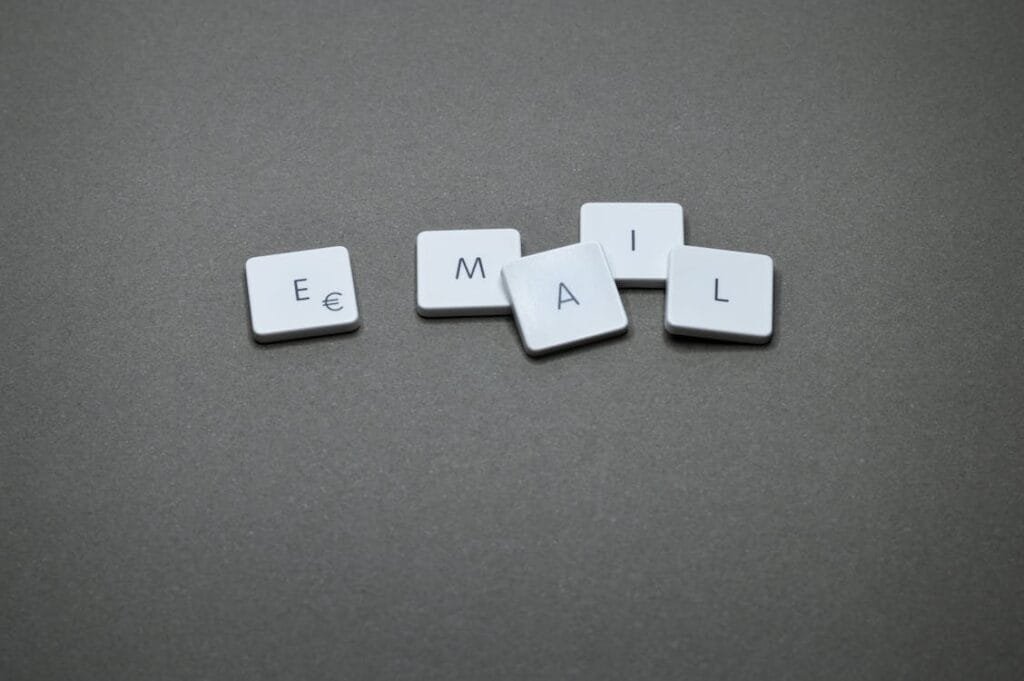










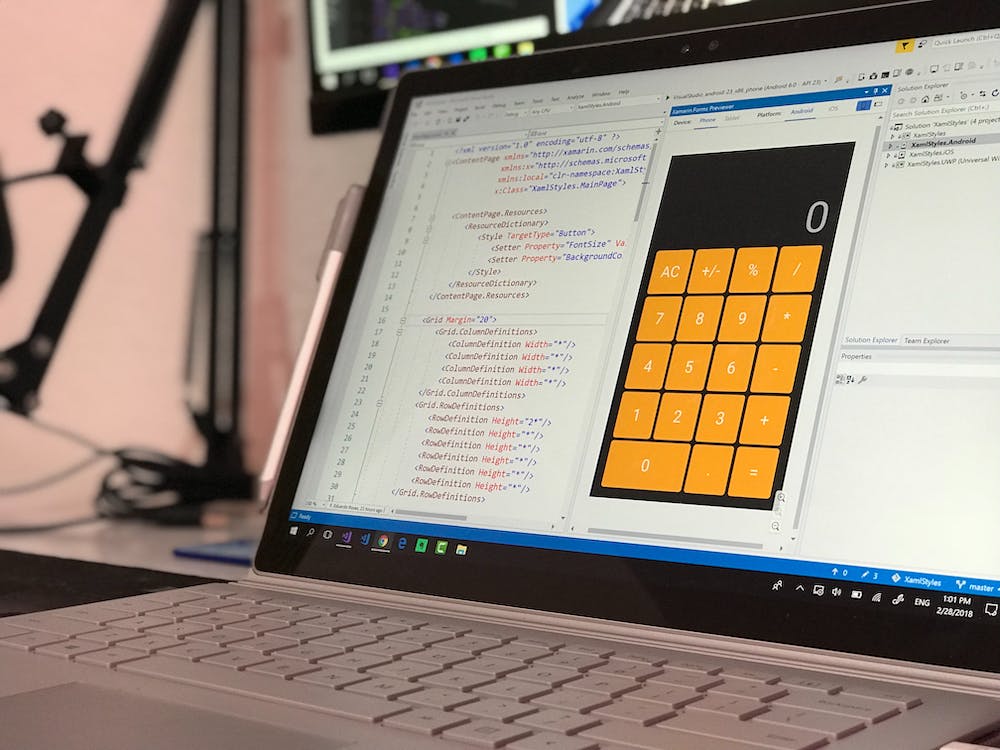






Comments are closed.