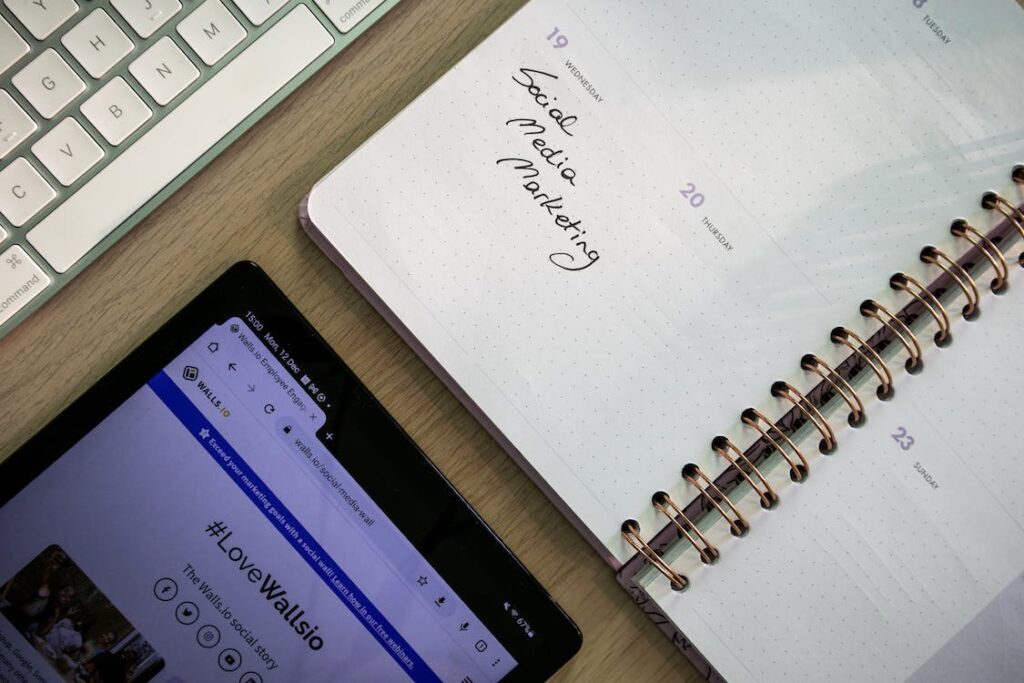In the digital age, where social media reigns supreme, choosing the right tool to manage your online presence can feel like navigating a minefield. Enter Later and Postcron, two of the most talked-about platforms in the realm of social media management. But which one should you hitch your wagon to? This isn’t just about scheduling posts or analyzing metrics; it’s about finding a partner that aligns with your digital strategy, simplifies your workflow, and enhances your brand’s online presence. Let’s dive deep in.
| Later | Postcron |
|---|---|
 |  |
| G2 Score -4.5 out of 5 | G2 Score -4.4 out of 5 |
| TrustRadius Score -8.4 out of 10 | TrustRadius Score -NA |
Ease of Use: Navigating the User Experience
When it comes to selecting a social media management tool, the ease of use is a non-negotiable for most. After all, who wants to spend hours figuring out how to schedule a post or interpret analytics? This is where both Later and Postcron step into the limelight, but in slightly different ways.
Later: A Visual Storyteller’s Dream
Later prides itself on a user-friendly interface that’s as easy on the eyes as it is on the brain. It’s designed with visual content creators in mind, offering a drag-and-drop calendar that allows you to see your content pipeline in full color. This visual planner isn’t just about aesthetics; it’s a practical tool that helps you map out your social media strategy at a glance. For Instagram enthusiasts, Later offers a unique feature: the ability to visually plan your feed. This ensures that your grid looks cohesive and on-brand before you hit “publish.”
The platform also simplifies the process of finding and reposting user-generated content, a goldmine for engaging with your audience and showcasing real-life testimonials. But it’s not all sunshine and rainbows. New users might find the array of features a bit overwhelming at first. However, Later doesn’t leave you to fend for yourself. Their resource library is packed with tutorials and tips to get you up to speed, making the learning curve more of a gentle slope.
Postcron: The Efficiency Expert
On the flip side, Postcron emphasizes simplicity and efficiency. Its interface is straightforward, with a focus on getting your content scheduled with minimal clicks. This no-frills approach is perfect for those who want to get in, get out, and get on with their day. Postcron offers a unique feature for those juggling multiple accounts: the ability to post across various platforms simultaneously. This is a lifesaver for marketers managing a cross-platform strategy who don’t have the time to customize posts for each social network manually.
Additionally, Postcron’s bulk uploading feature is a game-changer. You can schedule weeks’ worth of content in one sitting by uploading a spreadsheet. This is especially appealing for businesses that operate on a content-heavy strategy or agencies managing several clients at once.
Analytics and Reporting: Uncovering Insights
Diving deeper into the realm of social media management tools, analytics, and reporting functionalities stand as critical components in assessing the effectiveness of your social media strategy. Both Later and Postcron offer insights into your social media performance, but they do so in distinct ways that could sway your preference based on your needs for data depth and usability.
Later: Data-Driven Storytelling
Later takes analytics seriously, offering a suite of tools designed to not just report on your past performance but to inform your future strategy. Its analytics go beyond basic metrics like likes and comments, delving into more nuanced insights such as engagement rates, best posting times based on historical data, and follower growth trends. For Instagram users, Later’s analytics shine, providing detailed breakdowns of story performance, hashtag analytics, and even insights into your audience demographics. What sets Later apart is how it presents these analytics. The interface is clean and intuitive, making it easy for users to digest complex data at a glance.
This approach caters to both data novices and seasoned analysts, enabling them to extract meaningful insights without feeling overwhelmed by numbers and graphs. Later’s analytics also emphasize the visual aspect of social media. For instance, it can show you which types of visuals are resonating with your audience, helping you tailor your content strategy to what works best. This level of detail is invaluable for brands and creators who rely on visual storytelling as a core part of their online presence.
Postcron: The Essentials at Your Fingertips
Postcron’s approach to analytics is more straightforward. It focuses on providing the essential metrics needed to gauge your social media performance, such as post engagement, audience growth, and basic profile analytics. For many users, especially small businesses or solo entrepreneurs, this level of insight is sufficient to track their social media efforts without getting bogged down in data. One of the advantages of Postcron’s analytics is the ease of access. The platform makes it simple to get a quick overview of how your content is performing across different social networks without navigating through multiple menus or deciphering complex charts.
This can be a significant time-saver for users who need to report on their social media performance but don’t require in-depth analysis. However, for those who depend on detailed analytics to refine their social media strategy, Postcron’s offering might feel a bit limited. The platform provides the basics but lacks the depth of insights offered by Later, especially in terms of visual content performance and audience engagement patterns.
Content Creation and Curation: Fueling Your Social Media Engine
A pivotal aspect of social media management is not just when and where to post, but what to post. The ability of a social media management tool to assist in content creation and curation can significantly impact your workflow efficiency and content quality. Let’s explore how Later and Postcron stand in this arena, each offering unique features to streamline content creation and curation.
Later: A Visual Content Haven
Later excels in the realm of visual content creation and curation, particularly with its focus on Instagram, Pinterest, Facebook, and Twitter. It offers a rich set of features designed to enhance visual storytelling. One of Later’s standout features is its Media Library, which allows you to upload and organize images and videos in a cloud-based repository. This library is not just a storage space; it’s a collaborative tool where teams can tag, label, and comment on media assets, making the content planning process more interactive and efficient. For those who thrive on curating content, Later introduces a seamless way to discover and repost user-generated content (UGC). With Later’s Search by Hashtag feature, you can find relevant UGC, save it to your Media Library, and schedule it for posting.
This not only saves time but also helps in creating a more authentic and engaging social media feed. Another innovative tool from Later is its Linkin.bio feature, which addresses the limitation of Instagram’s single bio link. Linkin.bio creates a clickable, shoppable mini-page for your Instagram profile, allowing you to link individual posts to specific product pages, blog posts, or websites. This feature amplifies the potential of your Instagram account, turning it into a more versatile marketing tool.
Postcron: Streamlining Content Across the Board
Postcron’s approach to content creation and curation is geared towards efficiency and effectiveness across multiple social platforms. It might not offer the same level of visual content management as Later, but it shines in its ability to simplify content scheduling and curation across various networks, including LinkedIn and Google My Business, besides the usual suspects like Instagram, Facebook, and Twitter. A key feature that sets Postcron apart is its AutoPost with Hashtags. This tool allows you to upload a bulk list of posts (including images) and set them to publish across your chosen platforms, automatically adding relevant hashtags to each post.
This not only saves time but also enhances your posts’ visibility and engagement without extra effort on hashtag research. Postcron also offers a content recommendation feature, which suggests relevant content based on your industry or interests that you can share with your audience. This is particularly useful for maintaining an active social media presence even when you’re low on original content. Additionally, Postcron’s watermarking feature automatically adds your logo or watermark to your images, ensuring your brand’s visual identity is consistent across your content.

Related: Check out our free SEO suite

Pricing and Plans: Maximizing Value for Your Investment
In the landscape of social media management tools, pricing and the value offered by different plans play a crucial role in the decision-making process. Both Later and Postcron provide a range of pricing tiers to cater to individuals, small businesses, and larger enterprises. Let’s dissect their pricing structures and evaluate the value proposition each platform offers to its users.
| Later | Free Plan: Later offers a free plan that includes 1 social set (Instagram, Facebook, Twitter, and Pinterest), 30 posts per social profile, and 1 user. Starter Plan: Starting at $15 per month, offering 1 social set, 60 posts per social profile, and 1 user, along with basic analytics. Growth Plan: Starting at $25 per month, with 1 social set, 150 posts per social profile, and 3 users, including more advanced analytics and features. Advanced Plan: Starting at $40 per month, this plan includes 1 social set, unlimited posts, and 6 users, with the most advanced analytics and features. |
| Postcron | Basic Plan: Starting at around $8 per month (when billed annually), suitable for individuals managing a small number of accounts. Professional Plan: Typically around $29 per month (billed annually), offering more accounts and posts. Business Plan: Priced around $79 per month (billed annually), designed for businesses needing to manage numerous accounts with higher post volumes. Agency Plan: Around $219 per month (billed annually), providing extensive support for agencies with many accounts and the need for bulk posting. |
Later: Flexible Plans for Growing Brands
Later’s pricing model is designed to accommodate a wide range of users, from freelancers and small businesses to larger enterprises requiring more robust features. It offers a unique free plan that’s surprisingly generous, allowing users to manage up to 4 social profiles and schedule up to 30 posts per profile each month. This is a great starting point for small brands or individuals looking to get a feel for the platform without any financial commitment.
A standout aspect of Later’s pricing is the emphasis on visual content tools available at higher tiers, such as the Linkin.bio feature, which transforms your Instagram feed into a clickable, shoppable gallery. For brands heavily invested in Instagram marketing or those seeking to drive direct sales from their social media efforts, this feature alone can justify the investment in a premium plan.
Postcron: Simplified Pricing for Efficiency Seekers
Postcron’s approach to pricing is straightforward, offering a range of plans that scale with your business needs. Starting with a basic plan that caters to individual users or small businesses, Postcron allows for the scheduling of hundreds of posts across a modest number of social accounts. This plan is particularly appealing for those who value simplicity and efficiency in their social media management, without the need for extensive analytics or visual planning tools.
One of the key advantages of Postcron’s pricing model is its inclusivity of features across all plans, such as AutoPost with Hashtags and the content recommendation engine. While the platform may not offer as many bells and whistles as Later, its focus on core functionalities without a steep learning curve makes it a cost-effective solution for users prioritizing efficiency and simplicity over advanced analytics and visual content management.
Wrapping Up
Choosing between Later and Postcron for your social media management needs boils down to understanding your priorities, the nature of your social media strategy, and the specific features that will most effectively support your goals. Throughout our comparison, we’ve delved into various aspects of both platforms, from ease of use and analytics to content creation and pricing.
In conclusion, there’s no one-size-fits-all answer when it comes to choosing the best social media management tool. Later and Postcron each offer unique advantages that cater to different types of users and marketing needs. By considering your specific requirements—whether it’s the need for in-depth analytics, a focus on visual content, efficiency in managing multiple platforms, or budget constraints—you can select the tool that aligns best with your strategy, workflow, and goals.