WinSavvy Editorial Standards
How this article was created
Retention matters more than ever. In a world full of choices, the way you communicate with your users can make or break their decision to stick with your product or service. The big question? Should you lean on email, in-app messaging, or SMS to keep your users coming back? The answer isn’t as simple as picking one channel. In fact, the way each one drives engagement and retention is different—sometimes wildly so.
1. Email campaigns have an average retention rate of 21% over 90 days
Why email still works
It’s easy to overlook email. It’s been around for decades, and compared to flashy in-app features or immediate SMS messages, it might seem like the slow lane. But the numbers don’t lie—email campaigns average a 21% retention rate over 90 days. That’s solid, especially when you consider how cost-effective and scalable email is.
Emails are direct. They land in a person’s inbox, waiting to be read. Unlike in-app messages that require the app to be open or SMS that demands attention right now, email gives space. It lets users engage on their own terms. That autonomy builds trust, and trust is what keeps users around.
How to structure retention-focused emails
To make your emails retention-friendly, you need to think long-term. One-off announcements won’t cut it. You need a rhythm—a strategy.
1. Start with a welcome flow
The first few days after someone signs up are critical. Don’t wait. Send a welcome email within the first 30 minutes. Follow it up with 2-3 more over the next week. Introduce your brand, your core offering, and how they’ll benefit from sticking around.
2. Educate continuously
People stay when they understand the value. Use email to explain features they might not have explored yet. Break down complicated tools with short walkthroughs. Include use cases and tips.
3. Share milestones and achievements
If your platform tracks progress—like tasks completed, products purchased, or time spent—highlight it. It creates a feedback loop and makes the user feel invested.
4. Re-engage at the right time
If someone hasn’t opened your app in a week, send a nudge. But don’t beg. Focus on what they’re missing out on. Make it personal.
Watch out for fatigue
The biggest danger with email is overdoing it. Too many emails and users hit unsubscribe or mark you as spam. Monitor open rates, click-through rates, and unsubscribes closely. If you see a dip, slow down or revisit your subject lines and content.
2. In-app messaging increases 30-day retention by 3.5x compared to no messaging
The magic of being there when it matters
There’s something powerful about timing. In-app messaging wins because it shows up at the perfect moment—when users are already inside your product. And when done right, it doesn’t feel like marketing. It feels like help.
When users see in-app messages, especially during their first few sessions, they’re 3.5x more likely to stick around for at least 30 days. That’s a massive lift, especially in products where user drop-off is high early on.
Context is everything
To make in-app messages effective, you can’t treat them like billboards. They need to be contextual. That means understanding:
- What the user just did
- What they’re likely to do next
- What they haven’t done yet but should
For example, if a new user just signed up and landed on your dashboard, a quick tooltip that says “Try creating your first task here” is far more effective than a generic “Welcome!” popup.
Types of in-app messages that boost retention
1. Tooltips for onboarding
These short, floating messages help guide users through key actions. They should appear only when relevant.
2. Slide-outs or banners for updates
If you’ve launched a new feature, let users know while they’re already inside the app. Avoid email delays.
3. Check-ins or surveys
Asking how things are going after a few uses shows you care. But keep it short—one question at most.
4. Success nudges
If the user completes a milestone, celebrate it with an in-app message. Something as simple as “Great job completing your first task!” builds habit and positive feedback.
Avoiding intrusiveness
Too many in-app messages and users will get annoyed. You need to respect their flow. The best practice? Use no more than 1 message per session, and only if it serves a purpose. Also, allow users to dismiss or snooze messages—they should always feel in control.
3. SMS marketing sees a 98% open rate, contributing to a 25% higher weekly retention
The immediacy advantage
SMS is the attention grabber. With a 98% open rate, it beats email and in-app messaging by a wide margin. People almost always check their texts. That means when you need to get a message seen—fast—SMS is your tool.
And when used well, it can drive 25% higher weekly retention. That’s a game-changer, especially for eCommerce, appointments, or any app that requires frequent user actions.
How to use SMS without being spammy
The key to SMS is moderation. It’s personal. It lands in the same inbox as messages from friends and family. So it has to be respectful and relevant.
Here’s how to keep it clean:
1. Keep messages short and useful
No one wants to read a novel via text. Stick to one call-to-action per message. Make it about them, not about you.
2. Use personalization
A simple “Hey Sarah, your order is ready for pickup” goes miles further than “Your order is ready.”
3. Timing is everything
Avoid early mornings and late nights. Stick to working hours. And always consider time zones.
4. Always include opt-out instructions
Make it easy to unsubscribe. Not only is it legally required in many countries, it also builds trust.
Best times to use SMS for retention
- Order updates or reminders
Whether it’s a delivery update or a “don’t forget your session at 4pm,” timely texts reduce no-shows and boost repeat usage. - Loyalty nudges
“Hey, you’ve earned a new reward!” works well to drive users back into your system. - Win-back offers
If someone hasn’t been active for a few days, a limited-time promo via SMS can get their attention fast.
4. Push and in-app message combos improve user retention by 130% in the first 7 days
Why combining channels works better than using just one
Retention is rarely the result of one message at the perfect time. It’s the result of a conversation—a series of helpful nudges that build trust and habit. That’s where the power of combining push notifications and in-app messages comes in. When used together, they can lift 7-day retention by an incredible 130%.
It’s not magic. It’s logic. Push notifications bring users back. In-app messages guide them forward. One gets them to open the door. The other shows them what to do inside. Separately, they each work. But together, they’re a retention engine.
Designing your communication flow
To get this combo right, you need to plan it as a journey.
Day 1: Welcome with push + in-app support
Send a push notification that invites users to explore the app: “Ready to get started? Let’s walk you through your first step.” When they open it, the in-app message should explain exactly what to do.
Day 2-3: Habit formation nudges
Use push to remind them to come back. Then guide them with an in-app message when they return. For example, “Don’t forget to complete your first task—just tap here.” When they enter, show them where to go.
Day 4-7: Motivation and milestones
Celebrate small wins. Send a push like “You’ve been active for 3 days straight—keep the streak alive.” Then use in-app to offer a feature tip or shortcut they haven’t discovered yet.
Timing and tone matter
Don’t send both messages at once. You’ll overwhelm users. Instead, use the push to bring them in. Then let the in-app take over. Also, make sure the tone is consistent. If your push is friendly and casual, your in-app message should feel the same.
And be patient. Not everyone responds right away. Use analytics to see what time of day users tend to be active. Schedule your push notifications accordingly.
Avoiding overload
More isn’t better. If a user opens your app multiple times a day, they don’t need to be pushed every time. Build logic that pauses messages for highly engaged users. Instead, focus more on in-app coaching for them. Save push for reactivation.
5. Transactional emails retain 18% more users than promotional emails
The underestimated power of the “boring” email
It’s easy to get excited about big flashy promotional emails. Discounts, new launches, seasonal offers. But the truth is, transactional emails are where the real retention power hides. These are the emails triggered by a user action—order confirmations, receipts, password resets, usage summaries. And they retain 18% more users over time.
Why? Because they’re timely, relevant, and expected. People open them. They trust them. And if you use them well, you can sneak in a little extra value that keeps users coming back.
Turning transactional into tactical
Here’s how to make transactional emails do more than just confirm an action:
1. Add helpful context
Don’t just say “Your order is confirmed.” Show them what happens next. Include timelines, next steps, and links to support. It reduces confusion—and that builds satisfaction.
2. Include a subtle upsell
Transactional doesn’t mean zero marketing. Just keep it subtle. For example: “People who bought this also added…” or “You might also enjoy reading this guide.”
3. Reinforce the brand promise
Every transactional email is a touchpoint. Use your tone and voice to remind users why they chose you. Keep it warm, helpful, and consistent with your brand identity.
4. Highlight engagement stats
For apps or tools, send usage summaries. “You completed 3 workouts this week—nice work!” It makes users feel invested in their progress and gives them a reason to stay.
Segmentation even in transactions
You might think transactional emails are one-size-fits-all, but they don’t have to be. If you know a user is new, your order confirmation can include a welcome message. If they’re a repeat user, thank them for being loyal. Tiny touches like that build retention over time.
Common mistakes to avoid
Don’t hide unsubscribe links. Don’t overload with unnecessary graphics. And never mix transactional with promotional in a deceptive way. Respect the trust that transactional emails earn. Use that trust to offer gentle nudges—not hard sells.
6. Users receiving in-app onboarding messages are 70% more likely to stay after 30 days
First impressions are everything
When someone opens your app for the first time, they’re asking one silent question: “Is this worth my time?” If you can’t answer that quickly, they’re gone. That’s why onboarding matters so much. And in-app onboarding messages are the key. Users who get them are 70% more likely to stick around for at least 30 days.
That’s not a minor boost—it’s the difference between short-term curiosity and long-term loyalty.
Designing onboarding that actually helps
Good onboarding doesn’t feel like a lecture. It feels like a helping hand. Here’s how to get it right:
1. Start with one clear task
Don’t throw five things at users in the first session. Pick the one action that delivers value—then guide them there. For example, “Let’s create your first goal” or “Try uploading your first file.”
2. Use progressive disclosure
Don’t show all features at once. Reveal them as users grow. In-app messages can appear based on actions: “Nice! You completed task A—now here’s a tip for task B.”
3. Include social proof and motivation
Messages like “Join 10,000 others using this daily” add confidence. You can even highlight popular features with “Most users love this.”
4. Offer escape routes
Let users skip messages. Not everyone wants to be guided. Give them the option, and they’ll respect you more for it.
Using behavior to personalize onboarding
The best onboarding adapts. If someone skips a message, show a different one next time. If they revisit a screen multiple times without completing the task, offer a tip right there. Your goal is to remove friction—not just to explain features.
Use event tracking to trigger messages that feel timely. If a user imports a file but doesn’t label it, pop up a message: “Labeling helps you organize better—tap here to try.”
Measuring onboarding success
It’s not just about message completion. Look at actions taken after each message. Are users doing the thing you guided them toward? If not, reword it. Shorten it. Change the timing. Small changes can lead to big retention lifts.
7. SMS campaigns boost customer lifetime value (CLV) by 20% over email-only strategies
Why SMS pays off in the long run
Customer lifetime value isn’t just about how much a user spends—it’s about how often they come back, how long they stay, and how connected they feel to your brand. When you add SMS to your communication mix, CLV jumps by 20% compared to relying on email alone.
That’s because SMS messages are more immediate, more personal, and often more action-oriented. Users don’t just read them—they act on them. And those small actions, repeated over time, turn into long-term value.
How SMS builds stronger habits
Let’s say a user signs up for your product. You send them a welcome email. Great. But what if, 48 hours later, you follow up with a short SMS like, “Hey! You haven’t tried [Feature X] yet. Give it a spin—it only takes a minute.” That nudge, that little reminder, may be the difference between an inactive user and a loyal customer.
The best SMS campaigns don’t just drive a single conversion. They build rhythms. Habits. They make your product part of the user’s routine.
Where SMS works best for CLV
1. Post-purchase follow-ups
A simple “How was your experience?” message opens the door to feedback. It also shows users you care. If someone had a good time, follow up later with a loyalty offer.
2. Time-sensitive promotions
Email can sit unopened. SMS rarely does. If you’re running a short flash sale or want to re-engage dormant users, text works better.
3. Subscription reminders
“Your renewal is coming up—any questions?” messages help reduce churn. They also give you a chance to upsell or offer a discount.
4. Rewards and loyalty nudges
“Hey, you’ve earned 300 points! Tap to redeem.” These messages work because they’re fast, exciting, and simple.
Making SMS feel natural, not forced
The challenge with SMS is tone. If it feels too formal, it’s ignored. If it feels too spammy, it’s deleted. You need a human, warm, conversational tone. Like a helpful assistant, not a corporate ad.
Also, be smart with timing. Don’t text people early in the morning or late at night. Don’t repeat messages that didn’t get a response. And definitely don’t over-send—two to three SMS messages per month is often enough to keep engagement up without causing fatigue.
8. Apps that send at least one in-app message in the first 3 sessions retain 50% more users
The power of early guidance
The first few sessions a user has with your app are make-or-break. If they get stuck, confused, or underwhelmed, they leave. But if they get even a little bit of help—a gentle nudge, a welcome tip—they’re 50% more likely to stick around.
This is where in-app messaging shines. You’re not emailing someone and hoping they read it. You’re not texting them and pulling them away from their day. You’re helping them in the moment, inside your product.
What should that first message say?
The first in-app message should do one thing: reduce friction. It doesn’t need to sell, wow, or entertain. It needs to help.
Here are a few styles that work:
1. A simple greeting + direction
“Welcome! To get the most out of this app, try completing your first checklist.” That gives direction without overwhelm.
2. A one-tap suggestion
“Want to see how this works? Tap here for a quick walkthrough.” This pulls users into action, not explanation.
3. A reminder of what’s possible
“Most people save an hour a day using this feature—try it now.” This sets up expectations and shows value early.
Session-based message triggers
Your messaging shouldn’t just depend on time. It should depend on what users are doing in each session. Here’s a sample flow:
- Session 1: Welcome message + guide to first step
- Session 2: Highlight a useful secondary feature
- Session 3: Offer a shortcut or tip to go faster
You’re slowly building familiarity. You’re making the product feel like home.
Pitfalls to avoid
Too many apps dump all their in-app messaging upfront. The result? Clutter. Confusion. And users skipping everything.
Space your messages out. Let people breathe. Track how long users stay in each session and pace your guidance accordingly.
Also, make sure messages can be dismissed. If someone doesn’t want help, don’t force it. But keep listening—maybe they’ll be open in session two or three.
9. Email drip campaigns have a 15% higher 60-day retention than single blasts
Consistency builds relationships
Imagine getting one loud announcement from a brand, and then nothing for two months. That’s what single-blast emails are like. They shout. Then go silent. Drip campaigns, on the other hand, whisper steady value over time. And that’s why they lead to 15% higher retention over 60 days.
Drip emails aren’t just a tactic—they’re a conversation. One email leads to another. One idea builds on the last. And that steady rhythm creates momentum that keeps users coming back.
How to structure a retention-first drip campaign
Phase 1: Welcome and orientation (Days 0–7)
Your first few emails should be all about clarity and comfort. Who you are, what the product does, and how to use it effectively. Spread this over 3-4 short emails.
Phase 2: Feature discovery (Days 8–20)
Now that users know the basics, highlight deeper features. Use simple explanations, short success stories, or tips from other users. Help them unlock more value.
Phase 3: Engagement triggers (Days 21–40)
At this point, some users may be fading. Time to offer incentives—maybe a quick tutorial, an exclusive feature, or even a check-in asking what’s holding them back.
Phase 4: Progress highlights (Days 41–60)
Show them how far they’ve come. “You’ve completed 6 sessions!” or “You’ve used X feature 4 times—great work.” It keeps users feeling seen and appreciated.
Email content that retains, not just sells
Avoid the temptation to turn every email into a sale. Instead, aim for balance. For every sales message, send two that educate, celebrate, or guide.
Use language that focuses on the user’s outcome. Not “We just added a new integration,” but “You can now save even more time with our latest integration.”
And always include one clear call to action. What should the reader do next? Make it obvious and easy.
Tracking and adapting your drip flow
Don’t set it and forget it. Monitor your open rates, click-throughs, and drop-offs. If email three is where people stop engaging, revisit it. Maybe it’s too long. Maybe it’s off-topic. Fixing just one weak link in a drip chain can dramatically lift retention.
Also, consider splitting your drips based on behavior. Someone who clicks every email might want faster pacing. Someone who never clicks may need shorter messages or a new angle.
10. Multichannel campaigns (email + in-app + SMS) show 3x higher retention than single-channel ones
Why you shouldn’t rely on just one channel
Sticking to a single communication channel is like only using one hand when you have two. It works, but it’s not nearly as effective. That’s why multichannel campaigns are such a powerful tool—they combine the strengths of email, in-app, and SMS to create a seamless experience that drives up retention by 3x.
Each channel plays a unique role. Email is great for detailed explanations, in-app messaging works in real-time, and SMS cuts through noise with instant visibility. When used together, they cover all user states: active, inactive, and everything in between.
How to build a multichannel retention strategy
Step 1: Define your user journey
Think of a typical user from day 1 to day 90. Where do they struggle? When do they disappear? When are they most active? Mapping this journey helps you know when to trigger messages—and which channels to use.
Step 2: Assign roles to each channel
Let email handle deeper education and progress updates. Let in-app messages provide tips, nudges, and real-time help. Use SMS for urgent alerts or time-sensitive incentives.
Step 3: Coordinate timing
Don’t send an email, SMS, and in-app message all at once. That creates noise. Stagger them. For example:
- Day 1: Welcome email
- Day 2: In-app tooltip showing first step
- Day 4: SMS reminder to complete setup
Each message should feel like a natural continuation of the last—not a duplicate.
Tools that make it easier
Use customer engagement platforms that unify these channels. That way, you can set up triggers like “User didn’t log in for 5 days—send SMS. If opened, follow up with email. If no action in app, show in-app tip on return.” It sounds complex, but tools like these make it manageable.
Multichannel doesn’t mean always-on
Avoid the trap of over-communication. Multichannel doesn’t mean more frequent—it means more coordinated. Always track engagement. If someone opens your email and clicks through, don’t follow up with a text. Let that action speak for itself.
11. 70% of users who opt into SMS updates remain active after 90 days
Opt-in SMS users are more than just reachable—they’re loyal
It’s not just that SMS gets seen more—it’s that users who choose to get your texts are already more committed. When someone opts in, they’re saying, “Yes, I want to hear from you more directly.” And that commitment shows in the data: 70% of these users stay active after 90 days.
It’s not about blasting promotions. It’s about maintaining a consistent, respectful, and personal connection with people who’ve raised their hand and said they’re open to it.
How to earn the opt-in—and keep it
1. Ask at the right time
Don’t ask for SMS permission during account creation. That’s too early. Wait until they’ve experienced a win with your product. Then ask: “Want to stay updated on rewards or important alerts? Get them by text.”
2. Offer a clear benefit
Make the value obvious. “Be the first to know about sales.” “Get reminders so you never miss a renewal.” “Exclusive updates for SMS subscribers.”
3. Keep your promise
If you say “occasional updates,” don’t text three times a week. If you promise only critical alerts, don’t send marketing messages. Trust builds retention.
Crafting the right kind of messages
SMS works best when it’s:
- Short: Get to the point quickly.
- Actionable: Include a clear next step (tap here, check this, complete that).
- Timely: Align with the user’s habits—don’t disrupt their day.
Messages like “Reminder: Your subscription renews tomorrow. Need help?” are simple but powerful. They reduce support tickets, prevent churn, and keep the relationship positive.
Retention-friendly SMS flow
Here’s a simple cadence that works for many apps or services:
- Week 1: Welcome + opt-in benefit
- Week 2: Quick win message or tip
- Week 4: Loyalty reminder or account progress
- Month 2: Check-in or exclusive tip
- Month 3: “You’ve been with us 90 days—thanks!”
Every message builds on the one before it. Each one reminds users they made the right choice.
12. In-app nudges result in a 26% increase in weekly active users over email-only nudges
Why action inside the product beats action outside of it
Email is great for reach. It’s helpful for long messages and broad campaigns. But when it comes to keeping users active week after week, in-app nudges win. A 26% lift in weekly active users proves it.
That’s because in-app nudges are real-time. They’re relevant. And they don’t require users to leave one platform to engage on another. They work with the experience, not around it.
What makes a great nudge?
A good in-app nudge doesn’t scream for attention. It taps the user on the shoulder. It says, “Hey, want to try this?” or “Almost there—need help finishing?”
It’s not about showing off a new feature. It’s about helping users unlock more value. Think helpful, not promotional.
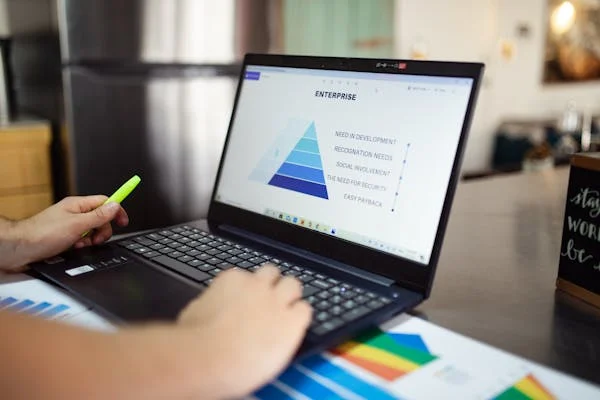
Tactical examples of nudges that retain
1. Incomplete task reminders
“Still need to upload your document? Tap here to finish.” Simple. Useful. Timed well.
2. Post-action encouragement
“Nice! You completed your first step. Want to set a reminder for next week?”
3. Habit reinforcement
“People who use this feature weekly see 40% more success. Want to schedule a reminder?”
4. Onboarding progress
“You’ve done 2 of 3 steps. Let’s wrap up setup now—it only takes a minute.”
These nudges are tiny moments of friction-removal. They don’t try to sell. They don’t distract. They just move the user forward.
Best times to show in-app nudges
- Immediately after sign-up (but not all at once)
- After inactivity within the session (e.g., no click for 20 seconds)
- Post-success (to build momentum)
- When a feature is underused (and the user is a fit for it)
Make sure you don’t interrupt the user’s core task. If they’re focused, wait until after they finish before nudging.
Use data to personalize nudges
Generic nudges feel like noise. Personalized ones feel like service.
If you know a user has been using Feature A a lot but hasn’t touched Feature B (and B would clearly help), nudge them with: “People who use [Feature B] with [Feature A] get results 2x faster—want to give it a shot?”
Simple, helpful, and grounded in value.
13. Email unsubscribe rates are 0.2% on average, versus 0.08% opt-out for SMS
Why fewer people opt out of SMS—and what that means for you
Most marketers assume SMS is more intrusive than email, and therefore riskier. But data tells a different story. While email unsubscribe rates average around 0.2%, SMS opt-out rates are significantly lower at 0.08%. That’s a major difference—and it says a lot about how people experience these two channels.
It’s not that SMS is less annoying. It’s that SMS messages, when done right, feel more useful. They’re short. They’re timely. And because users choose to opt in, they often feel more personal than promotional.
What’s behind higher email unsubscribe rates?
Email inboxes are crowded. Most users receive dozens—sometimes hundreds—of emails a day. That makes it easy for your message to get lost. It also makes it more likely users will unsubscribe the moment something feels irrelevant.
Often, emails fail because they:
- Arrive too frequently
- Are too long or too complex
- Repeat the same promotions
- Don’t feel tailored to the user’s needs
One bad email can push a user to unsubscribe. That’s why you have to treat every message as part of a relationship, not just a one-time pitch.
Why SMS gets more grace
SMS comes with expectations. It’s shorter. It feels immediate. And because it’s harder to ignore, users only subscribe when they really want to hear from you. That’s why you see fewer opt-outs—even when people receive multiple messages per month.
But this also means the bar is higher. If you misuse SMS, you’ll not only lose a subscriber—you’ll lose their trust.
How to lower unsubscribe and opt-out rates
1. Personalize everything
Generic messages get ignored. Worse, they frustrate users. Tailor your messages based on behavior, preferences, and past actions.
2. Space things out
Don’t send daily messages unless the user expects it. Give them time to breathe between updates.
3. Add value in every send
Ask yourself: does this message help the user? Will it make their day easier? More informed? More efficient?
4. Let users control the frequency
Some users want weekly tips. Others prefer monthly updates. Offer preferences in your email footer or via SMS replies.
Monitor trends closely
Keep a close eye on unsubscribe spikes. Did a certain email cause a higher drop-off than normal? Did your SMS opt-out rate jump after a specific campaign? These are clues. Learn from them. Adjust. And always focus on long-term trust.
14. Real-time in-app messaging improves retention by 2.8x compared to delayed messages
Timing is everything—especially inside your product
It’s not just what you say—it’s when you say it. Real-time in-app messages, delivered at the exact moment a user needs help or encouragement, drive retention 2.8x more than delayed messages.
That’s a huge advantage. And it’s all about context. When users are actively exploring your app, their attention is high. If you can catch them in that moment with the right message, you increase the chance they’ll complete an action, build a habit, and come back again.
The problem with delayed messages
Let’s say a user struggles with a feature. You detect the issue, but instead of showing a tip right away, you wait an hour—or even a day—to reach out. By then, they’re gone. They’ve lost interest or moved on. That delay costs you their attention and their trust.
Delayed in-app messages also run the risk of being irrelevant. If a message appears too late, the user might be in a completely different flow. That mismatch can be confusing or annoying.
How to implement real-time support
1. Trigger based on behavior, not time
Instead of “Send tip 5 minutes after login,” use “Send tip if user visits feature X but doesn’t complete action Y.” That logic ensures messages are timely and helpful.
2. Keep messages short and focused
Real-time doesn’t mean real-long. Keep your tips under 2 sentences. Make it easy to take the next step.
3. Provide one-click solutions
If your message tells someone to try something, link them directly to it. Don’t make them search.
4. Let users dismiss messages
Respect their flow. If someone doesn’t want help, they should be able to close the message and continue.
Examples of high-performing real-time nudges
- “Having trouble uploading? Tap here to use our simple uploader instead.”
- “Looks like you’re exploring templates—want a quick walkthrough?”
- “Try saving your work to the cloud—just one click.”
These messages meet users where they are—and help them where they need it most.
Measuring success
Track how many users interact with a real-time message and how their behavior changes afterward. Are they completing more actions? Spending more time in the app? Coming back more often?
Also compare cohorts: users who saw real-time nudges vs. those who got the same messages later. You’ll likely see that the real-time group sticks around longer—and gets more value out of your product.
15. Cart recovery SMS drives 22% return rate within 24 hours vs 14% for emails
Speed matters when money’s on the table
When someone abandons a cart, every minute counts. Wait too long, and you lose the sale. That’s why cart recovery SMS outperforms email so clearly—22% of users return within 24 hours when nudged by text, compared to only 14% with email.
It’s not that email doesn’t work. It does. But SMS is faster. It gets noticed instantly. And it prompts action when intent is still fresh.
Why SMS is better for cart recovery
1. Visibility is higher
Most people don’t check their email more than a few times a day. But they see every text, often within minutes. That alone gives SMS a huge edge.
2. Fewer distractions
Email inboxes are full of newsletters, promotions, and noise. SMS doesn’t have that clutter. Your message stands alone.
3. Simpler calls-to-action
SMS forces you to be clear. “You left something in your cart—tap here to finish checkout” is direct. And it works.
Building a cart recovery flow that works
Step 1: Wait 15–30 minutes after abandonment
That’s the sweet spot. If someone doesn’t complete their purchase within that window, they’ve likely gotten distracted. Now is the time to nudge.
Step 2: Send a helpful, not pushy, message
Something like “Hey, you left some items in your cart. Want to finish up? We’re holding them for you for a little while longer.” That creates urgency without pressure.
Step 3: Include the product name or image if possible
If your SMS tool supports rich media or links to product images, use it. Visual reminders trigger memory—and motivation.
Step 4: Add a soft discount if needed
If your first SMS didn’t convert, follow up the next day with: “Still thinking it over? Here’s 10% off to sweeten the deal.” Just don’t lead with discounts—you want users to buy because they want the product, not just because it’s cheaper.
Keep it honest
Always include opt-out info in every message. Let users know how to stop messages if they choose. That transparency builds trust—even if they don’t buy today.
Also, don’t overuse SMS for non-purchase nudges if someone hasn’t opted in clearly. Keep your focus on helping them complete a process they started. That’s where retention and conversions truly grow together.
16. Behavior-based in-app messaging drives 40% higher 14-day retention
Why one-size-fits-all messaging doesn’t work anymore
Your users aren’t the same—and your messages shouldn’t be either. When you treat every user the same way, you miss opportunities to guide, engage, and retain them. That’s why behavior-based in-app messaging performs so much better. It leads to a 40% increase in retention over the first 14 days compared to generic messaging.
What makes behavior-based messaging different is that it responds to what users do, not just who they are. And that makes it feel helpful, timely, and personal.

Understanding behavioral triggers
Let’s look at a few examples of behavior you can track and respond to:
- A user opens your app three times but hasn’t created a project.
- A user finishes a tutorial but never uses the main feature.
- A user visits the pricing page but doesn’t upgrade.
Each of these behaviors tells a story—and gives you a chance to respond in-app.
Examples of behavior-based messages that work
1. “Need help?” after hesitation
If a user sits idle on a screen for 10–15 seconds, trigger a quick message like, “Stuck? Here’s a quick tip to get you moving.”
2. “You’re missing out” when skipping a feature
If users complete setup but ignore a valuable feature, message them: “Most users who use [Feature] get results 2x faster. Want to try it?”
3. “Great progress” after a milestone
If a user completes their first task, reinforce the momentum: “Nice work! You’re off to a great start. Let’s keep the streak going.”
4. “Quick win available” when users slow down
If someone’s usage starts to drop, surface a shortcut: “This 1-click tool helps you finish tasks in half the time. Try it now.”
Timing + personalization = trust
It’s not just about the message content. Timing matters just as much. A helpful message sent at the wrong time can feel annoying. That’s why you need to track:
- Session frequency
- Time spent on each screen
- Features used or ignored
Then combine those insights to deliver smart nudges—not generic banners.
And always write in a friendly, respectful tone. These aren’t ads—they’re assists.
17. Apps using onboarding emails see a 12% increase in user retention over 30 days
Why onboarding doesn’t stop at the app
Most teams focus on in-app onboarding and forget the other half: what happens when the user isn’t logged in. That’s where onboarding emails shine. They extend the welcome, answer common questions, and keep the user moving forward even when they’re not inside your product.
And the result? Apps that send onboarding emails see a 12% higher 30-day retention rate. That’s a major gain for something so simple and scalable.
How to build an effective onboarding email series
You don’t need 10 emails. You just need the right 4 or 5.
Email 1: Welcome + big benefit
Send this within the first hour after signup. Keep it warm, short, and focused on what the user will gain. Avoid overwhelming them with 10 links.
Email 2: First action guidance
This one helps the user take their first real step. Include screenshots or short instructions. Think of it like holding their hand, not giving a lecture.
Email 3: Feature highlight
A few days later, show a feature they haven’t used yet. Frame it as a time-saver or hidden shortcut.
Email 4: Social proof + use case
People follow people. Share how others use your product and what results they’ve gotten. Include a case study, testimonial, or quote.
Email 5: Check-in or invite
Around day 10–14, ask, “Need help?” or invite them to a quick tutorial or resource. Show that you’re available.
Small touches that lift retention
- Include the user’s name and recent activity if you can.
- Keep subject lines focused on outcomes, not features.
- Include one call-to-action—don’t distract with too many options.
Most importantly, write like a person, not a business. Friendly, clear, and helpful wins every time.
18. SMS reminders for subscriptions or renewals yield 18% lower churn than email-only approaches
When the bill is coming, don’t rely on email alone
Churn often spikes around renewals. Users forget, miss the email, or feel caught off guard. That’s where SMS makes a big difference. Sending a text reminder before a subscription renewal leads to an 18% reduction in churn compared to email-only strategies.
The key isn’t pressure—it’s preparation. Let users know what’s happening, when, and why it matters. SMS gives you a direct line at just the right time.
Why SMS works better for renewal reminders
1. It gets read instantly
Time-sensitive updates get lost in email. But SMS is seen almost immediately. That helps prevent surprises—and complaints.
2. It feels more personal
“Hey, your plan renews tomorrow—tap here to view details” feels more thoughtful than a formal email header that says “Upcoming Billing Notice.”
3. It gives users time to act
When users know their subscription is about to renew, they have time to:
- Update billing info
- Downgrade or upgrade
- Pause or cancel if needed
Ironically, giving people the option to cancel often makes them stay. It builds trust.
Crafting effective subscription reminder texts
Here are a few message formats that work:
- “Just a heads-up—your Pro Plan renews tomorrow at $24. Need help or want to update it?”
- “Renewal alert: Your subscription will renew in 24 hours. Tap to manage your account.”
- “Reminder: Your plan renews this week. Want to switch to annual and save 20%?”
Each of these is short, friendly, and helpful.
Add SMS into your billing flow
Don’t just make SMS a one-off tool. Build it into your subscription logic:
- Trigger a message 48 hours before renewal
- If no action is taken, send a second 12–24 hours later
- Include billing support links for quick fixes
Also, make sure users can reply or opt out. SMS should be helpful—not annoying or one-sided.
19. Transactional in-app prompts reduce user drop-off rates by up to 25%
Why functional messaging beats flashy campaigns
While marketing messages often get all the attention, it’s transactional prompts—the ones tied to specific actions—that quietly make a massive impact. When placed smartly within the app experience, these prompts reduce user drop-off by as much as 25%.
Why? Because they help users stay on track. Instead of promoting a feature, they confirm, remind, or guide users through necessary steps. They’re expected, timely, and friction-reducing.
What counts as a transactional in-app prompt?
These are not sales messages. They are system-generated and usually triggered by the user’s behavior. Think:
- “Your file is successfully uploaded.”
- “We couldn’t process your payment—tap here to fix it.”
- “You have 1 incomplete form—tap to finish.”
They are meant to support users, not sell to them.

Where to place transactional prompts
1. After actions
Confirming that something worked gives users peace of mind. If they clicked a button or submitted data, show a brief message: “Done!” or “We saved that for you.”
2. Before critical exits
If a user is about to leave mid-task, prompt them: “You haven’t finished this yet—want to save your progress?”
3. During flows with common drop-off
If most users quit during step 2 of onboarding, that’s where your message should appear: “Almost there—just one more step.”
4. Around failed attempts
When something goes wrong, users get frustrated. A quick prompt like, “That didn’t go through. Want help?” can reduce abandonment and support tickets.
Don’t overlook the tone
Just because a message is transactional doesn’t mean it should feel robotic. Keep it polite, supportive, and human. “Oops! Something went wrong” is better than “Error 498. Retry.”
The goal is to guide without judgment.
Designing for minimal friction
- Keep prompts short—one or two lines.
- Use buttons to offer quick fixes: “Retry,” “Edit,” or “Contact support.”
- Avoid stacking multiple prompts in a row. Let one breathe before showing another.
Over time, these micro-messages reduce confusion, support completion, and build trust. That’s how you fight drop-off—one helpful nudge at a time.
20. Email open rate averages 21%, SMS open rate 98%, and in-app view rate exceeds 90%
Not all channels are created equal
When you send a message, you want it to be seen. But visibility varies widely between channels. Emails average a 21% open rate, SMS gets 98%, and in-app messages are viewed over 90% of the time. Those numbers should shape your strategy.
It’s not about picking one and ignoring the rest. It’s about matching the type of message to the channel most likely to deliver it effectively.
When to use each channel for maximum impact
Email: For deep and detailed content
With a lower open rate, email shouldn’t be your only tool. But it’s the best place for:
- Feature announcements
- How-to guides
- Detailed updates
- Long-form onboarding
Emails are perfect for people who want to think, read, and return later.
SMS: For urgent or time-sensitive updates
If you need to get a message seen now, SMS is unbeatable. It’s ideal for:
- Cart recovery
- Subscription renewals
- Event reminders
- Flash offers
Use it sparingly—but use it when time matters.
In-app: For in-the-moment help
When someone’s already using your product, meet them where they are. In-app messaging shines for:
- Tooltips
- Feature walkthroughs
- Error handling
- Nudges to act now
In-app is where you reinforce habits. It doesn’t replace email or SMS—it complements them.
Don’t overload users
With high visibility comes high responsibility. Especially for SMS and in-app, where users can feel overwhelmed quickly. The best tactic? Use data to guide frequency:
- If a user opened the last 3 emails, you can slow down SMS.
- If they haven’t responded to in-app prompts, give them space.
Layer your messages the right way
Here’s how you can combine all three channels effectively:
- Day 1: Email welcome guide
- Day 2: In-app walkthrough tip
- Day 4: SMS check-in with reminder
Each message builds off the last. The goal isn’t repetition—it’s progression.
- Combining email and SMS increases retention by 47% compared to email alone
Two voices are better than one—when they speak in harmony
Relying on just email to engage users is like building a house with only a hammer. It can work, but adding SMS gives you a second tool—and a massive boost in retention. In fact, combining the two increases retention by 47% over using email alone.
That doesn’t mean doubling up your messages. It means coordinating them to support one clear goal: keeping users active and connected.
Why email alone isn’t enough anymore
Email still works, but inboxes are full. And even when people open your emails, they may delay action—or forget entirely. Adding SMS helps catch users in the moment, especially when:
They’re already mid-journey
A deadline is near
You need an instant reaction
Examples of successful combinations
- Email as the primary message, SMS as the reminder
Email: “You’re invited to tomorrow’s webinar.”
SMS (day of): “Starts in 30 mins—tap here to join live.” - Email with full content, SMS with CTA
Email: “Discover how our new feature saves time. Here’s a detailed walkthrough.”
SMS: “Try our new tool—tap to start in 2 steps.” - Email for updates, SMS for offers
Email: “Here’s what’s new this month.”
SMS: “Special deal ends today—save 15% now.”
Each message complements the other. One informs, the other nudges.
How to avoid overcommunication
Segment your audience. Not everyone needs both email and SMS. Identify high-value users or those who often engage via mobile and prioritize them for dual-channel outreach.
Also, avoid repeating the exact same content across both formats. Make sure each one serves a distinct purpose.
Getting consent the right way
Always be transparent. Let users know what they’ll receive when they opt into SMS. Allow easy unsubscribe options. Trust is the foundation of any retention strategy—and once broken, it’s hard to win back.
22. Daily in-app usage reminders increase 7-day retention by 60%
Why frequency builds familiarity
Getting users to return in their first week is one of the biggest challenges in any product. And yet, a simple tactic—daily in-app usage reminders—can lift 7-day retention by 60%. That’s not a small improvement. It’s a major shift in how new users form habits.
These daily reminders help reinforce routine. They don’t overwhelm. They serve as gentle taps on the shoulder, saying, “You’re doing great—here’s what’s next.”
What makes these reminders work
It’s not about shouting “Use the app!” every day. The reminders must feel purposeful and user-driven. That means they should:
- Appear only when the user logs in
- Reference what they’ve already done
- Suggest a clear, low-friction next step
For example, instead of saying, “Come back tomorrow!” a better message is, “You completed 2 tasks yesterday—ready to finish one more today?”
How to structure a daily in-app reminder flow
Day 1: Welcome reinforcement
“You’re off to a great start—let’s keep the momentum going with one more setup step.”
Day 2: Feature preview
“Most users check out this tool on Day 2—want to give it a try?”
Day 3: Milestone message
“You’re halfway through your first week—amazing. Let’s keep the streak alive.”
Day 4: Quick win suggestion
“Today’s quick tip can save you 5 minutes—try it now.”
Day 5–7: Confidence boosters
“You’ve already completed X—now unlock Y. You’re doing better than most new users.”
These aren’t random messages. They’re mapped to user behavior and emotional momentum.

Key principles for success
- Keep the tone encouraging, not demanding.
- Show progress—use stats or visuals where possible.
- Avoid repeating the same message twice.
- Let users dismiss or snooze messages—they should feel optional, not mandatory.
When done well, daily reminders don’t feel like work. They feel like support. And that’s what keeps people coming back.
23. Users engaging with SMS in the first week are 52% more likely to stay active at day 30
The first seven days matter more than any other
Your user’s first week is like the first impression on a first date. It sets the tone. And if you can get them to engage with just one SMS during this window, their likelihood of staying active 30 days later jumps by 52%.
That kind of lift makes SMS one of the most effective tools for building long-term engagement—especially when paired with onboarding and in-app experiences.
What kind of SMS works in the first week?
You don’t want to sell. You want to guide, remind, or congratulate. Here are some high-performing examples:
- Setup reminders: “Still need to finish setup? It only takes 2 minutes. Tap here.”
- Quick-start tips: “Users who try [Feature X] early get results faster. Want a tour?”
- First win messages: “Nice work on completing your first action! Ready for what’s next?”
These messages aren’t just informative—they’re confidence-builders. They show users they’re on the right path.
Timing is key
Send the first SMS within 48 hours of sign-up. Don’t wait until they’ve forgotten your brand. You want to be fresh in their mind. Then follow up once more before Day 7—ideally triggered by incomplete behavior.
For example, if they haven’t completed a setup step or finished a trial workflow, send: “Need help getting started? This quick guide makes it easy.”
Don’t overdo it
Two SMS messages in the first week are usually enough. More than that can feel like spam. Less than that might miss the engagement window.
Also, make sure users clearly opted in. Starting a relationship with an unwanted text is the fastest way to lose trust.
Measure not just opens, but actions
Track what happens after the SMS. Do users click the link? Do they return to the app? Do they complete a task?
Those behaviors matter more than just the delivery. The goal isn’t just to “engage”—it’s to build momentum.
24. In-app surveys improve long-term retention by 18% when followed by personalized messaging
Ask, listen, respond—that’s the loop that keeps users
Most surveys are built for you. They gather feedback, help you understand pain points, or test satisfaction. But the best surveys also help the user feel heard—and supported. That’s why when you pair in-app surveys with personalized follow-up messages, you lift long-term retention by 18%.
It’s not just about collecting data. It’s about turning answers into action.
How to design the right in-app survey
Keep it short. One or two questions is enough. Ask things like:
- “How are you finding the experience so far?”
- “What’s one thing you wish worked better?”
- “What goal are you hoping to achieve?”
Use multiple-choice or tap-friendly formats. Avoid long text boxes unless the user wants to leave more feedback.
What happens next matters most
Once you get an answer, don’t just thank the user and move on. Trigger a message—either instantly or within the next 24 hours—based on their response.
If they rate you highly:
Send a thank-you message and recommend a feature they haven’t tried yet.
If they report frustration:
Acknowledge the issue. Offer a workaround. Or even better, invite them to speak to support directly.
If they share a goal:
Guide them toward tools or templates in your product that align with that goal.
Examples of powerful follow-ups
- “Thanks for the feedback! If you’re trying to organize your workflow, this tool can help.”
- “Sorry things didn’t go smoothly—want a 1-on-1 walkthrough to fix that?”
- “Appreciate the 5-star love! Here’s a power user tip most people miss.”
These replies make users feel like their voice matters—and that you’re there to help.
Make it a recurring habit
Don’t wait until users churn to ask how things are going. Build lightweight surveys into your user journey:
- After onboarding
- After a milestone
- After feature usage
- After support interactions
Each survey is an opportunity to understand, improve, and personalize. And when users feel seen, they stay longer.
25. Emails triggered by in-app behavior outperform generic campaigns by 35% in retention impact
Timing + relevance = trust and retention
Email still plays a key role in user retention—but not all emails are created equal. When you send emails that are triggered by what users actually do inside your app, you’re 35% more likely to retain them compared to sending one-size-fits-all blasts.
Why? Because behavioral emails feel personal. They connect dots. They tell the user, “We’re paying attention—and we want to help you succeed.”
What makes behavior-based emails so powerful?
Let’s say someone explores a feature but doesn’t complete the action. A day later, they get an email:
“Noticed you started using [Feature X]—great choice. Here’s a tip to get even more out of it.”
That message:
- Feels relevant
- Shows the brand is helpful, not pushy
- Makes it easy to re-engage
Compare that to a generic newsletter that talks about three unrelated updates. The triggered message wins every time.
Smart examples of behavior-triggered emails
1. Incomplete action email
User created a project but didn’t invite a teammate?
Email: “Teams that collaborate in-app finish projects 2x faster—want to add someone now?”
2. Feature milestone email
User used a tool three times in one week?
Email: “Loving your momentum with [Feature Y]! Here’s how to go even further.”
3. Inactivity email
User hasn’t returned after initial setup?
Email: “Need help getting started? Here’s a 2-minute guide to your first result.”
Each message acts as a continuation of what the user already started—reminding them of the value they’re building.
How to set it up
You’ll need:
- Behavioral tracking (e.g., Mixpanel, Segment, or your own backend)
- An email platform that supports dynamic triggers
- Clear rules for what behaviors matter (e.g., started-but-not-finished, used-but-not-repeated)
Then map out which behaviors deserve a follow-up and what the message should say.
Start with your top 3 most important actions. Don’t overcomplicate it. Expand only after those are working well.
26. Users who receive both an email and in-app message in the first week have a 72% higher chance of becoming weekly actives
Double the guidance, double the impact
Onboarding isn’t about a single message. It’s about showing up where the user is and where they go next. When you use both email and in-app messages during the first week, your chances of converting new users into weekly active users go up by 72%.
That’s a huge lift—and it doesn’t take an army of marketers to do. It just takes smart timing and coordination between the two channels.
Why this combination works so well
- In-app messages work while users are active.
- Emails work when they’re inactive but still interested.
Together, they cover every state: using, pausing, deciding, drifting. And that’s how you reduce early drop-off.
What this dual-channel flow looks like
Day 1: In-app welcome message + email follow-up
In-app: “Great to have you here! Let’s complete your first step.”
Email (1 hour later): “Need help with setup? Here’s a guide to your first win.”
Day 3: In-app milestone + email reinforcement
In-app: “Nice job finishing X. Ready for Y?”
Email: “You’re making great progress. Did you know [Feature Z] can speed things up?”
Day 5: In-app nudge + email CTA
In-app: “Try this shortcut to save time.”
Email: “Here’s how power users get the most from your plan.”
Each channel builds on the other. There’s no duplication—just deepening value.

Keep tone and branding consistent
The user shouldn’t feel like they’re getting messages from two different teams. Make sure your tone, visuals, and message structure stay consistent. If in-app feels friendly and casual, your emails should match that voice.
And don’t forget timing. Don’t send both at the exact same minute. Give the in-app message a chance to work. Let the email support or reinforce it, not compete.
27. SMS loyalty campaigns retain 22% more customers than loyalty emails
Loyalty starts with recognition—and speed
When users feel recognized and rewarded, they stick around. But how you deliver that recognition matters. SMS loyalty campaigns are 22% more effective at retaining customers than similar campaigns run through email.
Why? Because SMS is immediate. It’s short. It feels personal. And loyalty is all about the feeling of being valued—not just the points.
What a great SMS loyalty message looks like
It’s not just “You earned 100 points.” It’s:
- “You’ve just unlocked a new reward! Tap here to choose your bonus.”
- “Thanks for being with us for 3 months—your exclusive perk is waiting.”
- “You’re 1 action away from your next reward. Want to finish it today?”
These messages do three things well:
- Celebrate the user
- Show progress
- Invite one small action to keep momentum going
Timing matters more than volume
Don’t wait until users ask how many points they have. Tell them.
Trigger SMS messages:
- When a user crosses a milestone
- After an order or subscription renewal
- Before a major benefit expires
- After a long period of inactivity (as a win-back)
Each message gives users a reason to return—and reminds them that sticking around is worth it.
Make loyalty simple and visible
If your loyalty program is buried in settings, users won’t feel connected to it. Let them access it directly from the link in your SMS. Keep the redemption process short—ideally two taps or less.
Also, show users what they’ve missed:
“You’ve earned 300 points—but most users with 300 have already redeemed their reward. Want yours?”
That social proof, delivered instantly, makes them act.
28. Onboarding that combines in-app messages and SMS reduces day-1 churn by 41%
The first day is everything—and most users leave without saying goodbye
Day-1 churn is one of the biggest killers of user growth. If a user signs up and doesn’t come back the next day, your window of opportunity closes fast. That’s why combining in-app messages with SMS during onboarding is so powerful—it reduces first-day churn by 41%.
This tactic works because it reaches users both when they’re inside your app and when they’ve stepped away. You’re supporting them, reminding them, and gently guiding them from both sides.
What this dual approach looks like in practice
Let’s say a new user creates an account.
Step 1: In-app welcome message
“Welcome! Let’s get you set up in just 2 quick steps.”
Step 2: SMS reminder a few hours later
“Still need to finish setup? It only takes a minute—tap here to continue.”
By doing both, you’re making sure the user knows what to do and feels nudged to come back if they leave.
Types of messages that lower churn fast
- Progress messages: “You’re halfway through your setup—almost done!”
- Quick start nudges: “Most users try [Feature X] first. Want to try now?”
- Win-back SMS (if no activity): “Still exploring? We saved your setup—tap to pick up where you left off.”
These messages reduce confusion, build confidence, and reduce that early hesitation that often leads to churn.
Coordination is key
Don’t repeat yourself. The SMS shouldn’t say exactly what the in-app message did. Instead, think of them as a tag team:
- In-app handles guidance
- SMS handles reminders
Together, they create a smooth, connected experience that keeps users from disappearing on day one.
29. Users who receive SMS + email reminders are 1.9x more likely to complete subscriptions
Subscriptions don’t sell themselves—reminders do
The hardest part of the user journey isn’t getting them to click “Start.” It’s getting them to finish what they started. That’s especially true for subscriptions. If someone begins the process but doesn’t complete it, the chances of them converting later are low—unless you follow up.
Users who receive both SMS and email reminders are 1.9x more likely to complete a subscription than those who only receive one or neither. This combination gives them multiple, friendly nudges—without being annoying.
How to design your reminder flow
Email reminder 1:
“Looks like you started your subscription—need help finishing it?”
SMS reminder 1 (a few hours later):
“Your plan is waiting—just one step left. Tap to finish.”
Email reminder 2 (next day):
“Still deciding? Here’s what you’ll get when you upgrade.”
SMS reminder 2 (last chance):
“Last day to complete your setup and lock in your offer.”
This flow is respectful, spaced out, and focuses on helping—not just closing the sale.
Key ingredients for effective reminders
- Urgency: “Only 24 hours left.”
- Incentive: “Get 10% off when you finish today.”
- Clarity: “Tap to complete your subscription.”
Make sure links go directly to the unfinished subscription process. Don’t make users log in and hunt around. One click should get them back on track.
And always allow users to opt out. Nothing kills trust faster than persistent, unwanted messages.
30. In-app feedback loops (with prompts and follow-up messages) improve month-1 retention by 37%
Feedback is a retention tool—not just a survey tool
When users feel heard, they stick around longer. But gathering feedback isn’t enough. You have to respond to it—and you have to do it inside your product.
In-app feedback loops that combine short prompts with relevant follow-up messages improve month-1 retention by 37%. That’s a major win for such a small effort.
What does a feedback loop look like?
Step 1: Ask
Trigger a short survey in-app:
“How satisfied are you with your experience so far?”
or
“What would make this more useful to you?”
Step 2: Respond
If the user responds positively:
“Glad you’re loving it! Want to unlock more features?”
If the user responds negatively:
“Sorry to hear that. Want to chat with support or see quick tips?”
Step 3: Act
Make changes where possible—and let users know you listened.
That loop—ask, respond, act—builds trust and creates a connection beyond the product.
Why it works
Most users don’t expect follow-up. When you do respond, you surprise them in a good way. That attention makes them feel like their opinion matters. And when someone feels seen, they’re more likely to stick around and give you another chance.
Even just saying “Thanks for your feedback—it helps us improve” creates goodwill. And over time, that adds up.

Tips for designing a feedback loop that retains
- Ask no more than 1–2 questions at a time.
- Use sliding scales, tap options, or emojis for faster input.
- Keep follow-up messages friendly and clear.
- Act on trends, not just one-off replies.
Show that your product is alive, improving, and listening. That makes users feel like they’re part of something—not just using a tool.
Conclusion
Retention isn’t about shouting louder. It’s about showing up at the right time, with the right message, in the right place. Whether it’s email, SMS, in-app messages—or the powerful combinations of all three—every touchpoint is a chance to make a user feel seen, supported, and successful.




















