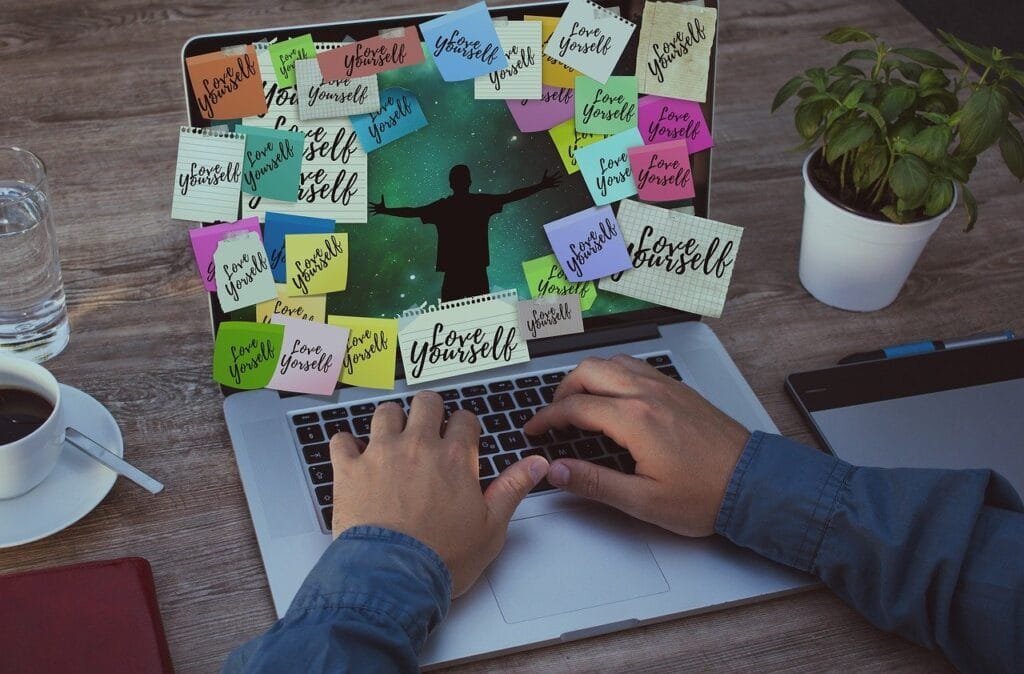In the bustling world of data analytics, where insights drive success, two giants stand tall: Tableau and Mixpanel. Each offers a unique approach to unraveling the stories hidden within your data. But when it comes down to choosing the right companion for your analytics journey, the decision can be daunting. Our exploration begins with a dive into the User Interface and Experience, a crucial battleground where first impressions and long-term relationships are forged with your analytics tool of choice.
Tableau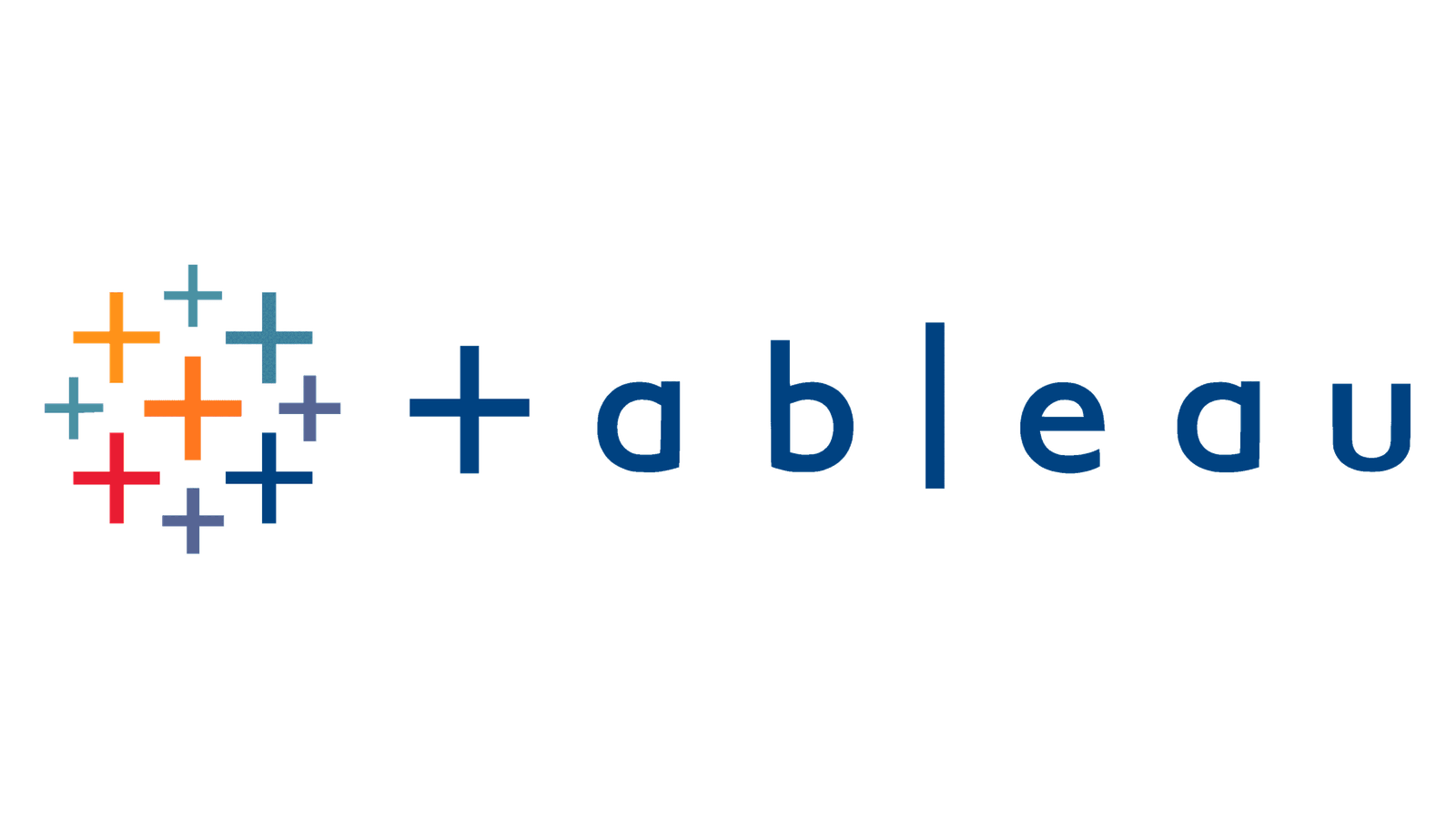 | Mixpanel |
|---|---|
| G2 Score – 4.4 out of 5 stars | G2 Score – 4.6 out of 5 stars |
| TrustRadius Score – 8.2/10 | TrustRadius Score – 8.4/10 |
User Interface and Experience
In the realm of analytics, the path to insights should not only be enlightening but also engaging. A tool’s interface plays a pivotal role in how intuitively you can navigate through data, making the difference between a steep learning curve and a smooth journey to discovery.
Tableau: The Artisan’s Palette
Tableau, with its rich, intuitive interface, invites users into a world where data visualizations come to life. Renowned for its drag-and-drop simplicity, Tableau empowers users, from novices to data scientists, to craft intricate dashboards and reports without getting entangled in the complexities of code. This approach democratizes data analysis, making powerful insights accessible to all.
The platform’s flexibility encourages exploration and experimentation, turning data analysis into a creative process that’s both productive and pleasurable. However, beneath its user-friendly exterior lies a depth of functionality that can initially overwhelm newcomers. But fear not, for Tableau’s extensive learning resources and vibrant community provide a beacon, guiding users to mastery.
Mixpanel: The Navigator of User Behavior
Mixpanel takes a different tack, specializing in user interaction analytics with a laser focus on tracking how users engage with applications and websites. Its interface is streamlined and purpose-built, offering a clear, concise view of user behavior and conversion data. Mixpanel excels in providing actionable insights through event tracking and funnel analysis, enabling businesses to pinpoint where users drop off and what drives conversion.
The platform is designed with the marketer and product manager in mind, ensuring that key metrics are front and center, accessible with minimal clicks. While Mixpanel offers less in terms of broad data visualization compared to Tableau, its specialized focus means that relevant insights are quicker to find and act upon.
Data Integration Capabilities
The ability to seamlessly aggregate, access, and analyze data from various sources is fundamental in today’s data-driven environment, directly impacting the breadth and depth of insights you can derive.
The ease with which an analytics platform can pull in data from different sources, manage it efficiently, and prepare it for analysis defines its versatility and effectiveness in providing actionable insights.
Tableau: The Conductor of Data Harmony
Tableau stands out for its robust data integration capabilities, designed to handle a wide array of data types from virtually any source. Whether it’s real-time data streams, cloud databases, spreadsheets, or even big data, Tableau acts as a powerful conduit, bringing diverse data into a cohesive analytical environment. Its data preparation tool, Tableau Prep, further simplifies the process of cleaning and organizing data, ensuring it’s analysis-ready.
This extensive support for various data sources, coupled with its powerful data management features, allows Tableau to serve as a single point of truth for organizations’ data analytics needs. The platform enables businesses to explore their data in unparalleled depth, uncovering insights that can drive strategic decisions.
Mixpanel: Focused on User Interaction Data
Mixpanel, with its emphasis on user behavior and interaction analytics, offers a more specialized approach to data integration. It excels in capturing detailed event data within applications and websites, allowing businesses to track how users interact with their digital products. Mixpanel simplifies the process of setting up event tracking and analyzing user actions, providing a streamlined path to understanding user journeys, conversion funnels, and retention metrics.
While its data integration capabilities may not be as broad as Tableau’s, Mixpanel integrates effectively with other tools and services commonly used by marketing and product teams, such as CRMs and email marketing platforms. This focus ensures that teams can quickly access and act on insights relevant to optimizing user experience and engagement.

Related: Check out our free SEO suite

Scalability and Performance
This crucial factor determines how well an analytics platform can grow with your business, managing increased data volumes, user numbers, and complex queries without compromising on speed or user experience. The ability of an analytics tool to scale effectively ensures that your investment continues to deliver value as your organization expands and your data analytics requirements become more sophisticated.
Tableau: Built to Scale
Tableau is renowned for its robust scalability, supporting businesses as they grow from small data explorations to enterprise-wide analytics operations. Its architecture is designed to handle large datasets and complex analyses with ease, ensuring that performance is not sacrificed for depth of insight. Tableau’s server and online solutions offer high flexibility, allowing organizations to scale their analytics capabilities up or down based on current needs, without significant disruptions.
This scalability extends to user management as well, enabling a seamless experience for an increasing number of users accessing and interacting with dashboards and reports. For businesses looking for an analytics platform that can keep pace with their growth and evolving data strategies, Tableau presents a compelling option.
Mixpanel: Agile Performance for User Analytics
Mixpanel offers agility and performance tailored to the specific needs of tracking user interactions and behaviors. Its platform is optimized for real-time data processing, allowing businesses to monitor user actions as they happen and quickly adapt their strategies based on fresh insights. Mixpanel’s scalability is particularly focused on handling the granularity of event data, supporting businesses as they expand their tracking to cover more products or features.
While it may not require the same level of infrastructure scalability as Tableau for large enterprise datasets, Mixpanel ensures that its performance remains robust for the specific realm of user analytics, making it a reliable choice for businesses focused on optimizing their digital platforms and marketing efforts.
Customer Support and Community
The quality of support and the vibrancy of the user community around an analytics tool can greatly enhance the user experience, providing avenues for learning, troubleshooting, and innovation. An active, supportive community and responsive, knowledgeable customer support can significantly impact the speed at which issues are resolved and how effectively users can leverage an analytics platform to its fullest potential.
Tableau: Extensive Support Network and Thriving Community
Tableau is renowned not only for its powerful analytics capabilities but also for its comprehensive customer support and vibrant community. Tableau’s support system includes detailed documentation, an extensive knowledge base, direct support options, and community forums where users can ask questions, share insights, and learn from each other. The Tableau Community is particularly notable for its engagement and enthusiasm, with users ranging from beginners to data science experts contributing to a rich ecosystem of shared knowledge.
Additionally, Tableau hosts regular events and user groups, fostering a sense of community and continuous learning among its users. This extensive network of resources and community support ensures that Tableau users have access to the help they need when they need it, alongside opportunities for professional growth and networking.
Mixpanel: Focused Support for User Analytics
Mixpanel offers targeted support designed to meet the specific needs of businesses focused on user behavior analytics. Its customer support includes a comprehensive help center with guides, tutorials, and FAQs, as well as email support for direct inquiries. While Mixpanel’s community might not be as large or as wide-ranging as Tableau’s, it is highly focused, consisting of product managers, marketers, and analysts who share a common interest in understanding and optimizing user engagement.
Mixpanel also provides resources such as blogs, webinars, and case studies, offering insights into best practices for user analytics. This targeted support ecosystem ensures that Mixpanel users can quickly find answers and strategies relevant to their specific analytics goals.
Implementation Time and Ease
The time and effort required to fully implement and integrate an analytics tool into your business operations can significantly impact your team’s productivity and the speed at which you can start deriving actionable insights.
Tableau: Comprehensive but Time-Intensive Setup
Tableau’s robust capabilities come with a relatively steep learning curve and a potentially longer implementation time, especially for complex environments or large datasets. The process involves not just the technical setup but also ensuring that data is correctly integrated and that users are adequately trained to leverage the platform’s full potential.
However, Tableau’s flexibility and extensive documentation can ease this process, supported by a wide range of learning resources and a helpful community. For organizations with the resources to invest in comprehensive training and setup, Tableau offers a powerful analytics solution that’s well worth the effort, providing deep insights across various business functions.
Mixpanel: Streamlined Implementation for Immediate Insights
Mixpanel, focusing on user behavior and interaction analytics, offers a more streamlined setup process. Its implementation involves integrating tracking code into your digital products and configuring the events and actions you wish to track. This process is generally quicker and less resource-intensive, allowing businesses to start collecting and analyzing user data almost immediately.
Mixpanel’s focus on specific analytics needs means that teams can quickly become proficient in using the platform, making it an attractive option for businesses looking to gain insights into user behavior without a lengthy implementation phase.
Pricing
Tableau:
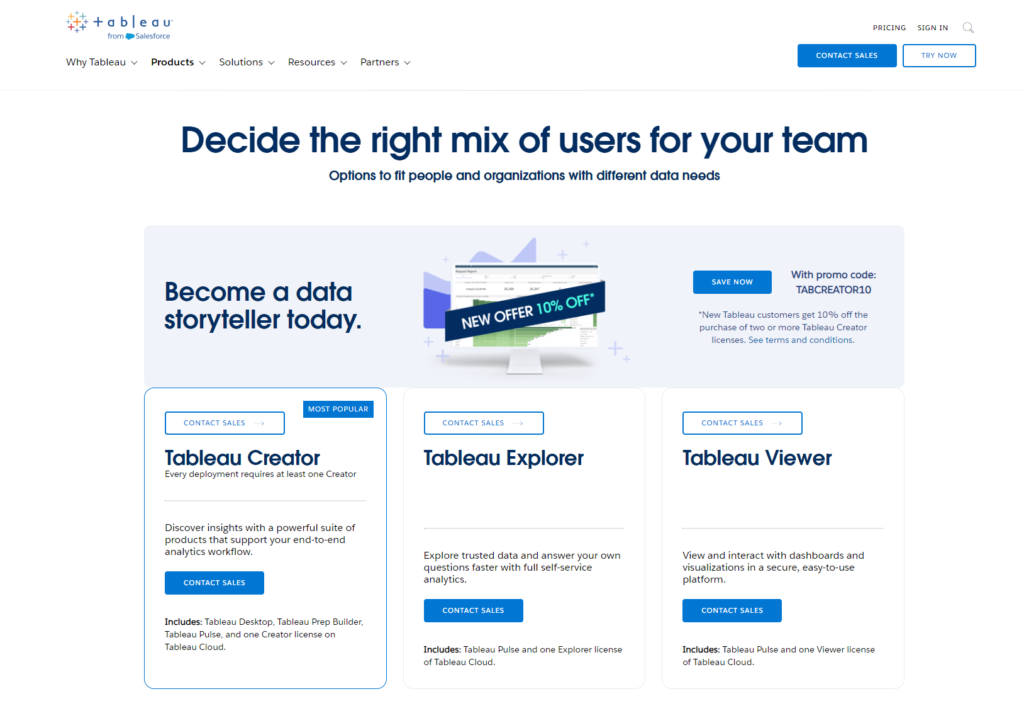
Mixpanel:
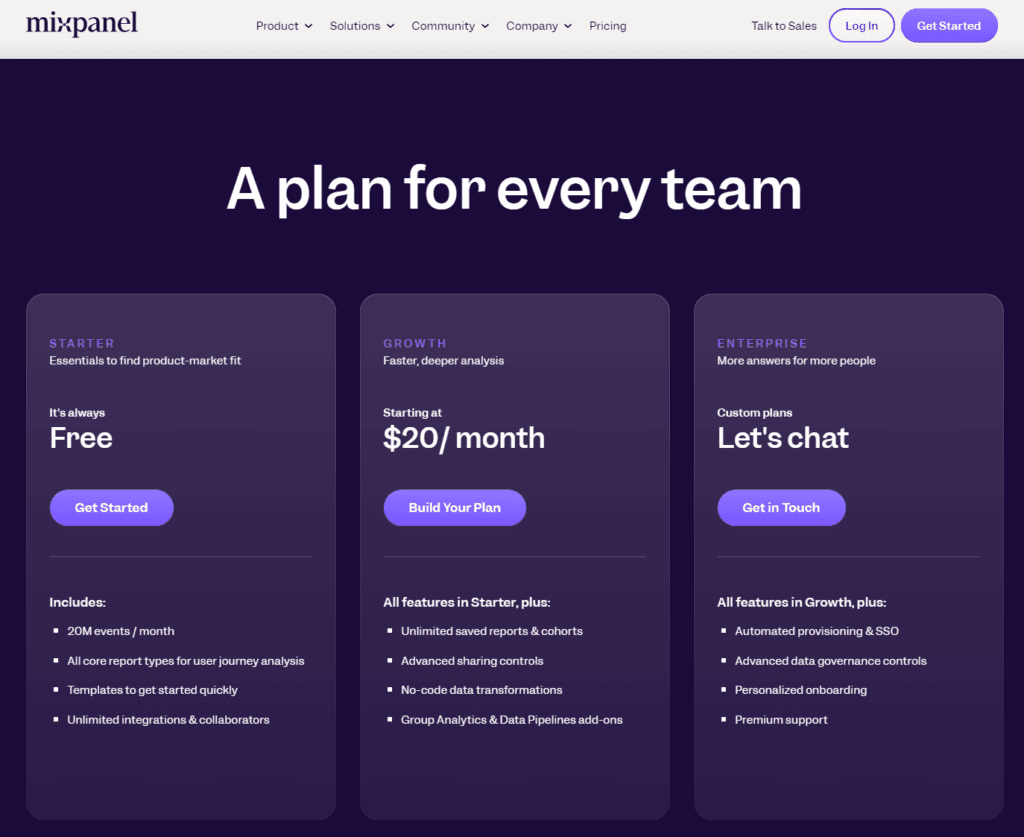
Conclusion
In wrapping up our exploration of Tableau and Mixpanel, we’ve traversed various dimensions crucial for businesses in selecting an analytics tool that not only meets their current needs but also aligns with their future growth.
Tableau emerges as a comprehensive analytics powerhouse, designed for organizations seeking deep dives into complex data landscapes across multiple sources and departments. Its robust capabilities in data visualization, integration, and scalability cater to a broad spectrum of analytical needs, making it ideal for enterprises and data-driven businesses looking for a versatile and powerful analytics solution. Tableau’s extensive support network and community further enrich its offering, providing users with a wealth of resources for learning and growth. While its implementation may require a significant investment in time and resources, the payoff in actionable insights and strategic decision support is substantial.
Mixpanel, on the other hand, shines with its focus on user behavior and interaction analytics, offering a streamlined and intuitive platform optimized for quick insights into digital product performance. Its ease of implementation and specific analytics capabilities make it particularly appealing to startups, digital marketers, and product managers looking to understand and enhance user engagement with minimal delay. Mixpanel’s targeted support resources ensure that users can maximize the platform’s value efficiently, making it a compelling choice for businesses prioritizing speed and specificity in their analytics endeavors.
Read Next:
- GetResponse vs Zoho Campaigns: The Best Email Marketing Tool for 2024
- AWeber vs ActiveCampaign: The Best Email Marketing Tool
- Constant Contact vs Campaigner: Best Email Marketing Tool
- GetResponse vs Omnisend: The Best Email Marketing Tool for 2024
- AWeber vs Benchmark Email: The Best Email Marketing Tool