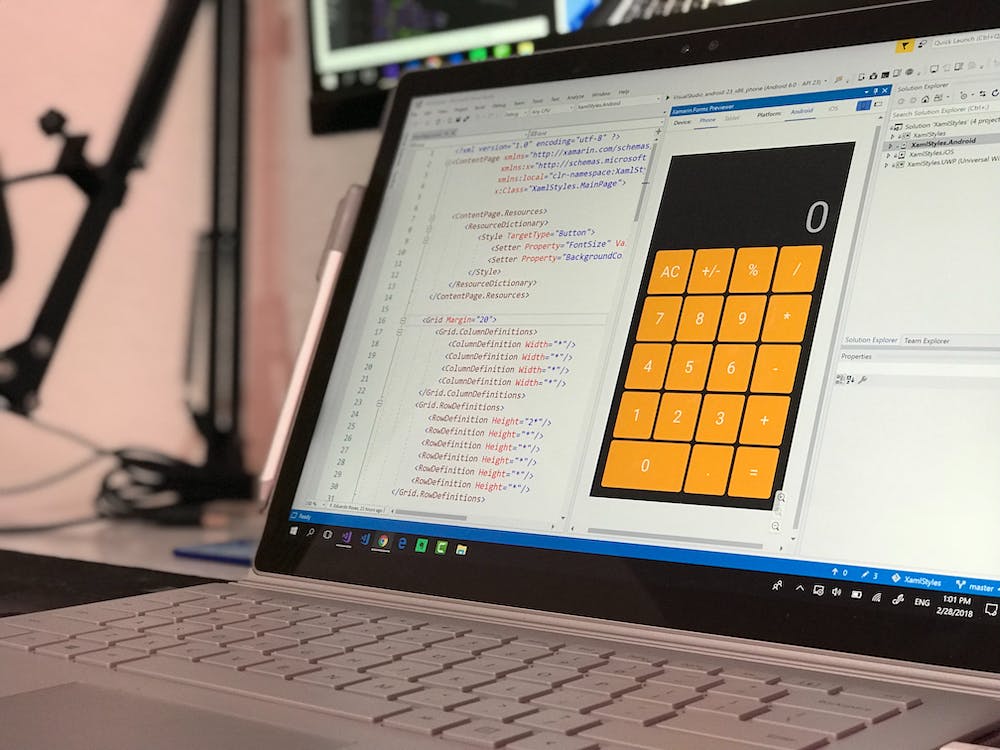Welcome to the ultimate showdown in the email marketing world! As 2024 unfolds, we’re delving deep into two of the most talked-about tools in the industry: ConvertKit and iContact. Whether you’re a small business owner, a bustling startup, or an individual looking to amplify your digital presence, this guide will walk you through each tool’s nitty-gritty, helping you make an informed decision.
| ConvertKit | iContact |
|---|---|
 | |
| G2 Score – 4.4 out of 5 stars | G2 Score – 4.1 out of 5 stars |
| TrustRadius Score – 8.8 out of 10 | TrustRadius Score – 7.7 out of 10 |
Personalization: Crafting Emails that Speak Directly to Your Audience
Personalization isn’t just a buzzword; it’s the heart and soul of effective email marketing. Both ConvertKit and iContact understand this, but how they approach it is what sets them apart.
ConvertKit: A Personal Touch at Scale
ConvertKit shines in its ability to make each subscriber feel like the only one. ConvertKit’s segmentation capabilities are top-notch. Imagine being able to categorize your audience based on their interests, past purchases, and interaction with previous emails. This feature allows you to tailor your content so precisely that each subscriber feels like you’re speaking directly to them.
ConvertKit offers an array of templates, but the real magic lies in customization. You can tweak every aspect to resonate with your brand’s voice. Whether you’re going for a minimalist look or a vibrant layout, ConvertKit’s user-friendly interface makes it a breeze.
The platform’s automation tools are where ConvertKit really stands out. You can set up email sequences that respond to user actions. Did someone download your e-book? Queue up a thank you email with more related resources. It’s like having a conversation, but automated.
iContact: Keeping It Real and Relevant
iContact takes a slightly different approach to personalization. While not as granular as ConvertKit, iContact offers robust segmentation tools. You can easily divide your audience based on demographics, email engagement, and more, ensuring that your messages hit the mark.
iContact boasts a diverse range of templates. Whether you’re a visual storyteller or a straight-to-the-point writer, there’s something for everyone. Plus, the drag-and-drop editor makes customization a piece of cake.
iContact’s smart sending feature is a game-changer. It automatically determines the best time to send emails based on subscriber engagement history. This means your email is more likely to be opened and read, as it arrives at just the right time.
The Verdict
When it comes to personalization, both ConvertKit and iContact offer impressive features. ConvertKit takes the lead with its advanced segmentation and automation capabilities, making it ideal for those who want to create highly tailored email journeys. iContact, on the other hand, offers simplicity and effectiveness, perfect for businesses looking for straightforward, effective personalization.
Deliverability: Ensuring Your Message Lands Where It Matters
In the world of email marketing, getting your message into the right inbox is as crucial as the message itself. Let’s explore how ConvertKit and iContact stack up in terms of deliverability.
ConvertKit: Aiming for the Inbox
ConvertKit has worked hard to build a reputation for high deliverability rates.ConvertKit maintains a strict policy against spam, which helps in keeping their sender reputation intact. A good sender reputation means emails are more likely to bypass spam filters and land in the primary inbox.
ConvertKit emphasizes email authentication techniques like SPF, DKIM, and DMARC. These technical setups ensure that emails are not flagged as spoofing or phishing attempts. Moreover, ConvertKit’s adherence to GDPR and other email compliance regulations adds an extra layer of trust and deliverability.
ConvertKit continuously monitors deliverability rates and adjusts its infrastructure to adapt to the ever-changing email landscape. This proactive approach ensures that your emails have the best chance of reaching their intended destination.
iContact: Delivering Reliability
iContact also boasts strong deliverability, with a focus on reliability and user trust. iContact encourages and facilitates regular list cleaning. By removing inactive subscribers and maintaining a healthy list, iContact ensures that your engagement rates stay high, positively impacting deliverability.
With iContact, compliance with email laws is straightforward. Their tools make it easy to adhere to various regulations, ensuring that your emails are not only legal but also more likely to be delivered successfully. iContact provides real-time analytics that help you track the success of your email campaigns. By understanding your emails’ performance, you can make informed adjustments to improve deliverability.
The Verdict
Both ConvertKit and iContact offer robust deliverability features. ConvertKit stands out with its aggressive stance on spam and advanced authentication protocols, making it ideal for those who are concerned about maintaining a pristine sender reputation. iContact’s strength lies in its user-friendly compliance tools and emphasis on list hygiene, appealing to users who value simplicity and reliability.
Customer Support: The Backbone of User Experience
In the digital realm, robust customer support can be the difference between success and frustration. Let’s dive into how ConvertKit and iContact ensure their users are well-supported.
ConvertKit: Support that Educates and Empowers
ConvertKit doesn’t just solve problems; it aims to educate its users. Users rave about ConvertKit’s customer support team. Available via email and live chat, they’re known for their promptness and expertise. Whether you’re facing a technical glitch or need advice on best practices, the team is ready to assist.
ConvertKit goes beyond troubleshooting. They offer a treasure trove of resources, including webinars, extensive documentation, and a blog filled with marketing tips. This approach empowers users to not only solve their immediate issues but also to learn and grow their email marketing skills.
ConvertKit has fostered a vibrant community of users. Through forums and social media groups, users can share experiences, strategies, and solutions. This peer-to-peer support adds an extra layer to the traditional support model.
iContact: Support with a Personal Touch
iContact’s approach to customer support focuses on personalized assistance. iContact prides itself on offering more than just canned responses. Their support team is known for taking the time to understand each user’s unique challenges and providing tailored solutions.
For new users, iContact offers structured onboarding and training sessions. These sessions help users get the most out of the platform from the get-go, reducing the learning curve and potential frustrations.
What sets iContact apart is its proactive approach. The support team doesn’t just wait for problems to arise; they regularly check in with users to ensure everything is running smoothly and to offer help with any potential issues before they become obstacles.
The Verdict
Both ConvertKit and iContact excel in customer support, but in different ways. ConvertKit is the go-to for users who prefer self-service options and a wealth of educational resources. iContact, however, is ideal for those who value personalized, hands-on support, especially beneficial for users who are new to email marketing or prefer a more guided experience.
Analytics and Reporting: The Key to Understanding Your Audience
In the fast-paced world of email marketing, understanding your audience’s behavior is crucial. Let’s delve into how ConvertKit and iContact help you unlock these insights through their analytics and reporting features.
ConvertKit: Detailed Insights for Strategic Decisions
ConvertKit’s analytics are designed to offer deep insights into subscriber behavior. ConvertKit’s dashboard presents a wealth of data at a glance. You can track open rates, click-through rates, subscriber growth, and more. This comprehensive overview allows you to quickly gauge the health of your email campaigns.
What sets ConvertKit apart is its focus on individual subscriber activity. You can see a subscriber’s entire interaction history, from the emails they’ve opened to the links they’ve clicked. This level of detail is invaluable for understanding what resonates with your audience.
ConvertKit’s A/B testing feature lets you test different email components, like subject lines or content styles. By analyzing the results, you can fine-tune your emails for maximum engagement.
iContact: Straightforward Analytics for Effective Campaigns
iContact offers a more straightforward approach to analytics, focusing on clarity and usability. iContact’s reporting tools are user-friendly, making it easy to understand your campaign’s performance. You can track the basics like open rates and click-through rates, but also delve into more detailed metrics like bounce rates and list growth.
iContact provides visual representations of data, making it easier to digest and interpret. Graphs and charts help you quickly spot trends and patterns, aiding in making informed decisions about your email strategies.
A unique aspect of iContact is its integration with social media metrics. You can see how your email campaigns are influencing your social media performance, providing a more holistic view of your digital marketing efforts.
The Verdict
When it comes to analytics and reporting, both ConvertKit and iContact have their strengths. ConvertKit excels with its detailed, subscriber-centric analytics, ideal for marketers who want to dive deep into understanding individual behaviors and preferences. iContact, on the other hand, offers straightforward, visually appealing reports, perfect for those who need clear, actionable insights without getting lost in the weeds.

Related: Check out our free SEO suite

Pricing and Value: Balancing Cost with Features
In the world of email marketing, finding a tool that offers the best bang for your buck is crucial. Let’s compare how ConvertKit and iContact balance their pricing with the features they offer.
| ConvertKit | Free Plan: Offers basic features for up to 1,000 subscribers, including email broadcasts, landing pages, and forms. Creator Plan: Starting at $29/month for up to 1,000 subscribers, including automation and third-party integrations. The price increases with more subscribers. Creator Pro Plan: Starting at $59/month for up to 1,000 subscribers, adding advanced features like newsletter referral system, subscriber scoring, and advanced reporting. |
| iContact | Base Plan: Pricing starts at around $30/month for 500 subscribers and includes features like drag-and-drop editing, detailed tracking, and autoresponders. Pro Plan: Starting at approximately $45/month for 500 subscribers, adding features like workflow automation, landing pages, and segmentation. Custom pricing is available for higher volume needs and more advanced features. |
ConvertKit: Value-Driven Pricing for Creators
ConvertKit’s pricing is tailored to offer maximum value, especially for creators and small businesses. ConvertKit’s pricing is based on the number of subscribers, making it a scalable option for growing businesses. As your subscriber list grows, you can move up to higher plans that offer more advanced features.
For those just starting out, ConvertKit offers a free plan. This plan includes essential features like email broadcasts, basic reporting, and subscriber management, making it a great starting point for new creators. ConvertKit prides itself on transparent pricing. There are no hidden fees or charges for additional features within each plan, making it easier for users to budget and plan their expenses.
iContact: Affordable Pricing with Comprehensive Features
iContact provides a competitive pricing structure, making it accessible for businesses of all sizes. iContact offers several pricing tiers, each with a different set of features. This flexibility allows businesses to choose a plan that fits their needs and budget without paying for unnecessary extras.
Even at lower pricing tiers, iContact includes high-value features like automation, segmentation, and A/B testing. This approach ensures that businesses, regardless of their size, have access to powerful email marketing tools.
For businesses with large email lists, iContact offers custom pricing plans. These plans are tailored to meet the needs of high-volume senders, providing them with the necessary tools and support at a cost-effective price point.
The Verdict
When it comes to pricing and value, both ConvertKit and iContact have their merits. ConvertKit is ideal for creators and small businesses looking for a scalable solution with a transparent pricing structure. iContact, on the other hand, appeals to a broader range of businesses with its flexible pricing tiers and comprehensive features available even at lower price points.
Integration Capabilities: Expanding Your Email Marketing Horizons
In the digital age, the ability of an email marketing tool to integrate seamlessly with other applications is a game-changer. Let’s see how ConvertKit and iContact fare in terms of integration capabilities.
ConvertKit: Streamlined Integration for a Cohesive Ecosystem
ConvertKit’s integration capabilities are designed to create a cohesive digital ecosystem for its users. ConvertKit offers a broad array of integrations with popular platforms and services, including e-commerce platforms like Shopify, CRM systems, webinar tools, and more. This wide range makes it easy to connect and synchronize your email marketing efforts with other aspects of your business.
For those who need more tailored solutions, ConvertKit provides a robust API. This allows businesses to develop custom integrations, ensuring that ConvertKit fits perfectly into their unique tech stack.
ConvertKit’s integration with Zapier opens the door to thousands of additional apps. Even if a direct integration isn’t available, Zapier likely has a solution to connect ConvertKit to the service you need.
iContact: Focused Integrations for Essential Functionality
iContact takes a more focused approach, providing integrations that cover the essential needs of most businesses. iContact integrates with key services such as Salesforce, Google Analytics, and various CMS platforms. These integrations are carefully chosen to provide the most value to a wide range of users.
Setting up integrations in iContact is straightforward, with an emphasis on user-friendliness. Even those who are not tech-savvy can easily connect their preferred services, making it a hassle-free experience.
Like ConvertKit, iContact also offers an API for custom integrations. This allows businesses to connect iContact with their unique software solutions, ensuring a seamless workflow across different tools.
The Verdict
Both ConvertKit and iContact offer robust integration capabilities, but their approaches cater to different needs. ConvertKit is ideal for businesses looking for a wide range of integration options, including the flexibility to create custom solutions. iContact, on the other hand, is well-suited for businesses that need essential integrations with a simple and straightforward setup process.
User Experience: Navigating with Ease and Efficiency
The user experience (UX) of an email marketing tool can significantly impact its effectiveness and usability. Let’s dive into how ConvertKit and iContact ensure a smooth experience for their users.
ConvertKit: Simplicity Meets Functionality
ConvertKit has crafted its platform with a focus on simplicity and intuitive navigation. One of the most lauded aspects of ConvertKit is its clean and straightforward interface. New users can quickly familiarize themselves with the platform, making it easy to start creating and sending emails without a steep learning curve.
Everything in ConvertKit, from creating a new campaign to analyzing reports, is designed to be efficient. The platform’s workflow is logical and streamlined, saving users time and effort.
ConvertKit actively seeks and incorporates user feedback into its design and functionality updates. This user-centric approach ensures that the platform evolves in ways that directly benefit its users.
iContact: User-Friendly Design for All Skill Levels
iContact prioritizes a user-friendly experience that caters to all skill levels. iContact’s dashboard is well-organized and visually clear, making it easy for users to find what they need. Whether it’s accessing reports, managing lists, or creating new emails, the process is straightforward.
Throughout the platform, iContact provides helpful tips and guidance. These insights assist users in understanding various features and how to use them effectively, which is especially beneficial for those new to email marketing.
iContact offers customization options for the dashboard and other elements, allowing users to tailor the platform to their preferences. This flexibility enhances the overall user experience, making daily tasks more enjoyable.
The Verdict
In terms of user experience, both ConvertKit and iContact excel, but in slightly different ways. ConvertKit is ideal for those who value a clean, minimalist interface with efficient workflows. It’s particularly well-suited for users who appreciate a platform that evolves based on user input. iContact, on the other hand, is excellent for users at all skill levels who prefer a straightforward, guided experience with the flexibility to customize their workspace.
Email Design Capabilities: Crafting Visually Compelling Messages
The design of your email is as critical as its content. It’s what captures the attention of your subscribers and keeps them engaged. Let’s evaluate the email design capabilities of ConvertKit and iContact.
ConvertKit: Empowering Creative Expression
ConvertKit’s email design tools are crafted to empower users to create visually engaging and unique emails. ConvertKit provides a range of templates that are not only visually appealing but also highly customizable. Whether you prefer a text-heavy approach or a more image-oriented layout, you can modify these templates to match your brand’s aesthetic.
The email editor in ConvertKit is known for its intuitiveness. Users can easily drag and drop elements, making the process of email creation both efficient and enjoyable. This feature is particularly appreciated by those who want to craft emails quickly without compromising on design quality.
All templates and designs in ConvertKit are responsive, ensuring that your emails look great on any device. In today’s mobile-first world, this feature is essential for reaching your audience effectively.
iContact: Simplifying Design for Maximum Impact
iContact focuses on simplifying the email design process while ensuring maximum impact. iContact offers a diverse selection of templates catering to various industries and purposes. These templates are designed to be effective and eye-catching, requiring minimal tweaks to get started.
The design interface in iContact is extremely user-friendly, making it accessible even for those with little to no design experience. This approach allows users to focus more on content and less on design complexities.
iContact’s templates and design tools allow for customization to maintain brand consistency across all emails. Users can easily adjust colors, fonts, and layouts to ensure their emails are instantly recognizable to their audience.
The Verdict
In the realm of email design capabilities, both ConvertKit and iContact have strong offerings but cater to different preferences. ConvertKit is ideal for users who want more control over their email design and enjoy experimenting with layouts and styles. It’s perfect for those who see emails as an extension of their creative expression. iContact, on the other hand, is excellent for users who prefer simplicity and effectiveness, offering easy-to-use templates and a straightforward design process.
Conclusion
In conclusion, our in-depth comparison of ConvertKit and iContact for 2024 reveals that both platforms excel in their unique ways. ConvertKit stands out with its advanced personalization, detailed subscriber analytics, and flexible design capabilities, making it an ideal choice for those who seek a sophisticated, customizable email marketing experience. It caters particularly well to creators and businesses looking for scalable solutions and active community engagement.
iContact, on the other hand, shines with its user-friendly interface, straightforward analytics, and reliable deliverability. It offers a more streamlined experience, perfect for businesses of all sizes that prioritize ease of use, straightforward pricing, and effective customer support. Ultimately, the choice between ConvertKit and iContact depends on your specific needs and preferences. Whether you value detailed customization and in-depth analytics, or simplicity and user-friendliness, both platforms offer robust features to elevate your email marketing strategy in 2024.
Read Next
- ActiveCampaign vs Moosend: The Best Email Marketing Tool for 2024
- ActiveCampaign vs Mailjet: The Best Email Marketing Tool for 2024
- ActiveCampaign vs Benchmark Email: The Best Email Marketing Tool for 2024
- ActiveCampaign vs MailerLite: The Best Email Marketing Tool for 2024
- ActiveCampaign vs HubSpot Email Marketing: The Best Email Marketing Tool for 2024