In today’s fast-paced digital world, your website’s landing page acts like the front door to your business. It’s the first thing your potential customers see, and making it captivating is non-negotiable. That’s where landing page tools like Beaver Builder and Ucraft come into play. But with so many options out there, how do you choose the right one? If you’re stuck in the Beaver Builder vs Ucraft dilemma, you’ve come to the right place. Let’s dive deep into what makes each platform tick, and find out which one could be the best fit for you.
| Beaver Builder | Ucraft |
|---|---|
 |  |
| G2 Score – 4.5 out of 5 stars | G2 Score – 4.6 out of 5 stars |
| TrustRadius Score – Nil | TrustRadius Score – Nil |
Ease of Use: A Beginner’s Perspective
When it comes to picking a tool for creating landing pages, the ease of use is a non-negotiable aspect for most of us, especially if you’re just dipping your toes into the digital world. You want something that doesn’t require a steep learning curve but still offers the flexibility to create a landing page that aligns with your vision. Let’s see how Beaver Builder and Ucraft stack up in this department.
Beaver Builder: Drag and Drop Simplicity
Beaver Builder prides itself on being an intuitive drag-and-drop page builder. This means you can literally pick elements (like text boxes, images, buttons) and drop them anywhere on your page. It’s as straightforward as it sounds. For beginners, this is a dream come true. You don’t need to know a single line of code to create a professional-looking landing page. The platform offers a live editing feature, which is fantastic because you get to see your changes in real-time. It’s like painting on a canvas, but your brush strokes are widgets and your palette is the limitless options Beaver Builder offers.
But it’s not just about placing elements anywhere you like. Beaver Builder ensures that your design looks good on all devices. With responsive editing features, you can switch between desktop, tablet, and mobile views and make adjustments to ensure your landing page looks great no matter where it’s viewed.
Moreover, Beaver Builder comes with a plethora of pre-designed templates. These are not just your run-of-the-mill designs. We’re talking about high-quality, professional templates that are customizable to your needs. It means you can kickstart your project without having to stare at a daunting blank page.
Ucraft: Design Freedom for the Non-Designer
On the flip side, Ucraft offers a slightly different approach to ease of use. It’s also a drag-and-drop builder, which means the basic premise is the same. However, Ucraft seems to take it a notch higher in terms of design flexibility. It offers a wider range of design elements and finer control over the aesthetics. This might sound like a double-edged sword. On one hand, it’s fantastic for users who have a clear vision of their landing page and wish to fine-tune every little detail. On the other hand, this level of control might be a bit overwhelming for absolute beginners.
Ucraft’s templates are nothing short of artistic. They are modern, sleek, and designed to fit various industries. Starting with a template in Ucraft feels like you’re halfway through the design process because they’re that detailed and well-thought-out.
One unique aspect of Ucraft is its focus on branding. The platform offers an integrated logo maker and the ability to create landing pages that are in harmony with your brand identity. This is particularly useful for businesses that are just starting out and looking to establish a strong brand presence from the get-go.
The Verdict on Ease of Use
Both Beaver Builder and Ucraft shine in their own ways when it comes to ease of use. Beaver Builder is like your friendly neighborhood guide. It’s there to hold your hand, ensuring you don’t get lost in the maze of design possibilities. Its user interface is incredibly beginner-friendly, making it a solid choice for those who are new to the world of website building.
Ucraft, with its slightly steeper learning curve, rewards those who climb it. It’s ideal for users who crave a bit more control over their designs and are willing to spend a little extra time fine-tuning their landing pages. The added branding tools are a cherry on top for businesses focusing on building a cohesive online identity. In conclusion, your choice between Beaver Builder and Ucraft in terms of ease of use really boils down to what stage you’re at in your digital journey and how much control you want over the design process. Both platforms have their merits, and selecting one over the other depends on your specific needs and preferences.
Customization Capabilities: Tailoring Your Landing Page to Perfection
When it comes to creating a landing page that stands out, customization is key. After all, your landing page is a reflection of your brand, and it should communicate your unique value proposition effectively. Both Beaver Builder and Ucraft promise extensive customization options, but how do they really stack up when you want to tailor your landing page to perfection? Let’s delve into the customization capabilities of both tools to see which one offers you the creative freedom you need.
Beaver Builder: A World of Widgets
Beaver Builder’s approach to customization revolves around its wide array of widgets and modules. From basic text and images to more advanced features like sliders, maps, and social buttons, there’s a widget for nearly every functionality you might want to add to your landing page. What’s even more impressive is how you can customize these widgets. Each widget comes with its own set of options that allow you to adjust everything from size, color, spacing, to more complex aspects like animations and responsiveness.
For those who like to tweak and adjust every little detail, Beaver Builder offers the Beaver Themer. This add-on takes customization to a whole new level, allowing you to create themes and modify parts of your site that are typically reserved for custom coding, such as headers, footers, and archive pages. This means your landing page can seamlessly integrate with the rest of your website, providing a consistent user experience across the board.
Ucraft: Design Precision Meets Branding
Ucraft’s customization capabilities are designed with the detail-oriented user in mind. It provides a richer palette for those who are particular about their landing page’s look and feel. Ucraft excels in offering finer control over design elements, allowing users to adjust the layout, typography, colors, and more with pixel-perfect precision. This level of detail is perfect for brands that have specific design guidelines and want their landing page to follow suit.
Moreover, Ucraft extends its customization features beyond just the visual aspects. With Ucraft, you can dive into SEO settings for each element, adjust visibility settings based on user behavior or device, and even tap into custom HTML/CSS for those who have the technical know-how. This blend of design and technical customization makes Ucraft a powerful tool for creating a landing page that’s not only visually appealing but also optimized for conversions and search engine visibility.
Another notable feature of Ucraft is its Designer Tools. This set of advanced design capabilities is integrated directly into the builder, offering features like a flexible grid system, responsive controls, and an extensive library of fonts and icons. These tools empower users to create unique designs that can set their landing page apart from the competition.
Customization Showdown: Who Wins?
The customization battle between Beaver Builder and Ucraft is a close one, with each platform bringing its own strengths to the table. Beaver Builder is the go-to choice for users who want a vast selection of widgets and the ability to dive deep into theme customization without having to write code. Its user-friendly approach to customization makes it ideal for businesses that want to maintain a professional look while having the flexibility to adjust their landing pages as they evolve.
Ucraft, on the other hand, is perfect for the meticulous designer who values design precision and branding above all. Its advanced design tools and the ability to tweak every element to the nth degree make it a formidable tool for creating a landing page that truly embodies your brand identity. Ultimately, the choice between Beaver Builder and Ucraft for customization capabilities comes down to your specific needs. If you prioritize a wide range of widgets and theme customization, Beaver Builder is your ally. But if you seek unmatched design control and branding coherence, Ucraft is the way to go.
Pricing and Value for Money: Balancing Cost and Features
In the world of landing page builders, pricing is a crucial factor that can sway your decision one way or another. After all, you want to ensure that you’re not only getting the most bang for your buck but also choosing a tool that fits your budget and business needs. Let’s break down the pricing structures of Beaver Builder and Ucraft to see which offers the best value for money.
| Beaver Builder | Beaver Builder’s pricing begins at $99 for the Standard package, which includes the page builder plugin and premium modules for unlimited sites. The Pro and Agency plans, priced at $199 and $399 respectively, add Beaver Builder Theme, multisite capabilities, and additional features for professionals and agencies. |
| Ucraft | Ucraft provides a free tier that includes basic landing page creation, with limitations such as Ucraft branding. For access to more professional features and to remove Ucraft branding, their pricing starts at $10 per month for the Pro Website plan. |
Beaver Builder: Investment in Professional Quality
Beaver Builder opts for a straightforward pricing model, offering a few tiers that cater to different user needs, from individuals and freelancers to larger agencies. The entry-level plan gives you access to the page builder, a significant number of templates, and unlimited site licenses, which is great for developers or agencies looking to use Beaver Builder across multiple projects. Higher tiers add more features, such as the Beaver Builder Theme and multisite capability, which can be invaluable for users looking to streamline their workflow across several sites.
One of the standout aspects of Beaver Builder’s pricing is the emphasis on quality and professional use. While it might seem pricier at first glance compared to some competitors, the value lies in its extensive feature set, reliability, and the level of control it offers over your landing page design. Additionally, all plans come with premium support, which can be a lifesaver when you’re trying to meet deadlines or facing technical difficulties.
Ucraft: Flexible Pricing for All Stages
Ucraft presents itself with a flexible pricing strategy that aims to accommodate users at different stages of their business journey. From a free plan with basic features to more advanced options that include ecommerce capabilities, SEO tools, and integrations with various apps and services, Ucraft ensures that there’s a plan for everyone. The free plan is particularly attractive for beginners or small businesses just starting out, as it allows you to get your landing page up and running without any upfront investment.
As you move up the pricing tiers, Ucraft adds more sophisticated features like custom HTML/CSS editing, multilingual support, and advanced ecommerce solutions. This tiered approach allows you to scale your usage as your business grows, ensuring that you’re only paying for the features you need. Ucraft also emphasizes transparency in its pricing, with no hidden fees or charges, which can be reassuring for users who are budget-conscious.
The Price Point Perspective: Which Offers Better Value?
When it comes to choosing between Beaver Builder and Ucraft based on pricing and value for money, the decision largely depends on your specific needs and how you plan to use the tool.
Beaver Builder is arguably the better choice for professionals and agencies who require a robust, feature-rich page builder that can handle a variety of projects. Its emphasis on quality, along with the ability to use the tool on unlimited sites, presents a compelling value proposition, especially for those who view their website as a critical component of their business strategy.
Ucraft, with its free entry-level plan and scalable pricing tiers, offers a cost-effective solution for individuals, startups, and small businesses looking to create a professional online presence without breaking the bank. Its flexibility allows you to start small and upgrade as needed, making it a sensible choice for those with growing or fluctuating needs.
Ultimately, both Beaver Builder and Ucraft offer excellent value in their own right. Your choice should align with your business model, growth expectations, and the level of customization and control you desire over your landing pages.

Related: Check out our free SEO suite

Support and Resources: Ensuring Smooth Sailing
When embarking on the journey of creating or enhancing your landing page, the level of support and resources available to you can significantly impact your success and satisfaction. Let’s explore how Beaver Builder and Ucraft stack up in terms of customer support, community resources, and educational content, to help you decide which platform will ensure a smoother experience for you.
Beaver Builder: Comprehensive Support System
Beaver Builder takes customer support seriously, offering multiple channels to ensure users find the help they need when they need it. Their primary support channel is through a ticket-based system, where users can submit their queries and receive detailed, personalized responses from the support team. This system is efficient and designed to handle a wide range of issues, from technical glitches to guidance on best practices.
Beyond direct support, Beaver Builder boasts an extensive knowledge base filled with articles, guides, and tutorials. These resources are invaluable for both beginners and experienced users alike, offering insights into every aspect of using the platform, from basic setup to advanced customization techniques.
Moreover, Beaver Builder has nurtured a vibrant community of users and developers. Online forums and social media groups dedicated to Beaver Builder provide a platform for users to share tips, troubleshoot issues, and exchange ideas. This sense of community not only enriches the user experience but also offers a level of peer support that can be just as helpful as official channels.
Ucraft: User-Friendly Support and Learning
Ucraft also places a strong emphasis on support and education, offering a comprehensive suite of resources aimed at helping users maximize their platform’s potential. Similar to Beaver Builder, Ucraft provides direct support through a live chat service, ensuring that users can get quick answers to their questions. This immediacy can be particularly beneficial for resolving simple issues or getting quick guidance on platform features.
In addition to live chat, Ucraft offers a detailed Help Center, packed with articles, how-tos, and video tutorials. These resources are well-organized and cover a broad spectrum of topics, from getting started with Ucraft to leveraging advanced features for optimizing your landing page. The quality and depth of these resources reflect Ucraft’s commitment to user education and empowerment.
Ucraft also encourages engagement within its user community, though it might not be as extensive as Beaver Builder’s. Through its blog and social media channels, Ucraft shares updates, tips, and inspirational content, fostering a sense of community among its users. While direct peer-to-peer interaction might be less prominent, the overall ecosystem of support and learning Ucraft has developed is both user-friendly and informative.
Evaluating Support and Resources
When it comes to support and resources, both Beaver Builder and Ucraft demonstrate a strong commitment to their users’ success. Beaver Builder shines with its ticket-based support system and a highly active user community, making it an excellent choice for those who value comprehensive support and community engagement. The wealth of shared knowledge and peer advice can significantly enhance your experience and broaden your understanding of the platform.
Ucraft, with its emphasis on immediacy through live chat and a well-rounded Help Center, offers a streamlined support experience that is both efficient and accessible. For users who prefer quick, direct assistance and enjoy learning at their own pace through articles and tutorials, Ucraft presents a compelling option.
Ultimately, the choice between Beaver Builder and Ucraft in terms of support and resources will depend on your preferred style of learning and interaction. If you thrive in community environments and enjoy digging into detailed guides and forums, Beaver Builder might be your match. On the other hand, if you value straightforward, immediate assistance and comprehensive, self-serve learning materials, Ucraft could be the way to go.
Integration Capabilities: Expanding Your Landing Page’s Potential
In the digital age, your landing page does not exist in isolation. It’s a cog in the larger machine of your online presence, connecting with various tools and platforms to enhance functionality, improve user experience, and streamline workflows. Let’s delve into how Beaver Builder and Ucraft fare in terms of integration capabilities, examining their ability to connect with other software and services to expand your landing page’s potential.
Beaver Builder: Building Bridges with WordPress and Beyond
Beaver Builder stands out as a WordPress-specific page builder, which naturally integrates deeply with WordPress itself, offering a seamless experience for users of the world’s most popular CMS. This intrinsic integration provides a robust foundation, making it exceptionally easy to blend your landing page with any WordPress website, ensuring consistency and efficiency in managing your online presence.
Beyond the WordPress ecosystem, Beaver Builder is compatible with a wide range of third-party plugins and tools, enhancing its functionality. Whether you’re looking to add complex forms, eCommerce capabilities, or social media feeds, Beaver Builder’s compatibility with a plethora of WordPress plugins means you can extend the functionality of your landing page in almost limitless ways. Additionally, Beaver Builder supports WooCommerce integration, making it a strong contender for businesses that require eCommerce functionality on their landing pages.
Beaver Builder doesn’t stop there; it also offers connections to various third-party services through WordPress plugins. From email marketing tools like Mailchimp to CRM systems like Salesforce, the ability to integrate these services directly into your landing page can significantly enhance your marketing efforts and streamline your lead generation process.
Ucraft: A Hub of Native and Third-Party Integrations
Ucraft, not being tied to WordPress, pitches its integration capabilities as one of its strengths, offering a blend of native and third-party integrations that can cater to a wide array of needs. Ucraft’s dashboard features an “Integrations” section where users can easily connect with various services, from Google Analytics for in-depth tracking to Zapier for automating workflows across different apps.
One of the highlights of Ucraft’s integration capabilities is its eCommerce solutions. Through its native integration with Shopify, users can leverage the power of one of the most robust eCommerce platforms directly within their landing pages, providing a seamless shopping experience for customers. This feature is particularly valuable for businesses looking to build a comprehensive online store without the complexity of managing separate platforms.
Additionally, Ucraft allows for the integration of marketing tools and platforms directly into landing pages. This includes everything from adding chat widgets for customer support to integrating marketing tools like Google Tag Manager and Hotjar for enhanced analytics and user feedback. The platform also supports connections to social media platforms, enabling users to link their landing pages with their social presence for better engagement and visibility.
Integration Showdown: Which Platform Offers More?
Comparing the integration capabilities of Beaver Builder and Ucraft reveals that both platforms offer robust solutions, but their strengths lie in different areas. Beaver Builder’s deep integration with WordPress makes it an ideal choice for users who are already entrenched in the WordPress ecosystem or who value the extensive range of plugins and themes that WordPress offers. Its ability to effortlessly integrate with a wide variety of WordPress plugins extends the functionality of landing pages in significant ways.
Ucraft, on the other hand, stands out for its wide array of native and third-party integrations that are not dependent on any single CMS. Its direct integrations with major platforms and services make it a versatile choice for users who prioritize ease of integration across different tools and services, especially for those focusing on eCommerce and marketing automation.
In essence, your choice between Beaver Builder and Ucraft in terms of integration capabilities should be guided by your specific needs and existing tech stack. If you are looking for a WordPress-centric solution with extensive plugin support, Beaver Builder is your go-to. Conversely, if you value a platform-agnostic approach with a wide range of direct integrations, Ucraft offers a compelling proposition.
SEO Friendliness: Optimizing for Visibility
In the digital marketplace, visibility is paramount. No matter how compelling your landing page is, its impact is limited if your target audience can’t find it. This brings us to the critical aspect of Search Engine Optimization (SEO). Let’s compare Beaver Builder and Ucraft on their SEO capabilities, evaluating how they help your landing page not only reach but also captivate your audience through higher search engine rankings.
Beaver Builder: SEO Optimization in a WordPress Context
Given its roots in the WordPress ecosystem, Beaver Builder inherits the SEO-friendly nature of WordPress. This is a significant advantage, as WordPress sites are well-regarded by search engines for their structured content and clean code. Beaver Builder complements this by ensuring that the pages you create are automatically optimized for SEO in several key areas.
Beaver Builder pages are coded to be lightweight and fast-loading, a critical factor in SEO rankings. Page speed not only affects user experience but is also a direct ranking factor used by search engines like Google. Furthermore, Beaver Builder allows for easy customization of key SEO elements on your landing page, such as meta titles and descriptions, which are essential for improving your page’s visibility in search results.
Additionally, Beaver Builder’s integration with popular WordPress SEO plugins, such as Yoast SEO or All in One SEO Pack, enhances its SEO capabilities. These plugins provide detailed guidance on optimizing content and improving on-page SEO factors, making it easier to ensure that your landing page not only looks great but is also set up to rank well in search results.
Ucraft: Built-in SEO Tools for Every Page
Ucraft distinguishes itself with built-in SEO tools that are available across all its plans, including the free tier. This integrated approach to SEO means you don’t necessarily need to rely on third-party tools or plugins to optimize your landing page. Ucraft provides direct access to edit meta titles, descriptions, and custom URLs for each page, helping you tailor your SEO strategy to your specific content.
Moreover, Ucraft supports the addition of alt text for images, an often-overlooked aspect of SEO that can improve your site’s accessibility and visibility in image search results. Ucraft also ensures that its pages are mobile-responsive, a crucial factor given Google’s mobile-first indexing. This means Ucraft sites are designed to perform well on mobile devices, a key consideration for modern SEO.
Another notable feature is Ucraft’s ability to integrate Google Analytics and Google Search Console directly within its platform. This seamless integration allows for easier monitoring of your site’s performance in search results and understanding how users interact with your landing page. Such insights are invaluable for refining your SEO strategy over time.
SEO Showdown: Which Platform Gives You the Edge?
Both Beaver Builder and Ucraft offer strong SEO capabilities, but their approaches cater to different user needs and preferences. Beaver Builder, with its WordPress synergy, benefits from the SEO strengths of WordPress and enhances them with its performance-optimized design and compatibility with leading SEO plugins. This makes Beaver Builder a powerful choice for users who are already invested in the WordPress ecosystem and seek to leverage its extensive SEO plugin infrastructure.
Ucraft’s integrated SEO tools offer a more streamlined approach, making it easy for users of all skill levels to optimize their landing pages directly within the platform. Its built-in features cover the basics of SEO optimization without the need for additional plugins or tools, ideal for businesses or individuals looking for a straightforward, all-in-one solution. Ultimately, the choice between Beaver Builder and Ucraft for SEO comes down to your specific requirements and whether you prefer the flexibility and power of WordPress plugins or the simplicity and integration of Ucraft’s built-in SEO features.
Conclusion
Choosing between Beaver Builder and Ucraft for your landing page creation boils down to your unique needs, preferences, and the context of your website project. Beaver Builder stands out for its deep integration with WordPress, offering a wide range of customization options and a robust community for support. It’s ideal for users already familiar with WordPress or those who demand extensive flexibility and a rich plugin ecosystem. On the other hand, Ucraft shines with its all-in-one platform approach, offering built-in SEO tools, a straightforward pricing model, and a user-friendly interface that caters to both beginners and seasoned designers seeking simplicity and efficiency.
Whether you prioritize WordPress compatibility and customization or prefer a streamlined, integrated solution with an emphasis on design and ease of use, both platforms offer compelling features to help you create a landing page that not only looks great but also performs well. Your decision should align with your project goals, technical preferences, and the level of control you desire over your landing page’s design and functionality.
Read Next:
- Demystifying End-User License Agreements (EULA): What You Need to Know
- Software Licensing Agreements: An International Perspective
- Dispute Resolution for Smart Contracts: Challenges and Opportunities
- Smart Contracts in the Financial Sector: What’s Upcoming?
- 31+ Top Social Media Management tools Compared! (2023)








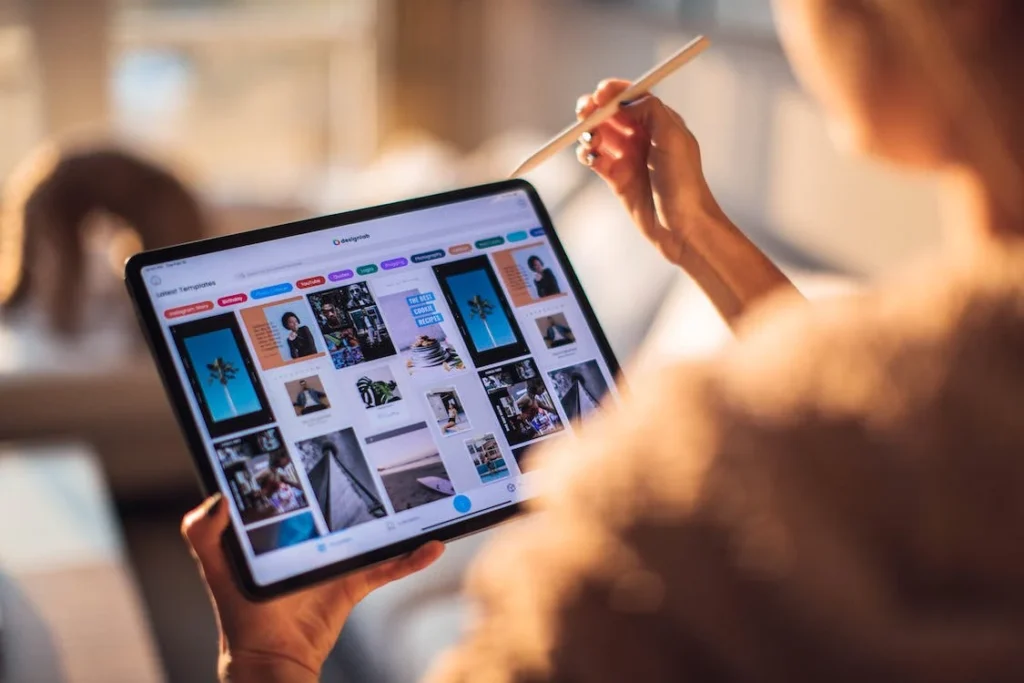




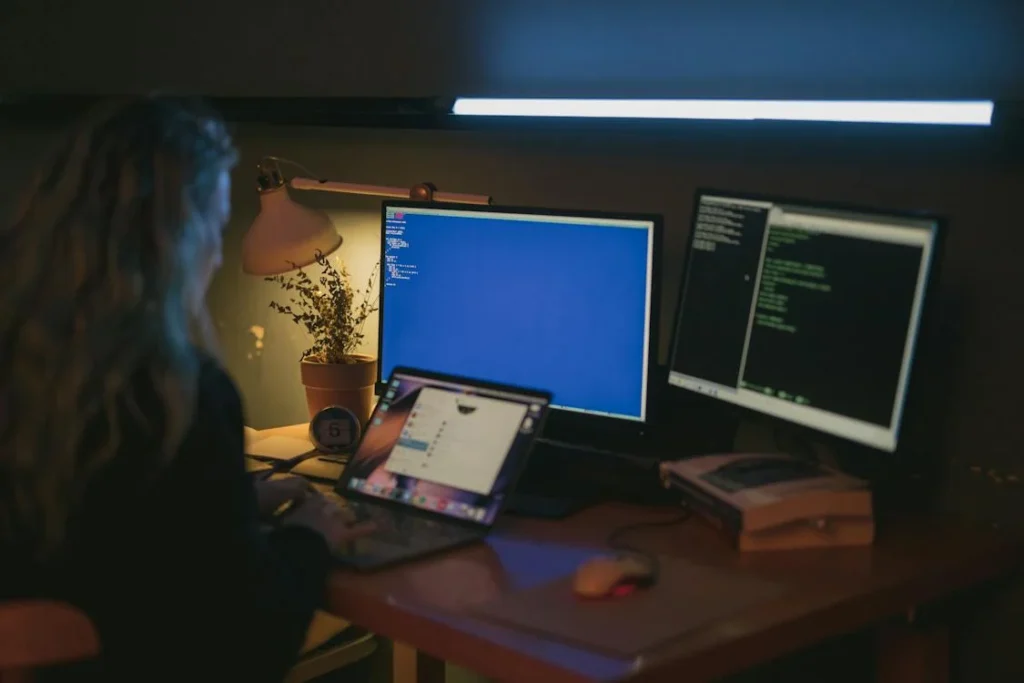







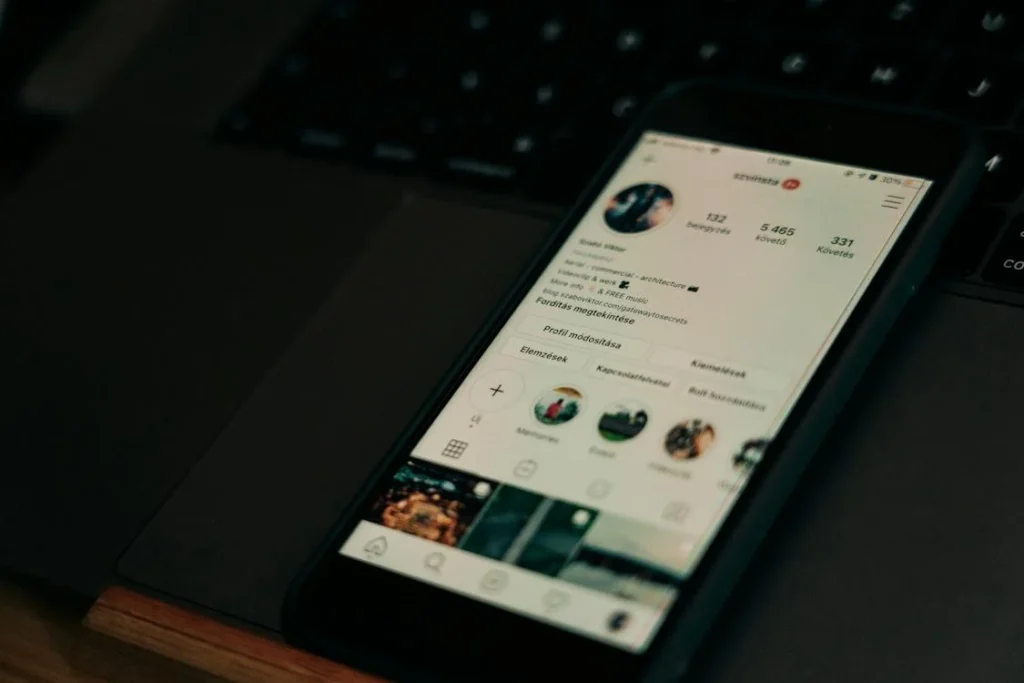
Comments are closed.