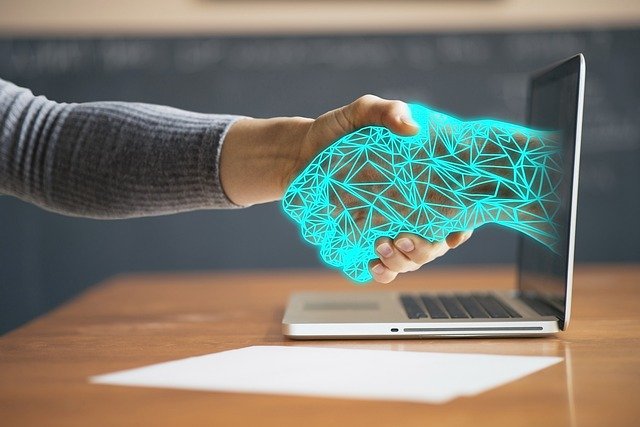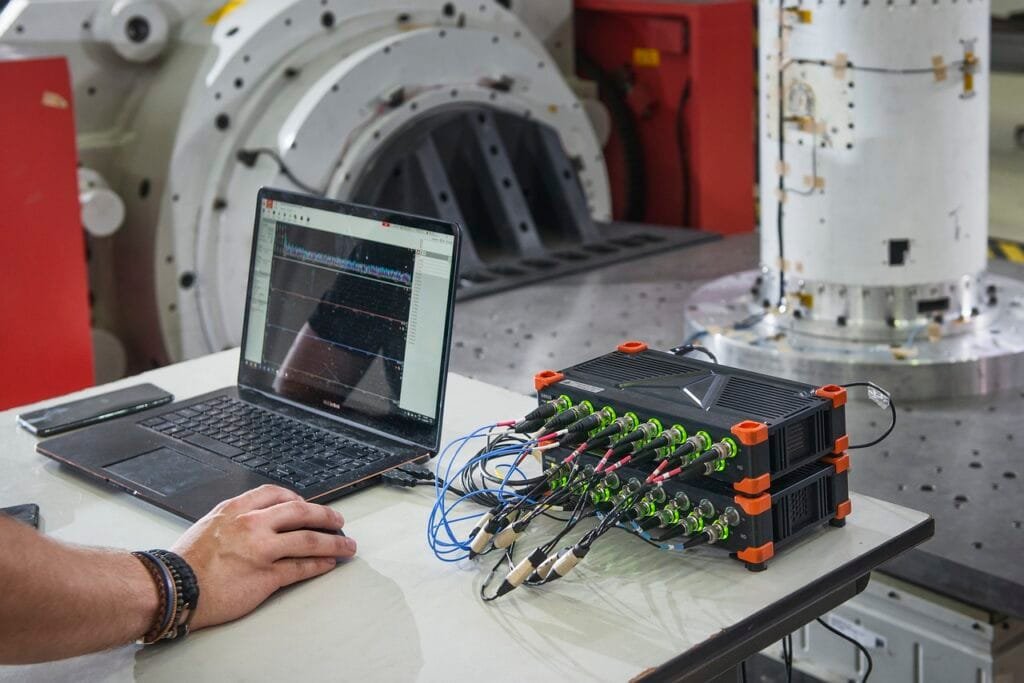Choosing between Tableau and HubSpot Marketing Analytics feels a bit like deciding between a Swiss Army knife and a scalpel. One offers a broad range of tools for various needs, potentially more than you’ll ever use, while the other is specialized, designed for precision in a specific task. In the world of data analytics and marketing insights, making the right choice isn’t about selecting the tool with the most features, but the one that aligns perfectly with your business needs, skills, and goals.
Tableau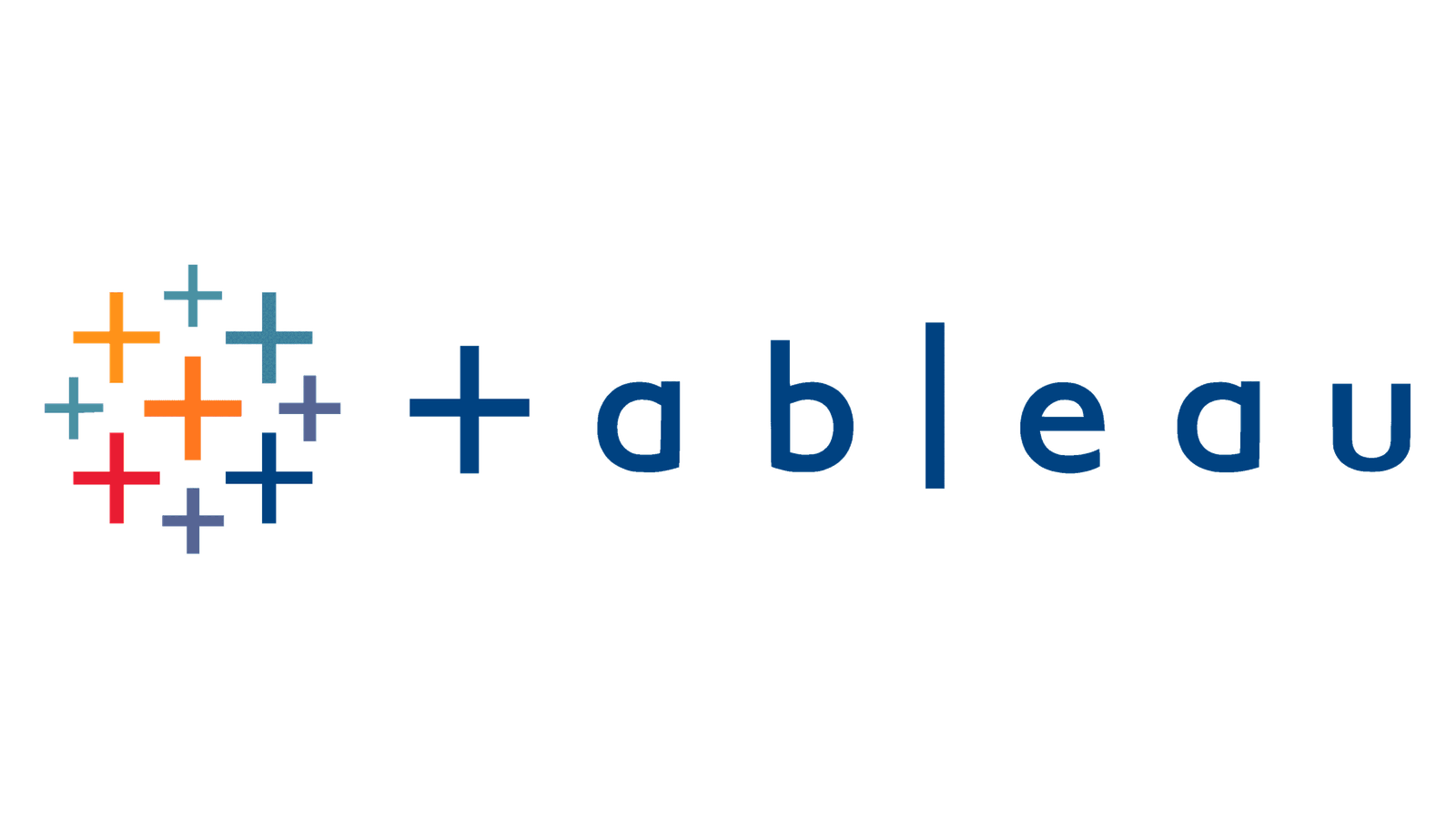 | HubSpot Marketing Analytics |
|---|---|
| G2 Score – 4.4 out of 5 stars | G2 Score – 4.4 out of 5 stars |
| TrustRadius Score – 8.2/10 | TrustRadius Score – 8.5/10 |
Integration Capabilities: Where Data Meets Action
In today’s digital landscape, the power of an analytics tool is not just in the insights it can derive but also in how seamlessly it can integrate with your existing tech stack. Let’s dive into how Tableau and HubSpot Marketing Analytics stand in this arena.
Tableau: The Master of Data Aggregation
Tableau, a powerhouse in the business intelligence and analytics sphere, excels in its ability to connect with a vast array of data sources. Whether it’s pulling in data from SQL databases, cloud services like Google Analytics and Salesforce, or even spreadsheets, Tableau makes it possible. Its strength lies in aggregating disparate data sources into a single, coherent dashboard, allowing for deep dives into analytics that can inform strategic decisions across the business. This versatility makes Tableau an invaluable tool for organizations looking to leverage complex data sets from multiple streams to drive their decision-making process.
HubSpot Marketing Analytics: The Marketing Ecosystem Unifier
HubSpot, on the other hand, offers a suite of tools specifically designed for inbound marketing, sales, and customer service. Its marketing analytics functionality is deeply integrated within this ecosystem, providing direct insights into the customer journey, from initial contact through conversion and beyond. What sets HubSpot apart is its native integration with the HubSpot CRM, ensuring that every piece of customer data is automatically captured and analyzed.
This seamless integration allows marketers to measure the effectiveness of their campaigns in real-time, adjust strategies on the fly, and demonstrate ROI with precision. For businesses already using HubSpot’s suite, the analytics tool adds another layer of insight, making it a compelling choice for marketers focused on optimizing their inbound marketing efforts.
Integration and Data Management
This comparison sheds light on how each platform can streamline workflows and enhance data-driven decision-making processes in different business contexts. The ability of an analytics tool to seamlessly integrate with various data sources and manage data efficiently is crucial for businesses aiming to gain a comprehensive understanding of their operations and customer behaviors.
Tableau: A Powerhouse of Data Integration
Tableau stands out for its extensive data integration capabilities, allowing users to connect to virtually any data source, be it cloud-based, on-premise, or even spreadsheets and web data. This flexibility is one of Tableau’s strongest suits, enabling businesses to aggregate and analyze data from diverse platforms within a unified visual analytics environment.
Tableau’s data management tools are designed to handle large datasets, offering features like data blending, which lets users merge data from multiple sources, and data preparation tools to clean and organize data for analysis. This robust suite of integration and management features makes Tableau an ideal choice for organizations that require deep, cross-functional analytics across various data points.
HubSpot Marketing Analytics: Tailored for Marketing Data Integration
HubSpot Marketing Analytics, on the other hand, offers a more focused approach, specifically tailored to streamline marketing data analysis. Its strength lies in its native integration with the HubSpot CRM platform, providing marketers with a seamless flow of data between marketing campaigns, sales activities, and customer interactions.
This integration ensures that marketing teams have access to real-time data, enabling them to track the effectiveness of their marketing efforts directly within HubSpot’s ecosystem. Although HubSpot may not offer the same level of data source diversity as Tableau, its specialized tools for marketing analytics make it highly effective for businesses looking to closely monitor marketing ROI, campaign performance, and customer engagement metrics.
User Experience and Learning Curve
This aspect is crucial for businesses to ensure wide adoption and effective use of their chosen analytics tool. A tool’s user experience encompasses its interface design, intuitiveness, and the overall ease with which users can navigate and utilize its features. The learning curve, on the other hand, relates to how quickly a new user can become proficient in using the tool to its full potential.
Tableau: Comprehensive yet Complex
Tableau is renowned for its powerful and flexible data visualization capabilities, providing users with a wide array of options to explore and present their data. The interface, while comprehensive, can be complex for new users, especially those without a background in data analysis. Tableau has addressed this challenge by offering an extensive range of learning resources, including tutorials, forums, and training programs.
The community around Tableau is also a significant asset, offering peer support and sharing of knowledge and resources. Despite these resources, the learning curve for Tableau can be steep, particularly for those looking to leverage its more advanced analytics features.
HubSpot Marketing Analytics: Streamlined and Integrated
HubSpot Marketing Analytics offers a streamlined user experience, designed with marketers in mind. Its integration within the HubSpot platform means that users can easily navigate between CRM, email marketing, and analytics features, providing a cohesive workflow. The interface is intuitive, making it accessible even to users with limited analytics experience. HubSpot also provides a wealth of educational content tailored to marketing analytics, helping users quickly get up to speed. The learning curve for HubSpot Marketing Analytics is relatively gentle, encouraging wider adoption across marketing teams.

Related: Check out our free SEO suite

Cost and Pricing Structures
The cost of analytics tools can vary widely based on features, scalability, and the level of support provided. Balancing the budget against the expected value is crucial for making an informed decision. The investment in an analytics tool isn’t just about the subscription fee. It encompasses potential costs for implementation, training, and possibly for additional features or integrations. A transparent pricing structure and clear understanding of what each plan includes can help businesses avoid unexpected expenses.
Tableau: Flexible Pricing with Scale in Mind
Tableau offers a tiered pricing structure that caters to individual users, teams, and enterprises, reflecting the platform’s scalability. The cost varies depending on whether users need Tableau Desktop for individual use, Tableau Server for on-premise solutions, or Tableau Online for cloud-based analytics. While Tableau might represent a significant investment, especially for larger teams requiring advanced features and server capabilities, its comprehensive analytics solutions justify the cost for businesses that rely heavily on data-driven decision-making. Additionally, Tableau’s extensive training resources, though potentially adding to the cost, equip teams with the skills to leverage the platform fully.
HubSpot Marketing Analytics: Integrated Value
HubSpot Marketing Analytics is part of the HubSpot suite, and its cost is integrated into the HubSpot Marketing Hub pricing. This integration means that businesses get access to a wide range of marketing tools alongside analytics features, potentially offering greater value for those already invested in the HubSpot ecosystem. Pricing tiers for the Marketing Hub range from basic solutions suitable for small businesses to more advanced offerings for enterprises. The all-in-one nature of HubSpot’s pricing can be appealing for organizations looking to consolidate their tools and reduce the complexity of managing separate analytics solutions.
Customization and Flexibility
This dimension is essential for businesses looking to tailor their analytics tools to fit specific reporting needs, marketing strategies, and unique business insights. The degree to which an analytics platform allows customization directly impacts its ability to deliver relevant, actionable insights tailored to the specific needs of a business. Flexibility in creating custom reports, dashboards, and data visualizations ensures that businesses can focus on the metrics that matter most to them.
Tableau: High Degree of Customization
Tableau sets the bar high when it comes to customization and flexibility. It allows users to create highly customized dashboards and reports from scratch, offering a wide range of visualization types and deep data exploration capabilities. Users can drag and drop different elements to construct complex visual analytics that precisely meet their needs. This level of customization makes Tableau an incredibly powerful tool for data analysts and businesses that require detailed, bespoke analytics solutions. The flip side of this flexibility is the need for a more significant investment in time and skills to fully leverage the platform’s capabilities.
HubSpot Marketing Analytics: User-Friendly Customization
HubSpot Marketing Analytics provides a more streamlined approach to customization, focusing on the needs of marketing teams. It offers a range of pre-built report templates and easy-to-use customization options that allow users to quickly adjust metrics and dimensions to suit their reporting needs. While it may not offer the same depth of customization as Tableau, HubSpot makes it easy for marketing professionals to generate insightful reports without extensive analytics training. This approach aligns with HubSpot’s overall philosophy of providing integrated, accessible tools that support marketing efforts directly.
Collaboration and Sharing Features
In an era where data-driven decision-making is collaborative, the ability of an analytics platform to facilitate easy sharing and productive teamwork becomes a significant differentiator. The capacity for seamless collaboration and sharing within analytics platforms not only enhances team productivity but also ensures that insights lead to collective action and informed decision-making across departments.
Tableau: Facilitating Collaborative Data Discovery
Tableau excels in enabling collaboration among users. It offers comprehensive features for sharing insights, including Tableau Server and Tableau Online, which allow teams to publish dashboards and interact with them in real-time. Users can comment on dashboards, incorporate feedback, and make decisions based on collective insights. Tableau’s strong governance features ensure that data remains secure even as it is shared widely within the organization. This collaborative environment fosters a culture of openness and shared understanding, making it easier for teams to align on data-driven strategies.
HubSpot Marketing Analytics: Streamlined Sharing within the Marketing Ecosystem
HubSpot Marketing Analytics emphasizes ease of use and integration within the HubSpot ecosystem, providing streamlined sharing capabilities tailored for marketing teams. Reports and dashboards can be easily shared among team members within the HubSpot platform, ensuring that marketing insights are readily accessible to all relevant stakeholders. While HubSpot may not offer the same breadth of collaborative features as Tableau, its focus on marketing analytics means that sharing is highly optimized for the needs of marketing teams, facilitating quick and effective decision-making.
Pricing
Tableau:
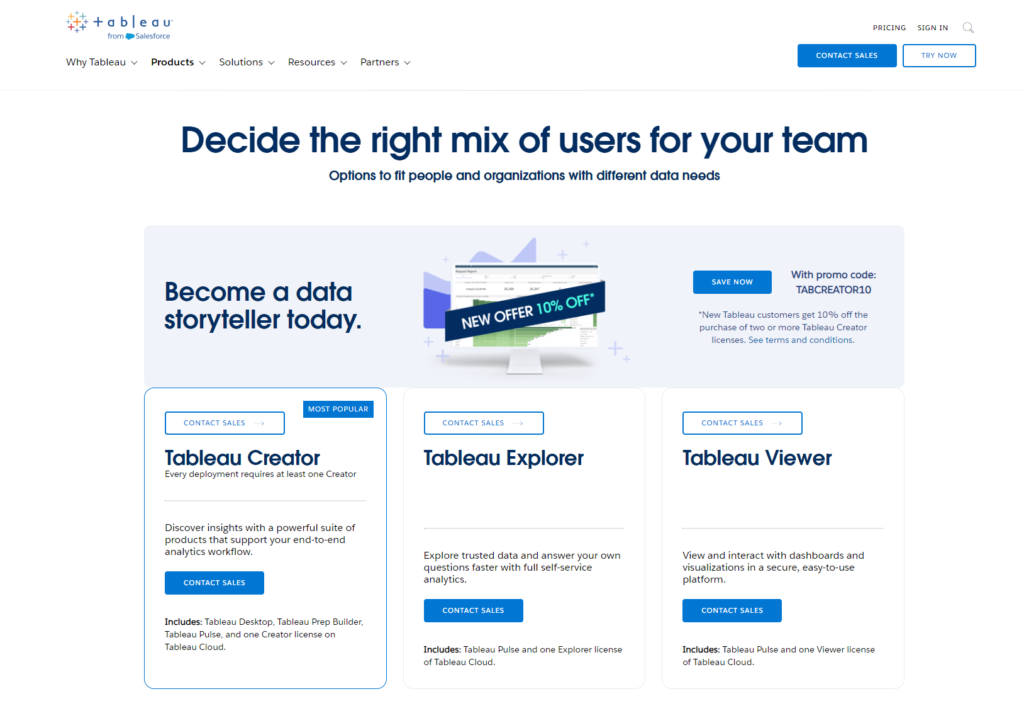
HubSpot Marketing Analytics:
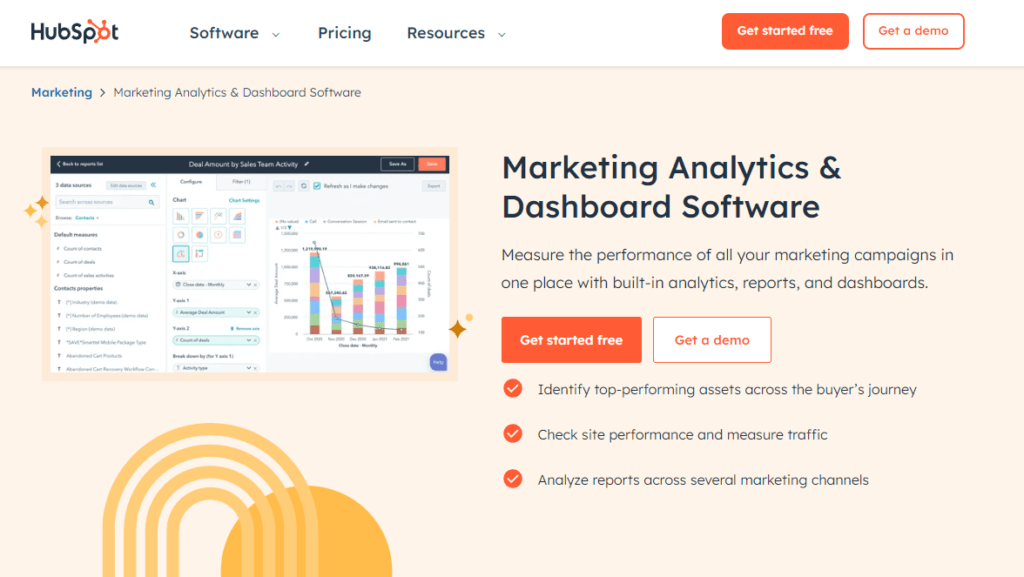
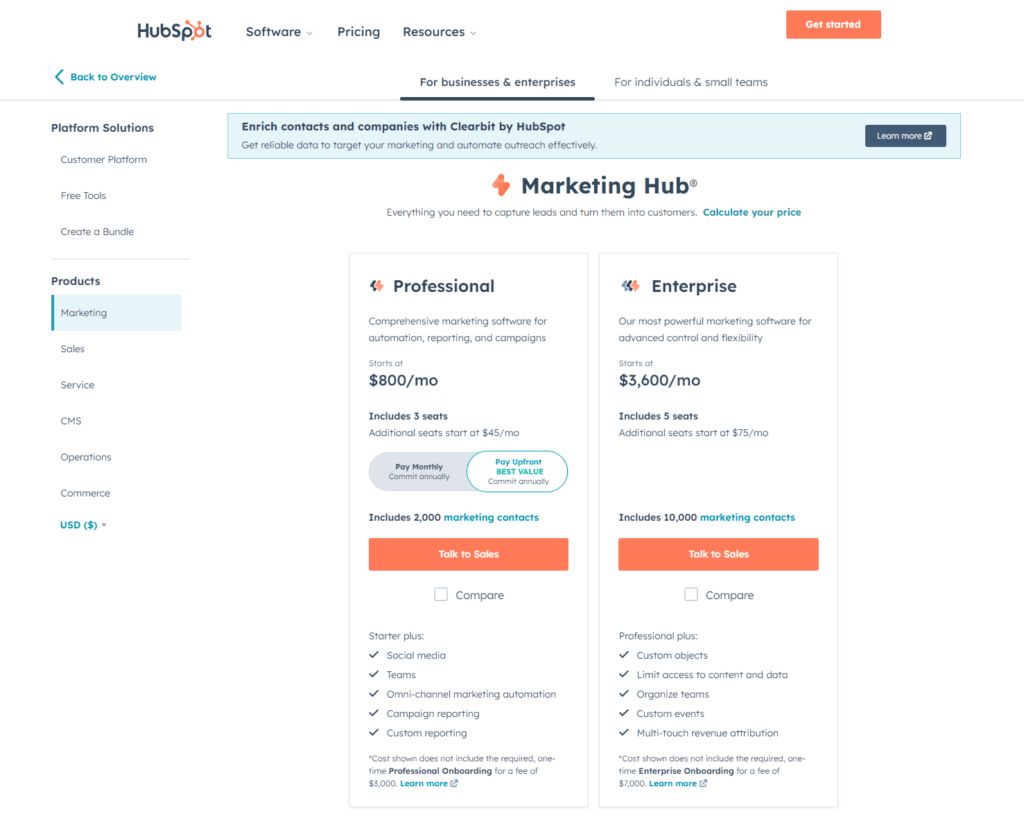
Conclusion
In concluding our exploration between Tableau and HubSpot Marketing Analytics, we’ve delved into several key aspects that distinguish these platforms, including their integration capabilities, user experience, customization options, and features for collaboration and sharing.
Tableau stands out as a robust, versatile analytics platform ideal for organizations seeking deep data exploration across multiple data sources and departments. Its strength lies in comprehensive data visualization, extensive customization, and a collaborative environment that supports data-driven decision-making at an enterprise level. The platform’s broad integration capabilities and powerful analytics tools cater to users with a range of technical skills, although maximizing its potential may require a significant investment in learning and development.
HubSpot Marketing Analytics, on the other hand, offers a streamlined, user-friendly solution specifically designed for marketing teams. It excels in providing actionable insights within the HubSpot ecosystem, making it incredibly efficient for tracking marketing performance and customer engagement. While it may not offer the breadth of features found in Tableau, its ease of use, focused marketing analytics capabilities, and seamless integration with HubSpot’s suite of tools make it an attractive option for businesses looking to optimize their marketing strategies without the complexity of a more generalized analytics tool.
Read Next:
- GetResponse vs Zoho Campaigns: The Best Email Marketing Tool for 2024
- AWeber vs ActiveCampaign: The Best Email Marketing Tool
- Constant Contact vs Campaigner: Best Email Marketing Tool
- GetResponse vs Omnisend: The Best Email Marketing Tool for 2024
- AWeber vs Benchmark Email: The Best Email Marketing Tool